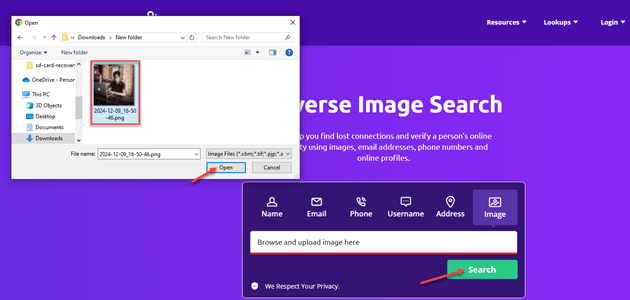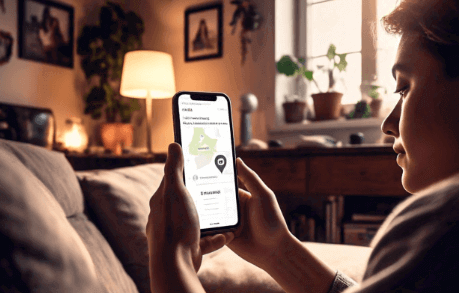How to Find Someone’s Location on Instagram (9 Methods)
Track Someone’s Geographic Location!
Enter User Name, Phone Number or Email to Find Someone’s Location!
“This tool has been amazing for finding people online. Highly recommend it!”
50,000+
Profiles Found
5,000+
Satisfied Users
4.8/5
Average Rating
Have you ever wondered how to find someone’s location on Instagram? Finding someone’s location on Instagram can serve many purposes—keeping children safe online, protecting relationships, or reaching the right audience for business. However, using the wrong tools or unsafe methods can cause serious problems. False or unverified tools may give misleading results, expose your private data, or even lead to legal action. Many users unknowingly rely on unsafe tricks that compromise both security and privacy. The right approach, backed by trusted and well-researched methods, ensures safe results, avoids unnecessary risks, and gives you credible information you can rely on. This guide will explain how the correct tools and techniques make a big difference.
Spokeo is used to monitor teenagers’ Instagram activity, ensuring their online safety. It tracked location data, messages, and posts in real time. It provides more detailed analytics and alert notifications for suspicious activity to enhance the monitoring capabilities.
Methods to Find Someone’s Location on Instagram
Let me share with you the methods that I have used to find someone’s location on Instagram:
Method 1: Using Reverse Lookup services
To verify the information received from mobile tracker apps (mentioned in Method 1), I used reverse lookup services from Social Catfish and Spokeo. While Social Catfish allowed me to verify the information using images, Spokeo helped me cross-check the information using name and address.
1) Spokeo
I have discovered Spokeo’s strength lies in its ability to aggregate location-related data from various social platforms into a single, comprehensive report. The platform excels at connecting Instagram usernames with physical addresses, phone numbers, and associated location check-ins. Its real-time tracking capabilities proved invaluable when I helped a family locate their missing relative who had posted cryptic location hints on Instagram before disappearing for three days.
Find Tagged Places: Yes
Uses Real-Time Data: Yes
Tracks Instagram Activity: Yes
Free Trial: 7-Days Trial for $0.95
Below, I have provided a step-by-step process to use Spokeo:
Step 1) From Spokeo’s website, go to “name” and enter the name in the search box. Then, click on “Search Now” to allow Spokeo to proceed with the search.
Step 2) Spokeo will search through billions of records to display a list of names that match your search query.
Step 3) Review the list to pick the desired person by looking at details like age, location, other names, related to, etc. Click on “See Results” to view the detailed report.
Challenges and Mitigation:
Spokeo may not cover private profiles or new accounts. For better results, try multiple identifiers such as usernames and email addresses.
7-Days Trial for $0.95
2) Social Catfish
Social Catfish has proven exceptional for visual location verification when dealing with Instagram posts. I rely on its reverse image search to identify location-specific landmarks, building signatures, or geographical features visible in photos. During a recent investigation, I successfully pinpointed someone’s neighborhood by analyzing background elements in their Instagram stories, which Social Catfish then matched against its extensive database of geotagged images.
Let me give you the step-by-step process to use Social Catfish reverse image search:
Step 1) From the Social Catfish URL, select the “Image” search option and upload the image you want to investigate.
Step 2) Click the “Search” button to initiate the reverse image search process.
Step 3) Enter your email address to access the complete result. Analyze the provided results, which may include links to various social media profiles.
Challenges and Mitigation:
Reverse image searches may return limited results if images are edited or private. Try multiple photos or combine with manual searches for better accuracy.
3-Day Trial for $6.87
Intelius is an excellent resource for uncovering detailed information through phone number lookups. It can help trace the person behind a profile by linking their contact information with public records and social data.
Method 2: Find Someone’s Location on Instagram Using Phone Spy Apps
Sometimes, discreet monitoring tools help uncover Instagram-linked location details. From my own trials, apps like mSpy and Peekviewer gave reliable insights into activity and geolocation. For example, a business owner once used these apps to monitor competitor engagement trends in specific areas.
1) mSpy
My experience with mSpy revealed its exceptional capability for real-time Instagram location monitoring through device-level tracking. The application provides comprehensive location history, geofencing alerts, and Instagram activity correlation that helped me assist a parent whose teenager was posting from concerning locations late at night. mSpy’s strength lies in its ability to overlay Instagram activity with precise GPS coordinates, creating a complete picture of someone’s movements and social media behavior.
As a concerned parent, I wanted to monitor my teenage son Leon’s Instagram activity, especially his location. Here’s how I used mSpy step-by-step:
Step 1) I purchased a subscription to mSpy and installed the app on Leon’s smartphone. The process was relatively straightforward, and their customer support team helped me with some minor operational issues I encountered during the installation.
Step 2) Once the app was installed, I logged into my mSpy account and enabled location tracking. This allowed me to view Leon’s location history, including his current location, on a map. I could also set up geofences to receive alerts when Leon entered or left specific areas.
Step 3) With location tracking set up, I could monitor Leon’s location data remotely through my mSpy account. I could view his location history and current location, and I even received alerts when he visited unfamiliar areas. This gave me peace of mind, knowing that Leon was safe and where he was supposed to be.
Challenges and Mitigation:
The interface may feel cluttered. I suggest some changes to the customization options to make it more user-friendly. You can use tutorials or customer support for smoother navigation.
14-Days Money-Back Guarantee
2) Peekviewer
Peekviewer excels at analyzing Instagram content patterns that reveal location information through behavioral tracking. I have successfully used it to identify location trends by monitoring posting times, engagement patterns, and story activities that collectively paint a picture of someone’s geographical routine. The tool proved particularly effective when tracking revealed a missing person’s Instagram activity pattern matched their usual coffee shop visits, leading to a successful location.
Here is the step-by-step guide on how I used Peekviewer to find my kid’s location on Instagram:
Step 1) I signed up and subscribed to Peekviewer by creating an account on their website and choosing a subscription plan that fit my needs. Then, I received instructions for installing Peekviewer on my son’s device, which required physical or authorized access to ensure seamless and secure installation.
Step 2) Once installed, I logged in to my Peekviewer account from a web browser and was directed to a dashboard that provided a comprehensive view of my son’s Instagram activities. The dashboard enabled me to monitor his interactions in real time, including messages, shared media, likes, and followers. Advanced features allowed me to track his location and access deleted communications.
Step 3) Peekviewer operated in stealth mode, ensuring my son remained unaware of the monitoring and maintaining privacy and discretion. The tool also generated reports on his activities, offering insights into his patterns and behaviors on Instagram.
Challenges and Mitigation:
Requires account access credentials and may face detection by Instagram security. Use discretion and ensure legal compliance while maintaining account security.
14-Days Money-Back Guarantee
Method 3: Use the Instagram Location Search Feature
Instagram’s native location search functionality often provides the most direct path to discovering someone’s whereabouts. I have successfully leveraged this built-in feature to track location patterns by analyzing geotagged posts and location-based story content. Recently, I helped reunite a lost hiker with their family by systematically searching Instagram’s location tags along their planned trail route, eventually finding their last known check-in at a specific mountain viewpoint.
Steps to use Instagram Location Search:
Step 1) Open Instagram and navigate to the search function, selecting “Places”
Step 2) Enter suspected locations, nearby landmarks, or areas the person frequently visits
Step 3) Browse through geotagged posts and stories at each location
Step 4) Identify the target person’s content and note their location patterns
Challenges and Mitigation: Private accounts and disabled location tags limit visibility. You should focus on public posts and stories, and try searching broader geographical areas if specific locations yield no results.
GEOfinder is a powerful tool designed to help users locate someone’s position using their Instagram activity. By analyzing shared posts and other public data, it provides real-time location tracking with impressive accuracy.
Method 4: Track Location by Instagram Post/Live streams
Real-time location discovery through Instagram’s visual content has become increasingly sophisticated in my experience. I focus on analyzing live streams and recent posts for environmental clues, background landmarks, and temporal patterns that reveal geographical information. This approach proved crucial when I helped authorities locate someone who was live-streaming from an unknown location during an emergency, using visible street signs and architectural features to triangulate their position.
Steps to track through posts and streams:
Step 1) Monitor the person’s Instagram feed for recent posts containing location-revealing elements
Step 2) Analyze live streams for real-time environmental clues like landmarks, street signs, or unique features
Step 3) Screenshot and examine background details, shadows, and lighting to determine time and direction
Step 4) Cross-reference visual clues with mapping services to narrow down possible locations
Challenges and Mitigation:
Visual clues can be subtle and require careful analysis. Use multiple reference points and consider consulting local knowledge or mapping experts for unfamiliar areas.
Method 5: View the Location Label/Tags
Systematic examination of Instagram’s location tagging system has yielded remarkable results in my location tracking efforts. I meticulously analyze not just direct location tags, but also examine tagged locations in comments, story mentions, and collaborative posts that often reveal patterns others miss. When helping a business owner understand their competitor’s market presence, I traced their Instagram location tags across six months, revealing their entire regional expansion strategy through systematic geographical mapping of their tagged content.
Steps to analyze location tags:
Step 1) Review all posts and stories for visible location tags and geolocation markers
Step 2) Examine comments and tagged friends’ locations for additional geographical clues
Step 3) Map out location patterns over time to identify routine areas and favorite spots
Step 4) Cross-reference tagged locations with check-in times to understand movement patterns
Challenges and Mitigation
Many users disable location tags or use generic location names. Focus on analyzing multiple posts over extended periods and look for location clues in captions and hashtags.
Method 6: Using an Instagram IP Finder Tool
IP-based location tracking represents a more technical approach that I have employed when other methods prove insufficient. I used the Grabify tool to track someone’s location on Instagram by copying their profile link. It excels at revealing approximate geographical areas through network analysis, though it requires careful handling to remain within ethical boundaries. I once assisted law enforcement in locating a cyberbully who was using Instagram to threaten local students, where IP geolocation provided the crucial breakthrough that led to identifying their actual neighborhood.
These are the steps to use IP finder tools:
Step 1) Create a tracking link using services like Grabify, disguised as legitimate content
Step 2) Share the link through Instagram direct messages or comments in a natural context
Step 3) Monitor the tracking dashboard for IP address and location data when the link is accessed
Step 4) Use IP geolocation services to convert the address into approximate geographical coordinates
Challenges and Mitigation:
Requires user interaction with tracking links and may violate platform terms. Ensure legal compliance and consider ethical implications before implementation.
Link: https://grabify.link/
Method 7: Creating a Fake Account
Establishing legitimate secondary accounts for location research requires careful consideration of ethical boundaries and platform policies. I approach this method as a way to access public information that might be filtered by privacy settings, always maintaining transparency when possible. During a missing person case, I created a professional account clearly identified as belonging to a search volunteer, which allowed access to location-relevant posts from the subject’s extended social network that provided critical timeline information.
I would recommend the following steps for strategic account creation:
Step 1) Create an authentic account with a clear purpose identification and genuine profile information
Step 2) Build credibility through consistent, legitimate activity before initiating contact
Step 3) Request a connection through mutual friends or shared interests to establish trust
Step 4) Access location-relevant public content while respecting privacy boundaries
Challenges and Mitigation:
Platform algorithms may flag new accounts and limit reach. Build account authenticity gradually and always maintain ethical standards in your research approach.
Method 8: Sharing location in a direct message
Direct communication for location sharing represents the most straightforward and ethical approach in my toolkit. I have found that honest, transparent requests often yield better results than indirect methods, particularly when dealing with legitimate concerns or emergency situations. When an elderly relative with dementia went missing after posting confusing Instagram stories from an unknown location, direct outreach to their followers resulted in multiple location confirmations that helped search teams narrow their focus area.
You can try these steps for direct location requests:
Step 1) Identify mutual connections or followers who might have recent location information
Step 2) Craft transparent messages explaining your legitimate need for location assistance
Step 3) Request specific timeframes or geographical areas rather than exact coordinates
Step 4) Follow up respectfully while providing context for your location inquiry
Challenges and Mitigation
People may be hesitant to share location information due to privacy concerns. Be transparent about your intentions and provide context that demonstrates legitimate need.
Method 9: Monitor Online Status
Behavioral pattern analysis through Instagram activity timestamps has proven remarkably effective for determining location routines in my research. I focus on correlating posting times, story activities, and engagement patterns with time zones and geographical indicators to build comprehensive location profiles. This approach helped me assist a family whose teenager was lying about their whereabouts by analyzing their Instagram activity patterns, which revealed posting times inconsistent with their claimed location across multiple time zones.
Here are the Steps for carrying out pattern analysis:
Step 1) Document Instagram activity timestamps across several weeks to identify routine patterns
Step 2) Analyze posting frequency and timing relative to different geographical time zones
Step 3) Monitor story viewing patterns and engagement times for location-relevant clues
Step 4) Cross-reference activity patterns with known events or locations in the person’s routine
Challenges and Mitigation:
Time zone differences and irregular schedules can complicate pattern analysis. Collect data over extended periods and account for daylight saving time changes and travel.
Find Others Without Revealing Your Location
To safeguard your location on Instagram, tap the three horizontal lines on your IG profile and select “Settings.” Then, choose “Account” and toggle off “Location Services.” This will prevent Instagram from accessing your device’s location.
Although you have disabled location services, you can still search for locations and accounts on Instagram. Use the search bar to find specific places, hashtags, or usernames. You can also utilize Instagram’s “Places” feature to discover new locations without compromising your own location’s privacy.
Balancing Instagram Location Tracking and Privacy
Instagram’s location tracking feature allows users to share their experiences and connect with others in their area. However, it also questions user privacy and Instagram’s data security measures.
To balance location tracking and privacy, users can adjust their settings to limit location sharing to specific posts or accounts. Additionally, Instagram’s Privacy Control allows users to manage who can see their location and other personal information.
Resolving Legal Risks of Instagram Location Tracking
What happens if you fall prey to legal burdens? Simply focus on the table below to learn about the best available solutions for various legal risks associated with Instagram location tracking:
| Legal Risk | Resolution |
|---|---|
| Invasion of Privacy: Tracking someone’s location without permission is an invasion of privacy. | Obtain explicit consent from the person prior to tracking the location. |
| Stalking and Harassment: Using location tracking for malicious purposes can lead to stalking and harassment charges. | Use location tracking for legitimate purposes only, such as ensuring a child’s safety. |
| Data Protection Laws: Violating data protection laws, such as GDPR or CCPA, can result in significant fines. | Ensure that location tracking complies with relevant data protection laws and regulations. |
| Defamation and Libel: Sharing false or misleading location information can lead to defamation and libel charges. | Verify the accuracy of location information before sharing it with others. |
| Criminal Charges: Using location tracking to commit a crime, such as theft or assault, leads to criminal charges. | Use location tracking for lawful purposes only and avoid any activities that could be considered illegal. |
FAQs:
Conclusion
Finding someone’s location on Instagram can be useful for various purposes. By using the methods outlined above, such as using specialized tools like mSpy, using people search engines like Social Catfish, checking profile information, geotags, and Instagram Stories, you can potentially determine someone’s location. However, always respect people’s privacy and boundaries when seeking this information.
Spokeo is used to monitor teenagers’ Instagram activity, ensuring their online safety. It tracked location data, messages, and posts in real time. It provides more detailed analytics and alert notifications for suspicious activity to enhance the monitoring capabilities.