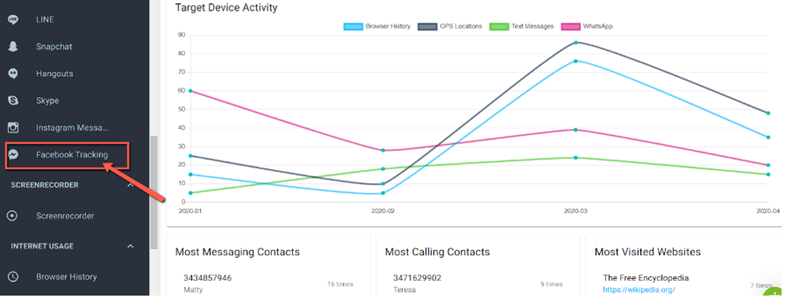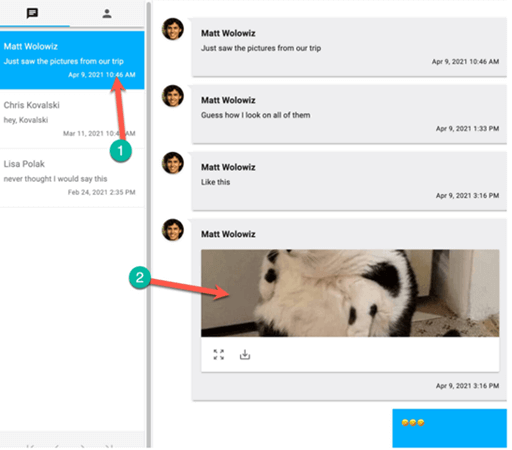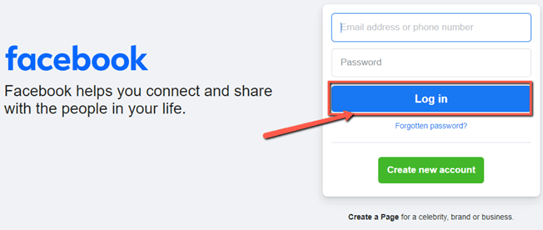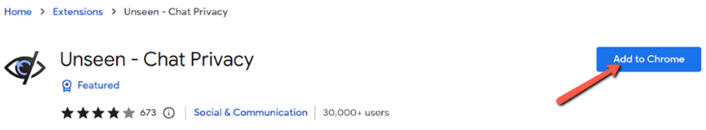How to Read Messenger Messages Without Seen (8 Methods)
Sometimes, you might need to read Facebook Messenger messages without the other party knowing you’ve seen them.
It could be for various reasons, such as maybe you’re not ready to respond yet, or perhaps you want some extra time to think about your reply. You may also want to read Facebook messages secretly for monitoring your child’s online activities.No matter the reason, understanding how to read Messenger messages without seen status can come in handy. Read more…
Method 1: Using mSpy (Reliable Method)
According to my review, mSpy is one of the most helpful tools for reading a Facebook message. During my research, I found it quite reliable when it came to seeking up on online activities. It is important to consider this tool if you aim to read messages without being seen. I personally recommend mSpy for its top-notch features and advanced social media monitoring.
Using this tool, you can learn how to read Facebook messages without triggering the Seen status. Below is a step-by-step demonstration of how I used mSpy to read Facebook Messenger messages in stealth mode:
Step 1) Visit the mSpy website and choose a subscription that suits your needs. You will get complete access to the target device with the subscription.
Step 2) Follow the installation guide to install the mSpy app on the target device. It could be on your iPhone, iPad, Macbook, or PC/ Windows computer. I had to access the target phone once to accept the 2FA authentication.
Step 3) Once installed, go to the mSpy dashboard and select Facebook Messenger from the social media platforms given on the left-hand side. mSpy also works on Snapchat, WhatsApp, iMessage, Skype, Instagram, and Telegram, among others.
Step 4) Now, you can read received messages without the “Seen” status appearing on the sender’s end. That allows you anonymity and ensures your side of things is kept incognito.
Step 5) The tool also lets you archive chats, making revisiting conversations easier. If there’s a conversation from weeks past that you’d like to see, simply visit your archive. In this location, you can retrieve the chat from the Facebook Messenger application.
It is a foolproof method, especially for parents interested in reading Facebook messages without their children knowing. However, I must remind you to use this tool responsibly and ethically.
14-Day Money-back Guarantee
Method 2: How to Read Facebook Messages without Being Seen Using Airplane Mode
We can easily read Facebook Messenger messages without being seen by enabling Airplane Mode. I will explain how to read Facebook messages without alerting the sender with a Read receipt:
Step 1) First, open the Facebook Messenger app and ensure all your messages are loaded.
Step 2) Once the messages are loaded, swipe down your notifications bar and enable Airplane Mode. That will disable your internet connection.
Step 3) Now, you can safely read the message without sending Read receipts.
Step 4) Once done, close the app and disable Airplane Mode.
Remember to be cautious, as enabling airplane mode will disconnect you from all internet services, not just Messenger.
Method 3: Read Message Notifications
Another convenient way, I’d say, is to read Facebook messages secretly by using the message notification feature available on most smartphones. The notification panel typically displays a preview when you get a new message on Facebook Messenger.
By glancing at this preview, I usually get an idea of the message’s content without opening the Facebook Messenger app. Keep in mind that this method is best suited for shorter messages.
Longer messages will be cut off in the preview, requiring you to open the app for the full content, triggering the “Seen” status.
Additionally, some smartphones offer settings to customize how much content gets displayed in the message notifications. You can adjust these settings to view messages more elaborately if needed. But even then, if you’re dealing with crucial or detailed conversations, there might be more reliable ways to read messages covertly.
Method 4: Ignore Conversation
The “Ignore Conversations” or “Ignore messages” feature on Facebook Messenger allows you to read messages without notifying the sender. By moving a conversation to the “message requests” section, you’ll still receive messages but won’t trigger read receipts.
To do this, all you need is to open the Facebook Messenger app, hold down the conversation you want to ignore, and select “Ignore Conversations.”
I found this method helpful whenever I wanted to read Facebook messages secretly without completely blocking the user or disabling read receipts.
Method 5: Use Facebook Web
Still, wondering how to read Messenger messages without being seen? Another discreet way to read Messenger chats is through Facebook’s desktop mode.
Here’s how I successfully read Facebook Messenger messages without being seen, using Facebook Web.
Step 1) Navigate to Facebook’s website and log in.
Step 2) Once logged in, click the Messenger icon in the top right corner.
Step 3) Place your cursor over the chat window, but do not click on it. That will often display a portion of the message.
Step 4) Right-click and choose ‘Inspect Element.’ Then, browse through the code to find the text of the message.
Step 5) Now, you can read the message without marking it as seen. The message should be visible in your browser.
This method might require some technical skills, but it’s very effective for reading messages without triggering the “seen” status. I could easily keep my anonymity while checking out the chat logs.
Method 6: Use Unseen Chrome Extensions on PC
With the Unseen Chrome extension, you can read messages without sending read receipts and having to disable them. I used it to browse several chats, including those on Messenger while preserving my anonymity. You can download the Unseen Chrome extension from the Chrome Web Store.
Follow the link above and click on the note “Add to Chrome” to install it onto your computer. After that, go to the Facebook Messenger website and log in with your credentials. The Unseen extension should activate on its own, but if not, you can do that manually.
Once I completed these steps I could read all incoming messages without the sender getting notified that I have read them.
This extension can be found in the Chrome web store and it works seamlessly to give you more freedom to read Facebook Messenger messages and ensures your privacy.
Method 7: How to Read Facebook Message without Read Receipt Using Archive Chats
Archiving conversations is another clever way to read messages without the sender knowing. When you archive a chat, the conversation will no longer appear in your main chat feed, but you can still read past messages.
Hold down on the conversation to archive a chat and select “Archive.” It keeps your chat list clean and allows you to read Facebook messages secretly whenever you want by accessing the archived section.
Method 8: Turn Off Facebook Read Receipts by Disabling the Internet
One simple yet effective way to read messages on Facebook Messenger without marking them as “seen” is to disable your Internet connection temporarily.
In my experience, this method lets you open Facebook Messenger and read the received messages without returning read receipts to the sender.
Step 1) Start by activating the airplane mode on your device to cut off your internet connection.
Step 2) Open the Messenger app while in airplane mode.
Step 3) Browse through and read the messages you want to see without worrying about read receipts getting sent.
Step 4) Before turning your internet connection back on, completely close out of the Messenger app so you can maintain your privacy.
Step 5) Once the app is closed, you can turn off airplane mode to restore your mobile data or Wi-Fi connection.
Step 6) After restoring your internet connection, you can open Facebook Messenger again. The messages you read while disconnected will still appear as “unread” to the sender.
This method is fantastic for privacy, but I’d suggest you always close the app before reactivating your internet connection. According to my review this will ensure the “seen” status doesn’t get activated.
Conclusion
Privacy can be a concern in the digital age, especially when reading messages discreetly. This article offers various ways to read Facebook Messenger messages without letting the sender know you’ve seen them.
Per my observation, using Unseen Chrome extensions or Facebook Web’s inspect tool is the top option. But simple tricks like enabling airplane mode or archiving chats also do the trick.
These techniques work across different platforms and devices, offering you the flexibility to maintain your privacy while staying connected. Choose the method that truly suits your requirements and reclaim your messaging privacy today.