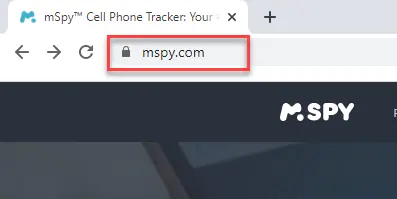8 BEST Android Keylogger for Phone (2026)
Keylogging refers to the monitoring or recording every keystroke registered on a keyboard without alerting that owner of the device. You can use it to track the activities of people such as which app they are using, what they are typing in text messages or search queries, etc. You can also use it for investigations, tracking your kids, monitoring employees, or gathering evidence in legal cases.
It is important to choose these tools wisely, since random keyloggers may reveal themselves to the device user, compromise the privacy and security of data, etc. Therefore, after researching 38+ tools, I have handpicked 9 top keyloggers for Android with popular features, pros and cons, and website links. This list includes open-source (free) and commercial (paid) software, ensuring trustworthy, reliable, and expert-reviewed options. Read more…
mSpy is a reliable Android spying app that captures passwords, messages, and notes from your spouse’s phone. It works in background mode, ensuring the keylogger remains undetectable during operation.
Best Free Android Keylogger Apps: Top Picks!
| Name | Android Versions Supported | Jailbreak | Free Trial/Refund Policy | Capture keystrokes | Link |
|---|---|---|---|---|---|
| All Android Versions | No Jailbreak | 14-Days Money-Back Guarantee | Yes | Learn More | |
 uMobix |
All Android Versions | Yes | 14-Days Money-Back Guarantee | Yes | Learn More |
 ClevGuard |
Android 4.0 and above | No Jailbreak | 30-Days Money-Back Guarantee | Yes | Learn More |
 Spynger Spynger |
All Android Versions | Yes | 30-Days Money-Back Guarantee | Yes | Learn More |
 Eyezy Eyezy |
All Android Versions | Yes | 14-Days Money-Back Guarantee | Yes | Learn More |
1) mSpy
Best For Most Accurate Keylogger for Android and iOS Devices
During my analysis, I discovered mSpy, a reliable Android spying app that captures passwords, messages, and notes from your spouse’s phone. It records everything typed on the device, along with the apps that the owner opens. This tool also lets you check GPS location, emails, call logs, and social media on your spouse’s device.
Supported Phones: Android, iPhone, iPad
24/7 Support: Yes – Offers a toll-free helpline as well
Refund Policy: 14-Days Money-Back Guarantee
Features:
- Background Mode: It works in background mode, ensuring the keylogger remains undetectable during operation. You can also track all files on the gallery discreetly without being revealed.
- Activity Updates: I could receive activity updates of the targeted phone every 5 minutes, ensuring real-time monitoring. It also alerted me when specific restricted words were used during a conversation.
- Text Message Monitoring: This free remote keylogger for Android helps you read incoming and outgoing text messages.
- Comprehensive Reports: It sent me comprehensive reports, giving me complete control over the monitored device’s activities.
- Location Updates: You will receive updates on the target phone’s location within a specified time, keeping track of their movements.
- Supported Platforms: I found this app compatible with Android, iPhone, and iPad devices and it also offers versatile usage options.
Pros
Cons
14-Days Money-Back Guarantee
2) uMobix
Best for Keylogging and Full Phone Tracking
I analyzed uMobix and discovered that it is a mobile spying app for Android devices. It offered me the ability to track phone calls, GPS location, web messenger activity, and social media. The app provides free real-time access to the target device and helps capture screenshots.
Supported Phones: Android, iOS
24/7 Support: Yes
Refund Policy: 14-Days Money-Back Guarantee
Features:
- Live Phone Call Tracking: It allows you to monitor live phone calls, making it a great option for real-time insights. Using its keylogger feature, you can also view whose number they are dialing.
- Message Monitoring: This feature lets you view all text messages sent and received on the target device. I could also view the messages on social media apps such as Instagram, Facebook, WhatsApp, etc.
- GPS Tracker: This feature offers accurate real-time location tracking of the monitored device.
- Browser History Tracking: It helps you access and monitor the device’s browsing history, ensuring online safety.
- Photo Gallery Access: I benefitted from using the photo gallery access feature to view all photos stored on the target device.
- Call Monitoring: You can view all incoming and outgoing calls, which is essential for tracking communication.
- Supported Platforms: I could use it on Android and iOS platforms, making it a versatile tool for various devices.
Pros
Cons
14-Days Money-Back Guarantee
3) ClevGuard
Best For Accessing Phone Files Quickly from any Place
While I was examining ClevGuard, I found that it is a phone keylogger app that helps you track your spouse’s activity remotely. This spy app lets you access phone files and media quickly from anywhere. It also allowed me to set up geofences and get live alerts when my spouse entered or exited the safe boundary.
Supported Phones: Android, iOS, Windows
24/7 Support: Yes
Refund Policy: 30-Days Money-Back Guarantee
Features:
- Live GPS Tracking: This feature allows you to track your spouse’s live GPS location. I received an easy-to-read map with the complete address and the longitude and latitude of the location.
- Remote Screenshot Capture: It helps you capture screenshots remotely anytime you want. This can help you monitor device activities, especially if the keylogger alerts you about anything inappropriate.
- Call Recording: ClevGuard allowed me to record phone calls, ensuring that I have a log of all conversations.
- Customer Support: It offers multi-lingual 24/7 support via email and chat, making sure the assistance is always available when needed.
- Supported Platforms: Supported platforms include Windows, iOS, and Android, making it versatile for different devices.
Pros
Cons
Use coupon code “guru99” to get 20% OFF
4) Spynger
Best Keylogger App for Android
During my analysis, The Spynger Android keylogger is a feature within the Spynger monitoring app designed to record every keystroke made on the target device. Keylogger app can capture virtually any activity on the target device. This including typed text, keystrokes, numbers, passwords, and more.
Supported Phones: Compatible with all Android versions
24/7 Support: Yes
Refund Policy: 30-Days Money-Back Guarantee
Features:
- Compatibility: Spynger works on almost every target device. Whether you are using an Android device or iOS, this spy app is compatible with all the versions.
- Location Tracking: This one of the best keylogger for Android provides real-time location data, helping you track the target device’s location at any given time.
- User-friendly Interface: Spynger has a user-friendly interface that makes it the tracking process easy and hassle-free.
- Technical Support: Spynger provides 24/7 customer support to assist with any technical issues or questions you might have about the keylogger or other features of the app.
- Social Media Access: I could access Instagram, Facebook, Telegram, WhatsApp and other social media activities.
- Supported Platforms: Supported platforms include Android and iOS.
Pros
Cons
30-Days Money-Back Guarantee
5) Eyezy
Best Budget-friendly Phone Tracking App
I tested Eyezy, and it stood out as one of the best keylogging apps for viewing pics, videos, and apps without alerting the phone user. Eyezy also helps you easily view what your kids are watching on social media.
Supported Phones: Android, iOS, iPads
24/7 Support: Yes
Refund Policy: 14-Days Money-Back Guarantee
Features:
- Event Monitoring: It allowed me to stop my spouse from attending events I disapprove of, ensuring peace of mind. I found out about the events easily by accessing the calendar and event planner on their phone.
- Social Media Monitoring: Eyezy offers excellent social media monitoring to keep track of all interactions and posts. The keylogger feature updated me about the apps that were being accessed by my spouse and kids.
- Website Control: It helps you view and control the websites your kids can visit, ensuring safe internet usage.
- Call and Text Monitoring: Eyezy allows you to monitor calls and text messages, providing comprehensive communication tracking.
- Location Tracking: It offers real-time location tracking to know the exact whereabouts of your kids and spouse.
- Supported Platforms: I noticed that it works seamlessly on both Android and iOS devices.
Pros
Cons
14-Days Money-Back Guarantee
6) SpyX
Best overall Keylogger for Android app
I recommend SpyX for monitoring phone calls and messages. It is user-friendly with simple three steps to start keylog the typed content on the target phone. It is one of the best spying apps that can instantly and easily access the target device messages.
Supported Platforms: Android, iOS
24/7 Support: Yes
Refund Policy: 15-Days Money-Back Guarantee
Features:
- Activity Reports: It Provides detailed reports of the user’s activities, often customizable by time or type of activity.
- Remote Installation: You can install this remote keylogger for Android from your online account, simplifying the setup process.
- Website Monitoring: It is one of the best Android keyloggers that saves information about all the websites visited by the user of the Android OS.
- SIM Card Change Notification: I was notified of SIM card changes, ensuring that I stay informed about any alterations.
- Supported Platforms: This keylogger supports Android and iPhone platforms, offering versatile compatibility.
Pros
Cons
15-Days Money-Back Guarantee
7) FlexiSPY
Best for Offers Hassle-free Remote Installation Service that Runs in Hidden Mode
I explored FlexiSPY, a mobile tracking app suitable for computers, mobile phones, and tablets. This keylogger app for Android also tracks activity on a PC, laptop, and iPhone. It runs in completely hidden mode while tracking any device.
Supported Platforms: Android, iPhone, iPad, and PC
24/7 Support: Yes
Free Trial: 1-Day Free Trial
Features:
- Parental Control: It offers robust parental control features to monitor children’s online activities effectively. You can track every keystroke on all kinds of apps and also monitor browsing history.
- Relationship Monitoring: It lets you track your boyfriend or girlfriend’s online activities for peace of mind. With its keylogger feature I remained updated about IM chats on Facebook, Skype, WhatsApp, etc.
- Remote Deactivation: It is one of the best keyloggers for Android that allows remote uninstallation or deactivation, providing ease of control.
- Hidden Installation: I was greatly impressed with its hassle-free remote installation service, which runs discreetly in hidden mode.
- User Activity Tracking: You can track users’ log-on/off activity, keeping a detailed record of their device usage.
- Dashboard Monitoring: I could track all activities from the dashboard and get notified when there were any significant updates or changes.
- Automatic Updates: It offers automatic remote updates, ensuring the keylogger stays current with minimal effort required.
Pros
Cons
1-Day Free Trial
8) Spyera
Best For Recording Keystrokes
I particularly appreciate Spyera as an Android keylogging app. It helps you monitor activities on mobile phones, tablets, and computers. According to my research, it is great for monitoring Android Phones, iPhones, and iPads from afar.
Supported Platforms: Android, iPhone, iPad, Windows PC, MacOS
24/7 Support: Yes
Refund Policy: 10-Days Money Back Guarantee
Features:
- Tracking Cheating Partner: This keylogger app helps you monitor your boyfriend’s activity, enabling you to track any infidelity. I could view every message and number that my target individual typed on their phone.
- Employee Monitoring: It helps you track your employees’ activities to protect your business data effectively. You can view email passwords and details used to log in to a Google account.
- User-Friendly Interface: I liked its easy installation and user-friendly web control panel, which made monitoring straightforward.
- Supported Platforms: During the experiment I found it most compatible with platforms such as Android, iPhone, iPad, Windows PC, and MacOS.
Pros
Cons
10-Days Money-Back Guarantee
Feature Comparison Table
How to Install a Keylogger Remotely on an Android Phone for Free?
Here is a step-by-step process that I used to Install Keylogger Remotely on a Android phone:
Step 1) Visit mSpy on your browser.
Step 2) Login or Sign Up with your credentials.
Enter the login ID and password, then click on the “Sign In” button.
Step 3) In this part of the procedure, you will have to perform a few steps.
1) Select the Language as English.
2) Press the Confirm button.
Step 4) Now press the Get Started button
Step 5) You will get two options 1) Android and 2) Apple, iOS. Here, I have selected Android.
Step 6) Ensure you have full access to the device you want to spy on. By full access, mSpy means you need physical access to the phone.
- Now, select “Yes.”
- Press the Proceed button
Step 7) Here, you will get many options from different device manufacturers like 1) Samsung, 2) Huawei, 3) Xiaomi, 4) Moto, 5) Google Pixel, 6) LG, and 7) any other manufacturers.
We have selected Samsung.
Step 8) Select Android Version
How to find the Android version:
- First, go to the home screen and swipe up to open the menu.
- Search and tap the Settings icon.
- Then go to the About phone section.
- Next, click on Software information.
- Search the Android version and select the given number.
Step 9) Disable Play Protect on the device that you want to monitor
How to disable Play Protect:
- Visit the Google Play Store on the target device.
- Tap on the three icons in the top left corner of the profile icon in the top right.
- Search and tap on Play Protect.
- Tap on the Settings icon that is available in the top right corner.
- Now, disable the Scan apps with the Play Protect option.
Step 10) Open a browser on your target device.
- Go to
https://b55y.net/a - Draw the Captcha
- Then Click the Download Button
- Press OK to ignore the warning
Step 11) Once downloaded,
- Open the APK
- Click Allow from this source
Step 12) mSpy will then open, now, continue to configuration.
Step 13) After this, your mSpy dashboard will appear on your Android device where you can see Most Messaging Contacts, Most Calling Contacts, Website Visited Websites, etc.
Step 14) Then select the Keylogger option from the mSpy Dashboard.
Step 15) In this Keylogger tab, Enter the Keyword you want to track, and press the Add button to start tracking using mSpy keyloggers for Android.
What Makes a Good Android Keylogger?
Here are the important factors that should be there in ay Keylogger app.
- Easy to install undetected: If you’re trying to install Android keylogging software on your kid’s phone, having them watch you do it defeats the purpose. Thus, make sure it can be installed remotely and runs in stealth mode.
- Hard to discover: Once on the phone, good keylogging software is inconspicuous, so the person you’re monitoring is not able to know it’s there. An undetectable keylogger for Android helps you avoid questions about why there’s a random app on their phone.
- Easy-to-follow reports: I have noticed that most effective keyloggers provide users with simple but detailed information that even novice users can understand.
- More than just keylogging: Great keylogger apps aren’t just designed to log keystrokes, they’re designed to arm you with the information you require to feel confident in your loved ones’ online choices.
Why Trust Guru99?
At Guru99, our dedication to credibility is unwavering. Our editorial focus is to obtain accurate, relevant, and objective information. Rigorous content creation and review guarantee informative and reliable resources to answer your questions. Explore our editorial policy.
FAQ
Verdict
I have extensively reviewed Android keyloggers and identified the most efficient ones. If you are deciding on the best way to monitor Android devices, I suggest checking out the list below for the top-rated solutions.
- mSpy offers a superior choice with its robust feature set, making it ideal for monitoring.
- uMobix stands out as an ultimate tool, offering impressive performance and reliability.
- ClevGuard is a top-notch option, providing remarkable functionality and ease of use.
mSpy is a reliable Android spying app that captures passwords, messages, and notes from your spouse’s phone. It works in background mode, ensuring the keylogger remains undetectable during operation.