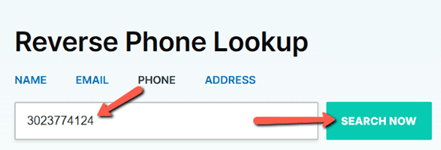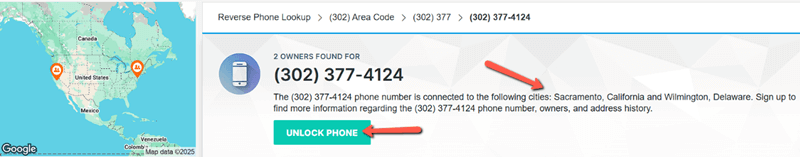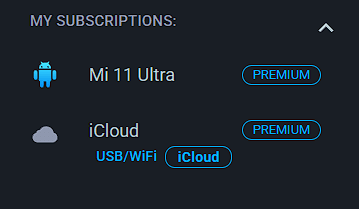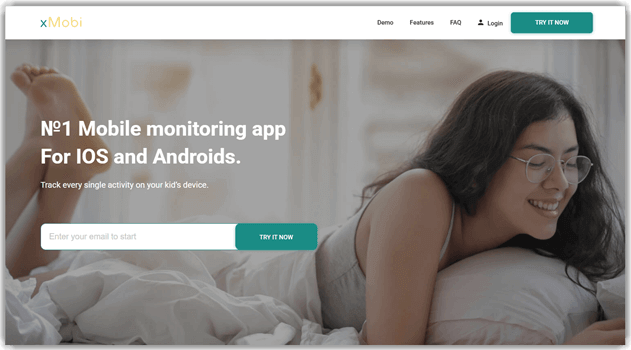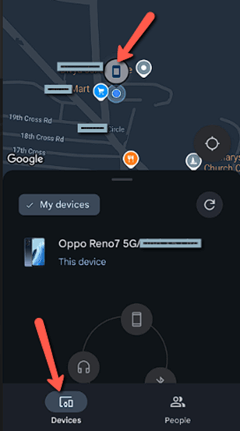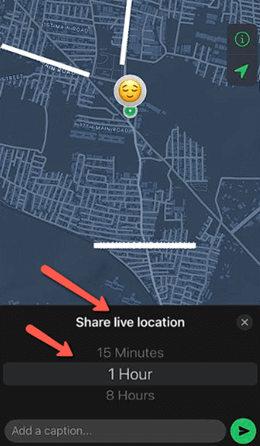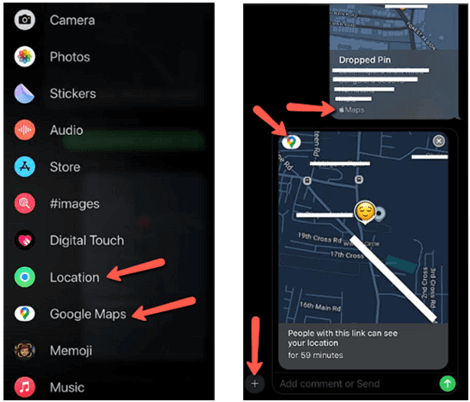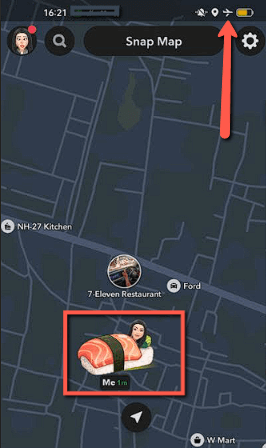How to Track a Phone Number Location Free (8 Methods)
Find Someone’s Exact Location
Enter Phone Number, User Name or Email to Track Location!
Therefore, I tested multiple methods and went through over 40 tools to select the few that I found effective and trustworthy. I spent 150+ hours trying the methods and tools to deliver the right steps to the readers. Hence, I curated this article with my first-hand experience so that you get a transparent idea about how effective each of these methods are. You may now go through this article and select the tools and processes that best suit your situation and requirements.
GeoFinder is an excellent online tool for tracking a phone number’s location for free. It allows you to enter any phone number and instantly access detailed location information, making it easy to locate friends, family, or even lost devices.
Method 1: Using Phone Number Lookup Tools
Here are the two phone number lookup tools that I have shortlisted after testing over 20 sites.
1) Geofinder
Geofinder is a quick phone number location tracker that pinpoints a device in real time. It helped me track my friends and family no matter where they were, and I found its tracking quite precise most of the time. This tool is best for emergencies since you do not have to install or set it up, nor do you need any shared ID or permissions. However, since it’s heavily reliant on a strong GPS signal and the device’s internet connection, you might see some variations in accuracy. Therefore, I always make sure to have a strong Wi-Fi connection or high data speed for better accuracy. Overall, it is an effective tool, but you must refrain from tracking random people.
Live Location Tracking: Yes
Instant Number Lookup: Yes
Easy-to-Use Interface: Yes
Free Trial: 24-Hours Free Trial
Here’s a step-by-step guide on how to use Geofinder to locate a phone number
Step 1) Go to https://geofinder.mobi/, then select the country, enter the phone number in the search bar, and tap Find.
Step 2) This will take you to the location of the phone number you are looking for without any location request or shared email ID.
24-Hours Free Trial
2) Spokeo
Spokeo is a people lookup tool that offers phone number searches. You can get the current and past address details of a phone number. Therefore, users who can’t find a device since it’s offline can also use it, as it can track switched-off numbers as well. However, this is not a GPS or real-time tracking tool. It can only provide the residential address and the details of the residency. I found reports that included where the user lived before and where they reside currently. It also showed me who their neighbors are, the previous tenants at this address, etc. In case you come across missing details in the report, wait for a few days– Spokeo might send updates via your email.
Live Location Tracking: Yes
Instant Number Lookup: Yes
Easy-to-Use Interface: Yes
Free Trial: 7-Day Trial for $0.95
You can follow the steps given below to find someone’s location using Spokeo:
Steps 1) Visit https://www.spokeo.com/, choose the Phone option in the search bar and hit Search Now.
Step 2) This will trigger a search and lead you to Basic address details of the phone number.
Step 3) Next, tap on Unlock Phone and get the complete report.
7-Day Trial for $0.95
While Geofinder provides real-time location, Spokeo reveals more detailed address information. However, users looking to monitor location continuously might find them lacking. Hence, phone monitoring tools can come into play in this scenario.
Method 2: Using Phone Monitoring tools
After doing in-depth research and going through 15+ apps, I shortlisted the two top safest and most reliable phone monitoring tools.
1) mSpy
mSpy is a robust phone monitoring app used widely by parents and couples. It runs in stealth mode without the knowledge of your child or spouse and provides details on all the phone activities, including their location. I installed it on my partner’s phone and tracked them in real time. In fact, I also received their daily travel history–impressive, right? To ensure your child’s safety, you can also set geo-fencing. However, it drains the device battery, therefore disabling it from time to time to save the tracked phone’s charge. It is also an invasive method, hence, I suggest you never use it on your friends or your random person of interest.
Here’s how I used mSpy to track my target device:
Step 1) Install mSpy on the device if it’s an Android; for iOS, you only need their iCloud credentials.
Step 2) Once installed, set it up and add the device to your mSpy account using your dashboard. Now, allow the app to sync the data to your mSpy account.
Step 3) After the syncing is complete, go to your mSpy dashboard, tap on the Location Tracking section, and start monitoring their routes in real time. You may use either List View or Map View as required.
14-Days Money-Back Guarantee
2) xMobi
xMobi is another parental control and phone monitoring tool. Its setup takes only about 5-15 minutes, which is faster than most parental control apps. It is great for people who doubt their spouses of cheating as it keeps a tab of all phone activities, including locations, in real time. I could also track multiple people, which made it convenient to keep my eye on both my kid and my significant other. However, it requires a strong and stable internet connection to pick up location details accurately. Hence, it’s crucial to have a fast internet with a generous amount of bandwidth.
Here’s a quick step-by-step that I used to track phone number location with xMobi:
Step 1) Install xMobi on the Android device or use the iCloud credentials if you are monitoring an iPhone.
Step 2) Once it’s installed, allow the tool to sync the data with your xMobi account by adding the device to your dashboard.
Step 3) After the data is synced, you can start monitoring the location of your target phone number.
14-Days Money-Back Guarantee
Phone monitoring tools can offer a comprehensive insight into an Instagram account, including chats. However, it isn’t rational to use it on every other person, nor is it ethical and legal. Hence, the following method of using built-in tracker apps can be more useful in general.
Scannero.io offers a quick, researcher-style lookup that aggregates public directories, caller-ID databases and open-source records to help approximate a phone number’s location for free. It can reveal region, carrier and recent routing data.
Method 3: Track a Cell Phone Location for Free Using Built-In Tracker Apps
The best way to track phone number location sharing for free would be using its built-in apps. That’s because they are completely free, and you don’t have to go through the hassle of downloading or setting up any complicated configurations.
1) Find My Device (Android)
Find My Device, now also known as Find Hub, is a powerful native Android app built for phone location tracking. I learned that it determines the location using GPS, Wi-Fi, and cell tower triangulation. This tool doesn’t directly track a phone number, but it uses the Google account of the user associated with the device and locates them. I used it to track my nephew’s Oppo phone, which he misplaced on our recent outing. Please note that this phone’s email ID was connected to mine, which makes it easier to track.
Apart from tracking the location, I could also ring his device, which helped us locate it faster. It also allowed me to lock his device remotely, ensuring privacy and data safety. However, if your target device’s location services are off, it won’t give a real-time update. Hence, make sure the target device’s location is on. Moreover, a weak GPS signal in some closed areas might hinder accuracy.
Here’s a step-by-step on how to track phone number location for free using Find My Device:
Step 1) Go to the Google Find Hub app and turn on location services.
Step 2) Tap on Devices to find the lost or stolen phone (make sure that the device is connected to your email ID). You can use the Desktop as well to look for it.
Step 3) This will lead you to the device location, which you can follow using the map in real time.
Link: https://www.google.com/android/find/about
2) Find My App (iPhone)
Find My App for iOS devices is a real-time location-tracking app. This tool not only tracks phones that are online but also the ones that are powered down. Hence, people with lost or stolen phones can use it since it leverages Apple’s encrypted crowdsourced network to track its location. I could also trigger the sound of the device, choose to lock or erase the phone remotely, and more. The best part is that it merges Find My Friends and Find My Items, so it’s useful beyond just tracking a phone number.
However, you must share the same Apple ID with your kid or family member to use this tool if you are tracking their device. This may raise privacy and security concerns; hence, use it with caution if your child shares the same ID. Its other drawback is that it may not be compatible with older Apple devices. In such cases, I have relied on another third-party app and methods.
Here’s how I use Find My App for iPhone to track a phone number location:
Step 1) Go to the Find My App, if your location is not enabled, it will ask you to turn it on. Then, go to the Devices option on the screen.
Step 2) Here, you will see the phone you want to track on a map.
Step 3) Next, tap on the device to get the address details and choose if you want to follow the directions, play sound, etc.
Link: https://www.apple.com/in/icloud/find-my/
If Find My apps are inconvenient for you due to their need to use the same email ID or Apple ID, then you can try this next method using chat apps to share locations.
Method 4: Location Sharing via Chat Apps
Chat apps such as WhatsApp, Line, Viber, etc., allow you to share your location with your contacts. These apps can be used during an emergency and even for quick sharing without needing any complex setup. For example, WhatsApp allows you to send both live and static locations. I usually send my Live location to my spouse so they can track my movement when I’m traveling, as it updates in real time when the device moves. You can choose the sharing time window between 15 minutes to 8 hours or stop it anytime. In contrast, the Current location is good for sharing a meeting point as it opens on Google Maps for tracking a static address. Its Current location is a one-time share and doesn’t update in real-time with any movements.
Your family and friends, or any contact that you need to track, can share their location using these apps. As per my experience, on Android, the Live location option doesn’t allow users to track it on Google or Apple Maps directly since it’s a tracking tool within WhatsApp. On the other hand, using this functionality on iOS, I could get directions on the external Maps as well. In contrast, its Current location may not always pinpoint the accurate place, as it shows 10 to 20 meters away most of the time. Therefore, I always pick one of the landmarks given in the options by the app for precise location sharing.
Chat apps are, in fact, the easiest to use, but not everyone might have the same app, which is why a default phone app could be even better. Hence, the upcoming method will solve this problem for you.
Method 5: Easy Google Maps Location Sharing
Using iMessage or SMS to send a location without any installation process or opening a new account on chat apps makes this the fastest solution. I like this no-nonsense method; it is excellent for tracking elderly people or technologically challenged individuals. You can go to your default messaging app and choose the contact you want to share your location with. Next, tap on the + sign and select the option Location or Google Maps. That’s all you are required to do, making it easy to explain to your grandparents as well.
This way, you can also get people to share their location with you. When I chose the Location option, I could send a pinpoint, which allows the other person to track you in real-time, but it doesn’t support route navigation. Meanwhile, the Google Maps option provides both current and Real-time location, providing navigation. Additionally, you can also go to the Google Maps app directly and share a landmark if the above process is a hassle for you.
Using iMessage and SMS, you can easily request a person to share their location, but what if you do not have such a rapport with someone? That’s when you can use the following trick that I am about to take you through.
Method 6: Using Social Media Apps
Social media apps like Instagram, Facebook, and Snapchat are great for locating people, especially if they aren’t your friends or family members. This is a trick that business owners, investigative journalists, or law enforcement can use. It is also a good emergency method that I have often used when I couldn’t reach my friends on their number.
- Instagram: I often check my followers’ stories to see where they are, especially if it’s someone who vacations a lot. IG users usually tag locations on their posts and story updates, which will tell you where they are. If there aren’t any tags, check the background to determine the area; there might be hints, such as known landmarks.
- Facebook: The same trick can be applied to Facebook; you can go through stories and location tags on posts. Some users also update their statuses by mentioning their location, which can be a reliable source of information.
- Snapchat: Go through the snaps of a user to find out where they are. At times, they may even use location-specific filters, which is a direct indication of where they are. Additionally, the Snapmap also tells you where a person is by displaying their Bitmoji at a location.
The issue with this method is that, at times, users post old images and videos on their stories, tagging the location. Hence, there’s no way to determine if it’s a real-time location unless you have been following their past stories religiously. At times, Bitmoji might also no longer be visible on Snapmap, indicating that the user has turned off their location and visibility mode. In such cases, you may try other methods that I have mentioned in this article.
While social media is a valid workaround, some of you might not be interested in going through all this extra toiling. Moreover, it falls under the last resort category and lacks accuracy. Hence, here’s another step that might be right under your nose but you are unaware of.
Method 7: Cross-Platform Ecosystem Tracking
Cross-platform ecosystem tracking is one of the best methods that you can use if you want to find your own lost or stolen device.
- Apple Devices: If someone owns multiple devices, e.g., an iPhone and an Apple Watch, you can use two methods. Using your Apple Watch, you can ping your iPhone, which will make a loud noise, allowing you to locate your device. The second is by using the Find My app, which showed me the last location of my phone, gave me directions on a map, and an option to trigger a sound.
- Android Devices: You can use smart accessories like Pebblebee to track Android devices. It uses its Bluetooth or the Pebblebee app and triggers the ringer even when your device is on silent. I also tested Chipolo trackers, which work similarly to Pebblebee.
However, if you aren’t signed in from the same Apple ID, the Find My app might not work in locating your phone. In the case of Android devices, if the device isn’t within Bluetooth proximity, you might be unable to ring it. In such situations, try other official methods to track lost devices, which might involve law officials.
Cross-platform tracking is certainly useful and a quick solution. However, to track devices that are in almost no network zone, you need something more solid. Therefore, I have one last trick up my sleeves.
Method 8: Using the Latest Satellite Tracking
Satellite tracking is the latest method introduced in finding the location of a phone number. It works on newer devices only– starting from the iPhone 14 and the latest Android phones. The best part is that I could use them even when there was no network or Wi-Fi; hence, it’s great for users who travel to remote areas. The iPhone Emergency SOS via Satellite feature allows you to send emergency messages and share your location.
Android phones, like Samsung S24 and some other brands, have partnered with satellite networks, Iridium or Skylo. This partnership is to help users send messages when they are in a no-signal area. Additionally, Google also integrated basic satellite connectivity for Android devices, which will expand in the future. However, these satellite services for both iOS and Android might not be supported in all regions other than the US, Canada, the UK, Australia, and some parts of Europe.
How to Track a Phone Number That is Offline
It is easy to track a device that is online or has its power turned on. However, when the device is offline, it’s almost impossible to track a phone number, hence, here are some of the tricks that I think will be helpful:
- Bluetooth Beacons: The latest devices of iPhone, starting from 11 and Android with UWB, can be located using Bluetooth even when the device is off.
- Cloud Backups and Photo Geotags: Usually, people have auto-backups that save media on the cloud. Cloud storage apps such as Google Photos and Dropbox that upload media with geotags reveal the location where an image was clicked.
- SIM Card Registration Logs: When a SIM card is registered with a network, it stores the approximate location. You can later use this log to backtrack the movements before they go offline, which is helpful for investigations.
- CCTV and Time Synching: Many investigation bureaus use cell tower locations and CCTV footage to trace location history. For such tracking, the authorities do not even have to access the device.
- Financial or Banking Apps: Several apps like Google Pay, PayPal, Venmo, etc., log your IP address and device location. These data with timestamps can be used for tracking a phone number.
Best Emergency Alternatives for Location Tracking
If all of the above methods fail, here’s what you can do:
- Contact Emergency Services: If you are unable to track a device using any of the methods above for several hours, it’s best to contact 911. If you suspect any criminal activity or life-threatening cases, 911 is a good choice.
- Contact Family/Friends for Shared Info: You can ask your family and friends if the person you want to track has shared their location details.
- Smart Home Ecosystem: If you have a smart home ecosystem with HomeKit, Alexa, etc., then you must know that smart devices log phone interactions. This method is good for finding a misplaced phone in your home. You can use the charging events log, geofencing routines, and Bluetooth-based presence detection.
- File a Complaint: In case you have any legal complaints regarding the device, please file a police report. You can also give your IMEI number to the carrier to blacklist or triangulate.
Final Tip For Easy Location Tracking & Safety
You may use the following tips for making location tracking easier and safer:
- Keep the location services on, especially when you are outside, for easily tracking your device, just in case.
- Do not use a simple Lock Pattern or a password that is easy to guess. Instead, use biometrics and six-digit codes to protect your data.
- You can set up trusted contacts and recovery options–these will come in handy if your device goes missing.
- I suggest you test the Find My app features regularly to see if it’s working.
- You must note down your IMEI separately or send it to yourself in your email to access it from anywhere when needed.
- It is also recommended to turn on your SIM Lock or eSIM Protection so that thieves cannot swap your number.
- I also suggest informing your loved ones about where you are every day, especially if you are outside your home or on a trip.
FAQs
Conclusion
After examining the above methods thoroughly, I must say that tracking a phone number location can be tricky but not impossible. Not all of the methods are direct, but you will be able to work around and track the phone number’s location. According to my research process, built-in tools like Find My Device and Find My App are my first choice. Phone number look-up tools like GeoFinder and Spokeo and phone monitoring apps like mSpy are also definitely useful. However, you must always use these tools and methods ethically. It is best to utilize them only for your friends and family or your own device unless it is an emergency or a situation like theft or other mishaps.
GeoFinder is an excellent online tool for tracking a phone number’s location for free. It allows you to enter any phone number and instantly access detailed location information, making it easy to locate friends, family, or even lost devices.