MicroStrategy Tutorial
What is MicroStrategy?
MicroStrategy is an enterprise BI application software. It supports interactive dashboard, highly detailed reports, ad-hoc query, automated report dispute, and Microsoft Office integration. Micro Strategy also supports mobile BI.
You can connect MicroStrategy reporting tool with any data, including big data, flat files, social media data, and so on. It offers an intuitive way to create and modify BI reports and dashboards.
History of MicroStrategy
- In 1989, MicroStrategy was founded on the concept that in future organizations need to utilize the power of their data.
- In 1992, MicroStrategy gets its first big client when it signed a $10 million contract with McDonald’s.
- In 1995, the company introduced relational OLAP product suite for decision support applications.
- In 1999, MicroStrategy launched the world’s first personal intelligence network. (Strategy.com)
- In 2004, MicroStrategy delivered Bl technology to users of Microsoft Office applications.
- In 2006, MicroStrategy introduced a Multidimensional Expressions engine for optimizing dynamic MDX syntax.
- In 2012, MicroStrategy delivered enhanced data discovery features in Visual Insight.
- In the year 2014, MicroStrategy made powerful analytics and mobility available on Amazon Web Services.
- In 2016, MicroStrategy made its MicroStrategy Desktop product free for every user.
- In 2018, MicroStrategy transformed visual data discovery by introducing a native MicroStrategy Library App for smartphones.
MicroStrategy Architecture
The Architecture of MicroStrategy strategy is constructed with a three-tier structure. Let’s learn MicroStrategy architecture with each layer in this MSTR tutorial:
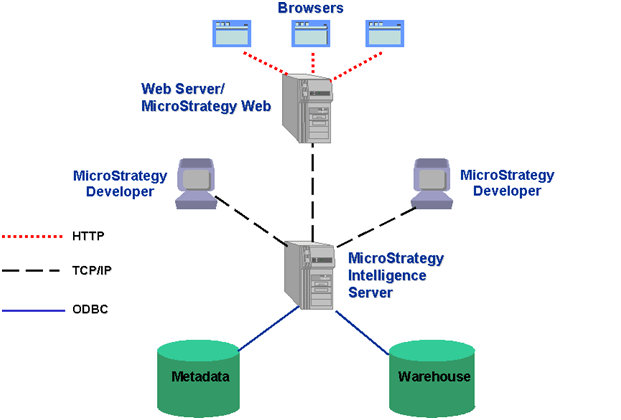
- First-tier contains two databases:
- Data warehouse: contains information for a user to analyze.
- Metadata: stores information on data stored in Datawarehouse.
- The second tier consists of MicroStrategy Intelligence server. It helps you to execute your reports against the data warehouse.
- The third tier is the MicroStrategy Web client or Mobile app, which provides reports to the end users.
How to Install and Setup MicroStrategy
Here is the step by step process on how to install and setup MicroStrategy:
Step 1) Subsribe to MicroStrategy BI Tool
Go to the link and click “Continue to Subscribe.”
Step 2) Accept the Terms
Next, accept the terms and conditions of the tool
Step 3) Continue to Configuration
Wait for some time. Once the page shows “Continue to Configuration” button. Click on it
Step 4) Keep default settings and Launch the software
Keep the settings default and click “Continue to Launch.”
Step 5) Review the settings
Keep the settings default and Click “Launch.”
Step 6) Wait for the confirmation
You will be shown a confirmation screen. Wait for some time, for instance, to launch.
Step 7) Get the public IP of the instance
Find the public IP of the instance from your EC2 Console.
Step 8) Start using MicroStrategy
Use the link:
http://<ip-address>:8080/MicroStrategy/servlet/mstrWeb
To access MicroStrategy
In our case, the link is
http://ec2-54-86-245-204.compute-1.amazonaws.com:8080/MicroStrategy/servlet/mstrWeb
Features of MicroStrategy
Here are the essential features of MicroStrategy:
- Ease of use and self-service
- Offers highest user scalability
- Plug and play components
- Highest report scalability
- Automated report maintainability
- Highest data scalability
- Allows you to prompt parameterized reporting
- Helps you to format tabular grid reports using a range of built-in styles
- Conditional formatting of data and visual indicators
- Allows you to convert tabular reports in the form of graphs and charts
- You can drill down granular level data using Microstrategy
- Allows you to export inMS-Excel, HTML or text formats
Important terms used in MicroStrategy
Data Discovery
MicroStrategy offers an excellent feature for data discovery. It is part of the BI process which allows you to connect data from disparate sources in the form of data silos. The tool also helps you to connect data in formats like big data, flat files, etc.
Data Wrangling
It is a method for cleaning and transforming data in a format which can be adapted easily for extracting business insights. It allows you to structure, cleanse, and enrich data to perform business intelligence reporting.
Data Mining and Predictive Analysis
MicroStrategy offers data mining features like report designers to business users and analysts. It allows you to build predictive analytics reports and distribute them to any device.
Library of Analytic Functions
MicroStrategy offers a comprehensive library that provides data mining, financial and mathematical functionalities. It helps to tie data, performance metrics, and statistical analysis reports.
Extensible Visualization Library
MicroStrategy offers hundreds of open source tools for visualizing the data along with the built-in tools. It allows you to deploy the visualization builder, or you can also even build a new visualization from.
Real-time Dashboards
The real-time dashboard allows you to work with real-time data. It also helps to monitor business information in real-time. You can also get a regular update with the latest data.
Embedded BI
MicroStrategy offer option of Embedded BI which allows you to connect with SharePoint, WebSphere, NetWeaver, etc. The tool provides a simple integration kit that includes sample coding and documentation.
Advantages of MicroStrategy
Here are the major advantages/benefits of using MicroStrategy reporting tool:
- It can connect with existing enterprise apps and systems.
- It is deployed in the cloud. Thus, it saves your infrastructure costs.
- It is a useful tool for solving big data related issues.
- It offers features for mobile analytics.
- It allows you to directly access a database with in-memory
- Provide BI ecosystem which helps you to eliminate the requirement for other tools
- It is user-friendly, thus eliminating the need for IT support.
- It offers advanced and predictive analytics features
Applications of MicroStrategy
Below are the applications of MicroStrategy BI tool:
- Allows you to garner customer feedback using social media analysis
- It is used for Predictive analytics in the banking and insurance domain.
- Offers omnichannel experience using many different customer touchpoints
- Helps you launch new products with the help of market and customer data
- It helps you to convert big data into reports.
Various Objects in MicroStrategy
Configuration Objects
In Microstrategy, Object appears in the system layer for use in multiple projects. It includes configuration objects such as Schedules, Data Warehouse, and Login ID.
Schema Objects
They are used for the logical representation of structures in Data Warehouse. This type of objects acts as a building block for BI. This helps you to map columns in database, functions, and operations.
Report Objects
This objects layer helps you to assembles the building blocks from the Schema and Analysis. It provides insightful textual and visual analysis.
Public Objects
Helps users to access the project and create objects to store them in personal folders during the project. Non-Administrative users can only view objects on the public folder so you can’t delete or create new objects in public folders. For example, Drill Maps, Documents, Templates and searches, Metrics.
Summary
- MicroStrategy is an enterprise BI application software. It supports interactive dashboard, ad-hoc query, Microsoft Office integration, etc.
- MicroStrategy helps you to connect with existing enterprise apps and systems.
- It offers the highest user scalability.
- Data Wrangling is a method for cleaning and transforming data in a format which can be adapted easily for extracting business insights.
- Data discovery allows you to connect data from disparate sources in the form of data silos.
- Data mining features like report designers allows building predictive analytics reports.
- Library to analytical function helps you to tie data, performance metrics, and statistical analysis reports.
- The extensible visualization library allows you to deploy the visualization builder or enable you to build a new visualization form.
- The real-time dashboard allows you to work with real-time data.
- MicroStrategy offer option of Embedded BI which allows you to connect with SharePoint, WebSphere, NetWeaver, etc.
- The Mstr Architecture is constructed with a three-tier structure.
- Configuration, Schema, Report, and Public are important Objects used in MicroStrategy.
- MicroStrategy is used for Predictive analytics in the banking and insurance domain.









