What is a Database? Definition, Meaning, Types with Example
Before we learn about a database, let us understand –
What is Data?
In simple words, data can be facts related to any object in consideration. For example, your name, age, height, weight, etc. are some data related to you. A picture, image, file, pdf, etc. can also be considered data.
What is Database?
A database is a systematic collection of data. They support electronic storage and manipulation of data. Databases make data management easy.
Let us discuss a database example: An online telephone directory uses a database to store data of people, phone numbers, and other contact details. Your electricity service provider uses a database to manage billing, client-related issues, handle fault data, etc.
Let us also consider Facebook. It needs to store, manipulate, and present data related to members, their friends, member activities, messages, advertisements, and a lot more. We can provide a countless number of examples for the usage of databases.
Types of Databases
Here are some popular types of databases.
Distributed databases
A distributed database is a type of database that has contributions from the common database and information captured by local computers. In this type of database system, the data is not in one place and is distributed at various organizations.
Relational databases
This type of database defines database relationships in the form of tables. It is also called Relational DBMS, which is the most popular DBMS type in the market. Database example of the RDBMS system include MySQL, Oracle, and Microsoft SQL Server database.
Object-oriented databases
This type of computers database supports the storage of all data types. The data is stored in the form of objects. The objects to be held in the database have attributes and methods that define what to do with the data. PostgreSQL is an example of an object-oriented relational DBMS.
Centralized database
It is a centralized location, and users from different backgrounds can access this data. This type of computers databases store application procedures that help users access the data even from a remote location.
Open-source databases
This kind of database stored information related to operations. It is mainly used in the field of marketing, employee relations, customer service, of databases.
Cloud databases
A cloud database is a database which is optimized or built for such a virtualized environment. There are so many advantages of a cloud database, some of which can pay for storage capacity and bandwidth. It also offers scalability on-demand, along with high availability.
Data warehouses
Data Warehouse is to facilitate a single version of truth for a company for decision making and forecasting. A Data warehouse is an information system that contains historical and commutative data from single or multiple sources. Data Warehouse concept simplifies the reporting and analysis process of the organization.
NoSQL databases
NoSQL database is used for large sets of distributed data. There are a few big data performance problems that are effectively handled by relational databases. This type of computers database is very efficient in analyzing large-size unstructured data.
Graph databases
A graph-oriented database uses graph theory to store, map, and query relationships. These kinds of computers databases are mostly used for analyzing interconnections. For example, an organization can use a graph database to mine data about customers from social media.
OLTP databases
OLTP another database type which able to perform fast query processing and maintaining data integrity in multi-access environments.
Personal database
A personal database is used to store data stored on personal computers that are smaller and easily manageable. The data is mostly used by the same department of the company and is accessed by a small group of people.
Multimodal database
The multimodal database is a type of data processing platform that supports multiple data models that define how the certain knowledge and information in a database should be organized and arranged.
Document/JSON database
In a document-oriented database, the data is kept in document collections, usually using the XML, JSON, BSON formats. One record can store as much data as you want, in any data type (or types) you prefer.
Hierarchical
This type of DBMS employs the “parent-child” relationship of storing data. Its structure is like a tree with nodes representing records and branches representing fields. The windows registry used in Windows XP is a hierarchical database example.
Network DBMS
This type of DBMS supports many-to-many relations. It usually results in complex database structures. RDM Server is an example of database management system that implements the network model.
Database Components
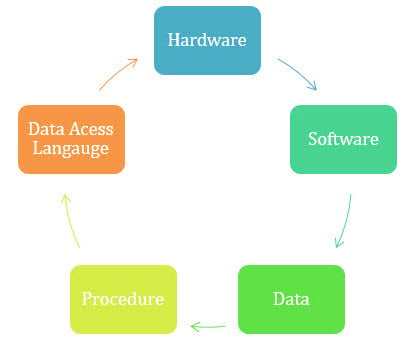
There are five main components of a database:
Hardware
The hardware consists of physical, electronic devices like computers, I/O devices, storage devices, etc. This offers the interface between computers and real-world systems.
Software
This is a set of programs used to manage and control the overall database. This includes the database software itself, the Operating System, the network software used to share the data among users, and the application programs for accessing data in the database.
Data
Data is a raw and unorganized fact that is required to be processed to make it meaningful. Data can be simple at the same time unorganized unless it is organized. Generally, data comprises facts, observations, perceptions, numbers, characters, symbols, images, etc.
Procedure
Procedure are a set of instructions and rules that help you to use the DBMS. It is designing and running the database using documented methods, which allows you to guide the users who operate and manage it.
Database Access Language
Database Access language is used to access the data to and from the database, enter new data, update already existing data, or retrieve required data from DBMS. The user writes some specific commands in a database access language and submits these to the database.
What is a Database Management System (DBMS)?
Database Management System (DBMS) is a collection of programs that enable its users to access databases, manipulate data, report, and represent data. It also helps to control access to the database. Database Management Systems are not a new concept and, as such, had been first implemented in the 1960s.
Charles Bachman’s Integrated Data Store (IDS) is said to be the first DBMS in history. With time database, technologies evolved a lot, while usage and expected functionalities of databases increased immensely.
History of Database Management System
Here, are the important landmarks from the history:
- 1960 – Charles Bachman designed first DBMS system.
- 1970 – Codd introduced IBM’S Information Management System (IMS).
- 1976 – Peter Chen coined and defined the Entity-relationship model also know as the ER model.
- 1980 – Relational model becomes a widely accepted database component.
- 1985 – Object-oriented DBMS develops.
- 1990 – Incorporation of object-orientation in relational DBMS.
- 1991 – Microsoft ships MS access, a personal DBMS and that displaces all other personal DBMS products.
- 1995 – First Internet database applications.
- 1997 – XML applied to database processing. Many vendors begin to integrate XML into DBMS products.
Advantages of DBMS
- DBMS offers a variety of techniques to store & retrieve data.
- DBMS serves as an efficient handler to balance the needs of multiple applications using the same data.
- Uniform administration procedures for data.
- Application programmers never exposed to details of data representation and storage.
- A DBMS uses various powerful functions to store and retrieve data efficiently.
- Offers Data Integrity and Security.
- The DBMS implies integrity constraints to get a high level of protection against prohibited access to data.
- A DBMS schedules concurrent access to the data in such a manner that only one user can access the same data at a time.
- Reduced Application Development Time.
Disadvantage of DBMS
DBMS may offer plenty of advantages but, it has certain flaws-
- Cost of Hardware and Software of a DBMS is quite high which increases the budget of your organization.
- Most database management systems are often complex systems, so the training for users to use the DBMS is required.
- In some organizations, all data is integrated into a single database which can be damaged because of electric failure or database is corrupted on the storage media.
- Use of the same program at a time by many users sometimes lead to the loss of some data.
- DBMS can’t perform sophisticated calculations.
Summary
- Definition of Database or Database meaning: A database is a systematic collection of data. They support electronic storage and manipulation of data. Databases make data management easy.
- DBMS stands for Database Management System
- We have four major types of DBMSs namely Hierarchical, Network, Relational, Object-Oriented
- The most widely used DBMS is the relational model that saves data in table formats. It uses SQL as the standard query language
