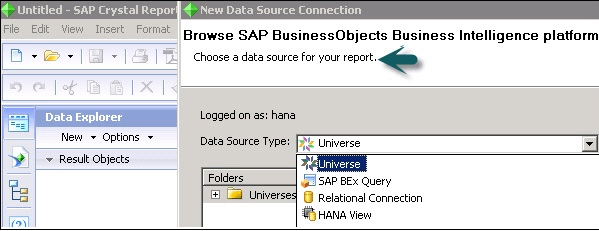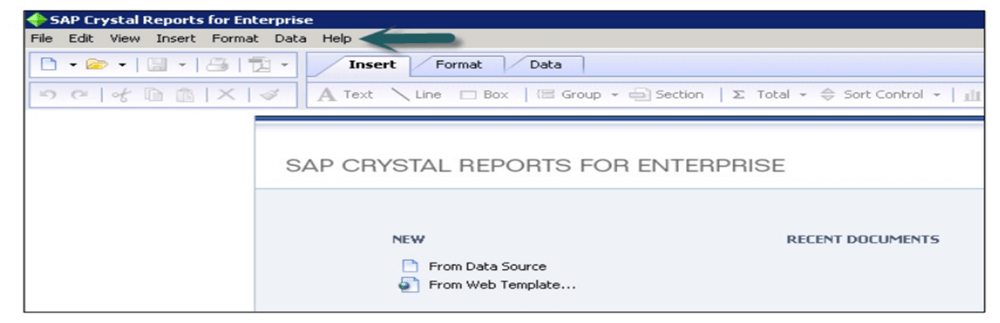SAP Crystal Reports Tutorial
What is SAP Crystal Reports?
SAP Crystal Reports is a BI tool for generating analytical reports from SAP and other non-SAP data sources like Oracle, SQL Server, MySQL, XML Data Source, Microsoft Excel, etc. The knowledge of this tool helps businesses to develop advanced level reports and take accurate and profitable business decisions based on these reports.
In this SAP Crystal Reports tutorial for beginners, you will learn Crystal Reporting basics:
History of Crystal Reports
- Terry Cunningham and his peers created the software in 1991
- In 1994, Crystal Services was acquired by Seagate Technology.
- Crystal Decisions software was acquired in December 2003 by BusinessObjects.
- In the year 2004, version 11 released.
- SAP acquired BusinessObjects on October 8, 2007
- Crystal Reports Version 14.0 released in 2011
- Version 14.1 released in 2013
- Version 14.2 released in 2016
Components of Crystal Reports
Now in this Crystal Reports Tutorial, we will learn about components of Crystal reports:
The Report Design Canvas helps you to design the structure of your report. You can include different elements like charts, test, data objects in the reports.
Rules
Rules option displays a rule above the report canvas. However, the tool allows you to change the unit of measurement by changing the unit option on the design canvas tab.
Structure mode
Structure mode and Page mode helps you to define the layout of the reports. Each object in the structure mode is represented by a frame.
Important components of structure mode are given below:
Structure mode Components
| Component Name | Details |
|---|---|
| Report Header | It is used for adding Report title at the top or any other information you want to add at the starting of the report. |
| Page Header | Page header is used to present information at the top of each page. Header section generally includes document heading, chapter name, etc. |
| Page Footer | Use to present page numbers or any other information at the end of each page. |
| Body | This section displays the body of the report. All report data should be included in this section. |
| Page Mode | Page mode view represents the actual data in the report when the report will be published or printed. |
Data Sources
Crystal Report helps you to connect to multiple data sources, which include:
- HANA view
- Relational Connection
- SAP BEx Query
- Excel Spreadsheets
Step 1) How to connect to the Data source,
Go to File -> New -> From Data Source
Step 2) Select Data Source.
To select a data source, you must connect to the SAP Business Objects platform server.
Step 3) Check Data Source Type list.
File -> New -> From Data Source -> Choose a data source connection dialogue box appears -> Browse Repository -> Data Source Type list -> Select data source you want to connect -> Next.
Features of Crystal Reports
Following are the features of SAP Crystal Reports:
- Allows you to interact with various data sources
- It can avoid the intervention of middle layers like Universes
- Easy interaction with SAP HANA
- Powerful report design
- Flexible application development
- Report management and delivery
- Administration via Web Interface
- Easy navigation system
- Tracks information and keep our data organized
- Live Connection to External Data
- Multi-Data Source Reporting
- OLAP (Pre-processed cube representation)
- ROLAP (SQL-layer querying)
Uses of Crystal Report
SAP Crystal Reports is used to extract custom analytical reports from various data sources. Crystal Reports also help businesses for creating a database reporting environment to access data, format data, view the data, and integrate the reports with various applications to make it available for all the users in the organization.
Crystal Reports – GUI Navigation
Crystal Reports for enterprise offers an interface which allows you to create, format, and publish effective reports. The menu bar of crystal reports provides wide ranges of features shown in the following image.
The insert tab helps you to insert an object into your reports like text, line, box, groups, sections, pictures, and charts.
The Format tab helps you to use functions for formatting the selected file like changing the size or font and background color, alignment of text to center, left, right, etc.
Crystal reports support conditional formatting, like highlighting values above or below a particular value in the report.
When selecting a conditional formatting option at the top right corner, select the formatting box. In this box, you can give condition under which you want conditional formatting to appear.
What are the Benefits of Crystal Report?
Here are benefits/advantages of using SAP Crystal Reports:
- Allows you to create highly pixel-perfect reports using SAP crystal report with easy design interface and efficient workflows.
- Helps you to build personalized reports in your preferred language and format.
- You can connect to information sources directly, which include: Native data, OLE DB, ODBC, JDBC connectivity to relational DB, OLAP, web services, etc.
- Helps you to export more data to a single worksheet, without extending it to multiple sheets.
- Crystal report tool allows you to open interactive reports through your mobile devices.
- Helps you to produce a report from virtually any data source.
- Allows you to analyze and interpret important information.
- Data connection procedures are straight forward.
- Helps you to access the trusted data
- Allows you to navigate to the lowest level of data granularity
- Helps you to create a customized reporting view you need for your business.
What are the Disadvantages of Crystal Reports?
Here are the drawbacks/cons of using SAP Crystal Reports:
- Crystal report is not a very user-friendly tool for learning as error decryption is tedious and hard to figure out.
- Using sub-reports, which are embedded with main reports for different views of the same data sourced from different tables, makes the entire process very slow.
- Security is a big concern at times while accessing data.
- Crystal reports a new version doesn’t work with older engines.
- Incorporating reports to webpages sometimes crashes.
- A stable internet connection is always needed for the software to function well.
- The company does not offer any free trial plan.
Summary
- Crystal Reports is a BI tool which helps business leaders to develop advanced level reports and take accurate/profitable decisions.
- Crystal Reports help you to build personalized reports in your preferred language and format.
- Terry Cunningham and his peers created crystal reports software in the year 1991
- Important components of structure mode are 1) Report Header 2) Page Header 3) Page Footer 4) Body and 5) Page Mode
- Crystal Report helps you to connect to multiple data sources like HANA view, Relational Connection, Excel Spreadsheets.
- It allows you to interact with various data sources.
- Crystal Reports for enterprise offers an interface which allows you to create, format, and publish effective reports.
- The biggest of using drawback is that it is not a very user-friendly tool for learning as error decryption is tedious and hard to figure out