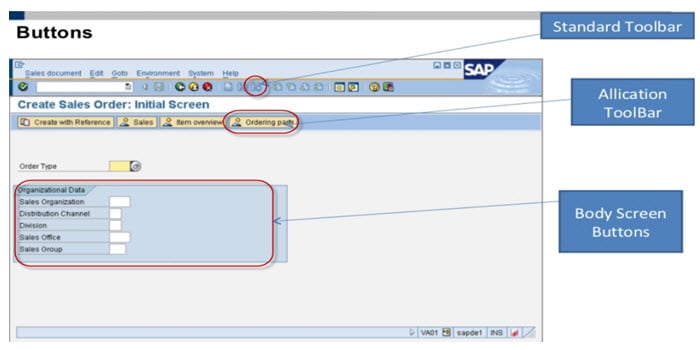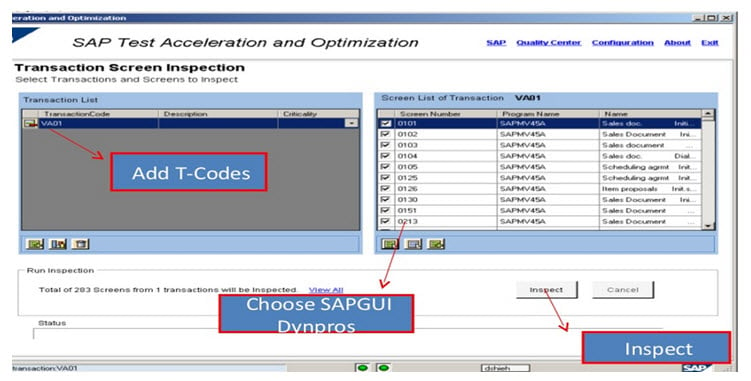SAP TAO Tutorial for Business Processing Testing
SAP TAO
SAP TAO (Test Acceleration and Optimization) is an automation testing tool for SAP software systems. It helps to automate test cases for end to end scenarios in SAP systems. The purpose of using SAP TAO is that it helps to break down whole software into small components in order to integrate automated test cases using a simple interface.
SAP released the automation tool SAP TAO in collaboration with Focus Frame (now acquired by Hexaware).
It is used to automatically create test components and upload them to QC (Quality Center) and run automated tests on SAP systems.
SAP TAO testing tool wraps up QTP (Quick Test Professional) and QC, where QTP acts as execution engine while test scenarios are created and driven from QC through business components.
SAP TAO streamlines the creation and maintenance of ERP business processing testing. Using SAP Testing TAO and HP do have added benefits compared to other testing tools as there is a massive corporate support for both SAP software products and HP.
SAP TAO client application performs three functions:
- Inspecting transactions from an SAP server
- Exporting the transactions to HP Quality Center
- Consolidating components or scripts from HP Quality Center.
SAP TAO performs end to end business process testing solution that accelerates testing of business processes; it runs alongside QC (Quality Center). TAO is created to help facilitate testing the SAP environment and to change the testing process trends from manual testing to testing by composition. TAO SAP helps to reduce the risk associated with business and support the entire SAP application. For selected SAP transactions and SAP GUI, it automates the management of Transaction Screen Inspections. Also, the migration of testing components is facilitated in and out of Quality Center.
SAP TAO Framework
Window System supports SAP TAO client applications. It performs the function in following manner.

- Connect: To use TAO, connect module is used to establish a connection between SAP system you are using and Quality Center project
- Inspect: With the help of Inspection and UI Scanner, you can generate components locally and can upload the components to Quality Center
- In this module, we add T-code to the transactions list
- Tao will return all the screens associated with that particular transaction
- Select the appropriate screen and click “Inspect”
- Process Flow Analyzer: Process flow analyzer ( PFA) records a sequence of screens and all user interactions in a business process and it is stored in an SAP Test Acceleration and Optimization repository. It automates creation of components, retrieval of dynamic SAP GUI properties at run time and automates inspection.
- Add T-code to the transaction code filed by clicking the add transaction button and then click “OK”
- To start the process of flow analyzer you have to click the start button
- TAO will launch SAP for you and log you to the SAP transaction
- When the transaction process has been completed click the button “Stop the FPA”
- Once transaction process is completed TAO will create the Analysis and return all SAP screens used to create flow with.
- Click the upload button and you will get a message asking if you want to upload the analysis to QC.
- Consolidate: For the fast execution of test scripts, this function helps to combine all business process or components into a single component
- Import/Export: To transfer components from SAP QC(Quality Center) to a SAP Test Acceleration and Optimization client, this function is used. If you’re new to SAP testing or wish to improve your knowledge, you might find this guide on how to create your first SAP test case quite helpful.
Walk-Through to SAP TAO
- In SAP TAO client, left-hand side of a menu bar, click“ connect” icon.
Select the SAP system you wish to logon to and click “Test SAP Connection”
- The next step is a connection to HP QC server. Fill in all the information as shown in screenshot. Once you are connected to project- you will see icon “connected to project”
- Available TAO configuration settings are Inspect, Import and Export, Consolidate, Log, license, expert setting. Click on import/ export button and navigate to the location of the RTL component library and click on save.
- Now you can import/export components to Quality Center (QC) using import/ export icon on the left side menu bar, as highlighted in screenshot
- Once you export components to Quality Center (QC), you will see components library (Buttons, Body Screen Buttons, Header buttons etc) as highlighted in the below screenshot.
- When you click on “Button” library, you will see a screen, let say a screen for sales order, where you can see various toolbar like “ Standard Toolbar”, “Allocation Toolbar” and “Body Screen Buttons”
- To create test components you can use the “Inspect” tool. On the right-hand side you will see the rows, and these rows represent screen configured in the system and are part of T-code. For example, VA01 has 283 screens that we can inspect.
- Now, you can either select the screen individually or by clicking a checkbox on a particular row. Also you can select all by using “select all” option highlighted below transaction screen. Once you made you selection, click on inspection button. You can view the log report of automated test case by clicking on the “View Report” link; it will give details about which test case have passed and which one is failed.
- The naming convention of component created in Quality Center for the inspection is Tcode_screenNumber_Name for eg: VA01_ 0101_SalesdoclnitialscreenCreate.
SAP TAO Integration with other Tools
- SAP Solution Manager Adapter- It helps to transfer the requirement to HP Quality Center and transfer the HPQC result back to Solution Manager.
- HP Quality Center- Application Life Cycle Management (ALM)- It is a test management tool used for Automation and manual testing. The Business Process Testing module of HPDQC is used to consolidate the components created from SAP TAO.
- HP Quick Test Professional (QTP): It is required to execute testing scripts.
Object Spy is another tool apart from these that retrieves the information identifying the UI elements.
Test Automation Approach with SAP TAO
- Via inspection, SAP TAO generates Test components or by scanning of sub-screens of SAP Business Process (SAP GUI frontend only), the fields are parameterized
- Automated test cases are composed out of test components and not single command lines
- Through auto-created MS Excel files, test data can be applied to input parameters which include parameterized columns and test data for first iterations
- Draft test cases and generated test components are uploaded to SAP Quality Center
Benefits of SAP TAO
- Testing Deployment: It reduces the amount of time required for building and executing the test scripts
- Reuse test: SAP TAO eliminates the need to create new tests whenever a component changes.If one component changes in a group of test, you can replace that component and then re-consolidate the test.
- Maintenance: Eliminates record/ replay activities significantly reduces maintenance cost.
- SME’s (Subject Matter Experts) are not required to develop the automated test cases
- Robustness: The SAP TAO inspection process makes sure that SAP TAO tests are more robust during changes. Inspection process checks the data content with a component, and not just the screen object behavior.
Summary
- SAP TAO is an automation testing tool for SAP software systems.
- SAP TAO full form is Test Acceleration and Optimization.
- SAP TAO streamlines the creation and maintenance of ERP business processing testing.
- SAP TAO Framework: Connect, Inspect, Process Flow Analyzer, Consolidate, Import/Export
- SAP TAO integrates with various tools like SAP Solution Manager Adapter, HP Quality Center, HP Quik Test Professional, Object Spy, etc.
- Via inspection, SAP TAO generates Test components or by scanning of sub-screens of SAP Business Process (SAP GUI frontend only), the fields are parameterized.
- SAP TAO reduces the amount of time required for building and executing the test scripts.