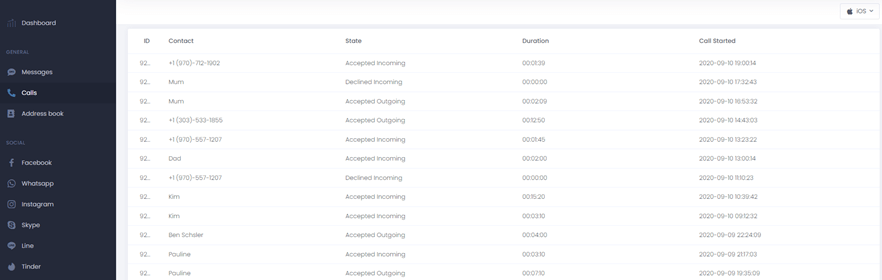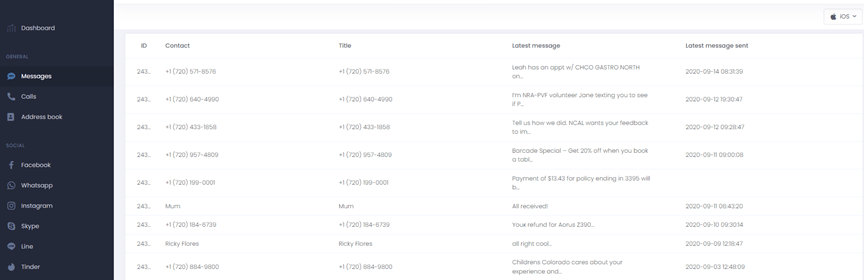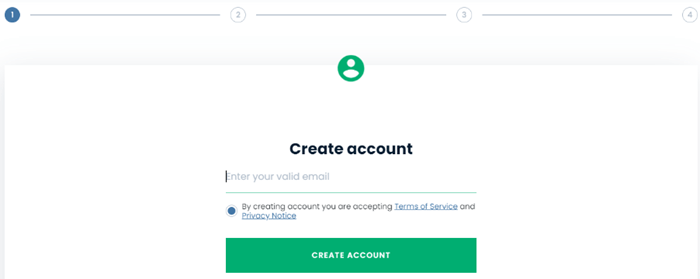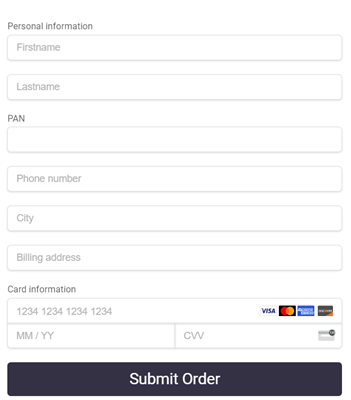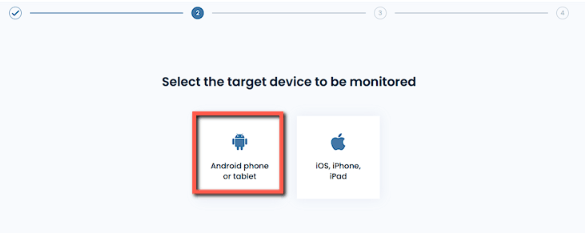uMobix Review 2026: Is It Legit?
In today’s connected world, keeping our loved ones safe online has become a top priority. While advanced technologies bring us closer together, they also expose us to new risks. This is where uMobix comes in – a comprehensive parental tracking app control and child safety solution for the digital age.
uMobix monitors all internet-connected devices used by children and helps parents supervise their online activities safely. Through its powerful yet user-friendly dashboard, parents can view websites visited and apps used. They can also view messages exchanged and set customized filters and time limits.
Some of uMobix’s key features that I encountered include screening for inappropriate content and location tracking. It also has SOS alerts in emergencies and detailed usage reports.
Unlike other parental spy apps that work on a single device or platform, uMobix offers cross-device protection across smartphones, laptops, and tablets.
It protects children everywhere – at home on Wi-Fi or away on mobile networks. With this uMobix review, parents can be assured their kids are exploring the internet safely without constant supervision. Read more…
uMobix Review 2025: My Honest Verdict – Is It Legit?
After using uMobix, I found it to be a highly effective monitoring tool, perfect for parents who want to ensure their children’s safety. The standout feature of uMobix is its seamless operation—completely running in the background with no noticeable impact on device performance. Setting up the app was quick and easy, and within minutes, I had full access to its comprehensive monitoring capabilities.
One of uMobix’s greatest strengths is its all-encompassing tracking features. It doesn’t just monitor calls and messages—it also provides real-time GPS location tracking, so you can always know where your child is. uMobix extends its capabilities to popular social media platforms such as WhatsApp, Instagram, and Facebook, allowing you to track interactions across apps.
Overall, uMobix offers a robust set of monitoring tools that provide deep insights into a device’s activity. Its stealth mode, real-time tracking features, and easy-to-use interface make it an outstanding choice for parents concerned about their kids’ digital safety.
Pros
Cons
What is uMobix?
uMobix is one of the most popular and effective phone spy tools currently on the market. It allows parents and employers to easily monitor a target Android phone remotely without having physical access.
Some of uMobix’s best features include its ability to track the device’s location in real time with complete details such as coordinates. It offers the easiest way to read call and text logs and access photos and videos. Additionally, when I used it, I could see app usage and even secretly activate the device’s microphone for ambient listening.
uMobix is one of the most full-featured and user-friendly phone spy tools. It continues to be highly effective for monitoring employees and is great for keeping kids safe in 2024.
How Does uMobix Work?
uMobix works through an intuitive control panel and runs silently in the background without disrupting device usage. uMobix captures all online activity, including browser history, app usage, and messaging. I noticed that it also records videos watched, photos clicked, and social media engagements.
I reviewed uMobix and went through its impressive features, such as location tracking and activity reporting. This tool helps monitor devices and protect children and seniors from online threats. I have also found it excellent for managing screen time.
Here, they can view detailed reports, set restrictions, and receive alerts on contacts. They also get updated on incoming/outgoing calls and SOS requests from their children anytime, anywhere.
uMobix Review: Features of uMobix
In this section of the uMobix reviews I will explore some of the key features and functionality that the uMobix spy app provides. From location tracking to activity reporting uMobix aims to give users powerful yet easy-to-use tools. This spying app helps monitor devices, manage screen time, and protect children and seniors from online threats.
uMobix Dashboard
iOS version
Android version
The secure online dashboard is the central hub for parents to access all monitoring and safety controls from any device in one place. I received summarized reports on daily internet and app usage, installed apps, visited websites, images/videos viewed, etc. Through an intuitive interface, I could set screen time restrictions, app block/allow lists, and filtering categories.
The dashboard allows scheduling restrictions according to day/time and receiving alerts for various activities via email/SMS. uMobix spy app maintains detailed logs of all activity with timestamps that can be accessed or exported anytime for records. Advanced features like keyword alerts and chat monitoring apps help parents steer conversations in a positive direction.
Call log and Recording
uMobix allowed me to record comprehensive details of all incoming and outgoing calls on the target device. I could easily stay updated by viewing my dashboard’s filtered call log, including call duration. Additionally, I could install uMobix remotely and activate call recording from my device.
Parents can listen to ongoing/past call recordings of their child. This gives them context and helps make safety checks without the other party knowing.
All recorded calls are securely stored on the uMobix cloud servers with end-to-end encryption. This is helpful in situations like monitoring relations with peers and detecting risky communication. It is also helpful to keep records for legal purposes in extreme situations if needed.
Contacts Backup
uMobix backs up and monitors the entire contacts list on the target device, including contact names. I could also backup phone numbers, and other profiling details like emails, social media links, notes, etc.
Parents can access this information through their secure dashboard. This helps them vet who their children are connecting with, detect unknown contacts, and spot potential red flags.
The parents also receive alerts on any new contacts added by their children or if and connection is made with risky unknown numbers for timely intervention. Its backup feature provided me with an extra layer of security against contacts database tampering on the device. This helps maintain trusted visibility for parents at all times.
Text Messages
Through the uMobix dashboard, parents can monitor all SMS/text conversations in real time. For each message thread, they get to view the full transcript of both sent and received texts. It also helps view contact numbers/names, and accurate timestamps.
This helped me stay updated on the target person’s discussions and detect any signs of cyberbullying. It also helps identify promiscuous chatting, substance abuse, etc., smoothly. In cases deemed necessary by parents, they can also remotely delete specific text messages. All messaging activities are logged securely on the encrypted cloud servers as per privacy laws.
Location Tracking & Geofinder
uMobix tracks mobile devices by leveraging the device’s GPS, Wi-Fi, and cellular data. Parents can view their child’s location on maps using the dashboard. This comes in handy to determine if they reached their destinations safely.
Additionally, I discovered that it has intelligent geofencing alerts for parents to remain updated when their children enter or leave pre-defined areas like home, school, or play areas. Adjustable radius, schedule, and sensitivity ensure privacy is balanced with safety.
The location history is maintained to check previous locations, which could be useful in emergency investigations. It helped me keep my loved ones from harm without invading their privacy or independence.
Keylogger
The keylogger feature can be installed remotely and it monitors all keyboard activities happening on the target device. Through their online dashboard, I received notifications on PC/laptop or on-screen smartphone keyboard inputs in stealth mode. This is helpful in situations like detecting password sharing, monitoring homework activities, etc.
All key logged data is sent over an encrypted SSL channel to maintain privacy and safety according to legal guidelines. It preserves online records of typed texts that I could access for monitoring communication trends on social media, emails, and messaging apps.
Spy App Scanner
The uMobix scanner is designed to continuously monitor supervised devices for any malicious spy applications installed without consent. It leverages advanced technical algorithms to detect signatures of other keyloggers, remote administrators, or unauthorized monitoring apps.
I found out that it can also scan secret GPS location, messages, calls, and online activities tracking that may exist in the background. Such rogue apps pose privacy and safety risks.
Once detected, uMobix immediately notifies parents through the dashboard. It provided me with the details of the harmful app, like the source, permissions accessed, and data tracked. This helps take appropriate action to remove threats at the earliest. It also scanned and showed me program changes to catch unknown monitoring tools.
Target Device Control
Through the uMobix dashboard, I could manage and monitor my kids’ devices. I could lock them remotely with a passcode, providing a secure online environment.
In cases of loss or theft, parents can trigger an audio alarm on max volume. I discovered that it even lets you wipe all personal data and registered accounts with a factory reset to prevent misuse of sensitive information.
Additionally, they can block specific apps and manage system settings and location permissions. The parents can also uninstall recent installs and more using an intuitive interface without physical access. During emergencies, these powerful features are helpful for parents to immediately secure compromised smartphones and computers.
Social Media Monitoring
By detecting apps like Facebook, Instagram, Snapchat, etc. installed, uMobix continuously monitors profiles. It also helped me manage their privacy settings, posts, comments, followers, likes, and more on social platforms.
This app notifies parents through the dashboard about new profiles added, profile name changes, or risky engagements for awareness. The social feed monitoring captured previews of all updates and allowed me to view them along with accurate timestamps.
It is also a great option for parents to access the visited history of all identified social media pages and profiles to vet online circles of influence. This support helps encourage responsible networking through open discussions while curbing digital risks.
Messaging Apps Monitoring
uMobix helped me keep tabs on private messaging platforms by identifying apps like WhatsApp, Snapchat, Telegram, etc., installed. It retrieves each account registered with phone numbers and profile names used. Through its monitoring, parents gain insights into new contacts being added. I could also see the types of messages and media exchanged, captions used, and timestamps of these activities.
The dashboard provided me with a summarized report of messaging behaviors and red flags to suspicious discussions and topics. It helps identify unrecognized contacts, attempting communication, and signs of sexting or bullying at the earliest.
It also captures message previews to aid effective conversations. This plugs oversight gaps left by individual app monitors and ensures children’s safety across all networks.
Photos and Videos Tracker
Given the risks of inappropriate influences, addiction, or worse, this mobile phone track becomes important for parents. I noticed that it maintains an organized timeline of all images and video clips viewed, captured, or downloaded on children’s internet-connected devices.
Via the online portal, parents can access thumbnails of photos, videos and other media files with detailed captions. It includes timestamps, file properties, download sources, and sharing activities.
While respecting individuals’ privacy this feature helped me monitor behaviors, spot depression signs, and curb indulgence in harmful content early on. All digital media is backed up on encrypted servers according to regulations.
Moreover, with remote preview and deletion features, parents can counsel children to pursue productive habits through positive discussions.
Browser History Tracker
I found this feature helpful since it proactively records web browsing activity across all devices on a timeline with accurate URL links. It also uses search terms, timings, and filters applied, if any, to track history. I could conveniently access these logs and analyze surfing patterns directly from my personalized dashboard.
uMobix track mobile devices and helps identify academic activities online and detect risky websites visited due to peer pressure. The parents can also notice early warning signs of mental health issues. It further helped me steer the screen time towards more constructive internet usage.
Through activity sharing and open communication, parents can thoughtfully guide children’s online exploration in a safe, responsible manner.
Streaming Monitoring
I discovered that this monitoring tool recognizes the streaming platforms my kids have installed, such as Netflix, Amazon Prime, and YouTube, along with the profiles they accessed. It then logs the programs that they watched and any filters they used. Additionally, it provides information on their gaming platforms, online interactive games, and the time they spent engaged in each activity.
Regular reports from this feature aid parents in striking a balance between screen usage and other priorities like fitness, socializing, or skills development. They can also detect risky exposure to restricted content and signs of addiction and curb excessive engagement before issues arise.
Combined with discreet guidance through healthy discussions, it nurtures video streaming and gaming as supplementary rather than primary leisure activities.
Access to Deleted Information
Despite data removal on monitored devices, uMobix preserves valuable online activity records. I found out that it saves recordings, photos, and messages that otherwise may be deleted to hide the activities from parents.
Through the cloud backup, it retrieves past deleted messages and other information for investigation. For example, it could be relevant in situations like a sudden change in a child’s conduct, negative peer influences noticed, or legal complaints requiring digital evidence preservation, etc.
By upholding privacy rules, uMobix aided me in closing information gaps discreetly in delicate matters through its timely retrieval system.
App Management
This feature grants parents authority over the kinds of apps being utilized through power filters. I received a preview that included a comprehensive list of programs installed on each supervised device, along with usage time statistics and data consumption reports.
It gave me the flexibility to specifically block up to 500 entertainment, games, or social media apps of choice in addition to identifying anonymous surfing tools. It also scans for newly developing Incognito apps to block privacy exploits.
Additionally, parents gain access to AppStudio’s monitoring of coding programs to guard against malware inclinations early. It encourages positive app engagements while safeguarding against potential digital threats or distractions for balanced development.
SIM Card Replacement Alert
With the SIM Card Replacement Alert, you’ll get notified immediately through the uMobix app. It alerted me when the SIM card in my loved one’s phone was changed or replaced without my knowledge or approval.
This helps protect against the growing threat of SIM swap fraud. In such cases, the scammer’s social engineers mobile carriers into transferring a phone number to a new SIM under their control.
Getting this alert allows you to take quick action to contact the carrier. It helped me secure any accounts or services tied to that phone number and mitigate potential financial or privacy risks before they escalate.
Wi-Fi Blocker
During my analysis, I noticed that the Wi-Fi Blocker feature ensures your family members are only connect to trusted, safe wireless networks that you approve and have vetted as secure. When enabled through the uMobix app, it will automatically prevent them from being able to access any open or public Wi-Fi networks they come across.
Cyber-criminals often lurk, waiting to launch hacks, install malware, or scrape personal data from unencrypted internet traffic. By limiting the phone’s Wi-Fi functionality to only the networks I’ve pre-approved and added to the approved network lists, I could help shield them from these potential cyber risks.
Remote Control Settings
Being able to adjust important safety and privacy settings for a loved one’s phone remotely is incredibly convenient. Through uMobix’s intuitive remote-control panel, I could disable several functions.
It includes features like shutting the camera when not in use, enabling locking patterns or passwords, set app restrictions, and more.
And because life is busy, being able to step in with some virtual parenting or grandparenting from afar helps keep your children, seniors, or at-risk family members securely covered.
Auto-update
Keeping devices protected requires staying on top of the latest OS and app updates, which can patch new vulnerabilities before they’re exploited.
However, not everyone remembers or takes the time to manually update regularly. With uMobix’s auto-update feature, I could remotely configure phones under my watch. It also helps install updates automatically in the background.
That way, as soon as security fixes are released, they’re pushed out immediately without having to be initiated by the user. Out-of-date devices are sitting ducks for cybercriminals, but this ensures monitored phones always have the latest defenses. According to my review, the upgrades occur seamlessly without disrupting normal usage.
Restrict Calls
Limiting who can contact a phone is important for some family situations. Using uMobix’s restrict calls feature, I could blacklist unwanted incoming or outgoing numbers based on criteria like safety, appropriateness, and responsibility level.
Need to block an ex from repeatedly bothering your kids? Want to prevent grandma from mistakenly calling premium rate lines? Or manage a young child’s phone contact list for safe supervision?
This control allows selectively setting call filters and allowing emergency bypass for important contacts like parents. It empowered me to thoughtfully curate a kids’ or seniors’ communication circle from a distance.
Regulate Data Usage
Data limits help kids and seniors avoid accidental bills and promote sustainable habits. However, staying within monthly caps requires diligence that isn’t always possible. Leveraging uMobix’s regulate data feature, I had a clear oversight and power over settings adjustment to restrict usage as needed.
Whether putting a hard cap in place or receiving spent threshold alerts to step in with adjustments, I could ensure data plans and budgets were handled responsibly from anywhere. No more waking up to excessive fees or going over the family plan – just helpful controls to maintain affordability and guard against waste or neglect.
14-Days Money-Back Guarantee
uMobix Price: How Much Does uMobix Cost?
In today’s world of constant online connectivity, keeping loved ones safe online is more important than ever. At uMobix, they understand that and provide affordable plans packed with powerful parental controls and cybersecurity tools.
For families seeking the best value, their 12-month plan is extremely affordable at just $12.49 per month. I was impressed that at this low price, subscribers can have access to industry-leading cybersecurity protections like encryption, backup, filtering, and location tracking.
Their month-to-month Basic plan starts at just $49.99 per month. It allows customization of browsing restrictions and includes antivirus protection. For those willing to commit for 3 months, this plan lowers the uMobix cost to only $29.99 per month.
For $49.99 monthly or only $29.99 on their discounted 3-month option, subscribers get all the features of Basic plus content filtering and advanced monitoring of web and app activity. uMobix does not have a free plan, free trial, or money-back guarantee.
At uMobix, they believe every family deserves worry-free connectivity without breaking the bank. Experience their affordable uMobix pricing and unbeatable security features today to safeguard what matters most.
uMobix Pros and Cons
| uMobix Pros | uMobix Cons |
|---|---|
| Robust online safety features like Parental tracking apps, content filtering, encryption, and threat protection at no extra cost. This helps protect children from online harms. | Some advanced features like location sharing and activity reports are only available on higher-priced plans. |
| I did not have to root or jailbreak, unlike other spy apps. | No option for by-the-day or pay-as-you-go plans. A monthly commitment is required. |
| Reliable 4G LTE network coverage, allowing seamless communication nationwide. | Data allotments on basic plans are modest at 2-5GB per month, which could be exceeded by heavy streaming or downloading. |
| You can ask for a refund if you are not satisfied, and it will be initiated within 14 days of the request. | Limited phone/device selection is offered directly through uMobix. You must use compatible devices only. |
| I received personalized customer support by phone and online to help set up controls and resolve issues. | The initial setup of parental controls and security features can take time for non-tech-savvy users. |
14-Days Money-Back Guarantee
uMobix Mobile App
The uMobix mobile app allows subscribers to conveniently manage online safety features and monitor activity from any device. Whether using an Android phone, iPhone, tablet, or computer, the app experience is seamless.
Android Devices
In the course of my review, I particularly appreciated how the uMobix app for Android devices empowers parents to set granular controls right from their phones. I could easily configure daily access times for specific apps or filter inappropriate content from the browser.
I could also remotely lock a child’s device if it gets misplaced or override downloads of uncertified apps. Activity reminders notify parents when screen time limits or app restrictions have been reached.
iPhone
While reviewing the app for iOS devices, I discovered that it carries the same robust set of parental tools. In my opinion, its superior connectivity features truly shine. The ability to share live locations between trusted family contacts brings peace of mind.
A lost iPhone can quickly be located on a map without disrupting a child’s activities. Similarly, automated location alerts keep tabs on pick-up/drop-off routines without heavy parental involvement.
Whether using their phone or a child’s device, uMobix puts control at users’ fingertips. During the review I observed that help is always available with a secure family messaging function and priority customer support for urgent issues.
The consistent interface ensures a smooth experience across all devices and operating systems. With the powerful uMobix mobile app, I could truly safeguard my family’s digital well-being wherever life takes me.
How To Install uMobix?
I found that the steps to download uMobix on iOS and Android are easy to follow. I was able to install the app without any difficulties. It is a great way to get started with the service.
Method 1) How to install in iOS device
Step 1) Create your account.
Step 2) Select the target device to be monitored and choose the iOS from the option.
Step 3) Now, choose your subscription plan.
Step 4) Submit your order and proceed with your uMobix login.
Method 2) How to install uMobix in Android
Step 1) Start by creating an account same as the iOS method.
Step 2) Now, select the option Android from the “select the target device to be monitored” step.
Step 3) Next, choose the plan that you prefer, the same as the iOS method, and process the payment.
Step 4) Once the payment process is completed you can proceed to login.
Uninstalling
If at any point you decide uMobix’s parental controls and security features are no longer needed, uninstalling the app is quite simple.
Steps for uninstallation in iOS devices
Step 1) Open the Settings app
Step 2) Go to “General”
Step 3) Then “iPhone Storage”.
Step 4) Find uMobix in the list of apps and tap it.
Step 5) Select “Delete App” to remove it completely.
Steps for uninstallation in Android device
Step 1) Open the device, Settings.
Step 2) Choose “Apps & Notifications”.
Step 3) Then select “See all apps”.
Step 4) Locate uMobix and tap “Uninstall”.
Step 5) Confirm by tapping “Uninstall” again in the pop-up window.
Even after uninstalling, my uMobix account information and online activity history on the cloud dashboard was still accessible for 30 days. This option is provided for users in case you change your mind.
Keep in mind that the removal of the app also deletes the parental controls, screen time limits, and cybersecurity tools for any managed devices. Be sure to have important conversations with your children about expectations if protection is no longer in place.
14-Days Money-Back Guarantee
Support Services
As a leading provider of digital safety and security solutions, uMobix understands that issues may arise even with the best technology and services. That is why they provide reliable round-the-clock support through multiple channels to address any problems quickly.
Through phone, email, and live chat, a friendly and knowledgeable customer support team are available 24/7 to troubleshoot technical difficulties and answer questions. When I had smaller concerns they were often resolved online through self-help resources available on their website.
For more serious incidents where remote support is not sufficient, I found out that uMobix dispatches a technician within 24 hours. They will visit you in person and fix any hardware or connectivity issues, unlike other spy app.
Why do you Need a Spyware Application?
In today’s digital world, children and seniors spend increasing time online. Here, they can be easily exposed to dangers like cyberbullying, inappropriate content, identity theft, and more.
I understand that as parents and guardians, it is hard to monitor everyone’s online activity constantly. This is where a spyware application like uMobix comes in very handy. It allows you to protect your loved ones secretly by tracking their calls, messages, browser history, and location. You can ensure they are not contacting strangers or accessing harmful websites.
During my research I received instant alerts on my phone about any suspicious online or offline behavior. This type of extra oversight can be very reassuring and help keep children and elderly family members safe.
Final Verdict
In my experience, uMobix software is a reliable and user-friendly digital safety solution for remotely monitoring and protecting children and the elderly. This mobile phone tracker offers powerful yet discreet tracking and filtering functionality, enhancing online safety without invading privacy.
If you are looking for a comprehensive digital guardian to safeguard your loved ones while allowing independent internet usage, this Umobix review will be helpful for you.
FAQs
✓ View all incoming and outgoing calls.
✓ Monitor all sent, received, or deleted SMS.
✓ Get an accurate real-time location of the user.
✓ Pull all media files stored on target device.