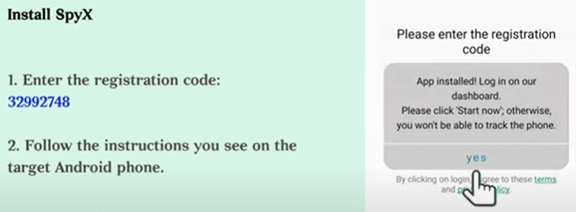SpyX Review 2026: Is It Free & Legit?
Imagine diving into a world where technology and espionage intertwine in a way that feels both thrilling and surreal. That’s what it’s like to experience SpyX firsthand. Whether you’re a parent wanting to protect your child from potential online threats, an employer seeking to ensure responsible use of company-issued devices, or an individual looking to understand digital interactions, SpyX positions itself as a comprehensive tracking and monitoring tool.
This review targets SpyX’s features, usability, compatibility, pricing, and overall effectiveness. From tracking location and monitoring messaging apps to providing detailed insights into digital activities, I shall give a thorough analysis of this tool. My unbiased review will help you determine if SpyX is the right solution for your specific monitoring requirements. Read more…
SpyX Review 2025: My Honest Verdict – Is It Worth Using?
After thoroughly testing SpyX, I found it to be a highly capable monitoring tool for anyone who needs discreet and comprehensive tracking. One of the standout features is that SpyX operates remotely without requiring installation on the target phone, making it incredibly easy to use. The setup process is quick, and the intuitive dashboard provides seamless access to all the essential monitoring tools.
What sets SpyX apart is its extensive tracking capabilities. It goes beyond just call and SMS monitoring—offering real-time GPS tracking with geofencing alerts, social media monitoring across platforms like WhatsApp, Snapchat, and Facebook, and even a built-in keylogger to capture everything typed on the device. Additionally, it allows access to photos, videos, browsing history, and even notes and reminders, making it one of the most well-rounded solutions available.
Whether you’re a parent looking to monitor your child’s phone activity, an employer keeping track of company devices, or someone needing an extra layer of security, SpyX provides an easy-to-use yet powerful monitoring solution. Its ability to run remotely, combined with a wide range of tracking features, makes it an excellent choice for 2025.
Pros
Cons
What is SpyX? How Does it Work?
SpyX is a phone tracker that offers real-time location monitoring, call and message tracking, and app usage insights. It works by installing the app on the target device, which collects and sends data to your control panel. SpyX is compatible with Android and iOS devices and requires a subscription for full access.
Features of SpyX
After using SpyX for over 45 days, I am jotting down 12 of its top phone tracking features:
1) Monitor Installed Apps

As I navigated SpyX, the “Monitor Installed Apps” feature blew my mind. It’s like having a crystal ball for my phone—showing every app when it was used and for how long. No more guessing games; total transparency at my fingertips.
2) Access Text Messages

Using SpyX’s Track Text Messages feature felt like having a personal assistant. Every conversation, every detail, was right at my fingertips. I am no longer worried about missing a message or forgetting a crucial detail—everything is neatly logged and easily accessible.
3) Monitor Phone Calls

With SpyX’s Monitor Phone Calls feature, I finally had clarity on my child’s phone activity. Every call, incoming or outgoing, was meticulously logged. As a parent, I could listen back to conversations at any time, ensuring I never missed a detail or a crucial update. It’s like having a complete record of my child’s phone usage.
4) Access Photos/Videos

Using SpyX’s View Photos and Videos feature felt like having eyes everywhere. I could access every photo and video my child took, ensuring I was always in the loop. It provided a clear view of their daily life and activities, giving me peace of mind and insight.

5) Facetime

When I discovered the FaceTime feature in the SpyX app, I felt a wave of relief. It allowed me to keep tabs on my child’s video calls without being intrusive. I could see who they were talking to and how long the calls lasted.
6) Track Emails

Thanks to SpyX’s effective email tracking feature, I could smartly monitor my kids’ emails. Every email sent or received was neatly logged. I could review conversations at any time, ensuring I was always informed about their online activities and communications.
7) GPS Location and Geofences

SpyX provides real-time GPS tracking with coordinates and location history. As a parent, I can track my kid’s location after school or during school hours. I set up geofences around the school and home to receive alerts when they enter or leave these areas, ensuring they are safe and on schedule.
8) Track Notes/Reminders

Exploring my child’s notes and reminders on her mobile felt like unlocking a secret diary. The “Notes” and “Reminder” features helped me track her activities and stay involved in my baby girl’s life while respecting her privacy.
9) Capturing Keystrokes

The Keylogger feature revealed every keystroke, exposing a stranger that my kid was chatting with over Facebook Messenger. I was concerned about my kid’s online safety, so I intervened. Thanks to this excellent feature from SpyX, I was able to avert potential harm to my little star.
10) Screen Time

I found the Screen Time feature a valuable tool for monitoring my kids’ digital habits. This tracker allows me to check which apps they are overusing on their smartphones.
11) Block Wi-Fi

With just a few taps, I could restrict my kids’ screen time by blocking Wi-Fi access on their devices. It’s been a game-changer for enforcing bedtime routines and promoting outdoor play!
12) Monitor Social Networks

SpyX allowed me to track my kid’s active social network profiles. With just a few clicks, I could see who my little girl was interacting with on Snapchat.
15-Days Money-Back Guarantee
SpyX Installation Guide
The installation may be slightly confusing for first-timers. However, I shall guide you through the steps to make the installation process of this phone tracker app pretty straightforward:
Step 1) After signing into the account, select the type of OS (device) you want to monitor.
Step 2) After choosing the appropriate plan and making the payment, you will be redirected to the SpyX app download/ installation page.
Step 3) Download SpyX by scanning the QR code onto the targeted device.
Step 4) While installing the SpyX app, you need to provide the registration code as provided over the phone or email.
Step 5) Once you enter the registration code correctly, click on “Login.” A confirmation message will appear. Click on the “Yes” tab below to start accessing SpyX.
SpyX Pricing
SpyX offers various pricing plans, including a one-month plan for $49.98 pm, a three-month plan for $28.32 pm, and a 12-month plan for $11.66 pm.
However, there’s a risk factor involved. The tool may not be able to satisfy your spying needs. You may find it difficult to access certain features. Hence, I recommend starting with a one-month plan to test the service before committing to a full year.
Also, there is a 15-day refund policy. If you have a valid reason, you can claim money back within 15 days from the day of purchase.
What’s Impressive about SpyX
With SpyX, I was relieved since I didn’t have to deal with those pesky app installations every time I wanted to set up monitoring. There were no more downloads or installations on my target device. It’s all about cloud technology, making the setup process super easy and quick.
Now, let’s talk flexibility. I’ve got devices running both iOS and Android, and SpyX works seamlessly with both. I no longer have to worry about which operating system I’m using. It’s just plug-and-play, no matter what.
The real kicker? Live recording. I can watch videos, listen to audio, and even capture screenshots in real time. It’s like having a front-row seat to everything happening on the device. Whether I’m keeping an eye on family, monitoring employees, or just making sure my own devices are secure, SpyX makes it easy and comprehensive.
What’s Not-So-Impressive about SpyX
As a SpyX user, I know not everything is a cakewalk. The app lacks essential features, like web filtering and time limits, which are crucial for effective parental control.
I would also complain about this tool’s social media monitoring. The process seemed to be buggy and slow, often failing to capture activities on apps like LINE and Discord.
The SpyX customer support service was not up to the mark. I was highly disappointed with the unhelpful responses and poorly organized FAQs.
Is SpyX a legitimate and safe option?
SpyX is a legitimate phone monitoring app that offers features like location tracking and social media monitoring. However, it has significant limitations, such as lacking essential parental control tools and having buggy functionalities.
Its high cost and inadequate customer support raise concerns about its overall value and effectiveness for safety purposes. Additionally, it may lack transparency in data handling, pose privacy risks, and not comply with legal standards. Users must proceed with caution and consider reputable alternatives that assure strong privacy protections and legal compliance.
15-Days Money-Back Guarantee
Best SpyX Alternatives
1) mSpy
mSpy stands out as the best alternative to SpyX for phone tracking. With features like website blocking, remote microphone activation, and live support, it offers comprehensive monitoring capabilities.
Additionally, mSpy allows access to private chats on apps like Discord, which SpyX lacks, enhancing my peace of mind when tracking my child’s online activity.
14-Days Money-Back Guarantee
2) uMobix
uMobix is a robust phone tracking application designed for parents, providing real-time monitoring of over 41 apps, calls, messages, and GPS locations.
uMobix features advanced tools like a keylogger, social media monitoring, and alerts for suspicious activities. This comprehensive approach helps ensure children’s online safety and detect potential threats effectively.
14-Days Money-Back Guarantee
3) KidsGuard
KidsGuard is another powerful parental control app that emphasizes user-friendly monitoring. It allows parents to track calls, messages, and social media activity while offering features like location tracking and geofencing.
With its intuitive interface and real-time updates, KidsGuard ensures parents stay informed about their child’s digital interactions and whereabouts, promoting a safer online environment.
30-Days Money-Back Guarantee
How do we test and review phone tracking apps?
At Guru99, we test and review phone tracking apps by evaluating their real-time tracking accuracy, battery impact, user interface, privacy features, and customer support. We test the apps and check whether they perfectly match the user intent. We also focus on the legitimacy of the tool before suggesting it to readers. Our comprehensive reviews ensure you get reliable insights to make informed decisions about your mobile tracking needs.
| Evaluation Factors | Our Resolutions |
|---|---|
| 1. Privacy Concerns | Make sure that the app is transparent about the collection and usability of the data. We always choose an app that adheres to strict data protection policies. |
| 2. Battery Drain | Opt for an app designed to be battery-efficient. We adjust settings to reduce the frequency of location updates and test the app’s battery drainage capacity. |
| 3. Inaccurate Location Data | Select an app that uses advanced location technologies like GPS, Wi-Fi, and cellular triangulation. We do test and ensure that the device’s location services are enabled and accurate. |
| 4. Dependence on Internet Connectivity | Choose an app that allows offline tracking or has a caching mechanism. We always test this facility to see whether the app can store location data when internet connectivity is lost. |
| 5. Security Risks | We research the app’s security features and scrutinize its security commitments, such as encryption and two-factor authentication. |
| 6. Compatibility Issues | Ensure that the app is compatible with the device’s operating system. We carefully check the app’s system requirements before installation. |
| 7. Cost and Subscription Models | Evaluate the app’s pricing model and ensure it fits within your budget. Our team of experts carefully considers the features and benefits offered in relation to the cost. |
| 8. User Interface and Complexity | Opt for an app with a user-friendly interface that is easy to navigate. We always avoid apps with complex features that may be difficult to use when reviewing them. |
| 9. Data Storage and Management | Choose an app that offers secure data storage and management options. We make sure that the app allows you to access and manage your data easily. |
| 10. Customer Support | Research the app’s customer support options, such as email, phone, or live chat. We ensure that the app offers reliable and responsive support. |
FAQs
SpyX Review Verdict
After using SpyX, I found it to be a powerful yet intuitive phone-tracking app. The ease with which I could monitor my device’s location and activities was impressive. However, privacy concerns and battery drain were significant drawbacks. Overall, while SpyX offers valuable security features, users must weigh these against potential downsides. My two cents to readers is to use this tool responsibly and for a legitimate purpose.