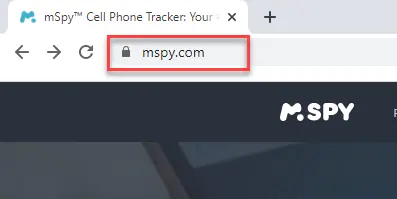How to Open Snap Without Being Seen (5 Methods)
Snapchat garnered popularity due to its unique feature which makes the images, videos, and messages disappear once viewed. It works in such a way that when a user sends a picture or message and the recipient opens it, the media or the text vanishes permanently. As Snapchat became more popular it introduced a notification system to let users know when their snaps were opened.
You may not want to trigger this notification since you want to view someone’s snap secretly to protect your privacy or do not wish them to know that you have viewed it. This could be since you may have developed a crush on someone or are simply curious or have other professional reasons. I have researched and found some ingenious methods to bypass the notification system. In this article, you will discover five ways to view a Snapchat message without triggering the ‘Opened’ notification. This will help you stay informed without alerting the sender. Read more…
mSpy is a monitoring software that lets you spy on someone’s Snapchat profile without getting detected. It allows users to securely view the various activities of the target user’s Snapchat profile through a web-based dashboard.
Method 1: Use Parental Control App – mSpy to open Snapchat without them knowing.
During my analysis, I found that mSpy is a great way to monitor a child’s online activity. It is an excellent tool that helps you view snaps secretly. I suggest using mSpy if you need to oversee who your child shares snaps with, how long they use the app, etc.
This app allows users to access and view Snapchat content without alerting the sender. It functions discreetly, providing remote access to snaps and other related data. Here’s how to open the Snapchat app without being detected using third-party app:
Step 1) Visit www.mspy.com and purchase a suitable plan using your email address. Upon confirmation, you’ll receive login credentials in your inbox.
Step 2) Select the type of mobile phone you want to monitor; download the mSpy app onto your target’s mobile phone. Then, follow the on-screen instructions to configure the app properly.
Step 3) After completing the installation, access the mSpy online dashboard. Allow 2-3 hours for mSpy to gather and transmit phone activities to the server. The duration might differ depending on the target device’s internet speed.
Step 4) Navigate to “Snapchat” on the dashboard.
Now, you can choose the individual whose snap you want to capture.
Read Snapchat messages or Screenshot the Snap. Rest assured, the other party won’t receive any notification.
14-Days Monay-Back Guarantee
xMobi is an advanced Snapchat viewer tool that helps you open Snaps without being seen by the sender. It provides a discreet and secure way to monitor Snapchat messages and media anonymously.
Method 2: Utilize Airplane Mode
Using Airplane mode is another helpful way to view snaps on Snapchat without notifying the user. According to my research, you can also screenshot a snap without the sender knowing. For this to work, you must activate airplane mode and view snaps offline.
Here’s how you can view snaps offline without alerting the sender by activating airplane mode:
Step 1) Launch Snapchat
Ensure the snaps are loaded, but refrain from opening them.
Step 2) Activate Airplane Mode
Disconnect from Wi-Fi and data by switching your phone to airplane mode.
Step 3) Open & View Snaps
With airplane mode on, open and view your snaps.
Step 4) Screenshot
Feel free to screenshot while in airplane mode. I suggest you keep the airplane mode on for at least 30 seconds after screenshotting to stay discreet.
Spynger is a tool to spy on Snapchat that can be used to track anyone’s online activities. This spy app has a very powerful stealth mode that prevents it from getting detected. It allowed you to automatically capture screenshots of target’s Snapchat conversations.
Method 3: How to Spy On Snapchat Using the Peeking Method
I discovered that the peek technique is a popular way to discreetly read Snapchat messages. It helped me check messages without notifying the sender. This technique can also be used if you are wondering how to open a snap without opening it while avoiding notifications.
However, I’d like to inform you that this trick no longer applies to viewing snap or chat messages. Snapchat has ensured that any attempt to glimpse or screenshot a snap will result in the sender being notified immediately.
Nonetheless, the peek technique is effective for text messages, especially when no snap is attached. Here’s a step-by-step demonstration of how I did it:
Step 1) Open the Snapchat app and navigate to the chat section.
Step 2) Hover your finger just above the avatar of the user’s chat, ensuring you don’t tap on it.
Step 3) With caution, tap and swipe to the right, but only up to about three-quarters of the screen. I noticed that this prevents triggering any notifications.
Method 4: Clear Cache and Storage for Discreet Viewing (Android & iOS)
The Clear Cache and Storage tactic is another approach to open snaps without alerting the sender. In my experience, switching your phone to airplane mode first is recommended before you open the snap. After viewing, take a screenshot and then clear the cache of the Snapchat app to remove any trace of your actions.
To clear the cache, I navigated to my profile settings and selected “clear cache.” This strategy is particularly effective for Android and iOS devices.
If you're looking to open Snapchat messages without alerting the sender, uMobix offers a discreet and powerful solution. This top-tier monitoring app allows you to view Snaps and chats in real-time without triggering read receipts.
Method 5: Half Open a Snapchat without Them Knowing
Snapchat users had a neat trick up their sleeves, whether they used iOS or Android devices. The “Half Swipe” trick lets you swipe right from the camera tab to partially view a message, giving a discreet peek at snaps. When I reviewed this feature, I found it incredibly helpful for discreetly checking messages and staying informed without opening the snaps. I particularly appreciate how it allows a quick and subtle message check.
Unfortunately, as of recent updates, Snapchat has addressed this loophole, rendering the “Half Swipe” trick obsolete.
However, there are whispers in the user community that if you revert to an older version of Snapchat you might restore this feature’s functionality.
Refer to our dedicated guide for a deeper dive into the “Half Swipe” history.
Reasons for viewing a Snapchat message without notifying the sender
One may view a Snapchat message without alerting the sender for various reasons. Some of these include:
- Privacy: There are instances where one might want to ensure personal privacy and prefer to keep the sender informed that their snap has been viewed.
- Preventing Miscommunication: At times, being busy or unavailable might delay a response from your end. The sender could misinterpret this as a lack of interest or oversight. By not opening the snap immediately, you can sidestep potential misinterpretations.
- Satisfying Curiosity: There might be occasions when you’re intrigued by what the snap might contain but prefer the sender to remain unaware of your peek. In such cases, knowing how to open snaps without them knowing can help you view messages discreetly.
- Evading Immediate Response: Keeping the snap unopened lets you respond quickly without feeling pressured to do so immediately.
FAQs
Conclusion
I know multiple techniques to view a Snap without notifying the sender. While some methods are straightforward, others might require external devices like computers or televisions. If you’re looking for updated methods in how to open a snap without them knowing 2024, these steps will help you stay undetected. Additionally, for concerned parents, parental control applications like mSpy provide a way to oversee their child’s phone activities and set specific app restrictions, ensuring awareness and peace of mind.
mSpy is a monitoring software that lets you spy on someone’s Snapchat profile without getting detected. It allows users to securely view the various activities of the target user’s Snapchat profile through a web-based dashboard.