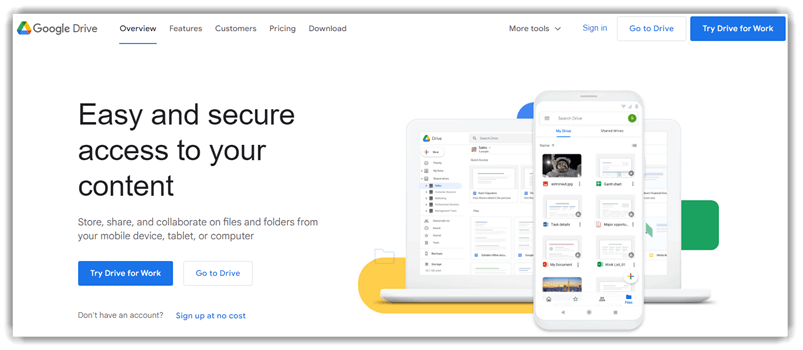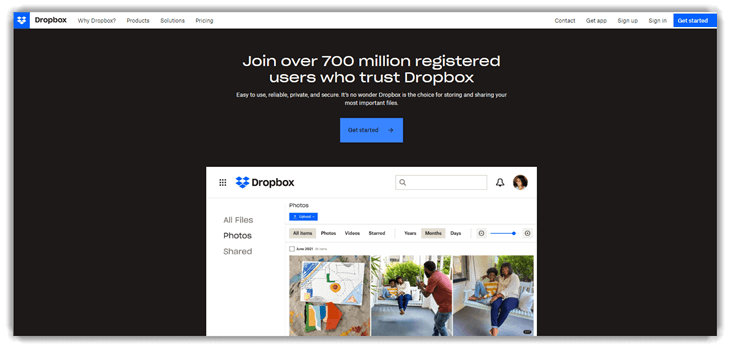13 Best FREE Cloud Storage (2026)
Cloud Storage is a form of storing data online instead of using the local computer to keep your files and documents. It uses an internet connection in order to upload, edit, and share documents, spreadsheets, presentations, images, audio, video, and other files with others. The online storage service providers do not store any of the data on the hard disk of your system. These cloud storage tools allow you to access your data from any device, anywhere.
After over 80+ hours of research and reviewing more than 30+ Best Free Cloud Storage services, I have compiled a list of both free and paid options. My well-researched and insightful guide provides comprehensive details on features, pros and cons, and pricing. This trusted and unbiased article will help you discover the ultimate storage solution. Read the full article to find exclusive insights and a must-see recommendation. Read more…
Icedrive is a next-generation cloud service that lets you access, manage, and update your cloud storage effortlessly. Easily share, showcase, and collaborate instantly with Icredrive. Icedrive offers massive storage, generous bandwidth, and no time limits.
Best Free Unlimited Cloud Storage Providers
| Name | Free Storage | Supported Platforms | Link |
|---|---|---|---|
 👍 Icedrive |
10GB | Web, iOS, Android, Windows, Mac and Linux | Learn More |
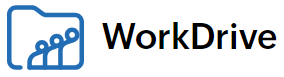 👍 Zoho WorkDrive |
5GB | Web, Windows, Mac, iOS and Android | Learn More |
 pCloud |
10GB | Web, iOS, Android, Windows, Mac and Linux | Learn More |
 TeraBox |
1TB | Web, Windows, Mac, iOS and Android | Learn More |
 Google Drive |
15GB | iOS, Android, Windows, Mac and Linux | Learn More |
1) Icedrive
Icedrive stands out as a top choice for free cloud storage service because it is one of the easiest platforms to use. During my review, I could update my files without hassle, and the interface was easy to navigate. I found that it integrates well with Slack and has a useful API. I particularly appreciate how it helps with file sharing and collaborating, making it a superior choice for teams.
Compliance: GDPR
Security: TLS
Free Plan Storage Space: Life Time Free Basic Plan with 10GB Free Storage
Features:
- No sync: You do not have to sync, instead, you can simply mount the drive with just a simple click.
- Storage and transfer: Icedrive Offers 10 GB free, a 150 GB paid upload limit, and provides 100 TB paid transfer limit.
- Collaboration: I could easily share, showcase, and collaborate instantly with Icredrive. It allowed me to quickly provide and receive feedback for my projects through comments and suggestions.
- Encryption and compliance: This cloud storage software offers Twofish encryption, zero-knowledge encryption, and client-side encryption. It also supports compliance standards such as GDPR and has TLS security.
- Other features: Icedrive offers massive storage, generous bandwidth, and no time limits. You also get password-protected file sharing and detailed analytics.
- Support: It provides customer support through live chat, phone, and contact forms.
- Supported Platforms: iOS, Android, Windows, Mac and Linux
Pros
Cons
👉 How to get it Free?
- Go to Icedrive
- Click on the “Get Started” button to create an account and get 10GB Free Storage. Paid plans with 30-day money back guarantee.
Life Time Free Basic Plan with 10GB Free Storage
2) Zoho WorkDrive
Zoho WorkDrive has been a great option for managing files within a team. I have found that this cloud storage system helps me collaborate and create files with ease. It allows me to work with my team and brainstorm in real time, which I particularly appreciate.
Zoho WorkDrive also provides amazing customer support through email and an easy-to-use contact form, making it a remarkable tool. The 5 GB of free, secure storage is great for personal needs, giving me everything I need for individual file management.
Compliance: GDPR & HIPAA
Security: SSL and Secured with an RSA-based 2048-bit encryption
Free Plan Storage Space: 15 Days Free Trial with 5 GB Storage
Features:
- Instant notifications: You get notified in case any changes are made in the files, and it keeps your team updated on all the activities.
- Fully features Office suite: I can seamlessly write and collaborate, analyze complex data, and automate tasks with macros. It allows me to effortlessly create and broadcast insightful presentations, making it a great option for anyone who manages complex workflows.
- Encryption: Zoho WorkDrive offers 256-bit advanced encryption standards and SSL security. This free cloud storage also supports SOC 2 Type II and ISO 27001.
- Other features: This platform offers data templates and custom fields, zip creation, and zip preview. It also includes desktop sync, advanced admin controls, file sharing, and more.
- Support: Zoho WorkDrive provides customer support through email and contact form.
Pros
Cons
👉 How to get it Free?
- Go to Zoho WorkDrive
- Click on the “SIGN UP FOR FREE” button to create an account and get 15-Days Free Trial. No credit card required.
15-Days Free Trial with 5GB Free Storage
3) pCloud
pCloud offers one of the easiest ways to store files securely. I evaluated it and found that its free 10 GB storage and strong encryption made it ideal for my personal and work documents. I particularly appreciate the ability to access it from any device. The cloud API is another feature that I could integrate into my systems.
Compliance: GDPR
Security: SSL and TLS
File History and Recovery: 30 Days
Free Plan Storage Space: Life Time Free Basic Plan with 10GB Free Storage
Features:
- Easy backup: You can backup your valuable memories to pCloud with just a click of a button. It can also recover files that were deleted 30 days ago.
- Storage and versioning: pCloud offers 10 GB of free storage space and a 500 GB paid upload limit. It stores versions of your files for a specific time, which helps you search archived files.
- Security and compliance: This storage platform offers multi-layer protection, client-side encryption. It also supports GDPR compliance standards and has SSL and TLS security.
- Collaboration: I can send and receive files effortlessly, making project collaboration one of the easiest tasks. The great option of unlimited transfer allows you to share files through links that stay active for up to 30 days.
- Other features: pCloud offers easy file management, synchronization, and password-protected file sharing.
- Supported Platforms: iOS, Android, Windows, Mac and Linux
Pros
Cons
👉 How to get it Free?
- Go to pCloud
- Click on the “Sign Up” button to create an account and get 10GB of free online storage. No credit card required.
Life Time Free Basic Plan with 10GB Free Storage
4) TeraBox
TeraBox is a cloud storage and file hosting service that offers an impressive 1TB of free storage space, making it an excellent choice for users looking for generous free cloud storage. The platform allows easy syncing and management of files across multiple devices with just a few clicks.
TeraBox works smoothly across web browsers and has dedicated apps for Windows, Android, and iOS, allowing seamless access and file management anywhere. I found the automatic photo and video backup feature especially useful for protecting my memories without manual effort. Plus, its AI-powered photo classification helps keep everything organized effortlessly.
Features:
- Backup and Recovery: Deleted files go to a Recycle Bin where they are kept for 10 days, giving users a safety net to recover accidentally deleted files. The platform also supports automatic backup of photos and videos from mobile devices.
- Security: TeraBox offers password-protected file sharing and allows setting expiration dates on shared links, adding extra layers of security and control over your files.
- Media Playback: You can preview photos and play videos directly within the app, which makes media management convenient without the need to download files constantly.
- User-Friendly Interface: The drag-and-drop functionality and categorized file views (documents, photos, videos, music) make organizing and finding files straightforward.
- Support: TeraBox provides customer support primarily through online help resources and app support channels.
Pros
Cons
👉 How to get it Free?
- Visit TeraBox
- Click on the “Get Started” and instantly enjoy 1TB of free cloud storage.
Lifetime Free Basic Plan with 1TB Free Storage
5) Google Drive
I analyzed Google Drive and discovered it offers a free online data storage service that syncs my files between all my devices. It offers 15 GB of free space, which is more than enough for my daily tasks. One of the things I particularly appreciate is the real-time synchronization, which keeps everything updated instantly. Plus, I could recover files easily within 25 days. The tool also lets me create Docs, Sheets, and Slides, which is the best way for me to handle different tasks.
Features:
- Storage: It allows to storage of spreadsheets up to 5 million cells, documents up to 1.02 million characters, and presentations up to 100 MB.
- Easy scaling: I can effortlessly add new users as my business grows, and according to my experience, Google Drive helps me scale down whenever required, making it a perfect solution for dynamic business needs.
- Integrations: Google Drive seamlessly integrates with Adobe, ATLASSIAN, AUTODESK, DocuSign, Salesforce, and Slack. It also offers a Drive API.
- Encryption and compliance: It provides built-in protections against malware, spam, and ransomware. This storage platform offers client-side zero-knowledge encryption and has SSL and TLS security. As for the compliance, it is GDPR compliant.
- Other features: Google Drive offers custom business email, admin centralized administration, and password-protected file sharing.
- Support: It provides customer support through the contact form, chat, and phone.
- Supported Platforms: iOS, Android, Windows, Mac and Linux
Pros
Cons
👉 How to get it Free?
- Go to Google Drive
- Click on the “Start Free Trial” button to create an account and get lifetime Free Basic Plan with 15GB Free Storage.
Life Time Free Basic Plan with 15GB Free Storage
6) Proton Drive
Proton Drive is a privacy-focused free cloud storage solution from the makers of Proton Mail. It is designed for users who value security, privacy, and ease of use. Proton Drive offers a free plan with 5GB of storage and is ideal for securely storing and sharing sensitive files online.
Features:
- End-to-End Encryption: All files and folders are protected with end-to-end encryption, ensuring that only you and those you authorize can access your data. Even Proton cannot access your files, making it one of the most secure free cloud storage options.
- Zero-Access Architecture: Proton Drive uses a zero-access encryption model, meaning your files and metadata (like file names and folder names) are encrypted before they leave your device. This guarantees maximum privacy and data protection.
- Secure File Sharing: Share files and folders with anyone using secure, encrypted links. You can set expiration dates and passwords for shared links, giving you full control over who accesses your data and for how long.
- Swiss Privacy Laws: Proton Drive is based in Switzerland, benefiting from some of the world’s strongest privacy laws. Your data is protected by strict Swiss regulations, adding an extra layer of legal security.
- Cross-Platform Access: Access your files from anywhere with web, iOS, and Android apps. The interface is clean and user-friendly, making it easy to upload, organize, and download files on any device.
- No Ads or Tracking: Proton Drive is completely free from ads and does not track your activity. Your usage and files remain private, and your data is never sold to third parties.
Pros
Cons
👉 How to get it Free?
- Go to Proton Drive
- Click on the “Get Proton Drive Free” button to create an account and enjoy free secure cloud storage with encryption and sharing features.
Lifetime Free Basic Plan with 5GB Free Storage
Storage Needs Calculator
Estimate how much cloud storage you require.
7) Internxt
Internxt Drive is one of the best tools for secure file storage. I evaluated its features and discovered that it allows quick previews of DOCX files without affecting the originals. The tool made it possible for me to keep everything private while offering great security for my files. During my research, I also found that no identity verification was needed, which saved me time. Its open-source nature and GitHub presence were impressive to me.
Features:
- Storage: Internxt allows you to store and retrieve the data when you want. It offers a 10 GB free storage space and a 20 GB paid upload limit, and it lets you upload content remotely.
- File sharing: With Internxt, you get protected file sharing using its link that can be used within 30 Days. You can collaborate and work on the files without any hindrances.
- All devices seamless experience: This platform allows you to access a group of apps tailored for all your devices. You can sync all your files and photos with web, desktop, and mobile apps.
- Integrations: Internxt seamlessly integrates with Google Drive, Microsoft OneDrive, Dropbox, and Apple iCloud.
- Security: It offers military-grade encryption, zero-knowledge encryption, SSL and TLS security, and client-side encryption. Internxt also supports compliance standards such as GDPR.
- Other features: It offers free tools like a password checker, virus scanner, password generator, and temporary email.
- Support: It provides customer support through chat.
- Supported Platforms: iOS, Android, Windows, Mac and Linux
Pros
Cons
👉 How to get it Free?
- Go to Internxt
- Click on the “Get Internxt” button to create an account and get 1GB free online storage. Also it offer paid plans with 30-day money-back guarantee.
Life Time Free Basic Plan with 10GB Free Storage
8) Box
Box offers a reliable free drive storage solution across multiple platforms, including Windows and macOS. I particularly liked how I could manage files directly through Windows Explorer and Mac Finder. It also provides APIs, along with 14-Day free trial with 5 GB upload limit. During my review, I discovered that file recovery is possible up to 30 days. I can easily edit local files and save them to the cloud. Box is great for keeping your documents organized.
Features:
- Workflow automation: Box provides workflow automation tools, you can ingest content with file requests, route for approval based on metadata and so much more.
- Collaboration: It enables seamless collaboration in a centralized location where you can share, review, and edit files. This free cloud storage also allows you to invite the team to make changes and upload files.
- Integrations: Box integrates with Zoom, Adobe, Salesforce, Outlook, Microsoft 365, Google Workspace, and Slack.
- Security: I can rely on Box for essential two-factor authentication, data loss protection, and password policy enforcement. It is great for SSL and at-rest security, ensuring GDPR, HIPAA, and FedRAMP compliance.
- Other features: Box offers user management, custom branding, advanced user and security reporting, and admin role delegation. It also provides password-protected file sharing and document watermarking.
- Support: You can reach its customer support through chat and contact form.
Pros
Cons
👉 How to get it Free?
- Go to Box
- Click on the “Get started” button to create an account and get 14-Day free trial with 5 GB file upload. You can cancel anytime. You won’t be charged until your free trial ends.
14-Day Free Trial
9) IDrive
IDrive is a free online data storage service that I checked for its backup capabilities. I particularly liked how it allows you to recover files deleted within 30 days, while file-sharing links also expire within the same time. I could organize and monitor my PC backups from its web interface with ease. It provides 10 GB of free storage, a 100 GB upload limit, and 2 GB for paid transfers. The best way to manage storage effectively is by utilizing its S3 APIs, which makes it an ideal cloud storage option.
Features:
- Snapshot and versioning: IDrive can retrieve up to 30 versions of all the files backed up in your account. It offers Snapshot to provide a historical view of your data for point-in-time recovery.
- Multiple device backup: Backup multiple devices like PCs, iPhones, iPads, Macs, and other Android devices. Moreover, you can also backup external hard drives.
- Security and compliance: Idrive offers SSL and TLS security and client-side encryption. It also supports compliance standards such as HIPAA, SOX, GLBA, SEC, and FINRA.
- Integrations: IDrive seamlessly integrates with VeeAM, QNAP, Synology, Cyberduck, DUPLICATI, RCLONE, and more.
- Other features: This provider can manage computers via the web, and it has true archiving, IDrive backtrack, and password-protected file sharing. It also offers continuous data protection.
- Support: IDrive provides customer support through email, chat, and phone.
- Supported Platforms: iOS, Android, Windows, Mac and Linux
Pros
Cons
👉 How to get it Free?
- Go to IDrive
- Click on the “Create My Account” button to get 10GB of free storage. No credit card required.
Life Time Free Basic Plan with 10GB Free Storage
10) Dropbox
Dropbox is a file hosting service that allowed me to store my files in a personal cloud and sync them across devices. I particularly liked its collaboration features, making it easy to work on both solo and team projects. Dropbox helped me quickly finalize my media files and even offered convenient tools like PDF editing and trackable links. I was able to store 2 GB of data for free, and the fact that shared links expire in 30 days made it great for time-sensitive work.
Features:
- Send and track documents: It has a standard+ DocSend bundle that offers real-time analytics, personalized spaces, and advanced controls for documents.
- eSign with Dropbox: This platform provides you with extra storage and a simple way to add unlimited legally binding signature requests to your documents in Dropbox.
- Integrations: You can integrate it with Google Suite, Microsoft Office, Slack, Adobe, Zoom, Autodesk, Canva, and AWS.
- Security: I could benefit from its ransomware detection and recovery features, while multi-factor authentication ensures my data is extra secure. Client-side encryption, zero-knowledge privacy, and AES, SSL, and TLS security provide the most reliable protection.
- Other features: Dropbox allows you to invite enforcement and has team management. It also provides data classification, password-protected file sharing, and watermarking.
- Support: This storage platform provides customer support through chat.
- Supported Platforms: iOS, Android, Windows, Mac and Linux
Pros
Cons
👉 How to get it Free?
- Go to Dropbox
- Click on the “Sign up” button to create an account and get Free 2GB to store share your files.
Life Time Free Basic Plan with 2GB Free Storage
11) Microsoft OneDrive
Microsoft OneDrive stands out as a top-rated cloud storage platform. I checked the features, and OneDrive offers the 5 GB free storage and an impressive 100 GB paid limit. You can sync your files on Windows PCs and Macs, making it one of the most effective tools for managing files. It is important to note that OneDrive lets you recover deleted files for up to 30 days, which is an excellent feature for anyone worried about accidental deletions.
Features:
- Enterprise features: OneDrive is perfect for businesses, offering essential enterprise features. I can easily scan receipts, business cards, and store documents using my smartphone, making it one of the most effective solutions.
- File sharing and collaboration: OneDrive helps you stay connected with your family and friends by sharing photos and videos. You can also collaborate with your work team in real-time and work on projects.
- Backup and protection: Once your data is uploaded on OneDrive, it is stored in the cloud, therefore, you do not have to worry about losing your files no matter what happens to your devices.
- Integrations: It seamlessly integrates with Amazon RedShift, Asana, Azure DevOps, MS SQL Server, and several other popular applications.
- Security and compliance: Your work remains safe with its TLS, DTLS, and SSL security, zero-knowledge encryption. It also supports compliance standards such as GDPR.
- Other features: OneDrive offers expandable storage, search and discover, and advanced sync technology. It allows web-based access, offers files on demand, and password-protected file sharing.
Pros
Cons
👉 How to get it Free?
- Go to Microsoft OneDrive
- Click on the “Create a free account” button to create an account and get 5 GB of cloud storage for free.
Download Link: https://www.microsoft.com/en-us/microsoft-365/onedrive/online-cloud-storage
12) ICloud
iCloud is a reliable cloud storage service, and I have found that it offers one of the best options for keeping files safe. It allows you to save any file, and I could access them from my device seamlessly. It is best to consider this option if you are looking for a great way to sync your files. In my experience, the free 5 GB upload and transfer limit was helpful to avoid data loss.
Features:
- Restore: It lets you restore your device and setup a new one from the backup. iCloud seamlessly brings back all the photos, videos, contacts, files, and more to make your new phone look just like your previous one.
- Password and keychain: With iCloud, you can securely store all your passwords and auto-fill when needed.
- Share files and collaborate: Share files and folders using a private link and control the view, share, and edit in settings as you like. You can also collaborate and view the live edits that are being made to your files.
- Security: This platform offers client-side zero-knowledge encryption, and multi-layer protection. You also get SSL and TLS security and GDPR compliance.
- Other features: iCloud offers to hide my email, family sharing, passkeys, and intelligent tracking prevention. It also includes privacy reports, password monitoring, and password-protected file sharing.
Pros
Cons
👉 How to get it Free?
- Go to iCloud
- iCloud offers 5 GB of free storage when you first sign in with Apple ID.
Download Link: https://www.icloud.com/
13) MediaFire
MediaFire has been my go-to cloud storage service for managing my files online. I particularly appreciate its 10 GB of free storage, which has allowed me to store and access important files easily. It helped me organize everything, and during my review process, I found that the 1 TB paid upload limit is great for larger projects. One of the best features is its integration with Finder, which makes file management seamless. I recommend this tool to anyone who needs a reliable storage solution, especially with its REST API for advanced users.
Features:
- Access control: It is one of the best free unlimited cloud storage, which allows you to specify access control.
- One-time link: MediaFire has a free one-time link feature that lets you share files via a link that cannot be reshared by your recipient.
- Security: It has SSL and TLS security and supports compliance standards such as GDPR.
- Other features: MediaFire offers long-term storage, no captcha codes, and direct links to files. It includes web uploads, customizable colors, multiple uploads at once, and password-protected file sharing.
- Support: This platform provides customer support through email, phone, and ticket.
- Supported Platforms: Windows, Mac, Linux, Android and iOS devices
Pros
Cons
👉 How to get it Free?
- Go to MediaFire
- Click on the “Sign up” button to create an account and get Free 10GB free storage.
Download Link: https://www.mediafire.com/
How Did We Choose Best Cloud Storage Services?
At Guru99, we are committed to providing accurate, relevant, and objective information through rigorous content creation and review. I spent over 80+ hours researching 30+ Best Free Cloud Storage solutions to handpick the top free and paid tools, highlighting key features, pros, cons, and pricing. This comprehensive and unbiased article offers verified, trusted information to help you choose the best storage option. Selecting the ideal cloud storage service requires considering essential factors, and this step-by-step guide will assist you in making an informed decision to find the perfect solution.
- Ease of Use: A user-friendly interface can significantly enhance productivity. Look for services that simplify file management and access across devices.
- File Sharing: Look for options to share files and folders with others easily.
- Real-Time Collaboration: If your team needs to work together on documents, look for platforms that support real-time editing and file sharing.
- Integration with Existing Tools: Ensure the cloud storage solution integrates seamlessly with other applications your team uses, reducing the need for constant context switching.
- Compliance: Verify that the provider complies with relevant regulations (e.g., GDPR, HIPAA) to safeguard sensitive information.
- Cost: Look for free tiers or trials to test the service and compare pricing plans based on your storage needs.
What are the important things to know about cloud storage security?
Here are some of the important things that you need to know about cloud storage security:
Easy backup plan: When you keep all your data in one server or store it offline, it is highly risky. Hence, using cloud storage as a backup is a secure way to store your data. As it is an online facility, it offers free unlimited storage, hence, you can upload as much data as you like for backup.
Data encryption: The data you store on the cloud lets you encrypt it before or after you send it. It has SSO (Single Sign On), MFA (Multi-Factor Authentication), and other facilities, which makes it accessible only to permitted individuals.
Security against hackers and malware: As cloud storage offers several layers of protection, it gets difficult for hackers and malware to bypass them and access your data.
How to create your own cloud storage for free
To learn how to create your own storage for free, you can follow the steps given below:
Step 1: First, choose a storage platform to manage your cloud storage.
Step 2: Then select your choice of hardware.
Step 3: Now, install an operating system compatible with your cloud storage.
Step 4: Configure your hardware and OS, once configured, you can install your selected cloud storage.
Step 5: Now configure your network.
Step 6: Next, configure all the necessary settings in the cloud storage options.
Step 7: Finally, connect your device to the personal free cloud storage and upload your data.
FAQ:
Verdict:
When it comes to finding the best free cloud storage, it is essential to consider the amount of free space, ease of access, and security features. After trying a few popular services, I have found that these options offer secure, user-friendly, and reliable storage solutions.
- Icedrive: This offers a secure and powerful cloud storage solution, with impressive encryption features and easy-to-navigate interface, making it an ideal option if you are deciding.
- Zoho WorkDrive: It also provides amazing customer support through email and an easy-to-use contact form, making it a remarkable tool.
- pCloud: It offers customizable plans and a comprehensive user experience, making it an excellent, cost-effective storage solution for everyday users.
Icedrive is a next-generation cloud service that lets you access, manage, and update your cloud storage effortlessly. Easily share, showcase, and collaborate instantly with Icredrive. Icedrive offers massive storage, generous bandwidth, and no time limits.