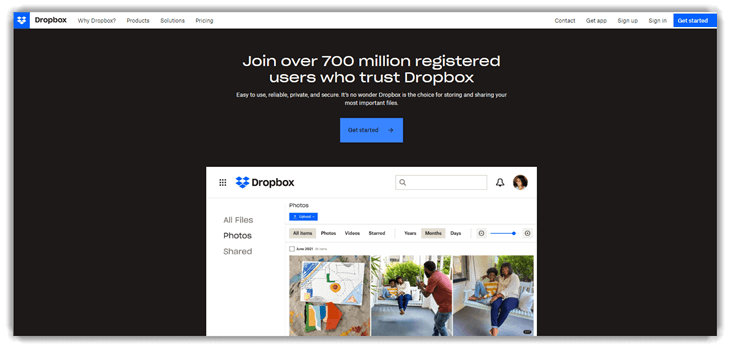12 Best FREE File Sharing Websites (2026)
File sharing sites provide services to access digital media like photos, videos, documents, etc., from anywhere to its users. These apps will help you to transfer large files easily. Some file-sharing services provide advanced link sharing features like password protection, link expiration, authorization to view, edit, download a file.
After spending over 90+ hours researching, I have examined 30+ free and paid file-sharing websites, and handpicked the Best Free File Sharing Websites with the most comprehensive features. My well-researched and unbiased review offers in-depth details about their pros and cons, verified links, and pricing options. This may help you find the perfect file-sharing tool. Read the full article to discover exclusive insights. Read more…
Icedrive is a next-generation cloud service that helps you access, manage, and update your cloud storage effortlessly. Icedrive provides a clean and easy to use interface to manage your files.
Best Free File Sharing Sites: Top Picks!
| Name | Free Storage | Supported Platforms | Link |
|---|---|---|---|
 Icedrive |
10GB | iOS, Android, Windows, Mac and Linux | Learn More |
 Zoho WorkDrive |
5GB | Windows, iOS, Linux, Android | Learn More |
 pCloud |
10GB | iOS, Android, Windows, Mac and Linux | Learn More |
 TeraBox |
1TB | Windows, macOS, Android, iOS, Web | Learn More |
 Google Drive |
15GB | Web, iOS, Android, Windows, Mac and Linux | Learn More |
1) Icedrive
Icedrive is a cloud service that I tested, and I found it effective for managing and updating my cloud files. It offered me a simple way to share and collaborate on files securely. The top-notch security features, like Twofish encryption and password protection, made my data safe.
I particularly appreciate the customer support options, including live chat and phone, which helped me solve issues fast. Icedrive also gives me plenty of space for data storage with no limits, making it a great option for users seeking detailed file analytics. It works across iOS, Android, Windows, Mac, and Linux.
Compliance: GDPR
Security: TLS
Free Plan Storage Space: Life Time Free Basic Plan with 10GB Free Storage
Features:
- File Access: Icedrive allows you to mount storage with a simple click, avoiding time-consuming sync processes.
- User Interface: Icedrive provides a clean, user-friendly interface, making it great for managing your files efficiently.
- Media Streaming: I can stream media directly from cloud storage, and easily share it with friends for quick access.
- Free and Paid Upload Limits: Icedrive offers 10 GB free and 150 GB paid upload limits, giving you flexible storage options.
- Security Features: Icedrive offers TLS security, ensuring data is transmitted with the best encryption available.
- Compliance Standards: Supports compliance standards, including GDPR, which is essential for data protection across multiple regions.
👉 How to get it Free?
- Go to Icedrive
- Click on the “Get Started” button to create an account and get 10GB Free Storage. Paid plans with 30-day money back guarantee.
Lifetime Free Basic Plan with 10GB Free Storage
2) Zoho WorkDrive
Zoho WorkDrive helped me manage my files with ease. I particularly liked how the unlimited version history made it simple to restore documents when needed. I could track file activity and transfer ownership with ease. During my research, I found that WorkDrive Snap allowed teammates to collaborate, which made it perfect for remote teams.
I could also sync files to my desktop without using local storage, which was a great way to keep my workflow smooth. With remote device management and security features like encryption and spam protection, Zoho WorkDrive is one of the best free file sharing sites I recommend for teams.
Compliance: GDPR & HIPAA
Security: SSL and Secured with an RSA-based 2048-bit encryption
Free Plan Storage Space: 15 Days Free Trial with 5 GB Storage
Features:
- Workspace Management: You can create a virtual workspace for your team with Zoho WorkDrive’s Team Folders feature.
- Access Control: It provides granular access controls, allowing you to assign different permissions to users as needed.
- Built-In Office Suite: Zoho WorkDrive comes with a built-in office suite, offering the most effective document creation tools.
- File Sharing: I can seamlessly and securely share files within or outside my organization, ensuring all files remain protected.
- Smart Search: Retrieve information instantly by searching file or folder names, keywords, author names, or using OCR technology.
- Document Management: This offers document Check-Out/Check-In and File Annotations to prevent overwriting and enable collaborative editing.
👉 How to get it Free?
- Go to Zoho WorkDrive
- Click on the “SIGN UP FOR FREE” button to create an account and get 15-Days Free Trial. No credit card required.
15-Days Free Trial (No credit card required)
3) pCloud
pCloud allowed me to effortlessly manage and share files. I could access its impressive security features, such as zero-knowledge privacy and client-side encryption. Throughout my assessment, I found that the API and GDPR compliance are great for both personal and professional use.
It also provides helpful media usability and file versioning options. I recommend pCloud for its easy access from any device, making it a top of the line solution for file management and digital asset management.
Compliance: GDPR
Security: SSL and TLS
File History and Recovery: 30 Days
Free Plan Storage Space: Life Time Free Basic Plan with 10GB Free Storage
Features:
- Data Security: This software helps you keep private files confidential using the highest level of encryption available.
- Backup Feature: I can back up valuable memories to pCloud with a simple click, providing a great way to safeguard files.
- File Organization: This software allows you to filter files according to their format, helping with better organization.
- Version Control: It stores file versions for a specific period, making archive searches and file recovery easier.
- Customer Support: It provides customer support via Email and Contact Form for prompt assistance.
- Platform Support: Supported platforms include iOS, Android, Windows, Mac, and Linux, offering wide compatibility.
👉 How to get it Free?
- Go to pCloud
- Click on the “Sign Up” button to create an account and get 10GB of free online storage. No credit card required.
Lifetime Free Basic Plan with 10GB Free Storage
4) TeraBox
TeraBox is a leading free cloud storage and file sharing platform that stands out for its massive free storage and user-friendly sharing features. During my review, I found TeraBox to be highly suitable for users who need to store, backup, and share large files securely and conveniently. Its cross-platform support and intuitive interface make it a top choice for both personal and professional file sharing needs.
Compliance: GDPR
Security: HTTPS Transmission Encryption & Two-factor Authentication
Free Plan Storage Space: Lifetime Free Basic Plan with 1TB Free Storage
Features:
- 1TB Free Cloud Storage: TeraBox offers a generous 1TB (1024GB) of free cloud storage to all users, making it ideal for storing large files, videos, photos, and documents without worrying about space limitations.
- Secure File Sharing & Link Management: Easily share files and folders with others via secure links. TeraBox allows you to set link expiration dates and passwords for enhanced privacy and control over your shared content.
- Automatic Photo & Video Backup: The platform provides automatic backup for photos and videos from your mobile device, ensuring your memories are safely stored and accessible from anywhere.
- Cross-Platform Access & File Management: TeraBox is available on Windows, macOS, Android, iOS, and web browsers, allowing you to upload, download, and manage files seamlessly across all your devices.
👉 How to get it Free?
- Go to TeraBox
- Click on the “Get Started” and instantly enjoy 1TB of free cloud storage.
Lifetime Free Basic Plan with 1TB Free Storage
5) Google Drive
Google Drive is my preferred free online data storage service as it helped me sync files across all my devices, from PCs to tablets. It gives you 15 GB of free storage, and the 2 TB paid option is great for larger projects. I linked it with Salesforce and Slack, which made managing my tasks easier.
As per my research, Google Drive is a top choice for businesses that need strong encryption and privacy protections. I particularly appreciate the file recovery option, allowing me to retrieve files within 25 days. The links expire within 30 days, making it one of the safest options for sharing. Google Drive’s customer service is also excellent, offering support through multiple channels.
Compliance: GDPR
Security: SSL and TLS security
Free Plan Storage Space: Lifetime Free Basic Plan with 15GB Free Storage
Features:
- Document Creation: You can build Docs, Sheets, and Slides, allowing seamless collaboration across multiple document types.
- Real-Time Synchronization: I can experience real-time updates on shared documents, which helps maintain consistency effortlessly.
- App Integration: Integrates with thousands of external apps, including mind maps, Gantt charts, and diagramming tools, for enhanced workflows.
- Compliance Standards: Supports essential compliance standards, such as GDPR, to ensure data protection and user privacy.
- Security Features: Offers SSL and TLS security protocols to protect data during transfers, preventing unauthorized access.
- Platform Support: Available on Web, iOS, Android, Windows, Mac, and Linux platforms, ensuring wide accessibility.
👉 How to get it Free?
- Go to Google Drive
- Click on the “Start Free Trial” button to create an account and get lifetime Free Basic Plan with 15GB Free Storage.
Lifetime Free Basic Plan with 15GB Free Storage
6) Proton Drive
Proton Drive is a privacy-focused cloud storage platform ideal for securely sharing files online. It impressed me with its strong end-to-end encryption, guaranteeing that files remain private and accessible only by intended recipients. Proton Drive also offers easy sharing through secure links and convenient access across devices, making it perfect for users seeking safe, free file sharing.
Compliance: GDPR
Security: End-to-end and zero-access encryption
File History and Recovery: 30 Days
Free Plan Storage Space: Life Time Free Basic Plan with 5GB Free Storage
Features:
- File Sharing: You can share files of any type and size easily by generating secure, shareable links – recipients don’t need a Proton account to access them.
- File Versioning: The platform keeps past versions of files, allowing users to recover previous versions easily. This is valuable for collaboration or accidental changes.
- Drag and Drop Uploads: Uploading files is made simple with drag-and-drop functionality, speeding up the process of sharing large or multiple files.
- Supports Multiple File Types: Proton Drive accepts any file type, from documents to media, making it flexible for all kinds of file sharing needs.
- Cross-Platform Access: Proton Drive supports access via web and mobile apps, making it convenient to share and manage files from any device, anywhere.
- Strong Data Jurisdiction: Proton Drive is based in Switzerland, benefiting from strict Swiss privacy laws that provide added legal protection to your shared files.
👉 How to get it Free?
- Go to Proton Drive
- Click on the “Get Proton Drive Free” button to create an account and enjoy free secure cloud storage with encryption and sharing features.
Lifetime Free Basic Plan with 5GB Free Storage
7) Internxt
Internxt Drive is one of the best free cloud storage services I evaluated for security and privacy. It enabled me to store files securely, and I particularly liked its military-grade encryption, zero-knowledge privacy, and client-side encryption, which make it a great choice for secure storage. The fact that files can be recovered within 14 days is also impressive.
Internxt’s SSL and TLS security features and password-protected file sharing provide an ideal solution for protecting your files. It offers open-source transparency and supports seven languages, making it great for users worldwide.
Features:
- App Access: It allows you to access a group of apps adapted for all your devices easily.
- Remote Upload: You can remotely upload content from any location, which is helpful when working remotely.
- Data Storage & Retrieval: This allows you to store and retrieve data whenever you need, providing quick accessibility.
- Integration Support: Seamlessly integrates with Google Drive, Microsoft OneDrive, Dropbox, and Apple iCloud, which helps centralize your files.
- Compliance Standards: This file upload website supports essential compliance standards such as GDPR, ensuring secure data handling.
- Platform Support: Supported on iOS, Android, Windows, Mac, and Linux, making it accessible across various operating systems.
👉 How to get it Free?
- Go to Internxt
- Click on the “Get Internxt” button to create an account and get 1GB free online storage. Also it offer paid plans with 30-day money-back guarantee.
Lifetime Free Basic Plan with 1GB Free Storage
8) Box
Box is an excellent tool for managing files. During my research, I found it to be one of the best file sharing site tools available for Windows, macOS, and mobile platforms. I could easily search files using Windows Explorer or Mac Finder. In my opinion, Box is a great option if you want a reliable and fast file management solution.
Features:
- File Management: You can edit files like local files, and Box will seamlessly save them to the cloud.
- Collaboration Tools: This file-sharing program allows you to invite the team to make changes and upload new files.
- Admin Collaboration: Admins can enable external users to collaborate on content and efficiently control the versioning process.
- Integration: Seamlessly integrates with Zoom, Adobe, Salesforce, Outlook, Microsoft 365, Google Workspace, and Slack for smooth workflows.
- Security Controls: Box offers two-factor authentication, user management, data loss protection, and advanced user security reporting.
- Admin Controls: It allows you to manage content visibility, track user activity, and assign admin role delegations.
- Custom Branding: You can create custom branding, apply document watermarking, and enforce password policies for file sharing.
👉 How to get it Free?
- Go to Box
- Click on the “Get started” button to create an account and get 14-Day free trial with 5 GB file upload. You can cancel anytime. You won’t be charged until your free trial ends.
14-Days Free Trial
9) IDrive
IDrive is a free online data storage service that I reviewed and found great for backing up important files. It works across different platforms like Windows and Linux, and I could upload up to 2GB of data with ease. I particularly liked the 30-day file recovery, which offered me peace of mind when restoring lost data.
Security is a key feature with SSL and TLS protocols in place, which made me feel confident about my data’s safety. IDrive integrates well with platforms such as QNAP and Fastly, making it a great option for businesses that need robust data management. I benefited from managing multiple devices effortlessly and found that IDrive Express, along with continuous protection, helped me secure my files.
Features:
- Multi-Device Backup: Backup multiple PCs, Macs, iPhones, iPads, and Android devices into a single account with ease.
- File Protection: Secure and protect your files using military-grade 256-bit AES encryption and an optional private key feature.
- Compliance Support: Supports essential compliance standards such as HIPAA, SOX, GLBA, SEC, and FINRA for business-critical data protection.
- Real-Time Sync: I could sync my files and folders in real-time across all devices linked using Cloud Drive, which helped me access my data seamlessly.
- Customer Support: It provides customer support via Email, Chat, and Phone, allowing you to reach out conveniently for help.
👉 How to get it Free?
- Go to IDrive
- Click on the “Create My Account” button to get 10GB of free storage. No credit card required.
Lifetime Free Basic Plan with 10GB Free Storage
10) MASV
MASV is an impressive online data storage service that allowed me to share large files safely. I found that it integrates well with Dropbox, Google Drive, and Microsoft 365, making it even more convenient. As per my review, the file recovery option within 30 days proved to be an excellent feature. MASV supports Windows, Mac, and Linux, making it an ideal solution for any user.
Features:
- File Transfer Management: You can pause and resume individual file transfers, ensuring uninterrupted workflows and easy management.
- Simultaneous Transfers: I can transfer multiple files at once, which allows for more efficient and faster processes.
- Display Modes: It offers both dark mode and white mode, allowing you to choose your preferred display for comfort.
- Compliance & Security Standards: Supports essential compliance standards such as SSO, SOC 2, and GDPR, ensuring reliable security.
- Encryption: Client-side encryption and end-to-end encryption help to keep your files safe during transfer.
- Security Protocols: Offers multiple security protocols such as AES, SSL, FTP, FTPS, and TLS for secure file sharing.
- File Link Expiration: Your file-sharing links expire within 30 days, typically ensuring time-limited access to your shared content.
👉 How to get it Free?
- Go to MASV
- Click on the “Sign-Up Free” button to create Free Tier account and get 10GB free every month.
10GB Free Trial
11) Dropbox
Dropbox is a file hosting service that I tested for storing and sharing files easily. It offered me personal cloud storage, and I could access my projects from any device. I particularly liked how Dropbox helps you collaborate, whether you are working alone or with a team. In my opinion, it is one of the best solutions for file sharing.
Features:
- File Sharing & Collaboration: Share files and folders with others for real-time collaboration, making teamwork efficient and productive.
- Automatic Backup: Automatically backs up files and folders, allowing you to secure data and access it from the cloud.
- Restoration and Recovery: I can restore deleted files within 30 days to a year, depending on the chosen plan.
- Secure Storage: Includes essential security features like two-factor authentication and end-to-end encryption, offering reliable data privacy.
- Integration with Tools: Seamlessly integrates with Slack, Zoom, and Microsoft 365, helping you improve productivity and workflow.
👉 How to get it Free?
- Go to Dropbox
- Click on the “Sign up” button to create an account and get Free 2GB to store share your files.
Lifetime Free Basic Plan with 2GB Free Storage
12) Microsoft OneDrive
Microsoft OneDrive is a phenomenal internet-based storage and synchronization service provider that allowed me to streamline my work across different devices. I tested its syncing on Windows and Mac, and I found that the process was seamless. OneDrive automatically backed up my files, ensuring everything was up to date. I particularly liked that it keeps file version histories, making file recovery easy. It is best for people who need a simple yet robust tool for file management.
Features:
- File Sharing & Collaboration: Enables seamless file sharing and real-time collaboration using Microsoft’s integrated Office suite of tools.
- Document Scanning: I can scan business cards, receipts, or whiteboard notes with my phone and store them in OneDrive.
- File Expiration Settings: Allows you to set an expiration date for shared files, photos, and links to enhance security.
- Cross-Platform Compatibility: Works on Windows, macOS, iOS, and Android, providing accessibility across various devices.
- App Integration: Supports web and mobile versions of Word, Excel, PowerPoint, OneNote, and OneDrive for easy access to essential tools.
- Advanced Security: Provides encryption, two-factor authentication, and compliance with industry security standards to protect your data.
👉 How to get it Free?
- Go to Microsoft OneDrive
- Click on the “Create a free account” button to create an account and get 5 GB of cloud storage for free.
Link: https://www.microsoft.com/en-us/microsoft-365/onedrive/online-cloud-storage
What is File Sharing Site?
File sharing sites provide services to access digital media like photos, videos, documents, etc., from anywhere to its users. These apps will help you to transfer large files conveniently. Some file-sharing services provide advanced link sharing features like password protection, link expiration, authorization to view, edit, download a file.
Most of the file-sharing tools provide a desktop app that syncs your file to the cloud in the background. You do not need to worry about the connectivity/synchronization issues as the apps have an auto-resume feature. Many file-sharing services offer military-grade encryption of data and provide complete privacy/security. Many fie sharing apps have a version control feature that helps you recover the original file in unintended changes.
What is Cloud Storage?
Cloud Storage is a way of storing data online instead of on your local computer. It requires an internet connection in order to upload, modify, and share documents, presentations, spreadsheets, images, audio, video, etc., with others. Online file upload websites don’t store any data on the hard disk of your PC. Cloud storage tools help you to access your data from any device.
How Did We Choose Best File Sharing Sites?
At Guru99, we are dedicated to providing credible, accurate, and objective information through rigorous content creation and review. After 90+ hours of research, I have handpicked the top Free File Sharing Websites from a pool of 30+ tools, both free and paid. My comprehensive guide is well-researched, verified, and offers exclusive insights into features, pros and cons, and pricing. This may help you find the ultimate tool.
In selecting the best file-sharing sites, we focused on key criteria to ensure they meet high usability and performance standards, ensuring reliable recommendations for your needs.
- Ease of Use: We prioritized platforms that offer intuitive interfaces, making it simple to upload, share, and manage files without technical complexity.
- Security: Strong encryption and secure sharing options were a priority to ensure that user data remains private and protected during transfer.
- File Size Limits: We evaluated platforms based on their file size limitations, ensuring that both small and large files can be shared effectively.
- Speed of Transfer: Fast upload and download speeds were essential, as we wanted platforms that handle large files quickly and efficiently.
- Collaboration Features: Sites that allow for easy collaboration through features like shared folders, document editing, and real-time updates were favored.
- Cross-Platform Availability: Compatibility with multiple devices (PC, Mac, mobile) was a must, ensuring seamless access from anywhere.
- Integration: I looked for platforms that could seamlessly integrate with a variety of tools and services, such as cloud storage, team collaboration tools, and project management systems.
- Cost and Storage: We considered free storage offerings, pricing for premium plans, and overall value for both personal and business needs.
Is my data secure with Cloud Computing Storage?
Since data is stored remotely rather than your premise, apprehensions about data theft and privacy are obvious. But most cloud computing storage companies encrypt data while in transit or at rest. Also, their employees only get logical access to your data. Most companies adopt very strict protocols to ensure data security, confidentiality, and privacy.
If your data has peculiar security requirements, you could opt for a hybrid cloud where some data is stored with the cloud provider while some at your own premises.
Verdict:
I have always relied on file-sharing websites to transfer large media files and documents efficiently. My experience with different platforms over the years has helped me find the most secure, user-friendly, and cost-effective options. Check my verdict below to see which ones stand out.
- Icedrive gives a top-notch and comprehensive cloud storage experience, especially with its user-friendly features across devices.
- Zoho WorkDrive It provides granular access controls, allowing you to assign different permissions to users as needed.
- pCloud is a remarkable choice with its impressive privacy options and easy collaboration features.
Icedrive is a next-generation cloud service that helps you access, manage, and update your cloud storage effortlessly. Icedrive provides a clean and easy to use interface to manage your files.