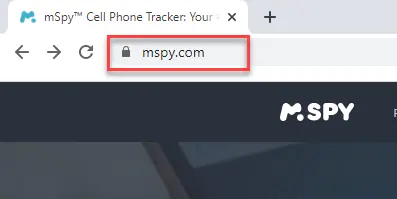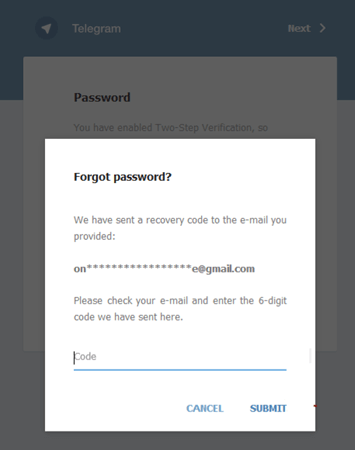How Hackers Hack Telegram Account
Telegram hacking cases have been on the rise lately although the company is one of the world’s most trusted, secure social messaging platforms. As of 2024, Telegram has totaled over 800 million users worldwide.
I have noticed that hacking Telegram can be motivated by various reasons such as law enforcement investigations, parental monitoring, company security, retrieving your own account, and keeping track of a cheating spouse. In each case, the goal is to access conversations or data for different purposes, ranging from public safety to personal concerns.
Keeping this in mind, I have found a few reliable methods that can help you hack a Telegram account. However, you must remember that hacking someone’s account in general is unethical and illegal but ethcial hacking in few cases like parents and spouses for only monitoring purposes does not cross legal boundaries. Although it is advisable to check your area laws for better understanding. Read more…
mSpy provide comprehensive insights into the target phones Telegram Activities. It offers precise Telegram chat timestamps and details for every action. mSpy works in stealth mode, ensuring that your actions remain completely undetectable.
Method 1: How to Hack Telegram Account on Android and iOS
While reviewing mSpy, I was impressed by the depth of information it offered. mSpy grants users access to a vast amount of data, including Telegram messages, call logs, and media files. In my opinion, such capabilities of mSpy make it a great option for users who want a comprehensive and dedicated monitoring solution.
I have also noticed that mSpy works in reliable stealth mode, ensuring that your actions remain completely undetectable. There will be no visible app icon, allowing you to monitor the target’s activities discreetly and effectively.
Features:
- Chat Monitoring: It offers precise Telegram chat timestamps and details for every action. I could even view the deleted messages and see the sender’s details.
- Device Compatibility: You do not have to worry about device compatibility as it supports all iPhone, iPad, and Android devices, ensuring broad coverage.
- Geolocation Tracking: It allowed me to track geolocation history, enhancing my security insights. I could easily track my kid’s and spouse’s whereabouts in real time.
- Social Media Surveillance: It tracks content on platforms like Twitter, including chats and posts.
- Keystroke Logging: It showed me all the keystrokes that helped me discover and keep track of passwords effectively.
Here are the steps I follow to hack Telegram with mSpy:
Step 1) Go To mSpy.com and create your account by entering your email address. Purchase a suitable plan.
Step 2) Select the type of Mobile OS you want to monitor (Android or iOS devices). For this demonstration, I have selected an Android device.
Step 3) Next, choose the device manufacturer of the target phone.
Step 4) Download the app on the mobile phone of your target. Follow on-screen instructions and configure mSpy.
Step 5) Open the mSpy Dashboard. Allow 2-3 hours for the app to record the target’s activities.
Step 6) Go to the Social Media Networks and select Telegram Apps and navigate to mSpy’s Telegram sector.
Step 7) Here, I have selected the user Clara Lewis and found all the chats as shown below.
14-Days Money-Back Guarantee
Spokeo is reputable reverse phone lookup service that can be used to find Telegram accounts by phone number. Spokeo helps you to track all the chats, group conversations, media files shared and received, voice notes, and even calls made through Telegram.
Method 2: Using Telegram Web
I found out that you can hack a Telegram account using its web platform, which provides quick access without the need to install the app. This method is great for those who prefer not to download software. In my opinion, it’s a top-notch choice for quick, effective hacking.
The app also sends a code to already logged-in devices as a method of two-step verification.
While this web version offers easy access, it also poses a security threat. Telegram accounts logged on untrusted or public browsers allow the hacker to operate as the owner.
Step 1) To hack a logged Telegram Web account, check the menu button, then open settings.
Step 2) From the settings menu, you will see the account information, including the registered phone number and username.
Step 3) Log in to a separate browser or device without logging out from the target account.
Step 4) You will see a pop-up window asking you to confirm the number. Once you confirm, click OK.
At this point, Telegram will generate a code for the user account.
Step 5) Once you enter the code, you should be able to log in, communicate, and operate as the owner.
Note: This method depends on the owner not setting a two-step verification method. To hack, you would need to know their password.
xMobi offers powerful and discreet monitoring of Telegram activity on a target device. It provides detailed insights into private and group Telegram chats, including chat names, messages, and timestamps. It can capture keystrokes made during Telegram conversations.
Method 3: Hacking Telegram Account on iPhone/iPad using Backup Files
In my experience, exploiting iCloud app backup data allows you to understand how a hacker could obtain Telegram user privileges. iOS backs up your app data on iCloud, making it easier to restore and continue your activities. This insight is essential for securing personal information.
This method, however, depends largely on having the iCloud file backup turned on, the target Apple device at hand, and logins to the target’s iCloud account.
The following steps show how an attacker can hack Telegram using tools like iCloud backup files, a method I have researched extensively.
Step 1) Open iTunes on the target person’s computer. You can also do this on your own computer if you have the user’s iCloud logins and iOS device
Note: Once you gain entry, copy their backup files to a removable drive.
Step 2) Connect an unused Apple device to the PC/Mac with the backed-up information using a lightning cable.
Step 3) Tap on summary when your PC/Mac recognizes the phone/tablet.
Step 4) Choose the backup you copied from the available list of backups, then click “Restore Backup.”
Conclusion
According to my review, I found mSpy a highly effective tool for hacking Telegram. It grants access to all Telegram messages, call logs, contacts, and media files on the target device. Operating in stealth mode, mSpy remains undetectable while providing detailed monitoring capabilities. Its compatibility with Android and iOS devices and straightforward setup make it a reliable choice for discreetly accessing Telegram data.
However, when hacking someone’s account using the above methods, make sure you are doing it for ethical reasons only. It is also best to monitor only your child’s or loved ones’ profiles; I recommend you avoid hacking other people’s Telegram accounts at all costs.
FAQ:
mSpy provide comprehensive insights into the target phones Telegram Activities. It offers precise Telegram chat timestamps and details for every action. mSpy works in stealth mode, ensuring that your actions remain completely undetectable.