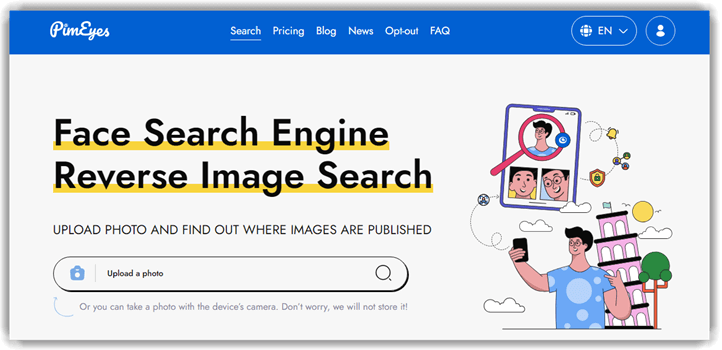8 Best FREE Reverse Image Search Tools (2026)
Whether you’re a blogger, designer, or content creator, there are high chances that you might already be using a reverse image search engine. These tools come in handy for surfing the Internet using images. However, users often face challenges when using such tools. These include difficulty in finding the right image due to unindexed content. Poor image quality can also affect accuracy, while delays in recognizing new uploads are common. While layman users may have no idea how these tools collect or use the uploaded images, it often raises privacy concerns in the user’s mind.
Therefore, choosing the right tool is essential for effortlessly discovering similar images, checking their sources, and preventing misinformation. After dedicating weeks to exhaustive research, meticulous evaluations, and customer surveys, I have curated a compilation of the finest Reverse Image Search Tools available. Read more…
Best Reverse Image Lookup Tools: Free & Paid
 |
 |
|||
| Name | Social Catfish | Spokeo | Google Images | PimEyes |
| Facial Recognition | Yes | No | Yes | Yes |
| Real-time Scanning | Yes | No | Yes | Yes |
| Our Review |
Excellent – 9.8
|
Excellent – 9.7
|
Good – 9.6
|
Good – 9.5
|
| Free trial | For 3 days trial, you need to pay $6.87 | 7-days Trial for $0.95 | Free | No Free Trial |
| Link | Learn More | Learn More | Learn More | Learn More |
1) Social Catfish
After using Social Catfish for a few weeks now, I’ve discovered it to be one of the leading solutions for accessing public records and finding details about individuals through image uploads, courtesy of its advanced facial recognition technology.
It also keeps its database updated, which helps to confirm more accuracy in the results. Social Catfish even reveals whether an image is associated with multiple accounts or if it’s a stock image.
Features:
- Find Duplicate Content: You can efficiently determine if the same image is used in multiple places on other websites or marketing materials.
- Find Copyrighted Images: Social Catfish can help photographers find their copyrighted photos online and get credit and royalties.
- Multiple Import Options: I could use several ways to import photos on the platform, such as direct photo uploads, website links, Dropbox, and so on.
- Detailed report: Once it completed the search, I received a detailed report of the image, such as the person’s full name, age, occupation, marital status, and much more.
- Report Suspicious Activities: It helped me report suspicious accounts or fraudulent activities to protect others from scams and fake profiles.
Pros
Cons
Pricing:
The plan offered by Social Catfish for image search.
| Plan | Pricing |
|---|---|
| Monthly | $28.97 monthly (every 30 days) |
Free Trial: There’s no free trial, but you can access the paid trial for 3 days for just $6.87.
3-Day Trial for $6.87
2) Spokeo
After using Spokeo is a reverse image search engine to lookup information about people. Its simple user interface simplifies data search and helps you gain insights into information that is not easily accessible.
It also me with detailed contact information, social media profiles, and even some public records. It was fascinating to see how much more depth I could get beyond the initial image search results.
Facial Recognition: No
Real-time Scanning: No
Reports include: Emails, Social Profiles, Location History, Court Records, Full address history, etc.
Free Trial: 7-Day Trial for $0.95
Features:
- Data Collection: It helped me access comprehensive historical, property, and social network data. Spokeo includes 3.9 billion historical records, 89 million business records, 600 million court records, and more.
- Updates: Spokeo keeps updating, modifying, and improving the data, which results in more accurate and detailed searches. It sends you updates via email with any changes or new results that may come for your searches.
- Search Parameters: Allows you to perform an in-depth search using someone’s mobile number, email, name, and residential address.
- Reports: You can search, generate, and download reports for contact information, personal details, wealth data, location history, family and associations, social media accounts, and criminal records.
- Additional Information: It includes additional details like relatives and neighborhoods, enhancing the value of search results.
Pros
Cons
Pricing:
The plan offered by Spokeo for image search.
| Plan Name | Period | Cost (Per Month) |
|---|---|---|
| 3 Month Membership | 90 Days | $14.95 |
| 1 Month Membership | 30 Days | $19.95 |
Free Trial: 7-day trial paid trial for $0.95, and it also offers basic searches for free.
7-Day Trial for $0.95
3) Google Images
As someone who often depends on tools to find precise, visually similar images of products and items, I’ve discovered that Google Image Search is a highly practical solution. It provides an extensive collection of images from across the web, ensuring I can always find what I’m looking for.
What sets Google Images apart from other tools is its use of deep neural networks to accurately recognize objects and suggest the best results. Using the tool is pretty straightforward – Simply upload a picture and hit the “magnifying” icon to get started.
Features:
- Multiple Search Options: Besides direct photo uploading, you can drag and drop photos or paste the image link to initiate the reverse search.
- Image Results: It provides users with a wide range of visual content, including precise matches or visually similar alternatives.
- Identify Image Sources: Google Images leads you directly to the website where the photo has been uploaded.
- Extract Text from Images: It has a built-in feature that can detect and extract text in the image. This search tool allows you to translate the detected text in an image to any language of your choice.
- Advanced Image Search: It allows you to find images with specific words and phrases and narrow down results based on size, aspect ratio, color, etc.
Pros
Cons
Pricing: It is completely free to use
Link: https://images.google.com/
4) PimEyes
While researching for some of the best reverse image search tools, I recently stumbled upon PimEyes. It provided me with a wide range of tools for conducting reverse image searches. User can also manage their online identities and safeguard their digital assets using PimEyes.
Plus, it supports convenient batch reverse image search, which helped me search multiple images in one go. Upon landing on the PimEyes platform, I was pleasantly surprised by its intuitive interface.
Features:
- Face Recognition: The AI-powered reverse image tool compares face features with millions of photos on the Internet, enabling swift identification.
- Multiple Upload Options: You can either use the direct upload option, drag and drop images, or use a camera to capture from your device directly.
- Online Presence Monitoring: Users can set an alert and easily monitor their digital presence. I also received an e-mail whenever my image appeared in any new search results.
- Privacy Protection: PimEyes helps you defend yourself from scammers with its PROtect plan. This also includes helpful tools for image rights protection.
- Copyright Audit Tool: It carefully checks for copyright violations, which is great for content creators like me who want to protect our work.
- Image Removal Service: PimEyes lets you delete undesirable images from external websites permanently, eliminating the problem of illegal usage of your images.
Pros
Cons
Pricing:
Here are the pricing plans of PimEyes.
| Plan | Pricing |
|---|---|
| Open Plus | $29.99/Month |
| PROtect | $79.99/Month |
| Advanced | $299.99/Month |
Free Trial: No trial available
Link: https://pimeyes.com/en
5) TinEye
I tried and loved using TinEye as it uses image recognition and computer vision techniques to analyse the images. It identifies colors, patterns, and other characteristics of an image and provides exact and similar-looking images available on the web.
The process for a reverse search is pretty straightforward since I could directly upload an image, paste the image URL, or drag and drop a photo.
Features:
- Advanced Search Options: It lets you easily sort and filter the search results to find the image you’re looking for.
- Image Recognition APIs: TinEye’s APIs empower developers to integrate its powerful image recognition capabilities into their apps.
- Image Comparison: This helped me understand the differences between the original and the results, showing how the images were cropped, resized, and manipulated.
- Image Tracking and Verification: It allows you to verify original image sources to find out where the image is appearing and comply with copyright.
- Browser Extensions: It can be used as an extension with multiple browsers such as Chrome, Firefox, Edge, and Opera.
Pros
Cons
Pricing:
Here are some of the pricing plans of TinEye:
| Plan | Pricing |
|---|---|
| Starter | $200 |
| Basic | $500 |
| Corporate | $1500 |
Free Trial: Free for non-commercial use with upload limits.
Link: https://tineye.com/
6) Yandex Image
Yandex Image is a visual search engine that I often use to find all types of pictures and gather their associated information. Its neat and organized layout makes searching for images a breeze.
It also boasts a robust text recognition feature, which enables users to copy the text or translate it, letting them explore websites in different languages.
Features:
- Search Within Image: You can even search for a specific object within the image. Just crop the image and look for the selected area.
- Supports Multiple Filters: Users can refine their search results by applying filters like size, orientation, type, color, format, website, etc.
- Recurring Searches: With Yandex Images, I could easily save your last searches and use them for returning to an image or repeating a search.
- Editing Tools: Yandex Images offers a basic set of editing features to crop, resize, or add text as per your needs and preferences.
- Browser Integration: Yandex browser users can directly search for images by right-clicking on the screen and selecting “Search For This Image on Yandex”.
Pros
Cons
Pricing: Completely free to use
Link: https://yandex.com/images/
7) Bing Visual Search
Bing Visual Search is highly versatile and helps users like me to search for visually similar images, access relevant information, and even take action based on it. Additionally, it suggested similar topics and images that were related to my search.
It not only simplifies searching but also adds a layer of convenience to online shopping, allowing me to explore products and services using photos I’ve captured.
Features:
- Multiple Search Options: I used its drag-and-drop feature, browsed from my collection, pasted images/URLs, captured images, or directly uploaded photos in real time.
- Image Source Discovery: It helps users find higher-resolution versions of an existing image, locate the source, and find who created the image.
- Multimodal Search Capabilities: Bing Visual Search can perform searches using both voice commands and images.
- Solid Object Detection: While I was using it, it pinpointed locations, detected animals and found similar products and faces.
- Community-Driven Feedback: Users can flag problematic content, ensuring a safer and more reliable browsing experience.
Pros
Cons
Pricing: Completely free to use
Link: https://www.bing.com/images/feed
8) Pinterest Visual Search Tool
Pinterest is image-sharing platform that offers users a easy and efficient way to search for new ideas and products. I usually use its inbuilt lens to perform reverse searches within the app.
It lets me save images and videos and access them anytime, I can also create my own mood boards to use them to inspire my future projects.
Features:
- Real-World Visual Discovery: With Pinterest Lens, you can discover ideas simply by pointing the built-in camera at anything.
- Explore Sources: Users can directly go to the source of the image. This way, you can discover where the image is shared from.
- Shoppable Pins: It helps business owners, by letting them create shoppable pins that directly link to their products or services.
- Content Safety: Pinterest thoroughly sifts through the images, ensuring that only appropriate images are shown to users.
- Share Your Ideas: You can easily share your favorite images on social media sites directly within the platform or send them to contacts.
- Image Removal: Users have the option to request the removal of their personal images if they appear on the site without permission.
Pros
Cons
Pricing: Completely free to use
Link: https://in.pinterest.com/
What are Reverse Image Search Tools And How Does It Work?
Reverse Image Search Tools are dedicated applications or services that enable users to find visually similar images, relevant information, and websites based on an initial image input. They use an algorithm that can detect similar images and compare them with the input that you provide against the pictures available in their database.
Apart from finding similar results, they can also offer information like the source of the image and specific details related to the image, such as who the person in the image is, where to shop for a certain item in the image, etc.
To demonstrate it, I shall be using Social Catfish:
Step 1) Upload an image or add a URL link of an image to Social Catfish. The tool comprehensively analyses images using multiple algorithms.
Step 2) The reverse image tool then further compares the characteristics of images against a database of indexed images.
Step 3) Finally, the tool displays the findings to the user, presenting visually similar images and relevant information.
How To Choose The Best Reverse Image Search Tool?
When selecting the best reverse image search tool, several factors should be considered to make sure that it meets your specific needs. Here are some key considerations to keep in mind:
- Accuracy and Coverage: I looked for a tool with a comprehensive database and algorithms capable of accurately identifying images across various sources.
- Ease of Use: Choose a tool that has a user-friendly interface and intuitive features. I made sure the tool was easy to use for both novice and advanced users.
- Advanced Features: Consider whether the tool offers additional features such as filtering options, advanced search settings, or integration with other platforms.
- Privacy and Security: I ensured the tool prioritizes user privacy and data security. Look for options that do not store uploaded images or collect personal information.
- Pricing Model: Check the pricing structure of the tool, including whether it offers a free version with limited features or a subscription-based model for access to advanced functionalities.
- Customer Support: Consider the type of customer support provided by the tool, including access to documentation, tutorials, and responsive customer service channels.
What limitations do current reverse image search tools have?
Reverse image search tools have a few shortcomings, especially with how much information they have and how good it is. They are good at identifying visually similar photographs on the Internet, but they may encounter issues with highly edited or featureless images.
Moreover, not enough information in search results could lead to confusion. During my research process, I received a few false positives, along with outdated information and a few inaccuracies. Also, some tools might save your data or pictures you upload, which can be a privacy concern. Even though these tools are powerful, they’re not flawless and might not function properly in some cases.
The Impact of Reverse Image Search on Digital Copyright Laws
Reverse image search tools help find out if someone is using your pictures or photographs taken by you without your permission. They’re important for making sure people follow copyright laws online.
These tools also let you take action against people or websites who use your images without proper licensing. Tools like PimEyes and Tineye have copyright protection tools. Some of the reverse image search engines can also help you recover compensation, issue image takedown globally, and more. Also check our PimEyes Alternatives
Privacy Concerns and Reverse Image Search
Regarding privacy concerns and reverse image searches, it is important to understand what type of data these tools collect and how they use it. Some of the reverse search tools may collect your browser and image details, along with other data that can be used as your identifier.
Hence, it is essential to consider the privacy aspects of using reverse image search tools and to make informed decisions about sharing images online. You should also note that using a reputable reverse image search tool is a must since using any free online tool can pose a threat to your privacy and data security.
What are the ethical considerations when using a reverse image search tool?
When using a reverse image search tool, ethical considerations should be kept in mind. Always respect the copyright owner by obtaining proper permissions for images before using them. It is also important to have an ethical boundary while looking up an image if it is a picture of someone else. You must ensure that you are not using their details to stalk or harass them.
Verdict
All of the above reverse image search engines are powerful and offer a wealth of perks, from finding visually similar images to relevant information and online sources. However, I would like to recommend the top three picks from this list:
- Social Catfish: With its robust features, including advanced facial recognition technology and versatile search options, I highly suggest our readers try this reverse image search tool.
- Google Images: It is my second top pick as Google Images is universally available and has a huge database.
- PimEyes: I would like to recommend PimEyes since it helps copyright holders send GDPR and DMCA notices on their behalf. It is also specifically designed for face search and reverse search, making its results highly accurate.