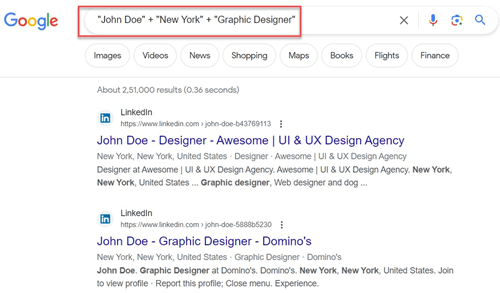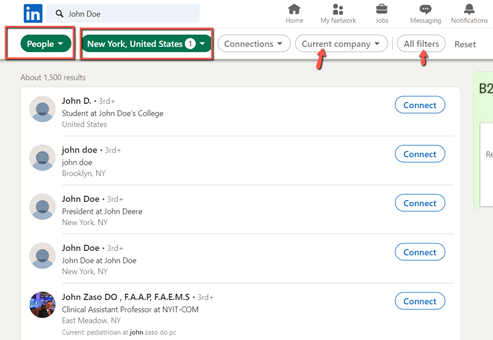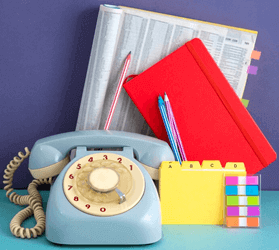How to Find a People (Person) by Name: 8 Methods
Search People Instantly
Enter Name, Email & Phone number to Find Anyone!
“This tool has been amazing for finding people online. Highly recommend it!”
50,000+
Profiles Found
5,000+
Satisfied Users
4.8/5
Average Rating
In today’s age of extremely tight schedules, it’s not uncommon to easily lose touch with friends, coworkers, or acquaintances and later find the need to reconnect for personal or professional reasons.
Whether you’re trying to track down an old classmate, a distant relative, or a potential business contact, knowing how to find a person by name can be a valuable skill. With the rise of different search engines, social media platforms, and people searching websites, locating someone has become easier than ever.
Yet, with the vastness of the internet and the number of options available, it’s essential to utilize the best resources to obtain accurate and relevant information. Read more…
In the vast world of people’s search engines, Spokeo stands tall as a reliable and comprehensive resource for those looking to find a person by name. Spokeo allows users to find a person using not just their name, but also other identifiers such as email, phone number, or physical address.
- Sharing personal information online is often a requirement of social media sites, retail sites, and applications.
- Search engines, websites like Facebook or Instagram, and LinkedIn are all straightforward resources that can help to find a person online using their name.
- Dedicated search engines for locating people also exist, and include Spokeo, PeopleSmart, and Social Catfish. These websites utilize advanced search features that collect data from public online databases. Ultimately, this extensive data collection helps increase the odds of finding someone by name.
Method 1: How to Find a Person by Name with People Search Sites
People search sites have become increasingly popular because they offer specialized tools designed to scour the internet for personal details. They are key in helping you discover someone’s contact information, background information, and much more.
Using search engines sounds natural, but if you want more accurate results, people search websites are better. Hence, if you want to increase the chance of finding someone, these are the correct resources.
1) Spokeo
As I reviewed Spokeo, I found it to be an effective way to find a person by name. It uses multiple online sources like public records and social networks to gather comprehensive data. During my review session, I noticed that the interface was easy to navigate, thus it helped me find the most important information quickly. I recommend Spokeo to anyone who is concerned about their safety since its alert system warns about suspicious contacts.
Name Search: Yes
Reverse Phone Lookup: Yes
Reverse Address Lookup: Yes
Free Trial: 7-Days Trial for $0.95
Features:
- Advanced Search Features: Spokeo allows users to find a person using not just their name but also other identifiers such as email, phone number, or physical address.
- Social Media Presence: It digs up a person’s social media accounts, giving you a broader perspective of their online footprint. I found this helpful when I was trying to check mutual friends or gauge someone’s activities on social networking sites.
- Public Records Search: Using Spokeo, I could access a wide range of data, including criminal records and government documentation related to the person.
- Location Information: It helped me pinpoint a person’s address and clearly understand their whereabouts. This is especially beneficial if you’re trying to send a letter or plan a surprise.
- Phone Directory: If you want to contact the person directly, Spokeo’s extensive phone directory can come in handy. It showed me my target person’s mobile phone numbers and landline contacts.
7-Days Trial for $0.95
Here are the steps to find a person by name using Spokeo:
Step 1) Go to www.spokeo.com and enter the name of the person who you want to find in the space below the NAME tab.
Step 2) After clicking SEARCH NOW, Spokeo will generate a list of search results with the same name. Find the correct pick and then click on SEE RESULTS.
Step 3) Spokeo will display partially free results for the person you have searched for. To view the complete results, you can pay $0.95 for a one-time report.
7-Days Trial for $0.95
2) PeopleSmart
As I evaluated PeopleSmart, I found it to be an excellent tool for looking up someone’s name and finding them online. Simply enter the name, and PeopleSmart searches across extensive public records and databases to retrieve all the information associated with that individual. This platform provides access to billions of up-to-date records, helping users verify identities and reconnect with people easily.
PeopleSmart offers a comprehensive tool for identifying individuals through name-based searches. It reveals phone numbers, email addresses, previous addresses, social media profiles, and other publicly available records.
Name Search: Yes
Reverse Phone Lookup: Yes
Reverse Address Lookup: No
Pricing: 7 Day Paid Trial for $1
Features:
- In-depth reports: PeopleSmart delivers detailed reports, summarizing contact information, previous locations, and associated social profiles to offer a well-rounded view of an individual.
- People Search: It enables direct searches based on names, allowing users to locate lost contacts, check acquaintances, or verify identities with confidence.
- Reverse Phone Lookup: By entering a phone number, users can find the owner’s name, location, and other linked contact details.
- Reverse Email Lookup: PeopleSmart’s email lookup feature reveals the name, potential social media accounts, and any publicly linked addresses or phone numbers.
- Social Media Integration: It connects search results to associated social media profiles, giving users a clearer view of someone’s online presence.
- Identity Verification Tools: By cross-referencing data like age, previous cities, and known relatives, PeopleSmart helps confirm you’ve found the right person.
- Privacy-Compliant Searches: All search activities on PeopleSmart follow data privacy regulations, ensuring ethical and legal use of public information.
7-Days Trial for $1
Here are the steps to find a person by name using PeopleSmart:
Step 1) Visit the PeopleSmart website, click on the “Person” tab, enter the name into the search field, and click “Search”.
Step 2) PeopleSmart will search through its vast database of public records and online sources to find details associated with the name.
Step 3) Once the search results are ready, you’ll be prompted to create an account or log in to access the full report.
7-Days Trial for $1
3) Social Catfish
Social Catfish is one of the most effective tools I have evaluated for finding a person by name. I was able to gather personal information and confirm it using this platform. The tool made it easy for me to stay secure, thanks to the blog section’s insights on scams and safety. I suggest using Social Catfish if you want a reliable and user-friendly way to protect yourself online while searching for someone.
Spokeo and Social Catfish are potent tools for finding someone online. However, it’s important to ensure you’re not infringing on private information online. Since such activity could result in violating legal regulations.
Features:
- Image Search Option: Ever wondered if the profile picture of an account is the actual person? This feature lets users upload an image to trace its origin. It can also find out if it is a real person or a fake social media account.
- Advanced Search Options: I could easily search the internet with its range of diverse search terms, which allowed me to look up names, emails, phone numbers, and user aliases.
- Discover Personal Details: Social Catfish digs deep from a person’s phone number to their website, presenting personal details. You can use this to check mutual friends or verify a person’s address.
- Social Media Groups & Associations: The platform links to social media groups the person may be associated with, helping you understand their affiliations or interests.
- News Articles: I found out that if the person has been mentioned in any news articles, Social Catfish can lead you to those sources as well. Thus providing a deeper insight into their public persona.
3-Day Trial at $5.73
Here are the steps to find a person by name using Social Catfish:
Step 1) Go to www.socialcatfish.com and enter the person’s name. You can also select the target’s country of origin.
Step 2) The Search process will return a list of results with the same or partially similar name. Choose the correct person from the list and click on See Complete Results.
Step 3) You can pay $5.73 to view the complete result, including phone numbers, locations, social account IDs, addresses, and more.
3-Day Trial at $5.73
4) Spynger
Spynger is one of the most effective tools for finding a person by name. Spynger specializes in comprehensive people search capabilities, allowing users to locate individuals through various data points including names, phone numbers, and email addresses. The platform aggregates information from multiple public sources to provide detailed reports about individuals, making it particularly useful for reconnecting with lost contacts or verifying someone’s identity.
Name Find: Yes
Reverse Phone Lookup: No
Reverse Address Lookup: No
Free Trial/Refund Policy: 30-Days Money-Back Guarantee
Features:
- Advanced Name Search: Spynger allows you to search for individuals using full names, partial names, or even nicknames, providing comprehensive results from multiple databases.
- Contact Information Discovery: The platform reveals phone numbers, email addresses, and current addresses associated with the person you’re searching for.
- Social Media Profile Linking: Spynger connects search results to associated social media accounts across various platforms, giving you a complete picture of someone’s online presence.
- Background Information: You can access detailed background information including employment history, education details, and known associates.
- Reverse Search Capabilities: The platform offers reverse phone lookup and reverse email search features, allowing you to find a person’s name when you only have their contact information.
- Location History: Spynger provides current and previous addresses, helping you track someone’s location history and current whereabouts.
- Public Records Access: The service aggregates information from public records, court documents, and other official sources to provide comprehensive profiles.
30-Days Money-Back Guarantee
5) mSpy
I reviewed mSpy is one of the most effective tools which evaluated for finding a person by name. mSpy lets you block inappropriate websites on the target cell phone. It also helped to monitor social media apps such as WhatsApp, Instagram, Tinder, Snapchat and find a name of person.
Name Search: Yes
Reverse Phone Lookup: Yes
Reverse Address Lookup: No
Refund Policy: 14-Days Money-Back Guarantee
Features:
- GPS Location Tracking: mSPy allows you to track the real-time GPS location of the target device with an easy-to-read map.
- Phone Calls: you can track all the incoming and outgoing calls from your kid’s smartphone. It also lets you find the details of the person on the other side of the phone.
- Control Panel: mSpy has a user-friendly Control Panel to make your task easier. You can track multiple Android devices from this control panel.
- Access Calls: You can view incoming/outgoing calls and get access to detailed call logs like timestamps, caller info, duration, and a lot more.
- Block Apps: mSpy lets you block apps you may find inappropriate for your kids to access. You can also check the type of apps they are using by secretly accessing them from your device.
14-Days Money-Back Guarantee
Method 2: Using a Search Engine to Find Someone by Name
Finding a person by name using search engines can be the quickest and most straightforward method. Here’s a step-by-step guide that I followed for this method:
Step 1) Initiate the search by choosing your preferred search engine (Yahoo, Google, Bing, etc.)
Step 2) To narrow down the search results, type the person’s full name in quotation marks. For instance, “John Doe”. This ensures the search engine results page (SERP) shows results with that exact name.
Step 3) If the person has a common name, add more information like their location, workplace, or any other known detail. E.g., “John Doe” + “New York” + “Graphic Designer”.
Step 4) Most search engines have advanced search features where you can filter results by time, location, or type of content. This can be helpful to refine your search.
Step 5) From the results page, click on relevant websites with more details about the person, such as LinkedIn profiles, personal websites, or news articles.
Step 6) Some search engines allow you to perform an image search. If you have a photo of the person, it can be used to find related content or their social media presence.
I recommend checking alternative spellings or common misspellings of the person’s name, as search engine algorithms might rank these lower. Also, regularly clearing your search history can give you fresh, unbiased results in your pursuit.
Remember, not everyone will have a significant online presence. If you are still looking for them, it might be time to explore other methods using a search engine.
Scannero.io makes it easy to find people by name across social platforms and websites. With its advanced reverse username lookup, you can uncover linked profiles, email addresses, and contact info — saving hours of manual searching.
Method 3: Using Social Media to Find Someone by Name
Social media platforms are a goldmine of information. Here’s how I suggest utilizing them:
Step 1) Choose your platform of choice. Popular social networking sites like Facebook, LinkedIn, Instagram, or Twitter are better.
Step 2) Type the person’s name in the search bar. Add a location or known mutual connections if it’s a common name. Platforms like LinkedIn’s advanced search features allow users to filter by location, workplace, school, and other criteria.
Step 3) Once you’ve found a potential profile, check mutual friends or connections to confirm it’s the person you’re searching for. Some people may be in specific groups, alumni networks, or communities. Joining these can provide a closer look at member lists.
Step 4) On platforms like Instagram or Facebook, look for photos where friends or family might have tagged the person.
Step 5) Once you’ve identified the person, it’s a good practice to send a courteous message introducing yourself and stating your intent.
Always remember to respect privacy. Not everyone may appreciate being contacted, especially if there isn’t a strong reason or mutual acquaintance.
Search People Instantly
Enter Name, Email & Phone number to Find Anyone!
Method 4: Use LinkedIn to Find a Person by Name
LinkedIn is a powerful platform to connect with professionals from across the globe. Here’s how I search for someone on LinkedIn:
- Use the Search Bar: Input the person’s name into LinkedIn’s search bar. If you know any additional details, such as the company they work for or their location, add that to narrow down the results.
- Check for Variations: Names can be spelled differently or might have nicknames. For instance, “Robert” might also be listed as “Bob” or “Robbie”. Be sure to try multiple variations to cover all potential matches.
- Use the Advanced Search Options: LinkedIn’s advanced search features allow for a more targeted approach. You can filter results based on location, current company, past company, industry, and even by school. This can be immensely helpful if you’re trying to locate someone within a specific sector or region.
- Check Mutual Connections: Viewing mutual connections can be an excellent way to confirm you’ve found the right person. These mutual connections might be colleagues, classmates, or mutual acquaintances.
- Join Groups: Many professionals are part of LinkedIn groups based on their industry, alma mater, or interests. If you know their professional background or interests, joining related groups might reveal member lists or posts they’ve interacted with.
- Check for Public Profile: Some users have their profiles set to public, meaning they can be viewed even without a LinkedIn account. You might find these profiles through a regular search engine results page.
Always approach with respect and professionalism when reaching out to someone on LinkedIn.
Method 5: Use a Phone Directory
Before the advent of the internet, phone directories were the go-to method for finding a person. Even in the digital age, they can be a great resource.
Review a local phone directory if you know the person’s last known location or mailing address. Larger directories or national ones can be used for a wider, broad search. Traditional phone books are organized by the last name. During the research, I went through the listings until I found the person’s name. Remember, they might be listed under a middle name or initial.
A better option for those with the internet is to search websites that double as online phone directories. Conducting such a search provided me with a person’s address, phone number, and sometimes even email.
While phone directories might seem old-fashioned, they remain effective, especially when other digital methods don’t yield results.
Method 6: Search Public Records
Public records are a treasure trove of information. Government websites and local institutions maintain these background records, including marriage, birth, death, criminal records, and property ownership.
I have noticed that many governmental agencies or institutions offer online databases where you can search for various public records using only a name.
However, if you know the person’s last known location or mailing address, visiting a local courthouse can provide you access to records not available online. If you have a legitimate reason, you can access a person’s criminal records through government portals or local police departments.
With online public records, I was able to search websites that specialize in curation by pulling them into a single database. Accessing this information is usually associated with a fee.
Method 7: Post a Missed Connection Advertisement
“Missed Connections” are personal advertisements where anyone can post an ad. These ads help people find someone they may have briefly met or lost touch with. Craigslist is one of the websites that has this functionality.
I understand that traditional newspapers might seem a little more archaic, but they often have a “Missed Connections” section. Write a brief description of the person and how you know them, requesting that they or someone who knows them contact you.
Social media is also a great resource for posting an advertisement. Posting on social media groups through Facebook can be effective. Especially, if you think the person might have some friends or family members on there.
However, I recommend ensuring your posts are respectful and not intrusive. Remember to be vague with personal details to protect privacy.
Method 8: Hire a Private Investigator
If all other methods fail and the search for a person is crucial, consider hiring a professional. Private investigators (PI) may be able to reliably track down someone even if the person doesn’t have an online social media presence.
You need to ensure you only hire reputable, peer-reviewed private investigators. There are many people scamming the internet as fake PIs. When you choose a private investigator, check for reviews or a license.
The more information you are able to provide to the investigator, beyond a name, the higher the chances of success. This includes last known addresses, place of employment, mutual connections, and any other relevant details.
While hiring a PI can be expensive, it might be worth it, depending on the nature of the investigation. I suggest you check the services thoroughly and be aware of all the fees upfront.
Remember, hiring a private investigator should be a last resort. Only reserve this for situations where it’s essential to locate someone and all other methods have failed. Ensure the PI adheres to all laws, especially concerning private information online and the Fair Credit Reporting Act.
Summary
If you’re wondering how to find a person by name, the internet is your greatest resource. While technology has made it much easier to find someone, it’s important to respect boundaries when it comes to personal privacy. With a little persistence, reconnecting is just a couple of clicks away.
In the vast world of people’s search engines, Spokeo stands tall as a reliable and comprehensive resource for those looking to find a person by name. Spokeo allows users to find a person using not just their name, but also other identifiers such as email, phone number, or physical address.