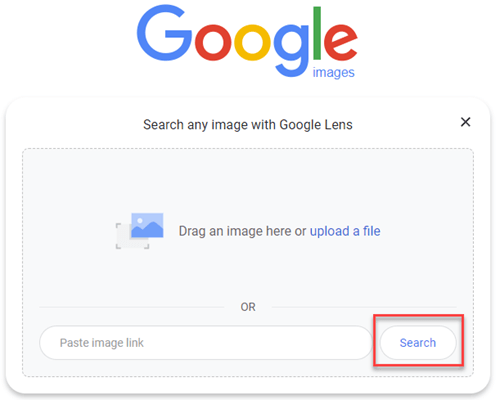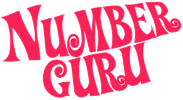How to Find Social Media Accounts by Phone Number
We are reader supported and may earn a commission when you buy through links on our site
Find Someone on Social Network using Phone Number
Find All Social Media Profiles
“This tool has been amazing for finding people online. Highly recommend it!”
50,000+
Profiles Found
5,000+
Satisfied Users
4.8/5
Average Rating
Are you looking for an old friend with whom you lost touch? Perhaps you want to locate someone who owes you money or confirm the identity of someone to prevent being misled again. Regardless of the reason you are looking for that person, you’ll want to find them accurately and for free. Thanks to social networks, connections have become more manageable, so you don’t have to be a tech guru to find details about someone online.
After investing over 130 hours to conduct detailed research on 20+ methods, I have curated a comprehensive guide to help you uncover how to find social media accounts by phone number effectively. This trusted and well-researched resource covers free and paid methods and provides step-by-step usage guidance. Read more…
How to Find Someone Social Media Accounts by Phone Number
Moreover, you can do this from the comfort of your home, and you only need a phone or computer and an internet connection. However, you must know the best and fastest tricks. Hence, I have listed the most reliable methods that can extract an individual’s social media accounts. Read on and identify the most efficient ways to look up a profile on social networks.
Method 1: Reliable Social Media Finder Websites
This reliable tool simplifies finding social media accounts using a phone number.
1) Spokeo
Spokeo provides a targeted approach for finding information on U.S.-registered individuals. While using it, I was able to quickly locate social media accounts by entering a phone number, making the process much smoother than I expected.
This social profile search tool has access to numerous databases and is ideal for finding someone’s background details. It also provides detailed criminal reports, including police and court records.
✓ Fast and free search
✓ Identify owner's social media
✓ Quickly identify who’s calling you
✓ Lookup pics and social media profiles
How to Find Someone Social Media Accounts using Spokeo
Here is a step-by-step process on how I use Spokeo to find someone’s social media accounts:
Step 1) Visit the Spokeo website
Add any piece of information, such as their name, phone number, email address, or social media username.
Step 2) Search Phone number
Now, click on Search Now and wait for the results.
Step 3) Review results
You will receive essential information such as the person’s name, age, and the number of social media accounts found. To unlock the full result, you can pay $0.95 for a one-time report.
7-Days Trial for $0.95
Method 2: How to Find Someone Social Media Accounts Using Public Records
Here are some ways to check public records online to find someone on social media.
1) BeenVerified
Best for find social media accounts by phone number
I recommend BeenVerified as the go-to public search tool for finding a person’s social media accounts using reverse email search. This tool makes the search process more manageable by verifying the person’s identity, performing background checks, finding photos, court records, relatives, and much more.
Apart from email and social media, it can also look up property details by simply entering an address. This feature can help you gain insight into new neighbors, find a good value on houses, and more.
Here are the following steps that I used to find people on social media using BeenVerified:
Step 1) Go to the BeenVerified website and add any information, such as their name, phone number, or email address.
Step 2) It will start searching from public databases to extract the details.
Step 3) Pay $1 to unlock a 7-day trial membership and view the basic reports.
7-Day Trial for $1
2) PeopleSmart
I recommend PeopleSmart because it offers advanced people search and social discovery features tailored for anyone needing to uncover social media accounts linked to a phone number. With its powerful reverse phone lookup, cross-referenced email and phone integration, and comprehensive people reports, PeopleSmart makes finding someone’s social profiles efficient, accurate, and secure.
PeopleSmart is built with privacy and user control in mind. It aggregates public records and online information, presenting you with detailed but privacy-conscious reports. The platform is easy to use, providing step-by-step guidance and clear, visualized results—including associated social profiles, locations, and contact details—so you can quickly find the information you need.
Here are the steps I used to find people on social media using PeopleSmart:
Step 1) Go to https://www.peoplesmart.com/ website, click on the “Phone” tab, enter the Phone Number into the search field, and click “Search”.
Step 2) PeopleSmart will search through its vast database of public records and online sources to find details associated with the name.
Step 3) In a few moments, PeopleSmart generates a detailed report. This report may include the person’s name, location, age, and most importantly links to their associated social media profiles.
7-Days Trial for $1
3) xMobi
I recommend xMobi because it offers powerful monitoring features specifically tailored to uncover hidden social media activity linked to a phone number. With tools like keylogging, access to messaging apps, contact list viewing, and social media monitoring, xMobi makes discovering someone’s online presence both efficient and discreet.
xMobi is built with stealth and user privacy in mind—it runs silently on the target device and ensures that your investigation remains completely undetectable. It provides real-time data updates and keeps your access to the platform secure and confidential.
Here are the steps I used to find people on social media using xMobi:
Step 1) Go to https://xmobi.co/ and choose the type of data you want to monitor—such as social media apps, call logs, or contacts.
Step 2) Enter the phone number of the person you want to investigate and Click on “Hack” and allow xMobi to process the data.
Step 3) xMobi starts collecting data in real time—this includes social media logins, usernames, messages, and even keystrokes. You’ll be able to browse contacts, message threads, and any apps associated with their account.
14-Days Money-Back Guarantee
4) Social Catfish
I found that Social Catfish is the most straightforward tool for anyone aiming to identify an unknown phone number. It’s beneficial to check if the person on the other end has legitimate reasons for contacting you.
Regardless of the reason behind your Searches, the reverse search app provides all the information you need about the unknown caller. In addition, you can find accurate information about a person with an up-to-date number directory. You will get all the details about finding people and verifying information like images, email addresses, phone numbers, and online profiles.
Here’s how I use Social Catfish to find someone’s social media accounts:
Step 1) Go to the Social Catfish Website and select “Phone” from its search parameter. (In case you do not have their contact number, you can use their full name or email address)
Step 2) Next, enter the number on the Search bar and tap Search.
Step 3) Allow the Social Catfish to scan. Once the scan is complete, you can pay for a trial and download the report.
3-Day Trial for $5.73
Method 3: Use Google Search to Find Social Media Accounts
During my analysis of methods for How to Find Social Media Accounts by Phone Number, Google Search appeared as a practical solution. Simply entering the number inside quotation marks can bring surprising results. It is helpful to include a person’s name or username if you have one to sharpen your search.
I faced some trouble when too many unrelated listings came up. To resolve the issue, I used search operators and time filters. Keep in mind, persistence is key and adjusting your query often leads to better results.
Looking for Social Media Profiles?
FREE Social Media Profile Search
Here are steps to do a free social media search:
Step 1) Go to Google, type the person’s name, and add the word “social.”
Step 2) Google will bring you a list of the person’s social networks.
Step 3) If the results are irrelevant, add quotation marks around the person’s name. Example: “Jeff Bezos” Social.
Step 4) Click on each social network to see if that is the particular person’s social media profile.
Method 4: Use Google Image Search
I particularly liked how Google’s image search simplified finding profiles linked to phone numbers. It is one of the best free tools that helps you scan the web visually and can often point to Facebook, Instagram, or Twitter accounts. The method is intuitive and does not require advanced skills, which makes it perfect for beginners.
During my analysis, some blurry uploads returned no useful matches. So I enhanced image quality and searched again with minor adjustments. This may help anyone trying to get cleaner and more precise results while avoiding unrelated links.
Step 1) Go to images.google.com
Step 2) Upload a photo or paste a picture URL into the search box, then click the Search button.
Step 3) Watch the results come up on your phone or computer.
This option will increase your chances of getting in touch with the person.
Method 5: Do a Manual Search to find Hidden Social Network Profiles
In my experience, conducting a manual search on each social media site can be a great way to find specific profiles. Finding the accounts you crave is a breeze on these platforms – they come equipped with built-in search tools to streamline the process and are helpful when learning how to find someone’s social media.
Below, you’ll find steps to find someone on different social media platforms.
1) Instagram
I evaluated different ways people try to find social media accounts using a phone number, and Instagram came up frequently. It is a well-known app with excellent features, but it lacks direct phone number search. That can slow you down if you are only working with digits and no username.
As I carried out my evaluation, this was a real challenge. I could access better results after allowing Instagram to sync with my phone contacts. The contact-based suggestions appeared under “Discover People”, which turned out to be one of the easiest ways to find someone indirectly.
2) Facebook
I analyzed many platforms for phone-based searches, and Facebook stands out. It is great for finding people fast due to its huge database. Even if you are new to tech, it feels simple and familiar. I had issues with limited search visibility at times.
The solution was to tweak my own profile settings and refresh my contact list. This helps Facebook cross-reference better. It is a great way to connect if done properly and with some patience.
- Step 1) Open your Facebook account and enter the individual’s name, email address, or company on the search bar.
- Step 2) Look into the profiles that come up. You’ll most likely find the person of interest.
- Step 3) If you want to narrow your search, you can search them by location, including where you knew them from, like college, high school, or place of work.
3) Twitter
I evaluated several methods to find profiles using phone numbers, and Twitter turned out to be a good option for fast results. If someone has connected their number to their account and has not disabled the setting, you can find them directly. During testing, I faced limitations with privacy blocks, which made it harder to get matches. To work around that, I double-checked with synced contacts and filtered the search settings for accuracy.
- Step 1) Go to Twitter and navigate to the search bar on your home screen.
- Step 2) Type in their name, and Twitter will give you several suggestions.
- Step 3) Check for the person you are searching for in the “people to follow” in the right-hand column.
Method 6: Upload your Contact and Sync it
I evaluated contact syncing and realized that all you need is a saved number and the right settings enabled. It is an excellent feature, especially on apps like WhatsApp and Instagram, where profiles are linked to numbers.
I faced a small glitch where synced contacts did not appear. Clearing cache and re-logging into the app helped. In the How to Find Social Media Accounts by Phone Number context, it is one of the most practical starting points.
Here are the steps that I use to find them on social platforms:
- Step 1) Click on your social media profile icon
- Step 2) Go to settings and privacy
- Step 3) Proceed to privacy and safety
- Step 4) Click on discoverability and contacts
- Step 5) Now, sync your address book contacts.
The social media platform will show you a list of profiles of the people you have in your address book, where you can find the person of interest.
Why do you need to find someone’s social media accounts by phone number?
In today’s interconnected world, social media has become an essential means of communication, enabling individuals to connect, share experiences, and stay informed. One practical approach to discovering or verifying someone’s online presence is by using their phone number. This method can offer convenience and accuracy, especially if you need to confirm the identity or credibility of a person you have just met, a new business contact, or a potential partner. By linking a phone number to associated social media profiles, you can gain insights into someone’s interests, professional background, or mutual connections. If you’re specifically searching for a reliable tool to locate someone’s profiles, a social media finder by phone number can streamline your efforts.
Beneath are some reasons why you may want to search for social media profiles using a phone number:
- Reconnecting with old friends or classmates: If you have a phone number from a while back, a quick search might reveal updated profiles.
- Verifying authenticity: This helps ensure that the person you’re interacting with is genuine, deterring fraudsters or impostors.
- Professional networking: Linking a phone number to a LinkedIn account can simplify building professional relationships.
- Safeguarding loved ones: Parents may use this technique to verify their children’s acquaintances and ensure a secure online environment.
Nonetheless, it is vital to remember that privacy and ethical considerations matter when conducting such searches. Always use legitimate methods, and avoid invading someone’s personal space. Many platforms provide security settings to restrict searches by phone number, enabling users to maintain control of their profiles. However, some websites offer a social media search by phone number free, allowing you to find profiles without needing a paid subscription. Balancing convenience with respect for individual boundaries ensures a responsible approach to finding social media accounts by phone number. Use this responsibly.
Common Mistakes to Avoid When Searching Social Media Accounts by Phone Number
When you are trying to find social media accounts using a phone number, it’s easy to stumble into pitfalls that waste time or invade privacy. Based on my experience, here are the most important mistakes to steer clear of:
- Relying on Weak Privacy Settings: Many people think if their profiles are “private,” they can’t be found. But default settings often still share fragments of your phone or email info. That can expose you during searches.
- Using One Platform Only: Each app handles contacts differently. Searching on one platform—like WhatsApp—won’t show what’s on Instagram or TikTok. I always cross‑check across several apps for a full picture.
- Ignoring Privacy Laws: Some methods may breach privacy regulations. Always respect consent and laws. If the number owner hasn’t agreed, you risk ethical and legal issues.
- Skipping Reverse Lookup Tools: Specialized reverse phone lookup tools can reveal linked social accounts. But over‑relying on them is unwise—they aren’t foolproof and may deliver outdated info.
- Not Verifying Identity: Even if you find an account, don’t assume it’s the right person. Look for matching profile pics, bio details, or mutual connections before drawing conclusions.
How Many People Use Phone‑Based Social Search?
As of mid‑2025, phone‑based social searches attract well over 20 million monthly users. For instance, the Spokeo platform alone draws around 18 million unique monthly visitors and boasts 276 million total users across its services. BeenVerified’s phone‑focused app NumberGuru records approximately 864,000 lookups per day, translating to nearly 26 million monthly searches. Meanwhile, broader people‑search sites such as Whitepages log around 50 million unique visitors and an estimated 2 billion searches per month, though these encompass various query types beyond phone lookups. Even niche services like Social Catfish contribute through targeted scam‑detection efforts, typically offering subscription‑based monthly search allowances.
Is it Legal to Search through Social Media?
To find public data, you must identify your reasons for searching. If you’re trying to find someone’s social media accounts from their phone number, it’s important to ensure that your search methods are ethical and comply with legal guidelines. Below is a breakdown of what counts as legal and illegal.
A search through social media is legal under the following circumstances:
- If you are looking for a missing friend or your family member
- You are verifying information about someone to establish trust in your relationship
Please note: Using social media to stalk someone, such as through cyberstalking or obsessive monitoring, is illegal
Conclusion
In conclusion, finding social media accounts by phone number can be a daunting task, but fortunately, there are various tools and methods available. I highly recommend utilizing reputable services like Spokeo, BeenVerified, and PeopleSmart, which offer comprehensive search results. Additionally, you can explore other methods like contact syncing and manual search. These approaches can help you find social media by phone number efficiently, even if the person has privacy settings enabled. By leveraging these resources, you’ll be well on your way to locating the social media accounts associated with a particular phone number. If you’re looking for a social media finder that provides instant results, try using specialized search tools like BeenVerified or Spokeo.
FAQs
Find Someone on Social Network using Phone Number
Find All Social Media Profiles