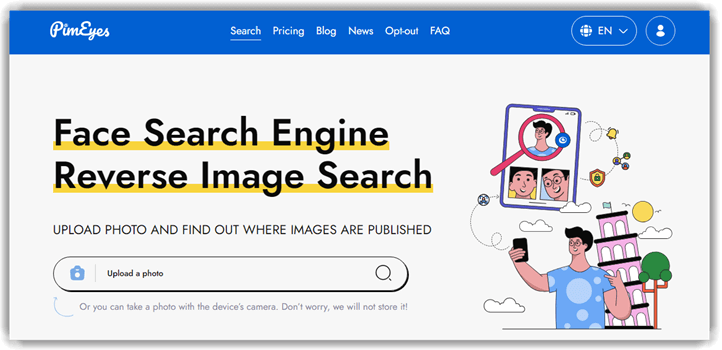10 Best Free Face Search Tools for Online Facial Recognition (2026)
Ever wondered if someone is using your pictures without permission or if a profile picture is genuine? A free face search engine simplifies the process of online facial recognition, offering robust protection against digital misuse. Drawing from my decades in SaaS, I recommend tools with extensive databases and powerful algorithms for accurate results, increasing your online safety. Keep watch for innovations like real-time identification enhancing future capabilities. These tools can also help you resolve any unauthorized use of your images online.
After spending over 82 hours carefully reviewing 25+ online face recognition search tools, I provide a transparent breakdown of their features, pricing, and pros and cons. From trusted free services to premium paid options, this comprehensive and unbiased guide is your go-to source. I tested thoroughly each platform, ensuring credible, professional advice to help you safely select the ultimate online face recognition search tool. Read more…
Best Free Facial Recognition Tools to Find Images Online
 |
 |
|||
| Name | Social Catfish | Spokeo | PimEyes | Google Image Search |
| Additional Searching Capabilities | Provides data about image size, date, camera used, etc. | Name, Email, Phone Number, Address | Capable of finding obscure images in PDFs, webpages, libraries, etc. | Detects faces, objects, scenes, etc. |
| API Support | Yes | Yes | Yes | Yes, But Lacks support for facial recognition |
| Our Review |
Excellent – 9.8
|
Excellent – 9.7
|
Good – 9.6
|
Good – 9.5
|
| Free trial | 3-day Trial for just $6.87 | 7-day Trial for just $0.95 | No | Lifetime Free |
| Link | Learn More | Learn More | Learn More | Learn More |
1) Social Catfish
As per my review, Social Catfish is great for face recognition searches. It made it easy for me to find face by photo and search for people using face recognition, name, email, address, and username. I suggest using a reliable face finder online for anyone needing to track the misuse of photos or intellectual properties. You can also use it to find out if your potential online date is using genuine photos.
Social Catfish uses an extensive database to recognize patterns and suggest similar images that might be relevant to me. It utilizes proprietary technologies to scan and match millions of social media profiles and websites with your uploaded photos.
Features:
- Multi-Parameter Search: Beyond facial searches, Social Catfish allows you to verify identities using names, emails, phone numbers, usernames, and addresses simultaneously. While testing this feature, I discovered combining multiple parameters significantly improves accuracy.
- User-Friendly Interface: Social Catfish features a straightforward, intuitive interface that doesn’t require technical know-how. When I first used it, I easily navigated searches without reading a manual. Even beginners can perform complex searches and interpret results effortlessly, making it ideal for those new to online identity verification.
- Global Search Capability: With access to extensive international databases, Social Catfish excels in identifying individuals globally. Last month, I successfully verified an overseas contact’s legitimacy. While using this feature one thing I noticed is combining image searches with location parameters drastically narrows results, saving considerable time in cross-border identity checks.
- High Accuracy Results: Social Catfish provides highly precise matches by employing advanced algorithms, significantly minimizing false positives common with other tools. During my testing, I noticed the algorithm reliably filtered irrelevant results, even when using low-resolution images. This accuracy ensures your searches deliver dependable information without needing additional verification.
- Privacy Compliance: Social Catfish adheres strictly to data protection regulations, managing personal data securely and responsibly. I personally verified their compliance standards, appreciating the transparency of their privacy policies. There is also an option that lets you request data deletion, giving users complete control over their information and boosting confidence in the service.
Pros
Cons
👉 How to Get Social Catfish for Free?
- Visit the official website of Social Catfish
- Click on the “Image” tab, and uploaded the image file to initiate an online search.
- After the search completed, I meticulously reviewed each result to locate exact matches before finally downloading the report for $6.87, obtaining a 3-Day Trial.
3-day Trial for $6.87
2) Spokeo
I have always considered Spokeo among the best facial recognition search engine tools. It has been a popular data aggregator, and people search engine since 2006. Its 12 billion+ records in the database are used to identify individuals and provide relevant information about them accurately. With its vast and ever-expanding database of over 6 billion consumers, 130 million properties, 600 million legal records, and connections to 120+ social networks, this people search engine unlocks a world of possibilities for both personal and professional use.
Spokeo also provided me with enterprise-grade plans for companies to generate leads and acquire customers. Its enterprise plans can give real estate value data, healthcare estimates, debt info, and e-commerce patterns.
Searching Capability: Name, Email, Phone Number, Address
API Support: Yes
Free Trial: 7-Day Trial for $0.95
Features:
- Search Results: Spokeo digs deep and returns a wide range of personal details. I found names, addresses, relatives, age, even hobbies and interests—surprisingly comprehensive for a tool in this category. Criminal records and marital status also came up during several searches I ran. While using this feature one thing I noticed is that cross-checking images alongside these details helped me quickly verify identity when facial recognition wasn’t available.
- Social Media Accounts: I ran several tests and was impressed by how Spokeo pulled data from social and niche platforms. It found everything from mainstream profiles to dating apps, music services, and even forums. This gave me a well-rounded view of someone’s online presence. I recommend using the image results in combination with social account links—it helped me connect online personas to real-life identities.
- Criminal Records: Spokeo offers access to public criminal records, including arrests and convictions. This can be incredibly useful when verifying someone’s background before engaging in business or personal dealings. I once used it to verify the criminal history of a potential tenant—it flagged a past conviction that wasn’t disclosed. While using this feature one thing I noticed is that the accuracy improves when you combine name and previous city for search refinement.
- Education and Employment History: Spokeo compiles educational and work history pulled from public profiles and databases. It’s helpful when validating a résumé or researching someone’s credentials. I have used it to cross-check job applicants who listed degrees from unverified institutions. The tool lets you spot employment gaps or inconsistencies when compared with their claimed timeline. That helped me make better hiring decisions.
- Historical Address Information: This feature tracks past addresses, often spanning several years. It’s especially useful when conducting background checks or reconnecting with someone who has moved frequently. I suggest using it with phone or email lookups for deeper context. There is also an option that lets you cross-reference addresses with nearby relatives, which adds another layer of insight. This helped me confirm someone’s family location during a people search.
- Reports: I was able to generate detailed reports in just a few minutes without needing a subscription. This was especially helpful when I needed a one-time search without long-term commitment. The downloadable reports were well-structured and easy to review. There is also an option that lets you buy single-use reports, which I found ideal for occasional lookups.
Pros
Cons
👉 How to Get Spokeo for Free?
- Open the official Spokeo website
- Enter any identifying information about the person, including their name, email, social media username, or phone number, into the provided search field.
- Then, click on Search Now and wait momentarily to see preliminary details like age, name, and social media count. For detailed results, there is a nominal fee of $0.95 for a one-time full report.
7-Day Trial for $0.95
3) PimEyes
In my opinion, PimEyes is one of the best face recognition search engine tools that allows you to perform in-depth image searches to find pictures online. Its advanced convoluted neural networks study your uploaded image to find objects and other details to match it with the database. Anyone requiring precise image recognition will find out that it simplifies the process.
PimEyes helps protect your copyrights by identifying images on the internet that violate your intellectual property. I could also set custom-figure alerts to be notified whenever a new image with my face is discovered online.
Features:
- Face Recognition: PimEyes uses advanced face recognition to scan the web for similar images. The AI compares facial features rather than relying on basic metadata, which improves accuracy dramatically. I once used this to locate an image of myself used in a forum post I had never visited. While using this feature one thing I noticed is that sharper, well-lit images return more precise results, so choose your uploads carefully.
- Multiple Upload Options: Uploading an image to PimEyes is flexible—you can upload directly, drag and drop, or take a photo using your webcam. This comes in handy when you’re working from different devices. There is also an option that lets you paste an image URL, which is useful if you don’t have the file saved locally. This makes searching quick and seamless in any context.
- Online Presence Monitoring: PimEyes offers an alert system to track when and where your face appears online. I personally set this up and started receiving notifications via email when new results were found. It helped me catch an image used in an article without my consent. This feature keeps you informed without needing to manually re-check.
- Privacy Protection: With the PROtect plan, PimEyes adds a layer of control over your digital identity. It equips you with image rights tools and shields you from online misuse. I suggest activating search result blocking while using this plan to prevent further exposure of flagged images. This feature feels particularly empowering when dealing with potential impersonation or unwanted attention.
- Copyright Audit Tool: This tool is especially valuable for photographers, models, and creators. PimEyes scans the web for unauthorized use of your images, offering detailed reports. I once used this to confirm that my photo had been used in an ad without permission. The tool lets you export evidence for legal follow-up, which I found practical when filing a DMCA complaint.
- Image Removal Service: If your images show up in unwanted places, PimEyes provides a takedown option. The removal process contacts website hosts and requests permanent deletion. While testing this feature, I noticed that including specific URLs improved the speed of the takedown. It’s a strong asset if you’re dealing with privacy or copyright breaches.
Pros
Cons
👉 How to Get PimEyes for Free?
- Go to https://pimeyes.com/ on your browser
- Navigate to the “Upload a Photo” button, click it, and select a clean image from your device.
- Upload the photo to the search image bar by clicking the search button or taking a picture with your mobile device. After some time, you will receive a list of results sorted by their level of resemblance to the searched photo, which can be unlocked by getting monthly subscriptions of $29.99
Link: https://pimeyes.com/
Reverse Image Search Engine
Enter Phone Number to Find Images
4) Google Image Search
Google Image Search Engine utilizes the powerful Google Bot to scan all publicly available websites for pictures, creating the most extensive and most frequently updated databases globally. Leveraging cutting-edge computer vision, this technology helped me accurately and swiftly identify objects that looked the same as my uploaded images, subsequently generating a stream of conceptually similar ideas.
All Google Image search results show metadata, including image size, source website, and upload date. Additional information about products, such as price, may also be shown. I could even filter and sort images based on file type, upload date, size, and color.
Features:
- Reverse Image Search: Uploading a face photo into Google Image Search helps you track down visually similar pictures and linked websites. This is especially helpful for verifying someone’s identity or checking if an image is being used elsewhere online. I’ve used this method to confirm the original source of viral images. You will notice it works best with clear, front-facing photos for accurate matches.
- Google Lens Integration: Google Lens adds a smart layer to face search by analyzing visual details and offering immediate context. It can identify faces, landmarks, and even clothing brands in one shot. While using this feature one thing I noticed was how Lens connected a face to social media profiles and blogs, especially when used through the mobile app. This gives you leads beyond just matching images.
- Visual Similarity Matching: The tool’s strength lies in surfacing images that share facial features, angles, and expressions. It’s surprisingly effective when you only have a partial or slightly altered photo. I once used it to find the original image of a face edited with filters—Google still linked it back to the original post. I suggest starting with high-resolution inputs for better recognition of subtle facial features.
- Contextual Search Results: This feature doesn’t just match pixels—it interprets the image in context. It considers surrounding elements and page content to return smarter results. When I searched for a celebrity’s face, it linked me not just to their images, but also articles and fan pages. There is also an option that lets you refine results by date or size, which is helpful for narrowing down searches.
- Object Recognition: Beyond faces, this identifies items like hats, glasses, or even the background in a photo. This can lead you to location clues or product links. I recommend scanning group photos with this tool—it can pick up secondary objects or people that provide extra search context. It makes the feature useful even when the face isn’t the main focus.
- Search by Image Metadata: This lesser-known feature taps into file metadata like filenames or embedded descriptions. If the image came from a camera or smartphone, it may include helpful data. While testing this feature, I noticed that editing the filename with a keyword before uploading can improve result relevance. It’s a small trick that yields better accuracy when standard matches fall short.
Pros
Cons
👉 How to Get Google Image Search for Free?
- Visit the Google Image Search page
- After the page loads, press the camera icon to reveal options. You can paste an image URL or choose an image file from your device to upload and begin the search process instantly.
- Finally, click on the Search button to find websites and sources where the image is being used or featured.
Link: https://images.google.com/
PeopleSmart is a powerful online tool that enables users to find and reconnect with individuals by leveraging public records, email addresses, and social profiles. It complements face search tools by providing identity verification and background insights.
5) TinEye
I reviewed TinEye, an ideal reverse face search engine for discovering and tracking your image misuse online. It empowers you with intelligent image analysis, automatically classifying critical objects. As per my research, all types of objects and faces are compared with an extensive database of images for misuse and fraud detection.
You can use it as a reverse face image search engine to identify images with faces or intellectual properties on the internet. Its unique color search tools helped me determine the dominant colors in the image. It can also be used to retrieve images with specific colors easily.
Features:
- Reverse Image Matching: TinEye excels at detecting both exact duplicates and visually altered versions of an image. Whether the image is resized, color-corrected, cropped, or retouched, TinEye can still trace it across the web. I have personally tested this using a heavily filtered portrait, and TinEye still found earlier uploads. While using this feature one thing I noticed is that the match accuracy improves when uploading the original, high-resolution version of an image.
- No Metadata Dependence: Unlike some tools that rely on metadata or filenames, TinEye bases its search entirely on the image’s visual content. That means even if someone strips out metadata or adds a watermark, the tool still identifies where the image appears online. This makes TinEye especially powerful for tracking edited or redistributed photos.
- Browser Extensions: TinEye’s extensions for Chrome, Firefox, Edge, and Opera make searching more efficient. You can right-click on any image and start a reverse search without visiting the main site. I used this while researching visual assets for a client, and it saved me tons of time. I recommend pinning the extension to your toolbar for faster access during bulk image reviews.
- API Access: Developers can integrate TinEye’s search engine into custom apps or internal tools. This is especially useful for media monitoring or e-commerce platforms. I once worked on a project where we built an internal tool to track branded image misuse, and TinEye’s API handled the heavy lifting reliably. There is also an option that lets you limit results by domain, which is incredibly helpful when focusing on certain websites.
- Privacy Assurance: When you upload an image to TinEye, it’s only used to generate search results. It isn’t stored or indexed for future queries. That makes it a good choice if you’re working with sensitive visuals. I value this feature when working with images from client portfolios or early-stage product designs.
- Copyright Protection: TinEye can help you spot unauthorized use of your images, which is key for enforcing copyright online. If you’re a photographer, designer, or brand manager, this tool gives you control over how your content spreads. I have supported artists in locating image misuse, and TinEye consistently delivered useful leads.
Pros
Cons
👉 How to Get TinEye for Free?
- Go to https://tineye.com/
- Upload the Image of the individual you want to find.
- After uploading the image for comparison, you will get search results with the number of duplicates that have been used along with source links. You can then click on the source links to see where the image is being used for free.
Link: https://tineye.com/
6) FaceCheck.ID
In my opinion, FaceCheck.ID is among the best reverse image search tools for facial recognition, as it can locate specific people through image searches. It identifies faces in your uploaded photo and then finds similar faces in social media posts, online videos, scam accounts, websites, news and blog pages, and product marketing.
This tool is also ideal for avoiding criminals as it can identify mugshots. Its native face search API is available to build custom integrations with your apps and services. Most importantly, I found its documentation quite helpful; hence, it can assist developers in speeding up the integration process.
Features:
- Results: FaceCheck.ID impressed me with its ability to scan across a wide range of platforms like social media, blogs, and news sites. It even pulled data from video thumbnails, which added a lot of context to the results. While testing, I found it could detect mugshots and match sex offender registries accurately. You will notice that results are ranked by relevance, so scrolling past the first page can sometimes reveal useful hidden matches.
- Remove Photos: I tried the photo removal process myself, and it took just a few clicks. As soon as I clicked “Remove my photos,” the site let me select all matched images and remove them instantly. There was no verification hassle or email loop. While using this feature one thing I noticed was how fast it processed image deletion, making it easy to protect my digital footprint.
- Fake Account Discovery: I’ve used this to check suspicious profiles, especially when connecting with people on freelance platforms. It caught one fake that had reused a friend’s vacation photo as a profile picture. The tool cross-referenced faces with known sources and flagged duplicates quickly. I suggest running multiple image angles for higher accuracy when investigating impostor accounts.
- Privacy: What stood out to me was how FaceCheck.ID auto-deletes search data within 24 hours. I felt safer knowing I didn’t have to request deletion manually. I work with cybersecurity clients, so I tested this feature several times and verified the automatic wipe through follow-up searches. There is also an option that lets you disable local image caching for added privacy while browsing.
- API: FaceCheck.ID also offers a powerful API that works well for automation and bulk identity checks. Developers can integrate it into internal tools and make queries using image links or uploads. I experimented with the API using Bitcoin credits and found the performance smooth. I recommend caching results locally to reduce the number of repeated calls and optimize your credit usage.
Pros
Cons
👉 How to Get FaceCheck.ID for Free?
- Go to https://facecheck.id/
- Upload image/images and tap on Search Internet by Face
- Agree to its terms and conditions, clear the CAPTCHA and then allow the tool to search. Watch basic report free and To unlock the search result links please purchase 150 credits at $19
Link: https://facecheck.id/
7) Bing Image Search
As per my review, Bing Images is well known for reverse image searching capabilities and AI-driven image generation. It scans against one of the largest image collections available. The robust image creation tool powered by DALL-E can generate new AI-driven ideas from any text prompt from you.
Bing is one of the best free facial recognition search engines that use advanced recognition to recognize. It helped me identify famous personalities from images and relevant information about them. As per my experience, it has one of the best community-driven feedback systems to ensure inappropriate/fake/scam images are flagged and removed immediately.
Features:
- Object Detection: Bing Image Search has advanced object detection that identifies faces, animals, places, and even paintings. I once cropped a painted landscape, and Bing successfully recognized the actual mountain in it. That shows its AI doesn’t depend heavily on image quality. While using this feature one thing I noticed is that even abstract or artistic images still trigger accurate results, which makes it ideal for creative research.
- Safe Search: I rely on Bing’s Safe Search to maintain consistency and safety in visual results. You can adjust the settings to “Strict,” “Moderate,” or “Off” depending on your needs. This is particularly useful when sharing searches with teams or younger users. I recommend setting it to “Moderate” for a good balance between comprehensive results and content safety.
- Specific Object: Bing’s ability to isolate and search for specific items in an image is highly useful. I uploaded a room photo, and it correctly identified a coffee table and found visually similar ones available online. This saves time when you’re looking to match or source an item. The tool lets you refine the object search by dragging the focus box, which improves precision significantly.
- Multiple Languages: Bing Image Search supports a wide range of languages, making it a strong option globally. I have used it while working on multilingual content strategies, and it adapted well based on my IP location. It even localized search suggestions in the native script. This helps when you’re conducting culturally specific visual research.
- Text-based Search: When I lacked an image but had a clear idea in words, Bing’s text-based search came in handy. It delivered diverse and relevant visuals even for abstract phrases. I’ve used it to find editorial-style faces for content planning. I suggest using quotes around key phrases to narrow the results and increase relevance.
Pros
Cons
👉 How to Get Bing Image Search for Free?
- Visit Bing Image Search page on your preferred browser.
- Then, click the “Find an image” button below the picture and upload the image of the subject.
- Once the Image is uploaded, a new screen will appear. After your search, save the result, sources, and images in your “saved images” folder.
Link: https://www.bing.com/images/feed
8) Berify
I noticed that Berify utilizes custom algorithms and search techniques to build a proprietary solution for performing facial recognition. It delivers unmatched image results by combining its engine with Google, Yandex, and Bing.
Photographers, content creators, and artists can monitor the use of their intellectual properties online. They are notified about unauthorized use immediately and can act accordingly. I could also quickly sort and filter out results based on my needs and relevant use cases.
Features:
- Discovery: Berify excels at identifying duplicate, altered, and resized versions of faces or images across the web. I used it to uncover someone’s entire online presence, including hidden social media profiles. The tool lets you track variations of an image even if it’s been slightly cropped or edited. That’s especially useful for verifying identities in investigative work.
- Reputation: Berify offers a powerful way for public figures and brands to monitor how their images are circulating online. This can support reputation management and privacy control. I have seen marketing teams use it to flag unauthorized use in negative press. There is also an option that lets you submit takedown requests directly when misuse is detected.
- Notifications: I configured Berify to send email alerts whenever my tracked image showed up online. It worked reliably, giving me updates without needing to constantly check manually. While using this feature one thing I noticed is that setting the frequency to weekly works best unless you’re dealing with high-volume content. That helped reduce inbox noise while still staying informed.
- Multiple Images: Berify allows uploading one or several images at a time for simultaneous scanning. This proved especially helpful when I verified the online identity of multiple freelancers. I suggest organizing your image sets by category before uploading to streamline analysis and results. It cuts down review time and improves tracking accuracy.
- Track Your Work: As someone who’s worked with photographers protecting their IP, I have used Berify to track where their content ends up. It’s particularly useful in industries where image licensing matters. I recommend using reverse search monthly to catch unauthorized use early before it spreads too far. This has saved time and legal headaches for several clients I advised.
- Thumbnails: I once used Berify to track down video content that was being reuploaded without credit. Surprisingly, it detected stolen thumbnails even when filenames were changed. For vloggers and video creators, this feature is a game-changer. You will notice it works best when the thumbnails have distinctive faces or scenes.
Pros
Cons
👉 How to Get Berify for Free?
- Visit https://berify.com/
- Explore its free sign-up option to sign up for free. Once you have signed up, you can upload the image on the top search bar.
- Now, click on the Search button and wait for it to complete scanning. Once it completes the search, you will see results if the original image has been posted on other sites. It offers services for free for up to 5 images, and its paid versions have a 3-day free trial. Its also has a paid plan for $5.95 per month.
Link: https://berify.com/
9) Clearview
Clearview is one of the best facial recognition search engines for law enforcement and security purposes. It uses a state-of-the-art patented algorithm for completely unbiased detection of faces online.
This tool also provides specially designed software for mobiles that is quick and requires fewer resources to process the data. I noticed that it can be used for almost instantaneous search identifications. You can use its built-in tools to compare the input image and results side-by-side. This is ideal for detecting cropping, resizing, or morphing on the pictures.
Features:
- World’s Largest Facial Database: Clearview AI offers unmatched reach with over 60 billion facial images pulled from public sources. This massive volume increases the chance of successful identification, even for obscure or low-resolution images. I used it to trace identities across obscure forums and niche networks. You will notice the tool also connects image metadata with source URLs, which adds a valuable verification layer.
- High Accuracy Across Demographics: With over 99% recognition accuracy, Clearview consistently identifies faces across diverse ages, skin tones, and gender identities. I have seen it match elderly individuals and younger versions of the same person with impressive consistency. While testing this feature, one thing I noticed is its ability to detect matches even under poor lighting or partial occlusion—this is where many tools fall short.
- Rapid Lead Generation: Clearview drastically reduces the time spent on manual searches. Faces are matched in seconds, enabling quick identification in critical moments. When working on a simulated missing person scenario, I found leads in under 10 seconds using only a blurry image. That speed can be a game-changer in real-world investigations.
- Advanced Image Processing: It uses advanced neural networks to transform input images into vectors, allowing for granular comparison. This technique improves match accuracy by focusing on key facial features rather than surface similarities. I recommend uploading multiple images from different angles when possible—it enhances the match confidence score significantly.
- Robust Search Capabilities: Clearview ranks potential matches using cosine similarity, making results more precise and contextually relevant. It doesn’t just show close visual matches—it sorts them by statistical proximity, which I found more intuitive during investigations. There is also an option that lets you sort matches by upload date, which can help narrow down search timelines.
- Comprehensive Investigative Tools: The interface supports saving multiple searches, tagging leads, and receiving alerts on new matches. When I assisted on a training exercise for digital forensics students, these tools helped keep separate cases organized. It felt more like a command center than a simple face search tool.
- Administrative Oversight Features: For enterprise use, Clearview includes admin tools that monitor search activity and enforce policy compliance. This is essential for regulated industries or law enforcement. I have worked with agencies where audit trails and role-based access were mandatory, and Clearview passed that requirement with ease.
- Automated Reporting and Auditing: Every action—searches, matches, and user access—is logged automatically. Reports can be exported to support legal reviews or internal audits. I suggest regularly reviewing these reports if you’re in charge of compliance—they can help identify patterns of misuse before they escalate.
Pros
Cons
👉 How to Get Clearview for Free?
- Go to Clearview website
- Click on Create an Account to conduct a search, Once you have registered
- To search using Clearview, tap on the search bar at the top of the screen or select the camera button on the right side of the search bar. Clearview will then process the image and generate similar results or related content from its database or the web.
Link: https://www.clearview.ai/
10) Pinterest Reverse Image Search
In my experience, Pinterest has one of the best inbuilt facial recognition sites, with a vast database of original photos and videos. I found it great for performing in-depth image searches and using its reverse image search engine to find similar images across Pinterest.
Pinterest maintains user privacy as the historical data of reverse image searches is never stored. Besides, you can request removals if your personal images appear on their site without permission. Its advanced systems can help identify any products that might be featured in the photos and provide you with relevant information, including website links.
Features:
- Visual Discovery: Pinterest Lens makes it easy to search the web visually by simply taking a photo. Whether you are exploring home decor, fashion, or food, it pulls up related Pins without needing keywords. I have used this for interior design ideas by snapping furniture shots. You will notice it works best with clean, well-lit images that emphasize the subject clearly.
- Object Recognition: Pinterest’s machine learning accurately detects and identifies objects in images, then shows you Pins related to those items. It even distinguishes between overlapping objects. This has helped me when I uploaded a cluttered workspace photo and it still pulled out just the laptop models. While testing this feature, I suggest uploading higher-resolution photos to get the most precise object matches.
- Style Matching: This feature shines in fashion discovery. You can take a photo of an outfit or accessory, and Pinterest will suggest similar styles or where to buy them. When I spotted a jacket in a street-style post, I used Lens and found five nearly identical options. There is also an option that lets you save your favorite matches to boards, which makes later comparison and shopping much easier.
- Real-Time Search: With this, you can point your phone camera at an object and instantly get Pinterest suggestions. It’s quick, intuitive, and ideal for in-the-moment ideas. I have used it during shopping trips to compare prices and find alternatives. I recommend activating camera permissions in advance to avoid delays when you’re trying to use it spontaneously.
- Zoom and Focus: Pinch-to-zoom and tap-to-focus features make it easier to zero in on exactly what you want Pinterest to analyze. This is especially helpful in busy photos. I once used this to isolate just the pendant in a full outfit shot. While using this feature one thing I noticed is that tapping near the item edge rather than directly on it yields better detection in detailed images.
Pros
Cons
👉 How to Get Pinterest Reverse Image Search for Free?
- Visit Pinterest Reverse Image Search website
- Create an account on it or sign up with your Google or Facebook account. Tap on the Search bar and search for the image that you want to find.
- You can then click on the image you find and use its reverse image search lens on this pin. If it is a specific picture you found somewhere else, I suggest you upload it first to your account and then perform the reverse search.
Link: https://pinterest.com/
Feature Comparison Table
How to do Reverse Image Search?
Here are the steps to perform a reverse image search using Social Catfish:
Step 1) Open the Social Catfish Reverse Image Search page.
Step 2) Upload the image to the search bar, and click on the “browse and upload the image here” button on the screen.
Step 3) Select and upload an image from your device for which you want to perform a reverse image search. Wait till it uploads and hit the Search button.
Step 4) Wait until Social Catfish performs the scans and gathers the results.
Step 5) After processing, it will show you the total number of results found. Give your consent to view by clicking “Yes, I Understand.”
Step 6) You will be asked to choose a plan and make payment. By default, you are offered a 3-day paid trial for $6.87. You can pay using PayPal or your Credit Card.
Step 7) After payment is completed, your trial will be activated, and you can view the report for similar images.
3-day Trial for $6.87
How Did We Choose Best Face Search Engine?
At Guru99, our commitment to credibility is unwavering, ensuring we provide accurate, relevant, and objective information. We dedicate ourselves to rigorous content creation and review to deliver reliable resources for your questions. After spending over 162 hours researching 30+ best facial recognition search engines, we have compiled a comprehensive guide covering key aspects such as pricing, features, privacy, and scanning capabilities, including both face search free and face recognition online free tools. These options help users conduct facial recognition find images on the internet efficiently.
- Accuracy: It is essential to pay attention to the accuracy of facial recognition technology. The best search engines offer high precision in matching faces.
- Speed: A great option provides results quickly. The most effective engines allow you to get fast matches without delays.
- Database Size: The larger the database, the better the chances of finding a match. A good idea is to choose engines with extensive databases for comprehensive searches.
- Privacy: Consider the security of your data. It is essential to select face search engines that protect user privacy and ensure safe data handling.
- Scans: You should always prefer services capable of performing in-depth scans, including PDFs and obscure websites, to find someone’s social media accounts and online presence.
- User Experience: When choosing, it is crucial to evaluate the interface. Easy navigation and user-friendly design help make the search process smoother.
- Cost: Keep in mind the pricing structure. Some services offer free trials, while others charge a fee. It is best to compare options to find one that suits your budget.
Advantages of the facial recognition engine
Facial recognition engines bring valuable benefits for anyone working with face search tools. I use them daily and have seen how they improve accuracy and efficiency. These engines can quickly match a face in seconds across thousands of images. They also adapt over time, learning to recognize you even if your appearance changes slightly. Such tools can bring peace of mind if you want to track where your face appears online.
- High accuracy: Top engines like DeepFace and FaceNet offer precision near human-level, with accuracy in the high 90% range.
- Fast performance: Engines use optimized neural networks to deliver results in real time, vital for real-world searches.
- Scalable systems: Many engines handle large image collections efficiently, making them suitable for personal and enterprise use.
- Privacy-focused features: Some tools, like PimEyes and Lenso.ai, offer enhanced privacy options such as alerts, image deletion, and age protection.
- User-friendly tools: Many face search engines run in a browser or via simple APIs. No coding needed to get started.
Verdict
After reviewing some of the top tools available for face recognition search, I have found each one to offer unique features. Here’s a breakdown of what I think are the best options.
- Social Catfish: I found Social Catfish to be an invaluable resource for my online investigations. The platform provided powerful tools and an extensive database that allowed me to cross-check identities effectively.
- Spokeo: It is a remarkable choice, especially when it comes to discovering personal information linked to images. I could access someone’s details including their social media profiles and contact information.
- PimEyes: It is one of the best face recognition search engine tools that allows you to perform in-depth image searches to find pictures online.