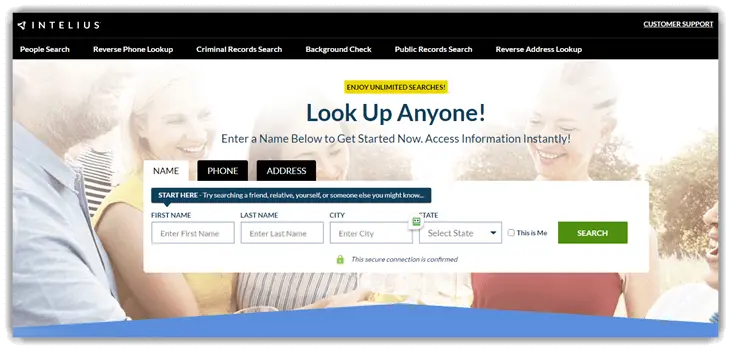5 BEST Truecaller Alternative Apps Online (2026)
Truecaller alternatives cater to users seeking more privacy, enhanced spam protection, or region-specific caller databases. While Truecaller is widely used, some prefer apps that don’t share user data or consume excessive resources. Others want a more straightforward interface or more reliable number identification in the U.S. market. Whether your priority is security, functionality, or affordability, I have compiled the best alternatives to help you find a solution that meets your needs without compromising your preferences.
I spent over 126 hours testing more than 30 caller ID and spam-blocking apps to find the best Truecaller alternatives. Each tool was evaluated for accuracy, privacy, and user experience to ensure reliable recommendations. Please read my in-depth review to learn about each tool I have picked, which will help you make better decisions. Read more…
Zoom Phone is a powerful cloud-based phone system designed for modern business communication. As a Truecaller alternative, it stands out by offering unified calling, messaging, and video conferencing under one platform.
Best Truecaller Alternative (Apps like Truecaller)
Here are the best Truecaller alternatives that I have picked:
| Tools | Notable Features | Platform Availability | Free/Paid | Link |
|---|---|---|---|---|
| Zoom | Business phone system, call management, video integration | Windows, Mac, and Linux | Lifetime Free Basic Plan | Learn More |
| RingCentral | Business or toll-free phone numbers, Video conferencing | Android, iOS, macOS, Linux, and Windows | 14-Days Free Trial | Learn More |
| Whoscall | Offline database, SMS filtering, Web checker | Android, iOS | Free version available | Learn More |
| Spokeo | Social media integration, extensive public records | Web-based | 7-Day Trial for $0.95 | Learn More |
| Intelius | Background checks, public records search | Web-based | 7-Day Trial for $0.95 | Learn More |
1) Whoscall
Whoscall impressed me as a very reliable Truecaller alternative. It effortlessly combines AI technology with a vast database to identify unknown numbers. Whoscall also helped me avoid spam calls and phishing messages, which is essential for maintaining secure communication.
Businesses and individuals alike can benefit from its top-notch caller identification and spam-blocking capabilities, making it a superior choice for reliable communication. Whoscall allowed me to access offline caller identification, a feature I found missing in Truecaller. Additionally, Whoscall’s tailored spam-blocking for specific regions gave me greater flexibility and accuracy.
Features:
- Offline Caller ID: I found it amazing that Whoscall could identify callers even when I was offline. This feature relies on an offline database, making it a lifesaver in areas with weak or no internet connectivity. It’s a clear advantage over Truecaller, which needs internet access for caller ID.
- Spam Call Blocking: Whoscall’s ability to block spam calls stood out during my tests. It uses a global database to automatically detect and filter spam, ensuring my phone stays free from unwanted interruptions. It made me feel secure from intrusive calls.
- Customizable Block List: While using Whoscall, I enjoyed creating a personal block list to stop specific numbers from contacting me. It provided me with full control over my call-blocking preferences, making it easy to tailor the app to my needs.
- Unknown Number Search: Whenever I received calls from unfamiliar numbers, I used this feature to quickly search for information. It gave me peace of mind knowing I could avoid scams or telemarketers. I appreciated how easy it was to access details on unknown contacts.
- Global Number Database: I was impressed by Whoscall’s massive database, containing over 2.6 billion numbers worldwide. This ensured accurate caller identification, even for international numbers. As someone who occasionally gets calls from different countries, this was a great help.
- Auto–Web Checker: This feature is designed to protect users from scams and ensure a secure browsing experience. It provides real-time alerts whenever you encounter a potentially malicious website or phishing link. I recommend enabling this feature to stay vigilant against online threats, especially when dealing with unfamiliar links.
Pros
Cons
Pricing:
Whoscall comes with a free plan (with ads) that offers caller ID display and basic spam blocking. However, if you want to access additional features like auto-update number and auto-block, here are the pricing details for Whoscall premium plans:
| Plan | Pricing |
|---|---|
| Premium (Personal) | $1.65–$1.99/month |
| Ad-Free Only (Personal) | $0.99/month |
| Verified Business Number | $300/month per number |
Please note: New premium subscribers are offered a 7-day free trial. Subscriptions renew automatically unless canceled before the trial ends.
Why is it better than Truecaller?
Whoscall offers offline caller identification, letting users identify calls without internet access. It also provides Whoscall Card for businesses and enhanced community-driven tagging. These features are not available in Truecaller.
Android Link: https://play.google.com/store/apps/details
iOS Link: https://apps.apple.com/us/app/whoscall-caller-id-block/id929968679
2) Spokeo
Spokeo is a powerful reverse phone lookup tool that goes beyond basic caller identification. Unlike Truecaller, it specializes in deep searches, pulling data from social media, public records, and online directories to provide detailed caller insights.
For victims of scam calls, Spokeo offers a powerful way to verify suspicious numbers. Whether dealing with relentless telemarketers or potential fraudsters, users can cross-check identities and avoid falling prey to scams. Its reverse phone lookup ensures safer communication and informed decision-making.
Features:
- Reverse Phone Lookup: You can identify unknown callers using just a phone number. Spokeo not only shows the owner’s name but often includes their location, age, and even related people. I have tested it with mobile and landline numbers, and it worked just fine.
- Identity Resolution Technology: Spokeo’s proprietary tech helps merge scattered data into unified profiles. This reduces noise and presents a clearer picture compared to Truecaller’s often fragmented data from crowd-sourcing.
- Address Search: Are you curious about who lives at a certain address? Spokeo allows you to input any U.S. address to reveal residents, home value, ownership history, and even neighborhood demographics. It’s useful when verifying housing or tenant claims.
- Social Media Aggregation: Spokeo pulls in public data from over 120 social networks. It can give you a sense of someone’s online behavior, interests, and social presence. It’s more expansive in scope than Truecaller’s limited social linking.
- Location Map Integration: When searching for people or addresses, Spokeo integrates maps to visualize where someone lives or has lived. It adds context that Truecaller typically lacks.
Pros
Cons
Pricing:
Spokeo offers a range of pricing plans tailored to different usage needs, from basic people searches to professional and identity protection services. Below is a comprehensive breakdown of current pricing options:
| Plan | Pricing | Notes |
|---|---|---|
| 7-Day Trial | $0.95 (one-time) | Renews at $29.95/month if not cancelled. |
| 1-Month Membership | $19.95/month | Up to 100 searches per month. |
| Free Basic Search | $0 | Limited info: age, relatives, city/state. |
Why is it better than Truecaller?
Spokeo lets you search by name, email, or address, unlike Truecaller. It also finds social media profiles and accesses public records and address history. Additionally, Spokeo offers confidential searches, which Truecaller does not.
7-day trial for $0.95
3) Intelius
As one of the best Truecaller alternatives, it offers comprehensive background checks, helping users identify callers beyond just names. Its powerful database provides details like previous addresses, employment history, and potential criminal records, giving users deeper insights into unknown numbers. I have used this tool quite a few times to verify unknown callers; the accuracy and depth of results surprised me.
Whether for personal security, reconnecting with lost contacts, or verifying business leads, Intelius ensures accurate identification, making it a trusted choice beyond standard caller ID apps. Its robust database ensures precise results, making it a trusted option for those seeking deeper caller identification beyond standard apps.
Features:
- Comprehensive People Search: Intelius offers detailed reports that go far beyond a name and phone number. It includes age, relatives, current and past addresses, and even known associates. This level of depth ensures that users can verify unfamiliar callers with confidence.
- Background Checks: Intelius delivers complete background checks for those seeking information beyond simple caller ID. These include criminal records, bankruptcies, and civil judgments, which are especially useful for vetting unknown or suspicious callers.
- Identity Verification Alerts: For those concerned about impersonators or scam calls, Intelius offers verification badges and confidence scores based on data match strength. While using this feature, I noticed that the badge system improved my decision-making during unknown calls.
- Alias and Maiden Name Search: Unlike most caller ID apps, Intelius can reveal aliases or maiden names associated with a phone number. This feature is handy if the person has changed names due to marriage or legal reasons.
- Criminal Records Lookup: For calls that raise suspicion, Intelius can expose misdemeanor and felony records tied to a number. The reports are presented clearly and help you take informed steps when a potentially risky caller reaches out.
Pros
Cons
Pricing:
Intelius offers several pricing options depending on the type of report or membership you need. Here is a summary of the current pricing structure based on the latest available information:
| Plan | Trial Price | Monthly Price |
|---|---|---|
| People Search Membership | $0.95 (5 days) | $25.11 |
| Reverse Phone Lookup + People Search | $0.95 (5 days) | $35.30 |
| Address Lookup + People Search | $0.95 (7 days) | $34.95 |
Why is it better than Truecaller?
Intelius offers unique features like detailed background checks, public records, and reverse address lookups. It also offers alias searches, email and social network lookups, and financial records services. However, these services are not available on Truecaller, which focuses on caller ID.
5-Day Trial at $0.95
| VoIP Provider | Zoom | RingCentral |
| Virtual Number | Yes | Yes |
| Toll-free numbers | Yes | Yes |
| RoboBlocking | Yes | Yes |
| 24/7 support | ✔️ | ✔️ |
| Our Review |
Excellent – 9.8
|
Excellent – 9.5
|
| Free Trial | Lifetime Free Basic Plan | 14-Days Free Trial |
| Link | Try Free Now | Try Free Now |
4) Show Caller
Show Caller, developed by Metasol Technologies for both Android and iOS, emerged as a robust alternative to Truecaller, offering advanced caller identification and spam blocking features. When I used Show Caller, it instantly revealed caller names, photos, and locations-even for numbers outside my contact list. As a result, I could easily avoid spam and unwanted calls.
The app’s extensive database enables reverse phone lookups, real-time spam alerts, and even real-time photo displays of callers, making it ideal for users managing large contact lists or concerned about scams. Its smart dialer, offline caller ID, and call recording features further streamline call management and enhance security for everyday communication.
Features:
- Precision Caller ID: Show Caller instantly reveals the caller’s name, photo, and location, even for numbers outside your contacts. I found this feature helpful for screening unknown calls and avoiding potential scams or telemarketers before answering.
- Advanced Spam Detection & Blocking: The app automatically blocks spam, scam, and robocalls using real-time alerts. This helped me filter out fraudulent numbers, making my phone experience less disruptive.
- Reverse Phone Lookup: Show Caller allows you to identify unknown numbers by simply copying them from your call history. I used this to quickly check missed calls and verify if they were important for my purpose or just spam.
- Smart Dialer with T9 Search: Its smart dialer features a sleek interface and lightning-fast T9 search, letting me find and call contacts efficiently. This replaced my default dialer for smoother call management.
- Contact Management & Backup: You can easily access frequent contacts and securely back up your phonebook to Google Drive. This feature ensured my contacts were safe and organized, especially after switching devices.
Pros
Cons
Pricing:
Show Caller is free to download and use on both Android and iOS. However, it offers several in-app purchases and premium subscription options for enhanced features:
| Plan | Pricing |
|---|---|
| CallerApp Full Subscription | $10.99 |
| Lifetime Premium | $6.99 |
| Lifetime Number Searches | $3.99 |
| Unlimited Photos Access | $5.99 |
Why is it better than Truecaller?
Show Caller offers offline caller ID, a lightweight design, offline reverse lookup, and a privacy-first approach without uploading your contacts. These features are not found in Truecaller, which relies more on internet connectivity.
Android Link: https://play.google.com/store/apps/details
iOS Link: https://apps.apple.com/us/app/show-caller-id-spam-blocker/id6450506574
5) ViewCaller
ViewCaller stood out to me as a reliable Truecaller alternative when I needed to identify unknown callers and block spam efficiently. Created by SMART MEDIA INTERNET MARKETING LTD, it is available for both Android and iOS. The app leverages a global, crowdsourced database of over 2 billion phone IDs, enabling real-time caller identification, spam blocking, and Smart SMS management for users who want to avoid nuisance calls and protect their privacy.
I found ViewCaller especially useful for automatically blocking telemarketers and scammers and organizing SMS into categories like spam or OTP. Its customizable blocking options, reverse phone lookup, and strong privacy controls make it ideal for anyone seeking a secure, user-friendly communication management tool.
Features:
- Real-Time Caller ID: ViewCaller instantly identifies unknown callers using a crowdsourced database of over 2 billion phone IDs. It helped me decide whether to answer or ignore unfamiliar calls, especially useful for screening business or personal contacts.
- Spam Call Blocking: The app automatically blocks telemarketers, scammers, and robocalls. I found this feature valuable during work hours, as it minimized interruptions from persistent spam numbers.
- Contact Management: The app provides local access to the phone address book, displaying names for known numbers. It allowed me to save new contacts directly from recent calls, which simplified updating my contact list.
- Location Tracking for Calls: It can show the caller’s location, which proves useful for detailed caller verification. I could verify whether a call was genuinely local or potentially a spoofed number from another region.
- Customizable Call Blocking and Do Not Disturb: I could set up custom blocklists and schedule Do-Not-Disturb periods. This helped ensure uninterrupted sleep or focused work sessions without worrying about nuisance calls.
Pros
Cons
Pricing:
ViewCaller is free to download on both Android and iOS, but advanced features require in-app purchases or subscriptions. You can opt for the weekly subscription plan to see how the premium features work:
| Plan | Pricing |
|---|---|
| Weekly Subscription | $2.99 per week |
| Annual Subscription | $19.99 per year |
| Unlimited Access | $4.99 one-time fee |
Why is it better than Truecaller?
ViewCaller stands out by not collecting address book data, ensuring enhanced privacy. It offers customizable blocking, including area codes, and a global community-driven caller ID. Users also enjoy smart search and often an ad-free experience, features that Truecaller lacks.
Android Link: https://play.google.com/store/apps/details?id=id.caller.viewcaller&hl=en_IN
iOS Link: https://apps.apple.com/us/app/viewcaller-caller-id/id1488464489
Comparison Between Different Truecaller Alternatives
| Feature/App | Whoscall | Spokeo | Intelius | Showcaller | Viewcaller |
|---|---|---|---|---|---|
| Caller ID | ✔️ | ❌ | ❌ | ✔️ | ✔️ |
| Spam Blocking | ✔️ | ❌ | ❌ | ✔️ | ✔️ |
| Reverse Lookup | ✔️ | ✔️ | ✔️ | ✔️ | ✔️ |
| Offline Database | ✔️ | ❌ | ❌ | ❌ | ❌ |
| SMS Filtering | ✔️ | ❌ | ❌ | ❌ | ✔️ |
How Accurately Do Caller ID Apps Reveal Unknown Number Details?
Caller ID apps are authentic in the sense that they provide information based on vast, constantly updated databases and user contributions. They are generally effective at identifying known numbers, flagging spam, and providing basic caller details. However, their accuracy is not absolute—data gaps, mislabeling, and number spoofing can limit reliability. Users should treat the information as helpful guidance rather than definitive proof of a caller’s identity.
Can Caller ID Apps Detect and Block AI-Generated Calls?
Yes, advanced caller ID apps like Whoscall and ViewCaller can detect and block some AI-generated calls. They use AI technology to analyze voice patterns and identify synthetic voices, alerting users in real time. However, these features are primarily available on premium versions, may require user activation, and are not foolproof—sophisticated AI or new spam numbers can sometimes bypass detection.
Tips to Keep Your Call History and Settings Intact When Switching to an Alternative?
When shifting to an alternative to Truecaller, maintaining your call history and settings is essential. Follow these tips for a seamless transition:
Tip 1: Back Up Your Data Before Switching
- You can use Truecaller’s built-in backup feature to store your call history, contacts, and settings. Then, you can save the backup to Google Drive or a similar cloud storage platform.
- Ensure the backup is complete and accessible for later restoration.
Tip 2: Select an Alternative That Supports Data Import
- Look for apps that allow importing backed-up files, such as Whoscall or other competitors. Always verify their compatibility with the Truecaller format.
- If unsure, I recommend consulting the app’s support team for guidance on restoring data.
Tip 3: Export Settings Manually
- If the alternative app doesn’t support automatic import, note down your key preferences and settings from Truecaller.
- Then, you can reconfigure these preferences manually in the new app.
Tip 4: Sync Your Contacts Across Accounts
- Use your phone’s contact sync feature to ensure contact information is consistent across apps.
- Link your contacts to Google, iCloud, or other services for added security.
Tip 5: Test the New App Before Permanently Switching
- It is necessary to evaluate the functionality, interface, and performance of the alternative app.
- Before finalizing the switch, you must confirm that your call history and settings are restored correctly.
Tip 6: Uninstall Truecaller After Successful Migration
- You should only uninstall Truecaller once you’ve verified that all necessary data has been safely migrated and the new app is functioning optimally.
- I suggest keeping your backup handy in case unexpected issues arise.
How Do Caller ID Apps Address Regional and Global Spam Threats?
Here are key strategies that reputed Caller ID apps use to tackle regional and global spam threats:
- Regional Spam Identification: Apps analyze local patterns to block region-specific spam calls.
- Global Spam Database: Trusted apps have access to international databases to detect and flag known spammers.
- User Feedback Integration: Crowdsourced reports help refine and expand spam call lists.
- AI-Driven Spam Filtering: Machine learning models adapt to emerging spam trends globally.
- Call Blocking Features: Automated blocking of flagged or high-risk numbers.
Verdict
When searching for the best Truecaller alternatives, I prioritized accuracy, features, and usability. My vote for the most reliable Truecaller alternatives will go to the following three picks:
- Whoscall: I found its real-time caller identification, offline database access, and spam filtering highly effective, making it invaluable for managing unknown calls.
- Spokeo: It provided deep background searches with extensive databases, ensuring precise caller identification and enhancing security with reliable reverse phone lookups.
- Intelius: This tool delivers detailed reports, tracks phone numbers, conducts background checks, and verifies identities, making it perfect for thorough caller analysis.