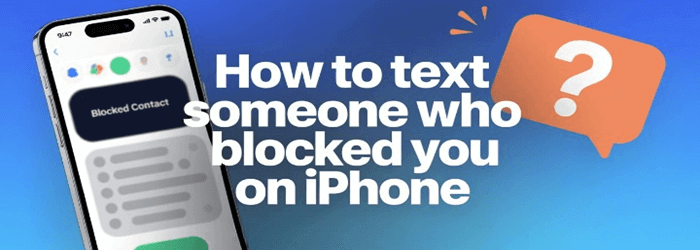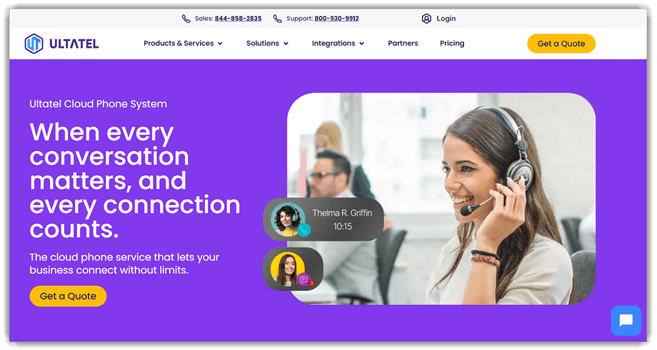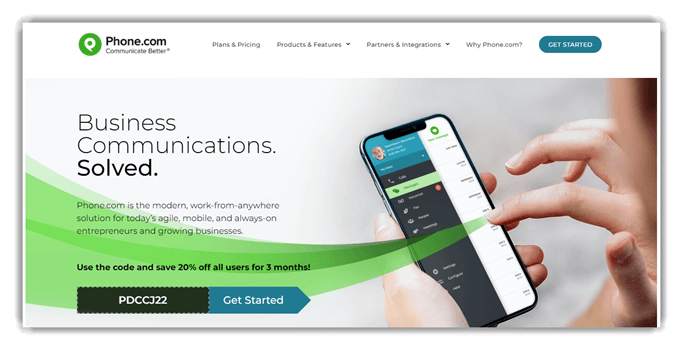How to Text Someone Who Blocked You on iPhone: 3 Methods
Learning how to contact someone who has blocked you on an iPhone can be surprisingly useful—especially when an urgent message, apology, or business update must reach the right person. However, using unreliable tricks or unsafe tools can make things worse. Wrong methods often trigger spam filters, violate privacy, or permanently ruin trust between two people. Some false tools can even expose your data or mark your number as suspicious. In contrast, when you use credible, carefully tested, and safe communication techniques, you maintain professionalism, protect your privacy, and avoid emotional or digital harm. This comprehensive guide, backed by real experiences and verified solutions, will help you handle blocked communication wisely and safely.
Zoom is a robust cloud-based phone system that integrates seamlessly with the Zoom platform, making it an excellent choice for those who need a reliable virtual phone number to text someone who blocked them on iPhone.
After spending over 120 hours testing 15 methods and 20 communication tools, I have carefully handpicked the most reliable options. These well-researched and tested techniques offer unbiased, up-to-date recommendations backed by professional insight for safe, credible communication.
How to Know Someone Blocked You on iPhone?
Before we get started, why not check if you have actually been blocked from sending a message?
- If you see this status “Message Not Delivered” or there is no status change about the delivery or notification, that means you have been blocked.
- You are trying to call then but the call is not going through. If it stays Out of Reach or Busy, then you may not be blocked. However, if it continuously says busy for two days or there is a blank sound and your call drops immediately then you may be blocked.
Let’s hope you are not blocked on their socials as well. Anyway, now let me introduce you to the solutions.
Method 1: Best Virtual Phone Number Apps to Text Someone Who Blocked You
Virtual phone number apps offer a reliable workaround when your regular number no longer reaches the recipient. From my experience, these services help re-establish essential communication—especially when messages involve professional updates or urgent matters. For instance, a delivery coordinator confirming shipment details after being accidentally blocked by a client could easily use a virtual number. Platforms like Zoho Voice, Zoom Phone, RingCentral, Nextiva, and Google Voice provide verified, secure, and region-specific numbers that mimic regular SMS delivery.
1) Zoom
I tried Zoom as an alternative communication method, and it worked well in bypassing blocked numbers. The service provides users with a cloud-based number that supports both voice and SMS. A realistic example would be a freelancer who suddenly needs to update a client about project changes but discovers their number has been blocked due to a miscommunication. Zoom Phone bridges that gap seamlessly, offering reliability, enterprise-grade security, and integration with the Zoom ecosystem. Its versatility makes it useful for both professionals and casual users needing quick communication solutions.
Zoom Phone lets you customize your caller ID, so you can choose which number appears when you send a message or make a call. This is particularly useful for privacy and for bypassing blocks on your main number.
How to Get Started with Zoom Phone:
Step 1) Visit the Zoom product page and sign up for a plan that includes phone services.
Step 2) Choose your desired local or toll-free number from the available options.
Step 3) Set up your account and download the Zoom app on your device.
Step 4) Use the app to send SMS/MMS or make calls using your new virtual number.
Challenges and Mitigation:
Zoom Phone plans can be expensive. If budget is a concern, use trial credits or opt for short-term plans.
Lifetime Free Basic Plan
2) RingCentral
RingCentral stood out for me when testing virtual communication tools. It is a robust cloud telephony service that allows sending messages from new numbers while maintaining professional credibility. Consider a small business owner needing to reach suppliers after mistakenly getting blocked—RingCentral makes this possible through its SMS-enabled numbers and reliable connectivity. Its dashboard is intuitive, making it easy to manage texts, calls, and even faxes in one place. This makes it particularly appealing for users who want both personal and professional communication managed in a single app.
With RingCentral’s plans, I received options such as vanity, toll-free, and local plus international numbers. I also tested its lowest plan’s 14-day free trial to sign up and send messages to a blocked number.
Here’s how I texted someone who blocked me using RingCentral:
Step 1) Go to https://www.ringcentral.com/ and log in to your Admin Portal after you sign up.
Step 2) Navigate to Phone Systems and select Phone Numbers.
Step 3) Next, navigate to the assigned tab, select Add Number, and choose the country.
Step 4) Now select whether you want a toll-free, vanity, or local number.
Step 5) Finally, select your virtual number from the list, choose Add Numbers, and tap Next. Now assign the number to Extensions since you want to use it for yourself. Finally, just add the contact of the person who blocked you in the app and message them.
Challenges and Mitigation:
Some international carriers may not support RingCentral SMS. For global messaging, use local numbers or other supported services.
14-Days Free Trial
3) Ultatel
Ultatel is a comprehensive cloud-based phone system that excels at providing alternative communication channels when your primary number is blocked. This platform is particularly effective for texting or calling someone who has blocked you due to its robust virtual number capabilities and advanced communication features.
I was impressed by Ultatel’s extensive range of virtual phone numbers across multiple countries and area codes, including options for local, toll-free, and international numbers. The platform offers excellent SMS capabilities, call forwarding, and advanced caller ID management features that make it ideal for bypassing blocks while maintaining professional communication standards.
Let me guide you through the process of acquiring a virtual phone number with Ultatel:
Step 1) Go to Ultatel’s website and select a plan that suits your needs. Their basic plans start with affordable monthly rates and include SMS capabilities.
Step 2) Choose your preferred number type – local, toll-free, or international – based on your location and needs.
Step 3) Complete the registration process and set up your account with your chosen virtual number.
Step 4) Download the Ultatel mobile app or access the web portal to start using your new virtual number.
30-Day Refund Policy
4) Phone.com
I have used Phone.com to test its reliability for bypassing blocks when texting someone who blocked you on iPhone. The platform works seamlessly by providing virtual phone numbers with comprehensive SMS and calling capabilities. A real use case could be a professional needing to confirm a delivery update after their number was accidentally blocked by a client. Phone.com offers excellent call management features, voicemail transcription, and mobile apps that make it suitable for both personal and business communication needs.
With Phone.com, you can easily purchase and assign virtual phone numbers—local or toll-free—to send messages or make calls. Its robust SMS features and call forwarding capabilities allow you to communicate using a different number, offering an effective alternative when your primary iPhone number is blocked. The platform also provides advanced features like auto-attendant, call recording, and integration with popular business tools.
How to Get Started with Phone.com:
Step 1) Visit the Phone.com website and sign up for a plan that includes voice and SMS capabilities.
Step 2) Choose your preferred local or toll-free number from Phone.com’s extensive inventory of available numbers.
Step 3) Set up your account and download the Phone.com mobile app for iOS or Android, or use their web-based interface.
Step 4) Use Phone.com’s platform to send SMS messages or make calls using your new virtual number. You can also set up call forwarding and voicemail features to manage your communications effectively.
Challenges and Mitigation:
Some virtual numbers may not support SMS to certain carriers. In such cases, switch providers or use multiple services.
30-Day Refund Policy
5) Google Voice
I found Google Voice particularly reliable when experimenting with alternative numbers. It gives you a free U.S.-based number that works for calls and texts, making it an excellent workaround when your primary line is blocked. Imagine someone moving abroad who suddenly realizes their U.S. carrier plan is inactive; Google Voice allows them to keep in touch through Wi-Fi texting. The ability to manage calls, voicemails, and texts from both desktop and mobile apps adds to its flexibility, making it suitable for personal use and lightweight business communication alike.
Here is the step-by-step guide on how to get a Google Voice number:
Step 1) First, go to Voice.Google.com, click on Personal Use, and select from the device where you want to use the number.
Step 2) Now, sign in to your Google account and click Continue.
Step 3) Look for available numbers according to your choice of area code and tap on Select Number next to the number you want.
Step 4) Now follow the straightforward prompts to set it up and contact the person who blocked you.
Challenges and Mitigation:
Google Voice may not support all countries. Use a VPN or confirm availability before relying on it abroad.
Link: https://voice.google.com/u/0/about
6) TextFree App
TextFree is another free messaging app that is available in the US for iOS, Android, and the Web. It lets you pick your desired number that is unique along with the choice of area code. While using the TextFree app I could send unlimited texts, group messages, images, videos, and emojis.
I also tried out its calling feature, which is quite reliable unless you have network issues. Even if it offers free services, you can opt to “Do not sell my info” if you are worried about your data privacy.
Here’s how you can get a TextFree number without a fee:
Step 1) First, download the TextFree app on your phone or computer.
Step 2) Now enter the app and choose your desired phone number along with the area code.
Step 3) You can now start messaging and calling the person who has blocked you.
Link: https://textfree.us/
Solutions to Common Challenges When Using Virtual Phone Number Apps:
Some challenges may creep in when you are using a virtual phone number app. Hence, I have the right resolution for those issues here below:
| Challenges | Resolutions |
|---|---|
| The user may also block your VoIP number once they identify you. | Try other methods like email or get another VoIP number. Consider giving them privacy and waiting for them to reach out or reply. |
| Some virtual phone, number provider apps, show your caller ID as “Unknown” or “Private”. This may lead them to reject or ignore your call. | First, text them from the new number so they are aware that it is you. Apologize or convey the message properly so they will receive your call. |
| Many phones and apps have auto-block if they suspect spam or anonymous texts. | It’s best to just leave one of two messages for them or send a voicemail in such cases. If they come around, they will reach out. |
| The quality of VoIP calls may vary depending on the network and hardware (microphones, speakers). | Make sure you have a high-speed internet connection and use only reputable service providers with high ratings. |
| Your virtual phone number service may not always be compatible with older devices or some operating systems. They could also require specific hardware. | Always use updated hardware and devices. Also, check device and platform compatibility always before purchasing. |
| VoIP apps often offer free or low-cost SMS and domestic calls. While international services may incur significant charges. | There are several good VoIP options with reasonable rates. You can also go for pay-per-minute services which are usually affordable. |
| VoIP Provider | Zoom | RingCentral |
| Virtual Number | Yes | Yes |
| Toll-free numbers | Yes | Yes |
| RoboBlocking | Yes | Yes |
| 24/7 support | ✔️ | ✔️ |
| Our Review |
Excellent – 9.8
|
Excellent – 9.5
|
| Free Trial | Lifetime Free Basic Plan | 14-Days Free Trial |
| Link | Try Free Now | Try Free Now |
Method 2: Using Caller ID, iMessage and Voicemail
If you do not want to try out VoIP services and require a simpler solution, then you can try the methods given below. For all the three procedures that I am about to mention, you only need your iPhone.
1) Caller ID
Try changing your caller ID on your iPhone to message the recipient who has blocked you. However, this method may not always let you send a message, but outgoing calls may work instead. iPhone has advanced spam filters that could detect your ID as an altered or hidden contact and add it to spam. In the worst-case scenario, if the user has set up “block unknown number,” then you may get blocked again.
I suggest emailing them in such cases and sending an honest apology or asking them why you have been blocked in a polite manner. Remember, I am not emphasizing calling from your alternate number since texting is less intrusive.
Follow the steps shown below to change the caller ID on your iPhone:
Step 1) First, go to Settings on your iPhone and tap on Phone.
Step 2) Next, go to Share Name and Photo, change your name and picture by editing it, and hit Done.
Step 3) You can also turn off your Show your caller ID option, given under Share Name and Photo to hide your ID.
2) Using iMessage
I have also tried using iMessage to text someone who blocked me on my iPhone. Although, I must inform you that the end user should also be using iOS. At times the messages may not get converted to SMS and fail to reach the recipient successfully. In such situations, I will always suggest emailing them if you have their email ID or try contacting them on social media.
You can follow these steps while texting from iMessage.
Step 1) Start by navigating to Settings on your iPhone, go to Messages, and find iMessage.
Step 2) Now, tap on Send & Receive and select Use your Apple ID for iMessage.
Step 3) Next, sign in or use another Apple ID if you have any and start sending messages via iMessage.
Now, you will be able to message using iMessage to the person who blocked you. Your messages will appear to have been sent from your email address instead of your phone number.
3) Send Voicemail
Yes, you can easily send a voicemail to a blocked number since you can no longer message them. However, when I tried it, neither the contact nor I received any notification about the voicemail as it went straight to the bin. Unless the recipient checks the trash before clearing it, your voicemail may never be heard by them. This issue can also be solved similarly to the previous methods by sending an email or using social media or even another number.
Steps that I used to send voicemail on iPhone:
Step 1) Open the Phone app on your device and go to Voicemail.
Step 2) Next, tap on the voicemail message you wish to share and click on the Share button.
Method 3: Other Methods to Send Text
Here are some of the less complicated methods if you are still wondering how to text someone who blocked you on iPhone:
- Ask for your friend or family member’s phone to text the person who blocked you.
- If you own an extra phone that supports dual sims, then use another sim to send a text when you get blocked.
- Even if your number is blocked, you can try reaching them through social media apps such as Instagram, Facebook, Snapchat, etc.
- Find out if they have any other contact details such as email, alternate number, their roommate or family member’s number. You can use people search tools like Intelius, Spokeo, etc., to find their other contact details if you do not have their info.
How to Know if Someone Blocked you on iMessage?
In case you are unable to send texts on iMessage, they might have blocked you on this Apple service as well. Here’s how I found out I was blocked on iMessage:
- The chat bubble usually appears blue, but my messages started to appear in green, indicating I was blocked.
- The Delivered status showed Undelivered and Read receipts did not show any status. I waited for a day just in case they were in a poor network location, however, the statuses did not change.
- iMessage shows you the time you sent the message, but since I was blocked, I did not see any such status.
- When all of the above failed, I tried calling them, but it rang just once and went to their voicemail every time I called.
What are some Non-intrusive Methods to Understand Why You Were Blocked?
- Reflect on recent interactions: Take time to reflect on your recent interaction with the person. Did you have an argument, an uncomfortable conversation, disagreements, etc., which could have led to you getting blocked?
- Ask mutual friends for help: Request your trustworthy mutual friend to pass a message that doesn’t come off as aggressive. Express your concern in the message, but also try not to pressure mutual friends.
- Time and space are healthy: The best thing to do when you get blocked is to give them some time. This allows both of you to see the problem in a new light after there is a distance and enough time to reflect.
At times, some people might take a break, and it might have nothing to do with you. Accept that there might be personal issues, like they might want space for mental health reasons or family issues. They could also be going through some grievances, like divorce or death, etc. In other scenarios, they must have lost their phone, or it’s damaged.
What are the Consequences of Trying to Bypass a Block on an iPhone?
Here are the main consequences of trying to bypass a block on an iCloud or iPhone:
- First of all, it is a privacy breach; hence, respecting their decision is a must.
- It leads to strained relationships, no matter what kind of bond you have.
- Trying to bypass a block may escalate the already existing issue between both parties.
- You may feel guilty or regret overstepping boundaries.
- The person who blocked you can put a restraining order if they feel harassed.
- It can cause you mental stress, such as frustration, anger, and self-blame.
FAQs
Conclusion
Now that I have introduced you to the best solutions, I’d like to say that using Virtual Phone numbers, such as Zoom, is my top choice. Using an alternate SIM, communication platform, or your friends or family members’ numbers can also help. However, it is best to respect their privacy, give them some time, and allow them to contact you. I would also suggest seeking professional advice and getting counseling if the blocking affects you significantly.
Zoom is a robust cloud-based phone system that integrates seamlessly with the Zoom platform, making it an excellent choice for those who need a reliable virtual phone number to text someone who blocked them on iPhone.