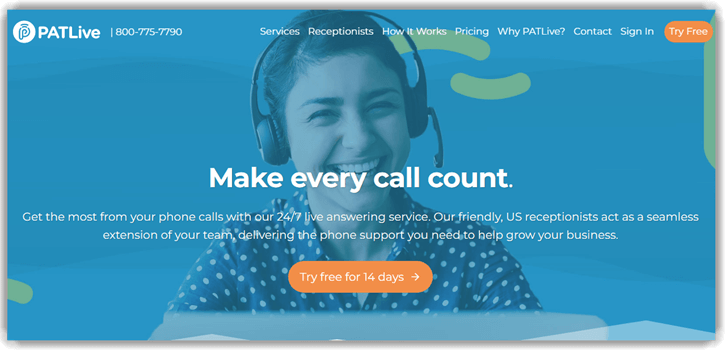8 Best Answering Service for Small Business (2026)
Answering services provide agents specialized in sales to answer phone calls for your businesses. They can respond to calls at high volume times when your team needs help handling overflow. They can also act as a contact center, eliminating the need for full-time employees. Their services are available in multiple languages both during and after business hours. Answering services also offer live receptionists.
Finding the top small business answering service demands precision, expertise, and time. After spending over 120 hours testing and carefully reviewing 50+ tools, I have handpicked services based on features, pricing, and real client satisfaction. Each platform was tested thoroughly to provide a transparent breakdown of pros and cons. I once experienced remarkable call handling improvements after selecting a service from a carefully curated list. This may help small businesses make credible, safe decisions with our well-researched advice. Read more…
Best Call Answering Services for Small Business
| Name | Supported System | Billing increment | Free Trial | Link |
|---|---|---|---|---|
Moneypenny |
SaaS, Android and iOS | 30 second increments | 7 Days | Learn More |
 Go Answer |
SaaS, Android, and iOS | One-second increments | 14 Days | Learn More |
 Davinci |
SaaS, Android, and iOS | One-second | No | Learn More |
 PatLive |
SaaS, Android, and iOS | 6-second increments | 14 Days | Learn More |
 AnswerFirst |
SaaS, Android, iOS, Windows, & macOS | One-second increments | No | Learn More |
“ Responding to phone calls at high volume times can be very tedious. You require help handling overflow during business hours and after hours. That is why choosing the right answering service is critical. Choose wisely, putting your budget and business size into consideration. ”
1) Moneypenny
Best Smart virtual PBX solution.
Moneypenny made a strong impression on me with its high-quality customer handling and intuitive approach. I found that its focus on cultural fit and team spirit directly impacts how your callers perceive your business. If you are looking for the most effective way to enhance your client communication, this is one of the best solutions out there. It is a good idea to consider it especially if your business thrives on strong first impressions. Boutique e-commerce stores love how Moneypenny’s friendly service captures order inquiries and offers basic product guidance, improving customer satisfaction during peak sales seasons.
Supported System: SaaS, Android and iOS
Billing increment: 30 second increments
Service Support: Answering service, Virtual receptionist
Free Trial: 7 Days Free Trial
Features:
- Appointment booking: I used the built-in scheduling integration, which made it easier to handle client appointments with Moneypenny. I could manage bookings, cancellations, and rescheduling from one place, which was great for reducing communication delays and saving admin time.
- Call transfer options: I have tested this feature thoroughly. It allowed me to set flexible rules for call routing based on staff availability. This helps ensure that every call gets directed correctly, whether to a voicemail or another team member, without delay.
- Overflow call management: Moneypenny supports overflow handling to avoid missed calls during our busiest hours. The solution is optimized for efficiency and ensures your clients never hear a busy tone, which is essential for maintaining service quality.
- Voicemail to email: It is best when messages come in after hours and you’re not at your desk. Voicemails get converted into email format automatically, making them easier to retrieve and respond to, especially during non-working hours or on the go.
- Real-time reporting: This feature provides consistent and precise call performance data. I noticed that the reports are always up-to-date and are available both on the web and mobile. That’s helpful to monitor team responsiveness and service levels without guesswork.
- Industry-specific agents: Moneypenny offers trained receptionists who already understand how to speak with clients in your sector. At our boutique legal consultancy, switching to their industry-trained agents meant fewer miscommunications, smoother client calls, and a 40% boost in follow-ups — all because we finally sounded knowledgeable and professional from the very first conversation.
- Number provision: It might be helpful to assign dedicated phone numbers, and Moneypenny makes this easy. I received a unique business number, which helped with call tracking and measuring marketing campaigns. This also supports expansion into new service areas without confusion.
Pros
Cons
Pricing:
- Pricing: Plans start at $99 a month.
- Free Trial: Yes – 7 Days
7 Days Free Trial
2) Go Answer
Best Affordable SMB’s Choice
Go Answer impressed me with its reliability and real-time support capabilities. I evaluated its performance during peak hours and found that it allowed me to maintain business continuity without hiring additional in-house staff. The tool made it possible for my client communications to stay active 24/7. In my experience, it is a great way to reduce overhead while enhancing customer satisfaction. It is important to note that Go Answer does not just answer calls—it acts as an extension of your team. Law offices are now benefiting from Go Answer to manage after-hours client intake, enabling them to serve urgent legal needs even when the office is closed.
Moreover, the service plans are customizable to fit the business needs. They include month-to-month services with no underlying binding contract. Go Answer supports property management, medical, contractors, attorneys, emergency restoration, hospitality, and financial services.
Supported System: SaaS, Android, and iOS
Billing increment: One-second increments
Service Support: Answering service, Call center services, Legal intake services, etc.
Free Trial: 14 Days Free Trial
Features:
- Bilingual Support: I have observed that the bilingual support feature was essential for handling diverse clients. It allowed me to interact with both English and Spanish-speaking customers smoothly and consistently, which is great for ensuring your communication stays strong across different communities.
- Fast Call Response: I noticed the call response time was optimized for efficiency, with agents answering in about 20 seconds or three rings. This helps solve problem of missed customer opportunities and ensures your business sounds ultra-responsive without compromise.
- Custom Call Scripting: Go Answer provided me a great option to create custom call scripts, adaptable to your needs. I liked this because it allowed my brand’s tone and service style to be perfectly reflected during every customer interaction.
- Legal Intake Services: Go Answer offers specialized legal intake services that I have tested and found versatile and precisely structured. It is best for law firms that require accurate client information gathered rapidly and secure documentation handled in a user-centric manner.
- After-Hours Service: Comprehensive after-hours answering services allow businesses to provide support outside of normal office hours. When I consulted for a boutique law firm, they struggled with missing client calls after 6 PM. By setting up Go Answer’s after-hours service, they captured 40% more client inquiries, turning potential losses into steady case wins. Having personally overseen their transition, I can confirm this feature significantly boosted client satisfaction and revenue stability.
- Live Web Chat: This enables businesses to stay engaged with online visitors in real-time. I noticed it’s a wonderful addition that typically simplifies customer support and improves website interaction rates significantly.
- Property Management Services: It’s helpful to know that property management firms can benefit from hassle-free setup for handling emergency dispatches. Besides, it Saves time and resources by managing maintenance calls consistently, even during peak hours.
Pros
Cons
Pricing:
- Pricing: Plans start at $140 a month.
- Free Trial: Yes – 14 Days
14 Days Free Trial
3) Davinci Virtual
Best Administrative task assistance
Davinci Virtual helped me improve call handling during my analysis of different communication tools for small businesses. The automated answering service provided a seamless way to greet clients and ensure messages were captured, even after hours. I particularly liked its easy integration with my existing phone system. This may help solopreneurs stay organized and respond quickly to leads. Remember, it is important to stay connected without being overwhelmed. Wellness coaches often use Davinci to handle client scheduling calls so they can remain fully present during sessions.
With Davinci Virtual, callers can reach you anywhere using the virtual phone locating service known as the Find Me Follow Me feature. It also offers solutions like meeting spaces, catering services, and virtual business addresses. Davinci offers customizable Business and Premium packages for businesses.
Supported System: SaaS, Android, and iOS
Billing increment: One-second increments
Service Support: Answering service, Live web chat, Virtual receptionist
Free Trial: No
Features:
- Call Screening: I used the call screening feature to filter only the most important calls. It was helpful to separate urgent queries from general inquiries. This helps you focus on what truly matters without missing a beat. I like this because it simplified my day.
- Message Taking: I relied on this feature to ensure no message ever got lost. Each call came with accurate caller details and notes. According to my assistant, forwarding to both email and text ensures your team sees it fast. It’s a solution that saves time and resources.
- Voicemail Management: Davinci Virtual provides personalized voicemail greetings that reflect your brand tone. You can access every message via email or through the online dashboard. It’s a secure way to stay updated even when you’re unavailable.
- Virtual After-Hours Coverage: Davinci Virtual offers after-hours call handling with scripted responses. I have seen it work consistently for teams with non-standard work hours. It’s a great option for maintaining a professional presence without extending internal staff.
- Mobile App Access: It comes with a fully featured mobile app that I found essential for working remotely. I could check availability, adjust call settings, and track missed calls. This helps remote teams stay connected with ease.
- Detailed Call Logs: This feature allows you to review call histories in depth. Every log includes timestamps, notes, and caller ID. I have observed how businesses use it for trend analysis and team performance reviews. It’s Optimized for efficiency.
Pros
Cons
Pricing:
- Pricing: Plans start at $50 a month.
Link: https://www.davincivirtual.com/live-receptionists/
4) PatLive
Best Live answering service.
PatLive is a great option for small businesses wanting round-the-clock support without staffing a full call center. I checked how it handled call volume during peak hours, and it performed well. I suggest it for any entrepreneur who values professionalism and flexibility. Make sure you consider this if customer service is a core part of your business. Online education platforms use PatLive to manage enrollment calls and troubleshoot queries while the internal team focuses on course development.
Every PatLive plan comes with a dedicated phone number and helps customers with frequently asked questions. It offers additional services like customized call scripts, patching, and a history of every call. PATLive allows business status updates on the online website or mobile apps to change how receptionists handle calls.
Features:
- US-Based Receptionists: I have noticed that having US-based receptionists made a real difference in how smoothly my business calls were handled. It is best to have agents who understand cultural nuances and speak with clarity. This helps build better rapport with callers and ensures your communication sounds professional and localized.
- Custom Call Scripting: I could easily customize my call handling by providing detailed scripts. This allowed receptionists to align perfectly with my brand’s tone and procedures. It is important to take time to review every flow, so you can ensure callers receive consistent and professional responses at every touchpoint.
- Lead Collection: PatLive enables you to gather caller details precisely by training receptionists on specific intake formats. This is helpful to small businesses that want to grow their customer base. All you need is to define what qualifies as a lead and let the team consistently follow your instructions.
- Order Processing: PatLive offers a great option for phone-based sales support. Agents are trained to process transactions securely and in compliance with your policies. This is versatile and works smoothly across industries like retail, healthcare, and services that frequently handle call-in orders.
- Emergency Dispatch: It is important to have someone who understands when an urgent call needs escalation. This feature ensures your protocols are followed rapidly and the right contacts are notified immediately. I noticed the setup was optimized for efficiency and didn’t require much intervention after onboarding.
- Dedicated Phone Numbers: This feature provides unique phone numbers for your business, separating customer-facing interactions from internal lines. It helps you organize campaigns, track performance, and route calls consistently.
Pros
Cons
Pricing:
- Pricing: Plans start at $100 a month.
- Free Trial: Yes – 14 Days
Link: https://www.patlive.com/
5) AnswerFirst
Best Pay-as-you-go services
AnswerFirst stood out during my review process with its strong balance of technology and human support. I reviewed its call routing and messaging features and found them extremely useful. It is great for businesses that aim to maintain a personal touch while scaling up. I suggest trying their tailored options because this may help avoid common pitfalls in customer communication. The platform is a great option for small businesses ready to elevate their service. A startup SaaS company integrated AnswerFirst for customer onboarding. The team reported a 35% increase in user satisfaction after just one quarter of consistent support.
Moreover, AnswerFirst offers a free Client Web Access (CWA) for every Live Operator account. This account allows businesses to access their information in real-time by securely logging in to the web server. The web interface offers account screen reviews, voice log access, live status updates, and form review.
Features:
- Overflow Management: I noticed how it handled overflow calls precisely during peak hours. It’s essential to avoid customer frustration when call traffic spikes. This feature ensures your communication lines remain reliable, especially during promotional campaigns or unexpected surges. I have seen it perform consistently without compromise.
- Appointment Scheduling: I used the integrated scheduling system, and it helped me manage client bookings without toggling between tools. The process was smoothly synced with my existing calendar. It’s a great way to keep things organized and reduce back-and-forth communication with clients.
- Disaster Recovery: It includes a secure, always-on recovery setup that helps you continue receiving calls during power failures or outages. It’s important to have this kind of continuity in place. Typically, service interruptions are stressful, but this support structure allows you to maintain operations.
- Secure Client Portal: Provides a web-based portal that gives you access to past messages, logs, and real-time call data. This tool is Optimized for efficiency, so you can easily review and verify communication activities at any time. It’s also secure and adaptable to your needs.
- Onboarding Support: I received step-by-step onboarding that included custom script development and technical guidance. That helped me set everything up in under a day. The Hassle-free setup was one of the most effective experiences I’ve had with a virtual call service provider.
- Special Project Handling: It is Versatile enough to manage short-term campaigns or unique service needs. I have tested this with a seasonal support campaign and the flexibility in scope and timing was helpful to our operations. Significantly, it allowed us to ramp up support quickly.
- Message Delivery Options: It offers multiple formats such as SMS, email, and CRM delivery. I run a local design agency, and after integrating AnswerFirst’s CRM delivery, we reduced delayed responses by 70%. Now, every message reaches the right department instantly, helping our busy team stay organized and responsive across channels.
Pros
Cons
Pricing:
- Pricing: Request a free quote from sales.
Link: https://answerfirst.com/
6) Abby Connect
Best Streamlined live receptionists
Abby Connect impressed me as a dependable and personable solution during my review process. I reviewed its integration with small business workflows and found that it allows you to create flexible schedules that align with your busiest hours. As I carried out my evaluation, I particularly liked how well the receptionists adapted to brand language and tone. That makes it a top choice for anyone needing client-focused communication. Keep in mind, consistent tone in interactions is one of the most effective ways to build your business image. A consulting firm used Abby Connect to reduce missed calls and saw a 35% increase in lead conversion by providing clients a reliable contact experience.
Features:
- Call Summary Emails: I received structured summaries after every client call, which included the caller’s name, number, and message. It was helpful to have this level of detail. This helps maintain a proper follow-up routine and keeps records well-organized for internal reviews.
- Real-Time Call Handling Updates: I updated call instructions directly from the dashboard whenever our availability changed. It allowed me to reroute calls or pause them temporarily. This became essential during peak hours or unexpected staff meetings.
- Call Whisper Functionality: Abby Connect includes context previews through its whisper feature. Receptionists hear caller details before picking up, so responses are not generic. It’s a good idea to add custom notes for VIPs or existing customers to personalize the greeting.
- Custom Call Greetings: Abby Connect lets businesses script personalized greetings for each receptionist. You can schedule variations for holidays or product launches. Consider this if your brand voice is a priority or if you regularly run time-sensitive campaigns.
- After-Hours Voicemail Handling: It’s important to know that Abby Connect routes voicemails smartly. When receptionists are offline, messages get captured and sent to the right person. This ensures your team doesn’t miss essential inquiries during non-business hours.
- Live Call Reporting Dashboard: This feature simplifies monitoring with a visual dashboard showing real-time stats. I run a dental clinic, and call drops were common. After using Abby Connect’s dashboard, I identified peak-time gaps and adjusted staffing. Appointment confirmations rose 35%, helping us reduce missed opportunities and boost revenue.
Pros
Cons
Pricing:
- Pricing: Lifetime Free Basic Plan
- Free Trial: Yes – 14 Days
Link: https://www.abby.com/
7) Answering Service Care
Best Professional answering service
Answering Service Care was one of the more versatile tools I checked during my review of small business answering service platforms. I particularly appreciate its responsive live agents and 24/7 availability. It offered me peace of mind knowing that calls are handled professionally, even outside business hours. Keep in mind, customer calls often come at unpredictable times. Having a service that allows you to stay responsive is essential. This may help businesses retain more clients through better communication. A law office integrated Answering Service Care to handle intake calls, which led to a 32% increase in client consultations during non-business hours.
Features:
- Bilingual Support: I worked with bilingual agents who were fluent in both English and Spanish. This allowed me to smoothly communicate with customers across different backgrounds. It’s important to pay attention to inclusivity in service, and this feature consistently helped me bridge language gaps.
- Interactive Voice Response (IVR): It provided an automated way to route calls based on keypad inputs. I found this Optimized for efficiency, especially during high-traffic hours. It helps you reduce manual workload and ensures callers reach the right department with ease.
- HIPAA Compliance: This was essential for our clinic since we handled patient data daily. The system followed strict HIPAA protocols, which reassured us. I noticed how it precisely prevented unauthorized access, so we could avoid unnecessary legal risks and stay compliant.
- Lead Intake Services: I have seen how lead intake support helps you capture detailed caller data. The agents asked the right questions and logged everything systematically. It’s a great way to build sales pipelines, especially if you’re managing multiple campaigns across teams.
- Local Phone Numbers: Answering Service Care provided me with local phone numbers for every city where we operate. This allowed us to appear regionally accessible. I could consistently track leads based on area codes and assign them to location-specific teams.
- Payment Processing: Answering Service Care allows over-the-phone payment acceptance without the need for an agent. This feature streamlined payment processes, improving security and reducing friction. As a small auto repair shop owner, I saw weekend invoices settled promptly, boosting cash flow without extra staffing, ensuring no missed payments.
Pros
Cons
Pricing:
- Pricing: Plans starting at $40 a month.
- Free Trial: 21 Days Money Back Guarantee
Link: https://www.answeringservicecare.net/
8) AnswerForce
24/7 live answering and virtual receptionist services for home service businesses.
AnswerForce delivered an excellent experience when I tested its extensive phone answering services designed for home and field businesses. I tested its features and found that the level of customization it offered me was top-notch. The tool made managing after-hour calls simple and effective. It is important to pay attention to how this service can boost your brand image with prompt and professional responses. In my opinion, AnswerForce stands as a superior choice for small businesses aiming to stay competitive in today’s marketplace. HVAC companies often rely on AnswerForce to capture emergency service requests during off-hours, leading to increased revenue and faster customer response times.
Features:
- Order Management: I have seen how agents at AnswerForce efficiently entered customer details and purchase information during calls. It is best for maintaining productivity during peak hours. I noticed that using structured workflows is a great way to ensure seamless business transactions without errors.
- After-Hours Answering: AnswerForce offered an Ideal solution for businesses needing consistent customer service beyond working hours. I like this because customers always received responses even during late hours. This helps avoid missing urgent opportunities, which is essential for growth.
- Custom Call Scripts: It is important to pay attention to how AnswerForce enables businesses to build tailored call scripts. This ensures your agents stay aligned with brand guidelines. I have observed that using customized scripts is a good idea to maintain professionalism in every interaction.
- Web Chat Handling: This service simplify website engagement for all users by capturing leads rapidly. It might be helpful to integrate it with CRM systems in order to track conversations easily. I have tested this and noticed that the web chat support consistently improved lead capture rates.
- Dedicated Teams: I could see the difference when setting up a dedicated answering team familiar with business processes. It is perfect for companies looking to offer a personal touch. Moreover, having a knowledgeable team consistently resolves issues smoothly and improves overall customer satisfaction.
- IT Help Desk Support: It allows you to manage IT tickets with integrations like Autotask. This feature is adaptable to your needs and saves time and resources by streamlining customer support. I once helped an e-commerce startup implement it, and their ticket resolution time improved by 45%, boosting team productivity significantly.
Pros
Cons
Pricing:
- Pricing: Request a free quote from sales
Link: https://www.answerforce.com/
Feature Comparison Table
How Did We Choose Best Answering Service for Small Business?
At Guru99, our commitment to credibility ensures we deliver accurate, relevant, and objective information. Finding the best answering service for small businesses requires precision, expertise, and considerable time. After investing over 120 hours testing and reviewing more than 50 tools, we selected services based on features, pricing, and real client satisfaction. Reliable communication is vital for small businesses aiming to grow and serve customers efficiently. Our team prioritized services that are practical, effective, and genuinely support business success with accurate, high-quality information. We focus on the following factors while reviewing a tool based on
- Service Reliability: We chose based on services that consistently offer rapid response times with ease for all users.
- Customizable Options: Our team chose tools that are adaptable to your needs and provide a versatile solution without compromise.
- 24/7 Availability: We made sure to shortlist providers that offer ultra-responsive support to resolve issue at any time.
- Pricing Transparency: Experts in our team selected services where pricing is clearly outlined to avoid confusion or hidden fees.
- Industry Experience: We chose based on providers who are generally trusted and have a strong record of reliable business support.
- Ease of Integration: Our team made sure to prioritize services that simplify setup and connect smoothly with existing systems rapidly.
Verdict
In this review, you got acquainted with some of the best answering service providers for small businesses. Each one brings something unique to the table. To help you make the right choice, I have created this verdict.
- Moneypenny: A top-rated service offering customizable call handling and a secure platform, ideal for businesses that prioritize professionalism and a personal touch.
- Go Answer: A reliable and user-friendly service that delivers impressive customer support with 24/7 live answering and bilingual capabilities, making it a superior choice for businesses that value constant availability.
- Davinci Virtual: A cost-effective and comprehensive solution providing virtual receptionists and business address services, remarkable for startups and growing businesses looking for flexibility and professionalism.