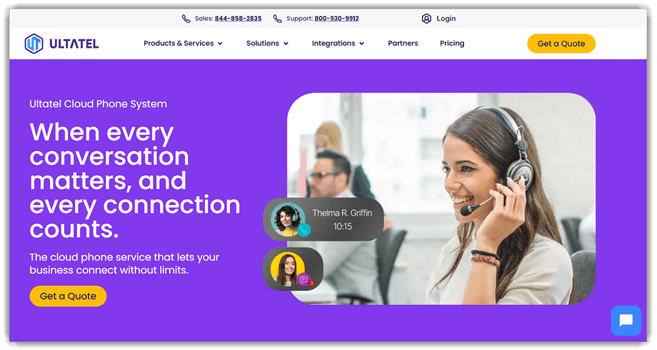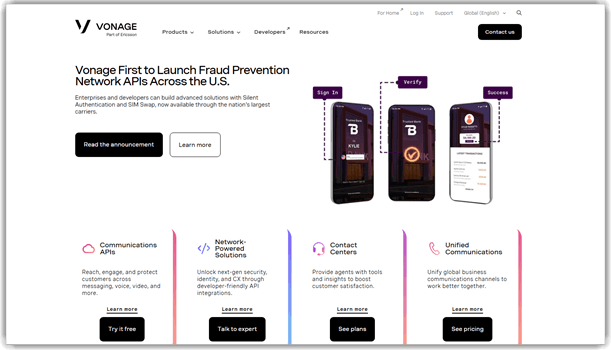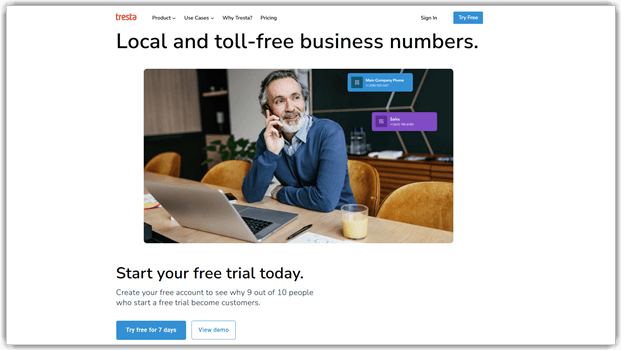11 Best VoIP Phone Providers in Canada (2026)
Many companies are shifting from traditional landlines to VoIP services. Users encounter many problems with business VoIP service, such as Internet speed and dependency, cost and pricing plans, call quality issues, compatibility, security, and service limitations. You should always choose the best VoIP providers with robust coverage, high reliability, and economical pricing.
After extensive research, testing, analysis, and the invaluable experience of our experts, we have shortlisted the 8 best virtual phone systems in Canada from a long list of 50+ providers. We understood small business and residential owners’ common and used case-specific requirements. We compared these services on parameters like reliability, scalability, worldwide coverage, range of pricing options, call quality, etc. Read more…
Zoom Phone is one of the best VoIP phone providers in Canada, offering a secure and scalable cloud-based calling solution for businesses of all sizes. It integrates seamlessly with Zoom Meetings and Chat, ensuring unified communication across devices.
Best Business VoIP Services in Canada
| VoIP Provider in Canada | Type(Service) | Mobile Application | Free Trial | Coverage | Link |
|---|---|---|---|---|---|
 Zoom |
Software | iOS and Android | Lifetime Free Basic Plan | 49 countries | Learn More |
 RingCentral |
Software | iOS and Android | 14 Days | 46 countries | Learn More |
 Ultatel |
Software | iOS and Android | 30-Day Refund Policy | Canada & US | Learn More |
 Phone.com |
Software | iOS and Android | 30-Day Refund Policy | USA, UK, and 25+ more countries | Learn More |
 Vonage |
Software | iOS and Android | 14 Days | USA, Canada and 25+ more | Learn More |
I have found the best VoIP providers to have really good global coverage, generous pricing plans, and device support. My recommendation is to look for a service with proper connectivity, great signal, and perks like call recording, call routing, and cost-effective plans.
1) Zoom
Best for unified communications and video conferencing
Zoom is a leading VoIP provider that offers comprehensive cloud-based phone system solutions designed for businesses of all sizes. Known primarily for its video conferencing capabilities, Zoom Phone extends the platform’s reliability and ease of use to voice communications, providing seamless integration with existing Zoom services.
Zoom Phone delivers enterprise-grade VoIP services with crystal-clear voice quality and robust features that enhance business productivity. The platform is designed to work seamlessly across devices and locations, making it ideal for hybrid and remote work environments prevalent in Canada’s modern business landscape.
Features:
- Unified Communications Platform: Seamlessly integrates voice, video, chat, and meetings in a single platform for streamlined business communications.
- HD Voice Quality: Delivers crystal-clear audio with advanced noise suppression and echo cancellation for professional call experiences.
- Global Coverage: Provides reliable VoIP services with extensive coverage across Canada and internationally with local number support.
- Advanced Call Management: Offers comprehensive call routing, forwarding, queuing, and auto-attendant features for efficient call handling.
- Mobile and Desktop Apps: Native applications for iOS, Android, Windows, and Mac ensure connectivity across all devices and platforms.
- Video Integration: Instantly escalate voice calls to video meetings with screen sharing and collaboration tools.
- Analytics and Reporting: Detailed call analytics, usage reports, and performance metrics to optimize communication strategies.
- Security and Compliance: Enterprise-grade security with end-to-end encryption, HIPAA compliance, and advanced administrative controls.
- Scalability: Easily scales from small teams to large enterprises with flexible user management and deployment options.
- Third-party Integrations: Integrates with popular CRM systems, productivity tools, and business applications for enhanced workflow.
- Voicemail Transcription: Automatic voicemail-to-text conversion with email delivery for efficient message management.
- International Calling: Cost-effective international calling rates with support for global business communications.
Pros
Cons
Pricing:
Some of the key subscription plans of Zoom are:
| Plan Name | Price(Per Annually) |
|---|---|
| Pro | $13.33 Per User |
| Business | $18.33 Per User |
Free Trial: Yes, Lifetime Free Basic Plan
Lifetime Free Basic Plan
2) RingCentral
Best for Cloud-Based Phone System
RingCentral is one of the best VoIP providers that helps users pick and hold up a call within the group, share a line, and join calls with colleagues and delegates. It allows you to do voicemail transcriptions of received faxes, missed calls, etc., from notifications and send them to your Email ID.
Users can review and save caller ID information for every call received or displayed on their screen whenever a caller calls on their connected devices. You can hotdesk your Use a RingCentral account to access extensions, profiles, voicemails, and other cloud-based features while working remotely. Business owners can set permission and custom-controlled access to customer call data.
Features:
- Multi-way Conference: Effortlessly set up audio conferencing for three or more persons with no bridges or special equipment needed.
- Shared lines: Share calls and VoIP phone services across all systems and pick up incoming calls from anywhere and on any device.
- Toll-Free Numbers: Create new dedicated 800 vanity numbers for marketing and business needs.
- Call Parking: The parking feature helps users park up to 50 calls simultaneously, including incoming and outgoing calls with Ring Central.
- Noise Reduction: Reduce and automatically remove all unwanted background noise from your business calls with its built-in AI-based noise reduction technology.
- Inbox: Streamline your follow-up with all your customers with access to past text, fax, and voicemail all in one place with unified inbox storage
- Call Forwarding: You can forward calls to any extension, number, or department simultaneously in real-time. This allows you to create sequences with an automatic call scheduling period to forward incoming calls.
- Extensions: Use multiple third-party extensions and integrations to optimize various periodic tasks. This is ideal to obtain any frequently requested helpdesk information, such as hours of operation, etc.
- RingOut: Make calls directly from within the app by selecting any number in contacts on your computer and clicking the RingOut to dial option.
Pros
Cons
Pricing:
Some of the key subscription plans of RingCentral are:
| Plan Name | Price(Per Month) | Price(Annually)* |
|---|---|---|
| Core | $30, Per User | $20, Per User |
| Advanced | $35, Per User | $25, Per User |
| Ultra | $45, Per User | $35, Per User |
* Big discounts are available on annual plans for 50+ users. Contact the sales team to learn more.
Free Trial: Yes, 14 Days
14-Days Free Trial
3) Ultatel
Best for Canadian businesses seeking local support and advanced features
Ultatel is a leading Canadian VoIP provider that specializes in delivering comprehensive cloud-based phone systems tailored specifically for Canadian businesses. With over 20 years of experience in the telecommunications industry, Ultatel offers enterprise-grade solutions with local Canadian support and infrastructure.
Ultatel’s platform is designed to meet the unique needs of Canadian businesses, providing reliable communication solutions with advanced features that enhance productivity and customer service. The company focuses on delivering scalable solutions that grow with your business while maintaining exceptional call quality and reliability.
Features:
- Cloud-Based Phone System: Fully hosted VoIP solution with no hardware requirements, accessible from anywhere with internet connectivity.
- Advanced Call Routing: Intelligent call routing with time-based routing, skills-based routing, and geographic routing capabilities.
- Auto Attendant: Professional automated receptionist with customizable greetings and menu options to direct calls efficiently.
- Call Recording: Comprehensive call recording with secure cloud storage and easy retrieval for training and compliance purposes.
- Mobile Integration: Native mobile apps for iOS and Android with full feature parity to desktop applications.
- Conference Calling: High-quality audio and video conferencing with screen sharing and collaboration tools.
- Voicemail to Email: Automatic voicemail transcription and delivery to email for efficient message management.
- CRM Integration: Seamless integration with popular CRM systems including Salesforce, HubSpot, and Microsoft Dynamics.
- Real-time Analytics: Detailed reporting and analytics dashboard with call metrics, performance indicators, and usage statistics.
- Disaster Recovery: Built-in redundancy and failover capabilities to ensure business continuity during outages.
- Canadian Infrastructure: Servers and data centers located in Canada for optimal performance and compliance with Canadian privacy laws.
- 24/7 Canadian Support: Round-the-clock technical support from Canadian-based experts with local market knowledge.
Pros
Cons
Pricing:
Some of the key subscription plans of Ultatel are:
| Plan Name | Price |
|---|---|
| Ultatel Essential | $18/month/user |
| Ultatel Premium | $24/month/user |
| Ultatel Ultimate | $34/month/user |
Free Trial: 30-Day Refund Policy
30-Day Refund Policy
4) Phone.com
Best for small to medium businesses seeking comprehensive VoIP solutions
Phone.com is a leading VoIP provider that offers comprehensive business phone systems designed specifically for small to medium-sized businesses. With over 20 years of experience in the telecommunications industry, Phone.com provides reliable, feature-rich communication solutions that help businesses establish professional phone systems without the complexity of traditional telephony.
Phone.com’s platform is built with simplicity and reliability in mind, offering enterprise-grade features at affordable prices. The service is designed to scale with growing businesses while providing exceptional call quality and comprehensive customer support throughout Canada and the United States.
Features:
- Virtual Phone Numbers: Local, toll-free, and vanity phone numbers available across Canada and the United States with instant setup and activation.
- Auto Attendant: Professional automated receptionist system with customizable greetings, menu options, and intelligent call routing capabilities.
- Call Forwarding: Advanced call forwarding options including simultaneous ring, sequential ring, find-me/follow-me, and time-based routing rules.
- Voicemail Services: Professional voicemail with customizable greetings, voicemail-to-email delivery, and voicemail transcription services.
- Conference Calling: Multi-party conference calling with dial-in numbers, web-based conference management, and recording capabilities.
- Call Recording: Secure call recording with cloud storage, easy access for training purposes, and compliance with legal requirements.
- Mobile Integration: Full-featured mobile applications for iOS and Android devices with complete phone system functionality and seamless switching.
- Fax Services: Internet fax capabilities with email-to-fax and fax-to-email functionality, eliminating the need for traditional fax machines.
- Call Analytics: Detailed call reports and analytics with insights into call volume, duration, peak times, and performance metrics.
- CRM Integration: Integration capabilities with popular CRM systems and business tools for streamlined customer relationship management.
Pros
Cons
Pricing:
Some of the key subscription plans of Phone.com are:
| Plan Name | Price |
|---|---|
| Basic | $15/month/user |
| Plus | $22.50/month/user |
| Pro | $33.33/month/user |
Free Trial: 30-Days Money-back Guarantee
30-Days Money-back Guarantee
5) Vonage
Best for advanced VoIP features
Vonage is a cloud-based virtual phone service that offers over 50 integrated solutions and phone features. I particularly appreciate that it supports voice calls, team messaging, fax, SMS, and video meetings. The video collaboration tool is intuitive and fits well within the organizations. According to my research, it prioritizes communication traffic, ensuring high performance and quality.
Features:
- Working Hours Management: This feature helps you define specific business hours for every virtual number. It ensures customers only reach you during active hours, reducing missed calls. I’ve found it especially effective for global teams across time zones.
- Call features: I could block caller ID and flip calls to transfer calls on devices without dropping the conversation. It also lets me record business calls for various use cases and put calls on hold.
- Contact Management: It allows seamless importing and centralizing of all business contacts in one place. You can tag, filter, and organize leads efficiently. This feature simplifies managing high-volume contact databases for marketing or customer service.
- Bulk Messaging: You can broadcast promotional messages to multiple recipients simultaneously. It’s a great way to engage customers with updates or offers. I’ve used it to streamline mass SMS campaigns without needing extra software.
- CRM Integrations: Vonage integrates effortlessly with tools like Zoho CRM and Zoho Desk. It synchronizes call data, enabling automatic logging and better customer context. It’s a time-saver when you need all communication history in one dashboard.
- Local Numbers Availability: You can obtain local phone numbers in multiple countries, including the US, UK, and Canada. It helps establish a local presence for international businesses. Customers feel more comfortable reaching a familiar local code.
- Multiple Numbers: Vonage lets you manage several numbers for different purposes—sales, support, or marketing. It helps maintain professionalism by separating business functions. This also improves call routing and internal organization.
Pros
Cons
Pricing:
Some of the key subscription plans of Vonage are:
| Plan Name | Price |
|---|---|
| Mobile | $13.99/month/line |
| Premium | $20.99/month/line |
| Advanced | $27.99/month/line |
Free Trial: 30-Days Money-back Guarantee
30-Days Money-back Guarantee
6) Tresta
Best for small businesses and startups seeking affordable VoIP solutions
Tresta is an innovative VoIP provider that focuses on delivering simple, affordable, and feature-rich communication solutions for small to medium-sized businesses. With a strong presence in North America, Tresta offers comprehensive phone services that help businesses establish professional communication systems without the complexity of traditional phone systems.
Tresta’s platform is designed with simplicity in mind, making it easy for businesses to set up and manage their phone systems. The company provides excellent customer support and offers flexible pricing plans that scale with business growth, making it an ideal choice for Canadian businesses looking for cost-effective VoIP solutions.
Features:
- Virtual Phone Numbers: Local, toll-free, and vanity phone numbers available across Canada and the United States with instant activation.
- Call Forwarding: Advanced call forwarding options including simultaneous ring, sequential ring, and time-based forwarding rules.
- Voicemail Services: Professional voicemail with customizable greetings, voicemail-to-email, and voicemail transcription services.
- Auto Attendant: Automated phone system with customizable menu options and professional greetings to handle incoming calls efficiently.
- Call Recording: Secure call recording with cloud storage and easy access for training, compliance, and quality assurance purposes.
- Mobile App: Full-featured mobile applications for iOS and Android devices with complete phone system functionality.
- Conference Calling: Multi-party conference calling with dial-in numbers and web-based conference management tools.
- SMS/MMS Messaging: Text messaging capabilities with two-way SMS and MMS support for enhanced customer communication.
- Call Analytics: Detailed call reports and analytics with insights into call volume, duration, and performance metrics.
- Integration Capabilities: API access and integrations with popular business tools and CRM systems for streamlined workflows.
- Scalable Solutions: Flexible plans that grow with your business, from single-user setups to enterprise-level deployments.
- 24/7 Support: Round-the-clock customer support with knowledgeable representatives and comprehensive online resources.
Pros
Cons
Pricing:
Some of the pricing plans offered by Tresta are:
| Plan | Pricing |
|---|---|
| Platform fee | $10/month/account |
| Users | $10/month/user |
| Phone numbers | $5/month/number |
Free Trial: Yes, 7 Days
7-Days Free Trial
| VoIP Provider | Zoom | RingCentral |
| Virtual Number | Yes | Yes |
| Toll-free numbers | Yes | Yes |
| RoboBlocking | Yes | Yes |
| 24/7 support | ✔️ | ✔️ |
| Our Review |
Excellent – 9.8
|
Excellent – 9.5
|
| Free Trial | Lifetime Free Basic Plan | 14-Days Free Trial |
| Link | Try Free Now | Try Free Now |
7) Zoho Voice
Best for Managing active video feeds
Zoho Voice is a cloud-based VoIP phone software that manages business calls from any device or location. You can get local, toll-free, and international virtual phone numbers or port existing numbers. This VoIP software has a softphone and web application that makes and receives calls from any device.
Zoho Voice lets you configure call settings and use a dial pad to make calls to unsaved numbers. It also offers features like call blocking, live call monitoring, call transfers, and call queues. You can also get historical call statistics, a customizable sidebar, and call pop-ups with caller information.
Features:
- Advanced call features: The call listening, whispering, and barging allows you to monitor ongoing calls without being noticed. Power Dialer lets you make outbound call campaigns smoothly.
- Voice Response: Interactive Voice Response directs the incoming calls to the right agent/department.
- Timezone specific: You can define time zone-specific working hours for each phone number, so you are never disturbed outside office hours or holidays.
- Call records: You can track call records and gain insights by viewing the call logs of specific contacts.
- Contact management: The contact module lets you import, centralize, and manage contacts in bulk.
- Advanced features: It can send promotional messages to multiple customers at once. The call notes make it possible to take down key points of your conversations during a live call and call disposition lets you mark a custom status after each call to track progress.
- Integrations: Zoho Voice integrates with other Zoho apps including Zoho CRM, Zoho Desk, Bigin, Zoho Recruit, Zoho Cliq and Zoho Meeting.
- Languages: Zoho Voice is available in 11+ languages, including English, German, Dutch, French, Spanish, Chinese, Japanese.
- Customer Support: It offers support through Phone, email, instant chat, FAQs, and e-guides.
Pros
Cons
Pricing:
Some of the key subscription plans of Zoho Voice are:
| Plan Name | Price(Per Month) |
|---|---|
| Basic | $34/month |
| Standard | $49/month |
| Contact Center | $74/month |
Free Trial: 15 day Free Trial
15-Day Free Trial
8) Nextiva
Best for comprehensive business communication solutions
Nextiva is a leading VoIP provider offering a robust suite of communication tools designed to enhance business operations. With its user-friendly interface and advanced features, Nextiva ensures seamless communication across various platforms.
Nextiva’s platform is known for its reliability and scalability, making it an ideal choice for businesses of all sizes. It offers a comprehensive set of features that cater to the diverse needs of modern businesses, ensuring efficient and effective communication.
Features:
- Unified Communications: Integrates voice, video, and chat into a single platform for streamlined communication.
- Advanced Call Management: Offers call forwarding, call queuing, and call analytics to optimize call handling.
- CRM Integration: Seamlessly integrates with popular CRM systems to enhance customer relationship management.
- Mobile App: Provides a mobile application for iOS and Android, allowing users to stay connected on the go.
- Video Conferencing: Supports high-quality video meetings with screen sharing and collaboration tools.
- Voicemail Transcription: Converts voicemails into text for easy reading and management.
- Scalability: Easily scales with your business, accommodating growth and changing needs.
- Security: Implements robust security measures to protect communications and data.
- 24/7 Support: Offers round-the-clock customer support to assist with any issues or inquiries.
- Analytics and Reporting: Provides detailed insights into communication patterns and performance metrics.
Pros
Cons
Pricing:
Some of the key subscription plans of Nextiva are:
| Plan Name | Price(Per Month) | Price(Annually)* |
|---|---|---|
| Digital | $25, Per User | $20, Per User |
| Core | $36, Per User | $30, Per User |
| Engage | $50, Per User | $40, Per User |
| Power Suite | $75, Per User | $60, Per User |
Free Trial: 30-Days Money-back Guarantee
30-Days Money-back Guarantee
9) OpenPhone
Best for integrating with tools like Hubspot and Salesforce
OpenPhone is one of the best VoIP companies in Canada that can automatically generate call transcriptions for all your conversations. It helps you build solid and long-lasting relationships with your clients through AI-based smart transcriptions. The automatic transcripts are easy-to-read call summaries ideal for large teams intending to stay on the same page and cooperate effectively.
This application has a robust call-forwarding feature that can forward calls to the right person and department, so you never miss important calls and potential customers. Users can select from multiple enterprise-level plans with specific customizations for all scales of businesses. These customizations can include ring orders, a Dedicated Account Manager, Priority support, and an Audit log manager.
Features:
- Call routing: Effortlessly transfer and route your calls to the right person using a few simple call routing rules with OpenPhone.
- Ringing: Simultaneous ringing helps you and your team attend multiple calls in parallel, reducing average wait time.
- Auto Attendant: Cover up for the time lost routing calls and eliminate spam calls with OpenPhone’s robust auto-attendant feature.
- Integrations: Easily automate your daily work with its support of various third-party integrations and services like Zaiper, Google Suite, Salesforce Slack, etc.
- Messages: Users can send marketing business SMS and MMS cultivates to improve audience engagement and retention.
Pros
Cons
Pricing:
Some of the pricing plans offered by OpenPhone are:
| Plan Name | Pricing(Per Month) |
|---|---|
| Starter | 19 per user ($180 per year) |
| Business | $33 per user ($276 per year) |
| Enterprise | Contact Sales |
Free Trial: Yes, 7 Days
7-Days Free Trial
10) Krispcall
Best all-in-one calling solution for SMBs
Krispcall is among the best VoIP providers in Canada that can record calls to monitor and improve customer queries and team performance across all departments. Users can use recorded calls to improve customer service and employee training. This software has a number-sharing option that allows users to make calls from multiple devices.
It allows you to view your entire calling history of incoming and outgoing call logs and messages in one centralized dashboard. Automate call routing to open offices worldwide and pre-selected locations and never miss a client call with customized business hours.
Features:
- Unified Callbox: All-in-one dedicated centralized dashboard for managing all VoIP services and connecting with your team and customers instantly.
- Call Holding: Put calls on hold with the “Call-On Hold” feature to get further assistance for the clients whenever necessary, without losing calls.
- Access Levels: Customize the amount of access to valuable customer and business data for employees with its advanced admin control features.
- Integrations: Smoothly integrate various third-party CRM software and Google Suite extensions with KrispCall’s workspace. It also helps you gain and manage powerful insights from customer data analytics.
- Filters: Separate down the call logs with their multiple call filters. This helps effectively distinguish scam calls and important incoming, outgoing, and missed calls.
- Developer API: Robust developer’s API helps you embed widgets on your website so clients can quickly contact you.
- Analytics: Optimize business campaigns, incoming call handling, and overall team performance with data-driven and insightful phone call analytics data.
- Transcribing: Text faster than usual using its speech-to-text feature that lets you accurately transcribe your calls and audio into text.
- Greeting: Record personalized greeting messages for your clients and amplify their calling experience so that they feel comfortable during calls.
- Conversation PIN: It helps you see high-priority texts at the top of your dialer and chat box for faster response time.
- Call Handling: Effortlessly handle high volumes of incoming calls with a virtual AI assistant and decrease your overall customer handling time with Phone Tree.
Pros
Cons
Pricing:
Some of the key subscription plans Krispcall are:
| Plan Name | Price(Annually) | Price(Per Month) |
|---|---|---|
| Essential | $12, Per User | $15, Per User |
| Standard | $32, Per User | $40, Per User |
| Enterprise | Contact Sales | Contact Sales |
Note: Calling and SMS charges are applicable separately according to the rate list uploaded on the product website.
Free Trial: Yes, 14 Days Money Back Guarantee.
14-Days Money-Back Guarantee
11) Net2Phone
Best support for conferencing, video calls, faxes, and SMS/MMS
Net2Phone is one of the top VoIP providers with built-in virtual DID availability to get virtual numbers from more than 50+ countries and 300+ cities worldwide. This software has a robust web-based application that helps users easily access business contacts without requiring additional hardware. Users can also make or receive calls from the web with its web calling feature.
This software lets you place calls on hold and pick them back up from a different phone or location with “Call Parking” mode. It allows users to make and schedule customized time-based welcome messages with different intervals. The greeting and routing options for holidays and special hours can also be changed effortlessly. Reach individual coworkers, specific department employees, and team extensions by calling through conference devices and other supported equipment.
Features:
- Unlimited Calling: It allows you to make and receive unlimited calls anywhere in the US, Canada, and 40+ international countries globally.
- Video Conferencing: This software provides secure, seamless video interactions with net2phone Huddle.
- Direct and Toll-Free Numbers: Get new central office numbers with multiple toll-free options and from most area codes.
- Data Analytics and Reporting: Analyze and get inferences from caller user statistics, incoming call history, and traffic and make patterns and trends from them.
- Fax Support: Integrate physical and virtual fax lines into your VoIP system to incorporate faxing with your business suite.
- Call Attending: Auto-attend all incoming calls with a welcome greeting message and provide callers with required information and options with “Auto Attendant.” The rings can also be routed to the proper person or department.
- Do Not Disturb: Put all incoming calls and scammer calls directly to voicemail to avoid distractions and save time and human resources when in meetings or at work.
- Three-Way Conferencing: Connect multiple employees or business contacts into one call for a three-way conversation or more.
Pros
Cons
Pricing:
Some of the key subscription plans of Net2Phone are:
| Plan Name | Price(Annually) | Price(Per Month) |
|---|---|---|
| Office | $23.99, Per User | $27.99, Per User |
| Office Pro | $27.99, Per User | $30.99, Per User |
| Office Power | $33.99, Per User | $37.99, Per User |
Note: The pricing mentioned above is for up to 9 users.
Free Trial: Yes, 30 Days (Upon Request)
What Is VoIP phone service in Canada?
VoIP phone service in Canada is a toll-free number or a business phone number. Callers can communicate effortlessly across Canada and the United States without relying on traditional phone networks. VoIP numbers are hosted on the cloud and use advanced telephony features that give businesses more granular control in handling phone calls. Canadian VoIP number consists of 11 digits starting from +1(International code for Canada).
Why Do You Need a VoIP Phone in Canada?
There are many benefits to choosing from the best VoIP companies in Canada over traditional landlines. Below listed are some of the critical features of VoIP connections:
- Diverse features: VoIP providers in Canada offer various versatile, customer-centric, and powerful features that improve your calling experience intensely.
- Cost Cutting: VoIP service charges are very low compared to landline connections, as it works over the internet with no additional hardware required.
- HD Voice and Video quality: VoIP provides very low latency and noise due to a relatively fast internet connection and the speed of fiber optic cables.
- Voicemail Assistance: This software has various voicemail assistance and bots that can be used to send voicemail to your email as audio files and as transcribed text.
How did we find the best VoIP in Canada?
The key points we considered while choosing the best VoIP in Canada are:
- Reliability: The VoIP service chosen should have minimum or no downtime and be reliable.
- Call quality: You must choose a VoIP system with high call quality and low latency to ensure your communication is clear without any background noise.
- Scalability: VoIP service should be scalable according to users’ needs and business size as it expands or downsizes its operations.
- Integration: A good VoIP Provider ensures that various third-party services integrate seamlessly with your existing business applications like CRM software.
- Security: The system should use all necessary and robust security measures like 2FA, SSL certificate, etc., to protect your communications from threats and hacks.
Key features to look for in a Canadian VoIP phone system
Some of the best features to look for in a VoIP provider are:
- Call recordings: Canadian VoIP providers should have call recording features, irrespective of the plan type, with unlimited cloud storage for all your data. The retention period or time-based limitations should not be there.
- Call routing Options: The business phone system in Canada should be able to route calls to the right person to resolve callers’ queries by offering.
- Round-robin calling features that ring multiple devices.
- Shared numbers for specific departments
- Call transferring helps users to send live calls to a teammate.
- Self-service menus that help callers to reach the right service and menu(department).
- Voicemail Transcriptions: The VoIP service should be able to write transcripts of your voicemails so you don’t have to listen to the audio files. These transcripts can be further pushed to other CRM software in your tech stack and keep everyone in the loop.
- Conversation threads: They help you collaborate with your team more effectively and immediately if needed. Users don’t have to switch between apps just to text their colleagues. All necessary features like call recordings stay in a single place for everyone to look for.
- Shared Numbers: This feature helps all team members split tasks of incoming calls, messages, and daily queries among themselves for efficient working.
- Automatic- Texting: VoIP software should generate and send auto-replies of standard queries, Schedule calls and text messages with Relationship managers, and Automate specific touchpoints such as appointment reminder text.
- International/Domestic Calling: You should be able to reach North American customers without extra fees for incoming and outgoing calls.
How to Get a Canada VoIP Number? Step-by-Step Guide
Getting Canada’s best VoIP service provider and virtual number is easy and quick. Below is a step-by-step guide to signing up for a VoIP service.
Step 1) Go to RingCentral.com on your desktop.
Step 2) Click on the “Products” tab in the upper ribbon and select the “Cloud phone Systems” button.
Step 3) Select the View demo button and fill in the necessary details and requirements of your business/ company.
Step 4) Fill all the necessary fields in the popped Dialog, Accept the terms and conditions of the provider, and click on “View Demo” button.
Step 5) After filing all the details, you will be signed up, and your account will be activated in a few minutes.
FAQs
The Verdict
We have reviewed and tested some of Canada’s best and top-rated VoIP service providers. Our review included all essential and popular features required in VoIP nowadays for various use cases. Users can choose any of the 8 best VoIP phone systems according to their needs and budget. To help you choose, we have created this final verdict for Canada’s Best VoIP phone providers.
- Zoom is a leading VoIP provider that offers comprehensive cloud-based phone system solutions designed for businesses of all sizes.
- RingCentral is one of the best VoIP providers that helps users pick and hold up a call within the group, share a line, and join calls with colleagues and delegates.
- Ultatel is a leading Canadian VoIP provider that specializes in delivering comprehensive cloud-based phone systems tailored specifically for Canadian businesses.
Zoom Phone is one of the best VoIP phone providers in Canada, offering a secure and scalable cloud-based calling solution for businesses of all sizes. It integrates seamlessly with Zoom Meetings and Chat, ensuring unified communication across devices.