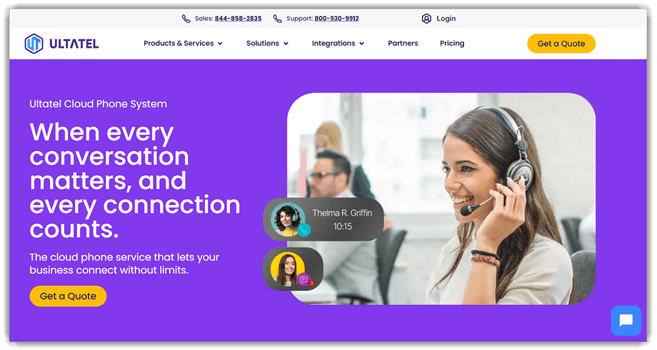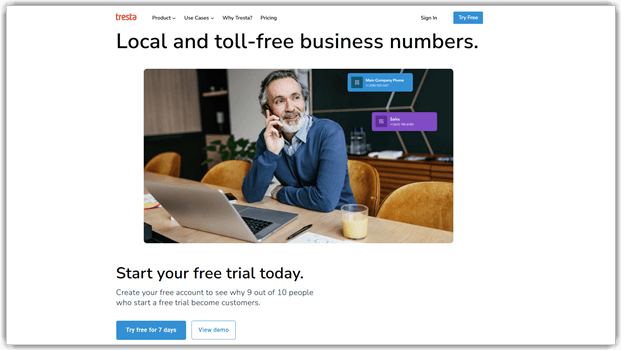11 Best Residential VoIP Phone Service Providers (2026)
Have you ever felt frustrated when dropped calls disrupt important conversations at home? Poor-quality VoIP phone services often lead to distorted audio, delayed connections, sudden call drops, limited features, hidden fees, and unreliable customer support. Some even struggle with poor mobile integration, security flaws, and frequent outages. These issues not only waste time but also create stress and missed opportunities. The right service, however, brings stability, clarity, affordability, and a far better communication experience.
Hence, I invested over 130 hours researching and testing 36+ VoIP providers to bring you this list. This article covers 10 carefully selected services, backed-by firsthand and hands-on experience. I’ve outlined their key features, pros and cons, and pricing to help you make an informed decision. Go through the complete article to discover which provider fits your needs best. Read more…
Zoom Phone is one of the best residential VoIP phone service providers, offering a seamless blend of voice, video, and messaging in one platform. It delivers crystal-clear audio quality, flexible call management, and enterprise-level security for home users.
Best VoIP Service for Home: Top Residential Phone Providers
✔️ Free Trial: 30 Days
✔️ Contracts: No Contracts
✔️ Robocall Blocking: Available
✔️ Type: Software
✔️ Free Trial: 14 Days
✔️ Contracts: No Contracts
✔️ Robocall Blocking: Available
✔️ Type: Software
✔️ Free Trial: 14 Days
✔️ Contracts: No Contracts
✔️ Robocall Blocking: Available
✔️ Type: Software
1) Zoom
Best for Making international calls
Zoom has always been known for video conferencing, but its residential VoIP services surprised me with how versatile they were for everyday use. I liked how simple it was to set up, and the HD audio made every conversation crisp and clear. With options like call forwarding, three-way calling, and virtual backgrounds, Zoom brought flexibility and convenience right into my living room.
I once needed to host a quick family call across different time zones, and Zoom’s multi-device access ensured everyone joined without issues. Its secure call encryption gave me peace of mind, while voicemail and call recording came in handy for keeping track of important discussions. For home users who want more than just basic calling, Zoom offers a reliable, modern communication solution.
Features:
- Data Management: This feature makes it easy to organize contacts and manage calls in one clean interface. I found it intuitive when keeping track of frequent callers, which helps reduce confusion. It’s especially helpful if you’re juggling both personal and professional communications from home.
- HD Audio and Video Quality: You can expect crystal-clear conversations powered by advanced codecs, ensuring voices sound natural and video stays sharp. I’ve personally noticed how background noise is filtered well during family calls. It really does feel like a face-to-face conversation even from miles away.
- Screen Sharing: This feature allows you to share your screen instantly, which works great for walking someone through a process or showing visuals in real time. I once used it to help a relative troubleshoot their smart home setup, and the clarity saved us hours of back-and-forth.
- Call Encryption: It secures conversations with robust encryption protocols, giving you peace of mind that private calls stay private. While testing this feature, I realized it was particularly valuable when discussing sensitive matters over VoIP. The extra security layer reassures anyone using Zoom at home.
- Virtual Backgrounds: This feature lets you set a custom background for a more professional or fun environment. I would recommend experimenting with Zoom’s smart background adjustments, as they mask distractions nicely when you’re in a busy household. It’s a small touch that makes calls feel polished.
- Multi-Device Support: With this feature, you can connect seamlessly from mobile, tablet, or desktop without missing a beat. I enjoyed switching from my laptop to my phone mid-call when heading out, and the transition was smooth. It really emphasizes flexibility for modern lifestyles.
Pros
Cons
Pricing:
Here are the monthly plans of Zoom:
| PRO | PRO PLUS | BUSINESS PLUS |
|---|---|---|
| $9 | $18.33 | $22.49 |
Free trial: 30-day
30-Days Free Trial
2) RingCentral
Best for its advanced home phone service
RingCentral has been one of the most feature-rich residential VoIP providers I’ve tried. I liked how its auto-attendant and customizable greetings made even personal calls feel polished and professional. With unlimited calling within the US and Canada, voicemail transcription, and a smart call-forwarding system, it delivered a smooth communication experience for my household.
A real highlight for me was managing calls and faxes right from the mobile app, which saved time and kept me connected on the go. The ability to use multiple extensions and access detailed call analytics made it feel like a business-class system tailored for residential use. If you want a service that combines flexibility, caller engagement, and reliability, RingCentral is a standout option.
Features:
- Greetings & Customization: This feature lets you set up both custom and automated greetings, so every call starts off on the right note. It creates a polished impression and reassures callers that they’ve reached the right household or small office. I’ve used it myself to make even casual communications feel more professional.
- Video Conferencing: You can host video meetings with up to 200 people, which is surprisingly powerful for a residential VoIP service. I’ve used it for family reunions where relatives joined from multiple countries, and the quality was reliable throughout. It bridges distance seamlessly.
- Call Engagement & Management: This includes on-hold music, multi-level auto-attendants, and smooth call routing that gives callers a better overall experience. I once tested it while setting up multiple extensions for personal and work calls, and the call flow was effortless. I suggest tailoring your auto-attendant menu for clarity—this avoids frustration for callers.
- Transcription & Alerts: The system automatically transcribes voicemail into text and sends real-time notifications, so you’re never left guessing what a caller said. While using this, one thing I noticed is how quickly it saves time—you can skim messages and prioritize responses instantly.
- Detailed Performance Analytics: This feature provides breakdowns of calls by day, time, and even location. It’s especially useful if you want to track family usage patterns or small business calls from home. I tried it to see peak calling times and adjusted my availability schedule accordingly.
- Robocall Blocking & Integrations: The tool lets you block unwanted robocalls while seamlessly integrating with Microsoft Teams, Salesforce, and Google Workspace. I would recommend enabling robocall blocking immediately after setup—it noticeably reduces interruptions and makes your line feel cleaner.
Pros
Cons
Pricing:
Here are the plans offered by RingCentral that are billed to a single user per month:
| Core | Advanced | Ultra |
|---|---|---|
| $20 | $25 | $35 |
Free trial: 14-day
14-Days Free Trial
3) Vonage
Best for Reliable home phone service with mobile integration
Vonage is a comprehensive residential VoIP service designed for home users who want reliable communication with advanced features. I like how simple it is to set up with their VoIP adapter, making it a convenient option for those who want to keep their existing home phones while enjoying digital features. The service offers unlimited calling within the US and Canada, international calling plans, and essential features like caller ID, call waiting, and voicemail.
I’ve found features like call forwarding and three-way calling particularly useful when managing both personal and work calls from home. Having voicemail accessible through email and the mobile app saved me time, while the ability to use my home number on mobile devices gave me peace of mind that I wouldn’t miss anything important. It’s a great way to modernize home communication while maintaining the reliability of traditional phone service.
Features:
- Unlimited Domestic Calling: This feature provides unlimited calling throughout the US and Canada, making it perfect for families with relatives across North America. I found it especially valuable during the holidays when making frequent long-distance calls to family members. The clarity remains consistent regardless of distance, which eliminates the worry about per-minute charges.
- Mobile Integration: Vonage allows you to use your home phone number on your smartphone through their mobile app, ensuring seamless communication whether you’re at home or on the go. I’ve used this feature extensively while traveling, and the transition between home and mobile is completely transparent to callers.
- Advanced Call Management: The service includes call forwarding, call waiting, three-way calling, and caller ID as standard features. I particularly appreciate how easy it is to set up call forwarding rules based on time of day or caller, which helps manage both personal and professional calls efficiently.
- Voicemail-to-Email: This feature automatically sends voicemail messages to your email inbox, allowing you to listen to messages from anywhere. I would recommend setting up email notifications for important contacts, as it ensures you never miss critical messages even when away from home.
- International Calling Plans: Vonage offers competitive international calling rates and plans, making it cost-effective for families with overseas connections. I’ve used their World Plan for regular calls to Europe, and the rates are significantly lower than traditional phone services while maintaining excellent call quality.
- Easy Setup with Existing Phones: The VoIP adapter connects directly to your router and existing home phones, requiring no technical expertise for installation. I was able to set up the entire system in under 10 minutes, and all my existing cordless phones worked immediately without any configuration changes.
Pros
Cons
Pricing:
Here are the residential plans offered by Vonage:
| Mobile | Premium | Advanced |
|---|---|---|
| $13.99 | $20.99 | $27.99 |
Free Trial: 14-days
14-Days Free Trial
4) Ultatel
Best for Cloud-based residential phone system
Ultatel is a powerful residential VoIP provider that delivers enterprise-grade features at a price point suited for home users. What impressed me most was how seamless the setup felt—within minutes, I was enjoying unlimited calling, caller ID, and voicemail-to-email without needing any complicated hardware. The platform’s HD voice quality immediately stood out, making even casual conversations sound crisp and professional.
In practice, I found Ultatel’s smart call routing and auto-attendant particularly valuable when handling both personal and business-related calls from home. Having the ability to use the same number across mobile and desktop devices saved me from missing important calls while traveling. Its call analytics gave me insight into daily usage, showing me how practical and reliable Ultatel is for a modern home communication setup.
Features:
- Smart Call Routing: This feature ensures calls go where they’re needed most by using caller ID, time, or location rules. I used it to filter personal and work calls seamlessly, and it felt like having a personal assistant managing my line every day.
- Mobile Integration: You can take your home phone number with you by linking it directly to your smartphone. While testing this, I noticed how smooth the transition was when switching from Wi-Fi at home to 5G outdoors without dropping calls.
- Advanced Voicemail: This system not only records messages but also sends transcriptions straight to your email. It saves time because you can skim through important updates quickly. I would recommend creating custom greetings to maintain a professional yet personal touch at home.
- Call Analytics: With this feature, you can track call history, duration, and patterns to better manage your time. I once used the reporting to notice peak call times, which helped me schedule family calls without overlapping with work meetings.
- Auto-Attendant: It works like a smart receptionist, answering and directing calls even when you’re busy. For example, I used it to route calls differently after business hours, and it gave callers a professional impression while keeping my evenings free.
- International Calling: Ultatel supports worldwide destinations with competitive rates, so staying close to family abroad is easy. There is also an option that lets you set speed dials for frequent international numbers, saving both time and effort when calling loved ones overseas.
Pros
Cons
Pricing:
Here are the subscription prices offered by Ultatel:
| Ultatel Essential | Ultatel Premium | Ultatel Ultimate |
|---|---|---|
| $18 | $24 | $34 |
Free trial: 30-day
30-Day Refund Policy
5) Phone.com
Best for Professional residential phone features
Phone.com is a residential VoIP solution designed for users who want professional-grade calling features in a home environment. I was pleasantly surprised at how easily it handled multiple lines, allowing me to separate personal calls from home-office needs without extra devices. Its voicemail-to-email and auto-attendant features gave me a level of control and flexibility I didn’t expect at such an affordable price.
One instance that stood out was when I relied on call forwarding and HD voice during a busy workday at home—calls transitioned smoothly between devices, and the audio clarity made every discussion productive. With options like toll-free numbers, virtual fax, and reliable call waiting, Phone.com proved to be an ideal choice for maintaining a professional image right from my living room.
Features:
- Professional Auto-Attendant: This feature greets callers with a polished automated receptionist and routes them to the right extension. It feels like a big-business system at a small-home price. I have used it to separate personal calls from work-related ones, which kept things organized.
- Advanced Call Routing: It allows calls to be directed based on time, caller ID, or set rules, ensuring no call is missed. I found it especially useful for routing calls differently during evenings when I needed quiet family time. While testing this, I noticed scheduling rules made my workflow far smoother.
- HD Voice Quality: This feature delivers crystal-clear conversations with codec support like G.711 and Opus. Calls sounded natural, even when connected internationally. I remember using it for a family reunion call, and everyone noticed the difference compared to a typical cell call.
- Multi-Line Support: You can manage multiple lines on one account, which is perfect for households juggling personal and business calls. I’ve used this to keep my freelance work calls distinct from family ones. The clarity in organization made my daily routine much easier.
- Professional Voicemail: It offers voicemail transcription and email notifications. I would recommend setting personalized greetings for each line if you’re managing both personal and professional calls. It creates a more polished experience for your callers and saves time reviewing messages.
- Toll-Free & Local Numbers: Phone.com provides both toll-free and local numbers, helping create a flexible and professional image. A friend of mine used a toll-free number to handle customer inquiries for her small craft business, and it instantly made her brand feel more trustworthy.
Pros
Cons
Pricing:
Here are the monthly plans offered by Phone.com per user:
| Basic | Plus | Pro |
|---|---|---|
| $15 | $22.50 | $33.33 |
Free trial: 30-days
30-Days Money-back Guarantee
6) Tresta
Best for Professional residential phone service
Tresta is a versatile VoIP provider that caters to residential users looking for affordable yet professional-grade phone services. From the start, I noticed how intuitive the mobile integration was—I could take calls, manage voicemail, and even set up call routing directly from my phone. This gave me the freedom to stay connected whether I was at home or on the go.
I once relied heavily on its multi-line support and call forwarding to balance family and home-business calls simultaneously, and the experience was smooth and reliable. Features like voicemail transcription, toll-free numbers, and auto-attendant gave my home setup a professional polish without the costs of a corporate system. Tresta truly brings business-quality communication into residential spaces.
Features:
- Professional Call Routing: This feature ensures your calls are intelligently routed based on time, caller ID, or customized rules. It really helps maintain professionalism at home, especially if you balance personal and work calls. I would recommend experimenting with multiple routing paths to avoid missing priority calls.
- Vanity Number: This feature lets you turn your phone number into something easy to remember and tied directly to your brand. You can spell out a word, like (888) 555-PETS, or use repeating digits that stand out. I’ve seen it make a strong impression on customers, especially when shared in ads or on social media. It not only builds recognition but also makes your number effortless to recall, which means fewer missed opportunities.
- HD Voice Quality: It delivers crystal-clear conversations that feel natural and uninterrupted. When I tested it during a busy workday, even with several devices online, the clarity never dipped. The tool uses advanced codecs like G.711 and Opus, making every call sound close to an in-person chat.
- Multi-Line Support: You can manage both personal and business calls under one account with ease. I’ve used it to keep my freelance work and family line separate, and it works flawlessly. While using this feature, one thing I noticed is that labeling each line helps avoid accidental mix-ups.
- Call Analytics & Reporting: With this, you’ll have detailed insights into call patterns, durations, and activity. I used the analytics to spot peak call hours, which helped me adjust my availability. If you’re working remotely, this feature is excellent for aligning communication with productivity windows.
- Toll-Free Numbers: You can easily add toll-free numbers for a professional business presence. I have seen this feature make a difference when I gave my number to clients—they felt more comfortable calling without worrying about costs. It’s also handy for building trust in small home businesses.
Pros
Cons
Pricing:
Below are the monthly plans offered by Tresta per user:
| Phone numbers | Platform fee | Users |
|---|---|---|
| $5 | $10 | $10 |
Free Trial: 7-day
7-Days Free Trial
7) Nextiva
Best All-in-one business communications provider
Nextiva is a powerful residential VoIP service that streamlines communication with unlimited calling, voicemail-to-email, caller ID, and call forwarding. I found its cloud-based system especially reliable for managing both local and international calls while maintaining clear audio quality. Its centralized communication management ensures that everything from voicemail to customer interaction history is accessible in one place.
I particularly appreciated using Nextiva’s auto-attendant and three-way calling when handling multiple tasks at once. Having call waiting, reminders, and virtual fax features built in gave me the flexibility to stay on top of both personal and professional communication needs without feeling overwhelmed.
Features:
- Caller Information Display: This feature shows caller details instantly, letting you personalize each interaction without hesitation. It feels professional and helps build stronger connections during conversations. I used it while handling multiple calls, and it made me sound more prepared and confident.
- Automated Feedback Collection: It automatically sends surveys after client interactions, giving you immediate insight into satisfaction levels. This makes it easier to refine communication and service quality. I would recommend checking the response trends weekly, as it helps catch recurring issues before they escalate.
- Centralized Communication Management: This feature consolidates calls, messages, and data into one hub, eliminating scattered records. I found it particularly useful while managing both work and personal calls on the same day. It reduces the hassle of switching between apps and improves overall organization.
- Notifications & Tracking: It keeps you in the loop with real-time alerts for missed calls and message tracking. This is handy when managing busy schedules or multitasking. While using this feature, one thing I noticed is that the alerts sync quickly across mobile and desktop, which avoids delays.
- Robocall Blocking & Local Numbers: It blocks unwanted spam calls effectively while letting you add local numbers from regions like the US, UK, and Canada. This is useful when maintaining accessibility for family abroad or local clients. I once used it for a project involving both US and UK contacts, and it kept communication seamless.
- Unlimited Audio Conference Calling: It allows up to 40 participants in a single conference call, making it ideal for both large family meetups and small project teams. I hosted a family reunion over this feature, and the HD voice quality made the call surprisingly lively and personal.
Pros
Cons
Pricing:
Here are the monthly plans provided by Nextiva:
| Core | Engage | Power Suite CX |
|---|---|---|
| $15 | $25 | $75 |
Free Trial: 30-day
30-Days Money-back Guarantee
8) Zoho Voice
Best for Integrated business communication suite
Zoho Voice is a powerful cloud-based residential VoIP service that has simplified my communication setup at home. I truly appreciated how quickly I could integrate it with my devices and manage everything from one place. With HD voice quality, unlimited calling options, and advanced features like voicemail-to-email and caller ID, Zoho Voice gave me the reliability I wanted without the hassle of complicated hardware.
What stood out to me was its seamless call routing and multi-device support, which ensured I never missed important calls, whether I was at my desk or on the move. Using Zoho Voice for international calls, I found the pricing far more affordable than traditional lines, and the analytics dashboard helped me understand my usage patterns. It’s an excellent choice for anyone who wants both professional-grade features and cost efficiency in a home phone service.
Features:
- Seamless Device Flexibility: This feature lets you make and receive calls from both laptops and mobile devices, ensuring you stay connected wherever you are. I’ve used it during travel, and it worked without interruptions. It’s especially convenient for families managing calls across multiple devices.
- Effortless Global Connectivity: With Zoho Voice, you can place and receive international calls as easily as local ones. I handled calls between Nigeria and South Africa without any noticeable latency. I would recommend testing this during peak hours to appreciate how stable the call quality remains.
- Intuitive Dashboard Insights: The tool gives a clean, detailed view of credit usage, call history, and performance metrics. I’ve personally monitored household call trends here, which made managing communication expenses simple. It’s like having your own transparent record of every conversation at a glance.
- Smart CRM Integration: This feature allows seamless syncing with Zoho CRM and Zoho One, making it ideal if you already use Zoho’s ecosystem. It aligns well with managing both personal and professional contacts in one hub. While using this integration, one thing I noticed is that it drastically reduces manual effort.
- Cloud-Hosted Reliability: Zoho Voice is hosted on the cloud, ensuring always-on access without worrying about physical infrastructure. For families, this means no dropped lines even during busy evenings. I suggest checking the system’s built-in redundancy options, which keep your communication uninterrupted during internet hiccups.
- Flexible Remote Setup: Setting up Zoho Voice doesn’t require technical skills—it’s practically plug-and-play. I managed to configure it for a home office in under 15 minutes. There is also an option that lets you add users instantly, which is perfect for growing household or home-business needs.
Pros
Cons
Pricing:
Here are the plans offered Zoho Voice:
| BASIC | STANDARD | CONTACT CENTER |
|---|---|---|
| $34/user | $49/admin and agent | $74/admin and agent |
Free Trial: 15-day
15-Days Free Trial
9) Ooma Telo
Best for Less tech-savvy people
Ooma Telo is an easy-to-use residential VoIP provider designed for anyone who wants reliable home communication without technical headaches. I was impressed by how simple it was to set up—just plugging the Telo device into my router instantly gave me access to unlimited calling within the US, affordable international rates, and features like caller ID and voicemail.
During one busy week, I relied heavily on its call forwarding and three-way calling to keep connected while traveling. The added voicemail-to-email and spam call blocking gave me peace of mind, while integration with smart home devices made it feel like my home phone had truly stepped into the digital age.
Features:
- Video Conferencing: This feature lets you host smooth video conferences with up to 25 participants, which makes family catch-ups or remote work meetings easy to manage. It worked great when I gathered relatives across different time zones. The call quality felt stable and natural throughout.
- Call Management: It automatically blocks robocalls and spam while forwarding calls during internet outages. This ensures you’re always connected without distractions. I would recommend customizing call filters early on to cut down on unnecessary interruptions—it makes daily use much more pleasant.
- Multi-Ring & Missed Call Alerts: With this feature, multiple devices ring simultaneously, and you get instant missed call alerts. I found it useful when traveling since my mobile still rang alongside my home phone. You will notice it removes the stress of juggling different devices.
- Secure Voicemail Access: This gives you password-protected voicemail via a private extension, which keeps personal or business messages safe. I liked how simple it was to retrieve sensitive calls securely. For anyone managing both family and work calls, this extra layer of privacy is very reassuring.
- Caller ID & Integration: Ooma Telo displays names, even for unfamiliar numbers—and syncs easily with smart devices like Google Home and Amazon Echo. I tested it with Alexa, and it worked seamlessly. While using this feature, one thing I noticed is how much smoother smart home routines become when calls integrate directly.
- Cross-Platform Compatibility: You can access Ooma Telo on Android, iOS, macOS, or Windows, making it flexible for all devices at home. I used it across my laptop and smartphone, and switching between devices felt seamless. This flexibility is ideal for households with multiple users.
Pros
Cons
Pricing:
Here’s how much Ooma Telo costs:
| Ooma Telo | Ooma Telo Air | Ooma Telo Air LTE |
|---|---|---|
| $79.99 | $129.99 | $129.99 |
Free Trial: 30-day
30-Day Money-back Gaurantee
10) Axvoice
Best for Making local calls
Axvoice is a budget-friendly VoIP service for residential users, offering unlimited calls across the US and Canada along with advanced features like call waiting, caller ID, and voicemail-to-email. I liked how quickly I could get started by connecting its device directly to my router, and its BYOD support gave me the option to use my own unlocked VoIP phone.
I once depended on Axvoice’s call redirection when my internet briefly went down—it seamlessly routed calls so I didn’t miss anything important. Features like three-way calling, custom voicemail, and a blacklist for unwanted numbers added a professional feel to home communication, making it a dependable, low-cost option.
Features:
- Call Forwarding & Simultaneous Ring: This feature ensures you never miss an important call by redirecting it to another number or ringing multiple devices at once. I’ve used it while traveling, and it worked flawlessly. It’s particularly helpful for families who rely on shared communication.
- Caller ID & Blacklist Functionality: You can easily see who is calling and decide whether to pick up. I once used the blacklist option to stop persistent telemarketers, and it made a huge difference. I suggest setting up caller categories for smoother call management.
- On-Hold Music & Custom Messaging: This feature keeps callers engaged with professional on-hold music and tailored “Do Not Disturb” messages. I would recommend creating a friendly message for callers to set expectations when you’re unavailable. It adds a personal yet professional touch.
- Three-Way Calling: You can bring a third person into an active conversation instantly, making it easy to collaborate on quick decisions. I tested this during a home renovation project with my contractor and supplier, and it saved a lot of back-and-forth.
- Cross-Platform & Calling: It supports Android and iOS devices, which means you can take calls from anywhere. I noticed how seamless the transition was when switching between my smartphone and tablet. This flexibility is ideal for people managing both personal and work calls from home.
- Voicemail & Support Options: This feature lets you access voicemail through your email or online account, which makes reviewing messages much faster. While using it, one thing I noticed is that voicemail transcripts save time when you’re too busy to listen. It’s a small but powerful addition.
Pros
Cons
Pricing:
Its plan starts at 4.99/month (Per voice number) and it doesn’t have a free trial.
11) Google Voice
Best for Local virtual numbers
Google Voice is a free and flexible VoIP service designed for residential use. I like how simple it is to set up over Wi-Fi, making it a convenient option for those who want one number for both mobile and landline calls. The service offers free calls within select countries and affordable international rates, making it a cost-effective choice for home users.
I’ve found features like voicemail transcription and call routing particularly useful when juggling personal and work calls. Having all voicemails accessible by email saved me time, while the ability to receive calls on multiple devices gave me peace of mind that I wouldn’t miss anything important. It’s a great way to streamline home communication without added complexity.
Features:
- Voice AI & Call Screening: This feature makes it simple to filter out robocalls and unwanted interruptions by screening caller names before the phone even rings. It feels like having a digital gatekeeper for your home phone line. I noticed it really reduces distractions and keeps calls focused. While testing this feature, I suggest personalizing screening rules to ensure important family or work calls never get missed.
- Real-Time Data Reporting: It gives you live visibility into call logs, durations, and activity trends, which helps you understand your usage patterns at home. I like how this made it easier to track who I was missing calls from during busy days. You will notice it’s particularly helpful if you juggle multiple personal and work calls on the same line.
- Conference & Call Routing: With Google Voice, you can host small conference calls for up to four people, which is perfect for family check-ins or quick remote team huddles. Calls can also be routed to a specific phone or voicemail, making it flexible. I would recommend setting custom routing for work calls to go straight to voicemail during family time to avoid interruptions.
- Greetings & Contact Management: This feature lets you record personal greetings for different callers and organize contacts in an integrated address book. I enjoyed tailoring separate greetings for friends, family, and business contacts. It adds a professional touch when needed while keeping things casual for personal calls.
- Integration & Cross-Platform Support: Google Voice integrates smoothly with Google Drive, Calendar, and Meet, and it works across Android, iOS, macOS, and Windows. I’ve used it on both my laptop and phone, and the experience was seamless. The tool lets you start a call on your computer and continue it on your mobile without disruption.
- Voicemail & Support Options: Voicemails can be checked from your online account or sent to your email for easy access on the go. I found it very convenient to read transcribed messages when I couldn’t pick up calls during meetings. For new users, the support resources—like chat and tutorials—make it straightforward to get started without hassle.
Pros
Cons
Pricing:
Here are the paid plans of Google Voice; it also offers a lifetime free basic plan.
| Starter | Standard | Premier |
|---|---|---|
| $10 | $20 | $30 |
Free Trial: Lifetime free basic plans
Feature Comparison Table
How to Troubleshoot Common VoIP Issues?
Here are the best ways to troubleshoot the common issues of residential VoIP phone services:
- Issue: Phone produces no dial tone, remains silent despite correct wiring connections
Solution: Restart the modem and router, reseat cables, reboot the VoIP adapter, and test using a completely different telephone handset. - Issue: Calls frequently disconnect after several minutes, making conversations difficult and frustratingly unreliable
Solution: Check internet speed, limit active devices, enable QoS prioritization for VoIP traffic, then restart both the modem and router. - Issue: Caller hears me clearly, but I cannot hear any audio response
Solution: Disable SIP ALG, configure the router for RTP ports, verify NAT translation settings, and confirm microphone permissions remain correctly enabled. - Issue: Conversations sound robotic, choppy, or distorted, making communication nearly impossible to understand
Solution: Close background bandwidth-heavy applications, prefer Ethernet connections, configure router QoS, and ensure minimal latency plus reduced packet loss. - Issue: VoIP adapter consistently fails to register with the provider, preventing normal call functionality
Solution: Verify SIP credentials, check date synchronization, restart device, update firmware, confirm internet connectivity, and contact ISP regarding SIP blocking. - Issue: Incoming calls never ring the handset, despite service being active and properly configured
Solution: Raise handset ringer volume, disable forwarding features, confirm no “Do Not Disturb,” and test using another working handset. - Issue: Participants hear a loud echo during conversations, significantly reducing call clarity and overall quality
Solution: Lower speaker volume, use wired headset, adjust microphone gain, avoid speakerphone, and test different handset to isolate hardware. - Issue: Noticeable audio delay occurs, creating lag between speaking and hearing the conversation
Solution: Prefer Ethernet over Wi-Fi, minimize interference, configure router QoS, and choose nearest VoIP server for lowest latency. - Issue: Outgoing calls fail to connect, disconnect immediately, or never properly establish connections
Solution: Restart VoIP adapter, update DNS settings, verify SIP trunk restrictions, confirm firewall permissions, and test alternative reliable network configuration. - Issue: Cannot receive international calls from certain countries, although domestic calls work normally
Solution: Contact provider support, enable required international routes, confirm dialing format correctness, check for country blocks, and request updated configuration.
What to Look for in a VoIP Service for Home?
Here are some factors to consider when choosing the best internet phone service for your home:
- Voice Mail: This service in residential VoIP providers is critical when you are away from the phone and can’t accept calls. Voice mail can answer phone calls and prompt callers to leave a voice message. It can also send a message to a recipient’s mailbox rather than calling.
- Handsets: Using handsets is critical when working remotely at home. There are wireless and wired handsets with versatility and improvements to call quality. Depending on mobility, consider using the wired system. They offer a physical network connection to give high internet speeds and better audio quality.
- Cost Structure: Cost is one of the critical aspects when selecting residential VoIP providers. It can save money on telephony if the provider includes lower subscription fees or free calls. When comparing prices, look into the IP phone costs, contract commitments, and set-up fees.
- User Experience: A residential VoIP service should offer a quality home phone service. You should be able to customize the system and make changes without any technical issues. You can also read the user reviews to learn about the pros and cons.
- VoIP Features: Home phone VoIP service should offer features that traditional landline phone service does not provide. You should access call recording, voicemail, call forwarding, on-hold music, and conference calling.
- Area Code: VoIP for home services should provide a local number to benefit domestic and area-based businesses. It helps you to reduce long-distance call rates when calling from domestic lines.
- Scalability: The residential VoIP service should make scaling simple. It should be able to accommodate multiple offices and users on a single system without paying extra fees.
- Integrations: The best VoIP home phone service should work with other third-party services or apps. Otherwise, you will have to re-create business data or transfer it from one application to another.
How Did We Choose Best VoIP Service for Home?
We spent over 130 hours researching and testing more than 36 VoIP providers to compile this list. Our findings are based on hands-on experience and in-depth analysis. Each service was carefully examined for features, pros, cons, and pricing, ensuring our readers receive accurate, reliable, and practical insights for making informed decisions.
- Pricing Transparency: Our team carefully evaluated pricing transparency to ensure each provider offered affordable, clear, and flexible plans suitable for residential users. Just like John D. Chambers, former CEO of Cisco Systems, quoted, “The future of communications is all about simplifying the process, making it more accessible, and reducing costs. VoIP is at the forefront of that transformation. Hence, this was our top priority.
- Call Quality: We tested call quality under different network conditions to ensure consistent clarity and reliability across the shortlisted VoIP services.
- Ease of Setup: The reviewers compared ease of setup and configuration, favoring providers that offered simple installation and user-friendly interfaces.
- Customer Support: We analyzed customer support responsiveness, focusing on providers offering 24/7 assistance, FAQs, and multiple support channels for quick resolutions.
- Feature Set: Our experts reviewed feature sets, including voicemail, call forwarding, mobile apps, and video calling, ensuring comprehensive communication solutions.
- Scalability: We considered scalability, assessing whether the providers could adapt to different household sizes and growing communication needs.
- Device Compatibility: The research group evaluated compatibility with devices such as smartphones, tablets, and adapters to ensure seamless usage.
- Security Measures: Our reviewers factored in security measures like encryption and privacy protections to safeguard residential communications.
- Customer Feedback: We studied customer reviews and feedback across trusted platforms, verifying real-world performance and satisfaction levels.
- Reliability & Uptime: The team benchmarked reliability and uptime guarantees, giving preference to providers with strong SLAs and consistent service delivery.
Verdict:
I found all of the above VoIP services reliable and well-suited for residential use. I carefully analyzed their features, strengths, and overall performance to identify the best options. My evaluation allowed me to see how each service could fit different home communication needs, and I was genuinely impressed with several. After thorough consideration, three providers stood out to me as the most impressive solutions for residential VoIP.
- Zoom: My analysis highlighted its reliability for international calling and excellent global connectivity. I liked how it offers HD audio and video quality along with screen sharing, which stood out to me as a versatile and user-friendly solution.
- RingCentral: It stood out to me for its robust cloud-based system with mobile and desktop app support. I liked how it efficiently manages faxes and calls while also offering unlimited U.S. calling on the basic plan, making it a very practical choice for home users.
- Vonage: It is a comprehensive residential VoIP service designed for home users who want reliable communication with advanced features. I was enjoying unlimited calling within the US and Canada, international calling plans, and essential features like caller ID, call waiting, and voicemail.
FAQs
Zoom Phone is one of the best residential VoIP phone service providers, offering a seamless blend of voice, video, and messaging in one platform. It delivers crystal-clear audio quality, flexible call management, and enterprise-level security for home users.