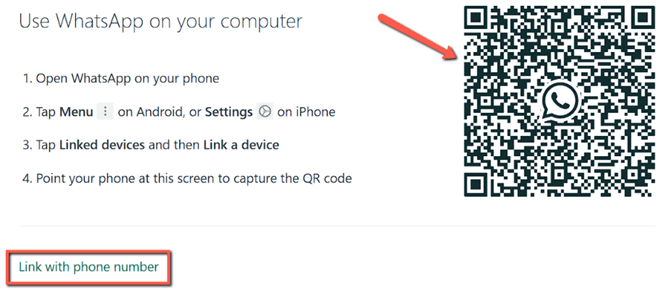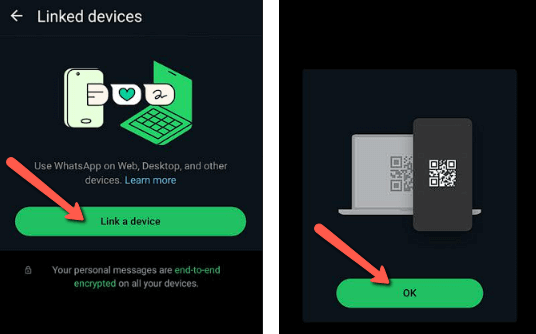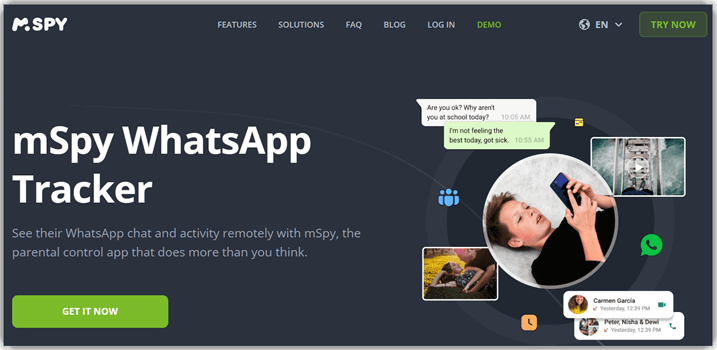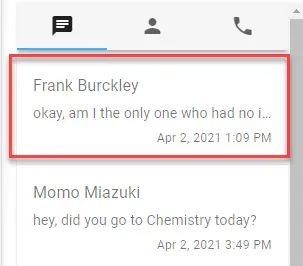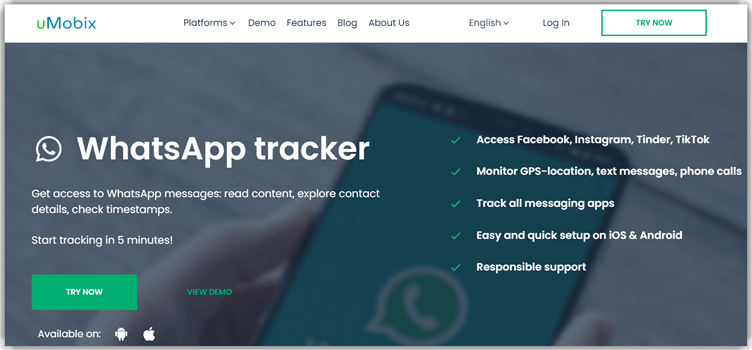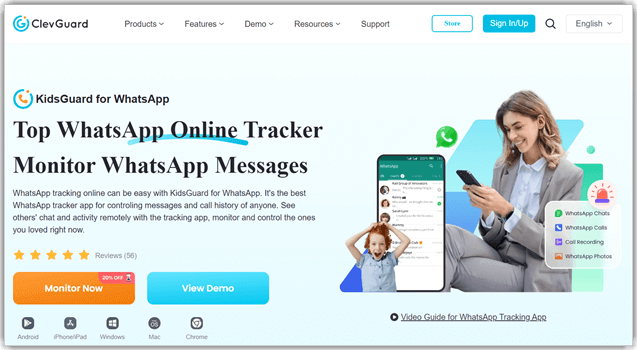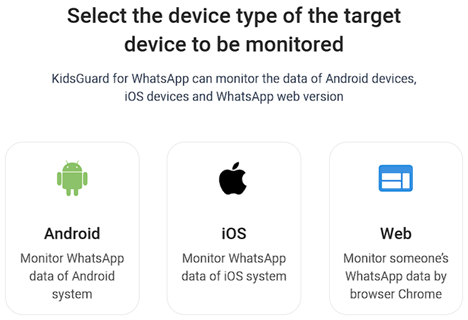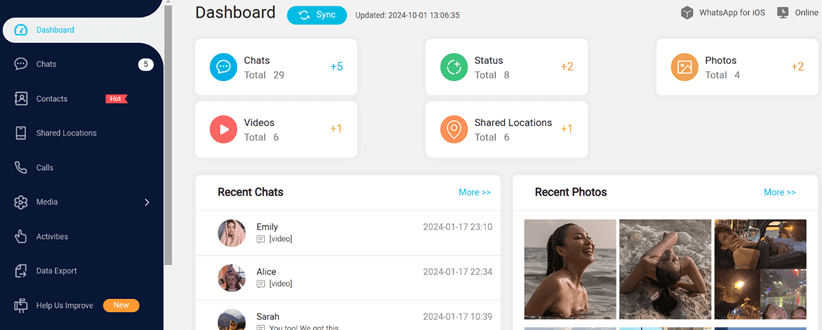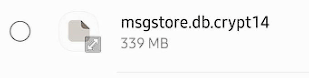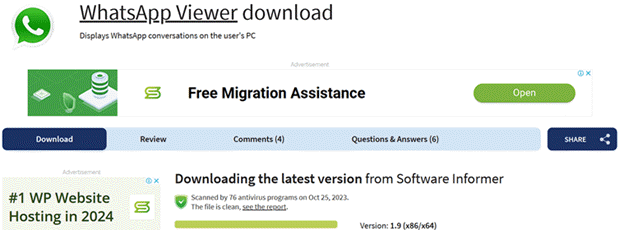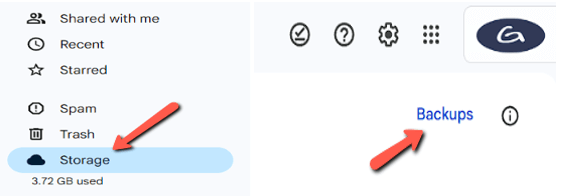How to Read Encrypted WhatsApp Messages (4 Methods)
Finding it impossible to read encrypted WhatsApp messages of someone? While you should not be snooping into someone’s private messages, I am sure you have your reasons. For example, as a parent, you may want to monitor your kid’s online behavior. If you are married or in a relationship, you may desire to check your partner’s loyalty. Individuals who work in the legal field may wish to gather evidence from WhatsApp messages. In other cases, you may be an employer who wants to monitor company devices in case of suspicious activities, etc.
Whatever your reason may be, I have found some of the best and most effective ways to read encrypted WhatsApp messages. However, I suggest you approach these methods with caution and respect the account owner’s privacy. Read more…
Ways to Read Encrypted WhatsApp Messages
Let me take you through the four best methods that I found for reading encrypted WhatsApp messages.
Method 1: Using WhatsApp on the Web
The first method I will show you is using WhatsApp on the web. To do this, you can log in to WhatsApp on your browser and use it on the web.
It is pretty simple, but acquiring the target device could be the main challenge. You may also face issues like encryption barriers with specific messages, QR code scanning difficulties, and delays in message syncing. These issues are quite rare, according to what I experienced. However, make sure there is stable internet to sync the data and clear the caches.
Here’s how I did it:
Step 1) First, go to web.whatsapp.com on your computer or laptop browser and select WhatsApp Web.
Step 2) On the next page, select Link with a phone number or a Link with a QR code. I chose the QR code because it is more instant.
Step 3) Now, open WhatsApp on your phone, go to the top right corner, click on the three dots or go to the settings in case of iPhone, and select Linked Devices.
Step 4) Now tap on Link a device, unlock with your facial recognition or your thumb as suggested by the device, and click OK.
Step 5) This will open a QR code scanner cam. Now scan the QR code that you found in Step 2 and log in to your WhatsApp.
I took my kid’s device and used this trick to read their messages straight from my laptop. However, if the target device is not used for more than 14 days, the linked devices will be logged out automatically. In the latest Beta version, I was surprised to see that even if the target device was not connected to any internet source, I could still access its messages on my laptop.
Method 2: Using Third-Party Tools
Mobile monitoring apps can be pretty helpful in reading encrypted WhatsApp messages. However, to avoid data security risks, ensure that you choose only reputable apps.
I have selected the three best parental control/mobile monitoring apps and tested them on my kid’s devices.
1) mSpy
mSpy is a powerful phone spying app used by parents to monitor their kid’s online activities. I went through every message on my kid’s WhatsApp, including the media shared, along with timestamps and sender/receiver details from my dashboard. The bonus part is that you can also read deleted messages and view WhatsApp calls. However, there were times when certain messages took time to sync; other than that, my mSpy experience was smooth.
Here’s how I used mSpy on my kid’s device:
Step 1) Go to https://www.mspy.com/ and select Try Now. Enter your email ID and choose the OS of the target device (I have selected Android). Then, select suitable pricing. I suggest going with the lowest or one-month plan.
Step 2) Once you purchase the plan, you will then get the login credentials in your email.
Step 3) Download the mSpy app on your kid’s device, set it up, and configure it as per your requirements.
Step 4) Go to your dashboard and select the target phone by going to Add New Device. Now, allow the data to sync, which may take 15-30 minutes.
Step 5) Once the phone data syncs with your mSpy account, find their WhatsApp under Social Networks and start monitoring the chats in real time.
14-Days Money-Back Guarantee
2) uMobix
uMobix is also a phone tracker app that can give access to phone activities. I was able to view all my kids’ chats and media on WhatsApp, the same as mSpy. It is quite advanced since it even allowed me to track the location shared in the messages. If your target person is using an iPhone, you may not even have to install it on their device as the syncing takes place via the cloud. Overall, it is a reliable app, but it drains the battery, which may give away its cover in case you are spying on a tech-savvy teen.
Here’s a step-by-step demonstration of how I used uMobix:
Step 1) Visit the uMobix website https://umobix.com/, go to TRY NOW, follow the same process as mSpy, and receive the login credentials in your email.
Step 2) Now install the uMobix app on the target device by following the instructions on your account to set it up.
Step 3) Then, come back to your dashboard and allow the data to sync correctly.
Step 4) Once the data is synced, you can monitor all WhatsApp activities. uMobix updates the data every 5 minutes.
14-Days Money-Back Guarantee
3) KidsGuard For WhatsApp
KidsGuard is the third-best app that I used to read encrypted messages on WhatsApp. It gave me access not only to the messages but also to the statuses and visit frequency without any jailbreak or rooting. I also used it to import the chats and keywords to my local device. I must admit that I experienced delays and syncing issues while using Kidsguard. However, it did get my job done after I overcame these hiccups by refreshing it multiple times and using high-speed internet.
Here are the steps on how to read encrypted WhatsApp messages on iPhone using KidsGuard:
Step 1) Go to https://www.clevguard.com/whatsapp-monitoring/, then navigate to Buy Now, and purchase the plan that meets your needs.
Step 2) Now download KidsGuard for WhatsApp on your kid’s smartphone and set it up.
Step 3) Next, sign in to your KidsGuard account and bind your kid’s device with your account following the simple prompts such as type of device, etc. (I have selected iOS)
Step 4) Once the binding is complete, you can start monitoring your child’s WhatsApp.
30-Days Money-Back Guarantee
Method 3: By Decrypting the Phone database on PC
If using a third-party app costs you too much, then try decrypting the phone database on a PC. I would suggest this method only if it is a dire situation since it requires rooting. The decryption process could be challenging depending on the device you are decrypting. I also suggest handling the encrypted data with care unless you want a corrupted file. The backup files also require the right key since multiple attempts may block the account. If you are not tech-savvy, I suggest finding a trustworthy expert to help you since the steps may get confusing.
Here’s a step-by-step guide on how to read encrypted messages on a PC:
Step 1) First, go to the target device’s File Manage internal memory and select WhatsApp on the rooted device. Now go to Database and find the backup file of their WhatsApp messages, mgstore.db.cryt14.
Step 2) Next, locate the Key file in /data/data/com.whatsapp/files/key, where you will find the decryption key for decrypting the encrypted file.
Step 3) Then connect the target Android device to the computer and copy the database file mgstore.db.cryt14 with the Key file.
Step 4) Now you can install WhatsApp Viewer on your PC and open it. Navigate to the File button and select Decrypt.crpt14. Once you select it, a small window pops up where you can upload both the database and Key file and tap OK to initiate decrypting.
Step 5) After the decryption is done, you will be notified with a message: “Database decrypted to file mgstore.decrypted.db” This file will be located in the same folder as the database and the Key.
Step 6) Now go back to the WhatsApp viewer, head to the file button, and click Open Now. Next, click on the three-dot icon to upload mgstore.decrypted.db; once done, tap OK.
Step 7) You can now choose the phone number from the lefthand side and read the chats on the righthand side. You can also export the file in formats like Text, HTML, and JSON.
Method 4: Retrieving Deleted Messages Using WhatsApp Backup
You might already know that WhatsApp stores your chat history backup in your Google account. Before proceeding to retrieve deleted WhatsApp messages, make sure that the target WhatsApp account has a backup. Otherwise, going ahead with this method may yield no desired outcome.
Personally, I have faced many issues while using this method in the past. My obstacles included unavailable backup, incorrect account, insufficient storage, and old backup. However, do not give up when this happens; just make sure to get the account right, check if the backup is updated, and if there is enough space in the device. To avoid any further issues, I suggest getting a stable internet connection for smooth retrieval.
Here are the steps on how to read encrypted WhatsApp messages on Android without a key:
Step 1) Make sure there is an existing Google account backup. Open Google Drive and sign into the Google account linked to the WhatsApp account you want to retrieve messages for.
Step 2) Now tap on side Menu > Storage and go to Backups. The backup shall appear in this list.
Step 3) Next, uninstall and reinstall the WhatsApp app and tap on Restore when prompted.
Step 4) Then verify your identity if asked and get all the chats back.
Now, let’s restore WhatsApp messages on an iOS device:
Step 1) First, uninstall and reinstall the WhatsApp app.
Step 2) Now, Verify the phone number and Apple ID that are connected to the WhatsApp account.
Step 3) Finally, tap Restore Chat History. (You may be prompted to verify your identity for additional security.)
Legal Consequences of Decrypting Someone’s WhatsApp Messages Without Consent
You may be eager to decrypt someone’s messages, but doing so without their consent can lead to serious legal consequences. CFAA (Computer Fraud and Abuse Act) charges this act as a criminal offense in the US, which may result in fines or imprisonment. You may also be sued for invasion of privacy and other related charges. If you breach confidentiality agreements or fiduciary duties that are related to the messages, your charges may be aggravated.
There are several other privacy laws related to digital communications, which may also apply when you decrypt someone’s messages without consent. These charges can have a negative impact on your personal and professional relationships, and the record can make it hard for you to get employed in the future. To avoid such serious consequences, it is best that you respect privacy and obtain consent before you attempt to decrypt someone’s WhatsApp messages.
Here are some of the situations when you may be able to read encrypted messages without legal issues:
- Suppose you are a parent who wants to monitor their kid’s phone to ensure safety. In other scenarios, if your kid is being harassed or bullied online.
- If you want to monitor your elderly family members’ phones to protect them from being scammed.
- When a business is facing data leakage or serious breach on their company devices used by employees.
- If the legal authorities want access to the messages in the case of investigations. For example, as per Rolling Stones Article, an FBI document describes that law enforcement has legal pathways to extract sensitive user information, including chats from popular messaging tools.
Demything Common Misconceptions of WhatsApp Encryption
There are many misconceptions about WhatsApp encryption that we have all heard of, and some of us still believe them. In fact, I assumed many of those myths to be true for quite some time until I dug deeper. Allow me to unveil the truth to you in the following table:
| Myths | Facts |
|---|---|
| WhatsApp reads all your messages. | No, WhatsApp has end-to-end encryption. Therefore, messages are visible to no one but the sender and the recipient. |
| Its encryption can protect you from all threats. | Encryption can protect messages end-to-end, but it cannot help when there is user negligence, such as when you share your account or become a victim of a phishing attack if you believe a scammer on WhatsApp. |
| Encrypted messages are entirely inaccessible to everyone. | This statement may not apply to law enforcement as they can request access if required in their investigation. |
| WhatsApp backups are encrypted as well. | The messages in transit are indeed encrypted, while the backups stored in the cloud, such as Google Drive/iCloud, may not have encryption. |
| You cannot be hacked using WhatsApp. | While encryption can protect your account, it may not be able to keep you safe from SIM swapping and device malware. |
| Every user gets the latest security feature updates. | WhatsApp offers every security update for everyone, but users who fail to update the app will not get the latest security features. |
| WhatsApp does not encrypt group chats. | Every message is end-to-end encrypted, meaning group chats for all the participants. |
Conclusion
All of the steps that I have mentioned may yield your desired results, provided the steps are correctly followed. You may come across a few challenges in every method. However, with a bit of patience, you will be able to access the messages.
WhatsApp also offers an optional layer of security for backups that are stored in iCloud and Google Drive. This includes a password or a 64-digit encryption key. Such encryption can further make the decryption process more difficult. To conclude this, I suggest using parental control tools for easy access. Additionally, I would not recommend going through someone’s messages without their consent.