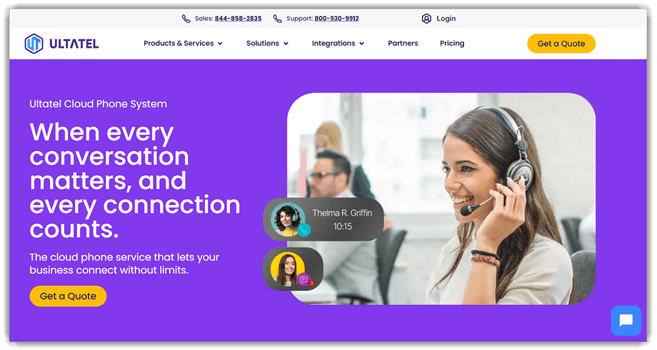Get UK Virtual Phone Number for WhatsApp: 3 Methods
Getting a UK WhatsApp number is more than just signing up-it’s a strategic move to connect with the UK market. Whether you’re managing a business, freelancing internationally, or working in a KPO, a local WhatsApp number boosts your credibility and makes communication easier. However, not all options are reliable, and picking the wrong one could lead to verification issues or unexpected costs. It can even lead to legal concerns and may even suspend your WhatsApp account. Your privacy can be compromised, and you may not be able to access all the WhatsApp features.
To make scenarios brighter and safer for you, I have spent over 10 hours digging through platforms, testing virtual number providers, and evaluating WhatsApp verification outcomes. This guide presents the most effective, reliable, and privacy-safe methods so you don’t waste time or money.
Zoom VoIP Phone is a top-rated solution for obtaining a UK virtual number that can be seamlessly used with WhatsApp. It offers reliable cloud-based calling, flexible number management, making it ideal for both personal and business communication.
Methods to Get UK Number for WhatsApp
Here are the methods I have found helpful in getting a UK WhatsApp number:
Method 1: Use a UK SIM Card to Get UK WhatsApp Number
Buying a UK SIM card is a reliable way to acquire a UK WhatsApp number. You can purchase a prepaid SIM from providers like EE, O2, Vodafone, or Three, either online or at UK retail stores. Once inserted into your phone, activate the SIM and register it on WhatsApp.
While this method provides an authentic UK number, it requires a physical device and, depending on the vendor, may necessitate a UK address. This is ideal for frequent travelers, expatriates, or businesses needing a local UK contact.
Method 2: Use an Online Virtual Number Service (VoIP)
1) Zoom
When I needed a reliable UK WhatsApp number for business communications, I discovered Zoom’s VoIP phone service. What impressed me most was how seamlessly it integrated with my existing Zoom ecosystem. I was able to set up a UK virtual number through Zoom’s cloud-based phone system and use it for WhatsApp verification without any complications.
The setup process was straightforward – Zoom’s unified communications platform allowed me to manage both my video meetings and phone communications from a single interface. Their enterprise-grade call quality and reliable SMS delivery made WhatsApp verification smooth. I particularly appreciated the advanced call routing features and the ability to integrate with CRM systems, which helped me maintain professional communication standards while using WhatsApp for client outreach.
Steps:
Step 1) Sign up for Zoom’s VoIP phone service and select a UK virtual phone number from their available options. Choose a plan that includes international calling and SMS capabilities for WhatsApp verification.
Step 2) Configure your Zoom phone settings through the web portal or mobile app. Set up call forwarding, voicemail, and ensure SMS reception is enabled for the UK number you’ve selected.
Step 3) Open WhatsApp and register using your new Zoom UK number. When prompted for verification, you can receive the code via SMS through Zoom’s messaging system or opt for a voice call through their reliable VoIP network.
Lifetime Free Basic Plan
2) RingCentral
I needed a UK number for client outreach on WhatsApp but didn’t want to use a second SIM card or give out my personal number. That’s when I came across RingCentral, and it solved the issue with ease. The process was straightforward – I selected a UK number through RingCentral’s platform and integrated it with WhatsApp seamlessly.
Although there was a slight delay in receiving the initial SMS verification from WhatsApp, I was able to resolve it quickly by opting for the voice call verification. What I appreciated most about RingCentral was its comprehensive unified communications platform, including advanced call management, team messaging, and video conferencing capabilities. These features offered a professional touch for managing calls and messages without the need for a physical UK address or ID. RingCentral also stood out because of its enterprise-grade security and reliability – whether for personal use or business, it adapted well to my needs with its scalable cloud-based infrastructure.
Steps:
Step 1) I signed up for an account on the RingCentral platform and browsed their available UK number options. The platform provided a variety of local and toll-free UK numbers that suited my needs perfectly.
Step 2) I chose a flexible plan that allowed me to access a UK number immediately. RingCentral’s cloud-based unified communications system made the process smooth, and I had my number up and running quickly with full SMS and voice capabilities.
Step 3) After setting up my UK number, I opened WhatsApp and entered the number from RingCentral. When the SMS didn’t arrive, I switched to the voice call option, which quickly provided the verification code through RingCentral’s reliable voice network.
14-Days Free Trial
3) Ultatel
I needed a UK WhatsApp number for client communications, but local providers made the setup tedious and time-consuming. A colleague suggested I try out Ultatel. It lets me instantly purchase a UK virtual number, which I later linked to WhatsApp Business via their cloud-based phone system. The interface was intuitive, and Ultatel’s comprehensive documentation made the process smooth. My challenge was verifying the number for WhatsApp, but Ultatel’s advanced call routing and clear call management features helped me troubleshoot verification failures effectively.
At one point, call forwarding broke due to an incorrect setup – I resolved it by testing different routing configurations in Ultatel’s user-friendly dashboard and consulting their responsive support team. I also had to adjust caller ID formats to meet WhatsApp’s strict verification criteria. What stood out was the seamless call routing, number portability, and reliable VoIP quality with 99.9% uptime guarantee. It was ideal for building a professional image while staying compliant with UK communication norms.
Steps:
Step 1) To start with, sign up for Ultatel’s cloud-based phone system, choose your preferred UK virtual number from their extensive inventory, and select a plan that includes SMS and voice capabilities.
Step 2) After purchasing the phone number, configure your call routing preferences through Ultatel’s intuitive dashboard. Set up call forwarding, voicemail, and ensure SMS reception is enabled for WhatsApp verification.
Step 3) Finally, open WhatsApp and register using your new Ultatel UK number. Use Ultatel’s reliable SMS delivery system or voice call feature to receive your WhatsApp verification code seamlessly.
30-Day Refund Policy
4) Avoxi
Setting up a UK WhatsApp number seemed simple, until I hit repeated verification issues with generic VoIP services. That’s when I turned to Avoxi after being referred by my friend. I quickly chose a UK virtual number, verified it through WhatsApp using Avoxi’s instant SMS and voice forwarding, and had it running the same day. Their call analytics also helped me measure the outreach performance.
One hiccup was time zone confusion when scheduling support, but once I adjusted my hours, their help was spot-on. Their expert guidance and professional etiquette helped me manage the secondary UK number for WhatsApp calling purposes.
Steps:
Step 1) Visit Avoxi’s UK Numbers page and select a UK virtual phone number based on your business needs (toll-free, geographic, etc.). Complete the signup and purchase process.
Step 2) Once activated, log into the Avoxi online dashboard to set up call forwarding, voicemail, and routing preferences. Ensure the number supports voice and SMS (needed for WhatsApp verification).
Step 3) Open the WhatsApp Business app and register using the Avoxi UK number. For verification, you can choose either SMS or a voice call. Avoxi’s system allows you to receive the code easily using the method selected.
Link: https://www.avoxi.com/uk-virtual-phone-numbers/
Method 3: Ask a UK-Based Friend or Relative
You can obtain a UK WhatsApp number by asking a UK-based friend or relative to register a new WhatsApp account using their number. After setup, they can transfer the credentials to you, allowing you to use them on your device. However, this method risks exposing their personal account to your communications. A safer alternative is using a dedicated virtual number from providers like Zoom or Ultatel.
How to Get a UK WhatsApp Number from Outside the UK?
Yes, you can obtain a UK WhatsApp number even if you are not physically in the United Kingdom. This is possible through virtual phone number services, also known as VoIP providers, which offer UK numbers online regardless of your location.
However, you must keep in mind that not all virtual number providers support WhatsApp verification. It is necessary to select a provider that can reliably receive SMS or calls for WhatsApp’s verification process. Certain providers may impose a fee for obtaining and maintaining a UK virtual number.
How Secure Is Your Data When Using Third-Party UK Number Services?
When you use third-party UK number services, like virtual phone number providers, you’re sharing your personal data with external companies. How secure your information remains depends largely on the provider’s commitment to data protection laws and the safeguards they have in place.
In the UK, data security is governed primarily by the UK General Data Protection Regulation (UK GDPR) and the Data Protection Act 2018. These laws require that personal data be processed with appropriate security measures. It is important to ensure protection against unauthorized or unlawful processing, accidental loss, destruction, or damage. Providers are responsible for maintaining the confidentiality, integrity, and availability of the data they manage, a principle commonly known as the “CIA triad.”
FAQ
Conclusion
Securing a UK WhatsApp number is now simpler than ever-just ensure you make the right choice. Whether you’re aiming for seamless business operations, expanding your marketing reach, or staying connected with friends and family in the UK, having a UK-based number can enhance communication and credibility. Ultatel is a reliable VoIP service that you can use to purchase a UK number and access your WhatsApp account privately and safely.
Zoom VoIP Phone is a top-rated solution for obtaining a UK virtual number that can be seamlessly used with WhatsApp. It offers reliable cloud-based calling, flexible number management, making it ideal for both personal and business communication.