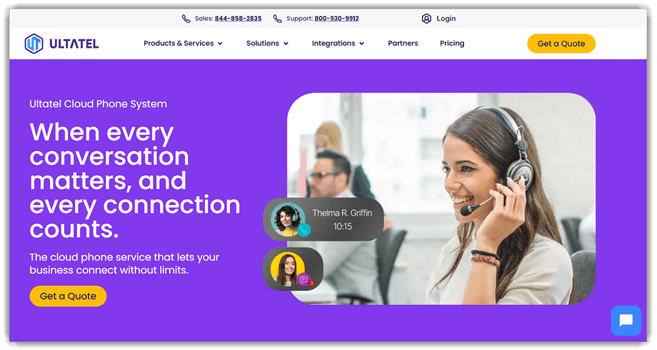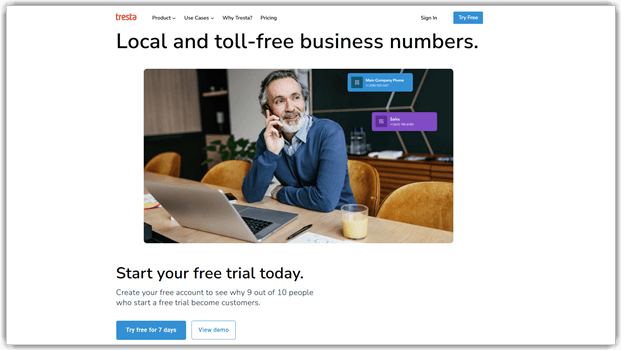How to Call Someone from a Different Phone Number
I tested all of the methods in this article first-hand and spent more than 130 hours testing 35+ services and techniques to curate this article. Thorough research is necessary to avoid unreliable services and methods, privacy issues, scam sites, etc. You can now go through this article and find the top 10 ways that will help you make calls from a different number.
Zoom Phone is a comprehensive cloud-based phone system that excels at helping you call from different numbers. The platform offers advanced caller ID management, seamless integration with Zoom's video conferencing platform, and reliable VoIP calling from anywhere.
Method 1: Using Virtual Phone Number Services
I spent over a week testing 20+ tools and shortlisted the top 3 virtual phone number services that are reliable in terms of providing a second phone number. You can now go through them one by one.
1) Zoom Phone
Best for Business Communications and Professional Calling
Zoom Phone is a comprehensive cloud-based communications platform that excels at helping you call from different numbers while providing seamless integration with video conferencing and collaboration tools. The platform offers advanced caller ID management, call routing capabilities, and unified communications across all your devices with the familiar Zoom interface you already know.
Zoom’s VoIP phone system allows you to present different caller IDs and manage multiple phone numbers from a single platform. The service includes intelligent call forwarding, voicemail transcription, SMS messaging, and seamless integration with Zoom Meetings, making it perfect for businesses that need professional calling capabilities while maintaining privacy and flexibility in number presentation.
Here’s a step-by-step that you can use to make calls using Zoom Phone:
Step 1) Go to https://www.zoom.com/en/products/voip-phone/ and sign up for a Zoom Phone account. Choose your desired phone numbers from their available local, toll-free, or international number options during the setup process.
Step 2) Download the Zoom Phone app on your mobile device or desktop, or use the web-based interface. Configure your calling preferences and set up your caller ID settings for outbound calls.
Step 3) From your Zoom Phone dashboard or mobile app, enter the contact you want to call. When you dial, Zoom Phone will display your chosen business number (not your personal line) to the recipient, ensuring professional communication.
Step 4) Set up advanced features like call forwarding, voicemail transcription, call recording, and auto attendants to create a comprehensive business phone system that protects your privacy while maintaining professional standards.
Lifetime Free Basic Plan
2) RingCentral
Best for Enterprise-Grade Communication and Call Management
RingCentral is a comprehensive cloud-based communications platform that excels at helping you call from different numbers while maintaining professional business communications. The platform offers advanced caller ID management, multi-level auto attendants, and seamless integration across all your devices and business applications.
RingCentral’s advanced call routing and caller ID customization features allow you to present different numbers based on the type of call or recipient. The platform includes intelligent call forwarding, voicemail-to-email transcription, and team messaging, making it perfect for businesses that need to maintain multiple professional identities while keeping personal numbers private.
Here’s a step-by-step that you can use to make calls using RingCentral:
Step 1) Go to https://www.ringcentral.com/ and sign up for an account. Choose your desired phone numbers (local, toll-free, or vanity numbers) during the setup process.
Step 2) Download the RingCentral app on your mobile device, desktop, or use the web-based interface. Log in with your credentials and configure your calling preferences.
Step 3) From the app, select which number you want to display as your caller ID before making outbound calls. You can set different default numbers for different types of calls or contacts.
Step 4) Make calls, send SMS messages, or manage voicemails—all from your chosen number. Set up call queues, auto attendants, and advanced call routing to maintain professional communications while protecting your personal contact information.
14-Days Free Trial
3) Ultatel
Best for Cloud-Based Business Communications
Ultatel is a powerful cloud-based phone system that excels at providing businesses with professional calling capabilities from different numbers. The platform offers advanced caller ID management, allowing you to display different business numbers based on your calling needs. In my experience, Ultatel provides reliable call quality with 99.9% uptime, and its cloud infrastructure ensures you can make calls from anywhere with internet connectivity.
However, during my testing, I noticed that the initial setup can be complex for non-technical users, and some advanced features require higher-tier plans. Therefore, I recommend starting with their basic plan to test the service before committing to advanced features.
Here’s a step-by-step on how to use Ultatel for calling from different numbers:
Step 1) Go to https://www.ultatel.com/, navigate to Get Started, create your account, and choose your subscription plan based on your calling needs.
Step 2) Then select your virtual numbers and area codes from their available inventory. You can choose multiple numbers for different business purposes.
Step 3) Download the Ultatel mobile app or use their web-based dialer. Configure your caller ID settings to display the appropriate number for each type of call.
Step 4) Make calls using your chosen virtual number, set up call forwarding rules, and utilize advanced features like call recording and analytics to manage your communications effectively.
30-Day Refund Policy
4) Phone.com
Best for Small Business and Professional Communication
Phone.com is a comprehensive business phone system that makes calling from different numbers straightforward and professional. It offers robust virtual phone number services with advanced call management features, making it perfect for businesses that need to maintain separate identities while keeping personal numbers private. The platform provides unlimited calling within the US and Canada and integrates seamlessly with popular business applications.
Phone.com excels in providing professional business features like auto attendants, call forwarding, voicemail-to-email, and conference calling. During my testing, I found their call quality to be consistently reliable and their customer support responsive. The platform allows you to choose from local, toll-free, or vanity numbers, and you can easily manage multiple numbers from a single dashboard. However, the pricing can be higher compared to some consumer-focused alternatives, but the business-grade features justify the cost.
Here’s a step-by-step guide on how to call someone using Phone.com:
Step 1) Go to https://www.phone.com/ and sign up for a business account. Choose your desired phone number from their available local, toll-free, or vanity number options.
Step 2) Download the Phone.com mobile app or use their web-based softphone. Configure your account settings and set up your caller ID preferences for outbound calls.
Step 3) From the app or web interface, enter the contact you want to call and hit Call. Your Phone.com number will display to the recipient instead of your personal number.
Step 4) Set up advanced features like call forwarding, auto attendants, and voicemail-to-email to create a professional communication system that protects your privacy.
30-Day Refund Policy
5) Vonage
Best for Enterprise Communications and Global Calling
Vonage is a comprehensive cloud-based communications platform that excels at helping you call from different numbers while providing enterprise-grade features and global connectivity. The platform offers advanced caller ID management, international calling capabilities, and seamless integration with business applications, making it perfect for companies that need professional calling capabilities with worldwide reach.
Vonage’s unified communications platform allows you to manage multiple phone numbers from a single interface, with features like intelligent call routing, voicemail-to-email transcription, and advanced analytics. The service includes mobile and desktop apps, SMS messaging, video conferencing, and team collaboration tools, making it ideal for businesses that need to maintain professional communications while protecting personal contact information.
Here’s a step-by-step that you can use to make calls using Vonage:
Step 1) Go to https://www.vonage.com/ and sign up for a Vonage Business account. Choose your desired phone numbers from their available local, toll-free, or international number options during the setup process.
Step 2) Download the Vonage Business app on your mobile device or desktop, or access the web-based interface. Configure your calling preferences and set up your caller ID settings for outbound calls.
Step 3) From your Vonage dashboard or mobile app, enter the contact you want to call. When you dial, Vonage will display your chosen business number (not your personal line) to the recipient, ensuring professional communication.
Step 4) Set up advanced features like call forwarding, auto attendants, call recording, and team messaging to create a comprehensive business communication system that protects your privacy while maintaining professional standards.
14-Days Free Trial
6) Tresta
Best for Professional Business Communications
Tresta is an excellent choice for businesses that want to make calls from different numbers while maintaining a professional image. The platform offers local and toll-free phone numbers that help establish credibility and trust with customers. In my experience, Tresta provides crystal-clear call quality and reliable service that ensures your business communications are always professional.
What sets Tresta apart is its focus on business-grade features including call forwarding, voicemail transcription, and multi-device support. The platform allows you to manage multiple phone numbers from a single dashboard, making it easy to separate business and personal communications. However, I noticed that the setup process can take a bit longer compared to other services, so plan accordingly when you need the service urgently.
Here’s a step-by-step on how to use Tresta:
Step 1) Go to https://www.tresta.com/, navigate to Phone Numbers, and create a business account. Choose from their available plans based on your calling needs and business requirements.
Step 2) Then select your preferred phone number from available local or toll-free options. You can choose numbers from specific area codes to establish local presence in different markets.
Step 3) Download the Tresta mobile app or use their web-based platform to start making calls. Configure your call forwarding settings and voicemail preferences to ensure you never miss important business calls.
7-Days Free Trial
7) TextNow
Best for Getting Local Area Code
TextNow is great for business owners who want to make their companies locally visible. You get free unlimited access to call and text messages. It allowed me to choose as much data as I want without providing a rigid plan. In my experience, TextNow provides up to 10 GB high-speed data, and its free service helped me access email as well.
However, my calls dropped unexpectedly at times as my TextNow data plan got over before my estimation. Therefore, to avoid sudden call drops, make sure you close all the data consuming apps while using TextNow.
Here’s a step-by-step on how to use the TextNow app:
Step 1) Go to https://www.textnow.com/, navigate to Download App, get the TextNow app on your phone, and create an account. You can either sign up for free or choose one of its subscription plans, as required.
Step 2) Then select the area code and the number you want as your other contact line.
Step 3) Finally, you can now use it to make calls and send text messages.
Free Download
8) Google Voice
Best for Personal and Professional Use
Google Voice makes calling from a different phone number easy. It allows you to link multiple numbers and even choose which one you want to display during calls. Additionally, its seamless integration across devices and reliable call quality makes it perfect for keeping personal and professional calls separate. I’ve been able to maintain more privacy and control over which number is seen by the other party using this tool.
The challenge that I faced in the beginning was managing multiple numbers, as it can be confusing at times, especially with call forwarding. However, once I set up custom forwarding rules and synced my devices, everything was more aligned. Unfortunately, I was unable to use it in areas like Hawaii and Alaska. Hence, I suggest trying other providers for these locations.
Here’s a step-by-step guide on how to call someone using Google Voice:
Step 1) Go to https://voice.google.com/u/0/about and download the app or install it from your Play Store or App Store https://apps.apple.com/us/app/google-voice/id318698524 for personal use.
Step 2) Sign in to your Google account, review the terms and conditions, and get your number. Once you’ve set it up, go to the bottom and tap on Calls.
Step 3) Now, search for the person you want to contact and hit Call.
Link: https://voice.google.com/u/0/about
Method 2: Call From a Different Number Using an eSIM
I spent hours working on shortlisting top eSIM providers after testing over 15 services. Airalo offers regional, national, and global eSIMs with instant connectivity. All you have to do is download the app, select your package, install the eSIM, and activate it to make calls. My second choice is Numero eSIM; it offers an all-in-one service that provides various numbers, such as toll-free, mobile, social media, etc. Hence, you can also use this eSIM to make business contacts on Instagram, Facebook, Snapchat, etc.
However, my primary SIM lost cellular connectivity after using Numero eSIM. To avoid this, do not add your main number to Numero eSIM’s My Numbers section, which I learned about later from the support. If you face any activation difficulties with any of these eSIMs, contact support for assistance with registration details.
Method 3: Using PBX Phone System
PBX (Private Branch Exchange) system is a private network phone connection that is used for internal communications in a company. You can also use it for external calls, and the PBX systems are hosted in the cloud, so they are flexible and scalable. Using PBX can be useful for assisting clients on call and building a professional image of your business. Examples of popular PBX are, Vonage, RingCentral, Zoom Phone, etc.
However, while testing this phone system I faced some call placement issues. This could occur due to misconfigured IVR (Interactive Voice Response). Thus, on reviewing I found out that my call routine was not set correctly. Additionally, inaccurate wiring can also give rise to busy signals. Its best to perform system reboots weekly or monthly to refresh the connections which may also resolve irregularities.
Method 4: Physical Burner Phones
Physical Burner phones can be found online and even offline in convenience stores, including gas station supermarkets. I tested these disposable phones from various providers, and their call and voice qualities were quite impressive. They often look like old basic mobiles and are easy to use without needing any app installations, as their sole purpose is only for temporary calls and text messages. For example, TracPhone, AT&T, T-Mobile, etc. It’s best for people who are in an emergency, whose battery has run out while traveling, or whose primary phone got damaged, etc.
The problem with using burner phones is that they are often used for illegal purposes, so some areas may not allow their usage. Therefore, check if your local jurisdiction has any laws against burner phones. Yes, they are designed for anonymity, but advanced legal tracking systems can still find them.
Method 5: Using a Second Physical SIM
If you are not comfortable with virtual numbers or find them too challenging to use, and burner phones are too temporary for your use case, then a second physical SIM is a good option. Simply get a new SIM card from your chosen network carrier and share it with the contacts you want. People who like to keep their private numbers limited to family and friends often use this technique. I do the same, as the client calls can get overwhelming, and it gives me peace of mind while I am on vacation.
If you are using both SIMs in the same phone, it can get tiring, plus the notifications could be missed or delayed. Additionally, if you fail to configure properly, you might not receive calls and messages on one of your SIMs. Thus, ensure that you set them up correctly or use two separate devices. If other issues arise, contact your carrier to resolve them.
Method 6: Using Call Forwarding Tricks
Call Forwarding is great for protecting user privacy, so people who want to maintain anonymity in an instant can use this trick. It helped me keep my privacy during temporary conversations with certain callers– it’s something that tech-savvy users might want or try. I forwarded all the work and service calls that I received on my main number to a spare SIM card, which allowed me to maintain an organised call log as well.
This helped me call back non-personal callers from my other number, keeping my main SIM open for important personal calls. However, do test call forwarding with your friends before you assume that you have set it up correctly. Not testing it has landed me in a lot of confusion in the past.
| VoIP Provider | Zoom | RingCentral |
| Virtual Number | Yes | Yes |
| Toll-free numbers | Yes | Yes |
| RoboBlocking | Yes | Yes |
| 24/7 support | ✔️ | ✔️ |
| Our Review |
Excellent – 9.8
|
Excellent – 9.5
|
| Free Trial | Lifetime Free Basic Plan | 14-Days Free Trial |
| Link | Try Free Now | Try Free Now |
Method 7: Hide your caller ID
Users look for an instant solution to protect privacy only from certain numbers can use the *67 method. I used this method when I had to call up certain spam numbers my friend receive, since calling back from her number alert the caller. Adding *67 infront of your number immediately hide your caller ID for example *673023055251. However, if *67 doesn’t work for you try adding #31# instead. Test both the extension numbers with your friends before you actually make the call.
Avoid using this method while speaking to potential business leads as it may make you seem unprofessional or you could get flagged as a spam. If you do decide to use it anyway for important calls, explain to the recipient why you have decided to keep your caller ID hidden.
Method 8: Using a Phone Booth and Landline
Phone Booth and Landlines are also a great way to call people from another number. If you just want to make a quick anonymous call while you are outside, then using a phone booth/payphone, or some landline in a shop, etc., can be a good solution.
However, it’s best not to discuss sensitive information on such phone lines as there’s a chance of eavesdropping due to physical wiretapping. I would also not recommend it if you want a callback from the other party or make sure you leave them proper details on where to contact you further. If you own a landline at home, then it is a more secure option.
Method 9: Using Your Friend or Relative’s Number
Another quick way to call someone from a different number, especially if you aren’t tech-savvy, is to use your friend or relative’s phone number. Asking them politely to use their phone and explaining them why you need it should do the trick. Make sure you inform the receiver that it’s not your number so that your friends or relatives do not keep receiving calls from that particular number. If it is an ex or someone you are in a dispute with, it’s best you block them after calling from someone else’s phone. You must also respect boundaries and privacy if they refuse to lend their phone, as they might not be comfortable or find it risky.
Method 10: Social Media
For individuals who do not want to invest in a virtual number or a second SIM or use someone else’s phone number, then social media is your answer. You can use the calling options of Messenger, Instagram, and Snapchat. Other chat apps, such as WhatsApp, Telegram, Viber, etc., will show your number. Therefore, they aren’t the best option if you want to hide your digits.
The major issues with this method is that I faced unsolicited calls and missed some calls due to delayed notification. You can use the block and report option to avoid harassing calls that might occur for people using it to connect with exes. As for the notification and delayed alerts, check the app permissions and see if you have force stopped the app from running in the background.
Managing Risks of Third-Party Phone Number Apps
Here, I’ve mentioned some common risks of using third-party phone number apps and how to tackle them.
- Risk: Privacy concerns may arise while using third-party apps
How to Tackle: Choose a reputable provider that offers strong security measures and review their data policies thoroughly. - Risk: Virtual phone number providers may not be legal in some regions
How to Tackle: Learn about the laws and regulations of your area or the place you are visiting to find out if virtual phone numbers are legal. - Risk: Some services may scam their users by posing as genuine
How to Tackle: Read reviews and research properly about the provider’s reputation before using it. - Risk: Certain apps may not function correctly and have limited features
How to Tackle: Test the service to see if it offers a free trial, use its money-back guarantee, or use the lowest plan to see if it has all the required features and provides stable service. - Risk: Your number could have been used for fraud as virtual number providers reassign numbers
How to Tackle: Make sure the provider offers reliable service with fresh new numbers as some of the scammers also use virtual number. Get the number from paid apps so that you do not face any bans or get blocked due to free numbers that have been used unethically by the previous owner. - Risk: There’s a chance of extra costs and hidden fees in some of these apps
How to Tackle: Select tools that offer clear pricing without extra charges for additional services. Go through the app’s website to look for hidden charges and check if the plan includes all the services you require. - Risk: Downtime in services that depend on software is inevitable
How to Tackle: Every software has some maintenance or unannounced downtime, therefore keep a backup for such cases so that it doesn’t affect your communications.
FAQs
Conclusion
After testing all of the methods above, you will realize it is pretty easy to get a different number to make calls. These are some of the most reliable options, and in my opinion, there’s a trick in this article for every kind of requirement. Whether you want it for business or personal purposes, these methods can help acquire a second number. In my opinion, using a virtual phone number such as RingCentral, eSIM, and PBX like Vonage are top options for business professionals. They are also suitable for people who like to keep their call logs organized, even for personal use. The instant solution for users who do not want to invest any amount would be using the *67 method or social media.