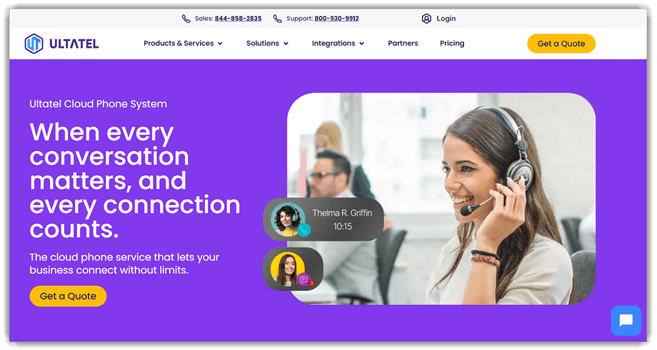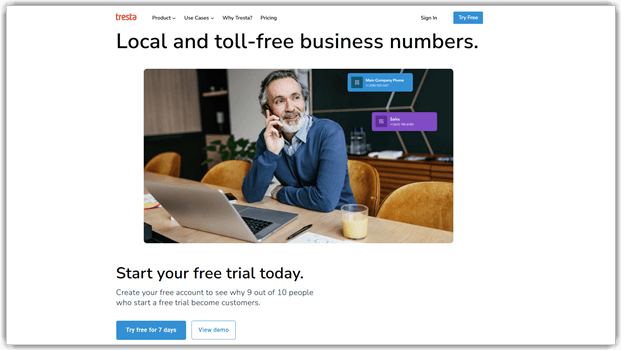9 BEST Auto Attendant Phone System (2025)
Miscommunications can occur if you select the wrong auto attendant system for your business. It can send customers to voicemail, which is often perceived as a dead end, and may result in them hanging up. Furthermore, irrelevant automatic responses lead to customer dissatisfaction.
However, choosing the right auto-attendant system is the key to ensuring smooth integration into your business operations. It can serve as a valuable first point of contact for customers and a key component of a successful business model.
With over 60 hours of research, I have evaluated 20+ best auto attendant phone systems, narrowing down the list to a trusted selection of free and paid options. My detailed and unbiased article provides well-researched information on the pros and cons and pricing of each system. Read the full article to gain exclusive insights. Read more…
Zoom is an exceptional cloud-based auto attendant phone system, especially for businesses seeking flexibility, scalability, and ease of setup. It is able to build multi-level auto attendants that routed calls based on caller input.
Best Automated Phone System for Small Business: Top Picks!
| Name | Device Support | Key Features | Toll-Free Support | Free Trial | Link |
|---|---|---|---|---|---|
| 👍 Zoom | Android and iOS | • Call blocking • Call transfer • Call Recording |
Yes | Lifetime Free Basic Plan | Learn More |
| 👍 RingCentral | Android, iOS, Windows | • IVR Mode • Dial-by-Name Directory • Multi-level auto-attendant |
Yes | 14-days | Learn More |
| Ultatel | Android, and iOS | • Cloud-based phone system • Auto attendant |
Yes | 30-Day Refund Policy | Learn More |
| Phone.com | Windows, Android, and iOS | • Business phone system • Call management |
Yes | 30-Day Money-back Guarantee | Learn More |
| Tresta | Mac, Windows, iOS, and Android | • Virtual phone numbers • Call forwarding • Business phone features |
Yes | 7-days | Learn More |
1) Zoom
Best for unified communications and video integration
Zoom is an excellent cloud-based phone system that seamlessly integrates with their renowned video conferencing platform. It allowed me to easily manage business communications with advanced auto attendant features and call routing capabilities. The system supports Windows, Android, and iOS platforms, making it accessible across all devices. I particularly appreciated the unified communications approach, as it combines voice, video, and messaging in one comprehensive solution.
The system provides enterprise-grade reliability with 99.99% uptime and advanced security features. I received comprehensive call analytics and reporting, including detailed insights into call patterns and system usage. This service is accompanied by 24/7 customer support that is available for any technical issues or questions.
Features:
- Unified Communications: Seamlessly integrates voice, video, messaging, and meetings in one platform, providing a complete communication solution.
- Advanced Auto Attendant: Customizable auto attendant with intelligent call routing based on caller input and business rules.
- Video Integration: Unique ability to escalate voice calls to video meetings instantly, enhancing customer interactions.
- Cloud-Based Reliability: Enterprise-grade cloud infrastructure ensures consistent call quality and 99.99% uptime.
- Mobile Integration: Full-featured mobile apps allow seamless communication from anywhere with complete feature parity.
Pros
Cons
Pricing:
- Price: Starts at $10/month per user.
- Free Trial: Lifetime Free Basic Plan
Lifetime Free Basic Plan
2) RingCentral
Best multi-level auto-attendant phone system
In my experience, RingCentral is a top-rated cloud-based phone system that offers advanced call routing through its customizable auto-attendant. I could create profiles for different business locations, which made call management much smoother. Adding new devices and remote teams was simple, and the system integrates easily with CRM tools. I particularly appreciate that it supports Android, iOS, and Windows. The customer support options like email, chat, and phone support provided me with quick solutions when needed.
Features:
- Automatic Call Direction: It helped me greet callers and automatically direct them to staff and departments across the globe. This allowed me to effortlessly direct calls to the right team without any manual intervention.
- Virtual Answering Service: You can program the virtual answering service to route calls to the appropriate department, extension, or voicemail box.
- Advanced IVR System: I could customize business hours and menu systems with the IVR feature for better call handling and efficiency. It also offered features like a dial-by-name directory, live operator assistance, and call center automation.
- Large-scale Call Handling: Its advanced system capabilities allow you to handle high volumes of calls and respond quickly to customer queries.
- Single or Multi-level Modes: I could select single or multi-level auto-attendant modes to provide the best possible customer experience.
Pros
Cons
Pricing:
- Price: The plan starts at $9.99 per user per month, with the annual plan.
- Free Trial: 14-day free trial, supports up to 20 phone lines.
14-Days Free Trial
3) Ultatel
Best cloud-based auto attendant for small businesses
Ultatel is an excellent cloud-based auto attendant phone system designed specifically for small businesses. It allowed me to easily manage incoming calls with professional auto attendant features and intelligent call routing. The system works seamlessly across Windows, Android, and iOS platforms, making it accessible from any device. I particularly appreciated the user-friendly interface and the comprehensive business phone features that helped streamline my communication workflow.
The system provides reliable cloud infrastructure with excellent call quality and uptime. I received detailed call analytics and reporting features that gave me insights into call patterns and business performance. This service is accompanied by responsive customer support that helped me set up and optimize the system for my specific business needs.
Features:
- Professional Auto Attendant: Customizable greeting messages and menu options that route callers to the right department or person automatically.
- Cloud-Based Infrastructure: Fully hosted solution that requires no on-premise hardware, providing flexibility and scalability for growing businesses.
- Intelligent Call Routing: Advanced routing capabilities based on time of day, caller ID, and business rules to ensure calls reach the right destination.
- Multi-Device Support: Seamless integration across desktop, mobile, and tablet devices with consistent functionality and user experience.
- Business Analytics: Comprehensive reporting and analytics tools that provide insights into call volume, patterns, and system performance.
Pros
Cons
Pricing:
- Price: Plans start at $18/month/user.
- Free Trial: 30-Day Refund Policy.
30-Day Refund Policy
4) Phone.com
Best app for spam and robocall screening
Phone.com is an excellent automated phone system for small business owners. It allowed me to easily manage spam calls and messages. It also allowed me to handle voice calls, faxes, video calls, and conference calls. The supported platforms are Windows, Android, and iOS, making it accessible on various devices. I particularly appreciated the email help desk and phone support, as they were helpful in resolving any issues.
The system uses a variety of Points of Presence (POPs), multiple carriers, and 24/7 technical support to maintain call quality. I received a comprehensive account-wide view of caller data, including breakdowns of new and returning calls. This service is accompanied by a quick-responding customer support team that is available 24×7 in case of any critical issue.
Features:
- Meeting Scheduling: The live receptionist feature schedules appointments directly into calendars, thus helping you stay organized effortlessly.
- White-Glove Service: It is a great option for adding a personalized, professional service to business operations without high costs.
- Call Screening: I could avoid robocalls and irrelevant solicitations by screening inbound calls. Hence it forwarded only the most essential ones.
- Message Taking: I could rely on the message-taking feature to keep track of critical calls, even outside of business hours.
- CRM Integration: The system integrates with CRM tools, hence allowing you to access client data while auto-attendants manage call routing.
Pros
Cons
Pricing:
- Price: Starts at $14.99/month per user.
- Free Trial: 30-day Money-back guarantee.
30-Days Money-back Guarantee
5) Tresta
Best for virtual phone numbers and call forwarding
During my research, I found Tresta to be an excellent solution for businesses needing flexible phone number management. I could easily obtain local, toll-free, or vanity numbers and set up sophisticated call forwarding rules. The system allows me to manage multiple phone numbers from a single dashboard, making it perfect for businesses with multiple locations or departments. I was impressed by its user-friendly interface and the ability to quickly configure auto attendant features.
Tresta also provided me with advanced call routing capabilities across Windows, Android, and iOS platforms. I could set up time-based routing, geographic routing, and priority-based call handling. The system’s flexibility in managing virtual phone numbers made it an ideal choice for growing businesses that need scalable communication solutions.
Features:
- Virtual Phone Numbers: Obtain local, toll-free, or vanity numbers instantly without the need for physical phone lines or hardware.
- Advanced Call Forwarding: Set up sophisticated forwarding rules based on time, location, caller ID, or custom business logic.
- Multi-Number Management: Manage multiple phone numbers from a single dashboard with individual settings and routing rules.
- Geographic Routing: Route calls based on caller location to provide localized customer service and support.
- Business Hours Management: Configure different routing behaviors for business hours, after hours, and holidays.
Pros
Cons
Pricing:
- Price: Starts at $5/month/number.
- Free Trial: 7-day free trial.
7-Days Free Trial
6) Nextiva
Best IVR smart auto attendant phone answering systems
During my research, I found Nextiva to be a superior cloud-based auto attendant phone system. I could easily set up call routing based on caller selections, hence making it more efficient for my team. For instance, when a caller pressed 1, they reached the sales department. I was also impressed by its compliance with HIPAA and SOC-2 standards, which kept customer data secure.
Nextiva also allowed me to efficiently handle customer calls across Windows, Android, and iPhone/iPad platforms. I could prioritize toll-free calls thanks to its smart routing feature, which helped streamline operations. My best advice is to consider its professional voice recording feature, which is a fantastic way to elevate your business image and make it appear larger.
Features:
- Multi-level Auto Attendant: You can upgrade to a multi-level auto-attendant system with submenus to manage calls effectively throughout your PBX. This feature allowed me to efficiently organize call routing for improved customer service.
- Team Load Reduction: It reduces the load on your team by providing clarity to callers and improving overall workflow efficiency.
- Custom Call Greetings: You can make personalized greetings for every incoming call and route callers based on your business hours.
- Virtual Receptionist: The virtual receptionist handles large volumes of callers and significantly improves your business scalability.
- HD Voice Technology: Its HD voice technology, combined with high-performance data centers, ensured that I could offer a smooth customer experience with minimal delays.
Pros
Cons
Pricing:
- Price: Starts at $25/month per user.
- Free Trial: 30-Days Money-back Guarantee
30-Days Money-back Guarantee
7) Vonage
Best for setting pre-configured menu
Vonage has been one of the best auto-attendant systems I have tested, and it is especially great for businesses. In my experience, it provides 99.99% uptime, thus ensuring continuous service. The automated tools made it easy to link my mobile to the business phone, and I could manage everything through the simple portal. I highly recommend it for businesses needing a superior choice in reliability and ease of use.
Vonage can ring up to five numbers simultaneously, hence, ensuring that calls are answered even if some lines are busy. It also provides home and commercial phone services, such as local and long-distance calling plans and international calling plans. I could use it on multiple platforms, such as Windows, Android, and iOS, making it accessible across devices. Additionally, Vonage provides customer support through phone, email help desk, and an online forum, ensuring comprehensive assistance whenever needed.
Features:
- Call Routing with Virtual Receptionist: You can set preconfigured routing paths with a virtual receptionist, offering call logs, forwarding, and 3-way calling. It helped me better manage incoming calls, making sure they were quickly forwarded to the right team.
- IVR Daily Scheduling: IVR manages the daily business schedules, hence reducing manual call handling and boosting efficiency.
- Holiday Event Setup: It helped me schedule recurring events for holidays or special days annually or monthly in advance.
- Custom Menu Choices: You can prompt customers to select from customized menus depending on business working hours or after-hours preferences.
- User-friendly Call System: It makes sure that you never miss any calls with an advanced, user-friendly call management system that eases the IT workload.
Pros
Cons
Pricing:
- Price: Starts at $19.99/month per user.
- Free Trial: 14-day free trial.
14-Days Free Trial
8) Zoho Voice
Best for managing active video feeds
I reviewed Zoho Voice, a reliable cloud-based auto attendant phone system that manages my business calls from anywhere. I could get local, toll-free, or international numbers or port my existing ones easily. The softphone and web app allowed me to make and receive calls on all my devices. I could also configure call settings and make calls to unsaved numbers quickly. Zoho Voice offered me essential features such as call blocking, live call monitoring, and call transfers. The historical call statistics and customizable sidebar added real value to my setup.
In my opinion, Zoho Voice is a superior choice for managing communication across Web, Desktop, Android, and iOS platforms. It allowed me to send promotional messages to multiple customers at once and provided multilingual support in 11+ languages, including German and French. With top-notch customer support via phone and email, it is the best way to maintain seamless communication.
Features:
- Call Monitoring and Insights: I could discreetly monitor ongoing calls using the call listening, whispering, and barging features. It can also track call records and offer essential insights by displaying detailed call logs of specific contacts.
- Time Zone-Specific Scheduling: I could easily set time zone-specific working hours for each phone number, which is helpful for streamlining operations.
- Bulk Contact Management: The contact module allows you to import, centralize, and manage your contacts in bulk, making it one of the most straightforward solutions.
- Call Notes and IVR: I noticed that taking call notes during live conversations becomes easier with the option to note key points. At the same time, the Interactive Voice Response (IVR) system automatically guides customers.
- CRM Integrations: I could integrate it with tools like Zoho CRM, Zoho Begin, and Zoho Desk for a seamless workflow.
Pros
Cons
Pricing:
- Price: Plans start at $39 a month.
- Free Trial: 15-day free trial (No credit card required.)
Link: https://www.zoho.com/voice/
9) GoTo Connect
Best auto attendant system for call routing
GoTo Connect is one of the best choices for small businesses. I evaluated its features and found that the system provides essential meeting and cloud VoIP services. It helped me streamline workflows by integrating with tools like Zendesk, Microsoft, and Google, hence allowing for efficient data management. The system works with over 180 desk phone models and devices. I also liked that I could quickly join meetings without needing PINs or codes, which saved me time.
GoTo Connect impressed me with its ability to send unlimited customized messages and greetings, which allowed me to tailor communications efficiently. The pre-recorded menus helped route callers quickly. The cloud-based voicemail system ensured that I never missed an important message. It is great for businesses using Android, iPhone/iPad, or Windows, with helpful support through email, phone, and chat.
Features:
- Queue Information Sharing: I could automatically share important updates or information with callers while they wait in the queue. This feature allows me to keep callers informed about the latest company updates while on hold.
- High Capacity Meetings: It allowed me to host up to 250 attendees in meetings and connect up to 25 webcams for effective virtual collaboration.
- Shared Voicemail System: Departments can share voicemail inboxes securely through a single password system. This simplifies your in-house communications.
- Effortless Video Conferencing: With just one click, I could switch from a call or chat to a video conference, hence eliminating the need for multiple apps.
- Visual Call Flow Design: The Dial Plan Editor’s drag-and-drop interface helps design an easy-to-follow call flow for better efficiency.
- Workflow and Call Handling: You can set up intuitive workflows with Click-to-Call and automated call logging to streamline your operations. I could also benefit from additional features such as vanity numbers, call forwarding, number porting, call queuing, and hot desking.
Pros
Cons
Pricing:
- Price: Starts at $26/month per user.
- Free Trial: 14-day free trial.
14-Days Free Trial
What is an Auto-Attendant Phone System?
An auto-attendant phone system is an automated response system that answers incoming calls and directs them to the desired recipient or department. It typically includes a recorded voice message that greets callers and provides them with a menu of options, such as pressing a number to reach a specific department or person. This feature improves efficiency via automatic answering and routing of calls, eliminating the need for human intervention.
How Did We Choose Best Auto Attendant Phone System?
At Guru99, we prioritize credibility, ensuring accurate, relevant, and objective information through rigorous content creation and review. After 60+ hours of research, I evaluated 20+ Best Auto Attendant Phone Systems, presenting both free and paid options with detailed pros and cons. This well-researched article may help you find the ultimate solution for your needs. Choosing the best auto attendant phone system requires considering factors that streamline communication and maintain professionalism. The right system can enhance customer experience and significantly improve your business’s efficiency.
- Features and capabilities of the system: Ensure the system has the features you need, such as call routing, forwarding, and voicemail. It should also have self-service capabilities.
- Compatibility with existing phone system: If you already have a phone system, you’ll want to ensure the auto attendant system is compatible.
- Cost of the system: Consider your budget and make sure that your chosen system is within your price range. Picking up auto-attendant phone answering systems for small businesses to meet the basic requirements can save immense money in the long run.
- Customer support: A phone system with an auto attendant having 24×7 support and technical assistance provided by the manufacturer should be your priority. So, when you have any issues with the system, you can quickly get immediate help from the manufacturer.
- Service Provider Reputation: Choose a Service Provider with a good reputation for producing high-quality auto attendant phone answering systems.
- Ease of Use: It is best to choose a system that allows you to set up and manage easily.
- Customization: Pay attention to systems that offer customizable menus to fit your business needs.
- Call Routing: One of the best features is effective call routing, which helps you direct customers to the right department.
- Scalability: Consider a system that allows you to grow without major upgrades when needed.
How to set up Auto Attendant Phone Systems?
Generally, setting up a phone system with an auto attendant will consist of the following steps:
Step 1) Select your phone number(s) to be forwarded.
Step 2) Prepare the greeting in text, machine-generated, or recorded audio format.
Step 3) Keep your menu options short and sweet.
Step 4) Specify a department and receptionist for each menu option to take the call.
Step 5) Create call groups based on requirements (i.e., agents with the same working hours, skillsets, departments, etc.).
Step 6) Set timeout settings for directing callers to the main menu.
Step 7) Arrange the menu options in descending order of their importance.
Step 8) Remember to include an option allowing customers to instantly talk directly with a live agent to solve critical queries.
Step 9) Lastly, save your auto attendant settings.
Difference Between Auto Attendants and Virtual Receptionist.
If you’re considering using either an Auto Attendant or a Virtual Receptionist to manage incoming calls for your business, here are some key differences.
Auto Attendant:
- An auto-attendant is a business phone system that uses pre-recorded greetings and menu options to answer and route incoming calls based on the caller’s response.
- This system can improve the efficiency and professionalism of a business’s phone communications, allowing calls to be automatically answered on time.
- It can reduce the workload on customer service teams, as it can handle a significant portion of the incoming call volume without human intervention.
Virtual Receptionist:
- A person who provides remote receptionist services, typically through a call center or other remote location, is a Virtual Receptionist.
- It enhances the customer experience by offering personalized assistance and professionally addressing inquiries and complaints.
- Such a person answers calls on behalf of a business, greets callers, and handles basic inquiries and tasks.
Verdict
The auto-attendant phone systems that I reviewed above offer reliable services with advanced features that can help your business. However, the following providers performed the best during my research:
- Zoom is an excellent cloud-based phone system that seamlessly integrates with their renowned video conferencing platform.
- RingCentral is a top-rated cloud-based phone system that offers advanced call routing through its customizable auto-attendant.
- Ultatel is an excellent cloud-based auto attendant phone system designed specifically for small businesses with professional features and intelligent call routing.
Zoom is an exceptional cloud-based auto attendant phone system, especially for businesses seeking flexibility, scalability, and ease of setup. It is able to build multi-level auto attendants that routed calls based on caller input.