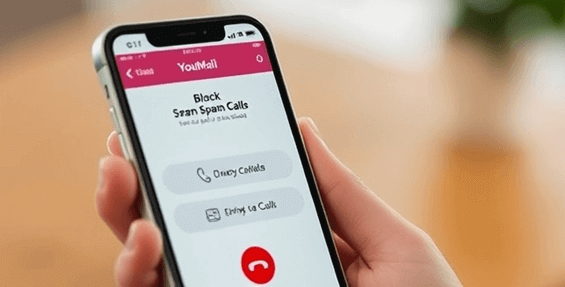Five Area Codes You Should Never Answer
The intensity of phone scams is growing, with scammers using unfamiliar area codes to trick victims. An area code is a three-digit prefix identifying a geographic region, but with VoIP technology, scammers can easily spoof any code. Seniors, low-income individuals, and those with limited tech access are most vulnerable. Telecom industries have implemented measures such as number verification and call-blocking services to combat these scams. Nevertheless, consumers need to remain vigilant and be aware of the most notorious area codes used by scammers.
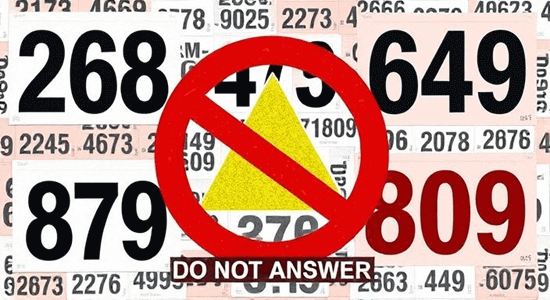
As a Guru99 researcher, I help readers combat phone scams. After 200+ hours of research, I provide insights into risky area codes and related scams. Here, I’ll highlight 5 area codes you should never answer while suggesting the necessary protection tips. My expertise would empower individuals to detect and prevent financial losses, protecting personal and financial information.
When handling unknown or risky area codes such as 268, 473, 649, 876, and 809, the Zoom VoIP Phone system provides a reliable communication experience with enhanced security controls. It helps users manage incoming calls safely, filter spam or fraudulent numbers, and maintain seamless business communications.
Five area codes that you should never answer
Below, I have discussed the five most dangerous area codes that you should avoid if they flash on your phone screen:
Area Code 268 – Antigua and Barbuda
Area code 268, serving Antigua and Barbuda, is notorious for high scam activity. Scammers often use this area code to target victims with phishing scams, lottery scams, and other financial frauds. Be cautious of calls claiming you’ve won a prize or need to provide sensitive information.
Example: In a recent scam, a tourist received a call from someone claiming to be from the local police. The caller said they had found the tourist’s lost wallet but needed personal information to return it. The unsuspecting traveler provided details, only to later discover that their identity had been stolen and used for fraudulent activities.
Area Code 473 – Grenada
Grenada’s area code 473 is another hotspot for spam calls. Scammers use automated robocalls to promote fake investment opportunities, medical scams, or tech support services. Be wary of calls asking for personal or financial information.
Case Study: A Grenadian resident fell victim to an online romance scam. After chatting with someone who claimed to be a U.S. soldier stationed overseas, they were convinced to send money for “emergency expenses.” Months went by with no sign of the supposed love interest, leaving the victim heartbroken and financially drained after sending thousands of dollars.
Area Code 649 – Turks and Caicos Islands
The Turks and Caicos Islands area code 649 is linked to offshore banking and financial scams. Scammers may call, claiming to represent a leading financial institute. Trying to create a believable scenario, they may ask for sensitive information or even persuade you to invest in fraudulent schemes.
Case Study: A local business owner received an email that appeared to be from a trusted supplier requesting payment for an overdue invoice. Believing it was legitimate, they wired funds without verifying the details. Later, they discovered it was a phishing attempt; the actual supplier had not sent any such request, resulting in significant financial loss.
Area Code 876 – Jamaica
Jamaica’s area code 876 is associated with phone phishing scams. Scammers may call, posing as representatives from reputable companies, asking for personal or financial information. Be cautious of calls claiming to be from tech support or asking for payment.
Case Study: In Jamaica, residents have reported receiving calls from scammers claiming they’ve won a lottery prize. To claim their winnings, victims were asked to pay taxes upfront. Many fell for this ruse, sending money only to find out there was no lottery win at all—just a clever scheme designed to exploit their hopes of sudden wealth.
Area Code 809 – Dominican Republic (and surrounding islands)
The 809-area code, serving the Dominican Republic and surrounding islands, is infamous for the “809 scam.” Scammers charge high phone rates for calls, often claiming you’ve won a prize or need to pay a fee. Be wary of calls asking you to call back or provide payment information.
Case Study: A tourist in the Dominican Republic received a call from someone pretending to be from their hotel’s front desk. The caller informed them about an urgent issue with their reservation and requested credit card information for verification purposes. Believing the call was legitimate, the tourist complied, only to later realize they had been scammed when unauthorized charges appeared on their account.
| VoIP Provider | Zoom | RingCentral |
| Virtual Number | Yes | Yes |
| Toll-free numbers | Yes | Yes |
| RoboBlocking | Yes | Yes |
| 24/7 support | ✔️ | ✔️ |
| Our Review |
Excellent – 9.8
|
Excellent – 9.5
|
| Free Trial | Lifetime Free Basic Plan | 14-Days Free Trial |
| Link | Try Free Now | Try Free Now |
Are there any new area codes that have been flagged for scam activities recently?
Of late, a bunch of new area codes have popped up and displayed several instances of scam calls. Hence, it is necessary to be aware of these new area codes and stay protected from potential scams. Here is a list of these new area codes that you need to watch out for:
- International Area Codes:
- 232: Sierra Leone
- 284: British Virgin Islands
- 664: Montserrat
- 767: Dominica
- 829, 849: Dominican Republic
- Domestic Area Codes:
- 216: Cleveland, OH
- 469: Dallas, TX
- 657: La Palma, CA
- 332, 347, 646: New York City, NY
- 218: Northern Minnesota
- 712: Western Iowa
Additionally, be cautious of calls from unknown numbers with your area code, as scammers often use caller ID spoofing to make it appear local.
Methods to block Spam/unwanted calls?
I have tried specific methods to block spam/unwanted calls. Below, I have explained the methods along with the challenges I faced and the resolutions I took:
Method 1: Registering my number with the National Do Not Call Registry
I registered my number with the National Do Not Call Registry. Initially, the process was straightforward: I visited their website and submitted my details. However, I faced challenges as some telemarketers continued to call despite my registration.
To address this, I reported these persistent callers to the FTC (Federal Trade Commission) website. Immediately, I received a confirmation from the FTC department that my complaints were logged. After several weeks, I noticed a significant decrease in spam and unwanted calls, making my daily life much quieter and more manageable.
Method 2: Accessing reputed call-blocking apps
1) Truecaller
I used Truecaller to block spammers, a process that initially seemed daunting. I downloaded the app and signed up but faced challenges verifying my number. I resolved this by checking my spam inbox for the verification code. Once verified, I enabled call blocking and allowed Truecaller to access my contacts. This reduced the number of spam calls significantly, though some slipped through. I then manually blocked these numbers in the app. Overall, Truecaller proved effective, though it required some initial setup and occasional manual intervention.
Here is the step-by-step guide to use Truecaller to block a spam caller:
Step 1) Download Truecaller from Google Play or the App Store, install it, open it, and sign up/log in using your phone number.
Step 2) Receive call; Truecaller identifies spam if in the database; check the call log for “Spam” or “Unknown” marks.
Step 3) Tap spam call/message, select “Block” or “Mark as Spam,” and confirm blocking to stop future calls.
Link: https://www.truecaller.com/
2) YouMail
YouMail effectively blocked spam calls on my phone by utilizing its Smart Blocking feature, which automatically disconnects known spam numbers and plays an “out of service” message. This significantly reduced unwanted calls. However, I faced challenges with the initial setup and occasional false positives. To mitigate these issues, I carefully monitored the call history and adjusted settings as needed, ensuring that legitimate calls were not mistakenly blocked while enhancing overall spam protection.
Below is the step-by-step guide to use the YouMail app to block unwanted calls:
Step 1) Open the YouMail app and log in with your credentials. Make sure that you have correctly linked your phone number to the YouMail account.
Step 2) Go to the “Spam” section, select the call or text from the spam caller, then tap the “Block” option to prevent future calls.
Step 3) YouMail will now automatically detect and block calls from this number. Verify by checking the “Blocked Numbers” list under settings.
Link: https://www.youmail.com/
3) Nomorobo
To block unwanted calls, I utilized Nomorobo, a robust call-blocking service. Initially, setup was a breeze, and the service effectively filtered out most unwanted calls. However, I encountered challenges with false positives, where legitimate calls were blocked. To resolve this, I adjusted Nomorobo’s sensitivity settings and added trusted numbers to the whitelist, ensuring a better balance between blocking spam and receiving genuine calls.
Here is the step-by-step guide to use Nomorobo to block a spam caller:
Step 1) Download and install Nomorobo on your smartphone from the App Store or Google Play. Open the app to access your dashboard.
Step 2) Open the Nomorobo app and Enter your phone number to activate its spam-blocking features. Using the customization option in the settings, you can block a specific number or different types of calls accordingly.
Step 3) Nomorobo automatically identifies and blocks spam calls. You can review blocked calls in the app and report false positives if necessary.
4) Hiya
Hiya helped me block spam calls by maintaining a database of known spam numbers and identifying potential spam calls. It helped me to register my number on the National Do Not Call Registry. However, I faced challenges like false positives and battery drain. To mitigate these, I whitelisted legitimate numbers, kept the app updated, and ensured it didn’t consume too much power. Despite these challenges, HIYA significantly reduced the number of spam calls I received.
Here is the step-by-step guide to use the Hiya app to block unwanted calls:
Step 1) Open the Hiya app, tap “Settings,” then “Blocking.” Choose “Block Numbers” to start blocking specific callers.
Step 2) Enter the spam caller’s number in the “Block a Number” field and tap “Add Number” to save and block the caller effectively.
Step 3) Verify blocked calls in the “Blocked Numbers” list under “Blocking.” Adjust settings to customize how you want to handle blocked calls.
Link: https://www.hiya.com/
5) Call Blocker
Compared to other call-blocking apps I tried, Call Blocker stood out for its user-friendly interface and effective spam detection. While apps like Truecaller and Call Control offered robust features, Call Blocker excelled in simplicity and ease of use. However, I faced challenges with occasional false positives, where legitimate calls were blocked. To mitigate this, I frequently updated my whitelist and adjusted the settings. Overall, I would say Call Blocker is a great choice that perfectly balances convenience with functionality.
Here is the step-by-step guide to use the Call Blocker app to block unwanted calls:
Step 1) Download and install the Call Blocker app from the Google Play Store. Call Blocker will ask for permission to access your phone and contacts. Grant the permission before proceeding.
Step 2) Navigate to the “Block List” section. Enter the spam caller’s number manually or block recent calls directly from the call log.
Step 3) Click on the “Call Blocking” tab to enable and prevent blocked numbers from calling. You can also customize settings to block texts if needed.
Link: https://play.google.com/store/apps/details?id=com.androidrocker.callblocker&hl=en_IN
Method 3: Taking Help of the Phone Carrier Service Provider
I once faced a barrage of spam calls that disrupted my daily life. To combat this, I registered my number with the National Customer Preference Register (NCPR) and activated the Do Not Disturb (DND) service through my carrier.
However, I encountered challenges as spam callers frequently changed numbers, making it hard to keep up. To resolve this, I utilized my phone’s built-in spam filter and manually blocked persistent offenders, significantly reducing unwanted interruptions.
Method 4: Using the Built-In Phone Feature
On my Android, I utilized the built-in call-blocking feature to filter spam calls. Initially, it was a bit overwhelming with too many numbers flagged. But things looked easy once I adjusted the settings to block only known spam numbers.
On iOS, I enabled the “Screening & Blocking” feature, which automatically blocked private numbers and those flagged by Apple. Despite initial confusion with the iOS setup, I quickly learned to manually add numbers to the blocked list. Both methods significantly reduced unwanted calls, though I occasionally had to unblock legitimate numbers mistakenly.
Method 5: Report to FTC and FCC
I reported spam calls to the FTC using DoNotCall.gov. However, I encountered several challenges. Firstly, the process felt cumbersome; I had to gather specific details like call times and numbers, which was time-consuming. Additionally, despite my reports, spam calls continued unabated, leading to frustration.
I wondered whether my complaints would lead to any real action against the scammers. To overcome these obstacles, I utilized call-blocking apps and registered my number on the Do Not Call list, which gradually reduced the number of unwanted calls.
Common Signs of Scam Calls and Mitigation Strategies
Here, I shall discuss the most common scam call patterns. To help you fight these scams, I am going to provide you with the best mitigation strategies. Please focus on the table below for further details:
| Signs of Scam Calls | Mitigation Strategies |
|---|---|
| Unsolicited Calls from Unknown Numbers | • It is better to avoid answering calls from unknown numbers. • If you do answer and the call seems suspicious, hang up immediately. • Verify the number independently if needed. |
| High-Pressure Tactics and Urgent Financial Claims | • Be cautious of callers who create a sense of urgency or pressure you to make immediate decisions. • Take your time to verify their claims independently before acting. |
| Requests for Personal Information or Payment | • You should only provide personal information or make payments over the phone if you are sure of the caller’s identity. |
| Caller ID Spoofing and Unusual Call Patterns | • You must always verify the caller’s identity through official channels and report any unusual calling patterns to authorities. Be aware that scammers can spoof caller IDs to appear legitimate. |
| Offers of Unrealistic Rewards or Requests for Remote Access | • Be skeptical of offers that seem too good to be true, and never grant remote access to your devices. |
Note: Legitimate companies will not ask for remote access or sensitive information over the phone under normal circumstances.
Conclusion
In conclusion, being cautious with unfamiliar area codes is crucial in today’s digital age. By recognizing the five area codes highlighted in this article, you can significantly safeguard yourself from risky numbers and scam callers. Installing a call-blocking tool like Truecaller, Nomorobo, or reporting to the National Do Not Call Registry can save you from getting catfished.