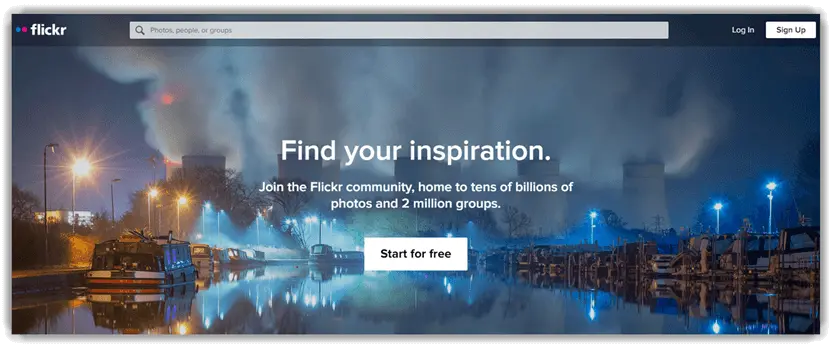9 BEST Yandex Image Search Alternative (2026)
Yandex is a Russian Image search engine offering a vast picture database. It is similar to well-known image search giants like Google and Bing. However, it has its own fair share of drawbacks when it comes to the relevancy of search results. It is also not as user-friendly as its peers, as it mainly caters to the Russian audience. Additionally, there are privacy concerns as this search tool stores user data for up to 18 months.
Therefore, selecting similar sites to Yandex image search is necessary. Choosing a bad image search engine can affect your results, provide false data, raise privacy concerns, or offer poor-quality images. Therefore, our research team spent over 100 hours to find the best Yandex alternatives. We aim to offer users only transparent reviews so they can make decisions based on well-researched facts. Read more…
Best Yandex Alternatives for Reverse Image Search
| Tool Name | Main Features | Link |
|---|---|---|
 Social Catfish |
• Full background detail • Has several search parameters • Can help find lost connections |
Learn More |
 Spokeo |
• Search confidentially and instantly • Search for social and dating profiles • Last known address |
Learn More |
 DuckDuckGo |
• You can set the search location for more accuracy. • It can block trackers. • Has a very easy-to-use interface. |
Learn More |
 Google Images |
• Supports over 100 languages. • Easy shopping option. • Can locate the image location. |
Learn More |
Bing Images |
• Offers instant visual searches. • Helps organize saved images. • Provides services in regional languages. |
Learn More |
1) Social Catfish
Social Catfish is a reverse image search tool that helps find details about a person using their image. With Social Catfish, you can also protect your images from being used without your permission by locating duplicates on other sites.
It uses metadata and proprietary technology to scan millions of data. To try its capabilities, I used reverse image search to find a person’s details, which revealed their pictures and complete background data.
Features:
- Find lost connections: With Social Catfish, you can locate lost connections such as family members, relatives, friends, and colleagues. It can provide their current location, email address, and other information.
- Online accounts: The reverse image search can unearth images from several social media sites. Hence, you can find out what platforms they are using, especially if you want to know if your date is on other dating sites.
- Protect rental images: For image renting services, you can reverse search your pictures to find out if someone else has listed them on their website. This helps prevent the scammers from using your images and being snubbed for your hard work.
- Product search: It helps you find products you want to purchase online. If you see a product on Facebook, Instagram, or Pinterest and aren’t sure where to buy it from, Social Catfish can easily locate the shopping site.
- Privacy policy: This search engine never notifies the target individual about your searches. All the searches conducted remain anonymous, and you can also choose “Do not Sell my Information” to stop it from using your data, although it collects only non-sensitive information.
Pros
Cons
Why is it better than Yandex?
- Social Catfish’s report includes a large amount of details such as their name, age, location, aliases, contact number, etc.
- It is flexible and has several search parameters that can be used to gather more data about people or images.
- Yandex searches similar images while Social Catfish reports are precise and pointed towards one subject instead of vague or unnecessary spread out information.
Pricing:
It provides basic Image searches for free and offers a 3-day trial and monthly plan.
| 3 days trial | Monthly |
|---|---|
| $6.87 | $28.97 |
3-Days Trial for $6.87
2) DuckDuckGo
DuckDuckGo is a search engine that allows users to search for images, content, etc., in private. Just like other browsers, you can download DuckDuckGo and make it your default search engine.
In this browser, I could seamlessly configure settings like display language, infinite scroll, open links in new tabs, instant answers, and much more. I also found its interface quite user-friendly due to its simple navigation that didn’t leave me wondering where its advanced settings are.
Features:
- Region preference: With DuckDuckGo, you can set the location of your choice while searching for an Image. It provides almost all the places in its region preference selection, such as the US, Europe, Asia, South Africa, Saudi Arabia, etc.
- Custom date range: This reverse image search engine helps look for images based on their time period. The range includes the past year, past month, past week, past day, and anytime.
- Bangs shortcuts: DuckDuckGo has a Bangs shortcut search tool. When you want to conduct searches on other sites, Bangs takes you there the fastest to help with your search.
- Filters: It includes filters in all sizes, colors, types, layouts, licenses, and more. Apart from images, you can also search for news on a particular picture or subject, view videos, or find their location.
- Privacy policy: This search engine does not save or share your browsing history. It only temporarily uses information such as your IP address, language, browser type, etc., to deliver your search results.
Pros
Cons
Why is it better than Yandex?
- It has a very strong privacy policy, which never tracks or keeps logs of your searches.
- DuckDuckGo lets you search for images based on specific regions.
- You can configure it as per your requirements and even make advanced setting changes easily.
Pricing:
DuckDuckGo is free to use.
Link: https://duckduckgo.com/
Spokeo is a reverse image search engine to lookup information about people. Its simple user interface simplifies data search and helps you gain insights into information that is not easily accessible.
3) Google Images
Google Images is one of the best Yandex image search alternatives that helps you find pictures instantly. This Google product was launched on July 12th, 2001. It provides one of the easiest ways to look for images worldwide due to its globally acceptable quality.
You can use its search bar to look for an item by simply typing your requirements in it. I often use its camera icon for easy search as it helps me upload, add a URL, or drag an image to find similar results.
Features:
- Ease of you: Using Google Images is a child’s play as it does not require any complex settings and navigation. You can simply go to its page and type to look for an image or upload a picture to find similar images.
- Categories: It provides numerous categories, such as all images, shopping, videos, news, books, maps, and flights. Thus, if you look for an image or upload a picture of a particular restaurant in Los Angeles, you get all the details related to it.
- Easy shopping: This is one of its best use cases, as people often want to purchase stuff they see online or offline but may be unable to find it. You may also want to find a cheaper option for the same product in a similar style. Google Images can discover numerous results within a second for you to shop from.
- Filters: In its tool section you will find filters that help you sort images by their size, color, type, time, and usage rights.
- Safe search: You can avoid coming across explicit pictures using its safe search option. Its safe search includes “Filter explicit results” and “blur explicit images“.
- Related searches: To enhance user experience, it also offers related searches. This helps you find search options for related images that may be useful in locating other important or necessary pictures.
Pros
Cons
Why is it better than Yandex?
- Google Images is available in more than 100 languages.
- It offers sub-category suggestions of images such as if you look up roses you will find categories like drawing, aesthetic, clipart, garden, etc.
- Once you open an image from the results, you can scan it to find more similar images without extra effort, making it one of the best image search engines.
Pricing:
Google Images is free to use
Link: https://www.google.com/imghp?hl=en
4) Bing Images
Bing is a search engine developed by Microsoft and was launched on June 3rd, 2009. It is a good alternative to other search engines like Yandex and Google.
This Yandex alternative has a lens for visual search that lets you drag and drop an image, paste a URL, or take a photo. With this capability, I could perform a reverse image search to locate duplicate or similar images.
Features:
- Visual search: Bing’s visual search lens can find similar images and duplicates along with related images. For example, if you look up an image of a latte, it will bring up pictures that look similar and provide related searches. Additionally, you can also use its lens to crop an image and search only a particular part of the picture to locate similar images.
- Filters: It lets you filter your search results by image size, color, type, people, layout, date, and license.
- Stay organized: Bing image search lets organize your saved images with its Collections feature. You can use it to collect images, ideas, recipes, etc., and categorize them to find the saved items easily.
- Booking and shopping: This search engine lets you look up flights, hotels, shopping locations, etc., when you search for a particular place. For example, if you look up New York and go to its More option, you can directly visit flight and hotel booking sites.
- Copilot: Microsoft has introduced a new AI technology named Copilot. In Bing, Copilot can help you create images with just words, it also lets you search, chat, and ask questions.
Pros
Cons
Why is it better than Yandex?
- It provides more search-related information than Yandex reverse image search.
- Bing uses a different search algorithm from other popular search engines, therefore, you can find different and unique results.
- This search engine offers more language options than Yandex, making it more user-friendly.
Pricing:
Bing is a free search engine.
Link: https://www.bing.com/
5) Flickr
Flickr is a popular image and video hosting site that was launched on the 10th of February 2004. It was originally created to help amateur and professional photographers to post their pictures in high definition.
This website can help you find images of people and objects. During the research process, I joined the Flickr community which consists of 2 million groups that offer brilliant images.
Features:
- Easy navigation: Using Flickr you can watch the images in a slide format by simply clicking on the next button. It includes options like photo navigation, thumbnail navigation, zoom, back to content, and search.
- Follow communities: This website includes a large number of communities where you can follow people with the same interests. For example, if you are into travel photography, you can follow communities that upload travel images.
- Image Information: You can find image information such as license rights, viewing privacy, safety level, and content type.
- Explore page: On its page, you will find an Explore page that shows recent photos, trending events, Flickr galleries, and a World map. It also includes Flickr Blog, Camera Finder for shopping cameras, and The Commons, which provides images of hidden treasures from all over the world.
- Advanced setting: Flickr’s advanced setting lets you find images by size, customizable dates, template orientation, type of content, and more.
Pros
Cons
Why is it better than Yandex?
- The navigation of Flickr is much more advanced and user-friendly than Yandex’s.
- It provides intricate details about the image like the camera used, settings used while clicking the image, etc.
- You can log in and upload your own images.
Pricing:
It has a free version, and its Pro version plans are as given below:
| 1 month | 1 year | 2 years |
|---|---|---|
| $9.49 | $6.75 | $5.99 |
Link: https://www.flickr.com/
6) Yahoo Images
Yahoo is a web service provider that stands for “Yet Another Hierarchical Officious Oracle”. It offered me extensive search results, allowing me to look for customized-sized pictures and specific color images.
This tool can also use the reverse search capabilities of a Google lens and help you locate the origin of a picture or a photo. Additionally, I used its filters to narrow down my search results and experience more accuracy.
Features:
- Relativity: When you look up images using Yahoo, you will not only find your search results but also get helpful suggestions. For example, if you are looking for car images, there will be suggestions such as best affordable cars, cheapest cars, cars under 10k, etc.
- Beyond just images: When you look for images, Yahoo does not plainly offer you pictures, it also provides news, videos, and other content.
- Local and shopping: This feature in Yahoo Images helps you find local places near you. For example, if you are looking for restaurants, it will offer suggestions for local eateries. The shopping feature can directly take you to the Yahoo Shopping site, where it will locate websites to shop for a similar dress and other items that you are interested in.
- Filters: For image search, Yahoo offers filters like size, color, type, layout, people, time, and usage rights.
Pros
Cons
Why is it better than Yandex?
- Yahoo Images is better for product shopping as it has an entirely separate shopping dedicated site.
- It lets you filter search results by region or language.
- Yahoo offers API to access millions of high-quality images.
Pricing:
Yahoo is a free search engine.
Link: https://images.search.yahoo.com/
7) OpenVerse
OpenVerse is an extensive library of 700 million stock images, videos, and audio. It offers six types of licenses, using the right license you can, remix, adapt, and distribute the images for free.
I personally used its images for various content without purchasing using its CC-BY and CC-BY SA licenses. OpenVerse is a Creative Commons (CC) platform which is an international non-profit organization.
Features:
- Easy search: In its search bar you can select all content, images, and audio to make your search more precise.
- Filters: OpenVerse lets you filter images by license type, use type, image type, extension, and image size. You can also filter your search using aspect ratio and source.
- Safe browsing: This image search engine ensures safe browsing. It does so by allowing you to blur or hide sensitive results.
- Search help: To make your search more accurate, OpenVerse provides tips on how to be more precise. It lets you use special symbols and words to help with the accuracy of search results. Additionally, you can use words inside quotes to be more precise or use the minus operator to exclude a term.
- Image details: OpenVerse provides complete detail of an image including the type of license and instructions on how to use it. You can also check its source, dimensions, image format, and more.
Pros
Cons
Why is it better than Yandex?
- OpenVerse provides images with proper license instructions, so you will never face a copyright issue.
- It is available in almost all languages used over the world.
- Users can contribute to the platform in several ways and also request new features.
Pricing:
OpenVerse is a free platform.
Link: https://openverse.org/
8) Pinterest
Pinterest is an image-sharing platform and a social media that helps in posting pictures, searching and saving ideas. Unlike other social media sites like Facebook, LinkedIn, Instagram, etc., Pinterest is more on the calmer and quieter side.
People make less direct interactions and focus mostly on searching for images to build mood boards on Pinterest. I usually use it to find different outfit ideas, recipes, aesthetic images of all kinds, quotes, etc.
Features:
- Create boards: You can build boards by saving images into a folder you create. It helps you organize your pictures and ideas in one place, for example, cake images, shoes, flower arrangement ideas, etc.
- Pinterest Lens: Pinterest has an inbuilt lens to perform reverse searches within the application. This tool lets you search for similar images throughout the platform and even crop and look for a particular result within the image.
- Filters: To narrow down your search, you can also use filters like all pins, videos, boards, and profiles.
- Idea suggestions: Pinterest offers ideas from creators to give you a headstart if you are confused. You can also view what is popular or trending on a particular day, depending on your interest.
- Visit feature: Using its visit feature you can directly go to the source of the image. This leads you to a website or other social platform where the image is shared from.
Pros
Cons
Why is it better than Yandex?
- Pinterest visual search tool lets you comment on the images to give your suggestions or ask questions about them.
- It has a very aesthetic appeal that can give a sense of calmness.
- You can easily view videos in it instead of having to visit a third-party app.
Pricing:
It is a completely free tool.
Link: https://www.pinterest.com/
9) Berify
Berify is a smart reverse image search engine that verifies stolen images and videos online. It has a database of 800 million images and pictures from all major search engines.
For videos, Berify can look at the thumbnails and find out if the video is duplicated. To try it out I reverse-searched some videos that I found on the internet and it identified a few duplicates instantly.
Features:
- Import photos from anywhere: Berify supports all kinds of images, therefore, you can import pictures from any platform. It lets you upload images from Flickr, Dropbox, social media, RSS, website links, etc.
- Bulk uploads: This reverse image search allows you to look for multiple images at a time. You can also upload pictures in bulk using sitemap, social accounts, etc.
- Updates: Berify sends you alerts whenever a new duplicate of your image is uploaded on any site.
- API: This feature comes with separate pricing and has advanced capabilities. Using Berify API, you can not only locate stolen images but also find models for your shoot, monitor marketing efforts, investigate cases for your law firm, and more.
- Control your reputation: It lets you find the contact information of websites where your images are being used. Thus, allowing you to modify your information on those sites or take down your pictures to manage your online reputation.
Pros
Cons
Why is it better than Yandex?
- It is a great option for contacting the sites directly to take down your images.
- You can find social media accounts and online profiles along with updates.
- Unlike Yandex, it can send notifications whenever there are any leaked images or when more duplicate pictures pop up.
Pricing:
Here are the monthly pricing plans of Berify.
| 5 Images | 1000 Images | 6000 images |
|---|---|---|
| Free | $5.95 | $24.95 |
Free trial: The paid plans have a 3-day free trial.
Link: https://berify.com/
Other Image Search Tools
Apart from the tools given in the above list, we would like to make some honorable mentions of a few other sites like Yandex Image. These image search engine sites also offer free browsing and search features.
- Shutterstock: It is a stock photography image provider for all kinds of purposes. On this site, you will not only find images but also music and videos.
- Getty Images: This site is a visual media company that supplies stock images, video, music, etc., for businesses. It is widely known for finding celebrity images.
- Pixta: Know as a leading Japanese site for stock images, illustrations, vector, and footage, Pixta offers a large marketplace for all-purpose high-quality media.
- Pixabay: This is a free stock photography and royalty-free stock media site. You can download its images and videos for free and use them for your projects and content.
- Pexels: It offers free high-quality stock images and videos that are licensed under its company. Pexel’s images are tagged properly, making them easy to search.
What is an Image search engine?
An Image search tool is software that comes with a huge database of images and can locate pictures using inputs such as keywords or photos. When you enter keywords that are closely related to what you are looking for, a search engine brings up images that define your search.
Some search engines can also scan picture inputs and provide similar-looking results. This is especially helpful when yandex image search not working, allowing users to seamlessly switch to better-performing tools. The most popular image search engine is Google Images, which was started in 2001.
What should you consider while looking for a Yandex alternative?
While looking for a Yandex alternative you must consider the following features:
- Platform Compatibility: Browser and device compatibility are top priorities while using an application. Therefore, make sure a Yandex alternative is compatible with all kinds of browsers and devices.
- Privacy and Security: While using any reverse image search sites, user data privacy remains the main concern. Hence, ensure your selected platform takes its security and privacy measures seriously.
- Features: Simply searching for images is not enough, a tool must be able to do advanced filtering, provide detailed information, etc. Look for search engines that offer useful and smart features required for better search results.
- Performance speed: Best reverse image search tools are quick and efficient. You must look for applications that can provide instant results with high accuracy.
- User Interface: Many platforms have messy and clunky interfaces which can frustrate the users. Hence, look for services that have an easy-to-use and clean interface.
- Customizability: Avoid any unflexible and rigid search engines. Customizable platforms help you find results more accurately as they offer search options and understand user needs better.
Impact of Artificial Intelligence (AI) on Image Search Engines
In the current times, AI (Artificial Intelligence) plays a major role in several platforms, including image search engines. The image search tools like Google, Yandex, etc., use AI to drive accuracy and advancement in their performance. With the evolution in AI technology and Machine Learning that help in recognizing patterns and making predictions, image search engines can now provide better results.
As a user, you can see the AI’s impact from how modern search engines can now figure out natural language queries and personalize results according to the user. These tools at the moment can even rank pictures and web pages based not only on relevancy but also on quality. They also include interactive features such as voice search, knowledge graphs, etc.
Additionally, AI helps search engines fight off false news, fraud, and spam to help improve user experience. In the future, AI and Machine Learning’s role in image search engines will only become greater, providing users with more and more accuracy and innovation in how a search is conducted.
How to perform an image search using Google Images?
Here is a step-by-step demonstration of how you can perform an image search with the help of Google Images.
Step 1) Go to Google Images https://images.google.com/
Step 2) Click on its lens button, which will provide you with three options. Drag an image here, Upload a file, or Paste the Image link.
Step 3) Once you upload an image or Paste a link, hit the search button.
Step 4) After the Image or the link is uploaded to the site, allow it to perform a reverse search. Google will then provide you with the results instantly.
How to perform Reverse Image Search using TinEye?
To conduct a reverse image search using TinEye, you can follow these steps:
Step 1) Visit its website at https://tineye.com/ and use its upload image button or paste or enter a URL in its search bar.
Step 2) Once you upload the image, TinEye will automatically search the image. If you paste an URL or enter a link address yourself you will have to click enter or tap on its magnifying glass Search button.
Step 3) After the image is uploaded or the link is entered, it will provide you with all the search results available.
Step 4) You can click on the links of the result next to the image and find out which site it is on.
FAQs
Verdict
The Yandex alternatives provided in this listicle are all reliable image search tools. Some of these tools can even serve as excellent options for users looking for yandex image recognition features to identify image content more precisely. These platforms offer a huge database of pictures, and some of them can also perform direct reverse image searches. However, according to my research, I would like to recommend these top picks that stood out among all the other alternatives.
- Social Catfish: It is my top pick as Social Catfish can offer a detailed background of the search results.
- DuckDuckGo: This tool offers simple navigation even for advanced settings and lets you narrow down your search based on locations.
- Google Images: One of my go-to tools would be Google Images as it is universally accepted and can perform reverse image searches instantly. It’s also a great search by image yandex alternative due to its user-friendly and high-speed interface.