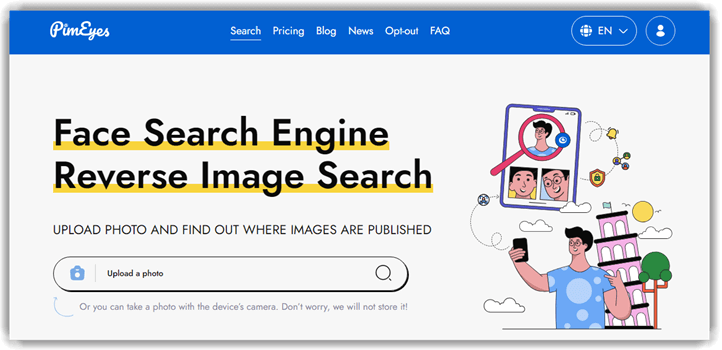Love Scamming Pictures (Photo) Check: 9 Methods
If you are looking for a genuine connection online, want to protect your teens from predators, need to look up people for legal purposes, etc., then love scamming, picture check is a great way to do it. There are numerous tools and methods for this purpose; however, reliability must be the main focus since false positives are a common challenge. Hence, bringing my 15+ years of experience in cyber security and facial recognition tools, I tested numerous methods for over 50 hours to get accurate results. You can now go through my top 9 methods and select the one that is most suitable for your needs.
Method 1: Using Social Catfish Reverse Image Lookup
Social Catfish offers an instant reverse image lookup tool. Its database has 200 billion records, including images from social media, dating sites, news blogs, etc. I was quite impressed with its accuracy and speed, although a few attempts might be necessary at times.
This tool is specifically designed to catch dating site scammers; hence, it is one of the most reliable sites. It also includes other search parameters in case you want to lookup names, phone numbers, etc., for additional investigation.
How to use Social Catfish?
Here’s how you can use Social Catfish to find love-scamming pictures:
Step 1) Go to https://socialcatfish.com/, select the Image option, then browse or upload an image and hit the Search button. This will trigger a search process, which will take a few seconds.
Step 2) Once the tool is done scanning and organizing the results, you can enter your email ID and unlock the result.
The Good and The Bad:
Its detailed report, accurate recognition, and already existing scammer database make it great for catching catfishes. Additionally, its ability to find duplicates makes it a robust tool.
However, for reverse image search, you need to get a clear image that is also front-facing. At times, I also received incomplete reports and a few inaccuracies. Cross-checking with other tools and using better image quality will fix this issue most of the time.
3-Day Trial for $6.87
Method 2: Using Spokeo Reverse Username Lookup
Spokeo is a popular instant people lookup tool. It has a username, full name, email, residential address, and phone number lookup. This tool has billions of records in its database and can search up to 120+ social networks.
Face Recognition: No
Scam Detection: Flags Fake Profiles
Username Scan: Profile Links
Free Trial: 7-Days Trial for $0.95
Let me clarify- Spokeo doesn’t provide a direct reverse image lookup, but it can uncover online images related to your subject. I was able to gather a considerable amount of details about an individual using their Instagram username. The report included their birth details and various online accounts such as social media, e-commerce, music apps, gaming sites, dating profiles, etc.
How to use Spokeo?
Following is a demonstration of how I used Spokeo’s username check:
Step 1) Visit the Spokeo website https://www.spokeo.com/, enter the username of your target individual, and hit Search Now.
Step 2) Allow Spokeo to perform the search as it goes through all the social networks.
Step 3) Once the search is complete, click on Unlock Full Results. As you can see, it includes photos and other details. Now, you can open this report by tapping on it to view the images.
The Good and The Bad
It’s impressive how instant the searches are; it took approximately a mere 50 seconds to look up this particular target. Detailed reports, including dating profiles, contact history, aliases, etc., make it very helpful to catch fraudulent activities. It is useful for people who use dating sites often to see if their connections are genuine. Its notification feature is one of my favorites, as it updates you about any new information that is added to the existing report.
However, since it isn’t a direct image lookup tool, it may not be suitable for a quick picture check. Moreover, I came across missing data in some reports, and it also included a few hidden charges. Hence, I recommend getting in touch with the support before any purchase.
7-Days Trial for $0.95
Method 3: Using Google Reverse Image Search
Google Images is an excellent choice if you need a completely free solution. Since Google handles over 2.5 exabytes of data on a daily basis, you can be reassured that you will definitely find some interesting outputs.
The target that I was looking for on Google Images has a public profile on social media, which also added to the accuracy of the results. This tool has integrated Google Lens, which makes it perfect for scanning images on the go.
How do I use Google Images?
Here’s a step-by-step process for using Google Images:
Step 1) Go to https://images.google.com/, click on the lens icon, and either upload an image, drag and drop it, or paste a URL to the image link. If you are using it on a smartphone, you can also use the lens to click a picture and look it up.
Step 2) I uploaded an image from my device to the site.
Step 3) It instantly showed me a few results, as given below, along with an option to open exact results only.
Step 4) Once you click on the See Exact Matches, you will be taken to the site where it appears, along with details like when the image was uploaded.
The Good and The Bad
Google Images is an innovative tool that lets you save your searches so you can access them easily in the future. Its filters, like Visual Matches, Exact Matches, Product, and About This Image, proved to be very beneficial in my searches. Additionally, even if the person now uses a private account, if they had an open social media profile earlier, those older posts will be shown in the result.
However, I did receive irrelevant results that looked similar to my input. The other issue I faced was missing results when I looked up targets that did not use social media or public accounts.
Link: https://images.google.com/
Method 4: Love Scamming Pictures Check Using Bing Visual Search
Bing Visual Search is a reverse image lookup by Microsoft’s Bing. It offers features similar to those of Google Images and Google Lens. The results, however, may vary from those of Google due to the database difference.
You can either take a photo, drag and drop a picture, or paste an image URL. It also identifies other objects in the frame automatically without needing me to click on anything. I found it helpful to look up a familiar face on a dating app that seemed too good to be true. Turns out it was a fake account using a lesser-known model’s images, which I have come across on e-commerce sites.
How to use Bing Visual Search?
Below is a step-by-step demonstration of how I used Bing Visual Search:
Step 1) Go to Bing Visual Search site https://www.bing.com/visualsearch, upload or drag and drop, or paste a URL of the image. Once uploaded, it will automatically trigger the search.
Step 2) I received several similar images, including the ones that aren’t in the same angle.
Step 3) You can also click on the link below the image for details. It provided me with information on the image’s size, format type, how long ago it was uploaded to that particular site, etc.
The Good and The Bad
It can give a list of all the sites in which a particular image appears. I could also conveniently filter it by website and newest and oldest. Furthermore, I found related photos that showed me other pictures of my target individual, which were different from what I uploaded. I also saved all my searches with its Save feature and even created an organized collection to find them easily.
Even if it is robust, it was slightly disappointing that Bing Visual Search wasn’t able to read certain URLs. This occurred even when the image I provided was from a publicly available post. As of now, it cannot identify snapshots from movies; hence, if anyone uses such profile pictures to scam you, then you may remain in the dark. Therefore, I suggest cross-checking by using other image search engine tools.
Link: https://www.bing.com/visualsearch?cc=in
Method 5: Using Yandex Image
Yandex Image is a powerful Russian picture search engine used mainly by citizens of Russia as an alternative to Google Image. It offers a similar image input system to Google and Bing. This tool took me by surprise when it provided numerous results with 20+ sizes/dimensions.
It indexes social media and websites that include HTML, PDF, XLS, DOC, etc. Therefore, I was presented with several sites where the image appears, including results that have been slightly manipulated with a filter or cropping tool.
How did I use Yandex?
Here’s how I used Yandex reverse image search to look up an image from a dating site:
Step 1) Go to Yandex Image site https://yandex.com/images, click on the lens icon, upload an image or paste a URL, and tap on the Search button.
Step 2) This will bring up all the similar and related images on your screen. You can tap on its Translate option to translate the Russian text.
Step 3) Then, you can scroll down and tap on More Similar Ones or View More Images. This will take you to related images and pictures that could have been manipulated.
The Good and The Bad
I liked the fact that Yandex could even find results from videos, such as YouTube thumbnails. This feature played a massive role in identifying a scammer who used a lesser-known YouTuber’s image to catfish my friend on Hinge. This search engine also allows you to go directly to Google or Bing right from its interface if you want to switch.
What I didn’t like about Yandex is the struggle that a beginner might face when using it. If you do not understand Russian text, it may take getting used to. That’s because even with the Translate option, the page doesn’t get translated promptly on its own. You may have to manually paste the link into its Translate page. Additionally, every time I opened a new tab from its search result interface, the translation seemed to lag a bit.
Link: https://yandex.com/images/
Method 6: Using PimEyes Face Search Engine
PimEyes is a reverse image search engine that is designed to recognize faces. It scans across the open web to look for faces and offers results of the links where the images appear. A few months ago, my grandfather was boasting to tease my granny about a woman swooning over him on Messenger. We had a good laugh, but it made me wonder if it was some image taken from the web, as elderly folks are easy targets for scamming.
That’s when I decided to test PimEyes’ power. Turns out it was a random woman’s image taken from a website, allowing my grandmother to own the last laugh. It also helps you take down your pictures if you find them on sites that are not authorized to post them.
How to use PimEyes?
Here’s a step-by-step process on how I used PimEyes:
Step 1) Go to https://pimeyes.com/en and upload an image or take a picture directly using its camera icon. Once you click on the Upload option, you will be provided with ways to input the image.
Step 2) Now select any of the ways to input the image and upload it. This will take just a second, so once the image is uploaded, you can tap on Search to begin the search process.
Step 3) After the search is complete, you will get a list of similar images. You can now visit the websites and find similar pictures. As you can see, I found my grandfather’s scammer Facebook DP on Adobe Stock Images.
The Good and The Bad
Its bulk upload (5 images) is undoubtedly unique since not many facial recognition and reverse image search engines allow multiple uploads at once. I also had the freedom to filter the image search time by any time, past 24 hours, past week, and past month. Moreover, using its PROtect plan, I received 15 alerts that notified me whenever any of my uploaded images appeared freshly on any site.
Although accurate, TinEye doesn’t include social media in its search process, which I think would be able to offer additional informative results. It also supports a limited number of formats and a maximum of 2MB size, which makes looking up pictures outside these formats impossible.
Link: https://pimeyes.com/en
Method 7: Using TinEye Reverse Image Search
TinEye helps in verifying images from various sites and can be used as a Chrome extension for easy access. It identifies both duplicate and previously flagged pictures even if the uploader modifies it again. This allowed me to help my friends who joined Tinder recently. She sent me two profiles that she matched with, and one of them suspiciously seemed too good to be true.
Using TinEye’s Match Engine, I found the original images, which the person had modified by cropping and adding several filters. It includes numerous products, such as MulticolorEngine, WineEngine, etc. This makes it not only useful for people trying to catch dating site scammers but also for business owners, as it can identify products as well.
How do I use TinEye?
Here is how I use TinEye for my searches:
Step 1) Go to https://tineye.com/ and either upload an image or add a URL. For a change, I shall add a URL, as I have shown the results for uploaded images above.
Step 2) Once you add the image URL, tap on the magnifying glass icon to search for it.
Step 3) TinEye will then show the number of images found and the links to those results.
The Good and The Bad
It can look up billions of images in just a fraction of a second. Hence, I usually didn’t have to wait for it to process the image. Since it may find a large number of sites, you can sort the search by best match, most changed, oldest, newest, and biggest image to save time. I could also filter by website and collection, which caters to the user’s needs with more precision.
However, when I tested it with obviously duplicated images, at times, it was unable to return even a single result. There were also times when TinEye couldn’t read the URL links, even if I double-checked them carefully.
Link: https://tineye.com/
Method 8: Using Metadata Analyzers
Did you know that metadata reveals if an image has been tampered with? You can use metadata analyzers such as MetaDigger, Metadata2go, MetaExtractor Online, ACDSee Photo Studio Ultimate, etc., to extract the details that remain hidden within an image file. The metadata can reveal information such as the date when the image was taken, the type of camera used, and the location where it was clicked.
Here’s a demonstration of how I used Metadata2go to extract an image’s metadata:
Step 1) Visit https://www.metadata2go.com/view-metadata, choose a file from your device and upload it.
Step 2) You will then get the extracted details as shown below. (The processing time might differ depending on the tool. This site generated the result within a second.)
However, this method may not directly allow you to find out if you are being scammed. The owner themselves may also manipulate their picture for personal reasons, especially if they own an iOS device where you can adjust location, date, etc., even after you have already taken the photo. Sure, it can assist in gaining better insight and extra details, which can be helpful in serious investigations. However, adding reverse lookup tools to this search process would be more useful.
Method 9: Manual Ways for Checking Love Scamming Pics
Apart from using facial recognition search engines or reverse lookup tools, you can also manually check love scamming pictures. Here are some of the ways that you can try yourself:
- Look through the images on their dating profile and compare them. Check if you come across any inconsistencies and if their pictures look like generic stock images.
- Carefully go through their social media and investigate. Look at their pictures and locations in the background and analyze them to see if you can spot any Photoshop errors. For example, try to see if there’s any difference between their foreground and background; there might be color grading or lighting mistakes.
However, it may get challenging to find out if they are using someone’s authentic images as well. Additionally, you might not be expert enough to catch a Photoshop error, or they could be using AI-generated images. Hence, if you are confused, I suggest getting an expert to help you analyze the pictures.
Types of Pictures Commonly Used by Scammers
Here are the types of pictures that scammers usually use:
- Attractiveness: Scammers use photos of conventionally attractive individuals to lure the victims. Such images make it easier for the scammers to gain trust and keep the victim attracted.
- Generic Background: You may come across scammer photos without identifiable landmarks or plain backgrounds, which makes investigating the location quite challenging.
- Professional Quality: Since the scammers could be using someone attractive as their DP, it could be a model that ultimately makes the picture high-resolution and professionally taken. The images could also show them working, depicting the profession that they told you about. For example, sitting in a cabin all suited, looking fit and groomed.
- Stock Libraries: Images that are found on stock photo libraries or social media are quite easy to steal and repurpose. These images are often used due to their availability, and social media posts are used to represent genuine-looking photos.
How To Find Out If You Are Being Scammed Online?
I shall now tell you about some common ways that’ll help find out if your online connection is scamming you.
- Instant Intimacy: Scammers tend to express strong feelings like love very quickly. This may mean they are rushing you into a relationship to get a benefit out of you.
- Suspicious Occupations: The fraudsters often mention jobs that are of high quality yet make meetings difficult, such as soldier or sailor navy. These occupations are used frequently to gain trust and entice the victim.
- Story Inconsistencies: There are usually inconsistencies in their personal story due to overlapping lies. Hence, pay close attention to them when they narrate any incident.
- Requests Money: Do not fall for sob stories that lead them to ask for financial help. Scammers use this tactic to use your love and care for them to exploit your funds, and they may ask you to transfer money via untraceable gateways.
- Avoids Video Calls: To keep their facade, the scammers will refuse video calls even after agreeing to them multiple times. They may also use excuses like slow internet or broken cameras as common tactics.
- Refusing to Send Pictures: See if they fail to send a specific type of selfie; for example, if they mention their work often, ask them to send a work selfie (uniform, if relevant). You can also request them to send an instant selfie of their current mentioned activity in the chat, such as cooking, going to the gym, etc.
- Manipulation Tactics: They may come up with some medical emergencies when asked about critical questions related to them. If they are inconsistent in texting, they may cook up a tragedy or some extreme case scenario.
Tips To Avoid Dating Scammers
Here are some of the tips to avoid scammers on dating sites:
- Do not rush into relationships without knowing a person properly.
- Look at highly perfect profiles from a suspicious point of view before trusting them.
- Use reverse image search tools to verify their identity.
- Never share any personal information, especially your actual address and financial details or passwords.
- Avoid sending money to a person that you never met in real life or that you have known only for a short period.
Overall, beware of them if they keep making excuses when asked to meet up. Trust your guts and instincts and report to the authorities if you find any suspicious activity.
FAQs
Conclusion
The above methods are some of the best ways to identify love scamming pictures. However, they aren’t foolproof but will surely help a majority of the time. To make the most out of these methods, paying attention to an individual’s behavior should also go hand-in-hand. If asked about my top recommendations, I’d say it’s Social Catfish, Spokeo, and Google Image. Overall, you must respect user privacy while using these tools. To conclude, please avoid conflicts when situations escalate; it’s best to report and leave it to the legal authorities.