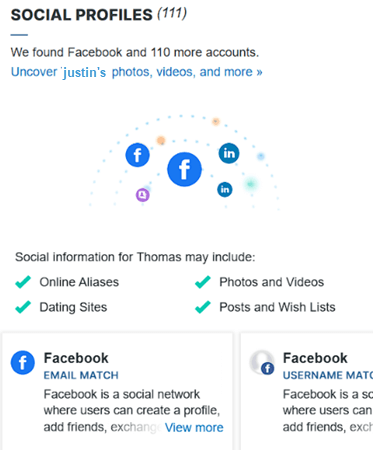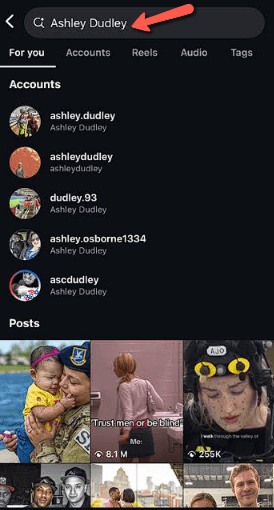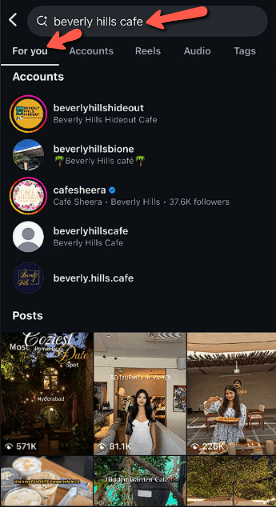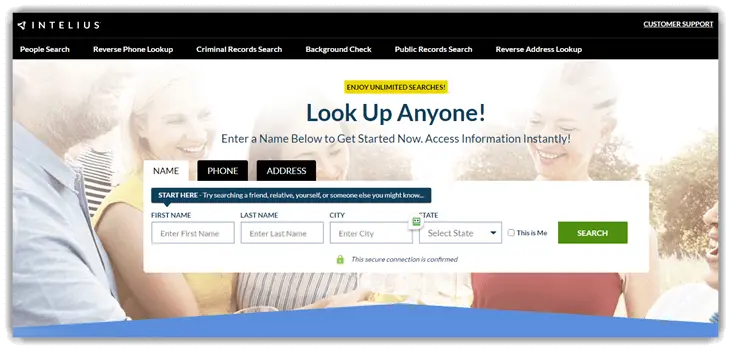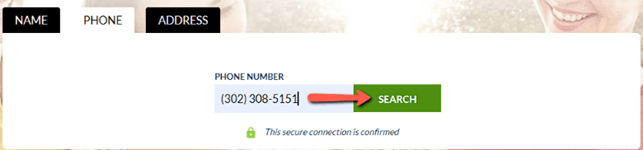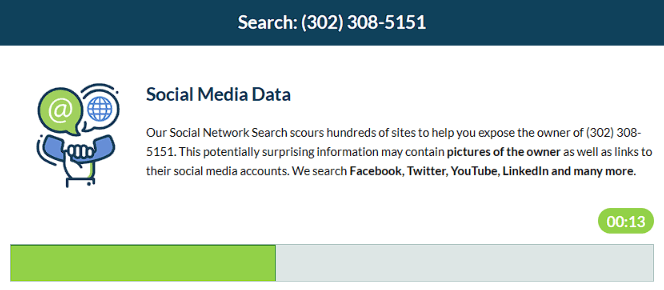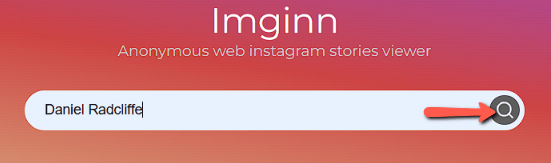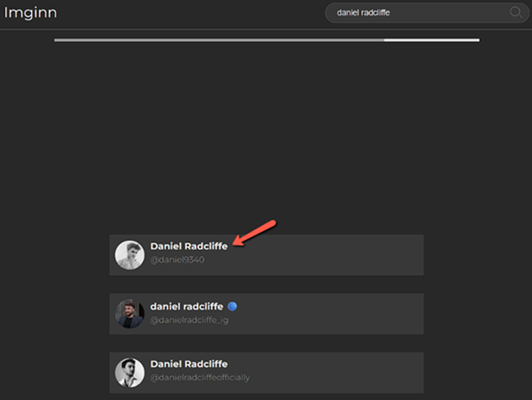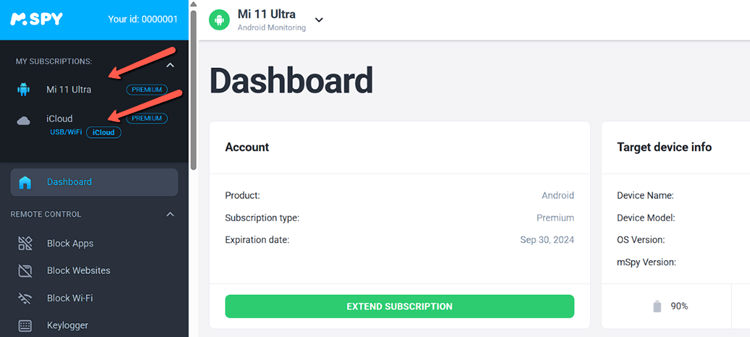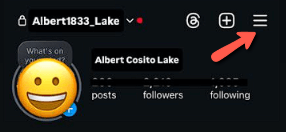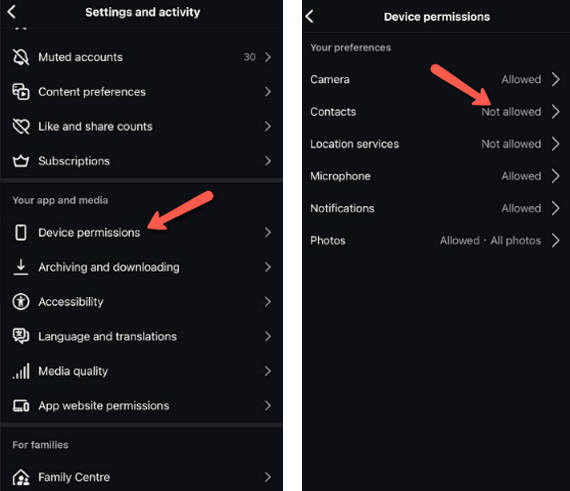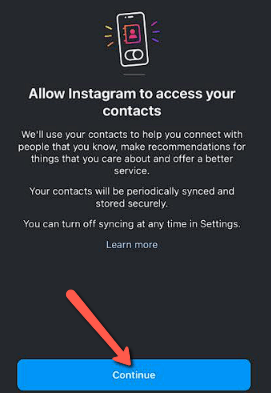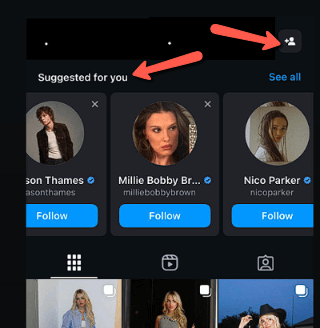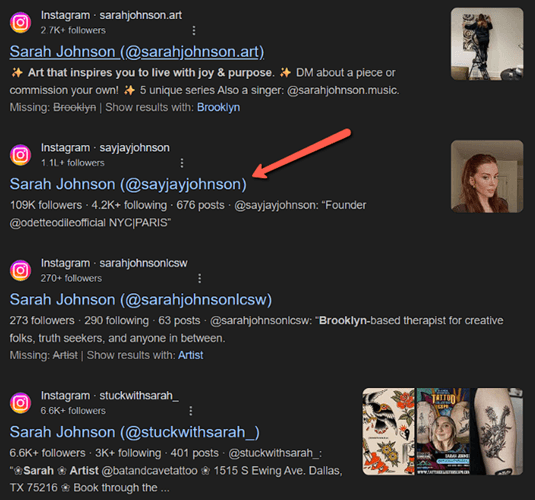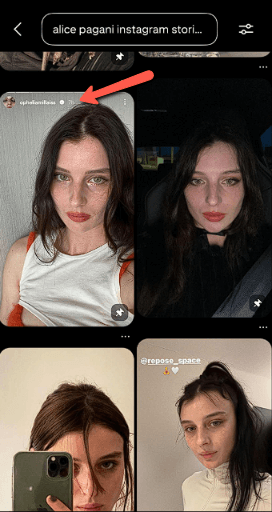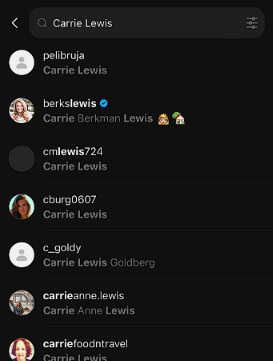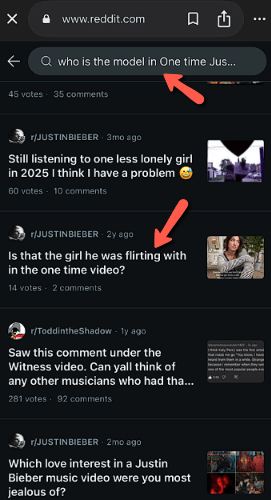How to Find Someone on Instagram without Knowing Their Username
Find the Any Instagram Account!
Enter any Phone Number, Username or Email to Find Account!
“This tool has been amazing for finding people online. Highly recommend it!”
50,000+
Profiles Found
5,000+
Satisfied Users
4.8/5
Average Rating
Therefore, I continued doing a thorough research for over 120 hours, selecting the right methods and tools. I tested 40+ tools and shortlisted the best among them in different categories. Hence, you can now go through these methods one by one to find out what works the best for you. I have provided these tricks with complete transparency based on my first-hand experience. However, it’s important to respect people’s privacy and not cross ethical and legal boundaries to find someone’s Insta account.
Spokeo is a powerful people search engine that can help you track down Instagram accounts even if you don’t know the person’s username. By entering their full name, phone number, email address, or other identifying details, Spokeo scans millions of records and links them to possible Instagram profiles.
Method 1: Using Spokeo Reverse Name Search Tool
Spokeo is a people search site that impressed me with its speed and accuracy while looking for my relative’s Insta profile. Concerned parents and guardians who are worried about who their kid is hanging out with or do not know if their teen is using Instagram can also try Spokeo. I received a detailed report on my relative, as it brought up their IG and other social media profiles linked to their name. Other information included their age, occupation, marital status, wealth, court records, etc. Hence, I’d say it’s suitable for people who want to look up their new romantic connections as well.
Hidden Profiles Search: Yes
Interest Hashtag Search: Yes
Mutual Friends Discovery: Yes
Free Trial: 7-Days Trial for $0.95
However, there were times when I received outdated information while looking up some people. To tackle this issue, wait for Spokeo to send alerts about new updates once it adds the information to the existing search results. Additionally, you can go to Instagram and use their full name + the other information, such as location or hobbies gathered from Spokeo’s report, to find them.
Here’s how I used Spokeo to find an individual’s Instagram account:
Step 1) Start by going to https://www.spokeo.com/, enter the full name of the person, and tap on Search Now.
Step 2) Allow the tool to search and choose the person you think matches the definition from the results. Then tap on See results, which will give you some basic information on them. For example, here’s what I found in the social media report:
Step 3) Finally, tap on the Unlock Profile option and get the full report.
7-Days Trial for $0.95
Method 2: Using Social Catfish Facial Recognition
Social Catfish is a people search tool that offers a reverse image lookup service. Its database consists of billions of records, which helps in finding accurate results most of the time. Therefore, whether it’s your old classmate or a new romantic interest, this tool will help you find their IG profile. The reverse image lookup service can bring out several identifiers related to the picture.
When I used this search parameter, I found the person’s full name, DOB, email address, phone number, and linked social media accounts. This led me to see their Instagram profile within a few minutes. However, make sure you use a clear, close-up front-facing since I found Social Catfish limiting. It wasn’t able to bring back any results when I provided side profile inputs, and a slightly lower resolution image brought back false positives.
Here’s a step-by-step on how to use Social Catfish to reverse look up images:
Step 1) Go to https://socialcatfish.com/reverse-image-search/ and upload an Image.
Step 2) After you upload the image, tap on Continue and allow the tool to scan the image to gather the details.
Step 3) You can then enter your email and tap on Unlock Report now, and get the Instagram profile information on the individual.
3-Day Trial for $6.87
Method 3: Using the Search Option on Instagram
Using the search option on Instagram is one of the easiest and most preferred ways for users. If you are looking for your old classmates, friends, or are just curious about someone in general, this is your best option. I usually use three types of searches– Name search, Location Tag search, and Hashtag search.
Here’s how you can conduct this search to find someone on Insta without their username:
Just go to the search bar and enter their full name or the location you think they frequently visit or reside in. The third trick is to use hashtags that the target person might use or keywords related to them in some manner.
Step 1) Full Name Search
I attempted a search for a friend named Ashley Dudley using their full name and found them after going through around 5 profiles.
Step 2) Location Tag search
I heard from a relative that my long-lost college friend now lives in Beverly Hills. This made me look her up on IG, but it wasn’t helpful. That’s when it struck me that she used to love cafe hopping. Therefore, I tried the location tag trick. To use this method, tap on the Places option after you hit Search. This will lead you to several posts and location-tagged content on the map.
If the first attempt doesn’t work, try the For you section and see if they posted any content. In this tab, I mostly found reels and videos uploaded by the cafes themselves. On the other hand, you can go through the profiles of places listed in these search results to do a more in-depth digging.
Step 3) Hashtag Search
One of her favorite dishes was breakfast bowls, and she loved making them for all of her friends as well. Therefore, I used this hashtag to see if there’s a chance to come across her post.
After hours of virtual cafe exploration and going through hundreds of breakfast bowl posts, I found my friend Ronda Jowl. It was difficult to locate her since she doesn’t go by her name on Instagram. This trick can be helpful if you are looking for people who do not use their name or go by a username that is not even remotely close to their name.
I also found hashtag search helpful in finding people who never geo-tag their posts. You can also search the location along with their known hobbies, such as Joshua Tree #Trekking. Generic hashtags like single word #girl, #dance, #rain, etc, won’t help since the results will be too vast. Instead, use three-word or more specific hashtags like #travelcoupleRome2025 #solotravelbali, and other variations. I got lucky with the #Breakfastbowls, hence if you know any usual trademark keywords that they use, it will be an easier search.
Method 4: Using Intelius Reverse Phone Number Search
Intelius is another people search tool that offers a robust phone number lookup. It’s also helpful for people who want to verify who is calling them or their family members, since you can find social media accounts and images in its reports. Intelius helped me locate the Instagram account of a former colleague who is no longer in touch with me. At times, recruiters feeling curious might also use Intelius, although it’s advised by the tool not to run it for hiring purposes.
The phone number lookup took me less than 5 minutes, and I received a comprehensive output including the linked Instagram account. However, if you want to look up a non-US number, then Intelius isn’t for you. Moreover, I came across a few false positives. Hence, do not limit yourself to phone number search, try other parameters as well if you have information like Full Name, email ID, etc.
Here’s a step-by-step on how to use Intelius to find someone on Instagram :
Step 1) First, go to https://www.intelius.com/, select Phone, enter the phone number in the search bar, and tap on Search.
Step 2) Allow the tool to search the owner of the phone number and all the associated social media profiles.
Step 3) Once the search is complete, provide your name and email ID, and unlock the full report with the Instagram username information. I could also find images, such as their posts on social media, which assists in a better investigation.
5-Day Trial at $0.95
Method 5: Using Third-Party Instagram Name Search
Imginn is one of the fastest third-party sites that allows easy search and doesn’t require you to sign up. I especially recommend it for people looking for free tools and users who aren’t tech-savvy. It requires you to do almost nothing– just type the name and tap on search. All my searches were successful, but this tool can’t find individuals who do not add their real name in their name section or username on IG. In such cases, you will have to resort to reverse name look-up sites. At times, you might get an overwhelming amount of results. When that happens, visit the username links individually to find out if it’s the right person.
Here’s how I searched for people’s Insta profiles using Imginn:
Step 1) Go to https://imginn.com/ and enter the name of the person in the search bar, and tap on the 🔎
Step 2) Here you will find multiple results, visit the usernames to find out if they are your person of interest.
Link: https://imginn.com/
Method 6: Using the mSpy Phone Monitoring Tool
mSpy is one of the most widely used phone monitoring tools. It is usually considered by parents, guardians, and people who are married or in a relationship. I tested it on my spouse’s phone, which showed me all the apps they had installed. That’s how I could find their Instagram and monitor their chats. You can also take screenshots and track browser history, which will help you find out what they are watching on IG or if they are using its web version. However, it is a phone spy app; hence, it is not recommended unless you get consent and should never be installed on random people’s phones. I noticed some issues with it, like quick battery drain in the target device and delayed data synchronization. Limit your tracking to keep it from consuming all the charge, and check your internet speed for faster syncing.
Here’s a step-by-step on how to run mSpy to find someone’s Instagram account without a username:
Step 1) Go to the mSpy website and sign up, then select a suitable plan. Now, install the app on the target device. (If it’s Android, you will need physical access to install it on the phone, but for iOS, you can simply add the iCloud credentials.)
Step 2) Now, set up the app on the target phone. Then come back to your mSpy dashboard and add the device. Allow the data to sync, once it’s synced, it will update you on the activities every 5 to 30 minutes.
Step 3) You can then go to your dashboard, select Instagram, and start viewing their username, messages, etc.
14-Days Money-Back Guarantee
Method 7: Use Friends, Family, and Relatives’ Profiles
You can ask your friends, family, or relatives to help you find a profile on the Gram. It might feel intrusive, hence, you can sit with them to search for the person on IG by or ask them specifically what you want them to do on a call. If you want to see what your former friend or ex is up to but you don’t have an IG account, then this can be your chance. I usually ask them to look into their own friend list or find mutual friends, and view their following and follower tabs. You must also ask them to look for tagged photos and inspect likes and comments.
However, it’s possible that their mutual friends have hidden the following and followers list. If that’s the case, ask your friends/ relatives to go through the individual’s highlights and posts. Thus, here you might find your person tagged in some of their pics and videos. Moreover, do not skip the reels, since many times people collaborate with their friends for fun videos. In case the friend you are asking for help is reluctant, respect their boundaries.
Method 8: Syncing Contacts and Email with Instagram
Syncing my contacts and emails with Instagram showed me some users on IG’s People You May Know. Since you can save people’s email addresses with their contacts, this method combines them into a single synchronization process while syncing with Insta. I’d suggest this method for people who want to find the Instagram account of someone in their contact list.
You can also use it to find new accounts of people who you think might have deactivated their old profiles. However, even after syncing, at times IG shows “No Suggestions Available“. In such situations, you can use the “Follow Contacts” option. There might also be syncing issues that says Request Denied, which could be due to app permissions and the model of the phone. In such cases, go to the native Settings app of the device to give contacts access to Instagram.
Use the following steps to sync contacts with Instagram to get the required people’s usernames in suggestions:
Step 1) Go to your IG profile and tap on the three-line burger menu option.
Step 2) Next, scroll down to Device Permissions and select Contacts, and tap on Turn on Permissions.
Step 3) Finally, hit Continue and complete the syncing. You can turn it off anytime you want. Now, relaunch the Instagram app and check. In a while, you may get suggestions via People You May Know or click on the Discover People option, which is the portrait silhouette with a plus sign on your profile.
This method can be a hit or miss since it’s possible that the person could have changed their phone number. Which is why a direct use of a search engine like Google might give better results if such a situation arises.
Method 9: Using a Google Advanced Search
Google Advanced Search is a simple method that you can use to find IG accounts without knowing their username. It might not bring up the desired outcome all the time, but it’s good to try your luck, especially if you do not want to use any other tools. I found multiple profiles using the advanced search, and it’s an excellent on-the-go method, unlike the ones that require an elaborate process. Therefore, journalists who need a quick look during busy schedules can also try it. Although, I found it challenging to uncover private Insta profiles with this method. You will need to go back to direct search on IG or use reverse lookup methods if this technique fails.
Use the following steps to conduct a Google Advanced Search:
Step 1) Go to https://www.google.com/ and type: site:instagram.com “Full Name” and “location” or “hobbies/ interests” and hit Enter.
Step 2) Go through the results and see which person matches your description as per the search, and visit their profile.
If Google doesn’t work, then try Bing or DuckDuckGo, using the same steps.
Now that you know that this method might have several limitations. Therefore, try visiting other social media accounts of the same person to find clues. There’s a chance you overlooked this method by limiting yourself to Instagram.
Method 10: Using Other Social Media Platforms
Social media like Facebook, Twitter, Pinterest, and Threads can be a good place to start when Insta search fails. One time, I wanted to find out a certain someone that I met at a public event, but I was too shy to ask for their Instagram. Therefore, when I found their Facebook, I went through their images to see if anything was shared via Instagram, as there is a cross-posting option. This led me to their Instagram account, however, at times, you may even find the link in their Basic Info section.
I also tried this method by visiting a certain business owner’s account on Twitter. She mostly posted on Twitter, but I wanted to know if she had an Insta account as well. It can get tricky on X since Instagram has no cross-posting option with Twitter. However, she mentioned on one of her Tweets that she will be launching a hair product on her Instagram account as well and put up authentic reviews on Reels. Therefore, that’s one way to find out if they have an IG using X. Some people also provide their Instagram handle on their posts.
As for Pinterest, you may have to do some deeper digging since there’s no direct way to find someone’s Insta account on this app. Therefore, you will have to type keywords like “Full Name+ Instagram Story“, “Full Name+ Instagram Post“, “Full Name+ Instagram Reel“, etc. I prefer the story technique the most since it usually includes their username, which might appear on screenshots. For example: Alice Pagani Instagram Story.
Finally, when it comes to Threads, all you need to do is use its search bar. If you find them on this app, you already know that this individual has an IG account. That’s because you need Instagram to use Threads. You will also find multiple cross-posted pictures and videos, which will easily lead you to their Instagram. However, sometimes I came across old abandoned accounts on other social media. In such cases, you can try the different methods in this article. One thing that you must keep in mind is– just because they aren’t cross-posting doesn’t mean they don’t own an Instagram account.
Using other social media to search for a hint or a link to their Instagram account is effective. Although if you are dealing with a highly private person and you have given up on all of the other search methods, it could be time to ask for a stranger’s help. That’s when I decided to use the last and final idea that I shared below.
Method 11: Reddit and Other Community Forums
I realized that visiting sites like Reddit and other community forums, such as Quora, might answer my queries or mention users in the conversations. This method is helpful if you are looking for someone like, some previously hyped celebrity who has left the spotlight. You can also use it when you are doing your own investigation on some cold cases or something related to pop culture. Many individuals on these forums are equally invested in the same people and stories that you are curious about. Hence, they could collectively help you find such profiles.
I remember watching a music video when I was a kid, and it featured one of the coolest actors that I have seen. However, I couldn’t find her in any other projects, nor did I know her name. I simply typed a query on these platforms and found several others discussing her. Finally, I came across a reliable reply where I learned where she is now and her IG username. The Reddit user also linked a YouTube video that led to her YT channel. However, while using such platforms, you might get outdated information at times, hence, use filters like “New” first. Moreover, some days you might not find their IG handle instantly, so post your query and wait for a few days, then come back to see the replies.
Things to Remember While Searching for Someone’s Instagram
Here are some of the important points that you must keep in mind while searching for someone’s Instagram account:
- Always think beyond their @handle so you do not limit your search–
I suggest using nicknames, changing up spellings, adding birth dates, special characters, emojis, etc. On Instagram, you will now see that names can be matched with additional keywords, which can be a good start for locating someone. - Think of Institutes, organizations, and some communities that they might be part of–
Many users get tagged in their university, school, community, and organization’s posts. If you know where they study, work, or what hobbies they participate in regularly, you might find them in those accounts. - Don’t blindly trust stale Google caches, which is a common issue
If you come across a 404 error, it doesn’t always mean that the account has been deleted. Instead, this could mean they might have changed their username, or the post you tracked via Google has already been archived on Instagram. Go to IG and conduct a search using the first method to confirm if their account has been deleted. - Do not follow too many random strangers or continuously like pictures of people–
Mass following mutuals to find your target individual or trying to make a connection by engaging with too many posts can come off as creepy. Instead of gaining a follower or a friend, you might end up getting tagged as a stalker, or they might even remove you. - Be patient with the index refresh of Instagram–
Did you know that Instagram’s auto-complete tends to change every hour due to its constant index updates? That’s why the keyword that isn’t providing - Do not search aggressively as this could trigger Insta’s bot detection or might flag you as a suspicious user–
Instagram tracks aggressive, continuous activities, and your query burst might lead to a shadow ban. This ban may be lifted within 24 or 48 hours. During this ban, your posts and other content are restricted from reaching your audience. Hence, use a slow pace in searches by taking regular breaks. - If you are overlooking “finsta,” then you might be missing out–
When you come across usernames that look similar to what you are looking for, do not overlook them. Many times, people use fake accounts with similar usernames or ones that are close to their name. Examples include: Gabrielle Morchelo– Gabbie_Morchelo_17, Annie Dusrsell – Durasel1, Anie_DuSell, etc. Get a pen and paper, cause this might require some brainstorming. If these profiles are open and you see anything in there that could match their personality, maybe you have found their dummy account.
FAQ
Conclusion
All of the above methods can help you find someone’s Instagram account in one way or another. Some of these methods are straightforward and may yield instant results, while others need a little workaround but might be suited better for a more complex scenario. I personally found its native search, Social Catfish’s facial recognition, and Spokeo’s full name search as the most effective ways to locate Instagram profiles without their usernames. However, pay attention to Instagram’s terms and conditions and avoid breaching its rules and regulations. Additionally, use the tools in moderation and do not stalk people with any malicious intent.
Spokeo is a powerful people search engine that can help you track down Instagram accounts even if you don’t know the person’s username. By entering their full name, phone number, email address, or other identifying details, Spokeo scans millions of records and links them to possible Instagram profiles.