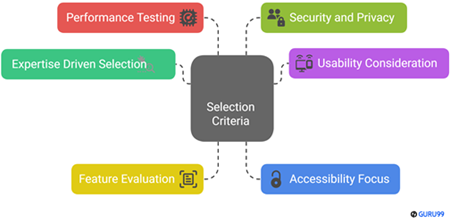9 Best FREE Cheaterbuster AI Alternative (2026)
As far as I have researched, Cheaterbuster may not detect all the Tinder profiles or generate a satisfactory amount of related data that could help in your investigation. Users have also complained about false positives or negatives. Hence, it is best to opt for tools that offer better accuracy. Below, I’ve mentioned some of the best free Cheaterbuster alternatives that I personally tested and found superior. I spent over 110 hours trying out 25+ tools and shortlisting them. In this review, I have mentioned their features, pros and cons, and how to get them for free.
Main Drawbacks of Cheaterbuster
Here are some of the top reasons why many users are looking for Cheaterbuster’s alternatives:
- Offers too much data sometimes and confuses the user without focusing on accuracy.
- It may not bring up any results at times, and the search process will go on a spiral.
- Some users complained that even after the transaction was successful, they did not receive their credits.
- Sometimes, random Tinder accounts may pop up in the results.
- Not even a few basic pieces of information are offered for free.
- Many alternatives now have more advanced search capabilities.
Spokeo can scour 120+ social networks, including dating apps, social media, e-commerce sites, and other services. It can do so because it has billions of records in its database. This app lets you perform social media monitoring to find your spouse’s profiles on various platforms.
Best CheaterBuster Free Alternative
| Tool | Free Trial/Refund Policy | Link |
|---|---|---|
 👍 Spokeo |
7-Days Trial for $0.95 | Learn More |
 👍 Social Catfish |
3-Days Trial for $5.73 | Learn More |
 PeopleSmart |
7-Days Trial for $1 | Learn More |
 BeenVerified |
7-Days Trial for $1 | Learn More |
mSpy |
14-Days Money-Back Guarantee | Learn More |
 PeopleLooker |
7-Days Trial for $1 | Learn More |
 Spynger |
30-Days Money-Back Guarantee | Learn More |
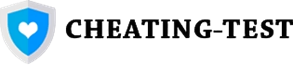 Cheating-Test |
Free Consultation, starts at $9.99 | Learn More |
1) Spokeo
Best for searching social and dating profiles quickly
Spokeo is a powerful people search tool that scans over 120+ social networks, dating apps, e-commerce sites, and public records to uncover hidden profiles and online activity. I was impressed by how quickly it pieced together information that would otherwise take hours of manual scanning. With billions of records in its database, it feels like a comprehensive monitoring system designed to support both casual users and investigators.
In one instance, I used Spokeo to trace multiple social accounts that were scattered across platforms, helping me verify suspicious online behavior with surprising accuracy. The tool’s ability to aggregate data in a single, streamlined report makes it invaluable for detection and prevention tasks where precision and speed are critical.
Accuracy Rate: 70%-80%
Find Social Account: Yes
Report Include: Name, age, address, email, social media, dating sites, etc
Free Trial: 7-Days Trial for $0.95
Features:
- People Search: Spokeo allows you to search individuals using their name, phone number, email, or address. This feature aggregates data from multiple sources to provide a comprehensive snapshot, including public records and social media links. I used this feature extensively to verify identities for background checks, finding it both accurate and surprisingly detailed. You will notice that narrowing searches by location helps reduce irrelevant results significantly, making your findings more precise.
- Social Media Aggregation: This feature compiles a person’s social media presence across platforms into one unified profile. It saves time by eliminating manual cross-checking of multiple accounts. While testing this feature, I found it especially useful for uncovering lesser-known profiles that reveal important context about the person’s online behavior. The tool lets you spot inconsistencies between social accounts, which is valuable when verifying authenticity.
- Public Records Access: Spokeo’s access to court documents, marriage licenses, and other public records makes it a powerful investigative tool. I once traced a user’s legal history through this feature, which helped in resolving a complex dispute. There is also an option that lets you download records directly, streamlining your research process. This capability gives you a legal edge when you need trustworthy, official information fast.
- Wealth Data Estimation: Estimating financial status through property and income data gives deeper insight into a person’s background. I suggest using this feature cautiously alongside other data, as it provides approximations rather than exact figures. While using this feature one thing I noticed is how it highlights investment activity trends that typical searches overlook, making it a useful tool for financial background checks.
- Family Tree Mapping: This visual tool maps out familial relationships clearly, helping to understand complex family dynamics. I found it invaluable when researching genealogy or confirming biological connections. The interface is intuitive and interactive, which enhances user experience. I recommend cross-referencing this map with census or public family records for maximum accuracy.
- Marital Status Verification: Confirming current and past marital statuses uncovers hidden relationships and potential conflicts of interest. I used this feature during an investigation that involved undisclosed partnerships, which proved critical. The tool lets you check status updates across jurisdictions, providing thorough coverage. While testing, I noticed it flags inconsistencies in records that often hint at data errors or intentional concealment.
Pros
Cons
👉 How to Get Spokeo for Free?
- Visit Spokeo, enter your target person’s name, and hit Search Now.
- Next, allow Spokeo to search and wait for the basic report.
- You will receive a few essential pieces of information, such as the number of social profiles and dating sites they use. However, to unlock the full result, you must pay $0.95 for a one-time report.
7-Days Trial for $0.95
2) Social Catfish
Best for verifying identities and online relationships
Social Catfish stands out as an advanced identity verification and relationship-checking platform that gathers data from social media, public forums, property records, and even the dark web. I found it particularly useful when trying to detect inconsistencies across multiple online profiles. Its wide range of scanning options gives it the feel of an all-in-one investigative toolkit.
While testing, I uncovered duplicate profiles tied to a single email, which confirmed doubts I had during an online investigation. This kind of real-time tracking and fraud detection offers peace of mind, making Social Catfish a reliable choice for those who need continuous monitoring and preventive measures against deception.
Features:
- Reverse Phone Lookup: Social Catfish lets you identify unknown callers quickly by entering their phone numbers. It reveals names, locations, and other linked details from various databases. I relied on this feature to confirm suspicious contacts, and it provided consistent, accurate info. You will notice that including area codes improves the precision of results significantly.
- Property Ownership Details: This feature allows deep investigation into property records, showing ownership, value, and transaction history. I once used it to verify claims in a property dispute, and the comprehensive data helped clarify ownership timelines. The tool lets you access detailed property tax records, which are often overlooked but highly informative for background checks.
- Email and Phone Monitoring: Social Catfish monitors email addresses and phone numbers over time for any changes or new associations. This continuous tracking is vital for uncovering identity shifts or fraud attempts. While testing this feature, I found alerts for new connections particularly useful for ongoing investigations, keeping me updated without repeated manual searches.
- Image and Face Search: Uploading a photo triggers a search for matching images and profiles online. This feature excels in identifying individuals even with limited information. I tested it on several profiles and was impressed by its accuracy in tracing duplicates and social profiles. I suggest uploading high-quality images for better match results and checking reverse image matches carefully.
- Fraud Detection Alerts: Social Catfish provides alerts when suspicious or fraudulent activity ties to a searched identity or contact information. This proactive feature helps users stay informed and avoid scams. While using this feature one thing I noticed is its ability to flag new scam patterns fast, which is crucial in dynamic online environments. It’s a great tool for anyone serious about identity protection.
- Dark Web Scan: The dark web scan checks if the searched individual’s personal data has been compromised or leaked. I found this feature particularly reassuring for clients worried about data breaches. There is also an option that lets you receive notifications if new dark web activity appears, making it easier to act quickly and safeguard personal information.
Pros
Cons
👉 How to Get Social Catfish for Free?
- Go to Social Catfish, use one of its reverse lookup search parameters, and tap on Search.
- Follow its straightforward prompts and allow it to generate the report.
- You will receive basic results such as their full name, age, and location.
3-Days Trial for $5.73
3) PeopleSmart
Best for deep background and public record checks
PeopleSmart is a versatile background search and identity verification service that pulls together data from phone directories, social platforms, addresses, and public records. I liked how quickly it generated clear, detailed reports that made tracking and verification straightforward. With features like username searches and job title filters, it provides deep insight into both personal and professional connections.
I once relied on PeopleSmart’s address lookup to confirm living arrangements, and the cross-referenced results proved highly accurate. By combining detection, monitoring, and scanning into a simple interface, it becomes a practical solution for uncovering hidden details and preventing misinformation during sensitive investigations.
Accuracy Rate: 70%-80%
Find Social Account: Yes
Report Include: Name, Age, Gender, Phone Number, Address, Email, etc.
Free Trial: 7-Days Trial for $1
Features:
- Address Search: PeopleSmart’s address search reveals current and past residents along with detailed property information and neighborhood insights. I used this feature to verify living arrangements during a sensitive investigation, finding the neighborhood data especially helpful. You will notice that combining address with other search parameters sharpens the accuracy of results significantly.
- Phone Carrier Identification: This feature identifies the service provider behind a phone number, making it easier to validate contact information. While testing this feature, I found it useful for distinguishing between mobile, landline, and VoIP numbers, which helped filter unreliable leads. The tool lets you cross-check carriers to detect possible spoofing or fraudulent calls.
- Username Search: Tracking online activity by searching usernames across platforms is a powerful way to link digital footprints. I’ve used this to uncover hidden social profiles and verify suspicious online identities. I recommend experimenting with variations and common misspellings to capture broader results. This feature is invaluable for thorough online reputation checks.
- Job Title and Industry Filters: PeopleSmart enables refining searches by job titles and industries, which narrows results to relevant professional contacts. I found this especially useful when seeking specific expertise within large organizations. The tool lets you quickly filter through extensive data to find the most applicable profiles without wasting time on unrelated entries.
- Seniority Level Search: This filter helps identify executives and decision-makers by seniority, making outreach more strategic and focused. While using this feature one thing I noticed is how it uncovers leadership layers often missed by basic searches. This is ideal for targeting high-level contacts in business or investigative research.
- Professional Contact Enrichment: PeopleSmart enriches contact data with details like company size, department, and job role to provide richer professional context. I used this feature to build detailed profiles for networking and client prospecting. There is also an option that lets you export enriched data for seamless integration with CRM systems, boosting productivity.
Pros
Cons
👉 How to Get PeopleSmart for Free?
- Go to PeopleSmart and enter the person’s name to perform the search.
- Follow the instructions and allow the report to load fully. You’ll get basic results like name, age, Phone number, etc.
- Review the basic search results and choose a plan to unlock full details.
7-Days Trial for $1
4) BeenVerified
Best for professional contact and identity verification
BeenVerified is a powerful people lookup service that pulls billions of records from government, commercial, and social databases. I was impressed by how seamlessly it connected fragmented details into a clear profile during one of my background checks. From identifying hidden social accounts to uncovering property records, it feels like a one-stop hub for reliable information.
In one instance, running a vehicle VIN search gave me insights into ownership history I couldn’t find elsewhere. For anyone investigating suspicious activity or wanting to confirm details discreetly, BeenVerified’s mix of detection and prevention features makes it a dependable choice.
Accuracy Rate: 70%-80%
Find Social Account: Yes
Report Include: Name, address, social media profiles, phone numbers, etc
Free Trial: 7-Days Trial for $1
Features:
- Vehicle Records Lookup: BeenVerified offers detailed vehicle history, ownership, and lien information. This feature is excellent for confirming a vehicle’s background before transactions or investigations. I found it particularly useful when verifying ownership claims during a dispute. You will notice that including the vehicle identification number (VIN) improves accuracy significantly.
- Bankruptcy Records: This feature lets you search for bankruptcy filings to understand a person’s financial history. I once used it to evaluate a business partner’s credibility, and the detailed records helped me avoid risks. The tool lets you track the type and status of filings, providing a clearer financial picture than many competitors.
- Email Breach Monitoring: BeenVerified detects if an email address appears in known data breaches, alerting users about potential security risks. While testing this feature, I found it especially helpful for early warnings about compromised accounts. There is also an option that lets you monitor multiple emails simultaneously, keeping your digital footprint secure.
- Alias and Maiden Name Search: This tool helps uncover alternate names, maiden names, or previous identities linked to an individual. I’ve used this feature to track down people who frequently change names, improving search depth and accuracy. I recommend trying different name variations to capture the fullest possible results during investigations.
- Professional Licenses Verification: Confirming valid licenses or certifications adds credibility to background checks. I found this feature invaluable when vetting contractors or healthcare providers, ensuring their qualifications are up to date. The tool lets you verify across multiple states, which is a step beyond many similar services.
- Social Media Deep Search: BeenVerified goes beyond basic profile aggregation by analyzing activity patterns and social connections. This depth offers insights into behavior and relationships that simple searches miss. While using this feature one thing I noticed is how it uncovers dormant or hidden accounts, making it highly effective for thorough background checks.
Pros
Cons
👉 How to Get BeenVerified for Free?
- Go to BeenVerified, click on the People Search option, and enter the person’s first and last name to perform the search.
- Next, follow the prompts, allow it to search, and finally, enter your email and name to go to its pricing page.
- Now, to claim it, select the $1 one-time report option at the top of the pricing page.
7-Days Trial for $1
5) mSpy
Best for monitoring digital activity and tracking cheaters
mSpy is a leading monitoring solution designed for those who need more than surface-level information. I found its tracking depth unmatched when I tested its GPS location history and SMS tracking features, giving me real-time clarity over activities. The setup was quick, and I appreciated how effortless it felt compared to some complex alternatives.
During one monitoring scenario, geo-fencing alerts immediately notified me of boundary breaches, proving how effective it is for prevention and safety. Whether you need to oversee digital behavior, scan multimedia files, or rely on stealth mode for discreet monitoring, mSpy delivers comprehensive control.
Accuracy Rate: 70%-80%
Find Social Account: Yes
Report Include: Name, email, phone number, social media profiles, etc
Free Trial: 14-Days Money-Back Guarantee
Features:
- Easy Account Setup: Setting up an mSpy account is incredibly straightforward, requiring only an email address to get started quickly. This simplicity removes barriers, allowing users to begin monitoring right away without wrestling with complicated installations. In my experience, this fast onboarding process is ideal for those new to monitoring tools, providing instant access with minimal hassle. The quick setup is a definite advantage when time is of the essence.
- Keylogger Feature: mSpy’s keylogger captures every keystroke on the target device, including passwords, search queries, and chats. This feature is essential for uncovering hidden communications or account credentials. While testing this feature, I noticed that the keylogger logs are updated in near real-time, which helps keep track of ongoing activity efficiently. It rivals other tools by offering detailed insight without compromising speed or accuracy.
- Geo-Fencing Alerts: This feature lets you set virtual boundaries on the device’s location and sends immediate alerts when these boundaries are crossed. It’s particularly useful for parents or employers who want to monitor movement without constant checking. I’ve used this feature personally to ensure the safety of loved ones during travel. The alert system is reliable, providing peace of mind by tracking location changes instantly.
- Multimedia Access: mSpy allows you to access photos, videos, and audio files stored or shared on the monitored device. This gives a comprehensive view of the target’s media activity. You will notice that media files can be sorted by date and type, which simplifies reviewing large volumes of content. This feature is especially valuable when monitoring for inappropriate or unauthorized media sharing.
- Website History: Reviewing the target’s web history and bookmarked pages gives a clear understanding of their online behavior. This feature is crucial for spotting risky or suspicious internet usage patterns. During my testing, I found the website logs to be detailed and easy to navigate, even for those less tech-savvy. This capability stands out when compared to similar tools that often offer less comprehensive browsing data.
- Stealth Mode: mSpy operates completely in the background, ensuring the device user remains unaware of its presence. This stealthiness is vital for discreet monitoring without alerting the subject. From my hands-on experience, the invisibility of this mode is flawless, with no noticeable performance impact on the device. It makes mSpy an effective choice when covert surveillance is required.
Pros
Cons
👉 How to Get mSpy for Free?
- Go to mSpy and click Try It Now and enter your email ID.
- Select the operating system you want to monitor and choose the lowest plan.
- Provide your payment details and cancel the subscription within 14 days for a full refund.
14-Days Money-Back Guarantee
6) PeopleLooker
Best for fast, in-depth people background reporting
PeopleLooker is a reliable background check service that pulls together data from public records, directories, and social media to deliver quick reports. I found the speed of its searches impressive, especially when I needed details in a matter of minutes without combing through multiple platforms. The mobile app’s portability makes it even more convenient compared to bulkier alternatives.
In one case, I needed to verify the identity of an online contact, and the platform’s address history and relatives mapping gave me clarity I couldn’t have achieved manually. Its real-time updates meant I wasn’t relying on outdated records, making PeopleLooker a practical choice for tracking movements, preventing scams, and building confidence in background searches.
Accuracy Rate: 70%-80%
Find Social Account: Yes
Report Include: Name, social media, email address, phone number, etc
Free Trial: 7-Days Trial for $1
Features:
- Relatives and Associates Mapping: PeopleLooker excels at revealing family ties and close connections, helping you see social networks in detail. This feature is essential when you need to understand relationship dynamics or verify if someone’s story checks out. I’ve found this particularly useful when investigating complex personal situations, as it offers a clear view of indirect links.
- Email Address Discovery: This feature uncovers email contacts tied to the person you’re investigating, broadening your verification avenues. It’s invaluable for reaching out or confirming identities when phone numbers fall short. While using this feature one thing I noticed is that combining email findings with social media profiles often speeds up confirmation significantly.
- Address History Tracking: PeopleLooker provides a thorough timeline of current and previous addresses for individuals, adding depth to background checks. This helps confirm residency claims and track movement patterns over time. I suggest cross-referencing these addresses with public records to ensure maximum accuracy and context.
- Photo Database Integration: The tool integrates a comprehensive photo database linked to the subject, which aids in visual confirmation. This can be critical in identifying someone when names and other data points overlap. I recommend using the photo feature alongside search filters to narrow down results faster and increase confidence in your findings.
- Real-Time Data Updates: One standout advantage of PeopleLooker is its continuous data refresh, ensuring reports stay current. This reduces the risk of acting on outdated information, which can be costly in sensitive cases. You will notice how much more reliable your investigations become with this feature active.
- Flexible Search Options: PeopleLooker allows searches using name, phone number, or email, making the process faster and more adaptable. This versatility is key when you only have partial information or want to cross-check results. While testing this feature, I appreciated how it handled fuzzy queries, improving search success without needing exact matches.
Pros
Cons
👉 How to Get PeopleLooker for Free?
- Go to Peoplelooker and get the $1 for a 7-day paid trial.
- Run 100 reports and access all 6 search parameters during the trial.
- Cancel before the trial ends to avoid further charges.
7-Days Trial for $1
7) Spynger
Best for comprehensive mobile monitoring and cheater detection
Spynger is a powerful mobile monitoring solution designed specifically for those who need comprehensive digital surveillance capabilities. I found its real-time location tracking and social media monitoring features particularly impressive when testing its effectiveness for cheater detection. The setup process was straightforward, and I appreciated how it operates completely invisibly on the target device.
During monitoring scenario, Spynger’s call recording and message tracking features provided me with detailed insights into suspicious communications, proving how effective it is for uncovering hidden activities. Whether you need to monitor messaging apps, track browsing history, or access multimedia files, Spynger delivers comprehensive surveillance control with advanced stealth capabilities.
Accuracy Rate: 70%-80%
Find Social Account: Yes
Report Include: Social media accounts, Contacts numbers, Email, etc
Free Trial: 30-Days Money-Back Guarantee
Features:
- Real-Time Location Tracking: Spynger provides precise GPS location tracking with detailed movement history and location alerts. This feature is essential for monitoring whereabouts and detecting suspicious travel patterns. In my experience, the location accuracy is exceptional, providing real-time updates that help you stay informed about the target’s movements. The geofencing alerts are particularly useful for knowing when someone enters or leaves specific areas.
- Social Media Monitoring: This feature monitors activity across popular social platforms including Facebook, Instagram, WhatsApp, and Snapchat. It captures messages, posts, and interactions to provide a complete picture of social behavior. While testing this feature, I noticed that it effectively tracks both sent and received messages, which is crucial for understanding communication patterns and detecting inappropriate relationships.
- Call Recording and Monitoring: Spynger records both incoming and outgoing calls, providing detailed call logs with timestamps and contact information. This feature is invaluable for uncovering hidden communications and suspicious contacts. I’ve used this feature personally to identify unknown callers and verify the nature of conversations. The audio quality of recordings is clear, making it easy to understand conversations.
- Message and Email Tracking: This comprehensive messaging monitor captures SMS, MMS, and email communications across multiple platforms. It provides complete conversation threads with timestamps and contact details. You will notice that this feature covers both deleted and existing messages, which ensures no communication goes undetected. This capability is especially valuable when investigating potential infidelity or suspicious behavior.
- Browser History and Bookmarks: Spynger tracks all web browsing activity including visited websites, search queries, and bookmarked pages. This gives insight into online interests and potential dating site usage. During my testing, I found the browsing logs to be comprehensive and well-organized, making it easy to identify patterns of suspicious online behavior. This feature is crucial for detecting dating app usage or inappropriate website visits.
- Stealth Mode Operation: Spynger operates completely invisibly on the target device, ensuring the user remains unaware of its presence. This stealthiness is vital for discreet monitoring without alerting the subject. From my hands-on experience, the invisibility of this mode is flawless, with no noticeable performance impact on the device. It makes Spynger an effective choice when covert surveillance is required for cheater detection.
Pros
Cons
👉 How to Get Spynger for Free?
- Go to Spynger and click on the “Try Now” button.
- Select the device type you want to monitor (Android or iOS) and choose a subscription plan.
- Provide your payment details and take advantage of their 30-day money-back guarantee by canceling within the trial period for a full refund.
30-Days Money-Back Guarantee
8) Cheating-Test
Best for uncovering hidden dating profiles and social media loyalty signals
Cheating-Test is a specialized platform designed to help individuals detect potential infidelity through dating profile searches and social media loyalty tests. What impressed me most is how it combines behavioral analysis with targeted platform screening across popular dating apps like Tinder, Hinge, Bumble, and more. Instead of spending hours manually checking each platform, the service streamlines the process and compiles findings into a structured, easy-to-read report.
In one instance, I used Cheating-Test to investigate suspicious online activity involving multiple dating apps. Within a short time, the system identified potential matching profiles and cross-checked related social signals. The final report summarized dating activity indicators, loyalty test outcomes and behavioral risk factors in one place, which made the evaluation far more objective and organized.
Accuracy Rate: 90%-95%
Find Social Account: Yes (Tinder, Hinge, Bumble, and more)
Report Include: Dating app profiles, social media activity insights, loyalty test, red flags, behavioral analysis, dating advice
Free Trial: Limited Basic Search available
Features:
- Dating App Profile Search: Cheating-Test scans major dating platforms such as Tinder, Hinge, Bumble, and other popular apps to detect active or hidden profiles. I found this feature especially useful because it consolidates results instead of requiring separate searches on each platform. The system identifies potential matches based on provided details and flags suspicious similarities. You will notice that entering accurate information significantly improves match precision.
- Social Media Loyalty Tests: The platform uses attractive agents to discreetly approach your partner across Instagram, Facebook, Snapchat, and LinkedIn to assess their interest level in a potential date. During testing, I observed that it evaluates responsiveness, engagement tone, flirtation signals, and willingness to continue conversation. Rather than relying only on visible posts or public activity, this method measures real-time interaction behavior to identify openness to romantic attention.
- Behavioral Risk Analysis: Beyond platform searches, Cheating-Test analyzes behavioral shifts such as secrecy, communication delays, and routine changes. I appreciated how it converts these indicators into measurable risk categories. The breakdown explains contributing factors clearly, making the results easier to interpret logically instead of emotionally.
- Actionable Recommendations: One standout aspect is the inclusion of relationship guidance alongside detection results. I found this particularly helpful because it encourages constructive communication rather than immediate confrontation. The suggestions are practical and tailored based on detected risk levels.
Pros
Cons
👉 How to Get Cheating-Test for Free?
- Visit Cheating-Test and begin the dating profile search or loyalty test.
- Enter all necessary information accurately to generate your basic report.
- For extended access or full report details, contact the team via the contact form and request free access assistance.
Limited Basic Search
9) Intelius
Best for extensive people search and confidential info
Intelius stands out as a people search engine with extensive public record access, from phone numbers to criminal history. I valued how confidently it verified identities by cross-checking multiple data sources. When testing, its fraud detection tools gave me early warnings about suspicious inconsistencies that saved me from wasting effort.
A memorable use case was when I relied on its criminal record monitoring while screening a potential tenant, and it provided peace of mind. With features like alias detection, identity verification, and unlimited search options, Intelius makes background scanning and prevention straightforward and trustworthy.
Accuracy Rate: 80%
Find Social Account: Yes
Report Include: Email address, contact, social media, criminal record, etc
Free Trial: 5-Days Trial for $1.99
Features:
- Comprehensive People Search: Intelius gathers data from a wide range of public records and databases, allowing you to quickly access detailed profiles on individuals. This feature is incredibly useful when you need thorough background information without spending hours searching multiple sources. I have found it especially reliable for locating hard-to-find data like previous addresses or related persons.
- Alias Detection: This feature uncovers alternative names or nicknames a person might use, which significantly improves the accuracy of searches. When I tested this, it helped me catch discrepancies in identity verification that would have otherwise been missed. You will notice this makes confirming someone’s background much more foolproof, especially when dealing with common names or pseudonyms.
- Identity Verification: Intelius cross-checks numerous data points to confirm if someone truly is who they claim to be. This is invaluable for situations requiring trust, like online dating or hiring. While using this feature, I noticed it saved me from potential scams by highlighting mismatched details that raised red flags early on.
- Fraud Prevention Tools: These tools analyze patterns and inconsistencies in data to flag suspicious identities and fraudulent activity. I suggest using this feature when verifying unfamiliar contacts or clients to avoid falling victim to deception. The tool lets you detect subtle warning signs that often go unnoticed, which adds a strong layer of security to your investigations.
- Criminal Activity Monitoring: Intelius tracks recent and historical criminal records associated with individuals. This helps you stay informed about any legal issues or risks linked to a person. I have personally relied on this feature to screen tenants and employees, which gave me peace of mind by providing verified background details.
- Unlimited Search Options: You can search using various identifiers such as name, phone number, email, or address, making it versatile for different needs. While testing, I found that combining search types often leads to more accurate results. I recommend starting with a phone or email search if you have limited information, as these often yield more precise matches.
Pros
Cons
👉 How to Get Intelius for Free?
- Go to Intelius and sign up for its 5-day trial.
- Intelius offers its trial at a throwaway price of just $1.99.
- Make your payment and start your trial. Cancel it within 5 days.
5-Days Trial for $1.99
Feature Comparison Table
How to Solve Common Problems in Cheater Tracking Tools?
Using cheater-tracking apps may not always be the easiest solution. Therefore, I have listed some of the common challenges that you may face. However, fret not because I have added resolution ideas as well.
- Issue: Strict privacy laws can limit these tools from accessing specific data.
Mitigation: Using a VPN may help in some regions where there are strict data laws. - Issue: These services gather data from public records such as social media, which results in outdated information.
Mitigation: You can go through official records such as transaction statements, hotel bookings/reservations, emails, etc., or hire a private investigator. - Issue: Tracking on different devices and platforms may result in inconsistent data.
Mitigation: Gather proof from several tools and verify the results that are manually accessible. This will help you shortlist a reliable site or app. Additionally, read reviews and check ratings. - Issue: Encryption in many apps, such as WhatsApp, makes it hard for cheater tracker apps to monitor them.
Mitigation: Phone spy apps can display chats or take screenshots. In extreme cases, you can try to get direct access to their device. - Issue: Cheaters may create fake accounts to mask their real identity and mislead tracking tools.
Mitigation: Look for signs—such as if he/she is always busy on the phone. If they use the same email or number to sign up, reverse name, phone, and email lookup tools can reveal their fake IDs. - Issue: Advanced security features in today’s smartphones may prevent tracking tools from gathering sufficient data.
Mitigation: You can try getting direct access to the phone (although unethical—desperate times call for desperate measures); however, the best solution is to confront your partner face to face. - Issue: Privacy and data security issues.
Mitigation: Reputed tools use encryption to safeguard data and limit access to sensitive information. They also emphasize transparency and user consent, allowing users to control how their data is used and shared.
What Is Cheaterbuster?
Cheaterbuster is basically an online tool that helps people find out if someone is secretly on Tinder. Think of it like a digital detective for dating apps. You type in a person’s name, age, and location, and Cheaterbuster scans Tinder’s database to see if they have a profile floating around. If it finds something, it shows you the profile details—photos, bio, when they were last active—so you can confirm whether they’re swiping behind your back.
It’s mostly used by people who are suspicious about their partners or just want to double-check if someone they know is being truthful about not using Tinder. It’s not free (there’s a fee per search), and it isn’t magic—it relies on Tinder’s own data and matching logic. But for many, it’s a quick way to get peace of mind or the cold, hard truth.
Why You Might Need a Cheaterbuster Free Alternative?
You might require Cheaterbuster’s free alternative because the paid version can get pricey, especially if you want to run more than one search. Not everyone is willing to spend money just to confirm a suspicion, particularly if it turns out to be nothing. A free option offers a quick, low-stress way to check things without the financial commitment. It’s also handy for casual curiosity—sometimes you just want reassurance without paying for it. In short, a free alternative gives you peace of mind, convenience, and answers without adding to your worries or expenses.
How We Evaluated the Best Cheaterbuster AI Alternative?
At Guru99, our commitment to credibility means providing accurate, relevant, and objective information through rigorous content creation and review. Cheaterbuster often misses Tinder profiles and generates insufficient data, with users reporting false positives and negatives. Therefore, we focus on tools offering better accuracy, ease of use, and efficiency. After testing over 25 tools for 110+ hours, we shortlisted the best free Cheaterbuster alternatives with superior features and reliability. Our aim is to present solutions that deliver trusted results and remain user-friendly. We focus on the following factors while reviewing a tool based on
- Expertise Driven Selection: Our team chose based on the tool’s ability to detect plagiarism accurately and consistently without compromise.
- Usability Consideration: We made sure to shortlist options with hassle-free setup and ultra-responsive interfaces for a smooth user experience.
- Feature Evaluation: The experts in our team selected the tools based on essential features like real-time scanning and detailed reporting.
- Accessibility Focus: We prioritized alternatives that are free and versatile, allowing users to access them without resource constraints.
- Performance Testing: Our testing ensured the tools work rapidly and flawlessly, providing precise results for all users.
- Security and Privacy: We paid attention to solutions that safeguard user data, ensuring reliable and secure plagiarism detection.
Effects of Cheaterbuster and Similar Apps on Mental Health
Using free cheaterbuster ai or any other app that deals with busting an unloyal partner can have a massive emotional impact. I agree that they do reveal the truth and provide closure or even relieve you of your doubts. However, this comes at the cost of trust issues, paranoia, and anxiety. Ultimately leading to suspicions and worries even if there has been no foul play.
The foundation of any relationship is trust, and using cheaterbuster ai free means losing the very ground on which a commitment was made. The constant tracking will eventually strain a relationship and lead to insecurity, resentment, and guilt, resulting in more harm than help in some cases.
Alternative Methods Without Using Third-Party Monitoring Tools
The above suggestions focus on third-party tools; however, there are other methods that don’t require you to use third-party tools.
- Open-source sites: Go for browser extensions or sites that allow direct investigation without installation and complicated configurations.
- Social media: Use social media to track the target person’s online activities. See who they are trying to hide in their stories, where they are hanging out, etc.
- Check Bills and Transactions: Bills and transactions tell you a lot. You may see unusual shopping sprees, secret transactions, etc., and find out if something doesn’t add up.
- Location Sharing: To avoid using invasive location tracking and spying apps, you can follow your partner’s location using WhatsApp and commute apps.
- Ask Common Friends: The common friends might give you some insight into their current activities. They may mention new friends by mistake or may even tell you directly.
However, do verify by confronting your partner without accusing them directly. If you need to check their social presence, cheater buster ai free alternative can help you find clues.
Signs That May Indicate Your Partner is Cheating
- They are very secretive about their phone and social media, and they don’t share passwords like before.
- Goes places without telling you or spends more time away from home.
- Sudden changes in appearance, such as wearing more perfume, keeping fit, grooming themselves more often, etc.
- They are no longer emotionally available and distance themselves when it comes to intimacy.
- They are very defensive when you confront them about their behavior and whereabouts.
- Gets mood swings often and is irritated about the small issues or things you do.
- You find frequent transactions and payments that they do not mention.
- They avoid eye contact during confrontations or don’t show seriousness when asked questions.
Verdict
After carefully testing and analyzing each of the tools mentioned above, I can confidently say that all of them are reliable and effective alternatives to Cheaterbuster. I evaluated them thoroughly based on factors like accuracy, privacy, and the depth of data provided. As per my research, there are a few tools that stood out for their balance of user-friendliness and investigative precision; hence, here are my top three choices:
- Spokeo: I was impressed by Spokeo’s vast data coverage and the depth of its anonymous search capabilities. It stood out to me because it pulls information from over 120+ social networks, ensuring comprehensive results. I also liked the option to get a detailed one-time report for just $0.95, which makes it both accessible and thorough.
- Social Catfish: My evaluation found Social Catfish to be one of the most reliable tools for verifying online identities and relationships. I liked its multiple search parameters that help uncover genuine profiles and detect possible deception. It impressed me with its intuitive interface and precision in identifying social links and authenticity.
- PeopleSmart: In my analysis, PeopleSmart stood out for its accuracy in pulling verified public records. I liked how it allows users to investigate someone’s background or relationship status seamlessly. Its user-friendly design and credible data sources made it a trustworthy and efficient option among the alternatives.
FAQs
Spokeo can scour 120+ social networks, including dating apps, social media, e-commerce sites, and other services. It can do so because it has billions of records in its database. This app lets you perform social media monitoring to find your spouse’s profiles on various platforms.