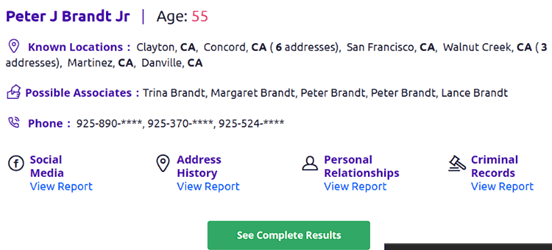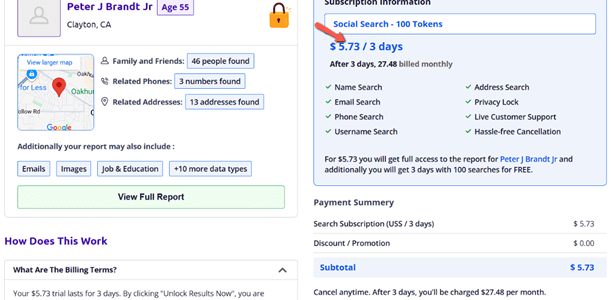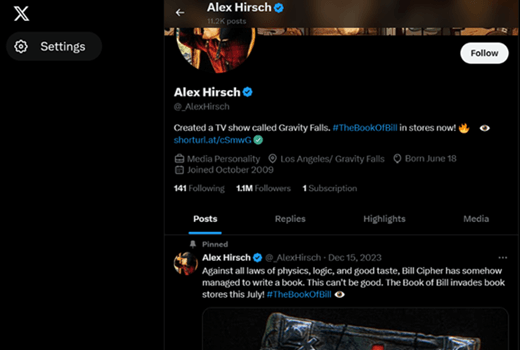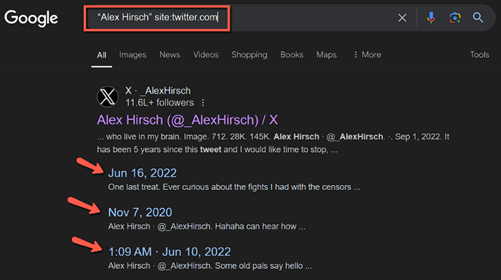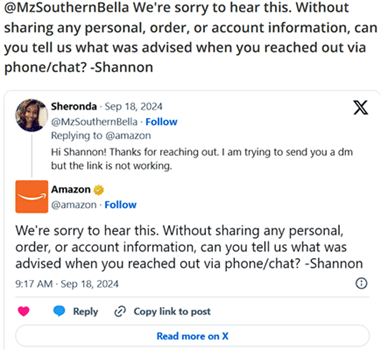How to Search Twitter Account Without Login: 8 Methods
Find out Someone’s Twitter Account
You may want to view someone’s Twitter without an account because you are curious or want to follow celebrity tweets and gossip. If you are a parent or a married individual, you may want to monitor your kids and spouse’s activities on X discreetly. Business owners may want to ensure employee productivity without being obvious. They may also want to keep tabs on employees/partners to see if they are sharing any hate speech or sensitive company data.
Spokeo is a reverse lookup tool that you can use to find a person’s Twitter account. It has several search parameters such as Name, Phone Number, Email, Username, and Address.
Meanwhile, political party admins might want to ensure that the members are not tweeting anything that misaligns with the party’s image. As for legal authorities, you may want to use Twitter to investigate without creating an account. Moreover, if you live in a region that restricts Twitter usage, you can try these methods. Whatever your purpose may be, I have found out some of the best ways to search Twitter without an account.
Methods to View Twitter Without Account Login or Signing up
Let us now dive into the methods one by one.
Method 1: Using Third-Party Tools
I have tried several third-party tools to search Twitter without an account. Here are two of the most reliable reverse lookup/people search tools that you can use for this purpose.
1) Spokeo
Spokeo is a reverse lookup tool that you can use to find a person’s Twitter account. It has several search parameters such as Name, Phone Number, Email, Username, and Address. It can look up 120+ social networks including ecommerce sites.
Name Search: Yes
Phone Lookup: Yes
Username Search: Yes
Free Trial: 7-Days Trial for $0.95
However, at times, I received incomplete or outdated data. As per my observation, it takes about 10-15 minutes as it goes through extensive data. Hence, its search process may get tiring. The other drawback is that Spokeo could not provide me with any details about private Twitter accounts. To overcome these issues, I used alternate methods like Google Search or a fake Twitter account as a last resort.
Here are the steps that I used to search for a Twitter account without signing up with X:
In this case, I am using Spokeo’s Name search. If you do not know their full name, you can still use its other search parameters, such as phone number, email address, and Twitter username.
Step 1) Go to https://www.spokeo.com/ and type the name of the person in the search bar. This will start the search and provide you with prompts to help narrow down the results. In case you are not sure of their city, state, etc., you can tap on Not Sure.
Step 2) This will display a page that says what the results may contain in the report. As you can see, George Longman has social profiles which will include his Twitter account.
Step 3) Once the search is complete, you will have social media platform options to find the target person. Here, select Twitter and then hit Continue; this will gather more data on the person.
Step 4) Next, enter your details and hit Continue to receive the results.
Step 5) I had to pay a mere $0.95 to receive in-depth details which included the person’s Twitter account, images, etc.
7-Days Trial for $0.95
2) Social Catfish
Social Catfish is a people search site that can help you find social media accounts and other details of a person. It has over 200 billion records to offer updated and accurate results. This site has several search parameters similar to Spokeo, however it includes reverse image search as well.
When I used Social Catfish, I mostly found the right accounts. However, at times, it wasn’t the smoothest since I was stuck with missing data, irrelevant accounts, and slow searches. It also restricted viewing due to a paywall, which was on the pricier side than Spokeo. I suggest you refine search terms, clear your browser cache, use a VPN, or verify the search manually to avoid false positives. As for the fees, I tried out similar tools at less cost; however, Social Catfish‘s accuracy rate was higher.
Here are the steps that I used to find a Twitter account using Social Catfish:
In this method, I used username search, although you can also try name, email, phone number, and image search.
Step 1) Visit https://socialcatfish.com/ and select the username search option. Now, type the person’s Twitter username in its search bar and click on Search.
Step 2) It may ask for more details to offer a precise result, such as their full name, phone number, etc. Don’t worry, if you do not know the answer, you can tap on I don’t Know, and it will continue its search.
Step 3) Once the search is complete, you can put your email address to receive the result. This will offer basic or partial data that you can dig up further by tapping on See Complete Results below.
Step 4) To offer a complete result, it shall continue to generate in-depth reports by looking for more information.
Step 5) After this process is over, you can enter your basic details, such as name and email. To get the report, click on Unlock My Report Now.
Step 6) Finally, you can pay $5.73 to get your full report. Additionally, you get 100 tokens for social searches with this 3-day plan.
3-Days Trial for $5.73
3) Honorable mentions
Here are some of the honorable mentions that can also help you find a Twitter account without signing up.
- Nitter : This site no longer works since the Twitter API used by Nitter to access X’s data was shut down in January 2024. Therefore, you can use third parties like nitter.poast.org, and nitter.moomoo.me.
- Fritter : Fritter is an open-source Twitter front-end client same as Nitter. It has a mobile app that looks similar to X but provides more privacy. I could use it to search for tweets and accounts and even save them.
- Curator : Using this tool, I could view the Twitter feed on my desktop and smart TV. The best part is that it helped me customize the feed with various templates including Grid and Carousel.
- Trends24 : Trends24 helps you monitor popular topics on Twitter. This site kept me updated on celebrity feuds and the latest fashion and political trends.
The problem with using these shortcut tools is that they fail to offer interactive features. Moreover, you cannot access private accounts and may receive incomplete media and delayed updates. I also faced days of downtime, geo-restriction, and browser incompatibility. My suggestion to resolve this would be to use a trusted VPN, refresh the page, switch between these sites, or wait for the downtime to cease.
PeopleSmart is a powerful online tool that lets users search for Twitter profiles and public tweets without needing a Twitter account. Its intuitive interface helps you quickly find the information you need by simply entering a name or keyword.
Method 2: Using Google Search to View Twitter Without an Account
Google Search method for Twitter is probably one of the least mentally demanding compared to others listed here. The only method that didn’t almost make me create an account out of anger. If you are looking for a public Twitter account, then you have landed in the right place; well, almost. Google indexes the tweets, so you can view them without logging in.
There might still be challenges, such as inaccessible private tweets, incomplete threads, limited visibility, and a lack of interactive features. I recommend using Google Advanced Search, visiting direct URLs, and employing a VPN such as Express VPN or SurfShark etc.
Following are the steps that I used to find tweets of a public account using Google:
Step 1) You can simply visit Google search and type the name of the person with Twitter.com to specify the search. For example, click “Alex Hirsch” on Twitter.com and hit the Enter/ Magnifying Glass icon.
Step 2) Browse through the results and see if you have the right person on the list.
Step 3) Finally, click on the link of your target profile and their account will be displayed as shown below.
In case you are unable to find the account, you can also use Google’s advanced search tool. Also, make sure you have spelled their name correctly.
Step 4) Now, if you want to view their tweets then type allintext “Alex Hirsch” site:twitter.com.
Step 5) Once you get the results, you can click on the date and view their tweets.
Method 3: Using Twitter Itself
X restrictions now make it almost impossible to view a Twitter account without owning a profile. When I went directly to Twitter, it was quite challenging at first since the sign-in prompt would appear as a blocker. Although, if you have the Twitter URL of what you want to view you can access the content to an extent. In case you want to keep your actions private you can log in using the incognito mode and access the platform.
I not only faced login restrictions, but this method also limited access to features like likes and comments. The best option would be to use the incognito mode, as suggested previously. Additionally, I tried out login remover extensions such as Remove Twitter Login Blocker and Twitter Login Hider, however, even they may not work at times.
Method 4: Using Twitter’s Advanced Search
Twitter’s advanced search feature is accessible without an account and can be used right from your browser. For this method, I went straight to my browser and typed the Twitter Advanced Search page. This showed me some filters to enter search terms. It even allowed me to choose a date range to look for the tweets.
One main drawback that I faced was the lack of private account content. Although in X you would anyway have to follow them to view their content. The other issues were a lack of advanced filters, frequent CAPTCHA challenges, and incomplete results. I worked around it to an extent by using browser extensions to remove the login wall and Fritter.
Method 5: Using Twitter Dedicated Third-party websites
The dedicated third-party sites like Tweetfind.com, Twitterdeck.com, and Twitterfind.com can also be used to view Twitter without an account. These sites allow you to enter a Twitter-related search query and browse results.
However, one of the most frustrating things about these sites is that you never know when they will shut down their services. One day, it works effortlessly, and the next day, you will see a blocker. In my case, the device privacy measures also interfered with these sites; therefore, it was quite challenging to pass them. There were also inconsistent updates and heavy downtime. I would suggest whitelisting them and refreshing the page or checking their status regularly.
Method 6: How to view X without an account via RSS Feed
RSS or Really Simple Syndication is a kind of web feed that lets you view updates from social media platforms and other sites. I subscribed to Twitter RSS feed and viewed the tweets of my spouse and kids who fortunately have public accounts.
However, it still offered me just limited updates and some of the images were not accessible. The other obvious restriction that I faced was the lack of interactive features. The remedy for these issues can be somewhat tackled by refreshing the feeds for real-time updates and using backup services.
Here are the simple steps that I followed for this method:
Step 1) Look for the RSS feed URL for your desired Twitter content. For example, user timeline and hashtag.
Step 2) Now copy the RSS feed URL and open your preferred RSS reader. You can use Feedly or Inoreader. I have used Inoreader for this method.
Step 3) Next, add a new subscription and paste the Twitter RSS feed URL. Save the subscription for the tweets to appear in real time.
Method 7: Use Twitter’s Embeddable Timeline
Twitter lets users create embeddable timelines that showcase tweets. These tweets are displayed based on criteria like users, lists, and hashtags. However, not every tweet will be available via an embeddable timeline since it depends on the criteria set by the user.
The other problem is an inconsistent display, which left me confused about certain tweets. Refreshing the site after reading a few tweets helped me to some degree. I also suggest using high-speed internet since I was blocked by the login wall whenever there was a delayed loading.
Here’s how I used the embeddable timelines to view tweets without an account:
Step 1) Look for a website that has embedded a Twitter timeline that offers your kind of content. Go to https://publish.twitter.com/, paste the URL of the account you want to view, and hit the Arrow.
Step 2) Now, find the embedded timeline on the page and go through their tweets.
In some embedded timelines, you may be able to use filters with keywords or date ranges.
Method 8: Other Simple Methods
If all else fails, you can follow these last three simplest methods which I guarantee will help you view Twitter without an account. First is aggregator sites like Curator.io, Tagembed.com, Mswishlist.com, Feedly.com, and more. The other option that I usually use is asking my friend to let me use their account.
If your friend is concerned about her privacy, you can sit with them and browse or ask them to take a screenshot and forward it to you. Finally, the last resort would be using a burner account.
A few hiccups that may come with these methods are outdated information in the aggregator sites and limited access. While your friend’s profile and burner account may be more reliable.
What Functionalities Can and Can’t Be Accessed on Twitter Without an Account
Wondering what you can and can’t view on Twitter without an account? Here’s the list:
| Functionality | Allowed Without Account | What You Must Know |
|---|---|---|
| View profile and tweets | Limited | You can access a public profile to an extent. |
| Search specific tweet | Limited | You may find the latest or pinned tweets but the freedom to locate your choice of tweet based on dates is restricted. |
| Interactions such as like, share, comment, follow, DM, etc. | No | It’s completely restricted without login. |
| View embedded timeline | Limited | You will be able to access individual tweets shared on other platforms and sites. |
| Third-party apps and sites to view content | Limited | The third-party apps can only provide limited access and will not show private account content. |
How to View Private Accounts on Twitter?
This answer may be disappointing, but that is how X’s strict privacy policy works. If you have gone through the entire article, you must know by now that the answer is “you cannot”. Unless you use an extra tool such as a phone spy app like mSpy or a social media management platform such as Hootsuite.
I must inform you that even using these tools may still restrict you from accessing some of their content. Additionally, for Hootsuite, you need to create a Twitter account even if you may not log in.
Legal and Ethical Concerns of Accessing Twitter Without an Account
It goes without saying that accessing any social media without an account raises privacy concerns. Hence not abiding by the privacy policies of Twitter while accessing it without an account can lead to legal concerns. There are issues such as misuse of data by third-party tools and unauthorized content use. Bypassing its authentication with unverified tools can also be listed under illegal actions.
On the other hand, ethical concerns include accessing a user’s content without consent. Tweets can be manipulated using editing tools to tarnish someone’s image and more, leading to misuse and harm. This also disregards the user’s preference for privacy. Furthermore, using the platform’s resources can be considered an exploitation of the site’s purpose.
How Does the Lack of a Personalized Twitter Algorithm Affect Searches Without Accounts?
When you search for Twitter accounts or tweets without signing up with X, your results are more general. The algorithms provide you with tailored content using your behavior and interests. Therefore, without an account, you may access some tweets and timelines, but your choices remain limited. You will also be required to invest a lot of effort to find a specific thread.
Possible Future Twitter Update To Tackle Account-Free Access
After being rebranded as X, Twitter has already blocked a lot of features that were earlier available without an account. This only makes you realize that it will get more stringent in the coming years.
To address the issue of unauthorized and account-free access Twitter may implement more advanced authentication and harder API restrictions. New enhanced privacy settings may also be introduced with more robust data protection protocols to safeguard user privacy.
Conclusion
In the end, it’s clear that Twitter search no login options can be quite challenging for most users. The methods that I have mentioned above are not foolproof and require cognitive effort. Especially since the Login popup of X will test the patience of the calmest individuals.
Overall, in my opinion, methods like site to view Twitter without login such as Spokeo, Google Search, and asking a friend are the easiest and most accurate. However, However, unless you sign up with X and log in, most Twitter no login strategies will eventually hit a wall or give limited results.
Spokeo is a reverse lookup tool that you can use to find a person’s Twitter account. It has several search parameters such as Name, Phone Number, Email, Username, and Address.