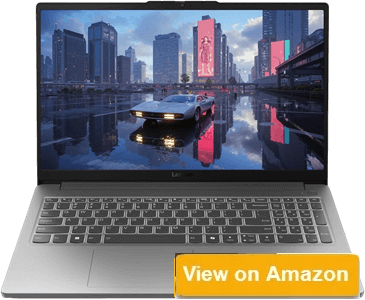Best SSD Laptops (2026)
We are reader supported and may earn a commission when you buy through links on our site

Traditional storage systems are bulky and slow. If you are looking to purchase an SSD laptop, then I guess, you must be tired of waiting several hours when transferring your files, hate your system for taking forever before booting up, want to do away with that loading screen and want to multiply your workflow speed. However, you can agree with me that it is excruciatingly hard to make a choice, as the market is swamped with thousands of SSD laptops ranging from good to excellent. I have done all the research considering all the nitty-gritty of each product and come up with a comprehensive list of the best SSD laptops available.
After spending over 280 hours researching, I have reviewed 21+ Best Free Best SSD Laptops, carefully selecting the most reliable options. My in-depth and well-researched guide covers everything you need to know about features, pros and cons, and pricing for both free and paid models. This comprehensive review will give you trusted, unbiased insights to help you make an informed decision. Don’t miss out on discovering the best options—read the full article now. Read more…
List of Best SSD (Solid State Drive) Laptop

21 SSD Tested
280+ Hours of Research

1.9k+ Reviews Examined

Unbiased Reviews
Best SSD Laptops: Top Picks!
| Product | SDD Size | RAM | CPU | Processor | Weight | Battery Life | Reason Chosen | Details |
|---|---|---|---|---|---|---|---|---|
| ASUS VivoBook 15 | 128 GB | 8 GB | Core I3 1115G4 | 1115G4 Processor | 3.97 lbs | 3 hours | Best Value SSD Laptop. | Check Price |
| Microsoft Surface Go 3 | 512 GB | 8 GB | Ryzen 7 | AMD Radeon Vega 11 | 3.4 pounds | 11.5 Hours | SSD Laptop for Creative Minds | Check Price |
| Lenovo LOQ Essential | 512GB | 8 GB | Intel Core i5-12450HX | NVIDIA GeForce RTX 4050 | 4.18 pounds | 6 Hours | Best Gaming SSD Laptop | Check Price |
| Apple MacBook Air Laptop | 256 GB | 8 GB | 8-core CPU | Apple M2 | 2.7 pounds | 18 Hours | Mac OS with Excellent specs and after sale service. | Check Price |
| HP OmniBook X Flip OLED | 1TB SSD | 16 GB | Intel Core Ultra 5 | Qualcomm Snapdragon X Elite Processors | 1 kg 380 g | 59 Hours | Best Premium SSD Laptop | Check Price |
| Dell XPS 13 9310 | 512GB | 16 GB | Core i7 Family | Intel Core i7-1195G7 | 2.80 lbs | 4 Hours | Best value in Premium SSD Laptop. High SSD Capacity with 4K Screen | Check Price |
| Acer Aspire 3 A315 | 128GB | 8 GB | R3 7320U | AMD Ryzen 3 7320U Processor | 3.92 pounds | 11 Hours | Best Budget SSD Laptop | Check Price |
1) ASUS VivoBook 15
Best Value Laptop SSD
ASUS VivoBook 15 is a great value laptop that delivers excellent performance. I evaluated its Intel Core m3-8100Y Processor, 8 GB RAM, and 128 GB SSD, ensuring a combination of speed and power. It allows you to quickly boot the OS, games, and other programs from the SSD, while the HDD stores your movies and infrequently used files. This is a top choice for enhanced performance without high costs.
I like its elegant chrome book style not seen in other devices within its price range. Multimedia users and gamers will find the full HD graphics and 0.3″ NanoEdge bezel appealing and unbelievable at such price.
I like the 178-degree viewing angles, could view crisp color irrespective of the side I was viewing from. The device comes with an agnomical, backlit keyboard, which guide you on your task and meet up with your deadlines.
Also, ASUS VivoBook 15 weighs 3.97 lbs and features a slim, thin 0.7 inches making most systems look old with its aesthetic design. On the con side, the ASUS VivoBook 15 display has a produces only 68% of the sRGB color spectrum leading to a dull display compared to competitors. However, it is capable of handling anything thrown at it including editing software, without getting too hot – thanks to its hardware. The well-featured, high-performance and aesthetic device has become an excellent alternative to individuals who feel MacBooks are too expensive.
Pros
Cons
2) Microsoft Surface Go 3
SSD Laptop for Creative Minds Adaptive Dial and Pen
Microsoft Surface Go 3 is a top choice for creative individuals. I tested its performance and it is great for painters and artists. It is best for handling design software, allowing you to create without interruptions. This solution provides both style and functionality for your work.
If you prioritize versatility, then Microsoft Surface Go should be your choice. You can use this device in three different modes – tablet, laptop, and book. It is an appropriate choice for people who prefer the outstanding design and eye-catching SSD laptop over power and performance. However, this doesn’t mean the system lack enough horsepower. The system is available in five varieties including the pricey variant with 10 inches’ screen and an Intel Pentium processor.
The machine sports an improved Surface Pen with low latency, accuracy, tilt and pressure sensing making it an excellent stylus in the business. I love the Adaptive Dial rotary accessory, which performs general computing functions such as controlling the volume, zooming, scrolling through web pages, etc. The Adaptive Dial can prove effective on some specific tasks while working on creatives tools like Photo editors. It can adjust opacity, sizes of brush and other settings.
Although its 3.2K IPS display may not be up to par with the popular 4K display, it still offers superb visual quality optimized for better battery life and excellent performance. I think it is a decent tradeoff. The machine may not be able to perform excellently as most of its competitors, yet it offers a tremendous performance thanks to its AMD Radeon Vega 11 powered and latest processors.
Surface Go isn’t touted by Microsoft as a device perfect for content-creation like Surface Studio, however, it comes with the same excellent color profile – enhanced profile and standard RGB – making its colors slightly more vivid.
Another remarkable feature is its incredible battery life. The laptop has 70 watts hours with an impressive overall battery life of 11.5 hours. It eliminates the needs to plug in your laptop to a power source constantly. Unlike most convertible notebooks, the product lacks the appealing 360-degree hinge, which makes it easy to flip the display and reattach for tent mode or detach for use as a conventional tablet.
Pros
Cons
3) Lenovo LOQ Essential
Best Gaming SSD Laptop
Lenovo LOQ Essential is a superior choice for gamers and power users seeking exceptional SSD performance. I analyzed its Intel Core i5-12450HX processor paired with NVIDIA GeForce RTX 4050 graphics, which delivers outstanding gaming performance and fast data processing. It features a 512GB PCIe NVMe SSD that offers lightning-fast boot times and game loading speeds, making it ideal for competitive gaming and content creation.
The 15.6-inch FHD display with 144Hz refresh rate provides smooth gaming visuals and reduces motion blur during fast-paced action. With 8GB DDR5 RAM, this laptop handles multitasking effortlessly, allowing you to run multiple applications, stream content, and game simultaneously without performance drops.
The Lenovo LOQ Essential features advanced thermal management with Legion Coldfront cooling technology, ensuring optimal performance during extended gaming sessions. The AI-powered optimization automatically adjusts system settings for maximum efficiency based on your usage patterns. It strikes a balance between performance and portability, making it suitable for both desktop replacement and mobile gaming.
Pros
Cons
4) MacBook Air
Mac OS with Excellent specs and after sale service
Apple MacBook Air Laptop is a superior choice for those valuing design and speed. I analyzed its Windows 10, which allows you to easily mark up websites on screen with an Edge web browser. It features a Solid State Drive that offers high processing speed for HD computing. This may help you enhance your workflow with futuristic devices.
MacBook Air features a thicker bezel around its 13.6″ IPS display compared to some of its competitors and would have been perfect if it could be slimmed down. The MacBook Air has a 2560 x 1664 pixel panel that offers vivid quality images with a brightness of 354 nits. This laptop is the first to use the Apples True Tone technology feature to adjust color and intensity.
I like the Touch Bar, but it’s still in its infancy. With time, more applications will become compatible with Touchbar making it indispensable. MacBook Air 13.6″ doesn’t weigh more than 2.7 pounds and 11.97″ x 8.46″ x 0.44″ making it slightly lighter and help maximize your desk space better than the majority of its competing notebooks. Its 13-inch variant is designed to offer more portability and less weight, as it only weighs about 2.7 pounds and 12″ x 8.4″ x 0.6″.
Apple has designed to be competitive with windows 10 and other window based machines and is excellent for workstations and gaming laptops. It has an option for the System on Chip (SoC); Apple M2 chip processor and a fantastic 3.2 GHz clock-speed ceiling, which makes it one of the best raw computing performance coming from the manufacturer.
The battery can easily sustain a full workday without charge. For regular usage like streaming videos, surfing the internet, etc. the battery can serve you for as high as 11 hours, which is exceed most battery life experienced with several premium laptops with an average time of 18 hours. I like the Force Touch Trackpad that has pressure sensing capabilities and cursor control. Although it is pricey, it is among the very best laptop offering high power and performance right now.
Pros
Cons
5) HP OmniBook X Flip OLED
SSD Laptop
HP OmniBook X Flip OLED is one of the best SSD laptops featuring a stunning 35.6-cm OLED touchscreen display with 2880 x 1800 Pixels resolution. It comes with a massive 1TB PCIe NVMe SSD that delivers lightning-fast boot times and application loading. This premium laptop features the powerful Snapdragon X Elite processor with integrated AI capabilities, making it perfect for demanding tasks and creative work.
The HP OmniBook X Flip offers exceptional connectivity with Wi-Fi 7, Bluetooth 5.4, and multiple USB-C ports with Thunderbolt support. The 360-degree convertible design allows seamless transition between laptop, tent, stand, and tablet modes. The OLED display provides vibrant colors and deep blacks, making it ideal for content creators, designers, and professionals who demand superior visual quality.
The battery performance is exceptional, delivering over 20 hours of usage on a single charge thanks to the efficient Snapdragon X Elite processor. The fast charging technology allows you to quickly recharge when needed. The HP OmniBook X Flip OLED combines premium build quality with cutting-edge SSD performance, making it an excellent choice for professionals who need reliable storage, stunning visuals, and all-day productivity in a versatile form factor.
Pros
Cons
6) Dell XPS 13 9310
Best value in Premium SSD Laptop
Dell XPS 13 9310 is one of the best SSD laptops and it has 16GB DDR RAM. I analyzed its features and found it does not eat up your desk space, making it an excellent choice for limited spaces. It is only 13.4″ deep, 0.45 – 0.66″ tall, and 14″ wide. Unlike old swipe-style fingerprint readers, this 1TB SSD laptop has the reader built into the power button.
This is one of the best SSD laptops available ideal for anyone irrespective of your walk of life. The machine sports the 8th generation Intel Intel Core i7-1195G7 processor operating with a clock-speed of 5 GHz. It has a 16GB RAM size, which is more than enough for multitasking and storage of 1TB SSD that can store almost anything.
I like the radiant silver look, and it has give you wireless connectivity option. The webcam is poorly positioned below the display rather than above the display. The poor positioning gives a rising view of your nostrils and chin. In my tests, the battery lasts up to 4 hours of intense gaming and 14 hours watching movies with the windows media player in airplane mode.
You will love the gorgeous edge-edge screen with an Infinity edge design, 13.4in 4K UHD touchscreen display that is perfect for video editors and photographers. This laptop with 512GB SSD has an impressive Intel Iris Xe Graphics dedicated graphics card.
Pros
Cons
7) Acer Aspire 3 A315
Best Budget SSD Laptop
Acer Aspire 3 A315 is an excellent choice for those needing efficiency and performance with SSD storage. I analyzed its solid build quality, which allows you to enjoy a reliable laptop with fast boot times and responsive performance. The sleek silver design gives it a modern, professional appearance. This laptop with a 128GB SSD drive has a 15.6″ Full HD display and a battery life of up to 9.5 hours.
The laptop features a comfortable keyboard with good key travel and responsive typing experience. The device is perfect for students, professionals, and casual users who need reliable performance for everyday computing tasks. With its AMD Ryzen 3 processor and SSD storage, it delivers snappy performance for multitasking and quick file access.
The AMD Ryzen 3 7320U processor (up to 4.1 GHz boost) provides excellent performance for web browsing, office applications, media streaming, and light productivity tasks. The SSD storage ensures fast boot times, quick application launches, and responsive file transfers, making it ideal for users who value speed and efficiency in their daily computing tasks.
I found the 15.6″ Full HD display impressive with good color accuracy and brightness levels. The 1920 x 1080 resolution provides crisp text and clear images, making it suitable for work, entertainment, and casual content creation. The larger screen size compared to smaller laptops offers better productivity and viewing experience.
Pros
Cons
Why Choose a Laptop with SSD Not HDD?
If you are not a computer geek, you may find the terms “SSD” and “HDD” mere letters and purchase any as long as the storage numbers in front work for you: 500GB, 1TB, 2TB. About half a decade ago, only thin and high-end laptops featured an SSD data storage, which was often expensive. SSD laptops are not only requested in colleges and schools, but different individuals from different walks of life also make use of these type of data storage for maximum productivity.
Now, what is the difference between an SSD and HDD? Here are multiple reasons to help understand why SSD is highly demanded today.
- SSD’s stores and retrieve data about five times faster than any Hard Disk Drive (HDD). Programs load faster and enhance the user’s productivity.
- Hard drives needs power from laptop’s battery to spin its moving parts while saving or retrieving files resulting in shorter battery life, while SSD’s helps extend battery life.
- SSD takes about 10 – 12 seconds to boot up while HDD takes 20 – 30 seconds more.
- SSD’s lack of moving parts, therefore, it makes no sounds.
- Durability is another great benefit that comes with the use of SSDs, and any external physical trauma does not lead to data loss or device breakdown.
You might be asking the question, “what will happen to your SSD once the lifetime expires.” Worry not because even as the lifespan of the drive becomes shorter over time, the data on it does not disappear. It becomes a read-only drive. I recommend that you replace the SSD two or three months before the expiration date of the old Drive.
How Did We Choose Best SSD Laptops?
At Guru99, I prioritize accurate and unbiased product reviews through meticulous research and real-world testing. After spending over 280 hours researching, I have reviewed 21+ Best Free Best SSD Laptops, carefully selecting the most reliable options. Our in-depth guide covers features, pros and cons, and pricing for both free and paid models, ensuring transparency and trustworthiness. Choosing the best SSD laptops involves evaluating key factors like speed, reliability, and user experience. This comprehensive, well-researched review provides credible insights to help you make informed decisions. Check out below important factors to discover the best options.
- Performance: SSD laptops offer faster boot-up and load times compared to traditional HDDs, making them one of the best options for quick access to files and programs.
- Storage Capacity: It’s important to consider your storage needs. Laptops with larger SSDs allow you to store more data without sacrificing speed.
- Reliability: A high-quality SSD ensures durability and reduces the risk of data loss. Pay attention to warranty and brand reputation.
- Price: SSD laptops can vary greatly in cost. It’s essential to balance performance and price to find the most effective solution for your budget.
- Battery Life: SSD laptops typically consume less power, which can lead to longer battery life compared to traditional models.
Verdict:
After exploring the top options for SSD laptops, here’s my verdict based on their overall performance, battery life, and design. I’ve considered the most popular models that offer a blend of reliability, speed, and value for money, helping you make a well-informed decision. Check my verdict!
- ASUS VivoBook 15 – Budget-friendly, offering good performance with a Core i3 processor and 128GB SSD. Ideal for casual use and light gaming.
- Microsoft Surface Go 3 – A versatile device with excellent battery life, perfect for creatives. It has a 512GB SSD and a sleek design.
- Lenovo LOQ Essential – Gaming powerhouse with RTX 4050 graphics and 512GB SSD, offering exceptional performance for gaming and content creation.