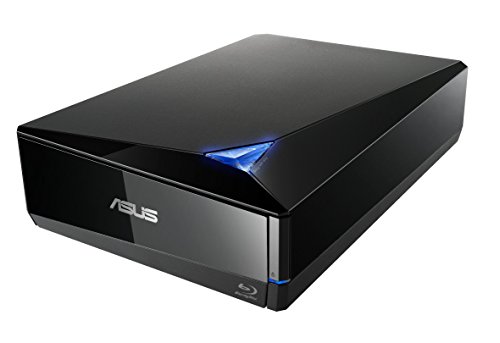6 BEST External DVD Drive (Blu-ray) in 2026
We are reader supported and may earn a commission when you buy through links on our site

Modern laptops rarely include optical drives for CDs, DVDs, or Blu-rays, therefore you do require external DVD ROM to read or write data into a disc on your laptop or PC for any purpose. It is good to use external DVD drives because they come with readymade data burning software and can be easily plug and play into your PC and laptop via USB port.
After dedicating over 280 hours to research, I have reviewed 40+ Best External DVD Drive models. My professional and insightful guide provides a must-see list with features, pros and cons, and pricing. This comprehensive article may help you find the perfect option. Read the full article to uncover trusted and verified recommendations.
Best External Optical Drives for DVDs and Blu-rays

40 DVD Drive Tested
280+ Hours of Research

2k+ Reviews Examined

Unbiased Reviews
BEST External CD/DVD Drives for Laptop & Windows PC
| Name | Blu ray | CD/DVD | USB | Burning Software | Compatibility | Link |
|---|---|---|---|---|---|---|
 LG Electronics 8X USB 2.0 |
No | Yes | USB 2.0 interface | Cyberlink Software | Windows, Mac | Learn More |
 Dell USB DVD Drive-DW316 |
No | Yes | USB 2.0 interface | Cyberlink Software Media Suite Software | Windows | Learn More |
 ASUS Powerful Blu-ray Drive |
Yes | Yes | USB 3.1 Gen1 | Cyber Link Power2Go 8 disc-burning | Windows | Learn More |
 Verbatim BD-R 25GB 16X Blu-ray Recordable Media Disc |
Yes | Yes | USB 2.0 | Plug and Play Drivers | Mac, Windows | Learn More |
 ASUS ZenDrive |
No | Yes | USB 2.0 | CyberLink Power2Go 8 | Windows, Mac | Learn More |
 Amicool USB 3.0 Type- C |
No | Yes | USB 3.0 | Plug and Play Drivers | Mac, Windows, Linux | Learn More |
1) LG Electronics 8X USB 2.0
Best Overall USB 2.0 DVD Writer Drive
LG Electronics 8X USB 2.0 is an amazing option for storing important data on discs. I could access storage equal to 5 Blu-ray discs or 27 DVDs during my analysis. It allows you to connect through USB 2.0 and is compatible with USB 3.0 as well.
Brand: LG
DVD Write Speed: 8x
CD Write Speed: 24x
Connectivity: USB 2.0
Operating System: Windows and Mac OS
The LG Electronics 8X USB 2.0 DVD Writer is a compact, lightweight, and efficient external DVD drive designed for seamless usability. With dimensions of 14.22 x 13.72 x 1.52 cm and a weight of just 5.6 ounces, it is highly portable and ideal for both home and travel. Its slim 0.55-inch design ensures it occupies minimal space, while the Mini USB cable allows easy connection without needing an additional power source. Compatible with Windows and Mac operating systems, it offers versatile functionality.
Equipped with Silent Play Technology, the DVD writer reduces noise during playback and adjusts disc speed for optimal performance. It supports M-DISC for secure, long-term data storage, making it an excellent option for preserving important files. The device’s impressive read and write speeds, including 8x for DVDs and 24x for CDs, ensure fast, reliable performance for burning or accessing data.
This external DVD drive comes with pre-installed CyberLink software, removing the need to purchase additional applications for disc burning. It supports various disc formats, such as DVD-RAM, DVD+R/-R DL, and CD-R/RW, ensuring broad compatibility. Combining portability, speed, and reliability, the LG Electronics 8X USB 2.0 is an outstanding choice for anyone requiring an external optical drive.
Pros
Cons
🔍 Check Latest Price and User Reviews on Amazon
2) Dell USB DVD Drive-DW316
Best USB DVD Drive
Dell USB DVD Drive-DW316 stood out during my evaluation for its ease of setup. It allowed me to connect effortlessly using its USB port. I appreciate its compact design, weighing only 200 grams, making it great for portability. It also provided me with the CyberLink Media Suite, which was helpful to organize and play media files. I suggest it as an impressive and user-friendly option.
Brand: Dell
DVD Write Speed: 8x
CD Write Speed: 24x
Connectivity: USB
Operating System: Windows and Mac OS
The Dell USB DVD Drive-DW316 is an excellent choice for those who need a reliable and portable external DVD drive. It operates without requiring power cords or batteries, making it a convenient accessory for both Mac and Windows laptops. However, users should note that it does not support Blu-ray discs. With its USB 2.0 interface, this drive ensures a seamless connection, allowing you to enjoy effortless playback or transfer of your media files.
Preloaded with CyberLink Media Suite, this drive makes it simple to burn videos, audio, and images to discs. Its compact design, measuring 5.41 x 5.67 x 0.55 inches, offers a practical solution for everyday tasks, though it is not pocket-friendly due to its size. This device combines functionality and ease of use, catering perfectly to your media storage needs.
Pros
Cons
🔍 Check Latest Price and User Reviews on Amazon
3) ASUS Powerful Blu-ray Drive
Best CD and DVD Blu-ray Disc Drive
ASUS Powerful Blu-ray Drive provided me with an ultimate solution for fast 16x data writing. According to my research, its USB 3.0 support makes it perfect for seamless use on Windows and Mac OS. The diamond-shaped design is remarkable, offering a premium and polished look for any workspace.
Brand: ASUS
DVD Write Speed: 16x (BD 16x)
CD Write Speed: 24x
Connectivity: USB 3.0
Operating System: Windows and Mac OS
The ASUS Powerful Blu-ray Drive stands out for its versatile functionality and robust data protection features. It offers a remarkable capacity to burn DVDs with optional encryption, ensuring your data remains private. Supporting maximum data storage of 128 GB per disc, it is a reliable solution for large file backups. Bundled with CyberLink Power2Go 8, it simplifies the burning process, making it an efficient tool for everyday use. Its support for M-DISC ensures long-term preservation of your essential data, videos, and photos, enhancing its value for personal and professional tasks.
Although the device’s size of 9.5 x 2.5 x 6.5 inches and weight of 2.60 lbs make it slightly bulky, its compatibility with laptops and computers compensates for its design. Additionally, the drive supports Android devices with an online backup solution, adding a layer of convenience. For Mac users, this external Blu-ray burner is among the best options available, seamlessly blending functionality with reliable data protection.
Pros
Cons
🔍 Check Latest Price and User Reviews on Amazon
4) Verbatim BD-R 25GB 16X Blu-ray Recordable Media Disc
Best External DVD Drive for Performance
Verbatim BD-R 25GB 16X Blu-ray Recordable Media Disc is my go-to for a reliable external DVD drive. I discovered its ability to burn Blu-ray, CD, and DVD media remarkable. As I carried out my evaluation, I noticed how smoothly it writes BDXL discs. It is a great way to ensure secure storage of important data.
Brand: Verbatim
DVD Write Speed: 16x (BD 6x)
CD Write Speed: 16x
Connectivity: USB 2.0
Operating System: Windows and Mac OS
The Verbatim BD-R 25GB 16X Blu-ray Recordable Media Disc stands out as a portable and lightweight external DVD writer. Its compact design ensures hassle-free portability, making it an ideal choice for users frequently on the move. Equipped with micro USB 2.0, it enables quick data transfers from your laptop to CDs or DVDs. Supporting both Windows and Mac OS, this device is versatile and user-friendly.
This external Blu-ray burner offers up to 6x writing speed on BD-R DL and BD-R discs, ensuring efficient performance. It is designed for minimal noise while in use, enhancing the overall experience. With M-DISC support, it guarantees long-term data protection, making it reliable for secure storage needs. Its slim profile and smooth functionality position it as an excellent choice for laptops.
Pros
Cons
🔍 Check Latest Price and User Reviews on Amazon
5) ASUS ZenDrive
Best Ultra Slim External 8X DVD Optical Drive
ASUS ZenDrive impressed me with its compact design and 13mm thickness. I could carry it anywhere with ease, thanks to its lightweight build and small size of 7.1 x 7 x 2.4 inches. It offers 8x DVD and 24x CD write speeds, which helps you achieve fast results. In my experience, its USB 2.0 connection worked perfectly with both Windows and MacOS, making it one of the best choices for compatibility.
Brand: ASUS
DVD Write Speed: 8x
CD Write Speed: 24x
Connectivity: USB 2.0 Type-A / Type-C
Operating System: Windows and Mac OS
The ASUS ZenDrive U7M is a sleek and versatile external DVD drive with an ultra-slim 13mm form factor, perfect for thin and light laptops. With an impressive 8X DVD write speed, it ensures reliable performance while supporting M-DISC technology to preserve your videos, photos, and files for up to 1,000 years against degradation. It includes Nero Backup for Android devices, offering a comprehensive solution for data safety.
Fully compatible with Windows and Mac, the ASUS ZenDrive U7M simplifies data burning with CyberLink Power2Go 8 and PowerBackup 2.5 software. While it does not support Blu-ray, its robust features, such as efficient backup capabilities and high-speed performance, make it an excellent choice for safeguarding your digital memories.
Pros
Cons
🔍 Check Latest Price and User Reviews on Amazon
6) Amicool USB 3.0 Type- C
Best Portable External DVD Drive
Amicool USB 3.0 Type- C is one of the best options for anyone needing a reliable disc reader and writer. During my analysis, I found it perfect for use with desktops and laptops. It supports Mac, Windows, and Linux, ensuring wide compatibility. The drive’s 8X DVD and 24X CD read speeds make it ideal for handling large data files with ease.
Brand: Amicool
DVD Write Speed: 8x
CD Write Speed: 24x
Connectivity: USB 3.0 Type-C
Operating System: Linux, Windows, Mac
The Amicool USB 3.0 Type-C external DVD drive offers exceptional compatibility and convenience for a range of devices. It works seamlessly with laptops, desktops, Linux OS, and all versions of Mac OS, including MacBook Pro. Whether you are using Windows XP or the latest Windows 10, this drive supports it all. For desktops, connecting directly to a USB port on the motherboard ensures optimal performance. With a plug-and-play design, there is no need for additional drivers or power supplies—just connect it, and the device is ready to function efficiently.
Equipped with high-speed USB 3.0 technology, this slim and lightweight drive ensures smooth playback and data transfer at speeds up to 5Gbps. It supports a variety of disc formats, including CD-R, DVD-R, and more, making it a versatile companion for reading, writing, and burning discs. Its intelligent burning technology and embedded cable design enhance portability and functionality, making it ideal for users who frequently need a reliable optical drive for their computers.
Pros
Cons
🔍 Check Latest Price and User Reviews on Amazon
How Did We Choose Best External DVD Drive?
At Guru99, we prioritize accurate and unbiased reviews backed by meticulous research and real-world testing. Our goal is to provide transparent, trustworthy insights to help you make informed decisions confidently. After dedicating over 280 hours to research, I reviewed 40+ external DVD drive models, compiling a detailed guide with features, pros and cons, and pricing. According to our findings, focusing on user needs and quality assurance is the most effective way to identify the best external DVD drive for you.
- Compatibility: Make sure you choose a drive that works with multiple operating systems and devices.
- Durability: It is important to select a sturdy build for long-lasting performance and reliability.
- Speed: Pay attention to the read and write speeds for efficient file handling.
- Portability: Consider lightweight and compact designs for easier carrying and storage.
- Price: This may help you find one of the best options within your budget range.
- Connectivity: Consider USB connectivity options for faster and more reliable performance during usage.
- Design: Keep in mind aesthetic appeal and ease of setup for a better overall experience.
What is M-DISC?
M-DISC is a storage solution that preserves videos, documents, and photos for numerous years. It is designed specifically to protect your data from loss and degradation. M-DISC technology is compatible with all types of DVD drives. However, it can only be written with compatible burner software.
Do I need a USB 3 for external DVD drive?
The versions of USB for extern DVD drive do not matter. However, if you have speed concerns, then buy USB 3.0 as it will give you faster performance compared to version 2.0.
Many times, you can face the issue when you insert USB 3 port in USB 2. This happens because they are not compatible with each other.
What is the difference between an optical drive and a DVD drive?
Optical Drive refers to a computer system that enables you to use CDs, Blu-ray optical drives, and DVDs. It has a storage capacity of 4.7G band that can be used to store data for various purposes.
DVD drive is one of the components of computer that is designed specifically to read and write data to a computer or a laptop. It can be easily installed on laptops, desktop computers, cars, DVD players, and many other devices.
Verdict
I enjoy reviewing products that add value to tech setups, and external DVD drives are a great example. These devices solve the challenge of modern laptops lacking built-in optical drives. Check my verdict on three top-rated tools in this space.
- LG Electronics 8X USB 2.0 offers a lightweight, portable design with silent play technology, making it an ideal choice for users prioritizing portability and smooth playback.
- Dell USB DVD Drive-DW316 provides a reliable plug-and-play solution with preloaded software, catering to those seeking simplicity and convenience.
- ASUS Powerful Blu-ray Drive stands out as a robust, compact Blu-ray-compatible drive, perfect for handling high-capacity storage needs with efficiency.