5 Best Keyboard for Programming (2026)
We are reader supported and may earn a commission when you buy through links on our site

Programmers spend most of their days on a computer designing, writing, and testing code. This makes the keyboard one of the most important tools in their kit. A coder cannot just pick any keyboard and hope it does the job. They need one that will make their job simpler. A keyboard that they can type on the whole day without straining and also reprogram it to access the most frequented applications on their computers easily. A great keyboard should minimize how often you use the mouse and consequently boost your productivity.
After extensive research on 37 Best Keyboards for Programming, spending over 190 hours, I have compiled a comprehensive list, including free and paid options. My insightful, unbiased review offers trusted information on features, pros and cons, and pricing. This may help you select the ideal programming keyboard. Discover the full list in the article for must-see, exclusive insights. Read more…
Best Keyboards for Coding

37 Keyboards Tested
190+ Hours of Research

2k+ Reviews Examined

Unbiased Reviews
Best Keyboards for Programming
| Product | Type | Form Factor | Compatible Devices | Wireless | Reason Chosen | Details |
|---|---|---|---|---|---|---|
 Perixx PERIBOARD Wired Ergonomic Keyboard |
Membrane | Full Size | Laptop, PC | Yes | Best Budget Ergonomic keyboard | Check Amazon |
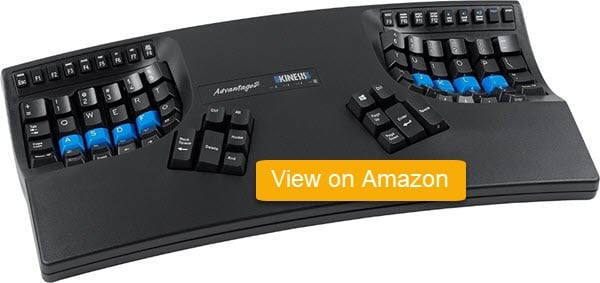 Kinesis Advantage2 Keyboard |
Mechanical | Tenkeyless | All USB operating systems | Yes | Best Ergonomic Keyboard Overall | Check Amazon |
 Corsair K70 RGB PRO Gaming Keyboard |
Mechanical | Full size | PC, Mac | No | Best RGB Gaming Keyboard | Check Amazon |
 Logitech MK345 |
Mechanical | Tenkeyless | Laptop, PC | Yes | Best Mechanical Keyboard | Check Amazon |
 Lenovo 510 |
Mechanical | Compact | Laptop, Tablet | Yes | Best Portable Keyboard | Check Amazon |
1) Perixx PERIBOARD Wired Ergonomic Keyboard
Best Budget Ergonomic Keyboard
I found Perixx PERIBOARD to be a programming keyboard that offers exceptional comfort for coding sessions. I particularly liked the ergonomic split design, which makes it ideal for reducing wrist strain during extended programming hours. It helped me save money while still getting a solid, ergonomic keyboard. The split-key layout significantly improved my typing accuracy, which I found essential for long coding sessions.
However, the motivation behind this is still the same. To position your fingers and arms in a more natural position while reducing the amount of strain involved in typing. And it does this excellently. I had a much easier time typing on this keyboard with its natural hand positioning, but it still requires some practice before you can fully adapt to the split layout.
Connectivity: Wireless
Special Feature: Ergonomic
Numeric keypad: Yes
Operating System: Windows, Mac OS, Android
Something else I liked is the adjustable tilt legs. The keyboard features multiple tilt positions that allow you to find the perfect angle for comfortable typing. It is further reinforced by integrated wrist rests that ensure you maintain proper wrist alignment during coding. The palm rest is built into the keyboard design and provides excellent support for extended programming sessions. The tilt adjustment system allows you to experiment with different heights to find the most comfortable position for your coding workflow.
The keys are also well-spaced and responsive, perfect for programming tasks. I could tell because there were fewer typing errors when writing code. Most errors I made came from initially adjusting to the split layout. But my highlight feature for the Perixx PERIBOARD has to be the full-size layout with dedicated function keys. The main reason I appreciate this is the easy access to all programming shortcuts and function keys without stretching. The key responsiveness is excellent and provides tactile feedback that’s perfect for coding. This wired connection ensures reliable performance without battery concerns, making it ideal for professional programming work.
Pros
Cons
2) Kinesis Advantage2 Keyboard
Best Ergonomic Keyboard Overall
According to my review, Kinesis Advantage2 is perfect for anyone dealing with wrist pains often. I prefer its ergonomic design, which makes it easy to type for extended periods. I found that it helps reduce discomfort, making it one of the best picks for programmers. The split layout and shape are great for long work sessions.
The keys have been split into two and positioned in a contour on both sides of the keyboards. I was not sure how this would help until I began typing. First of all, it increases my thumb functionality by introducing two thumb clusters. The CTRL, Enter, and Space are on the right cluster and the Backspace, Delete and Alt buttons are on the left cluster. Also, my hands felt so naturally placed I could keep typing the whole day. And not just the wrists but my shoulders too. The split design means that my hands stretch straight from the shoulder instead of the usual V.
Connectivity: USB
Special Feature: Mechanical (84 keys)
Numeric keypad: No
Operating System: Windows, Mac OS, Android, Linux
I won’t lie that typing on this keyboard is hard and will take time before you are back typing at your usual speed. But once you do, you are not going back. If you are having too much trouble adapting to their layout, the keyboard features a smart programming engine with onboard remapping that you can use to switch the buttons. It allows you to change the key sequence in 100 different ways. You can also save each new layout you create and assign any alphanumeric key as its hotkey for easy access.
The key responsiveness is also impressive, but I would not have expected less considering it uses Cheryl MX Brown switches. It is one of the best programming keyboard which is compatible with all Windows PC and Mac computers and does not require any special drivers to program it.
Pros
Cons
3) Corsair K70 RGB PRO Gaming Keyboard
Best RGB Gaming Keyboard
Corsair K70 RGB PRO Gaming Keyboard stands out as one of the most premium keyboards I have tested for programming. I prefer its robust aluminum frame construction, which provides exceptional durability and stability. I tried applying pressure during intense coding sessions, and it remained rock-solid. I can confidently say it is ideal for programmers who need a keyboard that can handle heavy daily use.
The Corsair K70 RGB PRO features premium Cherry MX mechanical switches that deliver precise actuation and tactile feedback. They claim these switches can last for about 100 million keypresses, which is perfect for long-term programming use. I cannot confirm the exact lifespan, but I can attest that they feel incredibly responsive and consistent. The switches provide excellent tactile feedback that helps reduce typing errors during coding sessions.
Connectivity: USB
Special Feature: Gaming (104 keys)
Numeric keypad: Yes
Operating System: Windows, Linux, ChromeOS, or Mac
One of my favorite features on this keyboard is the per-key RGB backlighting. It is incredibly useful for coding in low-light environments and allows for extensive customization through Corsair’s iCUE software. The dedicated media controls and volume wheel on the top right are also quite useful for managing audio while coding. The detachable wrist rest provides excellent comfort during long programming sessions, though I found the volume wheel to be perfectly positioned and easy to use.
But now to answer the biggest question about why this keyboard excels for programming. It features 100% anti-ghosting and full N-key rollover, ensuring every keypress is registered accurately even during rapid typing. The keyboard is compatible with Corsair iCUE software, allowing you to create custom lighting effects, program macros, and remap keys for specific programming languages. You can set different lighting profiles for different IDEs or programming languages. The USB passthrough port is also incredibly convenient for connecting other devices directly to your keyboard.
Pros
Cons
4) Logitech MK345
Best Wireless Keyboard and Mouse Combo
Logitech MK345 is one of the best keyboard and mouse combos for improving productivity. I prefer its full-size keyboard, which delivers impressive results for daily tasks. I found that the palm rest is very helpful in reducing hand strain. It is a top choice for anyone who spends long hours typing and needs comfort.
The Logitech MK345 wireless keyboard and mouse combo offers an efficient, user-friendly experience. Its ultra-long battery life lasts up to three years for the keyboard and 18 months for the mouse, minimizing the need for frequent replacements. With 12 programmable F-keys, it provides instant access to email, internet, and media controls like play, pause, volume, and mute for added convenience.
Connectivity: Wireless
Special Feature: Full-Sized Keyboard with Palm Rest
Numeric keypad: Yes
Operating System: Windows, ChromeOS
This Logitech combo features dedicated power buttons for both the keyboard and mouse, helping save battery life. It includes a single USB receiver that connects seamlessly to laptops or desktops, making setup quick and convenient. With just one receiver, you can easily manage both devices, ensuring a clutter-free and efficient workspace.
Logitech MK345 delivers a flawless experience that uses 2.4 GHz wireless connectivity. Keeping an eye on the mouse, it is designed in such a way that it perfectly fits into your palm. This premium quality product is available in a pleasing black color. This combo is right for the people who are dealing with typing work.
Pros
Cons
5) Lenovo 510
Best Full Size Wireless Keyboard and Mouse Set for Coding
Lenovo 510 is a compact design product with a modern look that fits any space. I love that it is great for both home and office use. I discovered that the mouse features an on-off button, and both devices connect through one USB dongle. It is a practical choice for anyone needing a clean setup.
Experience seamless control with the Lenovo wireless keyboard and mouse combo, featuring a simple 2.4 GHz USB connection for hassle-free use. Its spill-resistant design handles everyday mishaps, while the LED indicators for Caps Lock and Num Lock prevent typing errors. Enjoy a clutter-free setup and enhanced productivity without the worries of accidental spills.
Connectivity: Wireless
Special Feature: Full Size
Numeric keypad: Yes
Operating System: Windows, Linux, ChromeOS, or Mac
The mouse resolution is 1000 DPI, enabling you to play games and edit photos with no problem. One amazing thing to know about this keyboard is that it is spill-resistant, that means you can do multitasking while you enjoy a drink. The review shows that this is the best keyboard mice combo suited for both lefty and righty people.
The Lenovo 510 keyboard, in sleek black, combines style with practicality. Its liquid-resistant, molded casing offers added durability, protecting against spills and splashes during daily use. This feature ensures reliability, making it perfect for busy work environments or casual home setups, where accidental spills will not disrupt your typing experience.
Pros
Cons
Everything you need to Know before Purchasing a Programming Keyboard
As you might have noticed, getting the right keyboard is a combination of several factors. And there is also a technical aspect to it that an average user will find hard to understand. But in this detailed guide, we will explore each factor independently and hopefully you can make your buying decision based on an informed point of view.
What are common Ergonomic designs?
Having to type more than 4 hours a day on average can take its toll. It’s one of the main reasons why Repetitive Strain Injury (RSI) and new wrist-pain related injuries are on the rise. If there are any signs of you developing RSI or you have had cases of it before then an ergonomic keyboard is your best bet. These keyboards come with specific architecture designs that facilitate comfortable typing.
Split/Splay Keyboards– This is the design that’s most familiar with people, and it became popular after the release of Microsoft Natural. The keyboard can either be entirely or partially separated. When operating on a standard keyboard, your arms tend to extend from your shoulders in a V position which causes pressure on the joints. Separating the keyboard, however, places the hands in a more natural position.
Tenting – This refers to raising the middle section of the keyboard where your thumb usually stays. This practice, in turn, relaxes the forearm muscles and stimulates the blood flow. The higher the tent the comfortable it gets but this also makes typing harder. Some keyboards offer adjustable tenting so that you can select the most comfortable position.
Palm support – This refers to the extended surface where you can place your palms when typing. By elevating your wrists to the same angle as the keyboard, you reduce wrist strain and alleviate any related pain. The good news is that you can buy the wrist rests for your standard keyboard separately. Just remember to check the length to ensure it matches with your keyboard.
Contoured Design- This type of keyboard places the keys in a concave position thereby increasing their accessibility while allowing the arms to stay relaxed while typing. This design can also be combined with a palm rest to avoid wrist extension.
I should tell you that it takes a while to get used to ergonomic keyboards. But you will never regret making that choice. They are also pricier, but you cannot put a price on your health, right?
Alternative keyboard layout
Qwerty may be the standard keyboard layout, but there are other keyboard arrangements that you can adapt as a programmer that is much faster and efficient. You will achieve this by changing the keyboard layout setting in your operating system. This is where a mechanical keyboard comes in handy since you can consequently change the keycaps to suit the new arrangement. For a membrane keyboard, the printed letters remain as qwerty which can be a little confusing.
Dvorak and Colemak: The other efficient Key arrangement
As you may observe the Dvorak layout tries to make typing faster by positioning the most used keys in the home row where they are easily accessible, and the least used keys at the bottom row. It also tries to place the keys so that the right hand has more access to them.
If you are not looking for a very radical change, then Colemak is more preferred since it features some minor adjustments from the qwerty keyboard. 17 Key changes to be exact. All these changes might take long to relearn, but many admit that they have been able to type faster after shifting to the alternate layouts. If you look down on the keyboard while typing or neglect using all your fingers then this might be a good time to adapt right typing behaviors.
N-Key Rollover
This term is used to indicate the maximum number of keys that can be pressed down at the same time while being registered by the keyboard. The N is a variable that can range anywhere from 2-6. Most people associate this feature with gamers, but it can be convenient keyboard for programmers. Especially if you are a quick typer and there are chances you might be pressing on the next key before releasing the previous.
What is Form Factor?
This term merely refers to the keyboard size you choose and the three standard sizes are Fullsize, Tenkeyless, and Compact.
The Full-size keyboard has 104 buttons including a full number pad. It has all the keys you need, so you don’t have to worry about the function keys. The only downside to this is that it is too large. And this means you will have to stretch more to access the mouse and also poses portability problems.
Which takes us to the next option, the Tenkeyless Keyboard. Some of us never really use the number pad. So this keyboard type eliminates it and instead overlays the numbers with other characters. This design effectively reduces the keyboard size.
The compact keyboard is a relatively new type but has become very popular over time. In addition to the num pad, it cuts down the F-row and the arrow keys. However, these features are still accessible by using the function key and a combination of other keys.
While those are the most common types, there have been new developments that you might want to consider. Like the 65% keyboard. It is very similar to the compact keyboard but includes the arrow keys and some other buttons like the delete and page up/down. This addition is great as it reduces your reliance on the function keys.
And if still, you need something much smaller, you may want to consider the 40% keyboard. It only consists of the alpha keys and some few modifiers. Their tiny size means they have to include another layer of function keys to cover all the basic keyboard commands.
What are Mechanical vs. Membrane Keyboards?
There are various classifications of keyboards based on how they register the key presses, but Mechanical and Membrane are the dominant two. Most probably you have been using the membrane keyboard since it is the most popular
It is made up of rubber layers and a conductive pad where the characters are printed. Once you press a particular key, the conductive pad detects the pressure and registers the key. Membrane keyboards press down effortlessly, but they lack tactile feedback. You don’t feel the keys being pressed down and you may have a hard time acknowledging when a press is registered. But they are considerably cheap and may still work when you are operating at a budget. These keyboards do not make typing noises, but depending on the individual this might be a good or a bad thing. Personally, I like to hear my keyboard rumble as I type.
Which is why I recommend mechanical keyboards as the best-suited keyboard for programmers. These use switches to send the signals which result in quicker response time and more accuracy. You are always sure when a keypress registers. However, there are three main types of switches represented by different color codes, and each performs differently. People respond differently to the color codes but here is a rundown for each so that you have a better understanding. Most programmers I know prefer either Tactile or clicky. The categories can further be split into light and heavy switches depending on the force that’s applied to them. Check the table below.
| Name | Type | Actuation |
|---|---|---|
| MX Blue | Clicky | 50g |
| MX Green | Clicky | 80g |
| MX Brown | Tactile | 45g |
| MX Clear | Tactile | 65g |
| MX Black | Linear | 60g |
| MX Red | Linear | 45g |
- Clicky switches (Blue, Green) – These make an audible click when you press them, and that’s how you know the stroke has been registered. Actuation occurs at the bottom.
- Tactile Switches (Brown, Clear) – These do not click, but you will feel an actuation bump as you depress them and that’s how you know the press has registered. Since the keypress registers somewhere at the middle, these switches demand less typing force and make you type faster.
- Linear Switches (Red, Black) – These do not click nor feature a tactile bump. And this is why they are not the most preferred when it comes to typing. But they are great to use as a gaming keyboard where you might be required to tap one key severally.
There is another color type called topre which is not very common but is great for any situation. It combines the switch technology with a rubber membrane which essentially means you enjoy the speed of a mechanical keyboard and smoothness of a membrane keyboard.
How Did We Choose Best Keyboard for Programming?
At Guru99, we prioritize accurate and unbiased product reviews through meticulous research, ensuring every review is credible and based on real-world testing. With a focus on transparency, our goal is to help you make informed choices with reliable insights. After over 190+ hours of research on 37 best keyboards for programming, I’ve compiled a comprehensive list of both free and paid options, covering essential features, pros, cons, and pricing. Check out below important factors that helped shape this selection, providing the confidence you need to pick the ideal programming keyboard.
- Key Responsiveness: A responsive keyboard helps you type faster, reducing errors while coding.
- Comfort and Ergonomics: It is best to choose a keyboard that offers wrist support and a natural layout.
- Durability: Consider keyboards with mechanical switches for lasting performance and consistent keypress feedback.
- Customizability: A great option is a keyboard that allows you to remap keys for efficiency.
- Connectivity: Pay attention to the connectivity options, as wireless models are great for flexibility.
- Typing Noise: In fact, quieter keyboards are perfect for shared spaces or home offices.
- Backlighting: One of the easiest ways to enhance your coding experience, especially in low-light environments.
- Portability: Typically, a compact keyboard is needed for on-the-go programmers.
Verdict:
In my experience, a good programming keyboard should enhance comfort, typing efficiency, and adaptability to long coding sessions. I always look for ergonomic design, responsive key switches, and customizable features. After testing various options, I have created this verdict for the top-rated keyboards.
- Perixx PERIBOARD ergonomic split design with adjustable tilt and built-in wrist rests, making it ideal for reducing strain during long programming sessions.
- Kinesis Advantage2 stands out with its split, contoured design and smart programming engine, making it a phenomenal choice for comfort and customization.
- Corsair K70 RGB PRO delivers premium build quality with Cherry MX switches and customizable RGB lighting, ensuring reliable performance and excellent typing feedback for developers.















