6 BEST FTP Hosting Services (2026)
Many applications limit the number and size of files that you want to upload, transfer or receive. However, this is not the case with FTP, as it can transmit a large number of files and data, no matter the size and format, in one go.
FTP also increases the transfer rate and sends hundreds of megabytes within no time. You can also encrypt your data and make FTP a safe and secure way to transfer files across the internet.
Although this file transfer protocol alone doesn’t have security; hence, selecting random providers without quality encryption means risking your files. Not all providers are equipped with proper security, and also they may not be HIPPA, SOX, ITAR, GLBA compliant.
This is why we have curated this well-researched list of the best FTP hosting providers. We have looked into their features, plans, and pros and cons in depth before shortlisting them as the top FTP hosting platforms. Read more…
Hostinger is a beginner-friendly easy-to-use web hosting service that also has an easy setup. It supports FTP, FTPS, and SFTP, and you can connect this service provider to FileZilla. This FTP host has unlimited bandwidth on most of its plans.
BEST FTP Server Hosting Providers
 |
 |
|||
| Provider | Hostinger | Hosting.com | Kamatera | HostPapa |
| No. FTP accounts | Unlimited | As per the plan purchased. | As per the plan purchased. | Unlimited |
| Starting price | $5.99 | $4.99 | $4 | $2.95 |
| Money Back Gaurantee | 30-day money-back guarantee | 30-day money-back guarantee | 30-days free trial | 30-day money-back guarantee |
 Reviews |
Excellent – 4.8
|
Excellent – 4.5
|
Good – 4.3
|
Good – 4.5
|
| Link | Visit Hostinger | Visit Hosting.com | Visit Kamatera | Visit HostPapa |
1) Hostinger
Hostinger is a beginner-friendly easy-to-use web hosting service that also has an easy setup. It comes with its custom control panel known as hPanel and offers an FTP account by default.
You can also manage and create an unlimited number of FTP accounts and add specific restrictions for users. It lets you transfer websites with an automatic website migration tool free of cost. Hostinger also provides maximum website loading speed with the help LiteSpeed Web server.
There is automatic FTP over SSL.
No. FTP accounts: Unlimited
Uptime: 99.9% Uptime Guaranteed
Money-Back Guarantee: 30 Days
Features:
- FTP Account controls: You can set access rights for folders and files with CHMOD (Change Mode) through its hPanel and FTP client.
- Activity log: It lets you navigate by going to “Others” in the Activity Log via the hPanel dashboard. You can view either all activities or just DNS- specific logs with status, time, and date.
- Supported FTP Server Solutions: Hostinger supports FTP, FTPS, and SFTP, and you can connect this service provider to FileZilla.
- File size limit: Hostinger does not have a limit for file size, but it comes with a minimum inode limit of 1000,000 and 200,000, even in the lowest plans.
- Multiple tools: Hostinger comes with a wide range of tools for developers and advanced users. Like SEO, website management tools, and much more.
- SLA: In case Hostinger fails to maintain its uptime as guaranteed, you can request a credit of 5% for that particular month.
- WordPress Optimized: You get a better SEO ranking with its WordPress Optimized nature. There is also more conversion and visitor retention because of its LiteSpeed cache and custom-built WP optimization stack.
- Security: Get unlimited SSL certificates, advanced security modules, firewalls, anti-malware, Cloudflare-protected name servers to prevent DDoS, etc.
- Bandwidth: This FTP host has unlimited bandwidth on most of its plans. It helps you transfer as much data as you like without worrying about the site’s traffic.
- Support: There is live chat support who can assist you any time of the day. It also has video walkthroughs and guides and a knowledge base of in-depth tutorials.
- Backup: This FTP server hosting has daily backups with most of its plans, and they are generated and saved for the last seven days and preserved for 60 days.
Pros
Cons
Pricing:
Here is a list of pricing offered by Hostinger:
| Plan Name | KVM 1 | KVM 2 | KVM 4 |
|---|---|---|---|
| SSD | 50 GB | 100 GB | 200 GB |
| RAM | 4 GB | 8 GB | 16 GB |
| CPU | 1 core | 2 cores | 4 cores |
| Pricing | $5.99 | $7.99 | $12.99 |
Key Specs:
Data Centers: Europe, North, and South America, Asia
Money-Back Guarantee: Refunds are applicable if the service is cancelled within 30 days.
Uptime: 99.9% Uptime Guaranteed
Free SSL certificate: Yes
30-Days Money-Back Guarantee
2) Hosting.com
Hosting.com is a developer-friendly platform for FTP hosting with blazing-fast speed performance. For FTP services Hosting.com offers VPS plans that are highly reliable and has Turbo plan options.
The Turbo services come with 20 times faster speed for loading pages. It offers Root Access with all of the plans and has instant account activation. The Hosting.com team sends FTP connection information immediately in the welcome email and lets you choose between FTP client software like Smart FTP, Filezilla, etc.
Hosting.com has support for SFTP and FTP with FREE SSH access
No. FTP accounts: As per the plan purchased
Uptime: 99.9% uptime guarantee
Money-Back Guarantee: 30 Days
Features:
- FTP account controls: In Hosting.com after you open an FTP account, the cPanel will create a directory on your website. This helps external users to upload, download, edit, and delete files.
- Speed: Its blazing-fast turbo-speed servers provide instant loading. This helps in reducing bounce rates, higher SEO ranking, and more conversions.
- SLA: If there is any downtime above 0.1% that occurs due to unscheduled interruption, they return 5% credit for that particular month.
- Security: This FTP hosting server has free Hackscan and Kernal extensions for perpetual security. It also has DDoS protection, free and paid SSL certificates and much more.
- File size limit: Hosting.com has an inode limit of 600,000 in all its shared hosting. This limit remains the same irrespective of the size of the file.
- Bandwidth: You get unlimited bandwidth with all its plans. It also has a notifier that sends you emails in case of high bandwidth usage so the team can assist you with your extra requirements.
- Support: Hosting.com offers 24/7/365 live chat, phone call, email, and ticketing system They also offer a guru crew who have extensive technical knowledge.
- Backup: You get manual, automated backup, etc. It also lets you set up an Hosting.com account to automatically back up data to Amazon S3 cloud storage.
- Error logs: This hosting has an error log in cPanel that shows you FTP errors. You can also see the last 300 entries from the website’s log using this functionality.
- Supported FTP Server Solutions: Hosting.com supports Monsta FTP, Pure-FTPd, FTP Today, ProjectSend, and net2ftp. Provides SSH access as well.
Pros
Cons
Pricing:
Here are the plans offered by Hosting.com:
| Plan Name | CPU Cores | Virtual Memory | Storage | Price |
|---|---|---|---|---|
| VPS XS | 2 | 4 GB | 80 GB | $4.99/month |
| VPS S | 4 | 8 GB | 160 GB | $6.99/month |
| VPS M | 8 | 16 GB | 320 GB | $11.99/month |
| VPS L | 16 | 32 GB | 640 GB | $31.99/month |
Key Specs:
Data centers: Michigan and Arizona– USA, Amsterdam– Europe, and Singapore–Asia.
Money-Back Guarantee: Yes- 30 Days
Uptime: 99.9% uptime guarantee
Free SSL certificate: Yes
30-Days Money-Back Guarantee
3) Kamatera
Kamatera offers reliable ftp server hosting services. It provides protocol management, load balancing, and advanced analytics features. Kamatera can also deploy on-demand apps like gaming streaming, VoIP, etc.
This platform has instant scaling making it a cost-effective service provider. It gives a complete solution for businesses looking for raw computing and high versatility.
Features:
- SLA: 99.95% Uptime is guaranteed, and in case of underperformance, Kamatera shall return service level credit.
- Backup: Kamatera has a real-time backup process that runs parallely. It includes disaster recovery, immediate failover mechanisms, 24/7 real-time data replication, and much more.
- Intrusion Detection: Its cloud Firewall provides protection against intrusions. This system alerts you when it detects any suspicious activity.
- DDoS: Get DDoS, spyware, trojans, brute force, and Kamatera Firewall. Kamatera’s DDoS protection secures target servers so you can host carefree.
- Database and storage: Kamatera don’t include any extra charges for Input/Output Operations. Moreover, you can move up to 20,000 IOPS for every cloud block storage object.
- Monitoring and management: Kamatera monitor emails, servers, demands, and virtual machines.
- Monthly Bandwidth: It provides up to 5TB of internet traffic per month on all its plans.
- Support: You will get phone call assistance, email, and FAQs with this php MySQL hosting service.
Pros
Cons
Pricing:
Here are some good hosting plans provided by them:
| vCPU | RAM | SSD | Price |
|---|---|---|---|
| 1 vCPU | 1024 MB | 20 GB | $4/month |
| 1 vCPU | 2048 MB | 20 GB | $6/month |
| 2 vCPU | 2048 MB | 30 GB | $12/month |
Key Specs:
Data Centers: USA, Canada, UK, Hong Kong, Germany, Israel
Money-Back Guarantee: No, but it has a 30-day free trial.
Uptime: They provide you 99.95% uptime guarantee.
Free SSL certificate: Yes
30-Days Free Trial
4) HostPapa
HostPapa is a hosting solution that offers user-friendly tools, reliable applications, and storage. It helps you build websites easily, it is also e-commerce enabled, and it has a one-click publishing capability.
This hosting lets you create unlimited FTP accounts and access them via Hostpapa’s cPanel. You simply have to select My cPanel and click on the FTP accounts icon. It lets you download various kinds of FTP software programs and includes guides on how to use them.
Features:
- Supported FTP Server Solutions: You can choose FileZilla and WinSCP, which are free to download. The others with a 30-day free trial are FlashFXP, CuteFTP, Smart FT, FTP Voyager, and WS FTP.
- SLA: Any kind of downtime maintenance by Hostpapa takes place only during the maintenance window, or a 48-hour prior notice is given to the user.
- File size limit: HostPapa’s starter plan provides up to 150,000 inodes. You can attach files up to 35 MB in size for every email.
- Error logs: This cheap FTP hosting offers access to error logs depending on the hosting plan. It includes different error logs for Web Disk, cPanel account, server, user, etc.
- Website Builder: You get a free website builder with hundreds of templates. It can build a mobile-friendly professional website in just a few minutes.
- WordPress-friendly: Hostpapa has pre-installed WordPress and Jetpack that are hosted on its servers which are already WP calibrated.
- Control Panel: It offers an easy-to-use control panel and dashboard. Hostpapa also provides tutorial videos and an ample in-depth knowledge base to help you navigate it.
- Backup: You get a daily automated backup for your website, emails, and databases. It lets you select from seven restore points and the version you want to restore.
- Bandwidth: It provides the users with unlimited bandwidth. The bandwidth remains unmetered in WordPress and other Shared hosting.
- Support: This hosting site comes with live chat support, a knowledge base with around 3136 articles, it also has email and phone support.
Pros
Cons
Pricing:
Here are some of the plans of Hostpapa:
| Plan Name | Start | Plus | Pro |
|---|---|---|---|
| Websites | 1 | 10 | Unlimited |
| Storage | 100 GB | 100 GB | Unlimited |
| Email addresses | 10 | 100 | Unlimited |
| Pricing monthly | $2.95 | $5.95 | $5.95(limited offer) |
Key Specs:
Data centers: It has 102 data centers in 50 nations worldwide. Europe, Asia, North and South America, Africa, the Middle East, Oceania, etc.
Money-Back Guarantee: 30-day money-back guarantee.
Uptime: 99.9 % Uptime Guarantee
Free SSL certificate: Yes
30-Days Money-Back Guarantee
5) SiteGround
SiteGround is a platform built on the Premium Google Cloud infrastructure. This makes SiteGround a high-speed, secure, and reliable platform for hosting. This hosting also provides high-level redundancy due to Google Cloud infrastructure’s capability.
With this service provider, you get an intuitive interface, several tools, and easy website management. SiteGround offers all the newest technologies, hence, you will receive the latest version of PHP connection and advanced protocols and compression algorithms. It also lets you build sites with your choice of a site builder like Weebly, WordPress, and more.
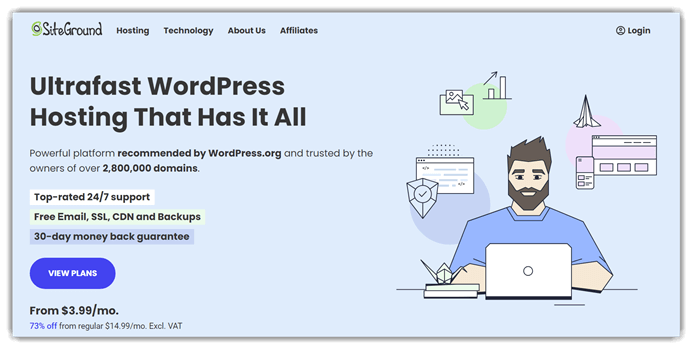
Features:
- Multiple sites: Host as many sites as you like under a single account. You can optimize the resource consumption and hosting fees by keeping low resource-intensive sites in one account.
- Supported FTP server solutions: This hosting mainly connects to FTP with FileZilla, Cute FTP, and CyberDuck.
- File size limit: Its default setting for file size is 256 MB, but with FTP, there is no size limit. The inode limit for the GrowBig plans is 400,000 inodes for each account.
- Easy staging tool: SiteGround has a tool that copies your site and lets you work on the copy of your site to make changes and test it before launching.
- SLA: In case you face downtime that crosses the guaranteed uptime offered by the company, you will receive a whole month of hosting for free.
- Activity log: Get a report of all the activities of the past 12 days on your site. You can view activities like bot crawls, human visits, login attempts, registered user activities, etc.
- Security: This secure FTP hosting service offers Web Application Firewall and writes new rules constantly. It has an AI anti-bot system that blocks security threats and has SSL included for all its sites.
- Bandwidth: SiteGround offers unmetered bandwidth on all its plans. Thus, you can utilize it as much as you want, even if the server’s speed is limited.
- Backup: Its custom backup tool helps you restore the previous versions with just one click. You can reinstate selective parts or the entire site and access up to 30 copies of the backup of the previous month.
- Support: SiteGround has a support team 24/7 for live chat, phone, and helpdesk for troubleshooting. It also provides other automated solutions and a knowledge base.
Pros
Cons
Pricing:
Here are the plans offered by SiteGround:
| Plan Name | StartUp | GrowBig | GoGeek |
|---|---|---|---|
| SSD | 10 GB | 20 GB | 40 GB |
| Traffic | Unmetered | Unmetered | Unmetered |
| Websites | 1 | Unlimited | Unlimited |
| Databases | Unlimited | Unlimited | Unlimited |
| Pricing Monthly | $3.99 | $6.69 | $10.69 |
Key Specs:
Data centers: US, UK, Spain, France, Netherlands, Germany, Singapore, Australia.
Money-back guarantee: 30 days
Uptime: 99.9% Uptime guarantee
Free SSL certificate: Yes
Link: https://world.siteground.com/
6) Ultahost
Ultahost is a platform with ultra-fast, secure, and easy-to-use website hosting functionalities. It gives you 20 times faster page load and has a free cPanel license. The servers handle ten times boost in traffic while keeping a stable speed of the website.
You can install any operating system and migrate your website easily for free. It uses NVme SSDs that make caching, database queries, and your website run faster. Ulta host offers dedicated resources, hence, there is no overselling or sharing of RAM, CPU, and other requirements.
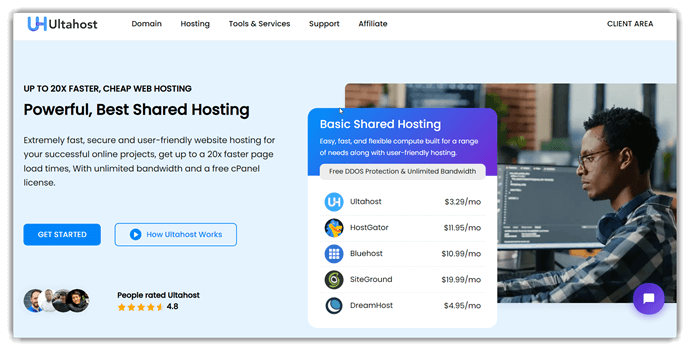
Features:
- Custom setups: It helps you instantly set up your digital business using a free installation process with the assistance of professionals.
- SSH, SFTP Access: SSH/SFTP provides a high-security level and helps you access your website and server to perform tasks without any restrictions.
- High availability: You can build highly available setups with the help of its floating IP. It also helps you assign hosting services to IP addresses with no restriction.
- User roles: Ultahost lets you assign roles to your team members. This helps them access your server and website regardless of their location.
- Security: It offers SSL certificates, BitNija security, database security, and IP whitelisting. This secure FTP server hosting also has dedicated firewalls and two-factor authentication.
- SLA: In case there are any service interruptions or maintenance, they provide the information on their status page on the web.
- Control panel: Its features include unlimited app installation, auto-healing, full root access, etc. You can also make changes in the file permissions from the cPanel.
- Activity logs: In shared hosting, the user cannot access the activity logs. However, Ultahost allows VPS and VDS plan users to access the activity logs.
- Backup: This service provider offers free daily backup in shared hosting. With managed VPS hosting, there are automated backups, free backups, and one-click restore.
- File size limit: Ultahost does not set large limits, and each package has a specific limit. You can select the pricing plan as per your FTP requirements.
- Bandwidth: It has unlimited bandwidth, hence, you will face no throttling issues. This helps you get access to consistent speed and reach the server hassle-free.
- Support: Ultahost offers live chat, email, phone support, a knowledge base a web ticket system for queries.
- Supported FTP server solutions: Its supports FileZilla and CyberDuck. You can connect FileZilla via SFTP, FTP, and FTPS protocols.
Pros
Cons
Pricing:
Here are some of the pricing plans of Ultahost:
| Plan Name | Starter Pack | VPS Basic | Power Plus |
|---|---|---|---|
| Domain | 1 Domain | NA | NA |
| CPU | NA | 1 CPU core | 4 CPU Cores |
| NVme SSD | 30 GB | 30 GB | 250 GB |
| Monthly visits | 10,000 | NA | NA |
| RAM | NA | 1 GB | 8 GB |
| Pricing | $3.29 | $5.50 | $37.50 |
Key Specs:
Data centers: USA, Turkey, Finland, Germany, South Korea, India, etc.
Moneyback guarantee: 30 days
Uptime: 99.9% uptime guarantee.
Free SSL certificate: Yes
Link: https://ultahost.com/
How do I create an FTP account?
Follow the steps below on how to create an FTP account.
Step 1) First, enter the username you wish to use in the login text box.
Step 2) Now, choose the desired domain name.
Step 3) Create a password and confirm it.
Step 4) Next, enter the home directory of the FTP account.
Step 5) Then enter the disk space quota or simply choose unlimited.
Step 6) Finally, click on Create FTP Account, this new account will appear on the account’s table.
What are the differences between a Passive and an Active FTP?
Here is the key difference between Active and Passive FTP:
Active FTP:
- You establish the command channel in active FTP, and the server remains responsible for creating the data channel.
- It offers security to the FTP server.
- This mode is not the default FTP of the browser.
- Active FTP may create issues due to the firewalls
Passive FTP:
- In this FTP, you have to set up both channels and decide for the server which IP address and ports to connect with.
- This FTP does not offer security to the FTP server.
- Passive FTP is the default mode of the browser.
- It never has connection problems from the firewalls.
What is the difference between SFTP and FTP?
The main differences between FTP and SFTP are:
FTP (File Transfer Protocol):
- It doesn’t offer a secure channel to transfer files.
- This is a part of TCP/IP protocol
- FTP functions on the direct method for transferring files.
- It doesn’t need any type of authentication and is faster.
- FTP utilizes two channels.
SFTP (Secure File Transfer Protocol):
- This gives a secure channel to transfer the files.
- SFTP is a part of the Secure Shell protocol.
- It uses tunneling to transfer the files.
- This protocol asks for authentication and is a slower method.
- It uses a single channel.
FAQ
Summing up
Choose the right FTP hosting that matches your budget to acquire its full potential so you can access its advanced benefits.
You must also consider its data centers and servers before selecting it. We recommend Hosting.com as it comes with an inode limit of 600,000 and has pocket-friendly pricing. Hostinger, Domain.com, and SiteGround are also good options for FTP hosting.
Hostinger is a beginner-friendly easy-to-use web hosting service that also has an easy setup. It supports FTP, FTPS, and SFTP, and you can connect this service provider to FileZilla. This FTP host has unlimited bandwidth on most of its plans.





