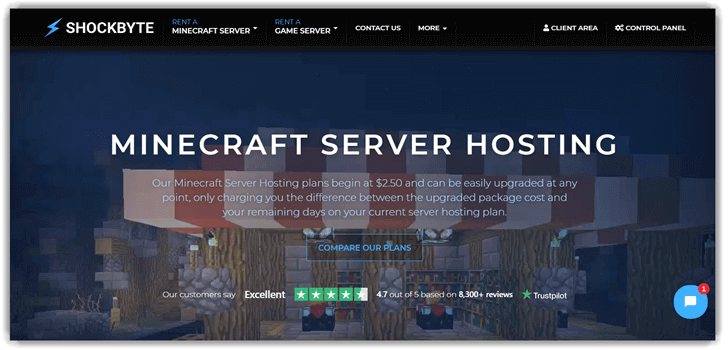5 BEST Minecraft Faction Servers (2026)
Minecraft Faction Servers allow gamers to enjoy a unique gameplay experience and make it more competitive and exciting. Players of popular Minecraft servers often create specific clans within the Faction game modes. You must join a team to gain control over land, money, and other items in this game world.
Always look for the best Faction Servers since they promise stability, low downtime, and balanced gameplay. On the other hand, choosing a bad Faction server will fail to offer gamers a flawless experience. After extensive research, we have listed some promising Minecraft faction servers. You can read our review to learn about their performance, features, and pricing. Read more…
Apex is one of the best Minecraft PC Factions Servers as it offers several customizations, top-notch security, assured uptime performance, and active support. Apex servers automatically backup your Minecraft game daily.
Best Faction Servers Minecraft: Top Picks!
 |
 |
|||
| Hosting Provider | Apex Hosting | Shockbyte | BisectHosting | Nitrado |
| Minimum RAM | 2 GB | 2 GB | 1 GB | 2 GB |
| Preconfigured Plugins | WorldEdit, Factions, Essentials, etc. | Not offered | Craftbukkit, Spygot, etc. | WorldEdit, Essentials, etc. |
| Auto-backup | Yes | Yes | Yes | Yes |
| Our Review |
Excellent – 5.0
|
Excellent – 5.7
|
Good – 5.6
|
Good – 5.5
|
| Link | Visit Apex Hosting | Visit Shockbyte | Visit BisectHosting | Visit Nitrado |
1) Apex Hosting
Apex is one of the best Minecraft PC Factions Servers as it offers several customizations, top-notch security, assured uptime performance, and active support.
Apex includes a pre-configured faction server for gamers, loaded with custom plugins. You can also install a cracked Minecraft server from the intuitive control panel.
Features:
- WorldGuard Plugin: The WorldGuard plugin protects your land against griefer attacks and spawns. This plugin lets you create different zones and turn off different gameplay features.
- Automatic Backups: Apex servers automatically backup your Minecraft game daily. It also offers a manual backup option using a single click. On the other hand, Apex will store a copy of the backup file on its Minecraft Faction server.
- Any Player Inclusion: With the help of the ViaVersion plugin, you can permit any player to join your own or other Factions Server.
- Enchantment Table: You will notice the presence of the Enchantment Table when accessing the Spawn hub. It can be quite effective to give you a boost at the early stages. This table includes all bookshelves that you may use for different gear enchantments.
- Java Archive File Support: Apex supports JAR files, mini-games, mods, and more. You can add or remove them from the Control Panel with complete FTP access.
Pros
Cons
Pricing:
Apex Minecraft Faction Server comes with different pricing plans. A few are listed below:
| RAM | Price Per Month |
|---|---|
| 2 GB | $4.99 |
| 3 GB | $7.49 |
| 4 GB | $9.99 |
7-Day Money-back Guarantee
2) Shockbyte
Shockbyte is one of the most popular servers for Minecraft Factions hosting. It has easy faction configuration, instant modpack installation, and affordable plans.
Furthermore, it also allows you to create your own Minecraft server with full control. Shockbyte guarantees flawless server performance and exceptional user experience.
Features:
- Server Version Support: Shockbyte Minecraft servers support Bedrock and Java edition hosting plans. You can install any server of your choice in a flash. It is important to know that these servers are auto-updated every hour.
- Easy Factions Configuration: You can configure modded and vanilla factions for your Squad server. As a result, you now have total control over how to use factions for multiple game modes setup.
- FTP Management: Shockbyte makes transferring your world from another server easy. With the help of the FTP File Access Management, you can easily transfer your existing server, mods, and plugins.
- Multi MC Modpacks: It is possible to create numerous instances of modpacks using the MultiMC modpacks. You can create these modpack instances on any Minecraft server version.
- View Distance: You can even set the number of chunks visible around the player using the View Distance feature.
Pros
Cons
Pricing:
Here are a few Minecraft plans with monthly pricing:
| Plan | RAM | Pricing |
|---|---|---|
| Dirt | 1 GB | $2.50 |
| Sand | 2 GB | $5.00 |
| Cobblestone | 3 GB | $7.50 |
Note: Get 25% off if you pay annually.
72-hours Money-back Guarantee
3) BisectHosting
BisectHosting provides you with premium Minecraft Fraction hosting servers at cheap rates. It not only offers fast installation but also lets you install different modpacks.
BisectHosting has servers at top locations worldwide that assure low latency and lag-free performance. Some of the major locations for the servers are Los Angeles, Dallas, Atlanta, etc.
Features:
- One-click mod pack installation: BisectHosting installs modpacks in a single click. It also offers support for different modpack versions. You can even switch between different modpacks for free.
- Free Subdomains: You can choose from a list of available subdomains and use them for free. BisectHosting also lets you integrate your domain into their factions server.
- Strong Security measures: Stay safe from DDoS threats with BisectHosting’s advanced security measures free of cost.
- Solid Configuration: This server has 3.4 GHz+ Intel Xeon Processors, DDR4 RAM and NVMe SSDs.
- Three years Backup: BisectHosting assures 2+ years of data backup so that gamers can play with the same data, settings, and world.
- Intuitive control panel: You can take control of the server using this powerful control panel. It is also possible to adjust player slots, manage configuration, add modpacks, etc.
Pros
Cons
Pricing:
Here are the starting Budget Plans for BisectHosting Minecraft Server:
| RAM | Pricing per month |
|---|---|
| 1 GB | $2.99 |
| 2 GB | $5.98 |
| 3 GB | $8.97 |
3-Days Money-back Guarantee
4) Nitrado
Nitrado is a game server for hosting your Minecraft Factions. Using this server, you can easily change between many different modpacks. It is easy to install plugins and modpacks using the control panel. You can also manage the hosting process from your smartphone.
Nitrado offers plenty of service locations near your area for the best connection reliability and quality. The user-friendly interface lets you manage and reconfigure the server settings as per your preferences.
Features:
- Switch Games: You have the flexibility to switch between games with your Nitrado server. With each server, you can switch up to 5 games.
- Server: Nitrado server supports every release version of Minecraft, including 1.21 Tricky Trials. You can switch between these versions at any time.
- Quality Hardware: It uses the latest technologies and methods to deliver the best gaming experience.
- Data Backups: Nitrado regularly takes backup of your game server to prevent accidental data loss. You can restore these data from Nitrado’s host systems using the web interface when required.
- Easy customizations: Gamers can customize the Satisfactory server settings according to preferences. From adding new maps, changing the name, or creating a new environment, Nitrado offers various customization options.
Pros
Cons
Pricing:
Here is some of the Minecraft Faction Server pricing from Nitrado:
| RAM | Slots | Price in $ |
|---|---|---|
| 2 GB | 4 Slots | $1.69 (3 days Subscription) |
| 2 GB | 4 Slots | $6.59 (30 days Subscription) |
| 2 GB | 10 Slots | $16.19 (30 days Subscription) |
14-Day Money-back Guarantee
5) ScalaCube
Using ScalaCube you can build your empire with the Minecraft Factions game mode. With ScalaCube, your skills are tested against flawless faction server hosting. You can join other factions and battle dangerous opponents to establish your empire.
This Faction server comes with endless possibilities for the ultimate gameplay experience. You can access all available resources for building different structures and creating a dynamic world using the Creative Mode.
Features:
- Unlimited slots: With ScalaCube, you will never face any limitations with player slots. You can choose the required number of slots as per your server configuration. You can even upgrade the RAM in case you are facing lag issues.
- MOD support: You can install popular modpacks like StoneBlock, SkyFactor, etc., with a single click. Additionally, ScalaCube also lets you create custom mods through FORGE.
- Custom Maps: You can access the handcrafted custom worlds available with ScalaCube. You can add biome objects like rocks, bushes, and trees to create a visually appealing landscape.
- Custom Items: ScalaCube hosts the Minecraft Factions servers using Linux Ubuntu, ensuring the best customization options and unmatched stability. You can edit any file, be it mods, plugins, etc.
Pros
Cons
Pricing:
ScalaCube offers a 24/7 Free Minecraft Server Hosting and here are some of its basic paid plans:
| RAM | Player Slots | Price (per month) |
|---|---|---|
| 768 MB | 10 | $2 |
| 1.5 GB | 20 | $5 |
| 3 GB | 40 | $10 |
7-Days Money-back Guarantee
What are the benefits of using faction servers in Minecraft?
Here are some of the benefits of using the best faction servers in Minecraft:
- PVP interaction: Factions make player vs. player gameplay more engaging. You can declare war against another player and create a more competitive environment.
- Custom plugins: Factions uses plugins and items to customize your Minecraft world. You can add new resources to your Minecraft World using these custom plugins.
- Resource collection: Factions collect resources for expanding their bases. It leads to a more rewarding experience for gamers.
How to Install Factions Servers?
Installing factions is a two-part process as detailed below.
Part 1
At first, you need to reset your server files. Here are the steps to do it:
Step 1) Go to the menu option on the left-hand side and select <Reset Server Files>.
Step 2) Check the <All Server Files> box, and click <Reset Server>.
Step 3) Type “reset” on the box, and click <Reset server>.
It will delete every file from the server and reset it.
Part 2
Now, you can proceed with the installation process. Have a look at the steps:
Step 1) Go to the Game File section from the Server panel.
Step 2) Click the Dropdown menu and select Factions.
Step 3) Click on the <Change Version> to select the new version.
Step 4) Once you notice a prompt, you can use the included world.
Step 5) Restart the server to load the premade Faction.
How do you increase the Factions’ power?
Once you start playing factions on a server, you start gaining power. You start from zero but gain power with more time on the Faction server. You must remember that dying takes away a certain amount of power. So, be careful when you play and, try not to die.
How do Minecraft faction servers work?
Faction is a popular game type within Minecraft that lets you create a base with other players. You can challenge players, raid them, and engage in one-to-one duels.
Your ultimate goal is to become the most powerful entity on the top Minecraft Factions servers. Players use different strategies in faction game mode to protect their base from attackers. How well you protect your base forms the rest of the game.
What are some tips and tricks of Minecraft faction?
Here are some tips and tricks for the best Minecraft Factions servers:
- You can visit the Factions webpage to learn about the commands and other associated features.
- Always make sure your Faction possesses less land than the total power. Try to keep yourself above 0.
- You can move to factions to gain experience before launching your own faction.
- In order to make it more challenging to raid, you can claim several chunks in every direction from the base. Also, do have a buffer with at least one chunk.
FAQs:
Verdict:
To summarize, here are our 3 top picks based on overall performance and features:
- APEX: Arguably one of the best Minecraft faction servers available, APEX is known for its fast and glitch-free performance.
- Shockbyte: With Shockbyte, you get all the best features like 100% uptime, mod support, effective DDoS protection, and more. It is also more affordable than its competitors.
- BisectHosting: This Minecraft Faction server has an intuitive and customized control panel, premier global server locations, and low latency for uninterrupted gameplay.
Apex is one of the best Minecraft PC Factions Servers as it offers several customizations, top-notch security, assured uptime performance, and active support. Apex servers automatically backup your Minecraft game daily.