7 Best FREE PHP Hosting (2026)
Free PHP hosting providers are in high demand for developing dynamic websites. Many among them offer free static hosting but show limitations when it comes to offering dynamic services.
A reliable PHP hosting provider can improve the performance of your website while enhancing its security. With effective PHP hosting services, you will experience reliability in terms of uptime, server compatibility, and security features.
Compared to cheap and good PHP hosting providers, an unreliable vendor may not meet your expectations in terms of services and features. Hence, you need to be careful while selecting the best free PHP host.
Researched over 50+ providers, I have thoroughly examined the Best FREE PHP Hosting Providers, offering a mix of free and paid choices. This ultimate, well-researched guide delivers professional insights into the features, pros and cons, and pricing of each host. If you are looking for a credible and trusted source, this article is a must-see. Read on for exclusive insights and discover the best hosting options for your PHP needs. Read more…
Hostinger is one of the leading PHP hosting providers, offering free and affordable services globally. It supports PHP versions starting from 7.3 to 8.2. It aims to provide the user with all the tools to set up the perfect environment for code development.
Best Free PHP Web Hosting Providers: Top Picks!

|

|
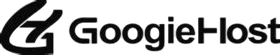 |
||
| Hosting Provider | Hostinger | IONOS | Kamatera | GoogieHost |
| Php versions supported | From 7.3 to 8.1 | 4.0 to 8.2 | 5.6, 7.0, 7.2, 7.3, 7.4, 8.0 | 5.6, 6, 7, and 8 |
| Free SSL | ✔️ | ✔️ | ✔️ | ✔️ |
| Free CDN | ✔️ | ✔️ | ✔️ | ✔️ |
| Control panel | hPanel | 1&1 Control panel | cPanel | cPanel |
| Starting price | $2.99 | $1 | $4 | $0.01/month |
Reviews |
Excellent – 4.7
|
Excellent – 4.6
|
Good – 4.7
|
Good – 4.8
|
| Moneyback Guarantee | 30 days | 30 days | 30 Days Free Trial | 30 days |
| Link | Visit Hostinger | Visit IONOS | Visit Kamatera | Visit GoogieHost |
1) Hostinger
Hostinger offers remarkable PHP hosting plans that include MySQL and PHP updates. I found that these plans allow you to process requests faster with HTTP/2. The top-notch page loading speed makes sure you do not wait long. It also has Git integration, which I could access easily.
This service provider offers seamless version switching through hPanel, allowing easy configuration of PHP extensions. With Object Cache, website response times are reduced by three times. It supports popular databases and frameworks such as MySQL, MariaDB, Laravel, and more. Additionally, the drag-and-drop website builder enables effortless site development without coding knowledge.
Free Domain: Yes
Uptime Guarantee: 99.9%
Automatic Backups: Yes
Money-Back Guarantee: 30 Days
Features:
- PHP versions supported: I found Hostinger to be great for supporting PHP versions from 7.3 to 8.2, which helps you choose the most effective version.
- One-click installer: One-click installer comes integrated and lets you install any applications easily and makes WordPress Hosting more commendable.
- Free account Migration: Free site migration is available and extremely secure with enhanced DDoS protection.
- Security: To prevent cyber-attacks from affecting the web hosting services, there are round-the-clock monitoring services, an integrated firewall, in-depth malware scanning, and Cloudfare server protection.
- Backup: You can enjoy weekly automatic backups with cloud and web hosting plans. If you have a Business Hosting Plan, backups are available daily.
- SLA: There is a 99.9% uptime commitment for a month. You can claim a 5% rebate from your monthly hosting fee if Hostinger fails to meet the uptime commitment.
- Support: The technical support professionals are available 24/7 to review your queries. You can reach them through Live Chat and email.
Pros
Cons
Pricing:
Here are the three pricing plans of Hostinger:
| Plan Name | Premium | Business | Cloud Startup |
|---|---|---|---|
| Storage | 100 GB SSD | 200 GB NVMe | 200 GB NVMe |
| Bandwidth | Unlimited | Unlimited | Unlimited |
| Free Domain | Yes | Yes | Yes |
| No. of websites | 100 | 100 | 300 |
| Pricing | $2.99 | $3.99/month | $7.99/month |
👉 How to Get Hostinger for Free?
- Visit the Hostinger website to explore their hosting options.
- Select a hosting package that meets your needs, focusing on their free hosting plan.
- Take advantage of Hostinger’s 30-day money-back guarantee by contacting their customer service if you choose to cancel within this period.
- Upon cancellation, Hostinger will refund your payment through your original payment method.
30-Day Money-Back Guarantee
2) IONOS
IONOS offers top-notch PHP hosting and is great for small and medium-sized businesses. In my opinion, its cloud services make sure you have an amazing option for startups. This PHP hosting platform supports a wide range of databases and frameworks, including Oracle, MySQL, and PostgreSQL. The Compute SDK caters to developers working with languages such as Java, Python, and Node JS. It offers one-click installation for over 70 apps, free domain migration, and robust security features against spam and virus attacks.
Features:
- Php versions supported: IONOS supports older Php versions 4.4, 5.2, 5.4, 5.5, 5.6, 7.0, 7.1, 7.2, 7.3, 7.4. It also supports the latest Php versions, 8.0 – 8.2, at no extra cost.
- Version Switching: With IONOS, I can quickly change PHP versions right from the Control Panel and restrict older versions using the Extended Support option.
- Backup: There is support for daily backup available for free. The hosting provider also offers daily jetpack backup for 12 months.
- SLA: When it comes to internal network performance, IONOS promises a 99.95% uptime guarantee. In case of guarantee failure, you will receive 5% of the monthly fee for every 30 minutes of downtime. The credit will never exceed 100% of the monthly fee.
- Support: Customer support is available round the clock. You can address your queries via email, direct phone, or Live Chat.
Pros
Cons
Pricing:
Here are the four pricing plans of IONOS:
| Plan Name | Plus | Essential | Starter |
|---|---|---|---|
| Storage | Unlimited | 10 GB disk space | 100 GB disk space |
| Bandwidth | Unlimited | Unlimited | Unlimited |
| Freebies | Domain, professional email, Wildcard SSL Certificate | Domain, professional email, Wildcard SSL Certificate | Domain, professional email, Wildcard SSL Certificate |
| No. of websites | Unlimited | 1 | 10 |
| Pricing | $1/month | $4/month | $6/month |
👉 How to Get IONOS for Free?
- Visit the IONOS website to explore their hosting options.
- Select a hosting package that fits your needs, with a focus on the best plan for you.
- IONOS offers a 30-day money-back guarantee, giving you the flexibility to cancel during this time.
- To cancel, contact IONOS customer service, and your payment will be refunded through your original payment method.
30-Day Money-Back Guarantee
3) Kamatera
Kamatera offers top-notch PHP hosting services. I found the best way to manage protocol and load balancing is with their tools. Kamatera is ideal for deploying apps like game streaming and VoIP in fact. This platform has instant scaling making it a cost-effective service provider. It gives a complete solution for businesses looking for raw computing and high versatility.
Features:
- Php versions supported: Kamatera offers support for multiple PHP versions, including 5.6, 7.0, 7.2, 7.3, 7.4, 8.0, 8.1, and 8.2, giving me flexibility to work with the version I need.
- Databases and Frameworks: This web hosting provider supports MSSQL, WordPress, Joomla, Drupal, and MySQL.
- Free account Migration: It offers several migration facilities as per the user’s need. Kamatera’s migration service is taken care of by the support without interrupting the users.
- Security: This hosting has a cloud firewall that gives you protection against suspicious and unauthorized sources. Its cloud firewall also protects you against hackers, spyware, DoS attacks, and more.
- Backup: Kamatera has a disaster recovery that provides replication of data 24/7 in real-time. It also monitors the system’s health round the clock and has an add-on solution known as SRO (Server Recovery Option).
- SLA: Kamatera offers a 99.95% uptime guarantee. In case of any outages, you must provide support with complete detail of the downtime for a refund and apply it within 14 days from the date of the event.
- Support: You will get phone call assistance, email, and FAQs with this php MySQL hosting service.
Pros
Cons
Pricing:
Here are the pricing plans of Kamatera:
| Plan | Price | Storage | Bandwidth | CPU | RAM |
|---|---|---|---|---|---|
| Basic | $4/month | 20 GB SSD | 5 TB | 1 vCPU (2667 MHz) | 1024 MB |
| Standard | $6/month | 20 GB SSD | 5 TB | 1 vCPU (10667 MHz) | 2048 MB |
| Pro | $12/month | 30 GB SSD | 5 TB | 2 vCPU (1,600 MHz) | 2048 MB |
👉 How to Get Kamatera for Free?
- Visit the Kamatera Express website to browse their hosting options.
- Select a hosting package that fits your needs, especially their PHP hosting plan.
- Kamatera provides a 30-day Trial, allowing you to cancel within this period.
30-Days Free Trial
4) GoogieHost
GoogieHost is great for PHP hosting with a SitePad builder that allows you to build websites with drag-and-drop tools. According to my research, it has both free and premium hosting services and offers tools that make it ideal for maintaining free sites.
GoogieHost offers a Softaculous Auto Installer, enabling quick installation of website add-ons with a single click. It provides free account migration, allowing seamless transfer of data and accounts at no cost. Security is enhanced with a Malware Checker that detects and removes threats, while Hotlink Protection prevents unauthorized file copying.
Features:
- Php versions supported: I could choose from PHP versions 5.6, 6, 7, and 8, which is great for ensuring compatibility with a wide range of applications.
- Version Switching: This free web host allows you to switch between versions at no additional cost.
- Databases and Frameworks: GoogieHost uses MySQL database and Django framework.
- Developer tools: Developers can now work with PHP’s latest versions, cPanel, and MySQL to develop and host websites.
- Backup: There is no option for a full backup of your website. However, the CMS offers the option to restore any backup using easy procedures.
- SLA: This free php web hosting provider guarantees 99.99% uptime for any developed PHP website. In situations where they fail to meet the guarantee, they provide 5% credit of the monthly hosting fee.
- Support: Post your queries in the GoogieHost support forum. The support team will reach you accordingly.
Pros
Cons
Pricing:
Here are the pricing plans of GoogieHost:
| Plan Name | Essential | Starter |
|---|---|---|
| Storage | 1000MB SSD | Unlimited NVMe |
| Bandwidth | 100 GB | Unlimited |
| Freebies | Domain, email, SSL Certificate | Domain, email, SSL Certificate |
| No. of websites | 1 | Unlimited |
| Pricing | Absolutely Free | $0.01/month |
👉 How to Get GoogieHost for Free?
- Visit the GoogieHost website to explore their hosting options.
- Select the hosting package that best fits your needs, particularly their free hosting plan.
- Sign up and start enjoying the features and benefits of GoogieHost’s free plan.
30-Day Money-Back Guarantee
5) Hosting.com
Hosting.com offers amazing PHP hosting with turbo speeds up to 20 times faster. I found it is best for supporting various PHP versions. In my opinion, their team helps you with regular testing to keep compatibility high.
It is a reliable web hosting provider that offers you with stable releases of PHP in all its managed and shared web hosting. You can use it to create projects on stable PHP versions or maintain compatibility with the latest releases. Hosting.com offers free account migration for both existing customers upgrading and new users transferring, with full support assistance.
Security is reinforced through features like Firewall, Brute Force Defense, DDoS protection, 2FA, and 24/7 network monitoring. The platform includes auto-backups, JetBackup, and a Backup Manager for easy website restoration.
Features:
- Php versions supported: Hosting.com allows me to select from PHP versions 4.4 up to 8.4, which is perfect for managing different projects.
- Version switching: It provides easy-to-use version switching in its control panel.
- Databases and Frameworks: There is support for MySQL up to date, Maria DB, Postgre SQL 9.6, and Node. Js, Python 2.7, 3.3, 3.4, and Ruby 1.8, 1.9, 2.0 and 2.1.
- Developer tools: This PHP hosting provider comes with pre-installed phpMyAdmin and phpPgAdmin, Apache 2.4 for high performance, SSH Access and Rsync, auto git repository development, FTP/FTPs, WordPress tool kit, and much more.
- One-click installer: Hosting.com provides a Softaculous 1-click app installer that you can use for installing apps in cPanel. Install WordPress, Drupal, CRMs, Frameworks, and much more.
- SLA: You get a 99.9% uptime commitment. In rare cases, more than 0.1% of unscheduled downtime Hosting.com provides you with 5% credit for a monthly fee.
- Support: It offers a technically skilled team of Guru Crew 24/7 through email for all your technical issues and queries. This tool also includes live chat, phone support, a knowledge base, and FAQs.
Pros
Cons
Pricing:
Here is a list of pricing offered by Hosting.com for shared hosting. These are monthly hosting packages that are billed every 12 months.
| Plan Name | No of Websites | Disk Space | E-Mail Accounts | No of Staging Sites | Pricing |
|---|---|---|---|---|---|
| Starter | 1 | 15 GB | 5 | 3 | $1.99/month |
| Plus | 2 | 30 GB | 10 | 4 | $1.99/month |
| Pro | 10 | 50 GB | 20 | 20 | $3.99/month |
| Max | 50 | 100 GB | 40 | 200 | $4.99/month |
👉 How to Get Hosting.com for Free?
- Go to Hosting.com’s website to explore their hosting plans.
- Select a plan and sign up for their MySQL hosting option.
- If needed, you can request a full refund within 30 days under their money-back guarantee.
30-Day Money-Back Guarantee
6) DigitalOcean
DigitalOcean is great for PHP web hosting in the cloud. As per my review, it manages Droplets, or Linux-based VMs, and aims to support IaaS, cloud computing, and Kubernetes in fact. DigitalOcean’s Managed Databases monitor critical metrics like throughput, cache-hit ratio, and connections.
Its scalability feature allows easy resizing of database clusters to optimize storage, RAM, and CPUs. Developers can leverage tools like RabbitMQ, Docker, and Plesk. The one-click installer streamlines resource management, and automated failover ensures minimal downtime during disruptions.
Features:
- Php versions supported: I found support for PHP versions 7.x and 8.x, which is perfect for ensuring compatibility with modern standards.
- Databases and Frameworks: You can easily manage the database and frameworks using MongoDB, MySQL, HarperDB, ClusterControl, HQbird Firebird, Lake FS, EdgeDB, and Apache Kafka.
- Free account Migration: There are no charges for migrating data into DigitalOcean’s managed database.
- Security: The security milestones achieved by DigitalOcean are AICPA SOC 2 Type II, SOC 3 Type II certification, GDPR Compliant, and Cloud Security Alliance (CSA) STAR Level 1 completion.
- Backup: Every hosting plan from DigitalOcean comes with a weekly or daily backup option.
- SLA: This hosting provider assures a 99.99% uptime SLA guarantee per month on their Droplet services. If the services fail to meet the uptime guarantee, you will be paid 100% of the downtime at an hourly rate.
- Support: Support is available via a dedicated chat engine. You can also use Slack to reach their Technical Account Manager.
Pros
Cons
Pricing:
Here are the partial pricing plans of Basic Droplets in DigitalOcean. It also offers $200 free credit.
| CPU Types | Regular | Premium Intel | Premium AMD |
|---|---|---|---|
| Storage | 10 GiB SSD | 25 GiB SSD | 50 GiB SSD |
| Memory | 512 MiB | 1 GiB | 2 GiB |
| Transfer | 500 GiB | 1000 GiB | 2000 GiB |
| Pricing | $4/month | $6/month | $12/month |
👉 How to Get DigitalOcean for Free?
- Visit the DigitalOcean website to explore their hosting options.
- Select a hosting package that matches your needs, particularly their PHP hosting plan.
- As a new user, you will receive 60 days of free $200 credit.
Link: https://www.digitalocean.com/
7) InfinityFree
InfinityFree is ideal for free PHP web hosting. Throughout my assessment, I saw it supports building websites with PHP and other tools. It offers a free way to host WordPress sites using MySQL and PHP. InfinityFree offers a one-click installer for quick and easy add-on installation to websites.
Free account migration is available by simply uploading files to the htdocs folder. Its robust security system actively monitors and protects websites from malware and bot attacks, ensuring a secure hosting environment.
Features:
- PHP versions supported: Right now, I can work with PHP version 7.4, but PHP 8 is coming soon, which is perfect for keeping my projects current.
- Version Switching: Premium Version supports switching between different PHP versions.
- Databases and Frameworks: This web host supports My SQL and Mongo DB.
- Developer tools: With a highly intuitive cPanel, the tools that can be accessed are MySQL database control, phpMyAdmin, and online FTP Manager.
- Backup: A manual backup option is available where users must manage the process and safely store the files.
- SLA: The company promises an uptime percentage of 99.0% – 99.99%. Due to some system errors and DDoS attacks, the uptime percentage may be affected. In case of free service, there is no compensation offered for downtime.
- Support: You need to visit the Community Forum or Knowledge Base to get answers to most of your queries.
Pros
Cons
Pricing:
Here are the three pricing plans of InfinityFree:
| Plan Name | InfinityFree | iFastNet Super Premium | iFastNet Ultimate Premium |
|---|---|---|---|
| Storage | 5 GB | Unlimited | Unlimited |
| Bandwidth | Unlimited | 250 GB | Unlimited |
| Freebies | Domain, Free SSL Certificate | Domain, Free SSL Certificate | Domain, Free SSL Certificate |
| FTP Accounts | 1 | 100 | Unlimited |
| Pricing | $0/month | $4.99/month | $7.90/month |
👉 How to Get InfinityFree for Free?
- Visit the InfinityFree website to explore their free hosting services.
- Sign up for an account and choose their free hosting plan.
- Enjoy the free MySQL hosting service with no need for a money-back request since it is entirely free.
Link: https://www.infinityfree.com/
Main use case of PHP
PHP is an open-source scripting language primarily for developing multifunctional and dynamic websites. This open-source scripting language also develops several web-enabled apps and content management systems. Using PHP, you can work on the website’s backend, commonly known as server-side scripting. It can work on several backend processes like sending and receiving emails, creating sessions, handling databases, etc. In short, PHP can improve the performance of a website.
How Did We Choose Best FREE PHP Hosting?
At Guru99, we prioritize credibility and strive to provide accurate, relevant, and objective information. After thoroughly researching over 50+ providers, I have examined the Best FREE PHP Hosting Providers, offering a mix of free and paid choices. This comprehensive guide provides professional insights into each host’s features, pros, cons, and pricing. Finding reliable and free PHP hosting can be challenging, so our ultimate guide focuses on key aspects like performance, security, and support to help you make an informed choice.
- Reliability: Choose providers known for consistent uptime and robust performance.
- Security: Ensure the hosting service has strong security protocols to protect your data.
- Support: Opt for a service that offers responsive and knowledgeable customer support.
- Ease of Use: Go for a platform that allows you to easily manage your PHP sites.
- Resources: In order to get the most, select a provider with ample bandwidth and storage.
- Flexibility: It is best to find a host that allows easy upgrades as your site grows.
- Community Reviews: Consider user feedback as it typically reveals the most accurate insights.
How do I check and update my PHP version?
- Step 1) From the admin dashboard, visit Tools and then click on Site Health.
- Step 2) From the admin dashboard, visit Updates. If there is any update available, it will show.
- Step 3) Click the Update tab. Your PHP version will be updated.
Verdict:
In this review, you got acquainted with some of the most popular PHP hosting providers. While each has its unique strengths, I have created this verdict to help you make a decision.
- Hostinger provides a comprehensive and cost-effective PHP hosting solution with easy version switching and robust security features.
- IONOS stands out as a secure and customizable option with an impressive support system and scalable solutions ideal for small businesses.
- Kamatera offers a reliable and powerful hosting environment with advanced customization and scalability, making it a superior choice for businesses seeking flexibility.
Hostinger is one of the leading PHP hosting providers, offering free and affordable services globally. It supports PHP versions starting from 7.3 to 8.2. It aims to provide the user with all the tools to set up the perfect environment for code development.










