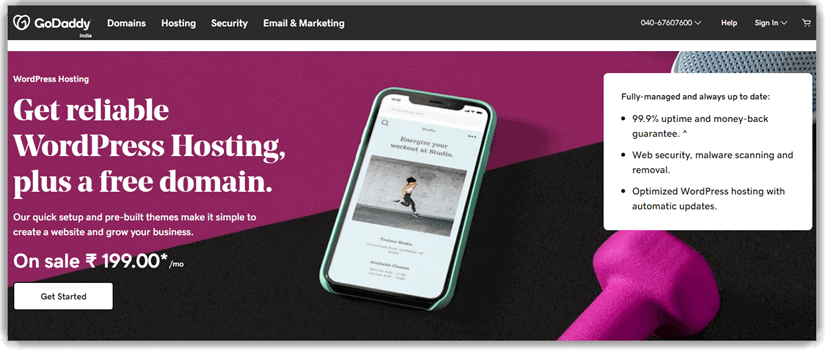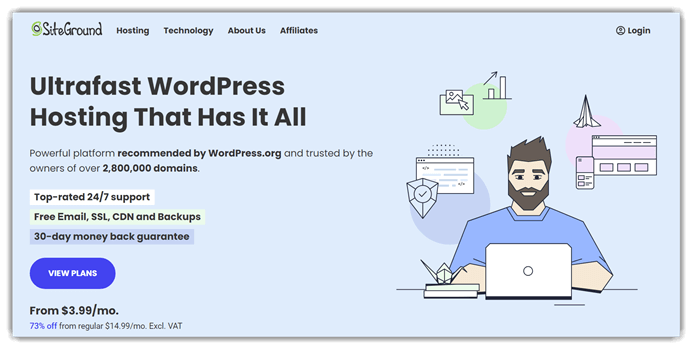7 BEST WordPress Hosting in India (2026)
As a blogger, you must choose a good hosting provider to focus your energies on making content and marketing it. If you choose a bad provider, you might be marred with frequent downtimes, slow loading times, delayed responses from customer support, security breaches or hacks, hidden costs, and WordPress plugin restrictions, amongst others.
Additionally, bad hosting services lack backup, plugins, integration, and one-click installs and have no optimized caching for faster performance. Thus, we have carefully made a list of the best hosting for WordPress in India to make it convenient for you.
Best WordPress Hosting platforms
 |
 |
|||
| Provider Name | Hostinger | Bluehost | HostPapa | Cloudways |
| One Click WordPress Install | Yes | Yes | Yes | Yes |
| Free Domain | Yes | Yes | Yes | Yes |
| Free automatic website migration | Yes | Yes | Yes | Yes |
| Starting price | ₹139 | ₹169 | ₹241.95 | $11 |
Reviews |
Excellent – 4.8
|
Excellent – 4.7
|
Excellent – 4.5
|
Excellent – 4.7
|
| Moneyback guarantee | 30 days | 30 days | 30 days | 30 days |
| Link | Visit Hostinger | Visit Bluehost | Visit HostPapa | Visit Cloudways |
Why is WordPress Hosting in Demand in India?
Before moving on to the list, let us look at why WordPress is in demand in India.
Indian writers, bloggers, website owners, and businesses love WordPress. The reason why Indians prefer it is because of the following reasons:
- Open Source: Being open-source, you can easily install and make changes. WordPress is also a free platform.
- SEO Friendly: WordPress has several SEO-friendly themes, helps in easy metadata management, and has multiple SEO and speed accelerator plugins.
- Easy to learn: This platform is intuitive and easy to navigate. Hence, it has no high learning curve; you can easily start creating your blogs even as a beginner.
- Customizable and scalable: WordPress offers a wide range of themes and a lot of free offerings. It also has no restrictions on the usage of web hosts and applications used for scaling.
- Built for Blogging and E-commerce: You get all the necessary blogging tools for perfecting your blogs. It also comes with a popular e-commerce plugin, WooCommerce, for easily launching your e-store.
- Secure and active community: It updates security measures regularly and provides reliable protection against hackers. Moreover, an active community contributes to important and helpful security discussions.
1) Hostinger
Hostinger accelerates page loading speed, improves SEO, and helps you achieve higher conversion rates. It is one of the best web hosting for WordPress as it provides LiteSpeed Web servers and the LSCWP cache plugin for improving website performance.
You get unlimited bandwidth and AI tools. Its in-house developed AI tools help create unique and special blogs, which help you describe your needs and publish your desired content.
Features:
- WordPress-specific features: Its WordPress Specific features include free unlimited SSL, free automatic website migration, and auto-updates. All plans include One-click WordPress Install, AI tools, multisite, staging tools, object cache, WordPress Command Line and SSH, WooCommerce optimization, free CDN with the higher plan, and more.
- Free email: You can create up to 100 emails for free and get a free domain worth ₹ 699 with all its plans.
- SEO: Hostinger offers an SEO Toolkit plugin that can analyze SEO issues on the website and offers feedback on your content for improving the ranking.
- Uptime SLA: It offers a 99.99% server uptime guarantee. If the provider does not meet this Uptime, you get a 5% credit for your hosting fee for that specific month.
- Security: Hostinger keeps your WordPress blog from all kinds of vulnerabilities with its scanner. You also receive a WAF, enhanced DDoS protection, Cloudflare-protected nameservers, malware scanners, and others.
- Backups: It offers free weekly backups and paid daily backups. Hostinger also includes on-demand backup for WordPress.
- Scalability: Hostinger provides unlimited databases, and unlimited bandwidth, making it one of the best hosting for WordPress in India. It also has a powerful custom-developed control panel to maximize your website’s potential.
- Support: Its support is available 24/7 through live chat, and they offer priority support to higher-paying users. It also includes a knowledge base and tutorials.
- Datacenters: Hostinger is one of the few WordPress hosting companies with a data center in India. Its other locations include the United States, Singapore, Netherlands, Brazil, the United Kingdom, and Lithuania.
- PHP versions: You get multiple PHP versions as it supports from 5.2 onwards up to the latest 8.1 version.
Pros
Cons
Pricing:
Here is a list of Hostinger’s WordPress hosting plans
| Plan Name | Premium | Business | Cloud Startup |
|---|---|---|---|
| SSD | 100 GB | 200 GB NVme | 200 GB NVme |
| Number of websites | 100 Websites | 100 Websites | 300 Websites |
| Bandwidth | Unlimited | Unlimited | Unlimited |
| Pricing | ₹ 139 | ₹ 249 | ₹ 699 |
Moneyback guarantee: 30-day
2) Bluehost
Bluehost provides hosting mainly for WordPress websites. It is also recommended by WordPress since 2005. Its Indian server helps boost conversions and SEO ranking and provides your site with a faster loading speed.
This hosting provides a one-click install, free SSL, CDN as an add-on, and a free domain. You can also consult its experts if you want to build sites but you need help figuring out where to start and have an approaching deadline.
Features:
- WordPress Specific features: Its managed WordPress hosting services help you scale easily. Other WP-specific features include free WordPress website migration for a value of ₹799. It also has a WordPress website builder with quick start AI-powered templates, automatic site optimization, mobile responsive themes, 100+ free WordPress themes, and a free stock image library.
- Auto updates: You can automatically update your hosting plan even after you have created an account. You also get a staging environment that helps in testing changes made to the website before launching.
- SEO: Bluehost offers Yoast SEO Optimizer and a separate SEO service. This service includes features like keyword targeting, website analytics, a dedicated SEO manager, keyword tracking, link building, and content relevancy.
- Drag and drop builder: You get an easy-to-use website builder that comes with mobile editing, customer CSS, quick-smart templates, a stock image library, and other offerings.
- Uptime SLA: This hosting guarantees a 99.98% uptime and promises to resolve most of the issues within 15 minutes, except in extreme cases.
- Security: It offers automatic daily malware scans with all its plans. You can also change your login credentials securely and get spam protection powered by Akismet in the managed hosting.
- Backup: It has complimentary backups that are created on a daily, weekly, and monthly basis. Bluehost also lets you create and manage your own backups.
- Support: Bluehost offers WordPress support 24/7 with the help of a team of experts. You can also reach its support directly via phone call.
- Data centers: Its data centers are placed in Utah, Orem-US London-UK, Mumbai-India, and China.
Pros
Cons
Pricing:
It is another cheap WordPress hosting in India, and here are the monthly pricing plans of Bluehost.
| Plan Name | Basic | Plus | Choice Plus |
|---|---|---|---|
| No of Websites | 1 | Unlimited | Unlimited |
| SSD | 50 GB | Unmetered | Unmetered |
| Bandwidth | Unmetered | Unmetered | Unmetered |
| Pricing | ₹169 | ₹279 | ₹279 |
Moneyback guarantee: 30 days
3) HostPapa
HostPapa provides optimized WordPress Hosting with highly accelerated performance that includes reliable security with best practices.
You can use this provider to host your website both locally and internationally. This helps your site rank better in the regional markets overseas. It is one of the best web hosting in India that also provides support for language and currency if you require any assistance.
Features:
- WordPress-specific features: It has free domain transfer without any downtime. HostPapa also offers free WordPress migration that includes support from dedicated PapaSquad experts. It has auto-installed WordPress, free SSL, free 100 email addresses, free 400+ app installers, Cloudflare, CloudLinux servers, a staging environment, and unlimited websites.
- Auto-updates: HostPapa is capable of updating your WordPress automatically. This provides you with the latest security patches and upgraded performance.
- Pre-installed Jetpack: You get Jetpack for free. It comes with unlimited image CDN, downtime monitoring, and protection against Brute Force. It also includes stats and related content, lazy loading images, and automated social media posting.
- SEO: HostPapa provides superior website performance for easy SEO ranking. Its plans also include SEO tools and assisted site optimization.
- Uptime SLA: You get a 99.9% uptime guarantee with HostPapa. If there is any maintenance or any other scheduled downtime, you will get 48 hours prior notice on the “Scheduled Maintenance” page on its website.
- Security: It has daily malware scans with removal assistance, real-time security alerts, automated malware detection, global CDN, WAF, and website security seal.
- Backup: This hosting offers a regular backup of 1 GB of your website data and restores it easily so you can get your site running with no heavy downtime.
- Support: It offers you 24/7 support through phone, ticket, and chat. You can also take the help of its FAQs and knowledgebase.
- Datacenters:Hostpapa has three data centers located Amsterdam-Europe, USA, and Canada.
Pros
Cons
Pricing:
Here are some of the pricing lists of HostPapa
| Plan Name | WP Start | WP Plus | WP Pro |
|---|---|---|---|
| No of WP websites | 1 | 10 | Unlimited |
| Email addresses | 10 | 100 | Unlimited |
| SSD | 100 GB | 100 GB | Unlimited |
| Pricing monthly | ₹241.95 | ₹487.95 | ₹487.95 |
Moneyback guarantee: 90 days
4) Cloudways
Cloudways is the best WordPress Hosting for developers and agencies that want to provide high performance to their visitors. It makes sure to offer all requirements of a growing website.
This hosting has no restrictions for plugins, and it provides unlimited websites and dedicated cloud servers. There is also no cap on the number of visitors to websites hosted by Cloudways.
Features:
- WordPress Specific features: Its best WordPress hosting services include free SSL, unlimited app installation, free website migration, and a staging environment. You also get WordPress-optimized stacks like Apache, Nginx, Redis, varnish, and more. Cloudways also provides WordPress auto-updates for your themes, plugins, and core with visual regression testing.
- SEO: Its WordPress hosting services do not include direct SEO optimization, but it includes guides for beginners and offers articles for educating the user on SEO.
- Uptime SLA: It offers a 99.99% uptime and compensation of 5% credit for every hour of downtime. This credit is included in the next monthly invoice.
- Security: Its WordPress security includes 24/7 real-time monitoring, dedicated Firewalls, HTTP/2-enabled servers, and regular security patching. Cloudways also has auto-healing capacities, 2FA, DDoS with Cloudflare Enterprise, and end-to-end encryption.
- Backup: This hosting offers automated backups with every hour to seven days frequency. It also includes built-in WordPress cloning to clone websites from existing backups.
- SSH, SFTP, WP-CLI: It lets you leverage pre-installed tools like WP-CLI and Git integrations and also controls PHP versions. You can also add more efficiency using SSH and SFTP access.
- Support: This platform has three levels of 24/7/365 support, namely, standard, addon-advance, and priority support. It offers Live chat, ticketing, a private Slack channel, and phone support.
- Datacenters: Cloudways data centers are placed in the US, Canada, the UK, Singapore, India, Australia, Germany, and the Netherlands.
Pros
Cons
Pricing:
Here is the pricing list of the standard version of Cloudways
| RAM | 1 GB | 2 GB | 4 GB |
| Storage | 25 GB | 50 GB | 160 GB |
| Bandwidth | 1 TB | 2 TB | 5 TB |
| Core | 1 | 1 | 2 |
| Pricing monthly | $11 | $24 | $46 |
Money-back guarantee: No. But it refunds the unused amount of the hosting fee within 3 months.
5) Hosting.com
Hosting.com is a secure and high-speed WordPress hosting that is powerful yet simple. It lets you deploy WordPress with just a few clicks on all its hosting plans like Shared, Dedicated, and VPS.
This platform is also a managed WordPress hosting provider that offers your site with Turbo speed and keeps your website updated. The developers get phpMyAdmin, SSH, and SFTP access, WordPress CLI, access to log files, and auto-fit repository deployment.
Features:
- WordPress Specific features: This hosting offers free SSL, CDN, and site migration. Its plans also include a free email address, auto-setup, one-click install, A2 optimized plugin, unlimited subdomains, and a parked domain.
- Auto updates: It can update your WordPress to the latest version. You can also save time by selecting specific sites that you would like to have auto-updated.
- SEO: Hosting.com includes SEO tools that can customize your site’s meta titles and descriptions to make it search engine friendly and increase traffic.
- Uptime SLA: It gives a guarantee of 99.9% uptime. In any case of unscheduled downtime over 0.1% of the total monthly time, you will get a 5% credit for the monthly fee.
- Turbo Servers: These servers offer 20 times faster websites, enabling your site to handle 9 times more traffic. You also get LiteSpeed enhanced server, 40% faster AMD EPYC CPU performance, A2 optimized powered by APC/OPcache and Turbo cache, and much more.
- Security: You get Jetpack which offers free daily malware scanning, auto-spam filtering, and Brute Force defense. It also has a complete WordPress toolkit that includes auto-hardening, mass hardening, 1-click hardening, security rollback, and mass updates.
- cPanel: Hosting.com has a feature-rich control panel that has a lot to offer, such as an IP blocker, Immunity 360, and mod security. It also gives you directory privacy, leech protection, hotlink protection, 2FA, and much more.
- Backup: You can back up your site using its JetPack license. It has daily onsite and offsite automated backups, free premium daily backup, and also lets you restore your backup.
- Support: Hosting.com has knowledgeable technical support 24/7/365, known as Guru crew. You can also reach its support through live chat and phone, and it also provides a ticket and knowledge base.
- Data centers: Its WordPress hosting data centers are located in Michigan and Arizona in the US, Amsterdam in Europe, and Singapore in Asia.
Pros
Cons
Pricing:
Here are the pricing plans of Hosting.com for Managed WordPress, which is billed every 36 months.
| Plan Name | Starter | Plus | Pro |
|---|---|---|---|
| No of Websites | 1 | 1 | 1 |
| SSD | 15 GB | 30 GB | 50 GB |
| Pricing monthly | $2.99 | $2.99 | $6.99 |
Moneyback guarantee: It has 30 days full refund, which you can use as a free website hosting to try its features. It also provides refunds for unused services.
6) GoDaddy
GoDaddy enables you to design completely customized sites with built-in security. It is one of the best web hosting for WordPress as it offers fully managed, updated, and reliable hosting with pre-installed plugins and design themes.
WordPress managed by GoDaddy performs with a built-in speed and load-balanced servers. It has a clustered server environment that makes your site always prepared for sudden traffic surges.
Features:
- WordPress Specific features: GoDaddy offers free SSL and easy auto-site migration with just one click. It also provides an email address, free domain, free CDN, one-click WP install, WP-CLI, and SFTP access. GoDaddy also includes auto-updates that ensure your WP version and plugins are always up-to-date.
- SEO: This WordPress hosting provider includes integrated SEO tools, SEO services, and local business listings. Its managed plans have built-in SEO help like SEO plugin walk-throughs and auto-handling of your basic SEO requirements.
- Uptime SLA: GoDaddy has a 99.9% uptime guarantee. If you face any unannounced downtime, you are eligible for a 5% credit of the monthly fee.
- Security: As a WordPress hosting user, you get 24-hour malware scans and removal, automatic WordPress core software, security updates, and WAF.
- Integrated site optimization: Let’s you boost SEO ranking and improve the visitor’s experience. You can also test your site performance using GTmetrix.
- Backup: GoDaddy offers daily backup with just one click. It backups every day at night and keeps the new version safe for 7 days. You can also schedule 90 day-backups and also get on-demand backups.
- Support: It has free 24/7 support via live chat, phone calls, a help center, and community support.
- Data centers: GoDaddy data centers are in the US, Asia, and Europe.
Pros
Cons
Pricing:
Here is the pricing list of Managed WordPress hosting
| Plan Name | Managed WordPress basic | Managed WordPress Deluxe | Managed WordPress Ultimate |
|---|---|---|---|
| No of website | 1 | 1 | 1 |
| SSD | 5 GB | 25 GB | 100 GB |
| Pricing | ₹329 | ₹499 | ₹699 |
Moneyback guarantee: 30 days
7) SiteGround
SiteGround is a WordPress hosting site recommended by WordPress.org. It launches your WordPress website quickly with its WordPress Starter tool. You can build attractive sites using its collection of professional site designs and add features like contact forms, portfolios, online stores, and more.
This WordPress hosting is a powerful Google Cloud platform with its latest hardware, like SSD storage. The Google infrastructure provides you with reliability, speed, and innovation.
Features:
- WordPress Specific features: With SiteGround, you get several free features like SSL, email, CDN, and email migrator. It also has WordPress auto-updates, a free installer, and a free domain in shared hosting.
- Developer’s toolkit: It has a developer’s toolkit that includes free SSH access in all plans, pre-installed WP-CLI, Multisite SFTP key, PHP version switcher, and Git integration.
- SEO: SiteGround provides a complete guide on SEO and helps offers ideas on how to make your website SEO friendly.
- Uptime SLA: It offers a 99.9% uptime guarantee, and in case of any downtime, you get a whole month of free hosting. You can also get an additional month of free hosting for every 1% uptime lost.
- Security: It provides measures like hiding your WordPress version, disabling themes and plugins editor, XML-RPC, feeds and RSS, and ATOM. This platform also suggests deleting the Readme.html and enabling advanced XSS protection.
- Backup: SiteGround offers daily backups with all its plans and includes on-demand backup copies.
- Auto-scaling: This feature adds resources when your traffic spikes unexpectedly, and SiteGround also helps you add RAM and CPU anytime you want.
- Support: Its support is available 24/7, replies quickly, and is eager to help.
- Data centers: SiteGround data centers are in the US, Span, the UK, France, Australia, Netherlands, Germany, and Singapore.
Pros
Cons
Pricing:
Here are the SiteGround pricing plans
| Plan Name | StartUp | GrowBig | GoGeek |
|---|---|---|---|
| No of website | 1 | Unlimited | Unlimited |
| Web space | 10 GB | 20 GB | 40 GB |
| Traffic | Unmetered | Unmetered | Unmetered |
| Pricing | $3.99 | $6.69 | $10.69 |
Moneyback guarantee: 30 days
Link: https://world.siteground.com/wordpress-hosting.htm
How to select the best WordPress Hosting?
In order to select the best WordPress Hosting in India, make sure that your provider offers these features:
- Performance: Your provider must offer high loading speed, enough RAM and disk space, and the latest processor.
- Caching: It helps with fast loading speed for your sites. Therefore, caching solutions are a necessity.
- SEO: Look for SEO tools and assistance, as your blog cannot rank on SEO these features.
- Uptime: Being always available and reliable is a topmost necessity, so ensure the provider has a high uptime.
- Scalability: You should be able to grow your site as required and whenever you need, as there is a possibility of a sudden traffic surge, and also, eventually, your site may outgrow the old plan.
- WordPress Specific: The providers must have WordPress-specific tools and services with advanced capabilities.
- Backups: It is important to have a backup and restore feature so your data is always safe.
- Free migration: Easy and free migration for your website is also important while migrating from another provider or moving to a different plan.
- Support: The provider you are choosing must have 24/7 quick response support who are technical experts and are knowledgeable.
FAQs:
Final Verdict
The above list consists of the top WordPress hosting providers in India, and here are our best three recommendations according to our review:
- Hostinger: We have selected Hostinger as our ideal provider as it is a feature-rich platform and is one of the cheapest WordPress hosting in India. It provides quick loading as one of its data centers in India and has in-house AI-powered tools for creating unique blogs.
- Bluehost : This platform also has a data center in India and is especially recommended by WordPress. It is also a cheap WordPress hosting and offers 100+ free themes and numerous WordPress-specific features.
- HostPapa : It helps rank your websites in local markets easily; you get a Zero Click WordPress Installation and 400+ free apps.