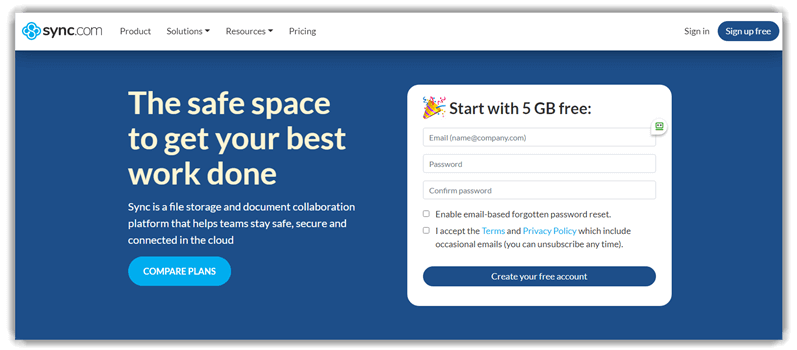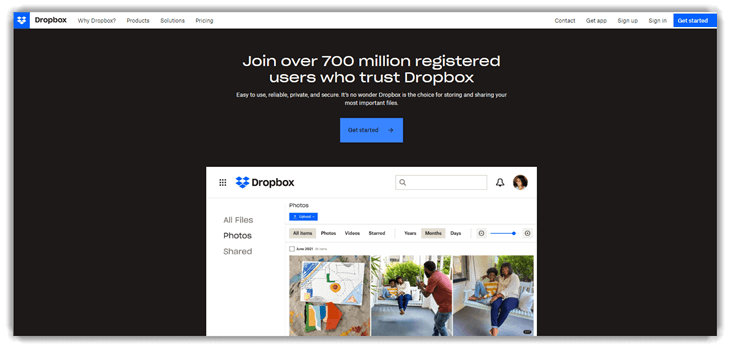8 Best FREE Image Hosting Sites (2026)
Image hosting tools helps you to upload and host your image on the internet easily. Most of the image hosting platform provides these features free. There are numerous image hosting sites that offer common features like unlimited photo upload, sharing across various platforms, full control over privacy, Image editing and enhancements, etc.
Choosing the right image hosting software requires a well-researched approach. After testing 40+ platforms over months, I have compiled an unbiased list of top free image hosting software, including free and commercial options. A credible hosting service should provide security, accessibility, and performance. One platform stood out for its intuitive design and unlimited storage. This exclusive guide highlights essential features, pricing, and user experience to simplify your decision. Read more…
Icedrive is a top-notch image hosting platform that makes storing and sharing photos effortless. It is best to store files on a platform that ensures complete privacy. It helps you keep control by preventing third-party access.
Free Image Hosting sites: Upload & Share Photos Online
| Name | Supported Platforms | Free Storage | Link |
|---|---|---|---|
 👍 Icedrive |
iOS, Android, Windows, Mac and Linux | 10 GB | Learn More |
 Zoho Workdrive |
Windows, Mac, Web, Android, iOS | 5 GB | Learn More |
 Adobe Creative Cloud |
Windows, Mac, Android, IOS, Linux and Ubuntu | 7 Days Free Trial | Learn More |
 TeraBox |
Windows, Mac, Android, iOS | 1 TB | Learn More |
 Smugmug |
iOS, Android and Windows | 14 Days Free Trial | Learn More |
#1) Icedrive
Icedrive is a top-notch image hosting platform that makes storing and sharing photos effortless. I reviewed its cloud-based system and found it helps you manage files securely while ensuring easy access. The drive-mounting feature makes your storage feel like a physical hard drive, offering a phenomenal way to keep your images organized.
Compliance: GDPR
Security: TLS
Free Plan Storage Space: Life Time Free Basic Plan with 10GB Free Storage
Features:
- Twofish Encryption Technology: I feel confident knowing that Icedrive ensures my images are protected with Twofish encryption. It is essential for me to store files safely without compromising privacy.
- No File Compression: I always appreciate how Icedrive allows me to save my images in their original resolution. It’s a great option for keeping quality intact, especially for professional use.
- Virtual Drive Integration: Icedrive helps you avoid clutter by mounting as a virtual drive. This is one of the easiest ways to access stored images without downloading them. Graphic designers typically require instant file access. A creative agency integrated Icedrive’s virtual drive, reducing download time by 50% and improving workflow efficiency. This may help teams work faster and collaborate better.
- Cross-Platform Compatibility: It’s important to have seamless access on multiple devices. Icedrive is available on Windows, Mac, Linux, Android, and iOS, ensuring a smooth experience anywhere.
- Zero-Knowledge Privacy: It is best to store files on a platform that ensures complete privacy. Icedrive helps you keep control by preventing third-party access.
- Modern, Ad-Free Experience: It’s a good idea to choose an ad-free hosting platform. Icedrive provides a clean, distraction-free interface, perfect for anyone who values a smooth and uninterrupted experience.
Pros
Cons
👉 How to Get Icedrive for Free?
- Visit the official Icedrive website by entering the URL in your browser
- Click on the “Get a FREE account” button and follow the simple sign-up process to receive a lifetime free account with 10GB of cloud storage
Life Time Free Basic Plan with 10GB Free Storage
#2) Adobe Creative Cloud
Adobe Creative Cloud is an amazing platform for photographers looking to store and share images with ease. I tested its cloud storage and found that it helps you keep your work organized while ensuring accessibility from any device. The seamless integration with Lightroom allows for quick edits and high-quality exports, making it a phenomenal solution for professionals and beginners alike.
Compliance: HIPAA and GDPR
Security: SSL and TLS
File History and Recovery: 60 Days
Free Plan Storage Space: 7 Days Free Trial
Features:
- Seamless Photo Sharing: I can easily share photos directly from my desktop, smartphone, or tablet. This allows you to collaborate smoothly across devices, making teamwork hassle-free and efficient.
- Advanced Editing Tools: Adobe Creative Cloud integrates flawlessly with Lightroom and Photoshop, ensuring your images look their best before sharing. The versatile tools help you enhance colors, sharpness, and details precisely.
- Album Collaboration: This platform is perfect for teamwork. It allows you to invite others to view, comment, or edit shared albums, making client projects seamless and productive. Professional photography studios require seamless team collaboration to deliver high-quality client projects. A wedding photography business used album collaboration to streamline edits, reducing project turnaround by 40%, improving client satisfaction.
- Social Media Integration: It’s a great way to post edited images directly to Instagram, Facebook, or Twitter. This helps you share content rapidly without extra steps.
- High-Quality Image Hosting: This platform supports high-resolution images without compression. It’s important to preserve image quality, making it one of the best options for designers and photographers.
Pros
Cons
👉 How to Get Adobe Creative Cloud for Free?
- Access Adobe Creative Cloud by visiting their official website through any internet browser
- Click on the “Free trial” button and follow the instructions to activate your seven-day free trial for all Adobe apps
7 Days Free Trial
#3) TeraBox
TeraBox is a popular free cloud storage solution that stands out for its massive free storage and user-friendly features, making it an excellent choice for image hosting and sharing.
Features:
- 1TB Free Cloud Storage: TeraBox offers a generous 1024GB (1TB) of free cloud storage to every user, allowing you to upload, store, and manage a massive number of high-resolution images without worrying about space limits.
- Automatic Photo Backup: The platform provides automatic photo backup from your mobile device, ensuring your images are safely stored in the cloud and accessible anytime, anywhere.
- Cross-Platform Access: TeraBox is available on Windows, Mac, Android, and iOS, so you can upload, view, and share your images seamlessly across all your devices.
- Secure File Protection: TeraBox uses advanced encryption and privacy controls to keep your images safe, including password-protected sharing and secure file transfer, making it ideal for sensitive or private photos.
- Easy Sharing & Link Generation: Instantly generate shareable links for your images and albums, making it simple to share photos with friends, family, or clients without size restrictions or quality loss.
- Intelligent Photo Management: TeraBox features smart photo organization, including automatic sorting, search by keywords, and album creation, helping you keep your image library organized and easy to navigate.
Pros
Cons
👉 How to Get TeraBox for Free?
- Go to the TeraBox website or download the app on your device.
- Sign up for a free account to instantly receive 1TB of free cloud storage for your images and files.
Lifetime Free Basic Plan with 1TB Free Storage
#4) Smugmug
SmugMug offers the ultimate solution for cloud-based image hosting and sharing. As per my review, its customizable galleries and advanced privacy settings make it a great way to showcase and protect your work. It is important to choose a platform that prioritizes security and presentation, and this one does both well.
Features:
- Unlimited Storage: SmugMug offers unlimited, full-resolution storage. It is best for photographers who need a secure solution to keep images precisely preserved without worrying about file limits.
- Ad-Free Hosting: I prefer a clean and professional experience when sharing photos. SmugMug helps you avoid distractions by offering ad-free hosting, which is perfect for showcasing work without interruptions.
- Customizable Galleries: SmugMug allows you to create stunning galleries with personalized themes and layouts. This may help present images professionally, whether for personal projects or client work. Wedding photographers need aesthetic online portfolios to attract clients. A professional photographer used customizable SmugMug galleries to create a branded experience, increasing client inquiries by 45%.
- Seamless Sharing: This platform makes image sharing effortless. It allows you to share direct links, private galleries, or public albums, making it a great option for clients, family, or social media.
- Privacy Controls: This versatile platform provides password-protected albums, watermarking, and access levels. It’s important to keep your work secure and protected from unauthorized use.
- Mobile and Desktop Syncing: It ensures your photos are accessible on any device. A reliable solution for managing images seamlessly across mobile and desktop platforms.
Pros
Cons
👉 How to Get SmugMug for Free?
- Visit the official SmugMug website by entering the URL into your web browser
- Click on the “Try free” button, complete the sign-up process, and start your 14-day free trial with full access to all features
14 Days Free Trial (No Credit Card Required)
#5) Google Photos
Google Photos is an excellent platform that provides a comprehensive solution for backing up and organizing images. During my research, I noticed that its free storage is essential for keeping photos safe. The best way to ensure you never lose a photo is by using a top choice like Google Photos.
Features:
- AI-Powered Organization: I love how Google Photos automatically categorizes my images using advanced AI. This may help when searching for specific photos based on people, places, or objects without manual effort.
- Automatic Backup: It can easily back up my images securely across devices. This is one of the easiest ways to ensure my memories are accessible anytime without worrying about losing files.
- Smart Search: Google Photos helps you find images rapidly by searching for keywords, locations, or objects in photos. It is best for organizing a large collection without manual tagging.
- Editing Tools: This platform provides AI-powered editing tools like auto-enhance, filters, and suggestions. This may help refine images effortlessly, making them look professional in seconds. Social media influencers rely on quick edits to maintain engagement. A lifestyle blogger used Google Photos’ AI editing to enhance images instantly, increasing Instagram post engagement by 40%.
- Secure Storage: It ensures your photos and videos are stored with Google’s robust security. It’s important to keep your data private and protected without compromise.
Pros
Cons
👉 How to Get Google Photos for Free?
- Navigate to the Google Photos website or access the app on your smartphone by searching for it in your app store
- Tap on “Get the app,” log in with your Google account, and instantly start using the lifetime free basic plan that offers 15GB of secure cloud storage for your photos and videos
Link: https://www.google.com/photos/about/
#6) Internxt
Internxt is a remarkable tool that simplifies private cloud storage. I particularly liked how it guarantees complete control over my data without third-party access. Make sure you take advantage of its secure file-sharing features to protect your important images.
Features:
- Zero-knowledge architecture: I can store my images without compromise since Internxt ensures my privacy by not tracking or analyzing any uploaded files. This is one of the best ways to keep my data secure. Businesses dealing with confidential media prefer this feature for heightened security. A legal firm recently used Internxt to safeguard sensitive case files, ensuring no third-party access. Their compliance rates improved significantly.
- Cross-platform availability: I liked how Internxt allows me to access my images with ease from any device—whether web, desktop, or mobile. It’s a great option for seamless cloud storage.
- Secure file sharing: Internxt allows you to share images securely with custom access controls. This ensures your content stays private while allowing access only to trusted recipients.
- GDPR compliance: It is best to store my files on a platform that ensures legal protection. Internxt is fully GDPR compliant, providing data sovereignty for all users.
- No ads or tracking: A hassle-free setup with Internxt helps you avoid intrusive ads and tracking. This is essential for those who prioritize privacy without compromise.
- Drag-and-drop uploads: It’s important to have an intuitive platform that simplifies file management. Internxt allows you to upload images effortlessly with its smooth drag-and-drop functionality.
Pros
Cons
👉 How to Get Internxt for Free?
- Go to the Internxt website using your preferred web browser on a desktop or mobile device
- Click on “Free forever,” complete the registration process, and unlock 1GB of lifetime storage while gaining full access to all Internxt services without any cost
Life Time Free Basic Plan with 10GB Free Storage
#7) Sync
Sync.com is an ideal storage platform for photographers and professionals who need high-quality security for their files. While conducting my evaluation, I found that its intuitive features and cross-device access make it a great way to manage and store images without risk.
Features:
- End-to-End Encryption: Securely store my images with Sync’s zero-knowledge encryption to ensure the most private storage without compromise. It is one of the best methods to protect sensitive files from unauthorized access.
- Easy Image Sharing: I appreciate how Sync allows me to share images with ease using secure, shareable links. It’s a great option to set expiration dates or add password protection for extra security.
- No Advertisements or Tracking: Sync helps you avoid intrusive ads and tracking, ensuring your privacy. This is great for anyone who values a clean and distraction-free experience.
- Automatic Backup & Versioning: It is important to have a reliable solution for file protection. Sync ensures your images stay safe by offering real-time backup and version history to restore lost or modified files.
- Branded File Portal: It might be helpful to create a custom-branded portal. Sync allows you to personalize file sharing, making it an ideal choice for photographers and content creators.
- Secure Team Collaboration: It’s a great way to manage images in teams. Sync helps you share folders with permission-based access, keeping projects organized and secure.
Pros
Cons
👉 How to Get Sync for Free?
- Navigate to the Sync homepage by searching for it online or entering the official website address in your browser
- Select the “Sign up free” option, create your account, and enjoy 5GB of free cloud storage to safely store and share your files with encryption
Life Time Free Basic Plan with 5GB Free Storage
#8) Dropbox
Dropbox impressed me with its comprehensive image hosting capabilities. I evaluated how it stores and organizes photos, and it performs phenomenally well. With Dropbox, you can categorize images into folders and share them with a simple link, which is the most effective way to manage digital assets. It offered me a clutter-free experience, making photo storage easy and secure. If you need a powerful and engaging image hosting solution, this platform is a top-of-the-line pick.
Features:
- Free 2GB Cloud Storage: I could store and manage my images securely with Dropbox’s free 2GB cloud storage. It is a great option for keeping files organized without compromising on accessibility.
- Automatic Backup & Sync: Dropbox helps you avoid losing files by automatically syncing images across all devices. This ensures your content stays updated without effort.
- File Versioning & Recovery: Dropbox allows you to retrieve previous versions of images. This is one of the best ways to restore accidentally deleted or edited files with ease.
- Password-Protected Sharing: It is best to secure shared links. Dropbox helps you add password protection, ensuring only the right people can access your sensitive images.
- Third-Party Integrations: It is helpful to have Dropbox’s seamless integration with Adobe, Slack, and Microsoft Office. This is great for improving collaboration and simplifying editing tasks.
- Offline Access: It’s a good idea to mark images for offline access. Dropbox allows you to view and edit files even when an internet connection is unavailable. Travel bloggers rely on this feature when working remotely. One influencer used offline access to edit and upload photos while in a remote location, one of the easiest ways to stay productive without Wi-Fi.
Pros
Cons
👉 How to Get Dropbox for Free?
- Navigate to the Dropbox homepage by searching for it online or directly entering the official website address
- Select the “Sign up account” option, create a new account, and enjoy lifetime access to the free basic plan with 10GB of cloud storage for file backup and sharing
Life Time Free Basic Plan with 10GB Free Storage
Other Best FREE Image Hosting Sites
- Imgbox: Imgbox is a free to use image hosting service that allows you to store your photos and images. This photo hosting tool empowers people to upload, share, and enjoy images online. The tool offers to host millions of files.
Link: https://imgbox.com/ - iCloud: iCloud is a cloud storage service and an image hosting tool that is managed by Apple Inc. It is a service where users can save any files on the cloud. You can use this tool for Mac and Windows PCs.
Link: https://www.apple.com/in/icloud/ - Imgbb: Imgbb tool allows you to add image uploading to your website, blog, or forum by installing our upload plugin. It offers image uploading to any website by placing a button.
Link: https://imgbb.com/ - ImageShack: ImageShack is a free image hosting tool that allows you to connect your mobile photos on iPhone or Android devices. This image editing tool helps you to sync with your desktop to make uploading automatically and sharing so much easier.
Link: https://imageshack.com/ - Flickr: Flickr is a video and image hosting software that enables you to share clips with others. This photo hosting website helps you to store, sort, and search for online videos.
Link: https://www.flickr.com/ - Imgur: Imgur is the easiest tool that helps you to discover and enjoy the magic of the Internet. It’s the best image sharing site that helps you to search for funniest, informative, and inspiring images, GIFs, and visual stories.
Link: https://imgur.com/ - Cluster: Cluster is a private group sharing tool with friends and family. It is easy to access and use through a web browser. It is one of the best image sharing sites that helps you to create an output classified image as well as a signature file.
Link: https://cluster.co/ - PostImage: PostImage is using an image hosting site for sharing images on forums and message boards. The tool is very simple, fast, and reliable. It’s a perfect image hosting tool for linking to message boards, blogs, etc.
Link: https://postimages.org/
What are Image Hosting Sites?
Image hosting sites are tools that help you to upload and host your images on the Internet easily. Most image hosting platforms provide this feature for free. These image hosting sites also offer common features like unlimited photo upload, sharing across various platforms, full control over privacy, image editing and enhancements, etc.
How Did We Choose Best FREE Image Hosting Sites?
Finding the best free image hosting sites requires careful evaluation. The goal is to ensure security, speed, and accessibility. Here is what we considered to bring you the top options.
- Storage Limitations: It is important to check how much free storage each platform provides.
- Bandwidth Allowance: Some sites restrict the number of views or downloads per month.
- Ease of Use: A simple and user-friendly interface is essential for quick uploads.
- Image Quality: The best platforms retain high resolution without compression.
- Privacy Options: Consider whether the site allows private or password-protected albums.
- Embedding Support: Some services provide direct links and HTML codes for easy sharing.
- File Format Compatibility: Ensure support for multiple formats like PNG, JPG, and GIF.
- Expiration Policy: Some hosting sites delete inactive images, so pay attention to retention policies.
- Third-Party Integrations: The most effective platforms connect with social media and cloud storage.
- Community Trust: User reviews and reliability play a role in determining the top picks.
Where can I host Images for FREE?
You can host images for free on free image hosting sites like Icedrive, TeraBox, Adobe Creative Cloud, Smugmug, Google Photos etc. These free image hosting platforms allow you to host your images, media, documents, etc. files using multiple devices like computers, mobiles, tablets, etc.
Verdict
Finding a reliable platform for storing and sharing images is crucial. I recommend these top-rated options that provide a balance of security, accessibility, and storage capacity.
- Icedrive: A secure and cost-effective cloud storage service offering lifetime free storage, client-side encryption, and an intuitive interface.
- Adobe Creative Cloud: A comprehensive solution that integrates editing, storage, and sharing with robust security features and seamless workflow management.
- TeraBox: It is a popular free cloud storage solution that stands out for its massive free storage and user-friendly features, making it an excellent choice for image hosting and sharing.