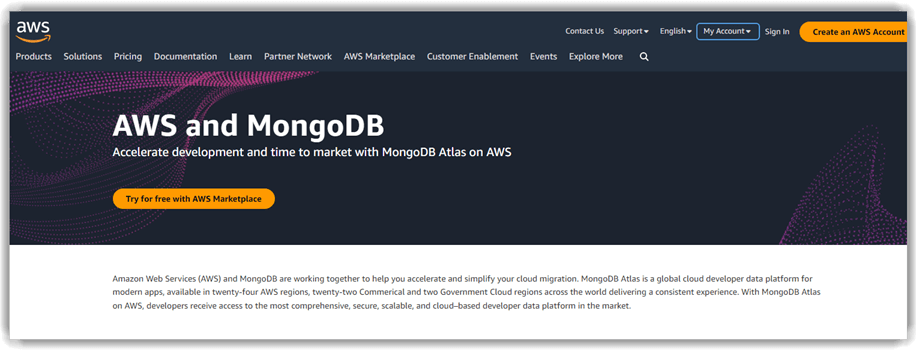6 Best FREE MongoDB Hosting Providers (2026)
Choosing the best free MongoDB hosting service can be a challenge. If you mistakenly go for the wrong hosting service, you might end up having your software unsupported.
In addition, you might get poor tech support and high downtime for your website. That can all lead to a bad reputation for your business.
On the other hand, the ideal service provider can help you grow your business steadily by preventing intrusion and providing around-the-clock tech support. Hence, it’s important to choose the right MongoDB hosting service provider that caters to the specific needs of your business.
We’ve researched dozens of free MongoDB hosting services to outline the best free providers in the market. Here’s an overall look. Read more…
Best Free MongoDB Hosting Service Providers

|

|
 |
 |
|
| Provider | Kamatera | Hosting.com | Atlas | DigitalOcean |
| Shared or Dedicated | Shared | Shared | Dedicated, Shared, Serverless | Dedicated |
| Free Storage | No | No | Yes | Yes |
| Free Trial | Yes | Yes | Yes | Yes |
Reviews |
Excellent – 4.8
|
Excellent – 4.5
|
Good – 4.3
|
Good – 4.2
|
| Link | Visit Kamatera | Visit Hosting.com | Visit Atlas | Visit DigitalOcean |
1) Kamatera
Best fully dedicated resource hosting
I found that Kamatera lets you deploy servers fast, no matter your location. It monitors apps and adjusts server capacity as needed. This platform mainly focuses on dedicated hosting.
During my analysis, I noticed it offers a network speed of up to 40 Gbit/s per server. Each server has its own resources. Kamatera avoids overselling or sharing CPU and RAM. This ensures there is minimal downtime or slow loading.
Database hosting options: MongoDB, MySQL, PostgreSQL, phpMyAdmin
Shared or Dedicated: Shared
Money-Back Guarantee: No- 30 Days Free Trial
Features:
- Dedicated resources: With Kamatera, there is no overselling of any resources, as you will get guaranteed dedicated resources like RAM, CPU, and others.
- SLA: It offers a 99.9% uptime guarantee, and in case of failure to meet the Uptime, Kamatera will consider refunding a credit to the customer lower than $5000 and an amount equal to a month’s hosting fee.
- Backup: It includes a Disaster Recovery Management solution as a subscription-based service. It replicates your data 24/7 so you can recover your entire website in the time of any mishaps.
- Security: Kamatera has complete DDoS protection, which also guards you against SQL injections, brute force, and other threats. Its Firewall protects you against hackers, intrusions from unauthorized sources, viruses, and much more.
- Data Centers: With Kamatera, I can host my cloud infrastructure in top-tier data centers across the USA, Canada, the UK, Hong Kong, Germany, and Israel, ensuring low latency and high reliability.
- Refund Policy: Kamatera, known for its Web hosting Linux services, doesn’t offer refunds and money-back guarantees. Its prices and subscription fees are also non-refundable. However, it includes a 30-day free trial.
Pros
Cons
Pricing:
Here is a simple pricing list of Kamatera, you can customize all the offerings in a plan and create your own plan.
| vCPU | 1 vCPU | 1 vCPU | 2 vCPU |
|---|---|---|---|
| RAM | 1024 MB | 2048 MB | 2048 MB |
| SSD | 20 GB | 20 GB | 30 GB |
| Pricing monthly | $4 | $6 | $12 |
| Pricing hourly | $0.005 | $0.008 | $0.016 |
👉 How to get Kamatera for Free?
- Explore the Kamatera website
- Choose a hosting package that suits your requirements, particularly their MongoDB hosting plan
- Kamatera offers a 30-day free trial. If you decide to cancel during this timeframe, just contact their customer service team, and your payment will be reimbursed via your original payment method.
30-Days Free Trial
2) Hosting.com
Best for Both Beginners and Experts
Hosting.com is a great option for anyone looking for a powerful MongoDB hosting platform. I particularly appreciate its unmanaged servers, which are excellent for flexible setups. During my review, I found that its turbo-speed servers, running 20 times faster than others, are ideal for heavy applications. It is great for developers because it offers SSD storage, which makes processes much faster.
This platform updates its tech stack often to ensure top-notch reliability. I also found that it allows you to choose your PHP version, which is helpful to those working with different setups.
Database hosting options: MongoDB, MySQL, PostgreSQL, phpMyAdmin and CockrochDB
Shared or Dedicated: Shared
Money-Back Guarantee: Yes- 30 Days
Features:
- Guru Crew: Hosting.com’s Guru Crew is a friendly and knowledgeable support team available through phone, email, and live chat day and night.
- Easy to use Dashboard: It allows you to manage the servers through its easy-to-navigate user dashboard.
- Malware scanning: It performs advanced malware scanning and proactively takes corrective action in case of an issue.
- Uptime: Hosting.com ensures my website stays online with an impressive 99.95% uptime, offering reliability and stability for my visitors.
- Free SSL Certificate: I get a free SSL certificate included, securing my site and improving trust without additional costs.
- DDoS Protection: With free HackScan and DDoS protection, my website is safeguarded against malicious attacks and security threats.
- SSH Access: SSH access and daily backups provide secure website management and easy data restoration whenever needed.
- Network SLA: The customer will be made aware of the outage and maintenance beforehand.
- Database Hosting Options: Hosting.com supports MariaDB 10.5.15 and above, along with MySQL, PostgreSQL, SQLite, and phpMyAdmin for versatile database needs.
Pros
Cons
Pricing:
Hosting.com offers four plans to cater to different needs. Fortunately, they all come with a money-back guarantee.
| Plan | Price Per Month | Price Per Year | Virtual Memory | Storage |
|---|---|---|---|---|
| VPS XS | $4.99 | $59.88 | 4 GB | 80 GB |
| VPS S | $6.99 | $83.87 | 8 GB | 160 GB |
| VPS M | $11.99 | $143.88 | 16 GB | 320 GB |
| VPS L | $31.99 | $383.87 | 32 GB | 640 GB |
👉 How to Get Hosting.com for Free?
- Browse the Hosting.com website
- Select a hosting plan that meets your needs, particularly their MongoDB hosting solution
- If you are not satisfied within the first 30 days, you can request a full refund, no questions asked.
30-Days Money-Back Guarantee
3) Atlas
Best for Automated Infrastructure Management
During my analysis of MongoDB Atlas, I found it to be a phenomenal option for free MongoDB hosting, offering two main services: Atlas Developers Data Platform and Enterprise Advanced Self-Managed Database and Services. It is perfect for beginners who need a managed solution and also helps advanced users with root access for full control. The platform is top-rated for modern applications, saving data in a JSON-like format that works well with application code.
The multi-cloud setup on Azure, AWS, and GCP covers over 80 regions, making it essential to consider how this feature can help you pick regions that are best for your users. Atlas ensures 99.99% uptime with top-notch automation, with tools essential for compliance, scalability, and availability. The platform helps build data for any workload using its remarkable tools.
Additionally, I was able to use its two-way sync between Realm and Atlas, which expanded the cloud backend to mobile and edge devices. This capability highlights its versatility and advanced features, making it a robust choice for various project needs.
Features:
- Low maintenance: Atlas requires low maintenance as it automatically manages data backups and replications, which makes it easy for beginners.
- Monitor and analyze data: It gives you full control over your data, allowing you to monitor and analyze your work.
- Monitoring dashboard: Even if you’re offline, the monitoring dashboard sends you warnings for any issue while fixing it at the same time.
- Automatic installation: Atlas performs an automatic installation and configuration of MongoDB clusters when you boot for the first time.
- Configure database clusters: Employs preconfigured scripts to configure database clusters and MongoLab
- Uptime Guarantee: MongoDB Atlas ensures high availability for all its clusters. The dedicated tier clusters (M10+) come with a leading industry uptime SLA of 99.995%, covering all cloud providers.
Pros
Cons
Pricing:
MongoDB Atlas offers highly affordable services. It gives you options that include:
| Plan/Feature | Serverless | Dedicated | Shared |
|---|---|---|---|
| Price | $0.10 per 1 million reads | $57 per month | Free |
| Storage | Up to 1 TB | Up to 4 TB per shared | Up to 5 GB |
| RAM | RAM scales seamlessly to meet your workload | Up to 768 GB per shard | Shared |
| Elastic Scalability | Yes | Yes | No |
| Diagnostic and performance optimization tools | Yes, with Limited Support | Yes | Yes, with Limited Support |
| Admin API | Yes | Yes | Limited Support for M2/M5 Clusters |
👉 How to get Atlas for Free?
- Explore the Atlas website
- Choose a hosting package that suits your requirements.
- Atlas MongoDB offer Free forever plan with 512 MB storage.
Link: https://www.mongodb.com/cloud/atlas/lp/try4
4) DigitalOcean
Reasonable Pricing and Beginner Friendly
Digital Ocean is a simple and scalable MongoDB hosting platform. I recommend it for handling updates, scaling, security, and backups. It’s beneficial to let it manage these tasks so I can focus more on developing and improving my applications. This free MongoDB hosting service is an infrastructure-as-a-service platform (IaaS), which simplifies the creation of high-performance applications.
Furthermore, Digital Ocean collaborates with MongoDB to ensure continuous access to the latest updates. The versions offered by Digital Ocean include remarkable features such as swift drivers, hedged reads, and dedicated vCPUs, which enhance the overall performance and reliability of my applications.
Features:
- Minimize networking issues: Digital Ocean performs automatic updates to keep your clusters secure and stable, which helps minimize networking issues you may face.
- Free daily backups: It also offers free daily backups for all your clusters and seven-day point-in-time recovery. Thus, you guarantee that your work is never lost.
- Standby nodes: This platform offers standby nodes that work if your primary nodes fail, increasing the availability and uptime of your website.
- Scales clusters on demand: This hosting provider scales clusters on demand to easily handle any traffic, making it suitable for large-scale data.
- Simple interface: Digital Ocean features a simple interface that makes it easy for users to navigate.
- Network SLA: DigitalOcean is one of the best MongoDB hosting services, and it offers a 100% service credit refund for downtime.
Pros
Cons
Pricing:
Digital Ocean offers a variety of services that cater to different business needs. Prices vary according to the mix you’ll choose. For instance, you can add droplets or Kubernetes to your package.
Here’s an idea about the prices of basic MongoDB hosting on this platform:
| Plan Number | Price (hourly) | Price (monthly) | Memory | CPUs | SSD (GiB) | Additional Nodes |
|---|---|---|---|---|---|---|
| 1 | $0.01786 | $12 | 1 GB | 1 | 15-25 | 0 |
| 2 | $0.03452 | $23 | 2 GB | 1 | 34-54 | 2 |
| 3 | $0.07262 | $49 | 4 GB | 2 | 56-116 | 0 |
| 4 | $0.14286 | $96 | 8 GB | 4 | 120-240 | 2 |
👉 How to Get DigitalOcean for Free?
- Explore the DigitalOcean website
- Choose a hosting package that suits your requirements, particularly their MongoDB hosting plan
- DigitalOcean offers $200 credit for your first 60 days.
Link: https://www.digitalocean.com/products/managed-databases-mongodb
5) ScaleGrid
Allows You to Host Your Personal Cloud Account
I reviewed ScaleGrid and found it amazing for managing databases. The interface is easy to navigate, making it perfect for new users or anyone new to MongoDB. It allows you to set up a database in minutes, which is one of the easiest ways to get started. I particularly liked that it offers flexibility with mirrored servers or single servers, depending on your needs. This tool is ideal for those who want the best MongoDB hosting provider without the stress of management.
Features:
- Convert your database: This platform allows you to convert your database from one format to another, facilitating your move from other platforms.
- Split your VMs: It also enables you to split your VMs into smaller ones that enhance resource allocation.
- Dynamically allocate the resources: It helps developers maximize their servers by allowing them to dynamically allocate the resources of their RAM and CPU.
- Virtual Machines: It allows me to create Virtual Machines (VMs) on the go. This flexibility helps me quickly set up and manage virtual environments tailored to my project’s needs.
- Database Hosting Options: ScaleGrid supports a variety of database options, including MySQL, Redis, PostgreSQL, and MongoDB.
- Network SLA: ScaleGrid provides 24×7 support with a 1-hour response SLA, ensuring that any issues I encounter are addressed promptly.
Pros
Cons
Pricing:
This MongoDB hosting provider has plenty of plans for dedicated hosting.
| Plan | Core | RAM (GB) | Storage (GB) | Monthly Price |
|---|---|---|---|---|
| Nano | 1 | 1 | 18 | $25 |
| Micro | 1 | 2 | 30 | $50 |
| Small | 2 | 4 | 60 | $75 |
| Medium | 4 | 8 | 140 | $139 |
👉 How to Get ScaleGrid for Free?
- Explore the ScaleGrid website
- Choose a hosting package that suits your requirements, particularly their MongoDB hosting plan
- Experience ScaleGrid for 7 days free, no credit card required.
Link: https://scalegrid.io/mongodb/
6) AWS
Unlimited Server Capacity With a Multitude of Tools
AWS is a MongoDB hosting platform offering Amazon DocumentDB with MongoDB compatibility. I particularly liked how it is a top-notch solution for handling any traffic size with fully managed JSON document database support.
It is cost-effective and includes built-in security and integration with other AWS tools. Amazon DocumentDB cloned MongoDB version 3.6, rebuilding it as a cloud service to resolve scalability problems commonly faced by users.
AWS provides 99.99% availability with its SLA. It distributes Amazon DocumentDB instances across three availability zones, ensuring uninterrupted service as healthy nodes take over instantly during primary node failure.
Features:
- Uptime: AWS ensures an impressive 99.99% uptime, providing reliable and consistent availability for my applications and services.
- Free SSL Certificate: Yes, AWS offers a free SSL certificate to secure my data and enhance trust, without any additional costs.
- Database Hosting Options: AWS supports a range of database options, including NoSQL and MongoDB, giving me the flexibility to choose the best solution for my database needs.
- Independent management and scalability: AWS deals with computing and storage capabilities separately. That ensures their independent management and scalability.
- Scales up with the growth: Amazon DocumentDB scales up with the growth of your data to reach up to 64 TB.
- Fast access: AWS is a reliable platform that grants you fast access to your content management system (CMS).
- Scales with traffic growth: No matter how large your business gets, AWS offers high availability as it scales with traffic growth.
Pros
Cons
Pricing:
Interestingly, AWS doesn’t have a set list of prices. Instead, it allows you to pay as you go. Thus, you only pay for what you get.
With AWS, you don’t require licenses or contracts. You can stop payment the minute you stop using their services with no termination fees.
👉 How to Get AWS for Free?
- Explore the AWS website
- Choose a hosting package that suits your requirements, particularly their MongoDB Atlas hosting plan
- Experience MongoDB Atlas with the free trial tier and receive 512 MB of storage at no cost.
Link: https://aws.amazon.com/partners/mongodb/
How Did We Choose The Best MongoDB Hosting Providers?
At Guru99, our commitment to credibility ensures accurate, relevant, and objective information through rigorous content creation and review processes. After 85+ hours of research into 30+ free MongoDB hosting providers, we compiled a trusted guide covering both free and paid options. This comprehensive analysis includes features, pros and cons, and pricing to assist in making informed decisions. Selecting the right MongoDB web hosting platform requires evaluating key aspects such as technical requirements, budget, and scalability needs. Our guide is designed to equip you with the necessary insights to choose a platform that best suits your needs.
- High Availability: Check for built-in redundancy and failover support to ensure uptime.
- Security Features: Ensure the platform offers encryption, role-based access control, and compliance with regulations like GDPR.
- Compatibility: Look for compatibility with other tools you use, such as CI/CD pipelines, monitoring systems, or analytics tools.
- Managed Services: Ensure the hosting provider offers managed services for MongoDB, such as automated backups, updates, and performance optimization.
- Uptime: Choose a platform with guaranteed high uptime (99.9% or above) to ensure continuous availability of your database.
- Custom Configuration Options: The ability to customize server configurations and MongoDB settings is essential for meeting specific application requirements.
- Customer Support: Look for responsive customer support available 24/7 to address any technical issues promptly.
How do I use MongoDB hosting?
To take advantage of the benefits of MongoDB hosting, you need to subscribe to a reliable service provider. Simply follow these steps:
- Step 1) Choose the hosting service provider that suits your need and budget
- Step 2) Pick the plan that fits your business needs
- Step 3) Try it for free (if that’s an option)
- Step 4) Subscribe and pay the fee
FAQ:
Verdict:
In this review, you got acquainted with some of the most popular free MongoDB hosting providers. All of them have distinct strengths and are phenomenal in their offerings. To help you decide the best way to resolve issues related to hosting, I recommend the following:
- Kamatera: It provides robust and reliable hosting with scalable cloud infrastructure tailored to your specifications.
- Hosting.com: This offers cost-effective and secure solutions, with great customization options for diverse project needs.
- Atlas: This is a fully-managed global cloud database that simplifies data management. It offers robust services, including the Atlas Developers Data Platform, for a seamless developer experience.