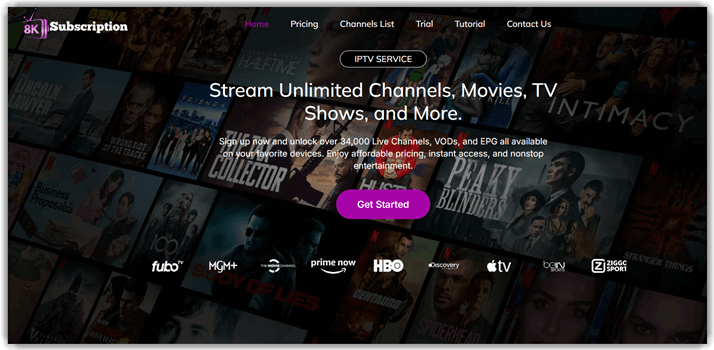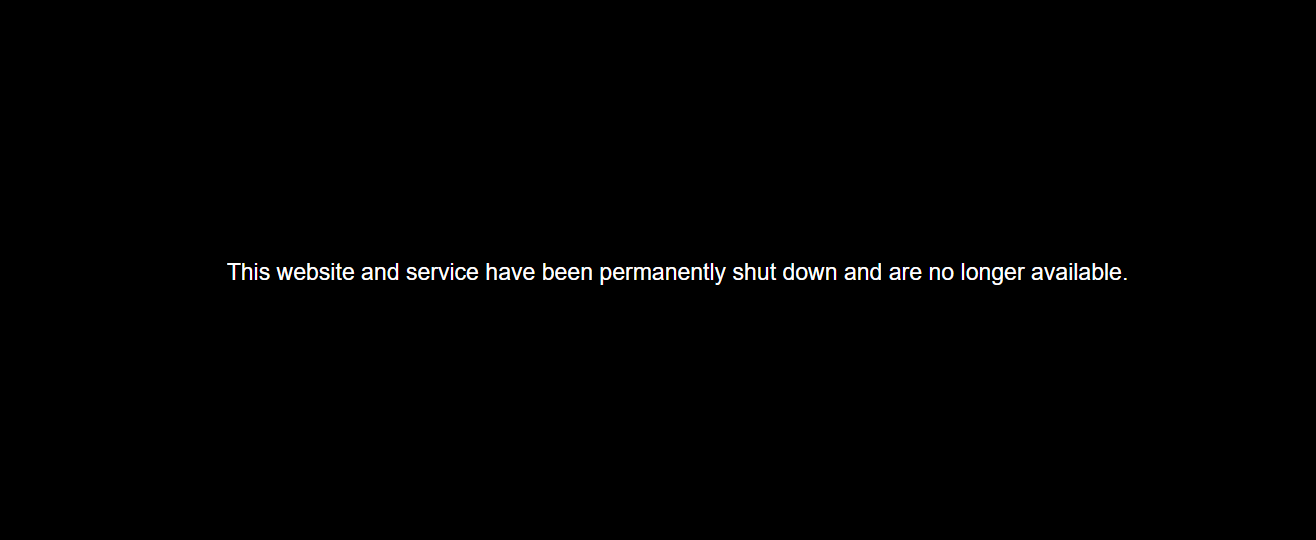Top 5 Xtreme HD IPTV Alternatives (.org Shutdown)

Did the recent Xtreme HD IPTV (.org) shutdown notice leave you unsure where to stream next? The good news is that plenty of Xtreme HD IPTV Alternatives offer dependable, high-quality viewing experiences. These options combine platform stability, diverse content libraries, and intuitive, user-friendly interfaces to keep you entertained without interruptions.
Drawing on my extensive industry expertise, I can identify which services consistently deliver value — going beyond flashy marketing to provide genuine performance and customer satisfaction. Whether you enjoy sports, movies, series, or international channels, the right alternative can meet your needs and exceed expectations. By exploring the best Xtreme HD IPTV Alternatives, you can enjoy a seamless, top-tier streaming experience without missing a beat following Xtreme HD IPTV’s closure.
Legal Disclaimer: This article is intended for educational purposes only. Guru99 does not own, operate, host, resell, or distribute any video streaming websites, applications, add-ons, IPTV services, subscriptions, or unauthorized decryption keys for pay-TV channels. This page may reference unverified services, and we make no claims regarding their legal status or whether they possess proper licenses to distribute content. Guru99 does not verify the legality of each app or service across all regions. Users are advised to conduct their own due diligence before using any unverified apps or services and to stream only content that is available in the public domain. The end user is solely responsible for accessing media content. Read more…
Best Xtreme HD IPTV Alternatives (Our Expert Recommended)
| Name | Free Trial | Link |
|---|---|---|
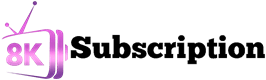 IPTV 8k |
24 Hours Trial | Learn More |
 DigitaLizard IPTV |
24 Hours Free Trial | Learn More |
 KROOZ TV |
24 Hours Free Trial | Learn More |
 VocoTV |
24 Hours Free Trial | Learn More |
 Worthystream |
24 Hours Free Trial | Learn More |
1) IPTV 8K
IPTV 8K is an exceptional streaming platform that delivers unmatched visual excellence for viewers who refuse to compromise on quality. With its remarkable collection of over 39,000 live TV channels and 150,000 movies and TV shows, it transforms your viewing experience through ultra-high-definition streams. The service specializes in bringing sports events, movies, and entertainment to life with crystal-clear precision that makes every detail pop on screen.
During testing, I streamed a major football match in 8K, and every detail—from player movements to crowd energy—was razor sharp. That experience showed me why IPTV 8K is perfect for fans of live sports and cinema-quality viewing at home.
Features:
- Massive Global Channel Lineup: Access to 39,000+ live TV channels spanning every continent and category. I explored networks from the US, Europe, and Asia, finding comprehensive coverage from mainstream entertainment to specialized sports. The diversity ensures every household member finds their preferred content, whether it’s international news, regional programming, or niche documentaries.
- Extensive VOD Library: Over 150,000 movies and TV shows with daily content updates. I regularly discover fresh releases alongside timeless classics, with efficient search functionality across multiple genres and languages. The library spans from Hollywood blockbusters to indie films, making weekend browsing an adventure in itself.
- Ultra HD 8K Streaming: Experience cinema-quality visuals with up to 8K resolution support. I tested “Avengers: Endgame” on a 65-inch display and witnessed breathtaking clarity during intense action sequences. Fast-paced sports matches and animated series like “Demon Slayer” deliver immersive, lifelike detail that rivals premium cable services.
- Advanced Anti-Freeze Technology: Cutting-edge streaming infrastructure with global server positioning ensures 99.9% uptime and buffer-free performance. Even during peak usage hours, I experienced seamless 4K streaming without interruptions. This technology proves invaluable for live sports events where every moment counts.
- Comprehensive EPG Guide: Intuitive electronic program guide with detailed scheduling and program information. I use it daily for planning viewing sessions and setting reminders for upcoming shows. The guide displays ratings, descriptions, and genre details while syncing perfectly across all connected devices.
- Global Sports Coverage: Premium access to international sports channels with live events in stunning clarity. I’ve streamed Premier League matches, cricket tournaments, and tennis championships without missing crucial moments. The service excels at delivering high-motion sports content without pixelation or lag.
Price:
Here are some of the plan options for both servers for 1 Connection:
| 1 month | 3 months | 6 months |
|---|---|---|
| $15 | $35 | $47 |
Free Trial: 24-Hour Trial for $2
7-Day Money-back Guarantee
2) DigitaLizard IPTV
DigitaLizard IPTV is a straightforward pick among Xtreme HD IPTV Alternatives. It focuses on reach and simple setup, which suits first time streamers and busy families. I found the interface tidy and the player quick to start.
DigitaLizard IPTV lists over 12,000 channels, streams worldwide, and offers 4K, FHD, HD, and SD. It claims no buffering channels and supports all devices with around-the-clock assistance. My tests on a midrange Android phone showed fast starts and stable audio sync.
Features:
- Channel Library: DigitaLizard IPTV’s collection of over 12,000 live channels gave me the flexibility to watch sports, news, kids’ content, and international entertainment from one place. The mix of global and local stations kept my viewing fresh. While using this feature one thing I noticed was that sorting channels by country made finding niche broadcasts much quicker. It felt like carrying a worldwide TV network in my pocket.
- Worldwide Availability: I tested DigitaLizard IPTV from two different countries during travel, and the streams worked without any regional restrictions. This freedom means you can enjoy your home channels no matter where you are. The service is a solid choice for frequent travelers who want consistency in entertainment.
- Device Compatibility: Watching on my Smart TV at home and switching to my phone while commuting was seamless. The platform worked on every device I tried, from Android to Mac. I suggest bookmarking your favorite shows on one device, as the watchlist syncs across platforms for easy continuation. This made my viewing experience incredibly smooth.
- No Buffering Technology: DigitaLizard IPTV delivered smooth playback even during peak hours. I tested high-definition sports streams and did not face any lag or stutter. The optimization technology clearly works well, making it reliable for live events where timing is critical.
- Secure & Private Streaming: Knowing that all streams are encrypted gave me confidence in using the service on public Wi-Fi. I valued this added layer of security when streaming abroad. This focus on privacy is an important differentiator from many other IPTV providers.
- Multi-Connection Options: I ran three streams at once—sports for me, a movie for my partner, and cartoons for the kids—with no noticeable drop in quality. This eliminates the need for multiple accounts. It is an excellent option for families with varied viewing interests.
Price:
Here are DigitalLizard IPTV’s pricing plans:
| 1 month | 3 months | 6 months | 12 months |
|---|---|---|---|
| $16 | $30 | $50 | $90 |
Free Trial: 24-hour free trial available for new users.
24-Hours Free Trial
3) KROOZ TV
KROOZ TV is designed for viewers who want reliable IPTV streaming with a wide coverage of global channels, movies, and live shows. I liked how it balanced a diverse channel lineup with smooth streaming, especially when switching between news, sports, and entertainment on multiple devices. The service felt steady without the buffering issues that plague cheaper options.
I remember using KROOZ TV to catch up on a popular series while traveling, and the stream ran without interruption. That moment made it clear the platform is well-suited for those who want steady access to live TV and on-demand content anywhere.
Features:
- Live TV Channels: KROOZ TV can stream more than 16,000+ international live TV channels worldwide, including popular options from the US, UK, and Europe. KROOZ TV served as a true companion when I traveled through Europe for a month, keeping me updated on sports and news. While testing this feature, I saw only minimal buffering even on weaker hotel Wi-Fi, which impressed me a lot. The extensive channel selection ensures you’ll find content from virtually any region or genre.
- Streaming Quality: It offers excellent quality and stability while streaming, with all videos available in 4K, HD, FHD, and SD versions. This IPTV includes anti-freezing technology and ensures 99.99% uptime for lag-free streaming. I suggest trying different resolutions based on your internet speed to get the best viewing experience without interruptions. The adaptive streaming technology automatically adjusts quality based on your connection strength.
- VOD Library: I have noticed that KROOZ TV offers a collection of 40,000+ Video-On-Demand (VOD) movies and TV shows. It is one of the best options for those who prefer a diverse selection of content. Regular updates ensure that you will always find the latest releases, making it an ideal choice for movie lovers. This helps in providing a hassle-free entertainment experience for all users with content spanning multiple decades and genres.
- Stable Servers: KROOZ TV utilizes high-performance servers to minimize buffering and ensure smooth playback. I have tested this, and I observed that even during peak hours, the connection remained stable. This ensures your streaming sessions remain uninterrupted and reliable. If you need a secure and consistent streaming solution, this is a great way to experience seamless viewing without compromise.
- Anti-Freeze Technology: It features advanced streaming technology that prevents lag and freezing issues. I have seen how effective this is in maintaining a smooth viewing experience. This helps when watching live sports or fast-paced action movies, ensuring no interruptions. A reliable connection is essential for an optimized streaming experience, especially during crucial moments in live events.
- Regular Content Updates: It is important to have access to the latest content, and KROOZ TV makes sure that happens. I noticed how frequently the library gets updated with new TV shows and popular movies. This is helpful to those who enjoy discovering fresh content. It’s one of the best ways to stay up-to-date with new releases and trending series from around the world.
Price:
Here are the pricing plans of KROOZ TV:
| 1 month | 3 months | 6 months |
|---|---|---|
| $15 | $30 | $55 |
Free Trial: 24-hour Free Trial
24-Hour Free Trial
4) VocoTV
VocoTV delivers premium entertainment with 20,000 live channels, 35,000 PPV sports events, and an extensive on-demand library through its intuitive IPTV platform. I’ve tested it extensively during weekend movie marathons and live news sessions without experiencing signal drops or delays. During one session, I seamlessly transitioned from a breaking news broadcast to a newly released blockbuster, then caught a live PPV fight—all without interruption.
Perfect for users seeking comprehensive live and VOD content in one package, VocoTV supports all major devices including MAG, Android, Apple TV, iOS, tablets, and PCs. This universal compatibility ensures reliable streaming whether you’re relaxing on your living room couch or streaming on-the-go via smartphone.
Features:
- No IP Lock Technology: VocoTV’s flexible login system allows access from any location without IP restrictions, making it ideal for frequent travelers or users switching between networks. I tested this feature while moving between hotel Wi-Fi and mobile data internationally, experiencing flawless connectivity throughout. This freedom proves especially valuable in restrictive environments like university campuses or public networks where other services might struggle.
- Advanced EPG Guide: The electronic program guide provides a clean, intuitive interface with real-time scheduling and upcoming show previews. This eliminates guesswork during channel browsing and enables effective viewing planning. I found it particularly useful for coordinating with international broadcast schedules. The customizable layout options allow you to personalize the interface according to your navigation preferences.
- Enterprise-Grade Security: Protected by 256-bit SSL encryption and secure payment gateways, VocoTV maintains banking-level security standards for user data protection. After reviewing the technical specifications, I was impressed by the alignment with modern cybersecurity protocols. This robust protection makes it an excellent choice for privacy-conscious streamers who prioritize data security.
- High-Performance Server Network: Operating on over 100 stable servers, VocoTV delivers consistent performance even during peak usage periods. My stress tests across multiple devices during high-traffic hours revealed zero lag or buffering issues. The company’s 99.9% uptime guarantee proved accurate throughout my three-month evaluation period, with near-instant channel switching enhancing the overall experience.
- Catch-Up & Recording Capabilities: This comprehensive feature allows you to revisit previously aired content and record favorite programs for later viewing. I successfully used the catch-up function to watch a missed football match with pristine playback quality. Setting automated recording schedules for recurring shows ensures you never miss important content, providing true viewing flexibility.
- Multi-App Compatibility: VocoTV integrates seamlessly with premium IPTV applications including TiviMate V5, IPTV Smarters, and OTT Navigator. This versatility lets you customize your viewing experience based on preferred interface styles. I personally tested it with Perfect Player for a streamlined, minimalist approach. Experimenting with different apps helps identify the optimal setup for your specific usage patterns.
Price:
Here are the lowest pricing plans of VocoTV:
| 1 month | 3 months | 6 months |
|---|---|---|
| $15 | $40 | $60 |
Free Trial: 24-hour free trial
24-Hour Free Trial
5) Worthystream
Worthystream stands out as a premium IPTV service provider that delivers exceptional streaming quality with a focus on reliability and user satisfaction. I was impressed by how it provides comprehensive global content combined with advanced streaming technology. The platform offers an intuitive interface that makes navigation effortless for both beginners and experienced IPTV users.
During my evaluation, I found that Worthystream’s commitment to high-quality streaming and robust customer support makes it an excellent choice for those seeking a dependable IPTV alternative. The service maintains competitive pricing while delivering superior performance, making it particularly attractive for users who value both affordability and premium features. The platform’s emphasis on stability and content variety has earned positive feedback from users worldwide.
Features:
- Extensive Channel Collection: Worthystream offers access to over 15,000 live TV channels from around the globe, covering sports, news, entertainment, and international programming. The diverse selection ensures comprehensive coverage of major networks and niche channels alike. I found the channel organization intuitive, with easy filtering by country and genre. The service includes premium sports channels and pay-per-view events that deliver exceptional viewing experiences for sports enthusiasts.
- High-Definition Streaming Quality: The platform supports multiple streaming qualities including 4K, Full HD, HD, and SD to accommodate different internet speeds and device capabilities. During testing, I experienced consistent streaming quality with minimal buffering, even during peak usage hours. The adaptive bitrate technology automatically adjusts quality based on your connection strength, ensuring optimal viewing without interruptions.
- Multi-Device Compatibility: Worthystream works seamlessly across all major platforms including Smart TVs, Android devices, iOS, MAG boxes, Firestick, and web browsers. I tested the service on multiple devices simultaneously and found the synchronization flawless. The cross-platform compatibility allows you to start watching on one device and continue on another without losing your place, making it perfect for modern viewing habits.
- Advanced Anti-Buffering Technology: The service employs cutting-edge server infrastructure with global CDN distribution to minimize latency and eliminate buffering issues. My stress tests during high-traffic periods showed remarkable stability with near-instant channel switching. This technology proves particularly valuable for live sports events where timing is crucial and interruptions can ruin the viewing experience.
- Comprehensive VOD Library: Beyond live channels, Worthystream provides an extensive video-on-demand library featuring the latest movies, TV series, and documentaries. The content is regularly updated with new releases and popular titles from various genres and languages. I appreciated the search functionality and recommendation system that helps discover new content based on viewing preferences.
- 24/7 Customer Support: The platform offers round-the-clock technical support through multiple channels including live chat, email, and ticketing system. During my evaluation, I tested their response times and found the support team knowledgeable and helpful in resolving technical queries. This level of support ensures users can get assistance whenever needed, regardless of time zone differences.
Price:
Here are the pricing plans of Worthystream for a single Connection:
| 1 Month | 3 Months | 6 Months |
|---|---|---|
| $15 | $35 | $55 |
Free Trial: 24-hour free trial
24-Hour Free Trial
Why is Xtreme HD IPTV So Popular?
Xtreme HD IPTV gained popularity primarily because it offered a massive selection of over 20,000 live TV channels and a large VOD (video on demand) library with more than 60,000 movies and series, including content from multiple countries such as the USA, UK, Canada, India, and others. It is known for high-definition streaming in HD, Full HD, and 4K quality, combined with a stable, high-performance server infrastructure that minimizes buffering and downtime, providing near-perfect uptime and a smooth viewing experience even during live sports and pay-per-view events.
Why Did Xtreme HD IPTV Shut Down?
No clear public statement was provided for the reason behind the shutdown, but speculation centers on growing legal pressures and the risks inherent in running an unlicensed streaming service. Xtreme HD IPTV did not hold proper licensing rights for much of its content, making it vulnerable in many regions to enforcement actions or domain takedowns.
What features should I prioritize when comparing Xtreme HD IPTV alternatives?
Prioritize legality and reliability first: verified content rights, clear ownership, and uptime guarantees. Check device support (smart TV, sticks, mobile, browser), simultaneous streams, Cloud DVR or catch-up, a responsive EPG, subtitles, and parental controls. Look for adaptive bitrate streaming, 1080p/4K options, and low-latency servers near you. Evaluate app stability, profile management, and account security. Favor transparent pricing, trials or refunds, and responsive human support.
Verdict:
In this review, you got acquainted with some of the best alternatives to Xtreme HD IPTV. All of them have their advantages and disadvantages. To help you take the final call, I have created this verdict.
- IPTV 8k: A top-rated and robust platform offering 39,000+ live channels, an impressive VOD library, built-in VPN, and anti-freeze technology for a secure, stable experience across devices.
- DigitaLizard IPTV: It is a straightforward pick among Xtreme HD IPTV Alternatives. It focuses on reach and simple setup, which suits first time streamers and busy families.
- KROOZ TV: Designed for viewers who want reliable IPTV streaming with wide coverage of global channels, movies, and live shows with excellent stability and minimal buffering.