9 Best Free IPTV Apps to Stream Live TV (2026)
Are you looking for reliable free IPTV providers? IPTVs are generally better and more affordable than cable service. However, finding a right IPTV that offers services for free can be a difficult task. That’s because a wrong IPTV choice can expose you to malware attacks, intrusive ads, lack of customer support, unreliable servers, geo-restrictions, and frequent downtimes. You may also face legal troubles, heavy fines, abrupt shutdowns without warning, stolen personal data, and even account bans. Using such unverified tools not only wastes your time but also puts your devices and privacy at risk. As someone who has spent decades analyzing technology products, I know selecting the right app can enhance user satisfaction, deliver diverse content in 4K, and create a seamless viewing experience.
Therefore, I dedicated 100+ hours to researching and reviewed 40+ best free IPTV apps. In this article I’ve highlighted the most reliable options, whether free or paid. My professional and insightful analysis covers features, pros and cons, and pricing. This guide is backed-by my handson experience so you can go through my unbiased review on these IPTVs.
Legal Disclaimer: This article is purely educational. Guru99 doesn’t own, host, operate, resell, or distribute any video streaming site/apps, addons, IPTV, or services. The page contains some unverified services, and we are not certain whether they hold legal licenses to distribute the content. Guru99 does not verify the legality of each app/service in all regions. Do your due-diligence if you use any of the unverified apps/services, and stream only content that is available in the public domain. The end-user shall be solely responsible for the media access. Read more…
Best Free IPTV Apps to Watch Live TV
| Name | Free Trial | Link |
|---|---|---|
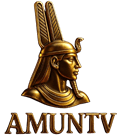 AmunTV |
24-Hours Free Trial | Learn More |
 KROOZ TV |
24-Hours Free Trial | Learn More |
 VocoTV |
24-Hours Free Trial | Learn More |
 OTTOcean |
1-Day Free Trial | Learn More |
 Worthystream |
1-Day Free Trial | Learn More |
1) AmunTV
Best overall IPTV app for streaming live TV
AmunTV is one of the most polished IPTV apps I’ve tested, combining over 34,000 live channels with more than 150,000 movies and series on demand. It’s built for people who want something that feels closer to a luxury streaming platform than a basic free IPTV app, with smooth playback, an elegant interface, and strong multi-device support.
When I tried AmunTV, what stood out was how easy it was to get started: I activated a 24- hour free trial in minutes, installed the app on my Android TV box and phone, and was quickly jumping between live sports, movies, and local channels without any confusion. The app feels premium, and the combination of secure checkout, multiple payment methods, and flexible multi-screen plans makes it a very complete solution for everyday streaming.
Supported Devices: Android (app), Amazon Fire devices, Smart TV, iOS, tablets, and more
Number of Channels: 34,000+
Free Trial: 24-Hours Free Trial
Features:
- Unparalleled Content Collection (Live TV + On-Demand): AmunTV delivers an extraordinary entertainment experience with 34,000+ live channels spanning North America, Europe, and global markets, complemented by an extensive library of 150,000+ movies and TV series. This comprehensive collection encompasses premium sports broadcasts, breaking news coverage, children’s programming, documentary content, and specialized international channels. During my evaluation, I discovered exclusive content and rare international programming that simply isn’t available on mainstream streaming platforms, making it a true replacement for multiple subscription services.
- Cross-Platform Android Experience: AmunTV extends beyond Windows with a sophisticated Android application optimized for Android TV devices, smartphones, and tablets. This cross-platform functionality allows you to begin watching content on your Windows PC at home and seamlessly continue on mobile devices while traveling, maintaining the same premium streaming quality and user interface consistency throughout your viewing experience.
- Flexible Multi-Device Streaming Plans: AmunTV accommodates various household needs with single-user, dual-connection, and family packages supporting up to 3 simultaneous streams. This multi-screen capability is particularly valuable for Windows users, enabling you to stream content on your PC while family members enjoy different programming on Smart TVs or Android devices in separate rooms, all under one unified subscription plan.
- Advanced Program Guide & Catch-Up Features: The integrated Electronic Program Guide (EPG) and Catch-Up functionality transform your viewing experience by providing comprehensive scheduling information and the ability to replay missed content from recent days. This feature proves especially beneficial on Windows systems, where you can maintain the program guide on one monitor while streaming content on another, creating an enhanced multi-tasking entertainment environment.
- Enterprise-Grade Security & Global Payment Options: AmunTV prioritizes user security through encrypted HTTPS checkout processes, ensuring complete protection of personal and financial information. The platform supports diverse payment methods and multiple currencies, facilitating secure transactions for international users while maintaining strict data privacy standards and giving you complete control over your subscription management.
- Risk-Free Trial with Money-Back Protection: Beyond the initial free trial period, AmunTV provides a comprehensive 7-day money-back guarantee for all subscription plans. If the service doesn’t meet your expectations on your Windows setup during the first week, you can request a full refund, making it a virtually risk-free opportunity to experience premium IPTV streaming. Start your free trial today and discover why AmunTV is the preferred choice for discerning Windows users!
Pros
Cons
Pricing:
AmunTV combines a free trial with flexible paid plans:
| 1 Month | 3 Months | 6 Months |
|---|---|---|
| $17.99 | $34.99 | $46.99 |
Free Trial: 24-hour free trial available
24-Hours Free Trial
2) KROOZ TV
Best for simultaneous streaming on multiple devices
KROOZ TV is one of the most versatile IPTV services I’ve explored, offering over 16,000 live channels and 40,000+ movies and shows. I was impressed by how seamlessly it worked across devices like Android, Kodi, and PCs, making it simple to stay connected to global content. The platform’s anti-freeze technology and 99.99% uptime created a smooth streaming environment that felt reliable even during peak hours.
I particularly remember switching between sports channels during a packed weekend, and the transitions were instant without buffering. Secure payments, VPN compatibility, and 24/7 support added extra peace of mind, making Krooz TV not just convenient but also dependable for live telecasts, PPV events, and on-demand movies.
Supported Devices: Amazon Fire, Android, iOS, Smart TV, Windows etc.
Number of Channels: 16000+
Free Trial: 24-Hours Free Trial
Features:
- Streaming Quality: I received excellent quality and stability while streaming, as all the videos are available in 4K, HD, FHD, and SD versions. Krooz TV includes anti-freezing technology and ensures 99.99% uptime for lag-free streaming. While testing this feature, one thing I noticed was that switching between resolutions during peak hours didn’t affect buffering at all—it adjusted smoothly without any lag spikes.
- Content Library: KROOZ TV offers an impressive catalog of over 40,000 movies and TV shows, along with 16,000+ live channels—all accessible even on its free plan. I was able to stream simultaneously on five different devices, which made sharing content across my household seamless. You should take advantage of this multi-device capability to create personalized watchlists per user—it keeps your content organized and avoids overlap. The breadth of the library ensures there’s always something new to explore, whether you’re into documentaries or international sports.
- Top international Shows: Web series and TV shows from all over the world are available at your fingertips. I could watch shows such as Alice In Wonderland, Elite, Dark, Money Heist, Crash Landing on You, All of Us are Dead, Borgen, The Valhalla Murders, Ragnarok, Trapped, Norsemen, and more. That kind of variety makes it one of the most globally inclusive IPTV apps I’ve used so far.
- Management: The Electronic Program Guide (EPG) on KROOZ TV significantly elevated my viewing experience. It provided a well-structured timeline of programs across channels, making navigation feel intuitive and efficient. The fast zapping feature, in particular, stood out. While testing this feature, I was able to browse through dozens of channels in seconds without delay—perfect for finding what I wanted without frustration.
- Instant Activation: KROOZ TV stands out by offering true instant account activation right after payment, so you can jump straight into your favorite shows without frustrating delays. I remember testing this feature during a busy sports season and loved that I could start streaming matches immediately after signing up. This saves time and gives you a sense of immediate value. I suggest double-checking your payment details beforehand to ensure activation is smooth and doesn’t interrupt your streaming excitement.
- VPN Compatibility: Krooz TV worked seamlessly with my VPN service, ensuring my online activities remained private and secure. I was able to stream my favorite content anonymously, without any buffering or lag, thanks to its VPN-friendly infrastructure. Therefore, even during my one-month Southeast Asian tour, I was able to remain updated with my favorite sports and news.
Pros
Cons
Pricing:
Here are some of the most affordable plans offered by Krooz TV:
| 1 month | 3 months | 6 months |
|---|---|---|
| $15 | $30 | $55 |
Free Trial: Yes-24 Hours
24-Hour Free Trial
3) VocoTV
Best for easy setup and quick access
VocoTV provides access to 20,000+ channels and 30,000+ VOD titles, with streaming quality ranging from HD to 4K. I liked how easy it was to subscribe using debit cards, credit cards, or even cryptocurrency, which gave me added flexibility and privacy. Its DIY setup guide stood out—it felt beginner-friendly while still delivering advanced options for customization.
One highlight was when I bookmarked my favorite sports channels for quick access during a live EPL weekend. The streams ran smoothly without freezes, and I appreciated the way Voco TV refreshed its content library with trending shows and newly released movies. With no IP restrictions, I could watch my favorite series abroad without a VPN, making it one of the most travel-friendly IPTV services.
Supported Devices: Android , Apple TV , iOS , Tablets , mobiles , PCs and more.
Number of Channels: 13500+
Free Trial: 24-Hours Free Trial
Features:
- Channel Variety: VocoTV offers an impressive range of live channels that keep my entertainment fresh every day. From local U.S. networks like NBC, FSN Chicago, and WNYW to niche international channels, it had everything I needed. I suggest exploring the regional channel categories—you’ll discover hidden gems you won’t find on most mainstream IPTV apps.
- Content Updates: It consistently refreshes its library with newly released movies, trending web series, and US local channel content. I’ve even come across select premium content from different countries, including classic hits I hadn’t seen elsewhere. Using this feature, I noticed that newer uploads often appear before other apps pick them up. So I suggest checking the “Recently Added” tab daily. This gave me an edge in catching up on content before others did.
- Sports Channel Access: Access to premium worldwide sports channels with VocoTV is impressive, especially considering it’s a free IPTV app. I watched NFL RedZone, EPL matches, and even a few UFC PPV events without hassle. There is also an option that lets you bookmark live sports channels for quick access during match days, which made a huge difference during the NFL season. The seamless switching between live sports streams was smoother than other free IPTV apps I’ve used.
- Kids’ Entertainment: VocoTV provides a solid lineup of kid-friendly content, including Cartoon Network, Disney, Nickelodeon, and even the Lego Channel. I found it helpful when I needed a reliable and safe option for my niece during a weekend visit. Guardians/Parents can enable the parental control option in the settings—this gave me peace of mind while leaving kids to explore on their own. The app’s curated kid section is engaging and refreshingly well-organized.
- Location Flexibility: I liked its lack of IP restrictions—this gave me uninterrupted access to my favorite content even when I was abroad. During my trip to Spain, I continued watching my usual US shows without any VPN fuss. It felt liberating compared to other apps that geo-block content. I urge you to pair this feature with a portable Wi-Fi router for seamless travel entertainment.
- Custom Channel Grouping: Organizing channels into personalized categories made browsing effortless. I created separate folders for news, sports, movies, and international content, which cut down my search time drastically. You will notice how much faster it is to navigate once you set your own categories—especially useful if you watch a variety of genres. I also liked that I could rename and reorder them as needed, something many apps don’t offer.
Pros
Cons
Pricing:
Here are the lowest plans of Voco TV for a single device:
| 1 Month | 3 Months | 6 Months |
|---|---|---|
| $15 per month | $40 per month | $60 per month |
Free Trial: Yes-24 Hours
24-Hour Free Trial
4) OTTOcean
Best for accessing blockbuster content
OTTOcean is a unique IPTV platform that blends free access with premium upgrades, making it suitable for anyone exploring IPTV without high upfront costs. What stood out to me was the ability to stream on Amazon FireTV, Android TV, and Roku while keeping my connection secure with built-in VPN support. It offered 20,000+ channels along with VOD content, ensuring that both movies and live broadcasts felt within reach.
I recall testing its Blu-ray to digital conversion tool on my old collection, and the results were surprisingly crisp with subtitles included. This, paired with blockbuster movies available from day one, made OTTOcean feel like a bridge between traditional media and modern IPTV streaming. Immediate activation and its cloud-based locker for storing shows gave me a seamless, organized experience for both live TV and movies.
Features:
- Free IPTV Player: I received several free titles that I could watch without signing up. The interface is smooth, and streaming worked well even on slower internet connections. You will notice that popular shows like House of the Dragon and new series such as Cruel Intentions are added weekly, which keeps the platform feeling fresh.
- Channels: I had access to 20,000+ live TV channels, VODs, movies, and series, including sports and news. You can also access 500+ free channels or opt out if you do not require them. When I explored OTTOcean, I noticed that the variety truly covers all interests without feeling cluttered. While using this feature, one thing I noticed was how smooth the channel switching felt compared to other free IPTV apps.
- Digital Conversion: One of OTTOcean’s most interesting features is its ability to convert Blu-ray and DVD movies into digital versions. I used this to convert my entire Harry Potter collection without paying extra. While testing this feature, one thing I noticed is that the tool preserves HD quality and adds subtitles when available, making the experience feel professional.
- Blockbuster Access: You can watch dozens of blockbuster movies for free with no account required. OTTOcean includes global titles and day-one content that rivals what paid services offer. I remember streaming Inside Out 2 with my family the day it came out, and the quality genuinely surprised me.
- Easy Activation: OTTOcean offers immediate activation as soon as your payment is confirmed, so you don’t have to deal with messy configurations or frustrating delays. I’ve personally tested this and loved how I could start watching my favorite shows within minutes. I liked how seamless it felt compared to other apps that often require multiple verification steps. This simplicity is a big win for anyone new to IPTV services.
- Cloud-Based Locker: I used the Cloud-Based Locker, and it was a secure solution to manage my entire movie library. I didn’t need any physical storage devices anymore. It helped me organize content smoothly and consistently, without compromise. I like this because it ensures your media remains accessible in a user-centric manner, even when switching between multiple devices.
Pros
Cons
Pricing:
Here are the lowest plans offered by OTTOcean:
| 1 month | 3 months | 6 months |
|---|---|---|
| $15 | $35 | $65 |
Free Trial: 1 Day
1-Day Free Trial
5) Worthystream
Best for streaming geo-restricted content
Worthystream is a versatile IPTV app that offers unlimited streaming of TV shows, movies, and live channels across multiple devices. I found it impressive how smoothly it worked on my smartphone and laptop, especially when switching between live sports events without buffering. The option to download titles for offline viewing gave me peace of mind during travel, where I could still enjoy my favorite shows without an internet connection.
What truly stood out for me was its Cloud DVR storage, which allowed me to record late-night matches and catch them the next day without missing a moment. The fact that it supports VPNs seamlessly meant I could unlock geo-restricted content while ensuring privacy. Worthystream’s wide library, combined with flexible payment options, makes it a reliable choice for anyone who values uninterrupted streaming and diverse entertainment.
Features:
- Streaming Quality: I could access an extensive streaming library without any intrusive ads. The video quality options included FHD, UHD, HD, and SD, which worked well on various devices. While testing this feature, one thing I noticed was that fast zapping made switching channels feel instant, especially when paired with anti-buffering settings.
- Channels: Worthystream gave me access to over 15,000 live TV channels, along with 20,000+ movies and shows. The variety was impressive, ranging from global news to niche regional content. You also get 200+ adult channels for free, but there’s an option to opt out at checkout. Users can also customize their preferences during sign-up to avoid unnecessary content clutter.
- Sports Content: Whether it’s Basketball or Car Racing, Worthystream provided every match I cared about. I watched ESPN, BeIN Sports, and NFL Network streams without lag or quality drops. You can bookmark your favorite channels so you don’t waste time browsing each session.
- Live TV Recording: With 50 hours of Cloud DVR storage, I easily recorded key matches and late-night shows. It worked smoothly across devices and retained high-quality playback. This helped me catch up on content without ads or buffering. You can also schedule recordings in advance to ensure you don’t miss live events due to time zone differences.
- Personalized Viewing: My family enjoyed a tailored TV experience with Worthystream, as it offered us content recommendations based on our preferences. This feature allowed me to discover new shows and movies that I loved, making my streaming experience more enjoyable and convenient.
- VPN Compatibility: It supports all major VPN services for secure access. I used NordVPN with it, and it worked flawlessly across multiple servers. This gave me peace of mind knowing my identity was protected while streaming globally restricted content.
Pros
Cons
Pricing:
Here are the top plans offered by Worthystream:
| 1 month | 3 months | 6 months |
|---|---|---|
| $15 | $35 | $55 |
Free Trial: 1-Day Free Trial
1-Day Free Trial
6) Double Click TV
Best for accessing exclusive PPV events
Double Click TV is one of the largest IPTV services, streaming thousands of live channels, series, and premium movies worldwide. I was impressed by its web TV player, which let me start streaming instantly without installing extra software. It worked seamlessly on my Firestick, mobile, and even directly in my browser, making it hassle-free to jump into a movie or catch a live sports match.
During a weekend, I relied on its PPV coverage to watch a highly anticipated fight night without paying separately for tickets, and the experience was smooth with no buffering. Its vast catalog of movies and trending series felt updated constantly, ensuring I was never short of fresh content. Double Click TV’s combination of stability, device flexibility, and access to premium events makes it a powerful IPTV solution.
Features:
- Streaming Quality: Double Click TV delivered smooth streaming with fast servers and anti-freeze technology. I consistently streamed content in 4K, HD, and FHD without lag. While testing this feature, one thing I noticed was that the bitrate stability really helped avoid mid-stream buffering, even during live sports. However, you can expect some inevitable buffering that may occur a few times a week.
- Number of Channels: I had access to 20,000+ live channels, including news, sports, and entertainment. It also offered the 5763 series and over 30,000 movies, including recent releases. I recommend using the search filter while exploring the library—this made it easier for me to find niche content quickly. Additionally, I was happy to find some niche kids’ shows as well; hence, families with children can opt for this IPTV.
- Geo Locations: I could access Double Click TV in the USA, UK, Canada, and Latin America. The regional availability helped me stay connected to local content while traveling. The tool lets you switch servers based on location to access region-specific channels more reliably. Thus, allowing you to find regional sports, news, music, and programs easily, no matter where you are.
- Exclusive PPV Events: It allowed me to stream exclusive events like WWE Smackdown, NTX, and international soccer. I didn’t have to buy separate PPV tickets, which was a relief. This feature saved me money while keeping me updated with premium events. Its PPV events aren’t limited to sports, as you can also watch live award shows, concerts, parades, festivals, etc., without any extra charges.
- Latest TV Series: Top TV shows such as 3 Bodies, FallOut, True Detective, Mr & Mrs Smith, X-Men 97, One Day, Masters of the Air, and more are available at a click. Double Click TV makes it incredibly easy to stream trending TV series without hassle. The content is updated regularly, so you won’t miss out on the latest episodes. You will notice the app allows smooth playback with minimal buffering—even during peak hours, which surprised me given it’s a free IPTV option.
- No Installation: Double Click TV has a web TV player, so you can start watching immediately without downloading or installing anything. This eliminates the hassle of configuring apps on different devices. I once tested it on both my laptop and tablet, and it worked seamlessly in the browser. You must clear your browser cache before streaming to ensure the smoothest performance and avoid unexpected lags.
Pros
Cons
Pricing:
Here are the plans offered by Double Click TV:
| 1 month | 3 months | 6 months |
|---|---|---|
| $15 | $35 | $60 |
Free Trial: 24-Hour Free Trial
24-Hours Free Trial
7) Bunnystream
Best for accessing fresh updated content
Bunnystream is an IPTV app provider that offers a range of channels, including sports, news, cartoons, movies, series, etc. I could watch my favorite content smoothly and without any freezes or lags. Bunnystream supports a range of devices, including Roku, Chromecast, Apple TV, and more, making it easy to stream on my preferred platform.
I was able to stream content on various devices, including smartphones, tablets, and smart TVs. Bunnystream’s VPN-friendly feature allowed me to secure my internet connection and protect my data. I was able to access geo-restricted content and maintain my online anonymity. Additionally, I liked the variety of payment options, including Bitcoin, which made it easy to subscribe to Bunnystream.
Features:
- Channel & EPG Availability: I had access to over 16,000 channels, along with 54,000 movies and 10,000 series from around the world. It was great for entertainment diversity. I used the Electronic Program Guide, which helps you navigate content with ease. I noticed it was optimized for efficiency and Adaptable to your needs. All you need is a stable connection, and you will always have consistent access to content.
- Live sports channels: You can stream major sporting events like the NFL, NBA playoffs, or UEFA Champions League in HD, FHD, and even 4K. It’s perfect for anyone who values real-time sports without lag. While testing this feature, one thing I noticed is that adjusting the resolution to match your internet speed ensures uninterrupted, crystal-clear playback during fast-paced games.
- Anti-Freeze Technology: This feature ensures smooth rendering of every video, minimizing any buffering or lag spikes. It consistently delivered a steady 99.99% uptime even during high-traffic hours. I remember watching Formula 1 live, and the performance stayed flawless throughout the race. I would recommend enabling “adaptive bandwidth” if your connection fluctuates — it smartly optimizes video stability in real time.
- Automatic Updates: It automatically refreshes its content database with the latest movies, channels, and shows. You can expect fresh releases like The Boys, Loki, or Blue Eye Samurai to appear without manual checks. I liked how these silent background updates never interrupted my sessions, keeping the platform secure and up to date effortlessly.
- Easy Setup: As per my observation, it makes onboarding effortless. Within five minutes, I was streaming across my Smart TV and tablet without needing any external support. I suggest downloading the setup file directly from the official site to avoid outdated versions. The installation was quick, and pairing with my IPTV player was seamless.
- Global Access: You can access your IPTV library anywhere in the world without worrying about geo-restrictions. This was particularly useful during my trip to Tokyo, where I continued streaming The Witcher and live Premier League matches. The feature’s built-in VPN support ensures a secure and private viewing experience across borders.
Pros
Cons
Pricing:
Here are the plans offered by Bunnystream:
| 1 month | 3 months | 6 months |
|---|---|---|
| $15 | $35 | $55 |
Free Trial: Yes – 1 Day
1-Day Free Trial
8) 4K Live IPTV
Best for accessing top international content
4K Live IPTV is one of the best international IPTV service providers, with 18,000+ channels, movies & TV shows. It provides a fresh, immersive experience, delivering a seamless blend of quality, variety, and innovation. I received prompt assistance through 24/7 live chat support, resolving my issues quickly and efficiently. Additionally, I was satisfied with its 4K live IPTV service since it is compatible with all types of devices, including smartphones, tablets, and smart TVs.
However, setup isn’t always seamless, but you must have at least 16 Mbps connections for consistent 4K playback. A manual server switch also helps when overseas, and the sign‑up path might feel limited at times. Overall, it dazzles with massive content depth, ultra-HD clarity, and dependability—provided your internet and patience are up to the task.
Features:
- Content Collection: I had an impressive selection of 18,000+ channels, including popular networks and lesser-known international stations. In addition, 17,200+ TV shows and 68,400+ movies were available on demand. It was also impressive to see how well-categorized the content library was, which made it easy for me to explore by mood or genre.
- Stable Streaming: Using this service, I received stable streaming even during long-distance travel. With over 100 global servers, I could connect to the nearest one for minimal buffering. It’s best to manually switch to the server closest to your current location to boost performance.
- Uptime: I experienced a consistent 99.99% uptime, which meant zero interruptions throughout my viewing. The platform’s reliability gave me confidence when watching live sports or time-sensitive broadcasts. This uninterrupted experience significantly outperformed some lesser-known IPTV apps I previously tried.
- Top International Films: From indie titles to global blockbusters, I could watch hits like Parasite, Ip Man 3, and The Tear Smith without delay. I streamed “Anatomy of a Fall” in 4K, and the visual fidelity was outstanding. The tool lets you mark international films as favorites so they’re easy to revisit or recommend.
- Strong Social Media Support: 4K Live IPTV stands out by offering fast and direct support via Telegram and Snapchat. I found it refreshing to connect with real support agents instead of waiting for email replies. Updates and service alerts arrive instantly, which keeps you in the loop. I recommend joining their Telegram group to get immediate troubleshooting help and stay updated on channel additions or service maintenance.
Pros
Cons
Subscription Price:
| 1 month | 3 months | 6 months |
|---|---|---|
| $11 | $30 | $56 |
Free Trial: 36-Hour Free Trial
36-Hour Free Trial
9) IPTVtune
Best for watching content after their broadcast time with catch-up TV
IPTVtune is one of the best international IPTV providers, delivering over 18,000 channels along with thousands of movies and TV shows in HD and 4K quality. I really liked how its seamless blending of variety and reliability turned my streaming into a theater-like experience. Whether it was live sports, global channels, or premium movies, everything streamed without freezing, even during peak hours.
I once tested it during a major live sports telecast, and the crisp 4K visuals with zero buffering truly impressed me. With global servers and 24/7 live chat support, I could count on uninterrupted access no matter where I was. Its compatibility across smartphones, tablets, and smart TVs made it effortless to enjoy my favorite shows and PPV events from anywhere.
Features:
- Channel Count: It offered me access to an impressive 10,000+ channels, offering a diverse range of content options. This vast channel lineup included international channels, sports networks, and entertainment channels in HD quality. I personally appreciated the regional diversity—there were channels I couldn’t even find on most paid subscriptions. While using this feature, one thing I noticed is that the categorized layout makes navigation incredibly smooth, especially when looking for niche content.
- VOD Library: It offers a massive Video on Demand library with over 20,000 movies and TV shows, giving you access to the latest blockbuster movies, trending series, and exclusive shows whenever you want. You can skip rigid schedules and watch content on your own terms, which feels truly liberating. I spent a week exploring its collection and found rare indie films I couldn’t find elsewhere. You can bookmark your favorite categories to easily jump back to them without endless scrolling.
- Performance: With IPTVtune’s global servers, I could access high-quality content anywhere, anytime. Its 99.99% uptime guarantee and anti-freeze technology also ensure uninterrupted streaming. It is compatible with various devices, including iOS and Android, ensuring seamless streaming across all platforms.
- Multi-Screen Support: I enjoyed watching multiple channels simultaneously with IPTVtune’s multi-screen feature. This helped me keep track of different sports events and news channels at the same time. There is also an option that lets you customize the screen layout to view up to 4 channels at once, which was perfect for monitoring live events.
- Sports Channel Range: I could access hundreds of premium sports channels worldwide, including NFL, UFC, EPL, and NBA. This helped me stay updated on live matches and league highlights. While testing this feature, one thing I noticed was the reliable delivery of international broadcasts, even during peak traffic, with minimal buffering or quality drops.
- Catch-Up TV: IPTVtune’s catch-up feature allowed me to watch programs I missed up to 7 days after they aired. This was incredibly convenient for staying current with my favorite shows without worrying about scheduling conflicts. The feature works seamlessly across all supported devices and maintains the original broadcast quality.
Pros
Cons
Pricing:
Here are the lowest plans provided by IPTVtune:
| 1 Month | 3 Months | 6 Months |
|---|---|---|
| $15 | $30 | $50 |
Free Trial: 24 Hour Free trial
24-Hour Free Trial
Feature Comparison Table
How to Troubleshoot Common IPTV Issues?
Here are the best ways to troubleshoot the common IPTV Issues:
- Issue: Buffering and Lagging Streams happen when your internet connection is too slow or unstable, causing constant pauses while watching. It’s most noticeable with HD or 4K streams.
Solution: Ensure your internet speed is at least 10 Mbps for HD and 25 Mbps for 4K. Use a wired Ethernet connection instead of Wi-Fi, clear the app cache, and switch servers if your provider offers multiple options. - Issue: “No Signal” or Black Screen occurs when the screen goes blank even though the device is connected. This usually happens due to misconfigured settings, provider downtime, or blocked connections.
Solution: Restart your device and router, confirm your IPTV subscription is active, and verify the playlist or portal URL. If you’re using a VPN, disable it or switch to one compatible with IPTV services. - Issue: Audio but No Video (or Vice Versa) happens when sound plays without visuals, or the opposite, often caused by codec or player incompatibility.
Solution: Switch the decoder settings in your player (HW, HW+, or SW), update or reinstall your IPTV app, and make sure your device firmware is current. - Issue: IPTV App Crashing or Freezing occurs when the app suddenly shuts down or locks up, usually due to outdated software, corrupted cache, or low memory.
Solution: Clear the cache and app data, reinstall the latest version of the IPTV player, free up device storage by closing background apps, and restart your device to refresh performance. - Issue: Channel Not Working or Missing happens when certain channels fail to load or disappear from your playlist. This is often due to provider-side issues or outdated channel lists.
Solution: Refresh or reload your channel list, check with your IPTV provider if the channel is temporarily offline, or try using a different IPTV player app for compatibility. - Issue: Poor Picture Quality (Blurry or Pixelated) occurs when the stream looks fuzzy, often caused by weak bandwidth or network congestion.
Solution: Test and stabilize your internet speed, adjust the video quality settings in your IPTV app, and reduce other heavy usage on your home network while streaming. - Issue: VPN or Geo-blocked Channels occur when certain channels are restricted by region or interfered with by your VPN.
Solution: Connect to a reliable VPN with servers in the channel’s region, or if a VPN is already active, disconnect it to check if the issue resolves.
What is IPTV App and How Does it Work?
An IPTV (Internet Protocol Television) app is a streaming platform that delivers live TV channels and on-demand video content over the internet instead of traditional cable or satellite connections. It allows users to access various entertainment options — including movies, sports, and international channels — directly from their smartphones, smart TVs, or streaming devices, often with customizable channel lists and EPG (Electronic Program Guide) support.
These apps work by using IP-based networks to transmit video data in real time. When you select a channel, the app connects to an IPTV server, retrieves the video stream, and plays it using your internet connection. This technology ensures smoother playback, high-quality visuals, and flexibility to stream anywhere with a stable connection.
What is The Best IPTV Streaming App for Firestick?
The best IPTV streaming app for Firestick is often considered to be TiviMate, thanks to its clean interface, smooth navigation, and powerful features tailored for large screens. It supports multiple playlists, EPG integration, and external video players for a customized viewing experience. Users can organize channels, set favorites, and enjoy live TV with minimal buffering — making it a favorite among IPTV enthusiasts who want both simplicity and performance.
TiviMate works seamlessly with most IPTV service providers by allowing you to add M3U playlists or Xtream Codes. Its premium version unlocks features like recording, multi-screen support, and advanced channel management. Whether you’re streaming sports, news, or entertainment, TiviMate transforms your Firestick into a full-fledged smart TV hub.
How to Download and Install IPTV App on Smart TV?
Here are the steps that you can use to download and install an IPTV app on a smart TV:
Step 1) First, launch your Smart TV’s app store from the home menu.
Step 2) Next, type “IPTV” in the search bar and press enter.
Step 3) Then, choose a trusted IPTV app like Smart IPTV or IPTV Smarters.
Step 4) After that, click Install and wait for the installation to finish.
Step 5) Finally, open the app, add your IPTV playlist or M3U link, and start streaming.
How Does IPTV App Differ From Regular Streaming OTT Apps?
IPTV (Internet Protocol Television) delivers live TV channels and on-demand content through IP networks, often replicating the traditional cable or satellite TV experience but using the internet. It typically includes live broadcasts, channel-based navigation, and sometimes time-shifted content. IPTV services are often tied to specific network providers and may require set-top boxes for optimal viewing.
OTT (Over-The-Top) apps like Netflix, Hulu, or Disney+ stream content directly over the internet without needing a specific provider’s infrastructure. They focus on on-demand shows, movies, and originals, with flexible device access and subscription models. While IPTV aims to modernize live television delivery, OTT apps revolutionize content consumption through personalization, accessibility, and binge-worthy convenience.
How To Set Up IPTV on An Android TV?
The demonstration will be done using an Android TV.
- Step 1) First, visit the App Store application on your Smart TV.
- Step 2) Then, Enter the “Smart IPTV ” app in the Search box.
- Step 3) Then see Smart TV and its similar apps; click on the Smart IPTV app to download and install it on your TV.
- Step 4) At the end of the installation, click on the app to start it.
- Step 5) You can see the Mac address of your TV. Now, you can give it a try.
- Step 6) After that, open www.siptv.eu/mylist in your browser.
- Step 7) Next, enter the TV’s Mac address, on the web page of your Smart TV.
- Step 8) Enter the M3U URL or file provided by the IPTV provider and click the Submit button to upload your desired file to the Playlist.
- Step 9) Once the upload is complete, you will need to restart the application to see the list of items played on the screen. You can also explore a dedicated free IPTV player app for enhanced control, EPG support, and a better streaming interface.
How Did We Choose Best FREE IPTV Apps?
At Guru99, our team has dedicated 100+ hours to research and analysis, reviewing over 40 IPTV apps to bring you the most reliable free and paid options. Our commitment to accuracy and transparency ensures trustworthy insights into features, pros and cons, and pricing. Check out the important factors below. Finding the best free IPTV apps helps you enhance your streaming experience by focusing on features, reliability, and ease of use. This well-researched guide is a great way to make informed decisions in the IPTV landscape, backed by expert reviews for seamless and reliable viewing.
- Streaming Performance: We chose based on apps that deliver consistent, high-quality video without frequent buffering issues.
- User Interface: Our team chose apps with intuitive layouts, smooth navigation, and easy-to-access content for all users.
- Device Compatibility: We made sure to shortlist apps that work flawlessly across Android, iOS, FireStick, and Smart TVs.
- Content Availability: The experts in our team selected the tools based on access to diverse and popular channels worldwide.
- Security & Privacy: We chose apps based on their offering secure streaming protocols and minimal data permissions to protect users.
- Ease of Setup: Our team chose apps that offer hassle-free setup, typically requiring minimal configurations for smooth usage.
Verdict
I thoroughly reviewed all the IPTV providers mentioned above and found them dependable in their own ways. My analysis covered streaming quality, ease of use across devices, and the depth of their content libraries. I was particularly impressed with how many balanced performances were accessible. From this evaluation, the three providers below clearly emerged as the top choices:
- AmunTV: It is one of the most polished IPTV services I’ve tested, combining over 34,000 live channels with more than 150,000 movies and series on demand.
- KROOZ TV: I was impressed by its effortless searching for favorite sports and movies. It stood out to me for being easy to use across Kodi, MAG, Android boxes, and PC. My evaluation found it highly versatile and user-friendly.
- VocoTV: It emerges as a powerhouse in the IPTV landscape, delivering an exceptional streaming experience that caters to both individual users and business-minded resellers.








