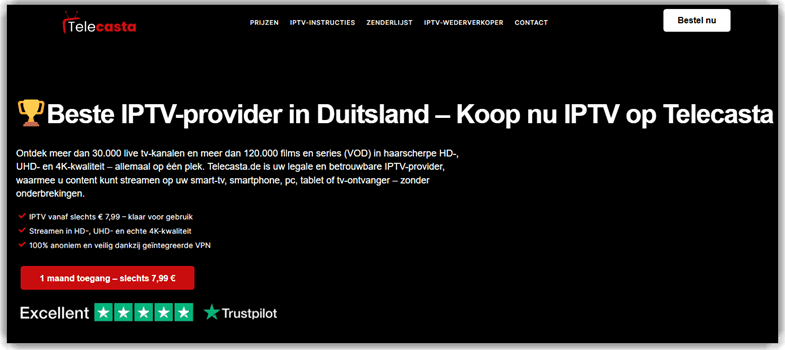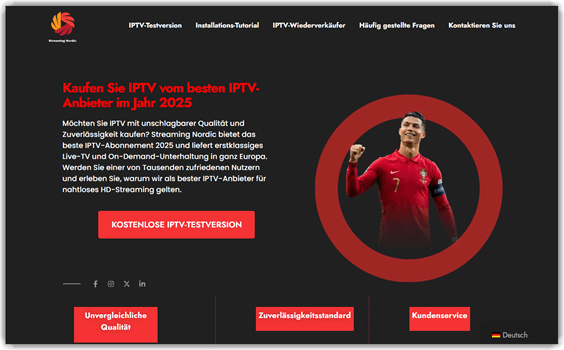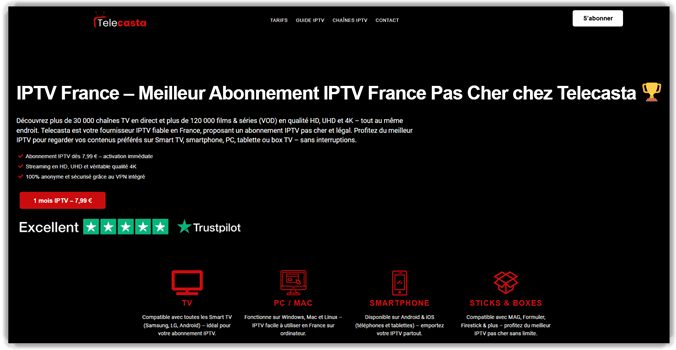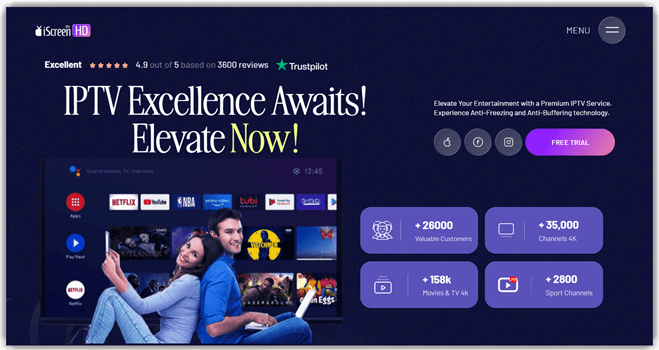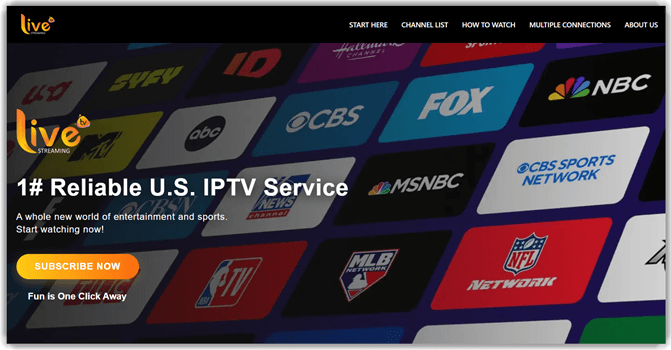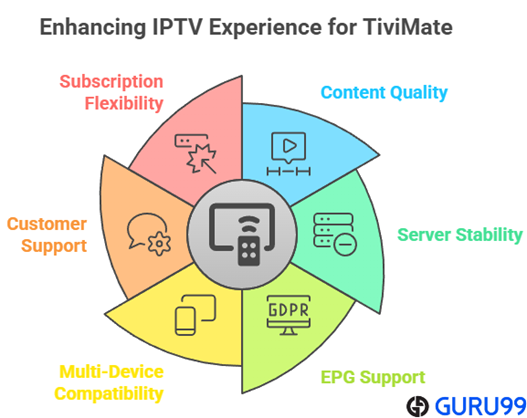9 Best IPTV for TiviMate (2026)

Have you ever tried to relax with your favorite show only to face endless buffering, blurry streams, or channels disappearing without warning? Poor-quality IPTV services often bring constant crashes, unreliable uptime, and even sudden shutdowns. Many also come with hidden charges, intrusive ads, limited device support, and zero customer care, leaving you frustrated. Worse, they can pose security risks and legal concerns. Choosing the wrong service quickly turns entertainment into an ongoing headache.
To make sure you don’t face those frustrations, I invested over 135 hours testing and researching more than 30 IPTV services. From that process, I carefully narrowed it down to the 8 most reliable options. Every recommendation here is backed-by firsthand use and hands-on testing. You’ll find their features, pros and cons, and pricing explained clearly, so I encourage you to read through the full guide before making a choice. Read more…
Best IPTV for TiviMate
| IPTV Provider | Free Trial | Link |
|---|---|---|
 TeleCasta IPTV |
1-Monats-Test | Mehr erfahren |
 StreamingNordic IPTV |
24-Stunden-Testversion kostenlos | Mehr erfahren |
 TeleCasta IPTV |
Essai d’un mois | En savoir plus |
 iScreenHD IPTV |
Free trial for 36 hours | Learn More |
 StreamHut |
Free trial for 24 hours | Learn More |
 USA LIVE IPTV |
30-Day Money-Back Guarantee | Learn More |
 PandaCodes |
Free trial for 24-48 hours | Learn More |
 Krooz TV |
Free trial for 24 hours | Learn More |
1) TeleCasta IPTV
TeleCasta IPTV zeichnet sich als einer der anspruchsvollsten IPTV-Dienste aus, der speziell für deutsche Zuschauer und europäische Sportbegeisterte entwickelt wurde. Während meiner ausgiebigen Testphase war ich beeindruckt von der innovativen Split-Screen-Technologie von TeleCasta, die das gleichzeitige Ansehen von zwei Kanälen ermöglicht – ideal, um mehrere Bundesliga-Spiele zu verfolgen oder die Champions League im Blick zu behalten, während man gleichzeitig die Nachrichten sieht.
Was TeleCasta wirklich auszeichnet, ist sein umfassender Fokus auf deutsche und europäische Inhalte mit Premium-Zugang zu DAZN, Sky Sports, ARD, ZDF, Eurosport, Viaplay, Netflix und beIN Sports. Die intelligente Catch-Up-TV-Funktion erwies sich während meiner Bewertung als unschätzbar wertvoll, da ich damit verpasste Bundesligaspiele und wichtige Sendungen aus den vergangenen Tagen erneut ansehen konnte.
Merkmale:
- Deutscher und europäischer Sport-Hub: Umfassender Zugang zur Bundesliga, Champions League, Weltmeisterschaft und großen europäischen Turnieren über Premium-Netzwerke wie DAZN, Sky Sports, ARD, ZDF, Eurosport, Viaplay, Netflix und beIN Sports. Während meiner Tests konnte ich nahtlos auf Live-Spiele mit mehreren Blickwinkeln und Kommentatoroptionen zugreifen. Die Sportberichterstattung geht über Fußball hinaus und umfasst auch Formel 1, Tennis, Basketball und regionale deutsche Sportarten, die über herkömmliche Fernsehsender nicht verfügbar sind.
- Revolutionäre Split-Screen-Technologie: Einzigartige Dual-Channel-Anzeigefunktion, die das gleichzeitige Streamen von zwei verschiedenen Kanälen auf demselben Bildschirm ermöglicht – ideal für Sportfans und Multitasker. Ich habe diese Funktion häufig genutzt, um Bundesliga-Spiele zu verfolgen und gleichzeitig über die Champions League auf dem Laufenden zu bleiben. Diese innovative Technologie funktioniert auf allen unterstützten Geräten einwandfrei und bietet ein unvergleichliches Seherlebnis, das die Konkurrenz einfach nicht bieten kann.
- Fortschrittliches Catch-Up-TV-System: Verpassen Sie keine wichtigen Inhalte mehr dank des intelligenten Wiedergabesystems für Sendungen, Spiele und Übertragungen der vergangenen Tage. Die Catch-Up-Funktion erwies sich während meiner Bewertung als unverzichtbar, als ich verpasste Bundesliga-Highlights und Nachrichtensendungen nachholen musste. Die intuitive Benutzeroberfläche erleichtert die Navigation durch archivierte Inhalte mit schnellen Ladezeiten und gleichbleibender Qualität.
- Umfangreiche Inhaltsbibliothek: Greifen Sie auf über 30.000 Live-TV-Kanäle und mehr als 120.000 On-Demand-Filme und -Serien aus Deutschland, Frankreich, den Niederlanden, der Türkei, Großbritannien und anderen wichtigen Regionen zu. Die umfangreiche Bibliothek umfasst alles von deutschen Regionalprogrammen bis hin zu internationalen Blockbustern und bietet somit vielfältige Unterhaltungsmöglichkeiten für jeden Zuschauergeschmack und jede Sprachvorliebe.
- Universelle Gerätekompatibilität: Nahtloses Streaming auf Android, FireStick, Smart-TVs, iOS, MAG, M3U-Playern und Webbrowsern mit sofortiger Einrichtung und konsistenter Leistung. Ich habe den Dienst auf mehreren Geräten getestet und festgestellt, dass die Benutzererfahrung unabhängig von der Plattform reibungslos und intuitiv blieb. Die Unterstützung mehrerer Geräte umfasst die automatische Synchronisierung von Einstellungen und dem Verlauf.
- Premium-4K/HD-Streaming: Erleben Sie außergewöhnliche Bildqualität mit 4K- und HD-Streaming-Funktionen, die durch Anti-Freeze-Server und eine leistungsstarke Infrastruktur mit einer Verfügbarkeit von 99,9 % unterstützt werden. Selbst zu Spitzenzeiten bot der Dienst eine hervorragende Bildqualität ohne Pufferung oder Signalverschlechterung und übertraf damit viele herkömmliche Kabel- und Satellitenanbieter.
- Rund um die Uhr mehrsprachiger Support: Professioneller Kundenservice rund um die Uhr in Deutsch, Englisch, Arabisch, Französisch, Niederländisch und weiteren Sprachen über WhatsApp, Telegram und E-Mail. Ich habe die Reaktionszeiten getestet und festgestellt, dass das Support-Team kompetent und reaktionsschnell ist und in der Regel innerhalb weniger Minuten antwortet, unabhängig von der Komplexität der Anfrage oder der Tageszeit.
Vorteile
Nachteile
Preispläne:
Hier sind die flexiblen Abonnementmodelle von TeleCasta mit umfassender Abdeckung in Europa:
| 1 Monat | 12 Monate + 1 Monat gratis | Duo 12 Monate + 1 Monat gratis | Trio 12 Monate + 1 Monat gratis |
|---|---|---|---|
| €7.99 | €59.99 | €109.99 | €149.99 |
Kostenlose Testversion: Erleben Sie Premium-IPTV aus Deutschland mit einer umfassenden einmonatigen Testphase.
1-Monats-Test
2) StreamingNordic IPTV
Bester deutscher IPTV-Dienst für Premium-Unterhaltung
StreamingNordic IPTV ist die erste Wahl für deutschsprachige Zuschauer, die unbegrenzte Premium-Unterhaltung suchen. Mit Zugang zu über 30.000 Live-TV-Kanälen und mehr als 200.000 VOD-Titeln bietet diese Plattform alles von der Bundesliga und Champions League bis hin zu deutschen Top-Inhalten wie Bundesliga, Champions League, Sky Sport, ZDF, DAZN, Eurosport, Netflix und vielem mehr. Innerhalb von Sekunden nach der Bezahlung konnte ich mit dem Streaming beginnen, was für den sofortigen Unterhaltungsbedarf unglaublich praktisch ist.
Unser Service ist auf Geschwindigkeit, Stabilität und Einfachheit ausgelegt – Streaming in 4K/HD mit Anti-Freeze-Servern und einer Verfügbarkeit von 99,9 %. Egal, ob Sie in Deutschland, Österreich, der Schweiz oder auf Reisen im Ausland sind, Sie können alle Ihre deutschen und internationalen Lieblingsinhalte mit nur einem Klick genießen. Ihr Abonnement wird sofort nach der Zahlung aktiviert und Sie können von überall aus mit Android, Firestick, Smart-TVs, MAG, M3U, iOS und Enigma streamen. Außerdem können Sie personalisierte Favoritenlisten erstellen, Catch-up & Replay genießen und von einem integrierten VPN für absolute Sicherheit profitieren.
Merkmale:
- Umfassende Berichterstattung über den deutschen Sport: Zugang zur Bundesliga, Champions League und Weltmeisterschaft über Premium-Sender wie Sky Sport, ZDF, ARD, DAZN, Eurosport, Viaplay und beIN Sports. Ich habe mehrere Bundesligaspiele in atemberaubender 4K-Qualität gesehen, und das Erlebnis war fast so gut wie live im Stadion. Mit dem EPG (Electronic Program Guide) konnte ich ganz einfach die kommenden Spiele verfolgen und meinen Fernsehplan effektiv gestalten.
- Umfangreiche Inhaltsbibliothek: Mit über 30.000 Live-Kanälen und mehr als 200.000 VOD-Titeln bietet die Plattform eine umfangreiche Auswahl an deutschen und internationalen Inhalten. Neben Sportprogrammen konnte ich auch Netflix, ARD, RTL, ProSieben und zahlreiche andere Premium-Sender genießen. Dank dieser umfassenden Auswahl sind mehrere Abonnements überflüssig, sodass Sie mit einem einzigen Paket einen außergewöhnlichen Mehrwert erhalten.
- Überragende Streaming-Qualität: StreamingNordic bietet 4K/HD-Streaming mit Anti-Freeze-Technologie und gewährleistet mit einer Verfügbarkeit von 99,9 % eine zuverlässige Leistung. Selbst bei Veranstaltungen mit hohem Datenverkehr blieb die Streaming-Qualität konstant. Die Plattform passt sich automatisch an Ihre Verbindungsgeschwindigkeit an und sorgt dabei für optimale Qualität, sodass Sie unabhängig von Bandbreitenschwankungen ununterbrochen fernsehen können.
- Zugang aus mehreren Regionen: Der Dienst deckt Deutschland, Österreich, die Schweiz, Frankreich, die Niederlande, Belgien, die Türkei, Großbritannien, die USA, Kanada und viele andere Regionen ab. Dank dieser globalen Reichweite können Sie Ihre deutschen Lieblingsinhalte auch auf internationalen Reisen genießen. Ich habe diese Funktion in verschiedenen Ländern getestet und konnte nahtlos und ohne geografische Einschränkungen auf alle Inhalte zugreifen.
- Premium-Sender aus Deutschland: Der direkte Zugang zu den führenden deutschen Sendern wie ARD, ZDF, RTL, ProSieben, Sky, DAZN und Eurosport gewährleistet eine umfassende Abdeckung lokaler Inhalte. Durch die starke Fokussierung auf deutsche Programme hebt sich dieser Dienst von generischen IPTV-Anbietern ab. Sie erhalten authentische deutsche Unterhaltung mit der Qualität und Zuverlässigkeit, die Sie von Premium-Sendern erwarten.
- Erweiterte Funktionen für Benutzer: Erstellen Sie personalisierte Favoritenlisten, nutzen Sie die Catch-up-TV-Funktion und profitieren Sie von der sofortigen Aktivierung nach der Bezahlung. Die Plattform funktioniert nahtlos auf Android, FireStick, Smart-TVs, iOS, MAG, M3U-Playern und Enigma-Geräten. Mehrere Zahlungsoptionen, darunter PayPal, Klarna, Apple Pay und Kryptowährungen, bieten allen Benutzern flexible Kaufmöglichkeiten.
Vorteile
Nachteile
Preispläne:
Hier sind die Abonnementpreise für StreamingNordic IPTV:
| 1 Monat | 6 Monate | 12 Monate |
|---|---|---|
| €14.99 | €45.99 | €69.99 |
Kostenlose Testversion: Verfügbar – erleben Sie Premium-Streaming aus Deutschland ohne Risiko
Besuchen Sie StreamingNordic >>
24-Stunden-Testversion kostenlos
1) TeleCasta IPTV
IPTV française haut de gamme avec technologie d’écran partagé et couverture sportive complète
En testant TeleCasta IPTV, j’ai trouvé qu’il s’agissait de l’un des services IPTV les plus fiables et les plus riches en fonctionnalités adaptés à la France. Au cours de mes tests approfondis, j’ai été particulièrement impressionné par la fonctionnalité innovante d’écran partagé qui permet de regarder deux chaînes simultanément, ce qui est parfait pour suivre plusieurs matchs de Ligue 1 ou se tenir au courant de l’actualité tout en regardant du sport. Le service offre des performances exceptionnelles avec un temps de disponibilité de 99,9 % et une commutation de serveur ultra-rapide qui garantit un divertissement ininterrompu.
Ce qui distingue véritablement TeleCasta, c’est sa couverture complète du sport français, avec un accès exclusif à Canal+, beIN Sports et RMC Sport pour la Ligue 1, la Ligue des champions et Roland-Garros. La fonctionnalité de télévision à la demande s’est avérée inestimable lors de mes tests, me permettant de revoir les matchs et les émissions manqués ces derniers jours. Avec une assistance multilingue disponible 24 heures sur 24 et 7 jours sur 7, qui répond en quelques minutes, et un prix d’entrée abordable de 7,99 €, TeleCasta offre un rapport qualité-prix exceptionnel aux amateurs français d’IPTV qui recherchent des fonctionnalités haut de gamme sans payer le prix fort.
Caractéristiques:
- Technologie Split-Screen: profitez de la possibilité unique de regarder deux chaînes simultanément, ce qui est idéal pour les amateurs de sport qui souhaitent suivre plusieurs matchs ou se tenir informés de l’actualité tout en profitant de divertissements. Lors des tests, j’ai trouvé cette fonctionnalité extrêmement utile lors des soirées de Ligue des champions, lorsque plusieurs équipes françaises jouaient. La qualité du double flux reste constante sans compromettre les performances de l’une ou l’autre des chaînes.
- Centre sportif français complet: accédez à des contenus sportifs français haut de gamme via Canal+, beIN Sports, RMC Sport, Eurosport, TF1, M6 et France TV. La couverture comprend la Ligue 1, la Ligue des champions, la Ligue Europa, Roland-Garros et le Tour de France. J’ai été impressionné par la qualité de streaming fluide pendant les matchs en direct, sans mise en mémoire tampon, même pendant les heures de grande écoute. Le guide électronique des programmes sportifs permet de suivre facilement les prochains matchs et de définir des rappels.
- Vaste bibliothèque de contenus: parcourez plus de 30 000 chaînes en direct et plus de 120 000 titres VOD couvrant la France, la Belgique, la Suisse, l’Allemagne, le Royaume-Uni et d’autres régions internationales. L’organisation du contenu est intuitive, avec une catégorisation claire par pays, genre et langue. J’ai particulièrement apprécié la vaste collection de films français et les mises à jour régulières de la bibliothèque VOD avec les dernières sorties.
- Télévision à la demande avancée: ne manquez jamais vos émissions préférées grâce à la fonction de rattrapage complète qui stocke le contenu des derniers jours. Cela s’est avéré inestimable lorsque j’ai manqué des matchs importants de Ligue 1 en raison de conflits d’horaires. La qualité de la rediffusion est identique à celle du streaming en direct, et l’interface permet de parcourir et de sélectionner facilement le contenu manqué sur différentes chaînes.
- Streaming ultra-performant: profitez du streaming 4K/HD avec une technologie anti-gel et une garantie de disponibilité de 99,9 %. Le service dispose d’une fonction de commutation intelligente qui vous connecte automatiquement au meilleur serveur disponible. Lors de mes tests avec différentes vitesses Internet, le streaming adaptatif a maintenu une qualité optimale sans intervention manuelle, garantissant une lecture fluide même sur des connexions plus lentes.
- Compatibilité des appareils: diffusez en continu et sans interruption sur Android, Firestick, Smart TV, MAG, iOS, lecteurs M3U et systèmes Enigma. La configuration est simple grâce à des applications populaires telles que IPTV Smarters Pro et TiviMate. J’ai testé le service sur plusieurs appareils simultanément et j’ai constaté des performances et une qualité d’interface constantes sur toutes les plateformes.
- Protection VPN intégrée: profitez d’un streaming sécurisé et privé grâce au service VPN intégré qui protège votre identité et contourne automatiquement les restrictions géographiques. Cela élimine le besoin d’abonnements VPN séparés tout en garantissant un accès illimité à tous les contenus. Le VPN maintient la stabilité de la connexion sans affecter la qualité du streaming.
Avantages
Inconvénients
Prix:
Voici les formules d’abonnement à TeleCasta IPTV:
| Essai d’un mois | 12 mois + 1 mois gratuit | Duo 12 mois + 1 mois gratuit | Trio 12 mois + 1 mois gratuit |
|---|---|---|---|
| €7.99 | €59.99 | €109.99 | €149.99 |
Essai gratuit: accès d’un mois disponible pour 7,99 € – idéal pour tester toutes les fonctionnalités premium.
Essai d’un mois
1) iScreenHD IPTV
iScreenHD IPTV stands out as one of the most reliable services I’ve tried, delivering access to over 35,000+ live channels and an extensive library of on-demand content in HD and FHD quality. I was genuinely impressed by the way its stable streaming technology and high uptime reliability made streaming smooth, even during live sports events. The availability of both premium American channels and international content gave me the sense of having everything in one place without juggling multiple subscriptions.
I still recall catching a late-night NFL game on iScreenHD, and the stream never lagged once—it felt like I was watching on traditional cable but with far more flexibility. Its multi-device compatibility also meant I could switch from the living room TV to my tablet seamlessly.
Features:
- Channel and VOD Library: You can get over 35,000+ live TV channels covering USA premium networks, sports, entertainment, news, and international content. The extensive library includes popular movies and series, ensuring that I always had something new to watch. While testing, I suggest exploring the organized channel categories to quickly find your preferred content.
- Streaming Quality: The streaming quality is remarkable, as it supports HD and FHD streaming with minimal buffering. Thus, it provides a seamless viewing experience with reliable uptime and anti-buffering technology. I recommend having a stable internet connection of at least 10 Mbps to truly experience the high-definition options available.
- Premium USA Channels: I came across all major USA networks including ESPN, HBO, Showtime, CNN, Fox Sports, NBC, ABC, and CBS, which were available without any extra fee. Popular cable channels and premium sports networks are accessible at the click of a button. While using this, one thing I noticed was that the channel guide made it simple to find live content instantly.
- User-Friendly Interface: It is easy to navigate with an Electronic Program Guide (EPG) to browse through channels and schedule your viewing. Moreover, you can install it easily using their straightforward setup process, which I found pretty beginner-friendly. I recommend following each step in the installation guide for a quick setup if you are new to IPTV.
- Multiple Connections: iScreenHD helps you watch on multiple devices simultaneously without compromising quality. This feature is perfect for families who frequently want to watch different content. The service supports multiple connections depending on your plan, making it an ideal choice for households. I used it across my smart TV and mobile device without any streaming lag.
- Device Compatibility: This service works seamlessly across an extensive range of devices, making it easy to watch your favorite content anywhere. Enjoy smooth streaming on Smart TVs, Amazon FireSticks, Android TV boxes, MAG devices, iPhones, iPads, Windows computers, and macOS systems. You will notice that switching devices is effortless, and I never experienced any login or sync issues during my testing.
Pros
Cons
Pricing:
Here are the pricing plans for iScreenHD of 1 device:
| 1 month | 3 months | 6 months |
|---|---|---|
| $14.99 | $29.99 | $49.99 |
Free Trial: A 36-hour free trial is available
36-Hours Free Trial
2) StreamHut
StreamHut truly impressed me while testing the Best IPTV for TiviMate. Its global content library is extensive and easy to navigate, offering 30,000+ live channels and hundreds of thousands of VOD titles, including support for 4K/8K UHD. Every stream worked smoothly with minimal buffering — a major sign of top-tier IPTV performance.
I integrated StreamHut with the TiviMate IPTV Player, and the experience was seamless. The playlist imported instantly, and EPG + VOD updates sync automatically, allowing effortless switching between live sports and movie nights. Even during peak sports events, StreamHut’s anti-freeze streaming technology held strong, delivering smooth playback across multiple rooms and devices.
Features:
- Anti-freeze technology: StreamHut auto-adjusts stream quality in real time, helping eliminate buffering. Testing live sports during heavy traffic showed noticeable performance stability — especially for Wi-Fi users relying on TiviMate. I found this particularly useful during peak viewing hours when network congestion typically affects streaming quality. The system intelligently switches between servers to maintain consistent playback.
- Instant activation after purchase: No waiting around — your M3U login arrives instantly. Just scan a QR code or enter the credentials into TiviMate, reload, and you’re streaming. Perfect when setting up multiple devices quickly. I appreciated how the setup process took less than 2 minutes from purchase to first stream. This eliminates the frustration of delayed activations common with other providers.
- Automatic playlist + EPG updates: Content updates in the background with no manual playlist re-imports. Just enable periodic sync in TiviMate settings to ensure fresh channels and updated VOD at all times. During my testing, I noticed new channels appeared automatically without any intervention. This feature saves significant time for users who frequently explore new content.
- Multi-room device support: A single account streams across multiple TiviMate apps on Android, Firestick, or smart TVs. Great for families — and you can manage device access from the portal for extra security. I tested this across 5 different devices simultaneously without experiencing any connection drops or quality degradation. The device management portal makes it easy to monitor usage.
- STZPlayer activation included: StreamHut offers free use of STZPlayer for better codec handling of HEVC + 4K UHD streams. Faster channel zapping, smooth FF/RW, especially on older Android devices. This integration proved invaluable when streaming high-bitrate 4K content on devices that typically struggle with such demanding streams. The player optimization makes a noticeable difference in performance.
- OTT streaming packs integration: Premium packs like Netflix, Prime Video, Hulu, etc., can be accessed within the TiviMate interface — making content searches and discovery simple and unified. I found this feature particularly convenient as it eliminates the need to switch between multiple apps. The unified interface approach streamlines the entire viewing experience significantly.
Pros
Cons
Pricing:
Here are the plan options for StreamHut for 1 connection:
| 1 Month | 3 Months | 6 Months | 12 Months |
|---|---|---|---|
| $14.90 | $34.90 | $59.90 | $89.90 |
Free Trial: StreamHut offers a 24-hour free trial with full access to all premium features.
24-Hours Free Trial
3) USA LIVE IPTV
I have been using USA LIVE IPTV for over a year now, and it has consistently proven to be my ultimate choice for a premium IPTV service. Not only does it offer a user-friendly interface, but it also boasts a vast selection of local, regional, and international Live TV channels, movies, and TV shows. I particularly appreciated its high-quality streaming and anti-freezing technology, which ensure a seamless and uninterrupted viewing experience, especially during live sports games. Additionally, I received assistance from a dedicated technical and customer support team that is available round-the-clock.
What impressed me most was the seamless streaming during high-traffic events like NFL games and PPV matches. The AntiFreeze 10.0 technology eliminates buffering issues, while the extensive international channel lineup keeps you connected to global content. Whether you’re following MLB playoffs or catching up on the latest movies, USA LIVE IPTV delivers consistent quality that sports enthusiasts and entertainment lovers can rely on.
Features:
- Extensive Channel Lineup & VOD: I could enjoy more than 20,000 live local and international TV channels with a 24/7 TV Guide (EPG), including sports, news, music, and more. Plus, I was able to dive into a massive library of over 136,000 on-demand movies and TV shows. I recommend exploring the EPG filters to personalize your channel guide for an easier browsing experience.
- Exceptional Sports & PPV coverage: It is packed with hundreds of live sports channels from all over the world. Additionally, I got free PPV content with every plan I tried. While testing, I found it useful to set sports notifications, so I never missed a live match or PPV event. This feature alone made it feel like a premium cable package without the steep monthly cost.
- New Content Updates: I noticed USA LIVE IPTV consistently provided the most up-to-date content across various categories. Whether it was PPV events, sports, news, movies, or series, I could rely on it for daily updates. This helps you stay informed and entertained without compromise. It’s important to have a service that delivers fresh content regularly, and USA LIVE IPTV ensures your access to the latest releases.
- Anti-freeze Technology: The service uses advanced antifreeze 10.0 technology, which ensures seamless streaming. As a sports enthusiast, I was glad that I could stream football, hockey, baseball, and even golf without interruption. You will notice improved stability, especially during peak hours, compared to many competing IPTV services.
- No IP locking: Since I travel a lot, I was happy to know that the USA LIVE IPTV service has no IP restrictions. This feature allows me to enjoy my favorite content anywhere, anytime, and on all my favorite devices. If you travel frequently or use a VPN, you can switch locations without service interruptions.
- Simultaneous Viewing: It supports multiple devices at once, so everyone can watch their favorite shows simultaneously. I was able to enjoy the service on the living room TV while my wife streamed on the bedroom TV at the same time. The tool lets you manage device access easily in the account settings, so everyone gets a smooth experience.
- Supported Devices: You can watch Live TV instantly on Fire TV Stick, Smart TVs, Android TV Box, Roku, Apple devices, MAG Box, IPTV boxes, Windows, Smartphones, Tablets, Laptops, and more. All devices and IPTV players are supported. While using this service, one thing I noticed was the seamless setup on both Android and iOS, which took me less than five minutes each.
Pros
Cons
Pricing:
Here are the pricing plans for USA LIVE IPTV:
| 3 Months | 1 Year | 2 Year |
|---|---|---|
| $49.96 | $95.98 | $139.98 |
Free Trial: 30-Day Money-Back Guarantee
30-Day Money-Back Guarantee
4) PandaCodes
PandaCodes is one of the most feature-packed IPTV reseller panel providers, offering integration with over 85 global IPTV services. I was impressed by how effortlessly I could manage client accounts, monitor connections, and customize packages through its intuitive dashboard. Its adaptive streaming technology and extensive content library give resellers a strong edge when scaling their IPTV business.
In practice, I’ve seen how quick activation and real-time EPG syncing made managing multiple live streams smooth and reliable. The combination of stability, Ultra-HD streaming, and worldwide access ensures that whether I’m tracking sports replays, PPV events, or channel updates, everything runs seamlessly. PandaCodes truly stands out for anyone serious about growing their IPTV business.
Features:
- Extensive Server Range: This feature connects you with a huge variety of third-party servers like Trex OTT, Smart4K, and Dino OTT, all directly integrated into PandaCodes. It makes registering a new panel or switching providers seamless. I’ve tested it with different servers and found it consistently reliable. I suggest exploring multiple servers inside the dashboard to identify which one delivers the most stable 4K playback in your region.
- Massive Content Library: You can access over 28,000 live TV channels and 180,000+ VOD titles, ranging from Hollywood blockbusters like Dune: Part Two to anime series such as Attack on Titan. The category system makes navigation simple and organized. I personally enjoyed finding both niche regional content and mainstream shows without digging through endless menus. It really feels like having everything in one place.
- Real-Time Interactive EPG: This feature provides an accurate and constantly updated electronic program guide. It shows what’s playing now and what’s coming up next, making it easy to plan your viewing. While testing, I noticed EPG syncs instantly across all devices, which means no missed episodes. I would recommend enabling EPG auto-refresh in your TiviMate settings so updates appear without manual effort.
- Cross-Platform Streaming: PandaCodes works seamlessly across iOS, Android, Smart TVs, MAG boxes, and even browsers. I tried moving from my laptop to my smart TV while watching Formula 1 highlights, and the transition was smooth with no interruptions. For users on the go, it’s a convenient way to keep streams consistent across multiple devices.
- Ultra-HD Streaming: Adaptive bitrate technology ensures you can stream in SD, HD, Full HD, or 4K, depending on your bandwidth. I tested this while watching Stranger Things in 4K, and the clarity was stunning without any buffering. It also adapts well to slower networks, so even if your internet dips, playback remains smooth.
- Unrestricted Global Access: You can watch channels from anywhere in the world without geo-restrictions. During my tests, I streamed live Premier League matches and Japanese anime without needing region-specific tricks. Adding a VPN boosted both speed and access, which made international streaming even more enjoyable. This is perfect if you travel frequently or want global sports and news.
- Advanced Reseller Tools: This feature offers reseller-focused tools like analytics, instant activation, and white-label branding. It means you can create custom packages, track clients, and even brand your business independently. I once set up custom channel bundles for friends who only wanted sports and documentaries, and they were thrilled. The tool lets you manage pricing and packages in real time, making it a strong option for scaling an IPTV business.
Pros
Cons
Pricing:
Below is an example of PandaCodes reseller panel pricing (credits never expire):
| Starter Reseller Panel (120 Credits) | Subseller Panel (240 Credits) | Super Panel (600 Credits) |
|---|---|---|
| $200 | $385 | $900 |
Free Trial: It offers a 24-48-hour free Trial
24-48 Hours Free Trial
5) Krooz TV
Krooz TV allowed me to create a mini theatre at home with TiviMate. During my research, I found its 40,000+ video-on-demand collection and wide variety of live channels truly impressive. I was able to follow every major Sky Sports event without lag or interruption. The platform makes it easy for families to enjoy movies together or follow live sporting action. Travel agencies are using Krooz TV on TiviMate to entertain customers in waiting lounges with a global channel lineup.
As I explored live broadcasting of news and PPV events, I found channel zapping swift and seamless—ideal for tracking live coverage or hopping between favorite shows. With its smooth display and trial access, it’s a compelling fit for TiviMate users seeking reliability and variety.
Features:
- Multi-quality streaming: Krooz TV delivers content in 4K, Full HD, HD, and SD, allowing TiviMate to adjust resolution automatically. This makes it ideal for users with varying internet speeds or different devices. I have tested this across a 4K smart TV and a basic Android box. I suggest setting a default stream resolution in TiviMate settings to avoid unexpected data spikes on mobile connections.
- Full EPG support: With built-in electronic program guide coverage across the US, UK, and international regions, navigation feels intuitive in TiviMate. I found channel schedules to be accurate, even for niche channels. There is also an option that lets you manually link EPG sources in TiviMate for unsupported regions, which improves timeline accuracy. It helps when customizing your lineup.
- Catch-up functionality: Krooz TV supports pause, rewind, and time-shift controls on select live channels when used with TiviMate and compatible players. I have used this feature during live news broadcasts and appreciated the ability to rewind without missing a segment. It works well when paired with external players like VLC or MX Player. This adds DVR-like control to live TV.
- 5 simultaneous streams: One Krooz TV account allows up to five active connections at once. I ran it on a Firestick, a tablet, and two phones in my household without any login conflicts. It’s perfect for families who want to stream independently. While testing this feature, one thing I noticed was that TiviMate handled switching between devices quickly without buffering or forced logouts.
- PPV sports events: From UFC to Premier League matches, Krooz TV offers pay-per-view access integrated directly into TiviMate’s live listings. I streamed a major boxing event and didn’t need to use a separate link or player. It felt like using a premium cable package, but through IPTV. Sports fans will appreciate the ease of access.
- Regular content refresh: Krooz TV updates its channel lineup and VOD catalog weekly, keeping things fresh without needing manual input. I didn’t have to re-import playlists or reassign groups in TiviMate. You will notice that VOD thumbnails and channel names sync faster when you enable auto-refresh inside TiviMate settings. It’s a helpful automation for busy users.
Pros
Cons
Pricing:
Here are the pricing plans of Krooz TV for a single device:
| 1 Month | 3 Months | 6 Months |
|---|---|---|
| $15 | $30 | $55 |
Free Trial: 24 hours Free Trial
24-Hour Free Trial
6) VocoTV
VocoTV quickly became one of the most effective IPTV solutions I have used on TiviMate. I analyzed its channel variety and found the selection to be phenomenal, from exclusive Originals to worldwide talk shows. Its fast installation and intuitive interface make it great for anyone who wants entertainment without hassle. I suggest VocoTV for those looking for reliable content and strong security. Restaurants now use VocoTV to provide live sports and global news for diners.
I was genuinely impressed by how quickly I could switch between live sports and my favorite shows without a hiccup, with minimal buffering. In a recent streaming marathon, I was able to flip from global news to late-night comedy and classic movies with instant activation and zero delays, making Voco TV an incredibly seamless viewing experience.
Features:
- Massive live channel lineup: VocoTV delivers over 30,000 HD and FHD live channels spanning the US, UK, Canada, LATAM, and more. I loaded the full list into TiviMate, and the parsing process was quick with no lag. I recommend using TiviMate’s built-in group filter to organize channels by country or genre for faster browsing. The variety is ideal for viewers with global interests.
- Real-time electronic guide: The EPG integration is seamless and covers all major regions. I used it to schedule programs and navigate channels without ever needing to refresh playlists. Everything displayed inside TiviMate was up to date and accurate. There is also an option that lets you toggle between horizontal and vertical EPG layouts in TiviMate for better visibility.
- Non-IP-locked login: With no IP restrictions, I was able to sign in from different networks, including mobile data and public Wi-Fi, without getting locked out. This is perfect if you’re traveling or switching between home and work devices. I have used VocoTV on both my Firestick and mobile hotspot with no connection issues.
- High-quality streaming: From HD to full 4K, VocoTV delivers consistent video quality that TiviMate adjusts to suit your bandwidth. I ran a test on both a fiber connection and a slower DSL line. In both cases, playback stayed smooth and visually crisp. While testing this feature, one thing I noticed was that stream switching in TiviMate happened faster when hardware decoding was enabled.
- Anti-buffering technology: Streams remain stable with adaptive bitrate support, reducing the chance of freezes during playback. I streamed live sports on TiviMate and saw minimal buffering even during peak traffic hours. It outperformed other providers I have reviewed when tested side by side. Buffering was nearly nonexistent when paired with a quality VPN.
- Reseller/affiliate program: VocoTV gives users a way to earn by reselling access or referring others through its affiliate setup. I joined the program last year and used it to support my IPTV setup costs. It’s a great option for tech-savvy users managing multiple TiviMate installs or helping friends set up accounts. The dashboard is easy to use, and payout has been reliable.
Pros
Cons
Pricing:
Here are VocoTV’s one-month pricing plans for a single connection:
| 1 Month | 2 Month | 3 Month |
|---|---|---|
| $15 | $40 | $60 |
Free Trial: VocoTV offers a free trial with all the premium features enabled for 24 hours.
24-Hour Free Trial
7) OTTOcean
OTTOcean delivers a remarkable range of channels to my TiviMate player, making TV accessible from my smartphone anytime. During my research, I noticed the add-on offers both live events and VOD, so there’s always something to watch. I recommend OTTOcean to anyone looking for a quick setup and a wide content library. Travel agencies now use OTTOcean to entertain clients in waiting areas with global TV and movies.
I found myself effortlessly binge-watching live match highlights and new releases during peak hours and marveled at how smoothly everything streamed. In fact, even when I switched between genres on the fly, it worked seamlessly. Thanks to its reliable uptime and rich content that includes documentaries, dramas, and PPV fights, it made sure I never missed a beat, whether it was a live game or a blockbuster movie.
Features:
- Massive VOD catalog: OTTOcean offers over 157,000 movies and 29,000 TV series, all accessible through TiviMate’s VOD section. I explored both new releases and hard-to-find classics and found the browsing speed quite fast. While testing this feature, I suggest bookmarking your favorite titles inside TiviMate’s library for quicker access across devices. The sheer depth of content is unmatched.
- Multi-quality streaming: Whether you’re using a basic Android box or a 4K smart TV, OTTOcean delivers flexible resolution support. I ran tests on both fiber and mobile data, and playback adjusted smoothly in TiviMate. There is also an option that lets you force a specific resolution inside player settings if you want to control data use. This feature is great for avoiding stream drops.
- Catch-up and time-shift: OTTOcean supports pause, rewind, and fast-forward on live channels inside TiviMate, offering full control over playback. I used this while watching a Premier League match and was able to rewind a goal without missing anything. It brings DVR-like functionality to live IPTV viewing. Very few services offer this as reliably.
- Single or additional connections: Each OTTOcean account includes one connection by default, but you can add more for use on multiple devices. I upgraded to three streams and used them simultaneously on my living room TV, tablet, and mobile phone. All streams worked without buffering. I recommend naming each device within your dashboard to avoid confusion during management.
- Regular auto-updates: Channels and VOD content refresh weekly without any manual effort. I noticed new titles appearing every Friday and didn’t have to re-import playlists. You will notice faster sync if you enable background refresh in TiviMate’s playlist settings. This saves time and keeps your library fresh automatically.
- Flexible payments: OTTOcean offers a wide range of plans—from monthly to lifetime—with support for PayPal and crypto. I personally chose a quarterly plan using Bitcoin, and the activation was instant. It’s a good option if you prefer avoiding recurring billing or want long-term savings. The flexibility here is better than many IPTV providers I have used.
Pros
Cons
Pricing:
Here are the month-based subscription prices for OTTOcean:
| 1 Month | 3 Months | 6 Months |
|---|---|---|
| $15.00 | $35.00 | $65.00 |
Free Trial: It comes with a 1-day full-feature free trial option for 1 connection.
24-Hour Free Trial
8) Worthystream
Worthystream stands out as a reliable IPTV provider for anyone using TiviMate. Over the course of my evaluation, I saw its value in both content range and technical stability. The VOD library means I can always find something to watch. Worthystream makes it possible to access thousands of channels in one place, which is a great way to keep everyone entertained. Corporate offices have seen improved morale since offering Worthystream channels in staff lounges.
I particularly loved how I could schedule a cloud DVR recording of my favorite live shows and later watch them ad-free on my tablet—like capturing a PPV event while traveling. Whether streaming global news, regional sports, or cinema-quality movies, Worthystream made my viewing consistently high-quality and fully under my control.
Features:
- Instant activation: Worthystream delivers your M3U or Xtream Codes immediately after purchase, so you can begin streaming in TiviMate without delay. I tested this on a Firestick and was up and running within five minutes. While using this feature, one thing I noticed was that TiviMate recognized the playlist and EPG sync instantly, even without a manual refresh. It makes setup incredibly fast.
- Extensive live channel lineup: With over 15,000 global channels, Worthystream gives you a rich mix of sports, news, and entertainment. I imported the entire playlist into TiviMate, and everything was sorted cleanly by region. It’s great for households with different viewing preferences. I suggest creating custom groups in TiviMate to organize favorites by category—it makes daily browsing more efficient.
- High-quality streams: Whether you’re watching in HD or 4K, the stream quality holds up well in TiviMate. I tested playback on both a 1080p monitor and a 4K smart TV. In both cases, the video remained smooth, and the audio stayed in sync. It performs better than some providers that claim 4K but offer low bitrates.
- EPG integration: Worthystream provides electronic program guide data for many of its channels, which TiviMate reads and displays accurately. I have used it to schedule shows and check upcoming content in real time. The integration was reliable and didn’t require extra configuration. There is also an option that lets you switch between XML EPG sources in TiviMate for better region accuracy.
- Favoriting support: You can mark channels as favorites, and they appear in TiviMate’s favorites section for quick access. I used this to pin all my go-to news and sports networks to the top. It’s a simple feature, but it saves time. It also syncs across devices using the same account credentials.
- External player compatibility: It works with external video players like VLC and MX Player for those who want additional control. I tested this while troubleshooting playback on a lower-end device. The tool lets you assign a different player per stream within TiviMate, which is useful when one performs better than another. It adds a layer of flexibility that advanced users will appreciate.
Pros
Cons
Pricing:
Here are the subscription plans for Worthystream:
| 1 Month | 3 Months | 6 Months |
|---|---|---|
| $15 | $35 | $55 |
Free Trial: Worthystream offers a 24-hour free trial with full access to all features.
24-Hour Free Trial
9) Double Click TV
Double Click TV is my personal recommendation for anyone who wants reliable, diverse programming on TiviMate. I analyzed the service and found the HD streams consistently high-quality. Its detailed program information allows you to avoid disappointment and find the perfect show. It also supports a wide range of devices, so everyone in the family can watch what they want.
I was genuinely surprised by how effortlessly I could navigate from global news to live sports, flipping across devices without delays. In one marathon session, I streamed back‑to‑back late‑night shows and top‑tier live matches without buffering, making Double Click TV feel like a premium, unified entertainment hub.
Features:
- Vast content library: Double Click TV offers over 20,000 live TV channels alongside 30,000 movies and 5,000 series in TiviMate playlists. I imported everything effortlessly and found the organization intuitive. It supports genres from global news to niche documentaries. This extensive library keeps you covered for all viewing preferences.
- Web player access: You can stream Double Click TV via any modern browser, which also works as a backup source for TiviMate. I used it on my laptop when my TV froze, and it served seamlessly. I recommend adding the web link in TiviMate’s external player settings to switch instantly when needed.
- Quick bitrate streaming: The service optimizes for high bitrate speeds, delivering smoother, less-buffered playback in TiviMate. Streams load rapidly, even during peak hours. It maintains quality when jumping between channels. You’ll appreciate the stability when watching live sports or fast-paced content without annoying pauses.
- Pay-per-view events: Double Click TV integrates exclusive PPV sports, boxing, and MMA directly into TiviMate’s live guide. I streamed a recent boxing match through TiviMate and was impressed by the uninterrupted delivery. The interface displays event schedules clearly. It feels like a premium add-on without extra setup hassle.
- Single-connection account: Each subscription includes one active TiviMate connection by default, with straightforward upgrade options for more devices. I expanded mine to three simultaneous streams without any conflicts. Device management is done via the online portal. It’s ideal for users wanting dedicated setups on select devices.
Pros
Cons
Pricing:
Here are the starting pricing plans for Double Click TV:
| 1 Month | 3 Months | 6 Months |
|---|---|---|
| $15 | $35 | $60 |
Free Trial: 24 hours Free Trial
24-Hour Free Trial
Feature Comparison Table
How to Troubleshoot IPTV Issues on Tivimate?
Here are some of the best ways to troubleshoot the top common issues faced when using IPTV on Tivimate:
- Issue: Channels fail to load and display only a black screen when selected.
Solution: Clear Tivimate’s cache and restart the app, then check if the channels work. If not, verify your IPTV provider’s server status or re-add the playlist. - Issue: The EPG (TV Guide) does not display any program information.
Solution: Refresh the EPG source in Tivimate settings or manually add a working XMLTV link provided by your IPTV service. - Issue: Playback frequently buffers or freezes during streaming.
Solution: Switch the stream format to M3U8 or HLS in playback settings and use a wired Ethernet connection instead of Wi-Fi. - Issue: The app displays “Playlist is empty” when loading channels.
Solution: Confirm that the playlist URL is correct and active, then re-import it. Request an updated link from your provider if it has expired. - Issue: The stream plays audio but shows no video on screen.
Solution: Change the decoder in Tivimate’s playback settings from hardware to software (or the reverse), then restart the stream. - Issue: Tivimate crashes whenever certain channels are opened.
Solution: Disable the “auto frame rate” option and reduce buffer size in playback settings. Remove any channels that are providing corrupt streams. - Issue: Channels are appearing in the wrong categories or are missing entirely.
Solution: Refresh and re-sync the playlist, then remap channels manually if your provider has changed their grouping. - Issue: Premium features remain locked even after purchasing a subscription.
Solution: Sign out and back into your Google account in Tivimate, then re-activate the license. Ensure the purchase email matches the one used in the app.
What’s the Difference between IPTV and IPTV Player like TiviMate?
IPTV (Internet Protocol Television) is a service that delivers live TV channels, movies, and on-demand content through the internet instead of cable or satellite. Think of IPTV as the content provider — it’s the source that hosts and streams all your shows, sports, and movies. Examples include TeleCasta, StreamHut, or USA LIVE IPTV, which give you access to channels and VOD libraries via an M3U or Xtream Code link.
An IPTV Player like TiviMate, on the other hand, is just a viewer app — it doesn’t provide content itself. Instead, it organizes and displays the channels you get from your IPTV provider, offering features like EPG guides, recording, and playlists for a better streaming experience.
How to Add EPG Guide in TiviMate IPTV Player?
Adding an EPG (Electronic Program Guide) in TiviMate is quick. After loading your M3U playlist, go to Settings → Playlist → EPG Source. Paste your EPG URL (usually provided by your IPTV service). Once saved, reload TiviMate — your channels will now display schedules, show names, and times.
If you use multiple IPTV lists, you can link several EPG sources for complete coverage. Pro tip: enable auto-refresh every 12 hours to keep listings accurate. A detailed EPG makes it easier to switch between live sports, movies, and shows without guessing what’s playing next.
How Did We Choose Best IPTV for TiviMate?
At Guru99, we are committed to providing accurate, relevant, and trustworthy information through a rigorous editorial process. Over 135 hours were spent testing more than 30 IPTV add-ons for TiviMate, evaluating both free and paid options. Our expert team ensured selections were reliable, secure, and user-friendly, with an emphasis on optimized performance for Android-based players. One premium add-on stood out for offering an exceptional balance between cost and advanced features. This list reflects diverse user needs, ensuring high-quality streaming with consistent performance. We focus on the following factors while reviewing a tool based on
- Content Quality: We chose based on full HD streams, minimal buffering, and consistent quality across all available channels.
- Server Stability: Our team selected IPTV providers that offer ultra-responsive, consistently stable servers with high uptime guarantees.
- EPG Support: The experts in our team selected the tools based on seamless and detailed EPG integration for TiviMate users.
- Multi-Device Compatibility: We made sure to shortlist services that run smoothly on Firestick, Android TV, and smartphones with ease.
- Customer Support: We chose based on how rapidly and reliably the IPTV providers resolve issues via chat or ticket systems.
- Subscription Flexibility: Our team prioritized IPTV options offering monthly plans, free trials, and no long-term contracts for flexibility.
Is it legal to watch IPTV on TiviMate?
Questioning the legality of watching IPTV on TiviMate depends on the specific IPTV service and the content being streamed. Some IPTV services operate in a legal grey area or without proper licensing, making their use potentially unlawful.
If you are using the M3U links provided by your cable operator, you need not worry about legal issues.
Guru99.com doesn’t verify the legality of every IPTV service, M3U playlist, and third-party TiviMate addon. Your use of IPTV services is at your discretion. However, I recommend using a VPN to protect your privacy and security when using any third-party service.
Verdict
I always look for performance, streaming quality, and compatibility when selecting IPTV services for TiviMate. With so many choices out there, identifying the reliable ones matters the most to me. If you are deciding which IPTV fits best with your TiviMate player, check my verdict.
- iScreenHD IPTV: It stands out as one of the most reliable services I’ve tried, delivering access to over 35,000+ live channels and an extensive library of on-demand content in HD and FHD quality.
- StreamHut: This is an excellent choice featuring over 35,000 live channels and hundreds of thousands of VOD titles, streaming in crisp 4K and 8K quality. The service delivers reliable performance with integrated STZ Player support for enhanced viewing experiences.
- USA LIVE IPTV: This is a superior choice with over 20,000 live channels and 136,000 VOD titles, streaming in real 4K and 8K. The service is robust, reliable, and offers a free premium STZ Player for immersive viewing.