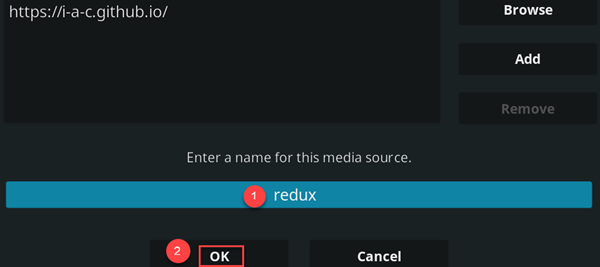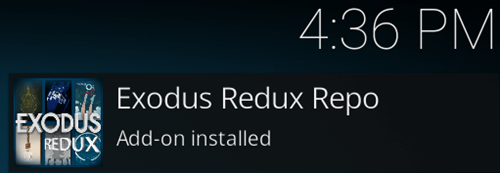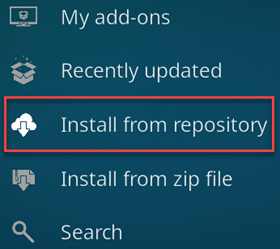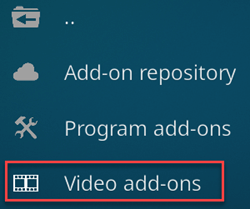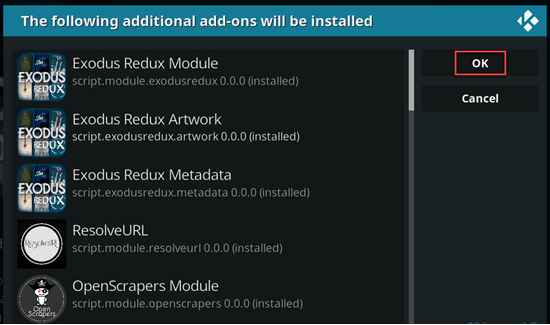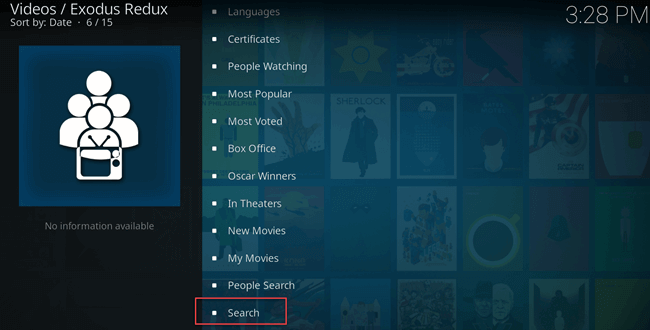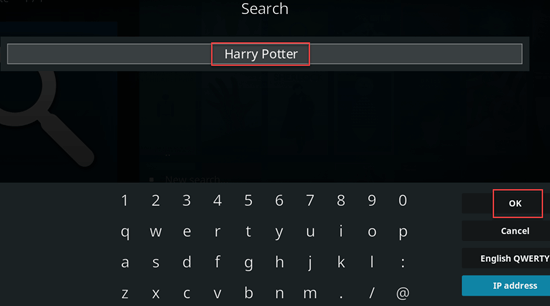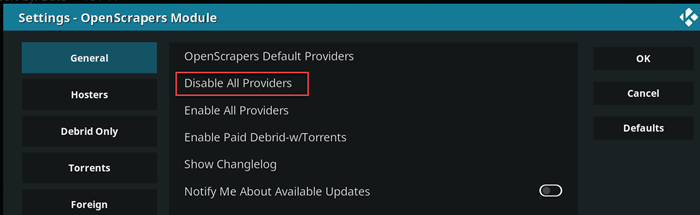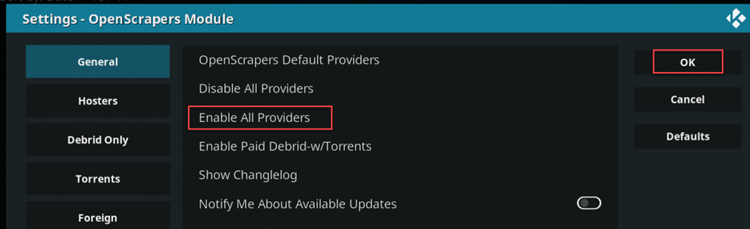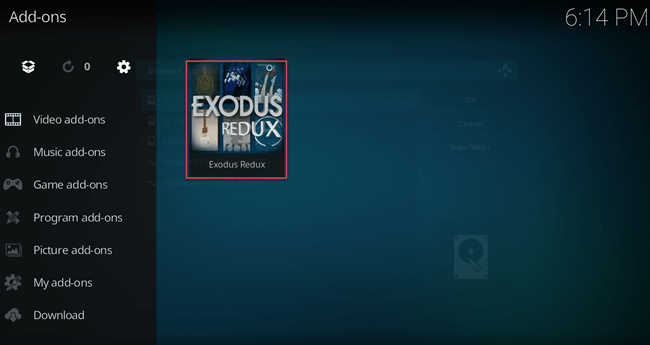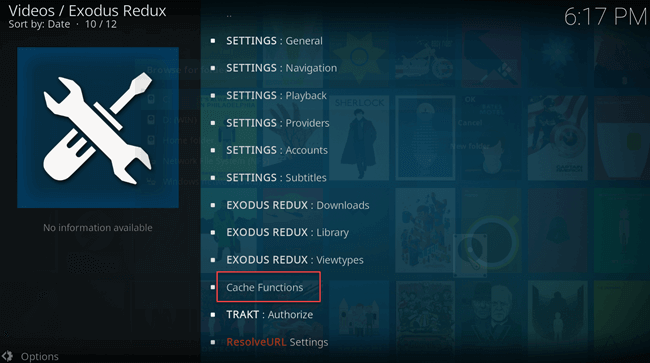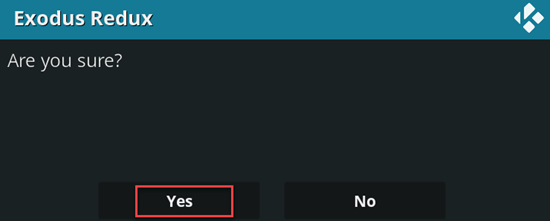How to Install Exodus Redux & Kodi Addon (2026)
Exodus is one of the most popular Kodi addons, which has been around for a few years now. The Addon used to work well, but its original developers abandoned it. Another team of developers later revived it. This Kodi tutorial will teach you how to install Exodus Kodi & Exodus Redux Kodi addons.
Why use Exodus Kodi Addon?
The Exodus Kodi Addon provides filtering options that allow you to select movies and television shows of your choice. You can see the following Genres: Action, Anime, Adventure, Animation, Anime, Comedy, Crime, Documentary, Drama, Fantasy, History, Horror, Music, Science Fiction, Sport, Thriller, War, etc. on this list. Few other important exist within Exodus, like Most Popular, Most Voted, Oscar winners, in Theaters, and New Movies.Features Of Exodus Redux Addon
Here are some important features of Exodus redux addon:
- It offers a massive streaming library of blockbuster movies, popular TV shows, and factual programming.
- You can access Ultra HD streams on the Exodus Redux addon if you link your Real-Debrid or AllDebrid account.
- Exodus Redux gets regular bug and resolver fixes and feature updates.
- Exodus Redux allows you to filter movies and TV shows by several categories and dozens of genres.
No of Servers: 3000+ | Server Countries: 94
Split Tunneling: Yes | Data Allowance: Unlimited
Kill Switch: Yes | Torrenting: Yes
Free Trial: 30 Days Free Trial
How to Install Exodus Redux
Exodus is one of the most popular Kodi addons due to its enormous choice of movies, television shows, kids’ shows, and available documentaries.
Here are steps that you need to follow for installing Exodus Redux:
Step 1) Open the Settings option when you are on the Kodi home-screen and then go to System Settings.
Step 2) When you will see the next window Click on the Add-ons option
Step 3) In the Add-ons, select the option Install from zip file
Step 4) Navigate to the right side of the same window and enable Unknown Sources by clicking the OK button.
Step 5) In the Warning dialogue box, Select the Yes option.
Step 6) In the next screen, Select the file manager option.
Step 7) In the next dialogue box, Click on Add Source in the next dialogue box.
Step 8) Now click <None> on the next window
Step 9) Enter the name URL exactly as provided here: https://i-a-c.github.io
Step 10) Add file source as dialogue box appears
1. Write the name redux
2. Press the OK Button
Step 11) In the next dialog box. Click the Add-ons button.
Step 12) In the next window, Click Install from zip file option.
Step 13) Go to the next window, Select redux option from the list.
Step 14) Click the zip file named repository.exodusredux-0.0.8.zip
Step 15) After this step, you will successfully install the Kodi Exodus Redux repository. You will get the message EXODUS REDUX installed.
How to Install Exodus Kodi Addon
Step 1) Stay on the same window,click Install from repository.
Step 2) Open the Exodus Redux Repo
Step 3) Select the Video addons option.
Step 4) Select Exodus Redux from the given options.
Step 5) Select the Install button at the right side of the screen corner.
Step 6) You can see that the following additional addons will be installed. Then click on the OK button.
Step 7) You will find that Exodus Redux is visible so that you have successfully installed it on your PC.
How to watch movies with Kodi redux addon?
Many people still unaware of watching shows and movies on Exodus Addon. This quick guide will help them out. However, if you are familiar with Kodi Media Player, this will be helpful for you if you are new too with this add-on.
Here are simple steps you should follow:
Step 1) Click on the Add-ons button
Step 2) Select video to add-ons in the next window.
Step 3) Select Exodus Redux
Step 4) Select movies option
Step 5) Select the search option.
Step 6) Select the New search option.
Step 7) Select any movie name like in this case, we are going to select Harry Potter.
Step 8) Select the movie name from the list.
Step 9) Select the movie streaming option.
Alternatives to Exodus Kodi Add-on
These are some of the most popular Exodus Kodi addons for 2021:
- Fen: Allows Kodi to stream from newsgroups, premium services, and regular web sources. Neat and fast user interface.
- Tempest: Tempest is a multi-scraper addon with many extra features.
- Venom: Venom is a multi-scraper addon based on Exodus. It allows you to enjoy the movie and TV shows on demand.
- Magic Dragon: It is the rebranded version of the Dogs Bollock addon, which was also popular among Kodi users. It provides a lot of streams like movies, TV shows, documentaries, and more.
- The Crew: It is a multi-scraper addon with lots of features like sports, radio, kids’ section, and more.
- Seren: Great addon for streaming premium sources. A current addon that requires other integrations. It uses pairing with real-debris.
- Yoda: It is an on-demand movie and TV show addon
- Elementum: This plugin offers high-quality streams using torrents.
Trouble shooting:
1. Searching the Kodi application
If you do not know how to start the Kodi application, then click on the start menu -> select the Kodi option.
2. Exodus Not Working/ Streaming
The new version Exodus v8.2.0 will be able to fix the streaming issues. However, if you still have issues, you can keep reading.
Suppose you are here to fix the Exodus Kodi problems that are mainly related to no stream available for movies / TV shows. Then you need to reinstall the Addon using the steps.
- However, if you are using an older Exodus Addon that was available through TVAddons. It may not work because it has shut down the TVAddons.
- The way to get it working is to install it again using Kodi Bae Repo.
Troubleshoot Exodus Redux Playback Errors
Step 1) From the main menu of Exodus Redux, click Scraper Settings
Step 2) Select the option of scraper settings.
Step 3) Click on Disable All Providers
Step 4) Click Enable All Providers and click on the OK button.
What Are the Reasons for Exodus Not Working in Kodi?
- There might be some network-related issues with your device.
- The chances are that some components in your network or system might be blocking Exodus.
- It can also be the case that you are using an older or outdated version of Exodus on Kodi.
- The video content that you are trying to load might not be available anymore.
- If the video is large or of ultra-high-quality, then it can cause a timeout for an unstable connection.
- Some security, firmware, or network issue can be a trigger for Kodi’s no stream error.
- Troubleshoot Exodus Redux Playback Errors
Clear The Cache On Exodus
Is your Exodus becomes choppy, and you are also facing too much buffering issue on Kodi? Then it would help if you clear the cache of your Addon as it can slow down your Firestick. It may cause buffering, too much lag, etc.
Step 1) Go to Settings and Click on Add-ons.
Step 2) In the next window, select the Video Addons option.
Step 3) From here, click Exodus Redux.
Step 4) Click on the tools option at the bottom of your screen.
Step 5) Then scroll down in Exodus and from the bottom click on Cache functions.
Step 6) It will show you a clear cache for a specific thing.Click on Clear All Cache.
Step 7) When clicking on this button, it will open a warning message. Here you need to select Yes.
Step 8) You will then notice the Process Complete notification, which appears on the top right-hand side of the screen.