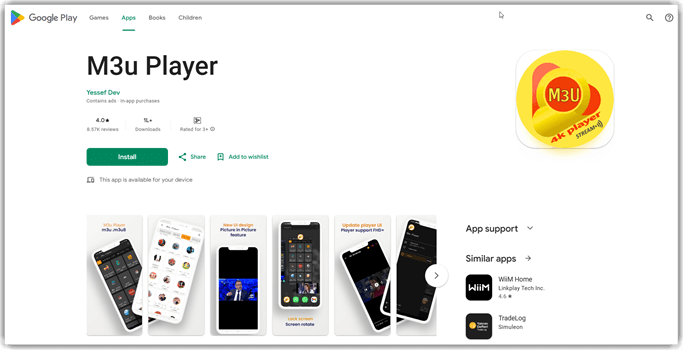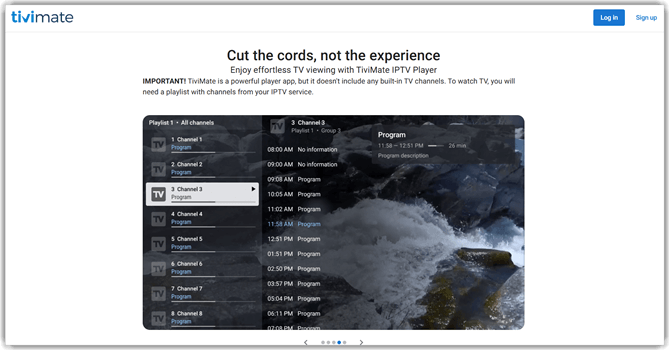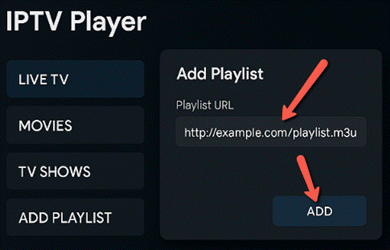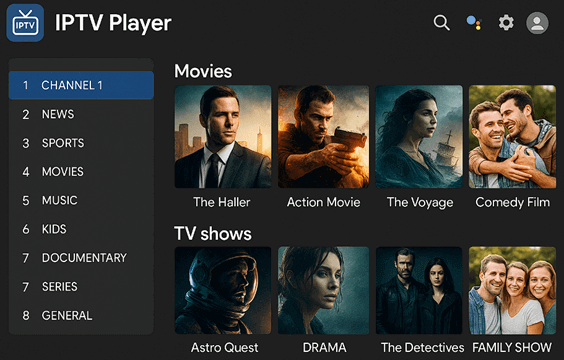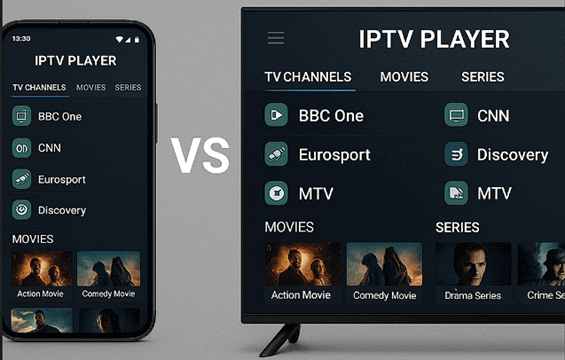6 Best IPTV Apps for Android TV (2026)

I invested over 140 hours researching and testing 30+ IPTV apps to create this article. Out of them, I handpicked the 6 IPTVs you’ll see here, drawing on firsthand usage and backed-by practical insights. I’ve carefully included their standout features, clear pros and cons, and transparent pricing details. This article is crafted to give you clarity, so I encourage you to read it fully before making your choice. I have made sure to include both IPTV apps and IPTVs themselves. Additionally, I have added providers that will appeal to both new and seasoned users.
Best IPTV App for Android TV: Top Picks!
| Tool Name | Key Features | Free Trial | Link |
|---|---|---|---|
| IPTV Player | • Recall option • Manages multiple playlists |
Free App | Learn More |
| IPTV Pro Stream Player | • Live stream in real-time • Offline access |
Free App | Learn More |
| VocoTV | • Offers its own VOD and channels • No IP lock |
24 hours | Learn More |
| Krooz TV | • High Quality Video Streaming • Watch on Any Device |
24 hours | Learn More |
| M3u Player | • Flexible content sources • Timeshift feature |
Free App | Learn More |
1) IPTV Player
IPTV Player is designed for smooth streaming of live channels, on-demand movies, and TV shows with minimal buffering. It creates a flexible viewing setup across different devices, letting you switch from sports telecasts to binge-worthy series seamlessly. I found the simple interface and stability impressive, especially when tuning into late-night live events that usually test an app’s consistency.
In one session, I streamed a PPV sports match and then caught up on missed shows using its time-shift option—without glitches. IPTV Player feels like a dependable choice for those wanting cable-free entertainment, blending ease of use with reliable streaming that fits into daily viewing habits.
Features:
- Playlist Management: This feature makes handling channels smooth and intuitive. I could keep a master list of my favorite networks like HBO Max, CBS, and Food Network. It also stores VODs, so I didn’t miss late-night movies or anime episodes. While using this feature, I noticed that creating separate playlists for sports, movies, and family content makes switching faster and less confusing.
- Multiple Playlists and EPG Sources: You can easily switch between playlists and EPG sources without needing to reconfigure anything. I used it when sharing my Android TV with roommates—my channels were football matches while theirs were sitcoms like Friends. It avoided messy conflicts and kept everyone happy. I would suggest renaming playlists by category or viewer to stay better organized.
- Built-In and External IPTV Player: It includes a reliable built-in player that streams smoothly, even during long series like Stranger Things or live UFC events. I also linked it with VLC for added flexibility. In my experience, the playback never froze, which made watching weekend marathons uninterrupted.
- Recall Option: This feature lets you quickly return to the last channel without hassle. I once switched from Formula 1 live coverage to check news headlines, and within seconds, I was back on the race without missing any laps. It’s a lifesaver when channel surfing during busy sports weekends.
- Smart Viewing: With fast search, anti-freeze, and unlimited playlists, this tool ensures reliable streaming. The tool lets you map shortcut buttons on your remote for rewind and pause, which makes live sports and long dramas much easier to manage, making it an ideal IPTV app. Just like Jessica Collins, Tech Journalist for Streaming Media, quoted, “A good IPTV app isn’t just about the channels it offers; it’s about the overall user experience—stream stability, interface simplicity, and playlist management are key to keeping viewers engaged.”
Pros
Cons
Pricing
It’s free to use.
Link:https://play.google.com/store/apps/details?id=com.player.myiptv.myiptv&hl=en
2) IPTV Pro Stream Player
IPTV Pro Stream Player is a lightweight IPTV Android TV. I could easily download this app on my Android TV, and the setup was straightforward as well. Therefore, beginners and cord-cutters can give this app a try. I found the playlist arrangement highly convenient since it shows me the live channels, movies, and series directly on one interface.
However, I noticed a lot of buffering in some of the channels. Sometimes, this could be due to the internet connection itself, although in my case, I had enough bandwidth and speed. Apart from this, I didn’t face other significant issues, and it allowed me to import multiple playlists seamlessly.
Features:
- Live Stream Real-Time: This feature makes it easy to watch live broadcasts without any complicated setup. I was able to enjoy major events like the Cannes Film Festival and Lollapalooza in crisp resolution. It truly gives you a sense of being there in real-time. I also found that using a wired Ethernet connection instead of Wi-Fi reduces buffering during live sports like the NBA finals or Champions League.
- Best of OTT: You can add your own OTT playlists like Netflix, Prime, Disney+, or Hulu directly within the app. I used this during a stay at an Airbnb to continue watching “The Sandman” and “Stranger Things” without missing episodes. It’s highly useful for travelers who don’t want to lose access to their usual content. You must organize your playlists into categories like Movies, Series, and Anime so you can quickly jump to shows like One Piece or Jujutsu Kaisen without endless scrolling.
- Save Playlist: This feature lets you download playlists and keep them offline, which I found very helpful when my Wi-Fi connection dropped. I remember watching “Avengers: Endgame” offline during a network outage, and the experience was smooth without a single hiccup. It’s a lifesaver when your bandwidth isn’t stable.
- Regular Updates: Frequent updates mean bugs get fixed quickly and new options keep rolling in. The last update I received added the ability to mark episodes as watched, which made it much easier to keep track of long series like “Breaking Bad” and “Narcos.” The tool lets you set auto-updates, and you should enable it so you don’t miss improvements in stream stability or new features.
- Parental Control: This feature is excellent for families since it allows you to restrict A-rated or horror content with a PIN. I used it to block series like “The Boys” and “American Horror Story” when my kids were around. It’s reassuring to know that younger viewers can stick to safe channels like Nickelodeon or Cartoon Network without supervision.
Pros
Cons
Pricing:
It’s a free tool.
Link: https://play.google.com/store/apps/details?id=com.aloj22.iptvprostreamplayer&hl=en_IN
3) VocoTV
VocoTV is a well-known app for Android TV, used worldwide. It has been consistently providing reliable service to its users for several years now. In fact, I used it for over 5 years and found it compatible with all kinds of devices and platforms.
It offers thousands of channels in HD and 4K quality. Hence, this could be a solution for users struggling with poor quality in their current IPTV Android app. I also found the installation process pretty straightforward, as it offers a DIY installation. However, if you do encounter any setup issues, you can always contact support.
Features:
- Premium Channels: This feature gives you access to over 20,000 live TV channels and 30,000+ VODs, covering everything from international news to rare regional content. I enjoyed watching BBC, Peacock, and NBC without any buffering. While testing this feature, I noticed that creating personal channel groups for sports, movies, and family content saves a lot of scrolling time and enhances smooth navigation.
- Top Movies: You can enjoy a vast library of top-rated and Oscar-nominated movies that look stunning in HD and 4K. I was thrilled to watch recent favorites like RRR, Lilo & Stitch, and Anora without lag. The tool lets you bookmark must-watch films, which is particularly handy when juggling multiple new releases and late-night cinema marathons.
- Complete Seasons: This feature is a treat for binge-watchers who crave uninterrupted access to entire web series. I personally went through episodes of The Sandman and Maxton Hall back-to-back without bandwidth drops. For families, it’s useful when catching up on long-running shows like You or Zero Day, ensuring everyone stays updated on their favorite stories.
- No-IP Lock: It allows you to bypass geographical barriers and stream from anywhere without restrictions. I used it to watch Sky Italia, France 2, and Zee Alwan during travel, and the streams stayed reliable. I would recommend pairing this with a VPN for added privacy while enjoying international content.
- Performance: This feature impressed me with its 99.99% uptime and anti-freeze technology. Even when streaming live events like Formula 1 or the Champions League, the rendering stayed smooth. I streamed simultaneously on 5 devices, and the bandwidth allocation worked so well that none of us faced noticeable lag.
Pros
Cons
Pricing
Here are the lowest 1-month plans offered by VocoTV based on the number of connections:
| 1 Connection | 2 Connections | 3 Connections |
|---|---|---|
| $15 | $25 | $30 |
Free Trial: 24-hour free trial
24-Hours Free Trial
4) Krooz TV
Krooz TV is a high-quality IPTV streaming service. It provides thousands of channels in 4K, UHD, and HD. I was able to enjoy all of my favorite channels with different plans in up to 5 connections. Thus making it suitable for my family, especially when my grandparents join us during the weekend.
Its anti-freeze technology provides stable streaming; however, if your internet connection is slow, there will be some buffering. However, I like that its EPG is quite reliable and accurate, although a few channels do not offer this guide.
Features:
- Channels and VOD: You get 27,000+ live TV channels, 35,000+ movies, and over 5000 series. I could access some of the most premium channels that usually cost extra on cable, such as Fox News, Showtime, HBO, etc.
- Programs For All Ages: Whether you want your daily reality TV dose, entertainment to keep the kids busy, or let your elderly family members unwind, Krooz TV offers it all. I found shows like Singles Inferno, Love Island, The Mole, etc. My kids could view channels such as Cartoon Network, Nickelodeon, Disney, and more. At the same time, my grandparents and parents could watch travel shows, lifestyle channels, etc.
- IMDB Top Rated: Both local and international content viewers can catch the most trending and highly rated shows like The Last of Us, The White Lotus, No One Wants This, Severance, Bad Sisters, etc. For movie buffs, you can access 28 Years Later, Deep Cover, How to Train Your Dragon, KPop Demon Hunters, and many others.
- Fast Zapping: This IPTV provider offers a zapping of roughly 0.5 seconds. Hence, I could move from one channel or program to another in less than a second without missing any minute of significant details in the show.
- Customization: One of the most amazing features that Krooz TV offers is known as Daily Updates. It is an excellent feature for tech-savvy individuals. It lets you read, edit, write your code, and tailor almost everything, allowing you to update the app whenever you want.
Pros
Cons
Pricing
Here are the 1-month subscription plans offered by Krooz TV:
| 1 Connection | 2 Connections | 3 Connections |
|---|---|---|
| $15 | $22 | $28 |
Free Trial: 24 hours
24-Hours Free Trial
5) M3u Player
M3u Player is one of the top video players that supports M3U and M3U8. During the testing session, I noticed that it is quite flexible; I could use almost any playlist links. It makes sure that you can enjoy programs directly from IPTV via your internet service provider or watch any live programs from other sources.
Budget-conscious users looking to stream several different types of content from multiple sources can use this IPTV app for Android TV. If you are a tourist or someone who needs to use an on-the-go app, M3u Player supports tablets and smartphones as well.
Features:
- High-Definition: This feature ensures every frame is crystal clear, whether you’re watching live sports like the UEFA Champions League or streaming blockbuster hits such as Dune: Part Two. It maintains the original picture format without downscaling, so you experience cinema-level quality at home. I noticed it keeps channels and VODs looking sharp even on larger 4K screens.
- Seamless Playback: It automatically adapts to your available bandwidth, switching between resolutions to avoid buffering. I was able to flip through channels like ESPN and the Discovery Channel with almost no lag. While testing this feature, I noticed that connecting through Ethernet rather than Wi-Fi gave even smoother playback.
- Time Shift: This feature lets you revisit shows you missed, making it perfect for busy evenings. For example, I caught up on the latest episodes of The Mandalorian hours after they first aired. It also works well for late-night anime marathons, so you never miss an episode of Attack on Titan or One Piece.
- Security: It doesn’t collect or share your personal data, which gives peace of mind when exploring IPTV playlists. I liked how straightforward it was—no intrusive permissions or hidden trackers. I recommend always pairing this feature with a trusted VPN to add an extra layer of safety when streaming international channels.
Pros
Cons
Pricing:
It’s a free app.
Link: https://play.google.com/store/apps/details?id=com.M3uplayer2.M3uplayer3&hl=en_IN
6) Tivimate
Tivimate is one of the most popular IPTV apps for Android TV. It is a robust tool with advanced features that you will enjoy using. Do not go by its rating– it’s due to numerous popular competitors. Any honest user who has been experiencing its capabilities for years will tell you how reliable this player is.
I was able to effortlessly manage my playlist and switch between channels. You can also mark your favorite channels and shows for easy access. However, like any other IPTV app, you have to get your own URL for channels and VODs.
Features:
- Multiview: This feature lets you watch multiple streams on a single screen, making it perfect for shared households. I once used it to follow the UEFA Champions League live while also keeping an eye on CNN’s breaking news. While experimenting with this feature, I noticed that a wired Ethernet connection helps prevent lag when multiple screens are active.
- Customization: Tivimate offers flexible customization, allowing you to adjust the interface, channel lineup, and integrate EPG for better navigation. I rearranged my channels so Netflix Originals like The Witcher and HBO classics such as Game of Thrones were always at the top. I suggest spending a few minutes setting up the EPG to avoid constant scrolling later.
- Recording: This feature allows you to record programs with precise control over timing and duration. I’ve scheduled recordings for live events like Wimbledon Finals so I could replay them later without missing a detail. You can also set recurring recordings for daily shows, which is a huge plus.
- Child Lock: Tivimate includes strong parental control options, giving peace of mind when kids are around. I used it to block horror content like The Conjuring while still allowing access to cartoons and family-friendly shows. This makes it a trusted IPTV choice for family use.
- History: With the History option, you can easily revisit previously watched channels and programs. It saved me when I lost track of an anime marathon of Attack on Titan episodes late at night. This feature works like a reliable bookmark that ensures you never lose your place in the streaming flow.
Pros
Cons
Pricing
It has in-app purchases of $0.99 -$33.99 per item
Link: https://tivimate.com/
Comparison Table: IPTV Apps for Android TV
Here’s a comparison table of the above IPTV apps for a quick glance:
| Feature | IPTV Player | IPTV Pro Stream Player | VocoTV | M3u Player |
|---|---|---|---|---|
| M3U Playlist Support | ✔️ | ✔️ | ✔️ | ✔️ |
| Electronic Program Guide | External EPG link | External EPG link | External EPG link | External EPG link |
| Catch-Up / Timeshift | ✔️ | ✔️ | ✔️ | ✔️ |
| Multi-Playlist | ✔️ | ✔️ | ✔️ | ✔️ |
| Subtitle / Audio Tracks | Self Upload | Self Upload | ❌ | Self Upload |
| Parental Control | ✔️ | ✔️ | ❌ | ✔️ |
| Favorites | ✔️ | ✔️ | ✔️ | ✔️ |
| In-App purchase | ❌ | ❌ | ❌ | ✔️ |
| High Resolution | ✔️ | ✔️ | ✔️ | ✔️ |
| Google Play Store Native | ✔️ | ✔️ | ❌ | ✔️ |
How to Overcome Common Issues of IPTV App
Here are some of the common issues that I noticed while using the IPTV app for Android. I have also given the solutions under them to help you overcome such challenges:
- Issue: At times, there might be constant buffering and lag during streaming.
Solution: You must use a stable internet connection, which should be 25 Mbps or higher. It’s best if you use an Ethernet over Wi-Fi, as it can provide much more stability. - Issue: The app might not be compatible or keep crashing on the Android TV.
Solution: You must always keep your Android IPTV app updated, as it fixes bug issues and provides more advanced features. If the app crashes often, I suggest reinstalling it or clearing the app data– this should fix any corrupted files. - Issue: Your playlist or the channel list might not load sometimes.
Solution: I recommend double-checking the M3U URL that you received or added to see if it’s accurate. You must also check if your subscription is active or refresh the playlist in case of IPTVs. It also seems to work when I restart the app during this issue. - Issue: You may, at times, come across some missing or offline channels.
Solution: Some of the channels could be down temporarily, which occurs due to a server issue. At times, refreshing might work; however, if you see that it’s been missing for a long time or hasn’t come back online after some hours, it’s best to contact the channel provider. - Issue: The audio of the channels or VODs looks out of sync while streaming.
Solution: Restarting the stream or switching to a different channel source might help find a better video quality. It could also be time to update the app, or you might need to reboot your device. - Issue: The EPG (TV Guide) doesn’t display the correct lineup of programs, or there’s a mismatch.
Solution: Make sure that you have the correct EPG URL, or see if there are any app settings that you missed. Refreshing or re-importing the playlist can also be helpful, or just use apps that auto-sync or support XMLTV. - Issue: The IPTV app might freeze after launching or even while streaming.
Solution: You can clear the app cache or force close it, which will remove the temporary glitches. I also suggest you make sure that your Android TV is not burdened with applications that might freeze the IPTV app due to storage shortage. - Issue: You are unable to record or use the catch-up features.
Solution: It could be due to network or update issues in general. However, in other cases, it might be your app itself. Since some of the IPTV apps do not provide catch-up and DVR features. - Issue: The video quality could be poor, even if you are using a fast internet connection.
Solution: This happens if the channels you are streaming do not support HD. You might have also not set the video quality correctly in your app. - Issue: You think that there could be legal concerns, or you feel uncertain about the app’s legitimacy.
Solution: At times, you might doubt if the provider is offering the channels and VODs with proper licensing. Maybe you found a movie on the app that has just been released and isn’t available anywhere but in the theatres, then it could get concerning. In such cases, avoid streaming such channels or programs. Additionally, avoid unreviewed and poorly rated free and extremely cheap providers to be on the safe side. - Issue: You are noticing limited features on Android TV vs. Mobile.
The features could differ between the TV app and the phone app since they are two different devices that have separate types of functionality. The Android IPTV app for mobile is smartphone optimized, so it will have more features that are suitable for using it with your fingertips. Additionally, smartphones are a multi-use device, while TVs are mainly for streaming alone.
Are These IPTV Apps Legal?
The legality of IPTV apps depends on the content source and licensing. Most IPTV apps—such as Tivimate, IPTV Player, etc., are perfectly legal because they only act as platforms for streaming media. These apps themselves do not host or distribute any copyrighted material; they simply let users import playlists from legitimate providers. Issues arise when users access unauthorized or pirated channels, which can violate copyright laws in many countries.
To ensure safe streaming, always verify the legality of your IPTV provider before subscribing. Choose reputable services with proper content licenses and avoid suspiciously cheap or unverified ones. Reading user reviews, checking official sources, and using a VPN for privacy can help you stream securely and responsibly.
What Features Should I Look for in a Good IPTV App for Android TV?
Here are the top features that you should look for in an IPTV app for Android TV:
- Stable Streaming: Choose an app that offers smooth playback with minimal buffering, even during live broadcasts or HD streams, ensuring uninterrupted entertainment every time.
- EPG (Electronic Program Guide): Look for apps with reliable EPG support to view program schedules, track upcoming shows, and manage your favorite channels easily.
- Multiple Playlist Support: A quality IPTV app should let you import and manage several playlists simultaneously, making it convenient to organize channels by category or interest.
- Cross-Device Compatibility: Ensure the app works across Android TV, smartphones, and tablets, allowing you to continue streaming seamlessly wherever you go.
- User-Friendly Interface: Go for an IPTV app with a clean, intuitive layout that simplifies navigation, playlist access, and content discovery without unnecessary clutter.
- Parental Controls: Apps with robust parental lock features help restrict adult or sensitive content, making them safe for family and children’s viewing environments.
- Customization Options: Choose an IPTV app that allows theme adjustments, playlist sorting, favorite tagging, and shortcut mapping to personalize your overall viewing experience.
How to Install IPTV App on Android TV
Here’s a straightforward, simple step-by-step installation guide for the Android IPTV app in general:
Step 1) Let’s start by connecting the Android TV to the internet (use Wi-Fi or Ethernet, both will work fine.
Step 2) Next, open the Google Play Store app from your TV’s home screen and type “IPTV” in the search bar. This will show IPTV apps like Tivimate. Or you can directly go to the website of a particular IPTV app and download it. Additionally, you may also sideload an APK if the app you want isn’t available in your region.
Step 3) Once you select the IPTV app, install it (make sure Install unknown apps is allowed on your device). During the process, if you see some prompts appear, follow them for additional settings, which are usually straightforward.
Step 4) Finally, after it is installed, launch the app. In this first run, you must enter your IPTV login credentials or add the M3U URL sent to you by the service provider in case of an IPTV provider.
Step 5) Now, allow the app to fetch the channels and VODs, or you may have to download them manually once you are inside the app. After they are downloaded, you can start streaming using your IPTV.
Android IPTV App for TV vs Smartphone
Here’s a quick explanation for the users who might be confused between the IPTV app for Android TV vs. a smartphone:
| IPTV App for Android TV | IPTV App for Android Phones |
|---|---|
| The IPTV app for Android TV is made to fit large screens and supports remote navigation/ voice search. | Whereas the IPTV app for smartphones is designed for a smaller touchscreen display. |
| These apps have a remote-friendly menu and offer grid-style EPG. | On the IPTV phone app, you can swipe and tap to control the menu. |
| The TV app usually supports higher resolution, although it isn’t exclusive to a bigger screen. | Its quality may downscale a bit to save phone data and bandwidth. |
| The flexibility of the screen is slightly limited due to the nature of the TV. | It is more flexible, giving picture-in-picture and split-screen modes. |
| You can use the Google Play Store’s TV version or sideload it, making the installation and setup slightly complicated. | It is available on the Google Play Store, just like any other standard mobile app, and is easy to install. |
| The TV app allows you to store the recordings in the device without shortage. | At times, you may require additional storage if you want to save the recordings locally. |
| It is more suitable for family/ group entertainment, home theatre, and long-form viewing in a living room. | The Android IPTV app is great for quick and on-the-go viewing anytime, anywhere you want. |
Verdict
After thoroughly testing and analyzing all the above IPTV apps, I can confidently say that each of them offered reliable performance and some truly impressive features. My evaluation was detailed, and I carefully examined their streaming stability, ease of use, and advanced functionalities. While all of them stood out in different ways, a few apps consistently impressed me with their overall balance of reliability and features.
As per my personal experience, my top favorite IPTV apps are as follows:
- IPTV Player: I liked its stable streaming quality and smooth playlist management. My analysis showed that its EPG integration is highly reliable, and the user-friendly navigation made it stand out as a top recommendation.
- IPTV Pro Stream Player: This app impressed me with its simple setup and seamless offline playlist access. My evaluation highlighted its advanced parental control feature, which adds great value for families, making it one of the most practical tools.
- VocoTV: It offers thousands of channels in HD and 4K quality. Hence, this could be a solution for users struggling with poor quality in their current IPTV Android app.