Heroku vs AWS: What is the Difference?
Key Difference between Heroku and AWS
- Heroku is a container-based cloud platform offering (PaaS), whereas AWS is a secure cloud services platform providing IaaS, PaaS, and SaaS.
- Heroku offers you a ready-to-use environment that allows you to deploy your code fast, whereas the deployment process of AWS service is quite complicated.
- Heroku is best suitable for Startups, Medium Businesses, whereas AWS is mainly focused on Medium Businesses and Large Enterprises.
- Heroku can meet low computational demands, whereas AWS can meet high/very high computational demands.
- Comparing Heroku pricing vs AWS, Heroku costs $0.05 per hour, whereas AWS costs $0.013 per hour.
- Heroku doesn’t need infrastructure maintenance, whereas AWS needs a dedicated DevOps guy.
- Comparatively, Heroku supports fewer Geographical Regions.

What is AWS?
Amazon web service is a platform that offers flexible, reliable, scalable, easy-to-use and cost-effective cloud computing solutions.
AWS has a massive collection of cloud services that build up a fully-fledged platform. It is known as a powerhouse of storage, databases, analytics, networking and deployment/delivery options offered to developers. AWS Cloud is available in 16 different geographic regions, and the number is increasing.
What is Heroku?
Heroku is a cloud service provider and software development platform which facilitates fast and effective building, deploying and scaling of web applications. It has 140 inbuilt add-ons, ranging from alerts, analytic tools security services which are used for purpose like monitoring, caching and mailing or networking add-ons.
The tool can provide you with built-in instant run-time application services. Moreover, you don’t need to think about infrastructure because it managed automatically by the software itself. Heroku is owned by Salesforce.

Differences between AWS and Heroku
Here is the main difference between AWS vs Heroku:
| Parameters | Heroku | AWS |
|---|---|---|
| Owner | Salesforce.com | Amazon.com |
| Hosted on | Amazon’s data centers | Proprietary servers laaS (Amazon EC2 instances) |
| Type of Service | PaaS | IaaS, PaaS, SaaS |
| Pricing | Heroku costs $0.05 per hour. | Starting plan cost you $0.013 per hour. |
| Languages | Node.js, Java, Ruby, PHP, Python, Go, Scala, Clojure | .NET, Ruby, NodeJS, Go, Docker, PHP, Python |
| Geographic Regions |
Europe, USA, Australia, Japan, etc. | USA, Canada, South America, Europe, Asia-Pacific, China, etc. |
| Features |
|
|
| Best for | Startups, Medium Businesses, Large Enterprises |
Medium Businesses, LargeEnterprises |
| Companies using | Toyota, Citrix, Westfield, Yesware, etc. |
BMW Group.Airbnb, Coursera. Atlassian, etc. |
| Complexity | It’s software some time too simple, even for professional developers. | Suitable for sophisticated products build by professionals. Not easy for beginners |
| Built-in Tools for Management and Monitoring |
|
AWS Management Console AWS Command Line Interface (AWS CLI). |
| Heroku Service Level Agreements | Available for Enterprise projects | Available for Elastic Compute Cloud |
| Rapid deployment | Heroku offers you a ready-to-use environment which allows you to push your code and make a few configuration changes to get your application running. | The deployment process of AWS service is quite hard. |
| Need DevOps Engineer | Not at all | Must |
| Development of server | The creation of a server is a simple process. |
The creation of a server is a relatively complicated process. |
| Computational demands | Low | High |
Why use Heroku?

Benefits of Heroku
Here are pros/benefits of using Heroku:
- Allows the developer to focus on code instead of infrastructure
- Enhance the productivity of cloud app development team
- Offers single billing for all projects broken down by team
- Monitor and enhance performance though rich application monitoring
- Helps your development, QA, and business stakeholders create a unified dashboard.
- Support form Modern Open Source Languages
- High-performance Salesforce integration
- Simple Horizontal & Vertical Scalability
- Heroku operation and security team is instantly ready to help you 24/7
- Leading Platform tools and Services Ecosystem
- Helps you to focus on innovation, not operations
- The Heroku Enterprise architecture offers minimal or no downtime during the system updates.
- Fast application lifecycle management and permissions
- Allows you to remove friction from the development
- Offers a powerful dashboard and CLI
- Integrates with familiar developer workflows
- Predictability and insight into the cost of application development and maintenance
- A bunch of supportive tools
- Beginner and startup-friendly
- It allows you to create a new server in just 10 seconds by using the interface of Heroku Command Line.
- This cloud computing platform takes care of patching systems and keeping everything healthy.
- A range of automated functionalities including the scaling, configuration, setup, and others
- Easy integration with other AWS products
- Medium learning curve
- Offers best-in-class Developer Experience
- Secure connectivity to Salesforce data to build a single view of the customer
- Flexibility to customize and support unique DevOps workflow needs
Why choose Amazon Web Services?
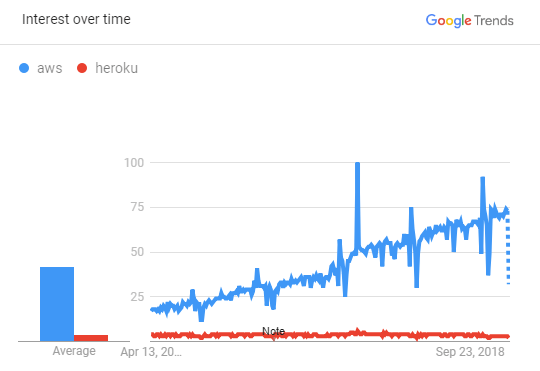
Benefits of AWS Web Services
Here are the pros/benefits of selecting AWS web services:
- You should opt for AWS when you have DevOps teams who can configure and manage the infrastructure
- You have very little time to spend on the deployment of a new version of your web or mobile app.
- AWS offers easy deployment process for an app
- AWS web service is an ideal option when your project needs high computing power
- Helps you to improve the productivity of the application development team
- A range of automated functionalities including the configuration, scaling, setup, and others
- Use AWS you have full control over the resources.
- AWS allows organizations to use the already familiar programming models, operating systems, databases, and architectures.
- It is a cost-effective service that allows you to pay only for what you use, without any up-front or long-term commitments.
- You will not require to spend money on running and maintaining data centers.
- Offers fast deployments
- You can easily add or remove capacity.
- You are allowed cloud access quickly with limitless capacity.
- Total Cost of Ownership is very low compared to any private/dedicated servers.
- Offers Centralized Billing and management
- Offers Hybrid Capabilities
- Allows you to deploy your application in multiple regions around the world with just a few clicks
Disadvantages of Heroku
Here, are cons/drawbacks of using Heroku:
- Heroku dynos are frequently unreachable for various reasons
- Inbound and outbound latency is high.
- It offers low network performance.
- Heroku does not allow you to run any other services on dynos.
- To purchase additional dynos/workers, you need to pay $35 a month which is quite costly.
- It proves to be expensive for large and high-traffic apps.
- Limited in types of instances
- Not ideally suited for heavy-computing projects.
Disadvantages of AWS

- Unreliable deployment with no error description
- AWS deployment process is not easy and very lengthy which can take up to 15 to 20 minute for a simple website
- AWS is not an ideal option for start-ups that are not tech-savvy
- Less frequent updates and new stack versions.
- You need to deploy your application yourself using recipes, Capistrano, or manually.
- Launching multiple app instances is not an easy process in AWS.
The Verdict
Heroku or AWS, both are excellent platforms. However, you need to understand what kind of feature your organization needs and how much you are ready to pay for them. You also need to ascertain the skills sets (especially DevOps) in your team before you make a choice. The right platform is one which helps you achieve your business goal and at the same time keeps your developers productive.
