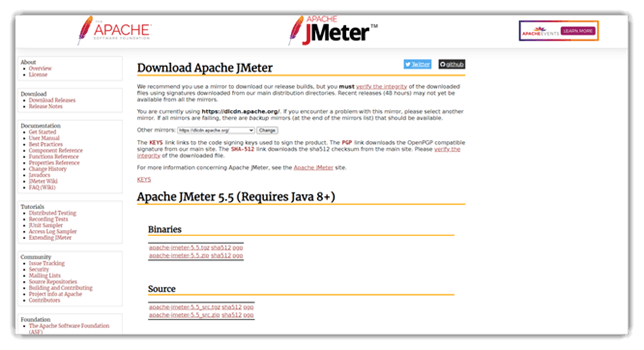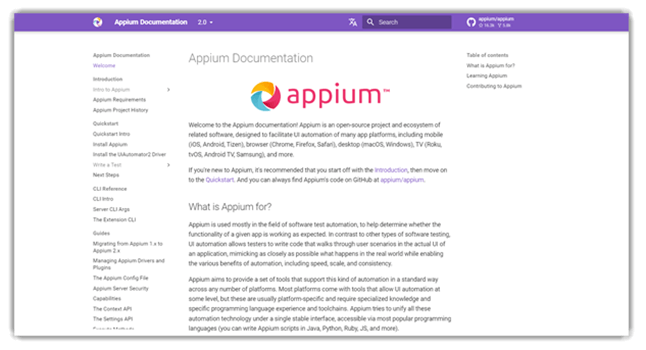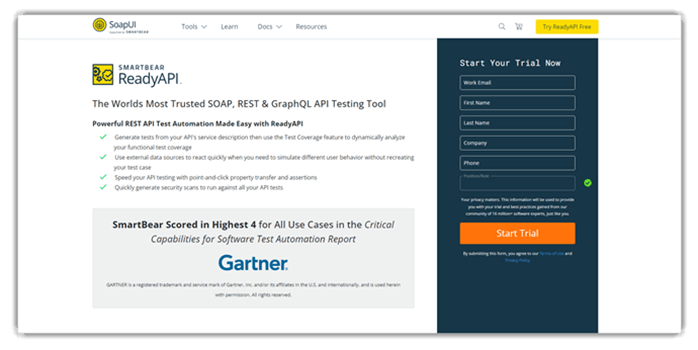Top 15 DevOps Testing Tools (2026)
Do your projects often face delays even when your team is working hard? The use of poor tools can result in broken integrations, unstable testing environments, and recurring deployment failures. They also create problems such as limited scalability, frequent downtimes, and unnecessary resource wastage. In addition, miscommunication, missed deadlines, and restricted automation gradually build frustration within the team. These challenges not only hinder delivery but also lower morale. The right tools, however, bring stability, efficiency, and reliable progress.
To help you avoid these setbacks, I invested more than 170 hours researching and testing 40+ DevOps testing tools. From that effort, I shortlisted the tools given in this article, backed by firsthand experience and detailed analysis. Each tool has been evaluated for its key features, pros and cons, and pricing, so you can compare them with clarity. I encourage you to read the complete article to make the most informed decision for your team. Read more…
Global App Testing is a scalable, real-world testing platform that connects teams with professional testers across 190+ countries for rapid, high-quality feedback. The platform's fast turnaround times and detailed reporting make it an excellent choice.
Best DevOps Testing Tools. Top Picks
| DevOps Testing Tool | Key Features | Free Trial / Guarantee | Link |
|---|---|---|---|
| Global App Testing | Crowdsourced testing, real device testing | Contact Sales for Free Trial | Learn More |
| Jira Software | CI/CD automation, project management | Lifetime Free Basic Plan | Learn More |
| Monday Dev | Sprint planning, integrations, dashboards | Request for a Demo | Learn More |
| Jenkins | Open-source CI/CD, scalable pipelines | Free & Open Source | Learn More |
| JMeter | Load & performance testing, automation | Free & Open Source | Learn More |
1) Global App Testing
Global App Testing is a scalable, real-world testing platform that connects teams with professional testers across 190+ countries for rapid, high-quality feedback. I found its ability to validate releases under authentic device, network, and user conditions particularly valuable for identifying issues that only surface in real-world environments. The platform’s fast turnaround times and detailed reporting make it an excellent choice for teams working in agile or CI/CD pipelines.
During a recent multi-region release, the platform’s global tester community helped me uncover localization issues and device-specific bugs that our internal QA missed. This experience demonstrated how the tool bridges the gap between controlled testing environments and real user scenarios, ensuring greater confidence in software delivery across diverse markets and conditions.
Mobile Technologies: iOS, Android, Other devices globally
Integration: Jira, TestRail, GitHub, Zephyr
Cross-browsing functionality: Yes
Free Trial: Contact Sales for Free Trial
Features:
- Real-World Testing at Global Scale: This feature enables teams to run tests across authentic users, devices, and environments worldwide—something difficult to replicate with in-house QA alone. I have used it to uncover localization and device fragmentation issues that only appear in specific regions. It provides comprehensive coverage across different network conditions and user behaviors.
- Fast On-Demand Testing: The platform supports both exploratory sessions and structured test execution with results often returned within hours. I used it to validate hotfixes and pre-release checks without scheduling bottlenecks. You can launch tests quickly, making it perfect for agile development cycles.
- Seamless Tool Integration: It integrates directly with major development tools like Jira, TestRail, Slack, and Asana. I found the automated bug reporting with screenshots and videos particularly helpful for efficient triage. While testing this feature, I noticed how it streamlines communication between QA and engineering teams.
- Scalable Regression Testing: This feature allows teams to offload large or repetitive regression suites to professional testers. I have used it to free up internal QA resources for higher-value tasks like automation and strategic testing. The consistent quality of test execution ensures reliable results across multiple test cycles.
- High-quality defect reporting: Every bug report included comprehensive environment details, consistent reproduction steps, and supporting media. This level of detail reduced my debugging time and improved communication between QA and engineering teams.
- Versatile testing capabilities: The platform supported multiple testing scenarios including feature validation, release readiness checks, localization testing, UX feedback, competitor benchmarking, and real-device network condition testing. I found this flexibility invaluable for comprehensive quality assurance coverage.
- 24/7 Global Availability: With a distributed community of testers available around the clock, you can validate releases in multiple time zones simultaneously. I once used it for urgent testing during off-hours, which would have been impossible with internal resources. While testing this feature, the ability to access testers across different regions proved invaluable for global product launches.
Pros
Cons
Pricing:
Global App Testing offers flexible pricing options based on testing needs:
| On-Demand Testing | Annual Packages |
|---|---|
| Contact Sales | Contact Sales |
Free Trial: Contact sales for custom trial options.
Contact Sales for Free Trial
2) Jira Software
Jira Software is a comprehensive Continuous Integration platform that simplifies the automation of builds, tests, and releases while integrating seamlessly with Git, Docker, and Amazon S3. What impressed me most was how efficiently it triggered builds whenever changes were detected in repositories, saving significant development time. Its compatibility with multiple integrations makes it a reliable choice for organizations that prioritize streamlined collaboration.
I once managed a project where version control and testing had to align across distributed teams, and Jira’s automation of notifications and integrations ensured zero delays. This reinforced its scalability and reliability for both small setups and large enterprise projects. It’s a powerful ally in managing CI/CD pipelines while offering robust monitoring and reporting capabilities.
Mobile Technologies: Web and Hybrid
Integration: Figma, Miro, Power BI, Zephyr, GitLab, etc.
Cross-browsing functionality: Yes
Free Trial: Lifetime Free Basic Plan
Features:
- Project Management: This feature makes it easy to set up projects, track tasks, and manage progress in one consolidated space. I have personally used it to align sprint planning with team goals, and it drastically simplified tracking dependencies. You can also customize workflows to match your exact process, which keeps large teams agile and structured at the same time.
- Testing and Quality Assurance: It enables running parallel batch tests that reduce bottlenecks and accelerate feedback loops. While testing this feature, I noticed it works exceptionally well for regression detection in multi-environment setups. This is particularly effective for maintaining code quality across continuous delivery pipelines without slowing down releases.
- Access Control: You can assign per-environment permissions that keep deployments secure and prevent unauthorized changes. I suggest configuring role-based access for QA, developers, and release managers to ensure only the right people deploy in the right environment. This approach significantly reduces rollback incidents caused by permission misuse.
- Automation and Integration: Jira automates build triggers whenever changes are pushed into a repository and sends instant notifications via tools like Bitbucket. I once integrated it with GitLab for a distributed team, and the visibility it created was remarkable—everyone knew exactly when builds were initiated and when they passed.
- Advanced Dashboards: This feature provides dynamic dashboards that bring testing, deployment, and performance data into one place. You will notice that it not only helps in spotting bottlenecks early but also improves traceability across CI/CD workflows.
Pros
Cons
Pricing:
Its free to use
Lifetime Free Basic Plan
3) Monday Dev
Monday Dev is an open-source DevOps testing platform designed to automate tasks like building, testing, and deployment. I found its integration ecosystem—spanning GitHub, Slack, Jira, and Figma—particularly helpful in centralizing workflows across teams. Its sprint planning and Kanban-style dashboards provide strong visibility, making it a great fit for continuous delivery environments.
While working on a multi-sprint project, the custom dashboards helped me track progress across multiple boards without losing focus on CI/CD pipelines. This experience showcased how the tool accelerates development with automation while ensuring scalability, monitoring, and reporting for diverse software environments. Monday Dev makes complex projects easier to manage while supporting reliable software delivery.
Features:
- Real-time Analytics: This feature centralizes performance metrics from multiple tools, making dashboards intuitive and dynamic. I have used it for regression detection in CI/CD pipelines, ensuring issues are flagged early. It supports multi-environment monitoring seamlessly.
- Sprint Automations: It streamlines repetitive workflows with automated reporting, orchestration, and notifications. I used it to accelerate deployment verification and resource optimization. The tool lets you create smart triggers that integrate with CI/CD pipelines for agile release management.
- Shareable Roadmaps: This feature aligns stakeholders by presenting goals, milestones, and dependencies clearly. I once used it to coordinate QA and product managers during rollout. You will notice how updates with notifications boost collaboration efficiency.
- Collaborative Documents: It creates searchable wikis and knowledge bases for technical teams. I documented playbooks here for debugging recurring issues, which saved hours. While testing this feature, I recommend linking docs to sprint tasks for traceability.
- Backlog Management: This feature organizes all work requests—from features to infrastructure changes—into one prioritized backlog. I have used it to declutter chaos before sprint planning. You can drag and drop items to reorder them. While testing this feature, one thing I noticed is how effortlessly it adapts when priorities shift mid-sprint.
Pros
Cons
Pricing:
Here are the monthly plans offered by Monday Dev for each seat:
| Basic | Standard | Pro |
|---|---|---|
| $9 | $12 | $20 |
Free Trial: You can request for a demo
14-Days Free Trial
4) Jenkins
Jenkins is a leading open-source DevOps automation tool that empowers teams to build, test, and deploy software efficiently. Its flexibility stood out to me—running on Windows, MacOS, or Linux and offering thousands of plugins for seamless integration with CI/CD pipelines. Jenkins’ scalability and distributed computing capabilities make it highly adaptable to any project size.
In one scenario, distributing workloads across multiple machines drastically cut down processing time, highlighting Jenkins’ reliability in demanding CI/CD environments. The ease of configuration through its web interface made monitoring and reporting straightforward. It’s a cornerstone in modern DevOps, combining automation, integration, and scalability to deliver faster, high-quality releases.
Features:
- Scalability: This feature makes it simple to handle growing project demands by distributing jobs across multiple nodes. It ensures stability even under heavy workloads. While testing it, I noticed scaling helps minimize build queue delays significantly.
- Compatibility: Jenkins integrates seamlessly across Linux, Windows, and macOS environments. This flexibility makes it easy to deploy in any infrastructure. I once migrated builds between Linux and Windows agents, and the transition was smooth without code rewrites.
- Installation Ease: Installing Jenkins is refreshingly straightforward with its WAR file setup. You just drop it into a JEE container and it’s ready to go. I suggest enabling required plugins right after setup for quicker project onboarding.
- Configuration Management: Jenkins comes with an intuitive web interface for setup and configuration. It streamlines administrative tasks without requiring advanced skills. I would recommend using configuration-as-code plugins for consistency, especially when managing large multi-environment pipelines.
- Distributed Computing: It enables workload distribution across multiple machines, ensuring faster performance and higher efficiency. A good example is executing parallel regression tests on different nodes, which reduces total runtime and delivers quicker feedback to the team.
Pros
Cons
Pricing:
It is free to download.
Download link: https://www.jenkins.io/download/
5) JMeter
JMeter is an open-source load testing tool built to measure the scalability and reliability of web applications, making it a perfect fit for modern CI/CD pipelines. I found its ability to simulate thousands of concurrent users especially valuable when stress-testing APIs and microservices, ensuring that performance bottlenecks are identified early in the release cycle.
While experimenting, I appreciated how JMeter integrates seamlessly with automation workflows and stores test plans in XML, which makes version control straightforward. Using it in a real scenario, I was able to benchmark response times across cloud-native environments, and the reporting helped pinpoint inefficiencies that could have impacted production.
Features:
- Performance Testing: This feature lets you simulate heavy loads on servers, databases, and applications to evaluate performance and stability. I have used it to benchmark system behavior under peak usage, which revealed hidden bottlenecks. You can rely on it to ensure resilient and scalable deployments in production environments.
- Test Plan Management: It stores test plans in XML format, making it easy to create, share, and update test scenarios. I suggest versioning these XML files in Git for better traceability and rollback capabilities. This approach helps teams collaborate effectively and avoid duplication of work.
- Automation and Functional Testing: With JMeter, you can automate regression tests and validate application workflows across builds. While testing this feature, I noticed that combining it with a CI/CD pipeline significantly reduces manual intervention. It’s a smart way to maintain consistent quality during continuous delivery cycles.
- Extensibility with Plugins: JMeter supports numerous plugins that expand its functionality, from advanced reporting to custom samplers. I would recommend exploring the JMeter Plugins Manager, as it allows quick installation of performance metrics without manual setup. This flexibility ensures you can adapt the tool to evolving project needs.
- User Action Recording: You can record user interactions on web applications and convert them into reusable test scripts. When I used this during a website relaunch, it helped replicate real customer journeys with accuracy. This feature is invaluable for uncovering issues in critical user flows before release.
Pros
Cons
Pricing:
You can use it for free.
Download link: https://jmeter.apache.org/download_jmeter.cgi
6) Selenium
Selenium is one of the most widely used automation testing frameworks for web applications, offering flexibility with multiple programming languages and cross-browser compatibility. What stood out for me was how effortlessly I could integrate it into a CI/CD pipeline, which reduced regression testing time during rapid development sprints.
In practice, running parallel test executions gave me faster feedback on critical builds without straining resources. The ability to scale tests across virtualized environments and containerized setups meant I could validate reliability across browsers, ensuring a smooth experience before each release cycle. This made Selenium an indispensable tool for ensuring software quality in fast-paced DevOps workflows.
Features:
- Enhanced Grid Observability & Metrics: This feature gives you traces, logs, and metrics to monitor the internal behavior of your test grid in real time. I suggest leveraging this to detect bottlenecks during scaling or distributed test runs. It empowers you to pinpoint failing nodes swiftly.
- GraphQL Query Interface: This feature lets you query the grid state, like active sessions, node health, and capabilities, via GraphQL. While using this feature, I noticed it’s much more intuitive than REST endpoints. It’s ideal for dashboards and custom reporting needs.
- Relative Locators: This feature allows selecting elements based on spatial relation (above, below, near) rather than absolute selectors. It simplifies locator logic and improves maintainability. When automating dynamic UIs, it saved me hours of brittle XPath tweaks.
- Multiple Deployment Modes: This feature lets you spin up Selenium Grid in a single process, classic hub-node mode, or a fully modular distributed architecture. While testing this, I switched between standalone and distributed setups when moving from a local test lab to a cloud CI infrastructure. It gives you flexibility for growth.
- Fully W3C-Compliant WebDriver API: This feature ensures that your scripts behave consistently across browsers by adhering to the W3C WebDriver standard. In practice, I experienced dramatically fewer cross-browser inconsistencies after moving from older JSON-wire implementations. It provides stable, predictable driver behavior.
Pros
Cons
Pricing:
You can download it for free.
Download Link: https://www.selenium.dev/downloads/
7) Appium
Appium is an open-source framework designed for automating native, hybrid, and mobile web applications across iOS and Android. I liked how easy it was to set up and connect with CI/CD pipelines, allowing mobile testing to run alongside web automation within a unified workflow.
During one testing cycle, using Appium on emulators helped me quickly identify inconsistencies in a hybrid app without altering its codebase. Its standard automation APIs made it simple to validate reliability across devices while conserving system resources. For teams adopting cloud-native practices and containerization, Appium ensures mobile automation feels seamless and scalable.
Features:
- Setup Efficiency: Appium makes getting started feel straightforward, even for newcomers. The installation process is quick, and I didn’t encounter any major hurdles when configuring it across different platforms. It sets a solid foundation for automation testing workflows.
- Resource Optimization: This feature keeps things light, as Appium doesn’t demand heavy system resources. I noticed my test runs stayed smooth even on mid-range machines. That efficiency frees up computing power for parallel executions.
- Native App Testing: Appium allows testing native applications without SDK dependencies, which makes it highly versatile. It uses standard automation APIs, ensuring consistent test scenarios across iOS and Android. While testing this feature, I suggest keeping platform-specific behaviors in mind to avoid false positives.
- Seamless CI Integration: The tool fits neatly into CI/CD pipelines by pairing well with Jenkins and other DevOps solutions. I would recommend configuring build triggers that automatically run mobile tests after every code push to catch issues early.
- User-Centric Testing: One of the most useful aspects is that Appium tests applications the way a user would. This ensures end-to-end validation of real interactions. I recall using this during a mobile banking app rollout, and it caught critical UI inconsistencies that developers overlooked.
Pros
Cons
Pricing:
It’s free to use.
Download Link: https://appium.io/docs/en/latest/
8) SoapUI
SoapUI is an open-source testing solution that excels in API testing, supporting both SOAP and REST services with functional, regression, compliance, and load testing capabilities. I found its intuitive interface and advanced reporting particularly useful when analyzing performance bottlenecks in complex systems. It also strengthens security with built-in vulnerability checks and SQL injection testing, which is crucial for modern microservices-driven applications.
When I integrated SoapUI into a CI/CD pipeline, it dramatically simplified automated regression testing while ensuring reliability across multiple endpoints. The ability to simulate real-world API calls helped me validate system scalability and maintain consistent quality, all while saving time in cloud-native deployments.
Features:
- Advanced Reporting: This feature gives teams a detailed breakdown of test outcomes, making it easier to track performance benchmarking and regression detection. I used the reports to quickly identify failing endpoints and adjust deployment pipelines efficiently.
- SQL Injection Testing: It helps simulate realistic attacks with standard queries to reveal fragile spots in your application. I would recommend pairing this with infrastructure-as-code setups so issues surface during early CI/CD runs rather than after release.
- Load & Stress Simulation: This capability is excellent for gauging how APIs behave under peak usage. I once applied it to test a customer portal before a seasonal spike, and it helped avoid downtime during a critical sales event.
- Extensibility with Plugins: SoapUI supports add-ons and scripting for complex scenarios. I created Groovy-based scripts to validate chained API responses, saving hours of manual checks. While using this feature, one thing I noticed is that community plugins often provide clever shortcuts.
- Multi-Environment Testing: It allows switching test environments effortlessly, making deployment verification smoother across dev, staging, and production. I tested this while coordinating with a distributed team, and it cut misconfigurations nearly in half.
Pros
Cons
Pricing:
It’s free to use.
Download Link: https://www.soapui.org/downloads/download-soapui-pro-trial.html
9) CruiseControl
CruiseControl is a long-standing open-source continuous integration tool that enables teams to automate builds and integrate seamlessly with version control systems like Git, SVN, and Perforce. I appreciated how its web interface provided instant visibility into current and past builds, allowing me to quickly identify issues. Its extensible nature also supports tool integrations such as NUnit and Visual Studio, making it adaptable across diverse DevOps environments.
During one project, I relied on CruiseControl to monitor multiple builds across a shared server, which made scaling CI pipelines much easier. Its remote management feature ensured I could track progress and resolve integration problems from anywhere, reinforcing reliability in distributed teams and helping sustain smooth delivery cycles.
Features:
- Source Control Integration: CruiseControl integrates seamlessly with multiple version control systems like Git, Subversion, Perforce, and ClearCase, giving teams flexibility in managing code repositories. It ensures smoother synchronization and consistent build triggers across environments. I suggest configuring commit hooks for real-time feedback loops during continuous integration.
- Project Scalability: The platform allows multiple projects to run on a single server with minimal configuration overhead. This is especially beneficial for organizations managing several applications or microservices in parallel. I once deployed five projects simultaneously, and the system managed dependencies cleanly without cross-build conflicts.
- Remote Management: Distributed builds and remote task handling are fully supported, making it practical for global teams. The ability to manage builds via JMX adds a layer of flexibility. There is also an option that lets you control agents remotely, which is very useful for late-night rollouts.
- Reporting and Metrics: CruiseControl’s reporting plugins track metrics such as Checkstyle, PMD, and JavaDoc violations over time, helping teams monitor code health. This feature is especially valuable for compliance-driven projects that require strong documentation and consistent coding standards.
- Publisher Plugins: The system includes publishers like RssPublisher, HttpPublisher, and SCPPublisher to distribute build results across teams. You can send notifications directly to dashboards or communication channels. While using this feature one thing I noticed was that pairing it with JabberPublisher made instant messaging alerts highly effective in reducing downtime.
Pros
Cons
Pricing:
It is free to use
Download link: http://cruisecontrol.sourceforge.net/download.html
10) Vagrant
Vagrant is a versatile open-source tool designed to manage virtualized environments with consistency and ease. I was impressed by how quickly it streamlined provisioning workflows, especially when integrated with configuration management tools like Ansible and Puppet. Its cross-platform compatibility across Windows, Mac, and Linux ensures portability, while supporting multiple providers such as VirtualBox, VMware, and AWS.
When I adopted Vagrant for setting up test environments, it reduced setup time significantly and improved production parity. This gave me confidence in scalability and minimized “works on my machine” issues. By defining machine configurations in a single file, I could replicate environments across teams, making it ideal for automation-driven DevOps pipelines.
Features:
- Configuration Management Integration: It smoothly connects with Chef, Puppet, Ansible, and Salt, giving teams flexible automation capabilities. I noticed this eliminates repetitive manual configurations across environments. If you’re already using one of these tools, the transition is seamless.
- Project Configuration: A single configuration file defines machine setup and installed software, giving complete clarity. This helps reduce onboarding time for developers. I suggest keeping your Vagrantfile versioned in Git for effortless collaboration and rollback when needed.
- Provider Flexibility: Vagrant supports providers like VirtualBox, VMware, and AWS, offering freedom in infrastructure choices. I used VirtualBox for local development and seamlessly switched to AWS for staging, without rewriting configurations. That adaptability is a big time-saver.
- Collaboration Enablement: Teams can share reproducible environments, ensuring no one says, “It works on my machine.” I have shared Vagrant environments with colleagues, and it has removed friction in debugging cross-platform issues. This brings real harmony in DevOps collaboration.
- Environment Parity: Vagrant ensures development and production environments are aligned, reducing last-minute deployment issues. A real scenario: I once caught a subtle dependency mismatch before production deployment, saving us from a broken release. That reliability is invaluable.
Pros
Cons
Pricing:
It is free to use
Download link: https://www.vagrantup.com/downloads.html
11) PagerDuty
PagerDuty is a DevOps testing tool designed to streamline incident management and ensure system reliability. I was impressed by how quickly it helps transform alert chaos into actionable insights, making on-call management less stressful and more effective. With its focus on automation, integration, and real-time monitoring, it enables teams to stay ahead of potential disruptions before they escalate.
In one instance, having PagerDuty integrated into my CI/CD pipelines ensured that alerts from multiple services were centralized and acted upon instantly. This reduced downtime and improved collaboration during critical incidents, highlighting how vital reliable incident response is for modern, cloud-native workflows.
Features:
- Real-time Alerts: This feature ensures instant notifications when issues arise, helping teams react without delay. In one deployment I worked on, it helped identify performance bottlenecks in staging before they could affect production releases.
- Event Management: It automatically groups and enriches event data, making noise reduction more manageable. While testing this feature, I noticed how it transformed chaotic monitoring feeds into actionable insights, a lifesaver during continuous delivery where fast iteration is key.
- System Visibility: You can gain comprehensive visibility into applications and infrastructure through unified dashboards. A common use case is in multi-environment testing where developers need to monitor configuration drift and rollback readiness in real time to maintain reliability.
- Incident Management: It allows teams to detect, analyze, and resolve incidents faster, which enhances overall reliability. I experienced this during a blue-green deployment where rollback needed immediate execution, and PagerDuty escalated issues to the right engineers instantly.
- Collaboration and Reporting: This feature encourages cross-functional collaboration through real-time communication tools. I suggest leveraging its reporting dashboards during release management, as they highlight regression patterns and API testing gaps, giving teams confidence in scaling deployments seamlessly.
Pros
Cons
Pricing:
Here are the plans offered by PagerDuty for a month, and they are billed annually:
| Professional | Business | Enterprise |
|---|---|---|
| $21 | $41 | Custom |
Free Trial: It has a Basic free plan.
Download link: https://www.pagerduty.com/
12) Snort
Snort is an open-source intrusion detection and prevention system that excels at identifying malicious activity through real-time traffic analysis and packet logging. I found it particularly reassuring how effectively Snort detects threats like buffer overflows or unauthorized access attempts, giving me confidence in maintaining secure environments within DevOps pipelines.
When running complex deployments, using Snort to monitor traffic allowed me to proactively catch vulnerabilities before they impacted production. Its flexibility to integrate into diverse environments and customizable rule sets makes it a dependable choice for enhancing reliability and reinforcing security in automated development workflows.
Features:
- Adaptive Rule Engine: It dynamically adjusts detection thresholds and rule priorities based on observed traffic behavior. During a high-load window, I witnessed it suppress noisy alerts automatically. This adaptive tuning ensures stability under load without flooding operators with false alarms. It’s ideal for continuous integration pipelines where traffic patterns may shift unexpectedly.
- Inline Prevention Mode: It can operate as an active IPS, dropping or rejecting malicious packets rather than just alerting. While testing this feature in a staging environment, I noticed it could immediately block SQL injection attempts in API calls. This makes it a strong guard in deployment verification stages, preventing exploit traffic from reaching backend services.
- Protocol Anomaly Detection: It flags deviations from normal protocol usage—even when no signature exists for the specific attack. On one live deployment, it spotted malformed HTTP/2 frames that bypassed conventional filters. This capability fills gaps in signature coverage and strengthens regression detection against zero-day exploits.
- Multi-output Logging & Integration: It supports output to syslog, databases, JSON streams, and SIEM systems concurrently. I have integrated Snort logs into Elastic Stack and Splunk in parallel, which helped cross-reference alerts with CI/CD logs. This flexibility boosts traceability across orchestration and monitoring stacks.
- Preprocessor Plugins & Stream Reassembly: It preprocesses fragments, normalizes streams, and reconstructs complex traffic before rule evaluation. I experienced it catching hidden attacks across fragmented TCP sessions after implementing its HTTP normalization module. This ensures that even cleverly split packet payloads aren’t missed.
Pros
Cons
Pricing:
It is free to download.
Download link: https://www.snort.org/downloads
13) Docker
Docker is a containerization platform that simplifies application deployment by isolating workloads into lightweight, portable containers. I was genuinely impressed with how it transformed my approach to scalability, enabling faster testing cycles and seamless integration with CI/CD pipelines. Its orchestration support and microservices architecture make it a cornerstone in cloud-native DevOps strategies.
During one project, Docker helped me replicate a production-like environment locally, ensuring consistent results across testing and deployment stages. This eliminated conflicts between dependencies and boosted confidence in the release process. For anyone prioritizing automation, scalability, and integration, Docker is indispensable in building reliable and efficient DevOps workflows.
Features:
- Orchestration and CaaS readiness: Docker makes container orchestration incredibly straightforward, which is a huge relief for managing lifecycles at scale. I’ve seen it shine in CI/CD pipelines where microservices needed rapid deployment. While using this feature one thing I noticed is how efficiently it integrates with Kubernetes to balance workloads, making environments far more resilient and agile.
- Image Management: It gives you a private registry that simplifies storing and retrieving container images. This is particularly useful when working across multiple environments with strict versioning requirements. I suggest regularly cleaning up unused images to free system resources and maintain peak performance, especially in large-scale deployments.
- App Isolation for Security: One thing I like about Docker is how it isolates applications, minimizing conflicts and making security easier to enforce. I once tested two services with conflicting dependencies, and Docker resolved the issue seamlessly. You will notice that by keeping workloads compartmentalized it reduces vulnerabilities and improves compliance checks during audits.
- Seamless CI/CD Integration: Docker fits perfectly into continuous integration and delivery pipelines, making automated testing and deployment faster. I’ve worked on a project where every code push triggered containerized builds, and deployments became nearly instant. This is particularly effective for teams aiming for robust release management without manual overhead.
- Community and Ecosystem: Docker’s ecosystem is incredibly active, with shared images and plugins available on Docker Hub. I have used prebuilt images for quick prototyping, which saved hours of setup. There is also an option that lets you pull official verified images, which adds trust and stability to your test environments.
Pros
Cons
Pricing:
It’s free to download.
Download link: https://hub.docker.com/
14) HeadSpin
HeadSpin is a global omnichannel digital experience testing platform that enables organizations to optimize app performance across 90+ real-device locations worldwide. What impressed me was its deep analytics, capturing over 100 KPIs that provided rich insights into scalability, reliability, and real-world user experience. Its integration with CI/CD pipelines and compatibility with automation frameworks like Appium and Selenium make it a natural fit for modern DevTestOps cycles.
During one project, I relied on HeadSpin’s analytics to identify performance bottlenecks across hybrid and native apps under varied network conditions. The ability to simulate real-world scenarios and continuously monitor outcomes gave me the confidence to roll out updates faster without compromising quality. For teams focused on automation, containerization, and continuous optimization, HeadSpin provides a strategic advantage.
Mobile Technologies: Web, Native, and Hybrid
Integrations: Appium, Jira, slack, selenium etc.
Cross-browsing functionality: Yes
Free Trial: 30-Days Free Trial
Features:
- Data Integration: This feature connects smoothly with defect management systems, CI/CD pipelines, and QA environments. I tried linking it with Jira and Selenium, and the workflows synced instantly. It keeps version histories intact, ensuring traceability across test environments. I recommend configuring webhook alerts for instant defect visibility during builds.
- Monitoring and Analytics: It offers continuous monitoring across apps in real-world network scenarios, producing detailed performance benchmarking. I once tested under spotty LTE coverage and uncovered a critical regression that was invisible in controlled Wi-Fi testing. These analytics help you detect latency, crashes, or UX drop-offs early.
- Operational Efficiency: This optimizes development cycles by reducing turnaround times for QA and deployment verification. I experienced faster regression detection when automated device sessions were tied directly into Jenkins jobs. There is also an option that lets you queue bulk tests overnight, which saves peak-hour resources for active debugging.
- Experience Optimization: It equips teams with deep contextual data for omnichannel user journeys. I used this feature during a streaming app test and quickly identified playback stalls unique to certain Android devices. You will notice how these insights highlight device-specific issues before they impact broader audiences.
- AI-Based Issue Detection: This feature uses AI to automatically flag anomalies and hidden bugs that might escape manual checks. It’s impressive how the system surfaces crash patterns across multiple builds without requiring predefined rules. I suggest enabling anomaly scoring to prioritize issues with the highest business impact.
Pros
Cons
Pricing:
Here are the monthly plans by HeadSpin:
| CloudTest Lite | CloudTest Go | CloudTest Pro |
|---|---|---|
| $49 | $300 | Custom |
Free Trial: You can contact sales for a free demo.
30-Days Free Trial
15) Stackify Retrace
Stackify Retrace is a performance monitoring and log management tool designed for developers who want full visibility into their applications. I found its ability to deliver real-time error tracking and instant feedback loops particularly useful when debugging Java and .NET applications, saving hours during CI/CD pipeline testing.
By centralizing logs, metrics, and traces, it becomes easier to pinpoint performance bottlenecks and maintain reliability across cloud-native environments. In one instance, its detailed request tracing revealed inefficient database queries in a microservices setup, which made scaling smoother and reduced deployment risks.
Features:
- View Logs and Exceptions: This feature makes it easy to see logs alongside exceptions in one intuitive dashboard, which saves time when troubleshooting issues. I’ve used it during release monitoring, and it helped pinpoint root causes without digging into multiple tools. It offers excellent visibility for both developers and QA teams.
- Identify and Optimize Unique Exceptions: You can instantly detect exceptions that stand out and address them before they escalate into bigger problems. While testing this capability, I noticed it highlights recurring issues that often go unnoticed. This ensures efficient error detection and strengthens code quality assurance efforts.
- Monitor and Improve Exception Rates: This feature lets you track error frequencies in real time and evaluate how they change across deployments. I would recommend setting automated alerts to detect spikes quickly. Doing so helps prevent regressions and enhances release management.
- Proactively Identify Application Bugs: It gives you the ability to uncover hidden bugs before they disrupt users. During one sprint, I used this to flag an error tied to a third-party API, which avoided production downtime. I suggest integrating it with CI/CD pipelines for smoother, future-ready deployments.
Pros
Cons
Pricing:
Here are the monthly plans by Stackify Retrace that are billed annually:
| Tier 1 | Tier 2 | Enterprise Retrace |
|---|---|---|
| $80 | $249 | Custom |
Free Trial: 14-day free trial
Download link: https://stackify.com/retrace/
Some Honourable Mentions:
Here are some of the honourable mentions that didn’t make it to the list but I have found them quite useful:
- Puppet Enterprise: It automates infrastructure provisioning, configuration, and compliance, reducing manual errors and boosting consistency. With intelligent orchestration and CI/CD integration, it scales seamlessly across large systems. Ideal for updates and multi-server rollouts, Puppet enforces desired state policies, ensuring reliable software delivery and streamlined DevOps testing in complex environments.
Link: https://puppet.com/try-puppet/puppet-enterprise/ - UpGuard: This tool enhances DevOps testing by providing instant visibility into risks across networks, systems, and vendors. Its automation, numerical scoring, and dashboards simplify compliance monitoring while integrating with CI/CD pipelines. Perfect for cloud-native environments, it scales governance, accelerates workflows, and secures microservices, containers, and third-party relationships without slowing delivery.
Link: https://www.upguard.com/demo - AppVerify: It delivers continuous end-to-end testing for business applications without coding or plugins. AppVerify replicates authentic user workflows across platforms, aligning seamlessly with CI/CD pipelines. Supporting scalability and agility, it validates complex processes in virtualized and cloud environments, reducing manual effort while ensuring flawless system performance within fast-moving DevOps ecosystems.
Link: https://www.automai.com/regression-testing-appverify-download
Comparison Table: DevOps Testing Tools
Here’s a quick glance table to help you compare the above tools:
| Tool | Global App Testing | Jira Software | Monday Dev | Jenkins |
|---|---|---|---|---|
| Test Automation | ✔️ | Limited (via plugins) | Limited (workflow-based) | ✔️ |
| Performance Testing | ❌ | ❌ | ❌ | Limited (via plugins) |
| CI/CD Integration | ✔️ | ✔️ | ✔️ | ✔️ |
| Infra/Env Simulation | ❌ | ❌ | ❌ | ❌ |
| Monitoring & Alerts | Limited (test reporting) | Limited (basic reporting) | Limited (basic dashboards) | Limited (via plugins) |
| Security Testing | ❌ | ❌ | ❌ | ❌ |
| Scalability/Cloud | ✔️ | ✔️ | ✔️ | ✔️ |
How did We Choose Best DevOps Testing Tools?
Guru99 is a trusted platform because we invested over 170 hours researching and testing 40+ DevOps testing tools. From this effort, we carefully shortlisted the tools included in this article, ensuring each recommendation is backed by real-world testing, firsthand experience, and deep technical analysis.
- Ease of integration: Our team prioritized tools that integrate seamlessly with popular CI/CD pipelines, ensuring faster setup and improved collaboration between development and operations teams.
- Scalability: We focused on tools that scale easily with project growth, enabling organizations to handle increasing workloads without compromising performance or stability.
- Cross-platform support: The research group shortlisted tools that work effectively across multiple environments, including cloud, on-premises, and hybrid setups for maximum flexibility.
- Automation capabilities: Our reviewers emphasized solutions offering robust automation features to reduce repetitive tasks, streamline workflows, and enhance testing efficiency.
- Reporting and analytics: We selected tools that deliver actionable reports, giving DevOps teams clear visibility into test results and system performance metrics.
- Community and support: The experts valued tools backed by strong user communities and reliable vendor support for long-term reliability and problem resolution.
- Ease of use: The team gave preference to tools with intuitive interfaces and user-friendly features, reducing the learning curve for testers and developers.
- Security features: Our reviewers considered built-in security testing and compliance checks essential, ensuring that tools align with modern DevSecOps practices.
- Cost-effectiveness: We carefully evaluated tools offering the best balance of features and affordability, making them accessible for teams of varying sizes.
- Proven reliability: The research team prioritized tools with a strong track record of consistent performance in real-world DevOps environments.
How to Troubleshoot Common Issues of DevOps Testing Tools?
Here are some of the best ways to troubleshoot the common challenges of DevOps testing tools:
- Issue: Flaky automated tests intermittently fail, undermining trust and hiding real regressions.
Solution: Stabilize with deterministic data, explicit waits, and resilient locators; quarantine flaky tests, add retries with detailed logging, and fix root causes promptly. - Issue: Pipelines break due to unexpected version updates or incompatible dependency changes.
Solution: Pin versions, maintain lockfiles, and use artifact repositories; validate upgrades in canary pipelines and promote changes through staged environments. - Issue: Overengineered pipelines become slow, opaque, and difficult for teams to troubleshoot.
Solution: Modularize stages, remove redundancy, and standardize templates; define ownership, change guardrails, and document clear operational runbooks. - Issue: Insufficient test coverage allows critical defects to pass into production environments.
Solution: Enforce coverage thresholds, layer unit, integration, and end‑to‑end tests; shift left on pull requests and run risk‑based suites per change scope. - Issue: Toolchain sprawl and weak integrations create manual handoffs and data inconsistencies.
Solution: Consolidate where practical, standardize interfaces, and centralize reporting; implement unified traceability across commits, builds, tests, and releases. - Issue: Security gaps expose secrets, artifacts, and infrastructure within delivery pipelines.
Solution: Enforce least privilege, rotate and scan secrets, sign artifacts; add SAST/DAST, policy checks, continuous monitoring, and tamper‑evident audit logs. - Issue: Scaling parallel tests and data volume strains infrastructure reliability and throughput.
Solution: Use elastic executors, shard intelligently, and cache dependencies; autoscale from historic telemetry and prioritize high‑value tests earlier. - Issue: Noisy or unclear reports slow debugging and bury the true failure signals.
Solution: Standardize result formats and failure taxonomies; surface concise summaries, deep links to artifacts, and real‑time logs for faster triage.
What Is the Role of Automation in DevOps Testing Tools?
Automation is the backbone of DevOps testing tools. By automating tasks like code integration, deployment, regression testing, and monitoring, teams reduce human error and accelerate delivery. Tools such as Jenkins, Selenium, and Appium automate repetitive testing cycles, allowing developers to focus on innovation rather than fixing bugs manually. Automation also ensures consistency, meaning the same tests can be executed across multiple environments. This improves software quality, reliability, and speed-to-market. In simple terms, automation in DevOps is like having a 24/7 assistant that handles repetitive tasks while ensuring the software is always production-ready.
What Are the Pros and Cons of Open-Source DevOps Testing Tools?
Here are some of the pros and cons of open-sourced DevOps testing tools:
| Pros | Cons |
|---|---|
| Free to use – No licensing fees, making them budget-friendly. | Requires technical expertise – Setup and maintenance need skilled resources. |
| Community-driven innovation – Frequent updates, plugins, and support from large user communities. | Limited official support – Troubleshooting often depends on forums instead of vendors. |
| Highly customizable – Can be tailored to unique DevOps workflows. | Compatibility issues – Plugins and updates may conflict with each other. |
| Scalable – Works well for both small projects and large enterprises. | Steeper learning curve – Some of these tools can be less beginner-friendly compared to commercial tools. |
| Strong ecosystem – Large plugin libraries expand functionality. | Time-consuming – More effort needed for setup, configuration, and long-term management. |
Verdict
I found all of the DevOps testing tools listed above reliable, and I thoroughly analyzed their features, strengths, and drawbacks before forming my verdict. Each tool brings unique value to the table, and my evaluation helped me identify the ones that stood out the most. After reviewing them carefully, I am confident in sharing the top three providers that impressed me the most.
- Global App Testing: It is a scalable, real-world testing platform that connects teams with professional testers across 190+ countries for rapid, high-quality feedback.
- Jira Software: I was impressed with its seamless automation of builds, tests, and releases in one platform. My analysis showed that its customizable workflows and wide range of integrations made it stand out for managing projects and streamlining development processes.
- Monday Dev: It stood out to me because of its excellent sprint planning and visual dashboards. My evaluation highlighted its wide integrations with tools like Slack and GitHub and its ability to accelerate DevOps processes, which really impressed me.
FAQ:
Global App Testing is a scalable, real-world testing platform that connects teams with professional testers across 190+ countries for rapid, high-quality feedback. The platform's fast turnaround times and detailed reporting make it an excellent choice.