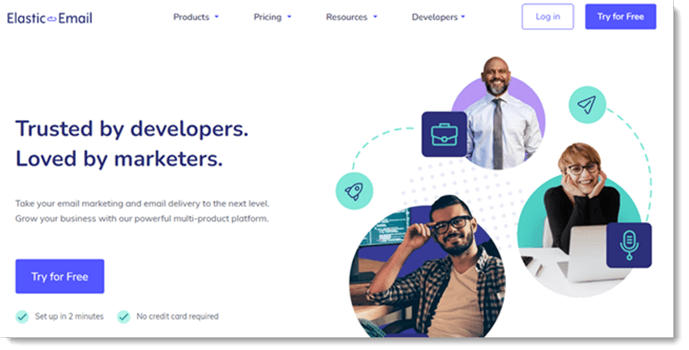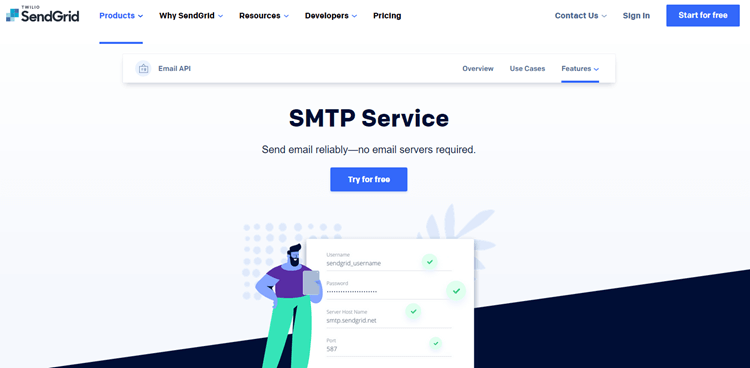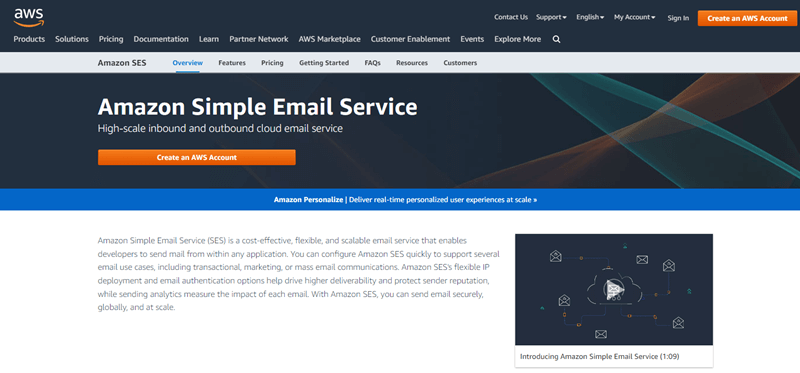13 BEST Bulk (Mass) Email Sender Software (2026)
Mass/Bulk Email providers are used to send emails in large quantities at discounted prices. The tools process email bounces, and track email opens and clicks. They also help you track issues that can impact your email delivery. Using these platforms, you can send emails through the SMTP protocol (Simple Mail Transfer Protocol), or it can be invoked via API or web interfaces. Compared to email marketing platforms like Aweber, Drip, MailChimp, etc., these tools are much cheaper.
Following is a handpicked list of top email blast services, with their popular features and website links. The list contains both open-source (free) and paid software. Read more…
Campaign Monitor is a powerful email marketing platform that enables businesses to create, send, and optimize beautiful email campaigns. It provides robust segmentation capabilities, allowing you to target specific audience groups with personalized content.
Bulk Email Sender Software: Top Service Providers!
| Name | Key Features | Free Emails | Link |
|---|---|---|---|
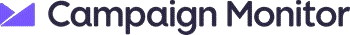 👍 Campaign Monitor |
• It offers drag-and-drop email creation. • It provides advanced segmentation and personalization features. |
30-day free trial | Learn More |
 👍 SMTP2GO |
• It helps you to stay out of spam folders • It shows full details of the emails you have sent. |
30-day free trial | Learn More |
 SMTP |
• Easy deliverability of transactional emails • It uses email API for deeper integration. |
30-day free trial | Learn More |
 GetResponse |
• OpenAI-powered email generator • Generate leads with a high-quality landing page |
30-day free trial | Learn More |
 MailerSend |
• Advance user management system • Offers wide ranges of predesigned email templates |
Lifetime Free Basic Plan | Learn More |
1) Campaign Monitor
Campaign Monitor is a powerful email marketing platform that enables businesses to create, send, and optimize beautiful email campaigns. It offers an intuitive drag-and-drop email builder, advanced automation features, and comprehensive analytics to help businesses engage with their audience effectively and drive better results from their email marketing efforts.
Using Campaign Monitor, you can easily design professional-looking emails without any coding knowledge. The platform provides robust segmentation capabilities, allowing you to target specific audience groups with personalized content. It also offers A/B testing features to optimize your campaigns and detailed reporting to track performance and engagement metrics.
It helps you send personalized campaigns efficiently.
It ensures high deliverability and easy list management.
Support: Live Chat and Email
Free Trial: 30-Day Free Trial
Features:
- Drag-and-Drop Email Builder: Create stunning email campaigns with an intuitive visual editor that requires no coding skills. Choose from professionally designed templates or build custom layouts with ease.
- Advanced Segmentation: Target your audience with precision using powerful segmentation tools. Create dynamic segments based on subscriber behavior, demographics, and engagement history to deliver personalized content.
- Marketing Automation: Set up automated email sequences and workflows to nurture leads and engage customers at the right time. Create welcome series, abandoned cart emails, and behavioral triggers.
- A/B Testing: Optimize your email campaigns by testing different subject lines, content, and send times. Make data-driven decisions to improve open rates and click-through rates.
- Comprehensive Analytics: Track detailed performance metrics including open rates, click rates, bounce rates, and unsubscribes. Get insights into subscriber engagement and campaign effectiveness.
- List Management: Easily import, organize, and manage your subscriber lists. Handle opt-ins, opt-outs, and maintain clean, compliant email lists automatically.
Pros
Cons
Pricing:
Here are some of the pricing plans for Campaign Monitor bulk email marketing service
| Plan Name | Lite | Essentials | Premier |
|---|---|---|---|
| No of emails | 2,500 | Unlimited | Unlimited |
| Pricing per month | $10.80 | $26.10 | $143.10 |
Free Trial: Yes, 30-day free trial available with full access to features.
30-Days Free Trial
2) SMTP2GO
SMTP2GO allows you to send beautiful mass emails and provides a powerful API. It is used for sending transactional emails with no monthly commitments and limits. This SMTP software also allows you to test emails against spam filters.
Using SMTP2GO, you do not have to worry about downtime its redundant multi-data center takes care of this issue. It offers alerts for issues such as increasing bounce rates. You can also avoid arbitrary throttling and also stay off black lists by preventing problems before they happen.
It helps you to stay out of spam folders
It shows full details of the emails you have sent.
Support: Live Chat, Phone, and Online Helpdesk
Free Trial: 30-Day Free Trial
Features:
- Ensure delivery: You can find out if your emails were delivered and seen by the subscribers. It monitors and prevents you from blocked ports, and its SPF and DKIM are automatically taken care of.
- Real-time reports: SMTP2GO helps track every email from start to finish and makes sure it ends up in the right inboxes. You can also view emails that are bouncing and recipients that are unsubscribing or reporting it as spam.
- Understandable API: It offers a simple API that requires minimum effort to understand. This tool includes complete examples of code in multiple languages.
- Support: It offers global support through live chat, phone, and online helpdesk. This application includes a 24/7 critical response team.
Pros
Cons
Pricing:
Here are some of the pricing plans for SMTP2GO bulk email marketing service
| Plan Name | Free plan | Starter | Professional |
|---|---|---|---|
| No of emails | 1000 | 10,000 | 250,000 |
| Pricing per month | 0 | $10 | $170 |
Free Trial: No, lifetime free available, and 30 days money-back guarantee available.
30-Days Money-back Guarantee
3) SMTP
SMTP is a highly reliable and secure bulk email service that instantly delivers all-important emails. It offers high-speed delivery and great inbox placement. You can migrate to SMTP using a simple configuration.
It uses email API for deeper integration. SMTP categorizes your emails by domain, purpose, application, etc. This Bulk email service lets you add attachments, content, and images to use whenever needed.
Easy deliverability of transactional emails
It uses email API for deeper integration.
Support: Live Chat & Email Support
Free Trial: 30-Day Free Trial
Features:
- Deliverability: It offers a suite of email delivery services. SMTP provides an impeccable IP reputation and has a reputation defender that scans for emails to reduce bounces. It also provides email list validation and managed delivery services.
- Custom solution for Bulk senders: SMTP has 100% dedicated IP and MTA for sending emails. You do not have to deal with a shared mail queue, instead, it offers dedicated API, webhooks, and notifications. The volume is easily scalable, and it also comes with high inbox placement and sophisticated troubleshooting.
- Delivery services: It offers expert consulting that increases the ROI of your email campaigns. SMTP provides effortless migration, a dedicated account manager, and inboxes optimized for beautiful transactional emails.
- Better remarketing: Send better remarketing emails and win back your subscribers. It helps send better discount codes, vet canceled customer emails before sending them, and reach their inboxes with promoted emails. SMTP also includes auto-trigger emails and lets you connect and send emails from your domain.
- Scalability: This free bulk email service scales effortlessly as per your delivery needs. No matter the size of your Bulk email, the speed of SMTP remains consistent.
- Support: Customer support is available over email.
Pros
Cons
Pricing:
Here are some of the plans for SMTP
| Plans | Essential | Starter | Growth |
|---|---|---|---|
| No of emails | 50,000 | 100,000 | 500,000 |
| Pricing per month | $25 | $80 | $300 |
Free Trial: Yes, 30-day
30-Days Free Trial
4) GetResponse
GetResponse is an email marketing platform that allows you to create a valuable marketing list of partners, clients, and prospects. It provides many professional-looking email templates.
This bulk email service offers ready-made workflows to welcome your customers. It includes automated DKIM, DMARC, and SPF configurations. With GetResponse, you get a drag-and-drop email builder that helps build emails in just a few clicks.
OpenAI-powered email generator
Intuitive drag-and-drop editor
Support: Live Chat and Email
Free Trial: 30-Day Free Trial
Features:
- Automation: It lets you create automated email responses. This helps to follow up on your previous emails and nurture your subscribers. You can also design and trigger action-based automated emails. It also includes an AI email generator.
- Enhance design: You receive free professionally designed templates. It also includes 2,000,000 free shutter shock images and hundreds of gifs from GIPHY, all for free.
- Deliverability: Use subscriber data to build custom segments and personalize using dynamic content. Deliver the emails in the audience’s preferred time and avoid spam filters with its spam check.
- Support: You get support via email and live chat, and it includes in-app support.
Pros
Cons
Pricing:
Here is a 12-month plan of GetResponse based on 1000 contact list size.
| Plan Name | Email Marketing | Marketing Automation | E-commerce Marketing |
|---|---|---|---|
| Monthly Email | Unlimited | Unlimited | Unlimited |
| Pricing | $13.24 | $41.21 | $82.94 |
Free Trial: Yes – 30 Days, a credit card is not required.
30-Days Free Trial
5) MailerSend
MailerSend is a comprehensive tool that allows you to send invoices, delivery updates, and forgotten password links. It offers email templates to create professional-looking transactional emails.
You get a wide range of real-time analytics, and it can track email results with real-time activity tracking. MailerSend lets you control your sendings and start conversations directly by sending surveys and inbound routing.
Provides a wide range of real-time analytics.
Email sending with high deliverability
Support: Live Chat and Contact form
Free Trial: Lifetime Free Basic Plan
Features:
- Email delivery: Easily send a few or scale to a few million and send emails instantly. It lets you plug and play SMTP to start sending messages from your website or app. You can also receive and integrate emails into your application.
- Account management: Assign user roles to the team members and invite your team to manage each user. Use multiple domains to manage your different products, and you also get a suppression list, analytics, and iOS application for easy management.
- Email creation: It includes an easy drag-and-drop builder and an HTML template editor. You also get a rich text email editor and an email split testing feature.
- Support: Its support is available through email and live chat.
Pros
Cons
Pricing:
Here are the pricing plans of MailerSend.
| Plan Name | Free | Starter | Enterprise |
|---|---|---|---|
| No emails per month | 3000 | 50,000 | Customizable |
| Pricing | Free | $24 | Contact sales |
Free Trial: Lifetime Free Basic Plan
Lifetime Free Basic Plan
6) Salesforce Marketing Cloud
Salesforce Marketing Cloud Email Studio is a powerful tool for reaching individual customers through hundreds of features to help you create tailored, relevant content from basic email marketing tools to sophisticated cross-channel campaign functionality.
It helps strengthen customer relationships with email conversations that enhance the experience of every stage in the customer’s lifecycle. Your customers also receive a more interactive, dimensional, and fun experience through your emails.
Robust Email Delivery Schedule
Automatically import, segment, and filter data from any source
Support: Email Support, In-App Support, Live Support
Free Trial: 30 Days Free Trial
Features:
- Inspire engagement: You can create segments based on profile data. It lets you automatically import, filter, and segment data from any source. Salesforce Marketing Cloud helps engage with your most active subscribers and sends messages to inactive subscribers to improve deliverability.
- Templates: You can send creative and sophisticated messages using its best-in-class templates. It offers drag-and-drop functionality, interactive content, and personalized scripting language.
- One-to-one message: You can send one-to-one messages no matter the size of your email bulk. It lets you preview every message before you send it. You can also set up a delivery schedule to reach customers at their preferred time.
- Other use cases: Apart from marketing emails, it offers abandoned cart and transaction emails and loyalty and onboarding campaigns. This platform also offers product recommendations based on subscribers’ activity and more.
- Support: You can reach support via email and live chat. It also includes an in-app support.
Pros
Cons
Pricing:
- Price: Contact customer support for a quote.
- Free Trial: 30-day free trial
30-Days Free Trial
7) Brevo
Brevo is a SaaS solution for email marketing automation. It helps you manage your customers using your current CRM. You can use this tool to set up the design, engagement, and delivery of transactional messages.
It manages your inbox, meetings, and deal pipelines. Additionally, it can manage your email API and payments. Brevo also offers SMS marketing, WhatsApp campaigns, and a chatbot.
Features:
- Delivery assurance: Its servers are built to ensure deliverability. You can connect directly with the subscribers in their inboxes with targeted personalized emails and beautiful templates that catch their eye. This tool helps you to automate your marketing messages.
- Grow email list: Brevo lets you collect email addresses with landing pages and signup forms. It enables you to build your own custom landing pages to simplify the collection of contacts. You also get unlimited storage for your contacts.
- Analyze: Track all your emails and view their performance with detailed statistics. With the help of its analysis, you can find out what your audiences prefer and what campaign works best for you.
- Support: Brevo offers email support, 24/7 live chat, and knowledge-based articles.
Pros
Cons
Pricing:
Here are some of the plans of Brevo.
| Plan Name | Free | Starter | Business |
|---|---|---|---|
| No of emails | 300 per day | 20,000 per month | 20,000 per month |
| Pricing | 0 | $25 | $65 |
Free Trial: Lifetime Free Basic Plan
Lifetime Free Basic Plan
8) Cakemail
Cakemail is a leading transaction email service provider. It manages the audience with optimized targeting using advanced segmentation and actionable insights.
Furthermore, it includes custom redirection pages, signup forms, and contact tags. Cakemail ensures unsubscribe requests are honored promptly to prevent additional emails from being delivered to these recipients.
Features:
- Quick campaign creation: It provides an AI-enhanced campaign creation. You can send personalized targeted messages and use its premium, customizable templates with drag and drop builder. It also includes anti-spam safeguards. Cakemail also lets you create an intuitive customer journey that is shaped by historical data.
- Deliverability management: It handles the sender’s reputation and makes sure the email reaches the inbox. This feature also helps avoid ISP blocks and blacklisting.
- Reports and analytics: Using its reports and analytics, you can monitor the recipient’s actions. These actions include opens, clicks, or shares.
- Support: This free mass email service offers support through calls and live chat.
Pros
Cons
Pricing:
Here are the pricing plans of Cakemail based on 500 contacts. It supports up to 2,000,000+ contacts.
| Plan Name | Free | Growth | Premium |
|---|---|---|---|
| Monthly emails | 10,000 | 6000 | 7500 |
| Pricing | 0 | $8 | $13 |
Free Trial: Lifetime Free Basic Plan
Lifetime Free Basic Plan
9) Campaigner
Campaigner is a mass email marketing tool that is simple and affordable. It helps you trigger emails based on user behavior and automatically resumes emails to non-openers. This email marketing service allows you to communicate more directly with customers for urgent messages or time-sensitive offers.
Using this application, you can drive higher ROI, build loyal customers, and grow the audience. You can build aesthetically pleasing emails that can also offer complete customer insights. It helps segment based on campaign engagement and demographics. Campaigner offers list and subscriber management and is best for small businesses, individuals, and non-profits.
Features:
- Advanced Personalization: You can personalize and segment any aspect of your email virtually. It helps you go beyond the basic merge tags.
- Integration: You can integrate SMS marketing with email marketing. It lets you use both channels for better results in your campaign. Campaigner also includes integrations to support re-targeting ads and landing pages.
- Reports: It offers in-depth campaign activity reports, which include unsubscribes, bounce rates, and inactive readers. You can also fine-tune your campaign with device and user agent insights and link tracking.
- Advanced features: Campaigner includes advanced features like email automation workflows, purchase behavior, and geotargeting. It also offers A/B split testing, custom segmentation, hundreds of responsive templates, and API access.
- Email Deliverability: You can execute email marketing at scale and ensure your emails reach subscriber inboxes. You get customizable email signup landing pages to grow your email list. It also includes IP whitelisting and reputation management.
- Support: Campaigner offers customer support over the phone and via email.
Pros
Cons
Pricing:
Here are the pricing plans of Campaigner bulk email marketing service.
| Plan | Starter | Essential | Advanced |
|---|---|---|---|
| No of Contacts | 5000 | 25,000 | 100,000 |
| Pricing per month | $59 | $179 | $649 |
Free trial: 30-day full-featured free trial.
30-Days Free Trial
10) OmniSend
OmniSend is an email automation tool that removes the busywork of engaging, converting, and reactivating your eCommerce customers. It has a clean and modern interface design that enables you to create engaging, compelling, and powerful lead-generation forms.
It allows you to add several channels to the same automation workflow for seamless constant contact. You can communicate via Email, SMS, and web push notifications. It provides a wide range of professional-looking email templates and helps build shoppable emails.
Features:
- Easy segmentation: Omnisend helps you target different types of customers. Its segmentation helps you filter audiences based on a variety of transaction events and purchase behavior.
- Campaign optimization: You get intuitive optimization features with its campaign booster. It also includes A/B testing that helps improve campaign results.
- Reports: Ominsend has sales tracking and attribution that allows you to keep tabs on your campaigns. You get actionable insights from campaign reports, performance metrics, best-performing activities, and more. Additionally, it offers campaign click maps, ultimately helping you make data-backed growth decisions.
- Support: You get support via email, phone, and live chat.
Pros
Cons
Pricing:
Here are the pricing plans of OminiSend based on 250 contacts.
| Plan Name | Free | Standard | Pro |
|---|---|---|---|
| No emails per month | 500 | 6000 | Unlimited |
| Pricing per month | 0 | $16 | $59 |
Free Trial: 14-day free trial, no credit card required.
14-Days Free Trial
11) Elastic Email
Elastic Email is a full-service platform for email marketing. This tool automatically helps you to avoid duplicate addresses. It has an advanced algorithm that allows you to find invalid emails.
This email marketing tool enables you to schedule numerous campaigns with various settings according to send time and more. It also has a drag-and-drop editor to modify the templates instantly.
Features:
- Personalized features: Personalize mass emails using the recipients’ information, such as their name or country. You can also insert Java scripts or add social media widgets.
- Advanced scheduling and automation: You get total control over your campaigns with easy content and recipient selection. It lets you create and schedule emails and set up automation scenarios.
- Analyze: It offers advanced reports, click maps, geolocation tracking, and more. You get a detailed click rates report and delivery statistics.
- Support: This mass email platform provides support through live chat, email, and in-app support.
Pros
Cons
Pricing:
Here are the email marketing plans of Elastic Email based on 2000 contacts.
| Plan Name | Free | Starter | Pro |
|---|---|---|---|
| No of emails | 100 per day | 60,000 per month | 300,000 per month |
| Pricing per month | 0 | $9 | $60 |
Free Trial: Free 100 emails/day, a credit card is not required
Link: https://elasticemail.com/
12) Sendgrid
Sendgrid is an email marketing tool that provides modern workflows and automation facilities. You can send your automated mail just using a simple trigger.
It provides email marketing automation, signup forms, and email testing. Sendgrid also includes list management, email statistics, and more.
Features:
- Streamline workflows: It has responsive templates and drag and drop and HTML for designing. This mass mailing software also enables you to collaborate with other people.
- Secure: This bulk email marketing software helps you send emails securely using custom domains and dedicated IPs.
- Email management: You can manage scheduling, recipients, testing, and content from one platform. It lets you add contacts via a CSV (Comma-Separated Values) file. Additionally, it provides actionable real-time analytics.
- Support: It offers support through ticket, chat, and phone support.
Pros
Cons
Pricing:
Here are some of the prices of Sendgrid
| Plan Name | Free | Essential | Pro |
|---|---|---|---|
| Emails per month | 100 | 100,000+ | 1.5 million |
| Pricing | 0 | $19.95 | $89.95 |
Free Trial: Yes
Link: https://sendgrid.com/solutions/email-marketing/
13) Amazon SES
Amazon SES is a cloud-based email-sending service designed to send bulk emails. You can integrate it directly into your existing applications. It lets you keep customers updated by sending automated emails from this bulk email provider.
Amazon SES integrates with other AWS services, including AWS IAM.
Features:
- Deliver high-volume emails: You can send hundreds and billions of highly personalized messages per year. This mass emailing service enables you to monitor a number of sent and delivered messages.
- Delivery: This bulk email software has a dashboard that helps you track issues that can impact your email delivery. It provides various methods of sending emails, including SMTP console and SES API.
- Accept or reject emails: You can accept or reject emails depending on the IP address, domain, or email address of the sender.
- Support: This mass email software offers support via ticket.
Pros
Cons
Pricing:
Here are some of the pricing plans of Amazon SES. It includes an AWS Free Tier.
| Plan Name | Outbound email from EC2 | Outbound emails from non-EC2 | Inbound email |
|---|---|---|---|
| Pricing per 1000 emails | $0.10 | $0.10 | $0.10 |
Free Trial: Yes
Link: https://aws.amazon.com/ses/
What is Bulk Mailing (Mass Email service)?
Bulk Mailing is a process of sending very large quantities of emails at once. It is done with the help of mass email service providers. This process helps reduce the time as well as the cost of sending a huge number of emails to different recipients.
How to Send Bulk Emails?
Below is a step by step process on how to send bulk emails:
- Step 1) Download and install any of the above-listed bulk email service provider software
- Step 2) Login or Sign Up using your details
- Step 3) Make sure you have your email list ready in a .csv file format
- Step 4) Now, create an email marketing campaign and upload your email list
- Step 5) Create and compose your email
- Step 6) Send or Schedule your email
- Step 7) Click Send if you want to send emails immediately and click Save if you want to schedule your campaign for the future
Campaign Monitor is a powerful email marketing platform that enables businesses to create, send, and optimize beautiful email campaigns. It provides robust segmentation capabilities, allowing you to target specific audience groups with personalized content.